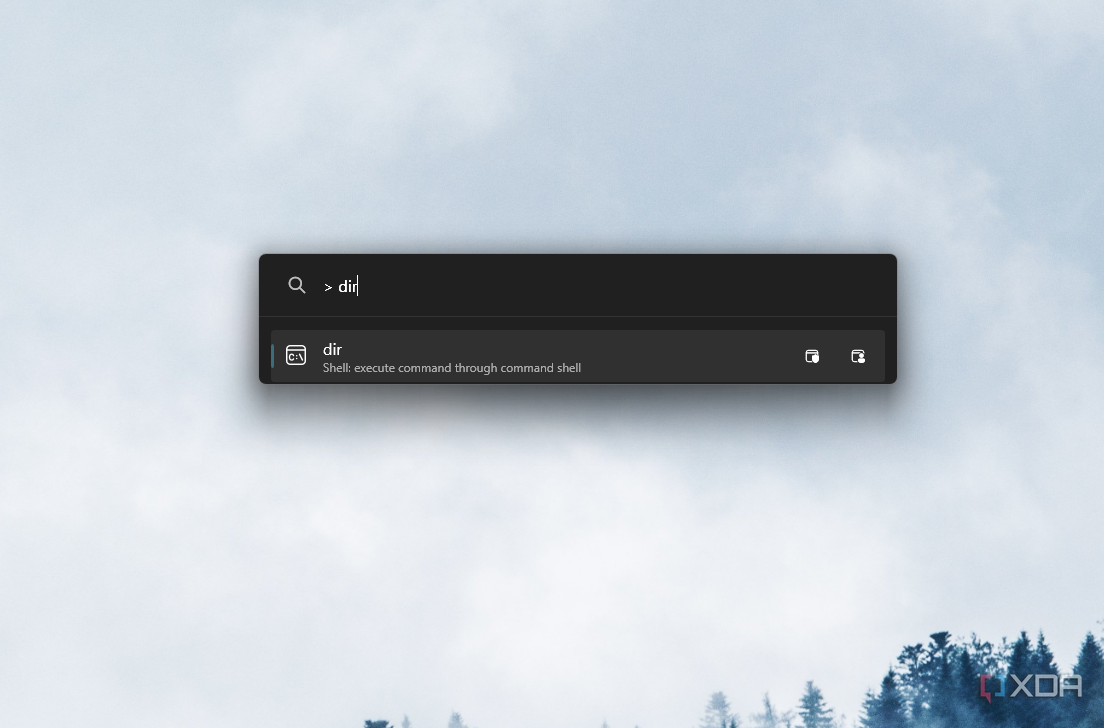What is Windows PowerShell, and why would you use it?
If you're a frequent user of the Windows Command Prompt, you might have noticed that it now opens up PowerShell by default in Windows 11. This feature has been around for many versions of Windows, and it's part souped-up command line, part automation tool, and part scripting language. While you can use it to run the same sort of tasks you used to use Command Prompt for, it's actually much more powerful and is an important tool in many IT professionals' daily lives.