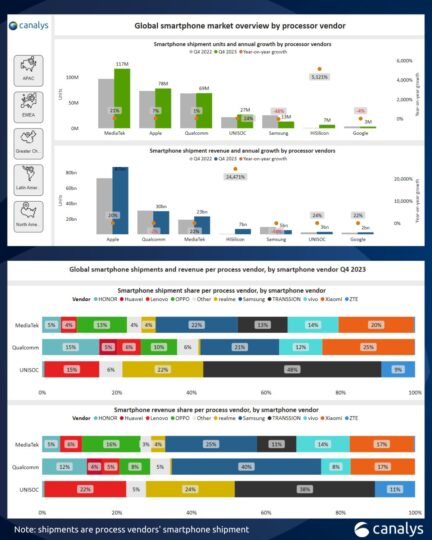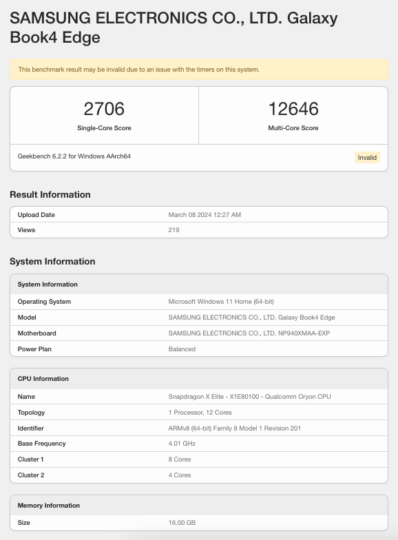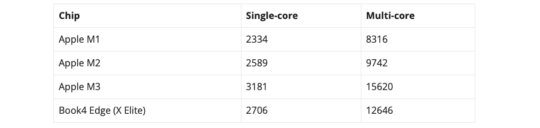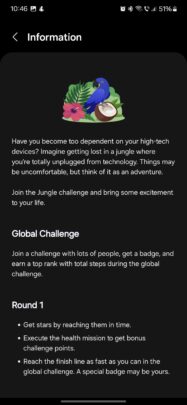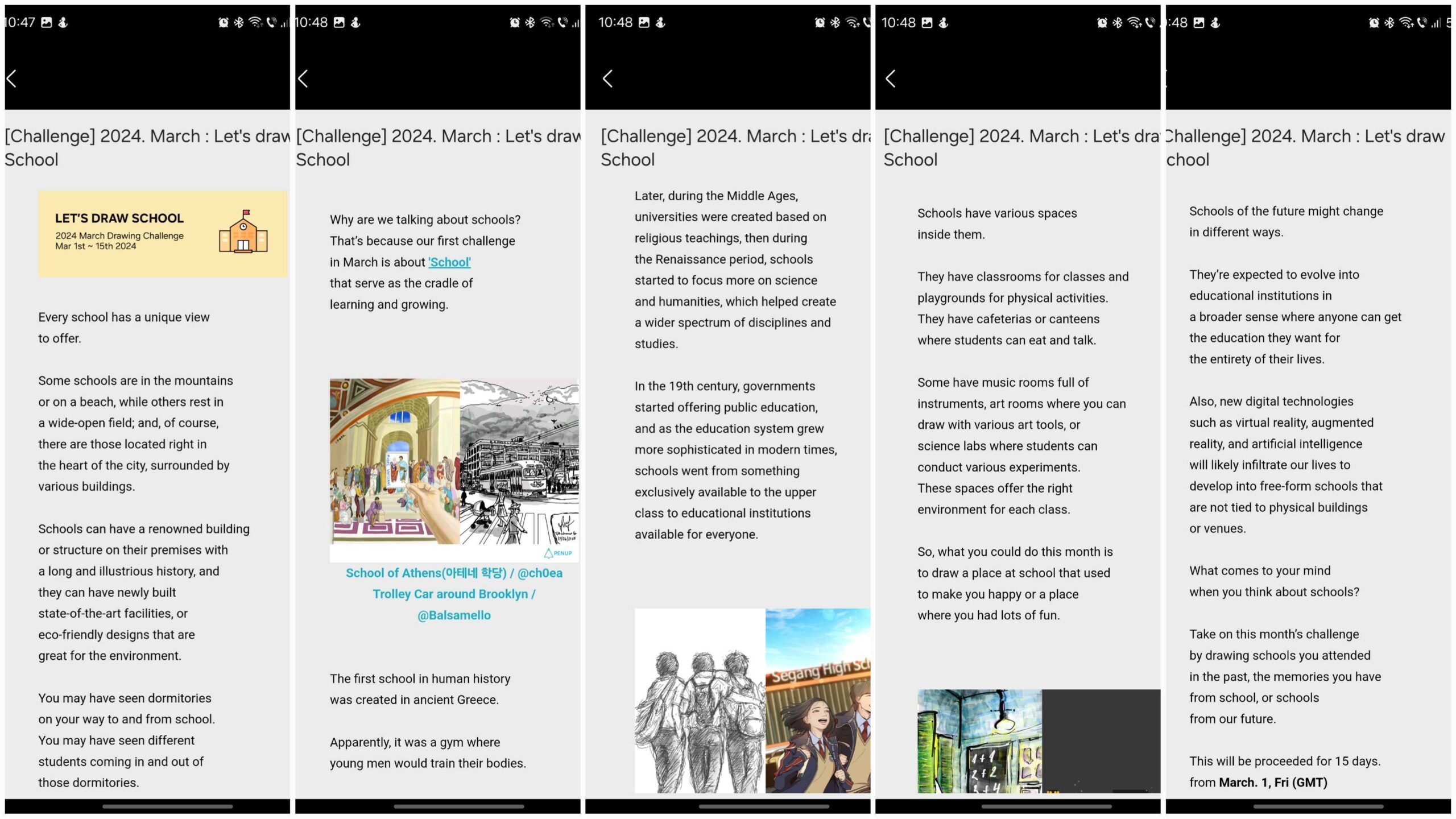Samsung expands its lineup of Premium Experience Stores in India with Bengaluru store
In 2018, Samsung opened the company’s first Premium Experience Store in Bengaluru, India, the Samsung Opera House, which is also the company's flagship store in the country. Today, Samsung has opened the second Premium Experience Store in Bengaluru. This one is located in the Mall of Asia, which is situated in the Northern part of the city.
The new store is spread across 1,200 square feet of area. It has a “SmartThings station, Gaming zone, an audio-visual zone, and a smartphone and wearables section.” Samsung says that it will host a variety of events at the store, including the ‘Learn@Samsung’ program, which is designed for “tech-savvy consumers, especially Gen Z and millennials.” It will include “workshops around AI education focusing on consumer passion points.”
Inaugural offers
Samsung says that people coming to the store will get assured gifts, 2x loyalty points on all transactions above INR 15,000, and Galaxy Buds FE at INR 2,999 with select Galaxy devices for a limited period. The first 200 customers will also get early bird giveaways on the purchase of Samsung products worth INR 20,000 or more. Along with these offers, people can available a 10% student discount on smartphones, laptops, and smartwatches, “up to 22.5% cashback, and INR 22,000 in additional benefits on select items.”
In the press release, the Vice President of Samsung India’s D2C Business, Sumit Walia, says “Following six years of fantastic response to our flagship experience center in the city, the Samsung Opera House, we are delighted to introduce another Premium Experience Store in the Mall of Asia, Bengaluru. We aim to captivate local shoppers with immersive and uniquely tailored premium product experiences.”
“Our newest store is dedicated to engaging Bengaluru’s diverse consumer base by hosting ‘Learn @ Samsung’ workshops including productivity masterclass, portrait photography, nightography, and photo editing sessions that cater to various passion points. The dynamic retail market of the city provides an ideal backdrop for us to connect with our consumers and create memorable engagements,” he further added.
The post Samsung expands its lineup of Premium Experience Stores in India with Bengaluru store appeared first on SamMobile.