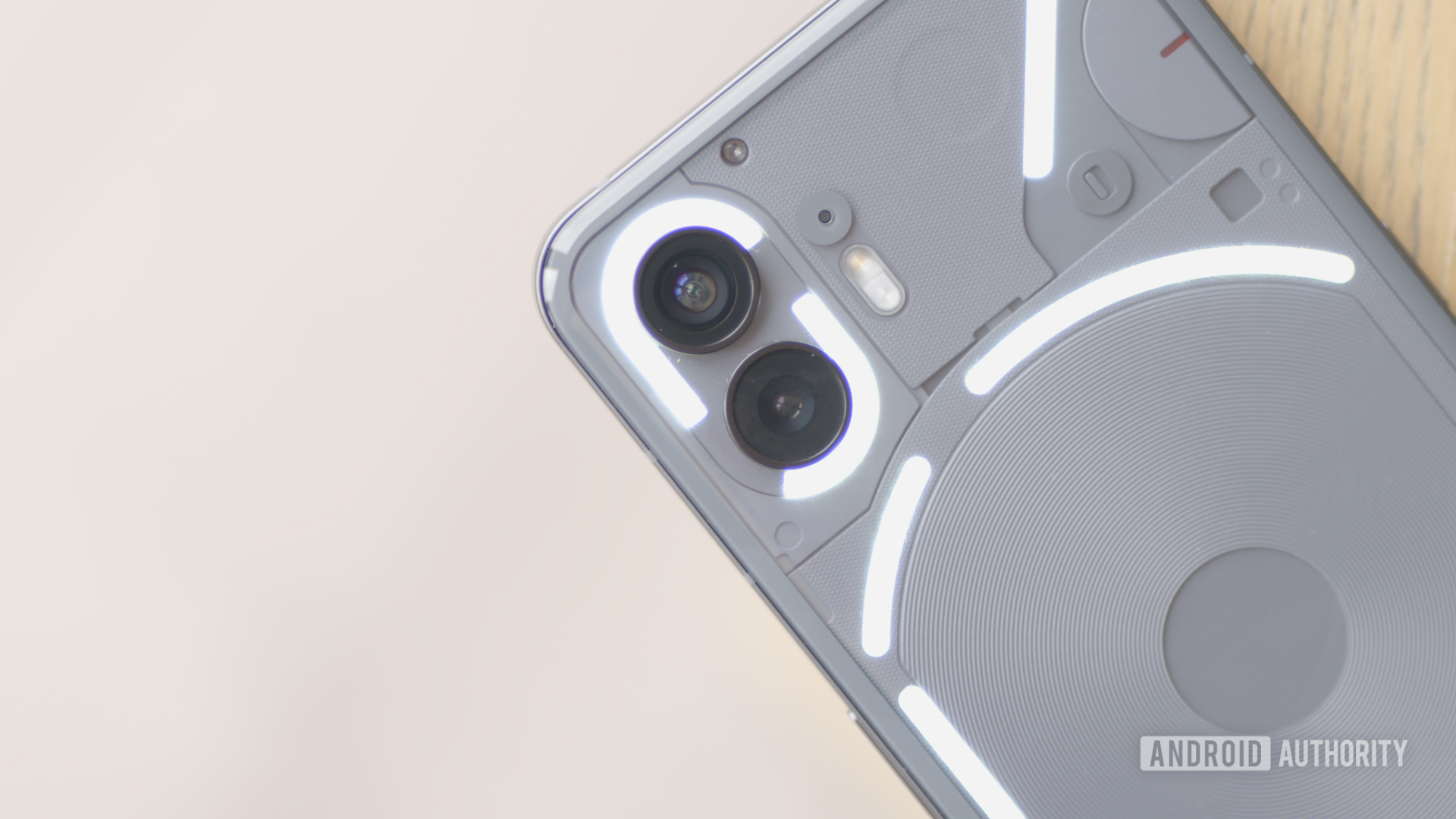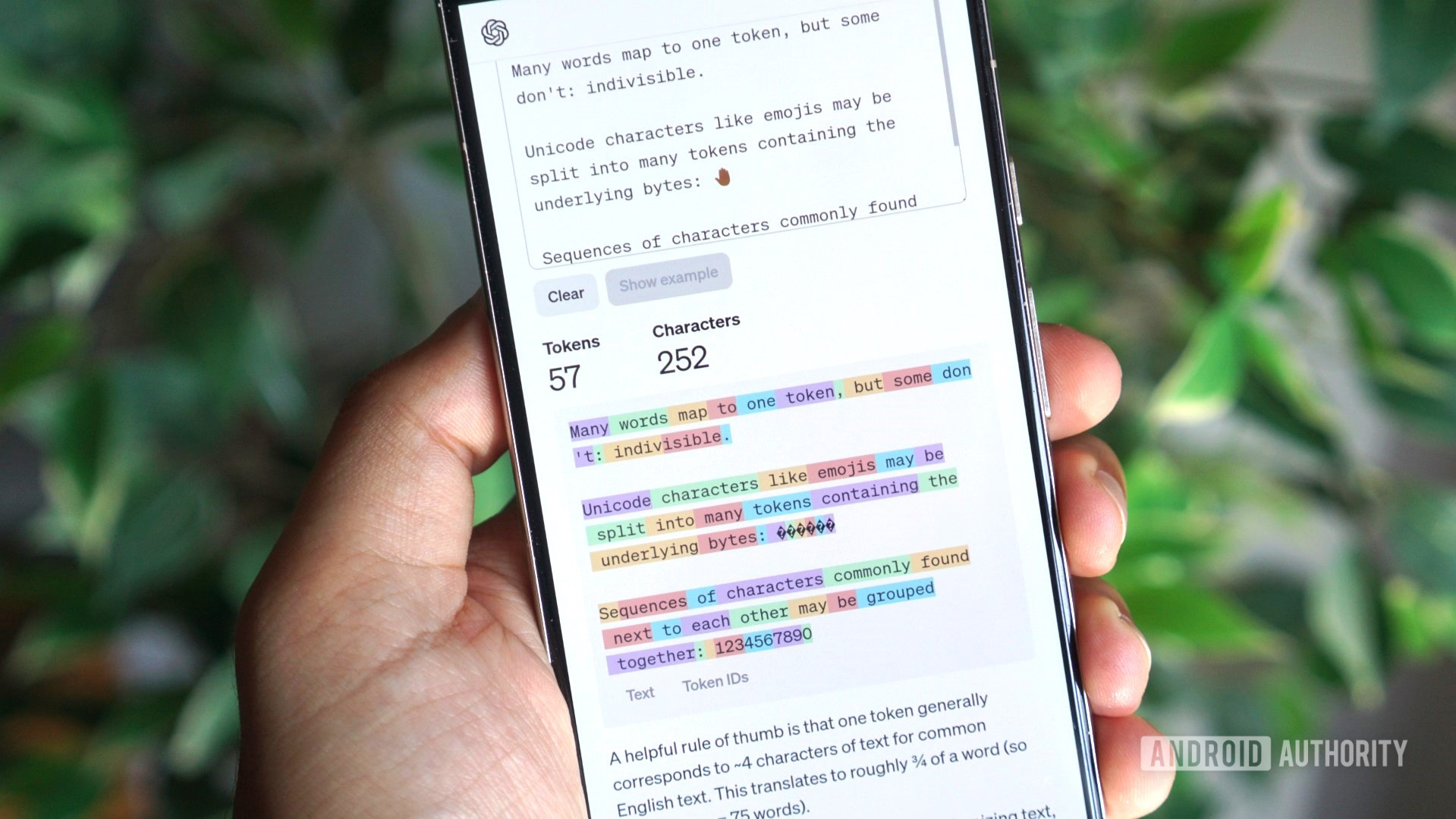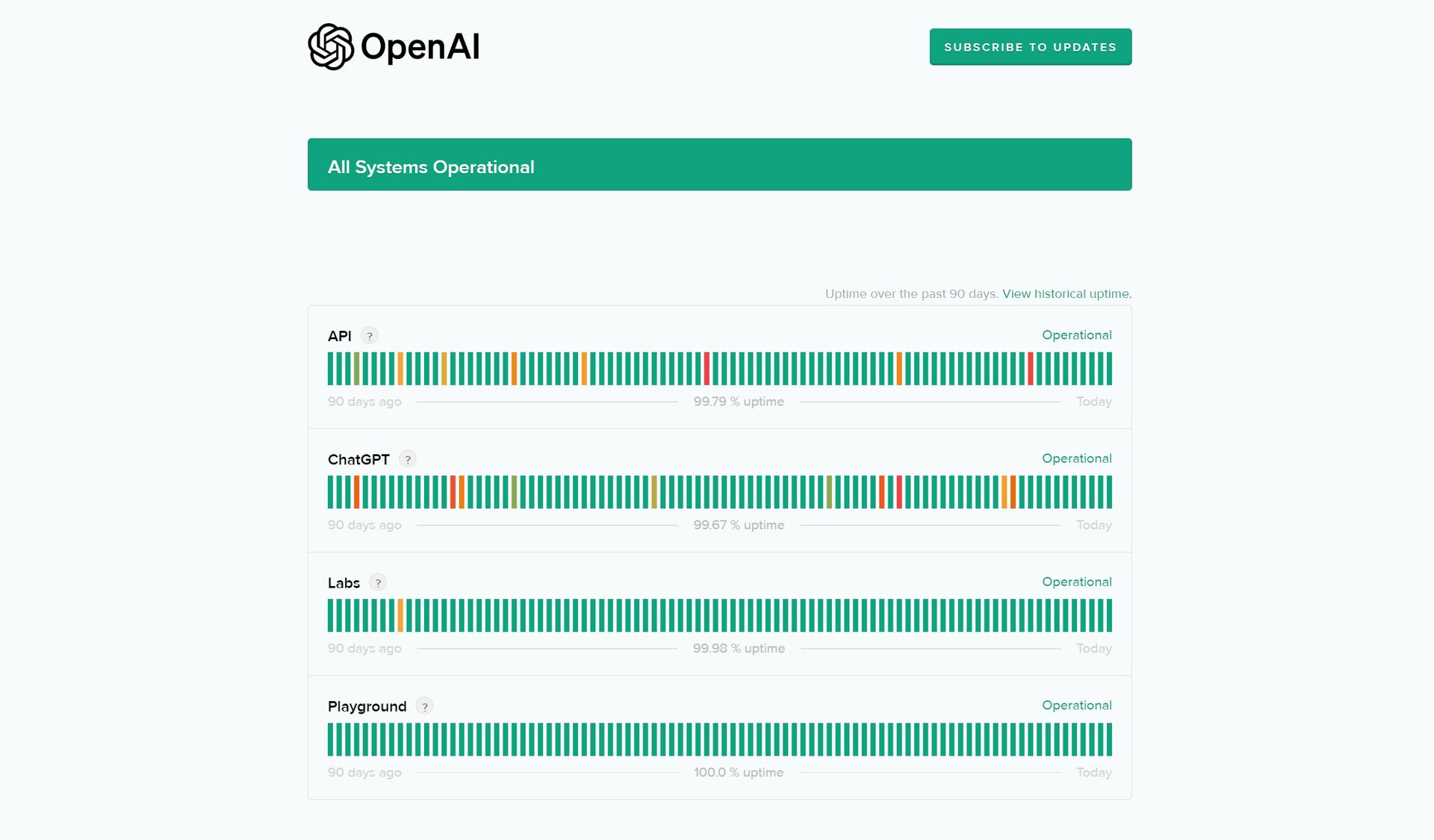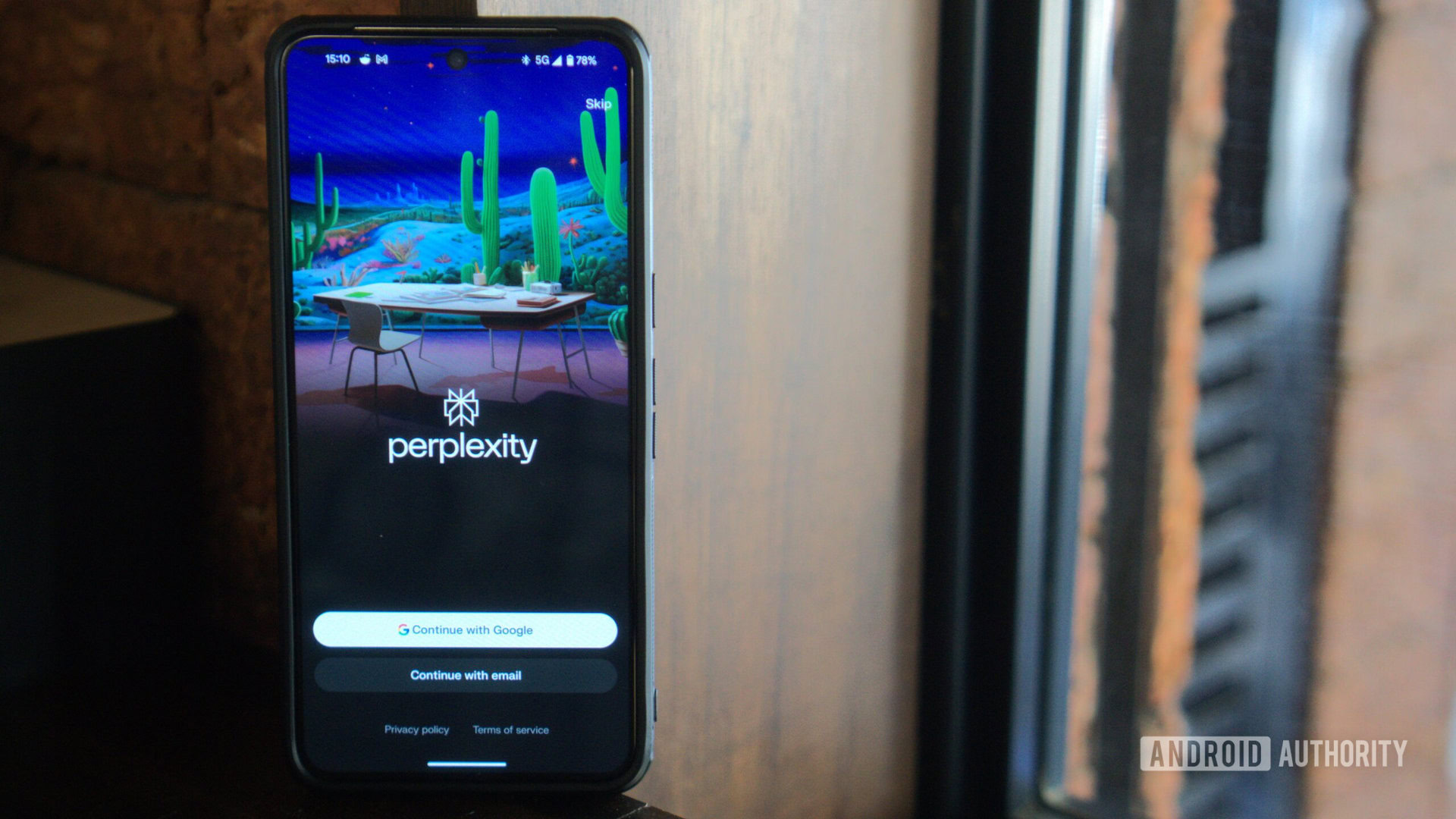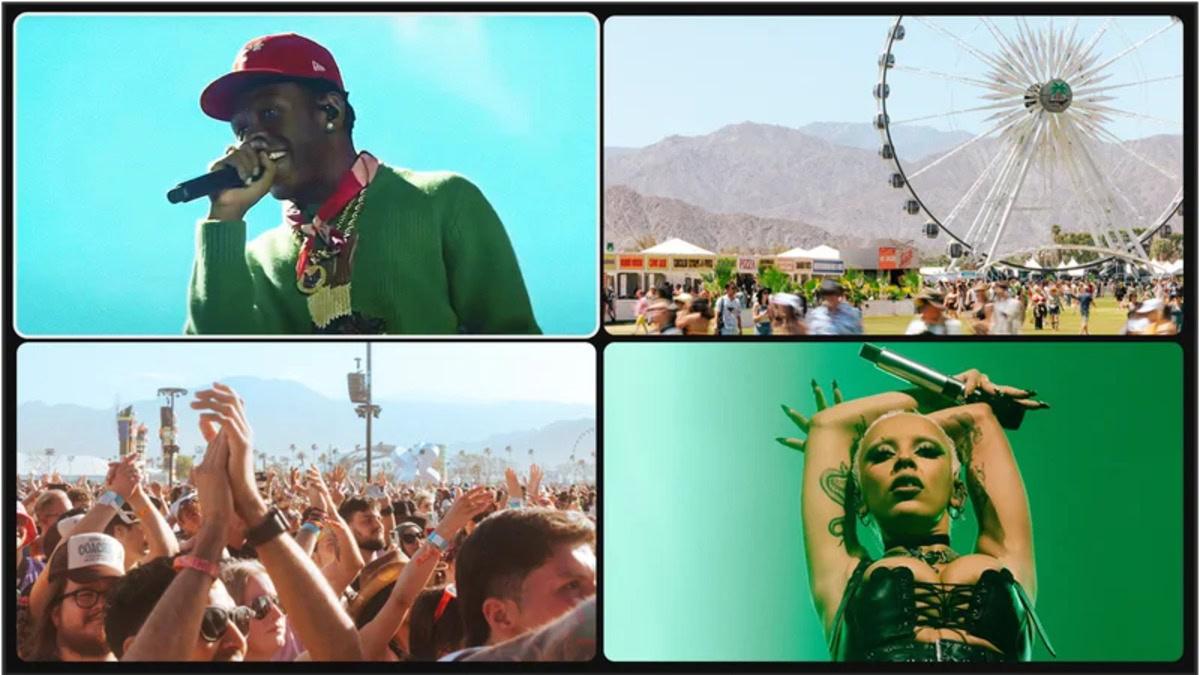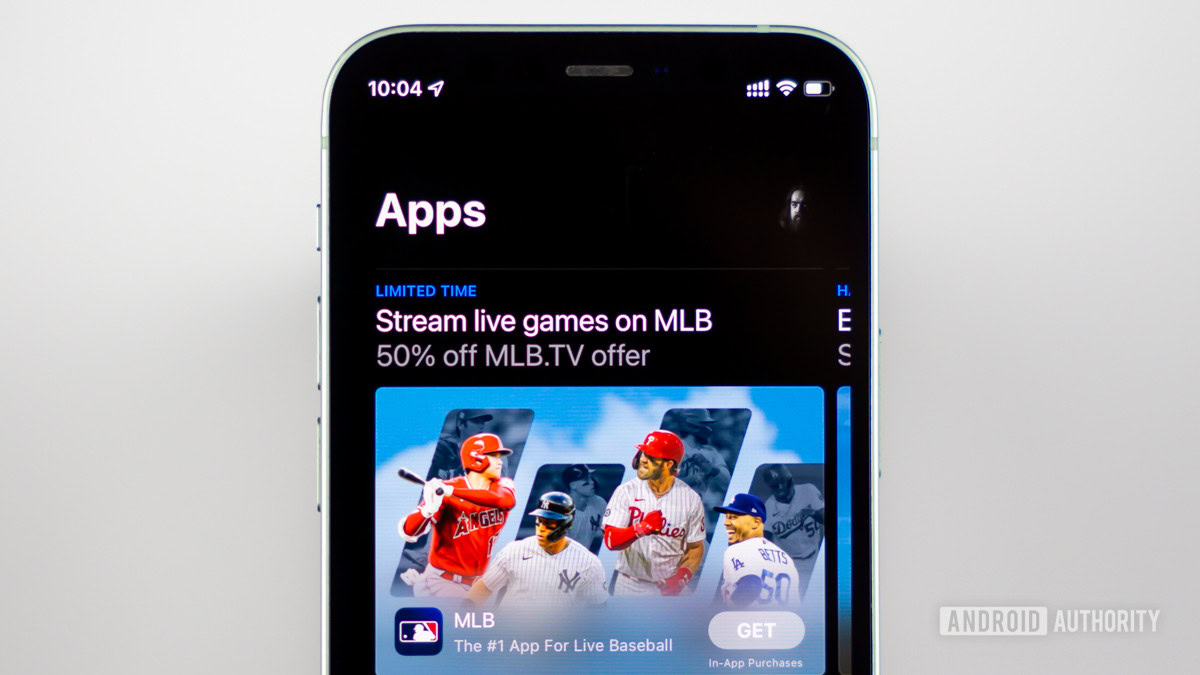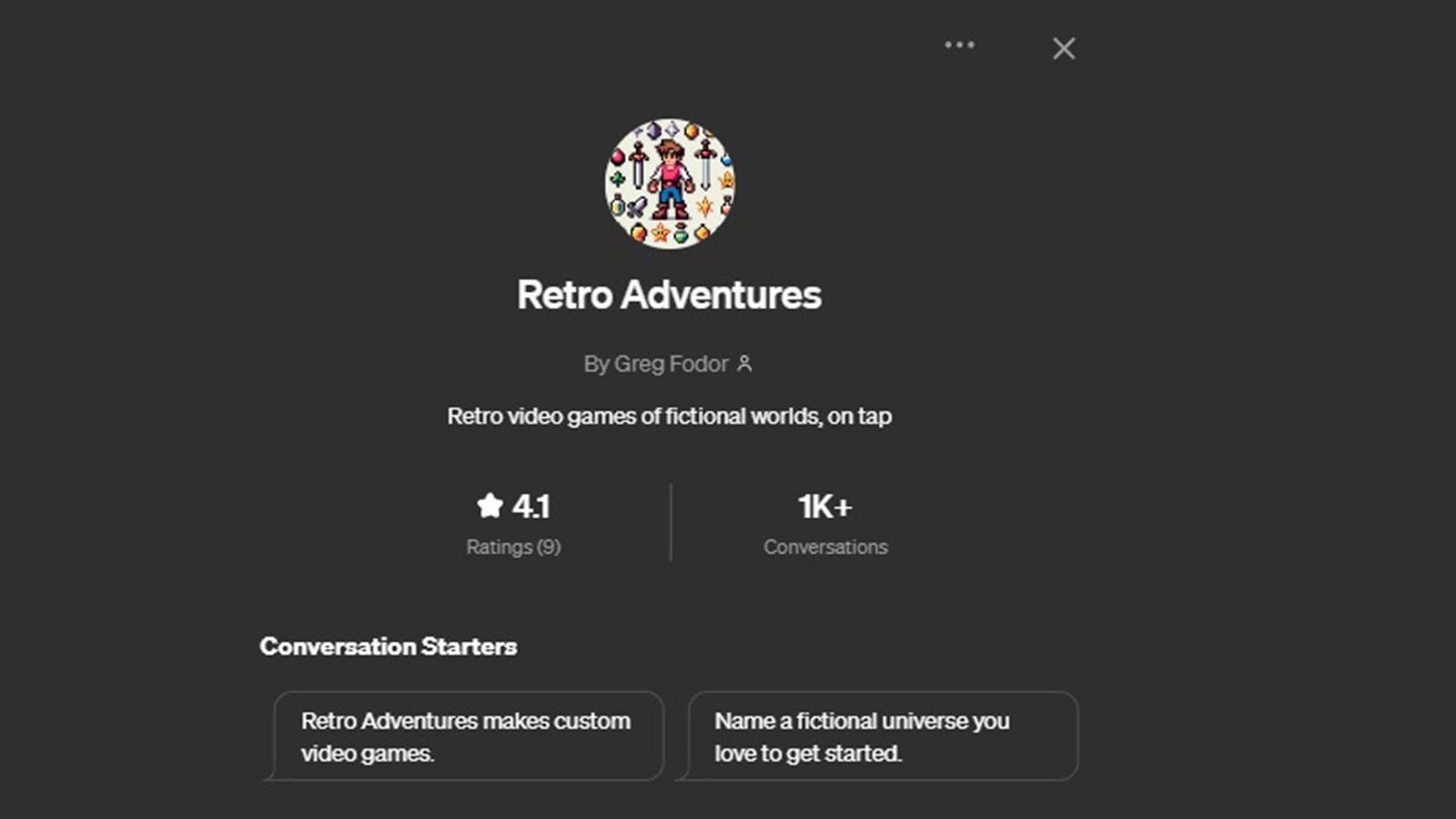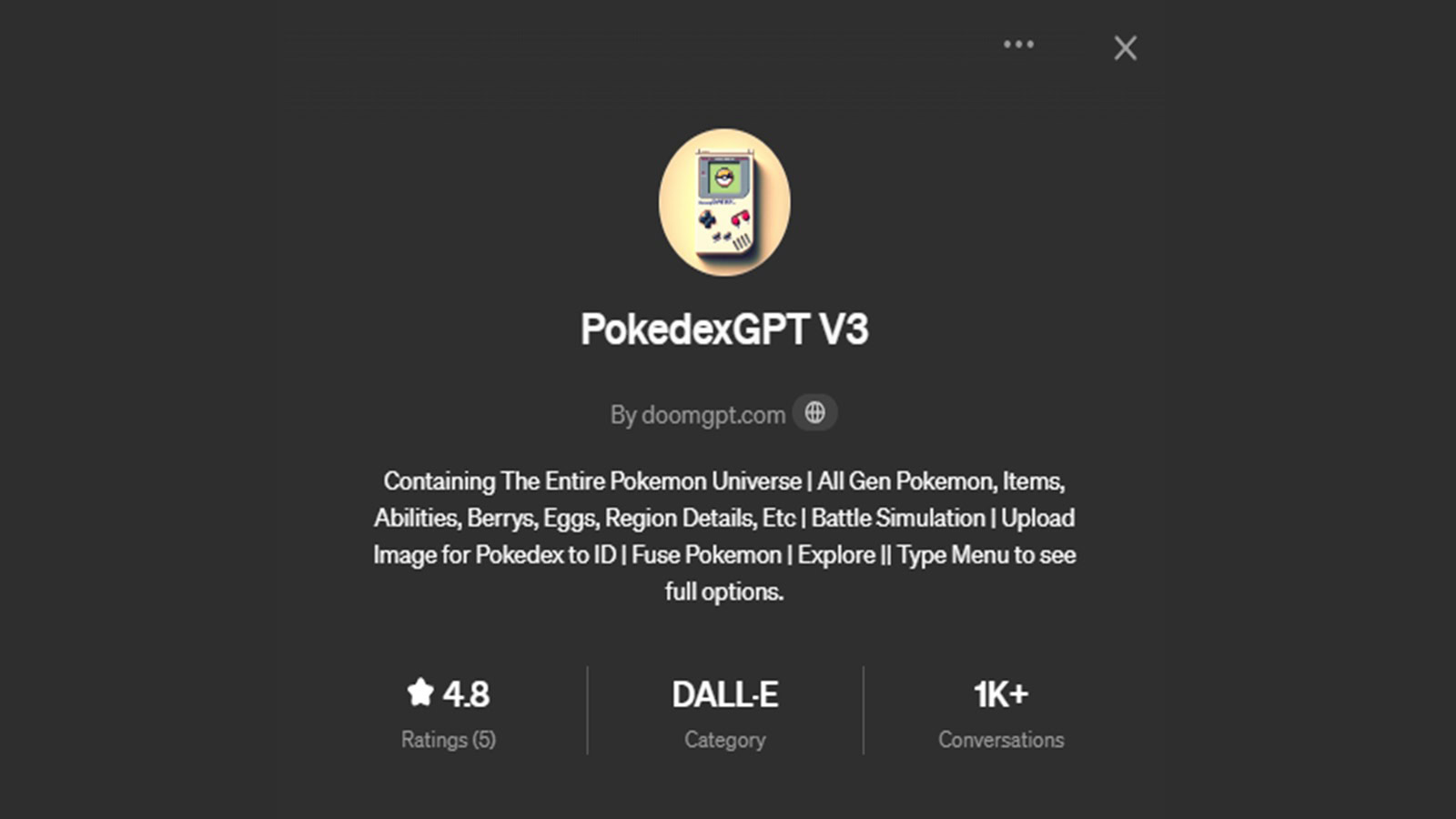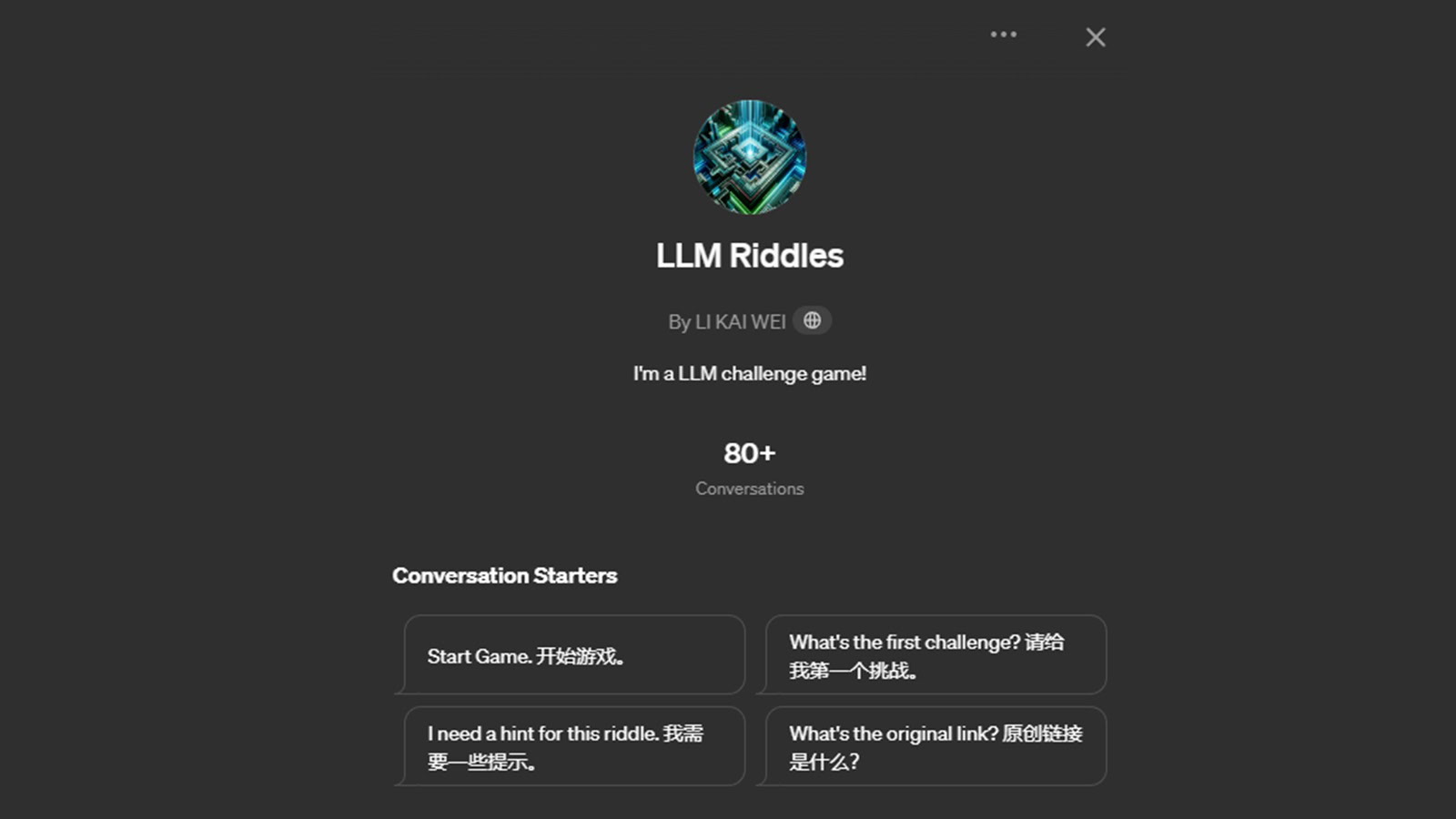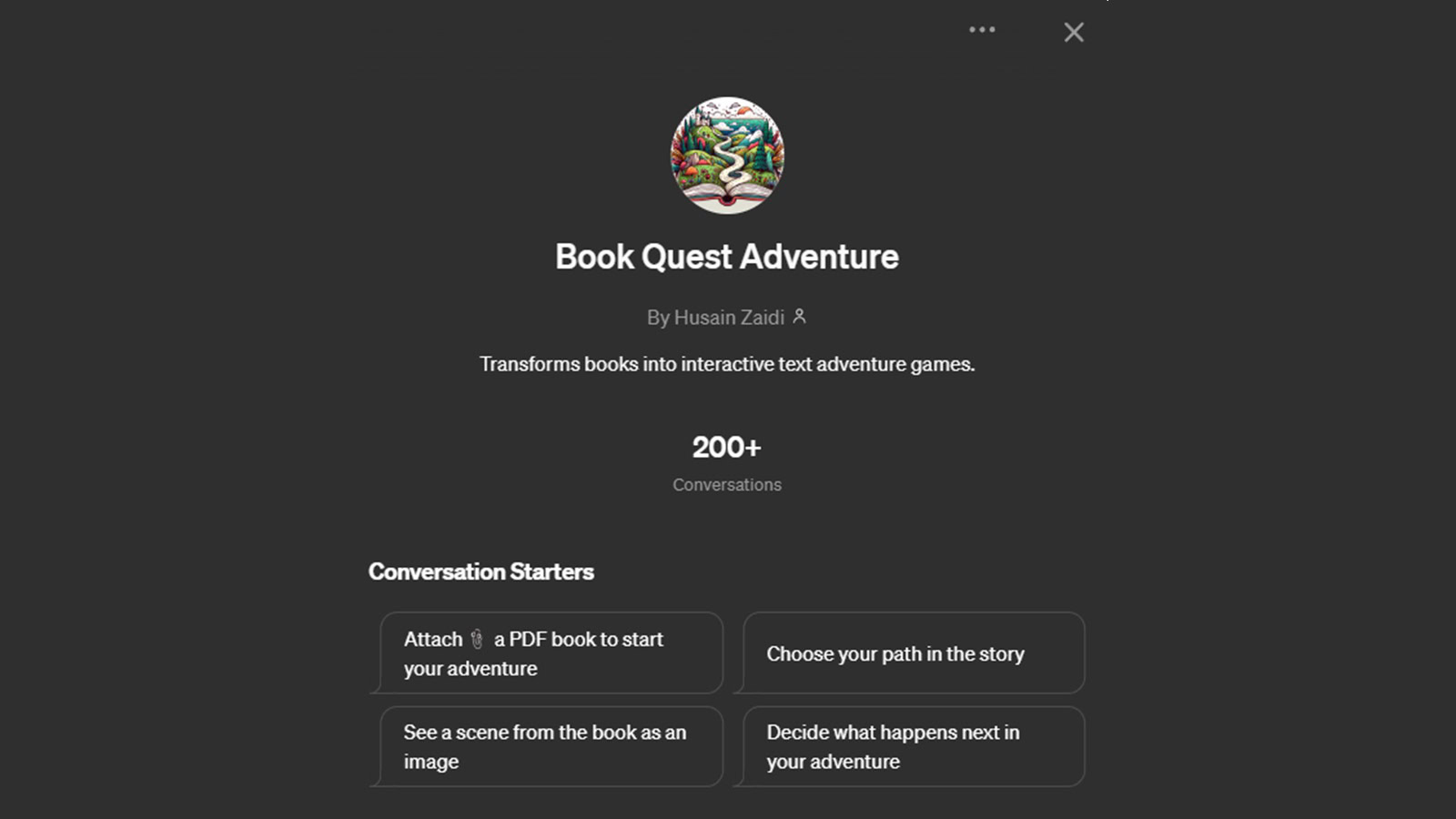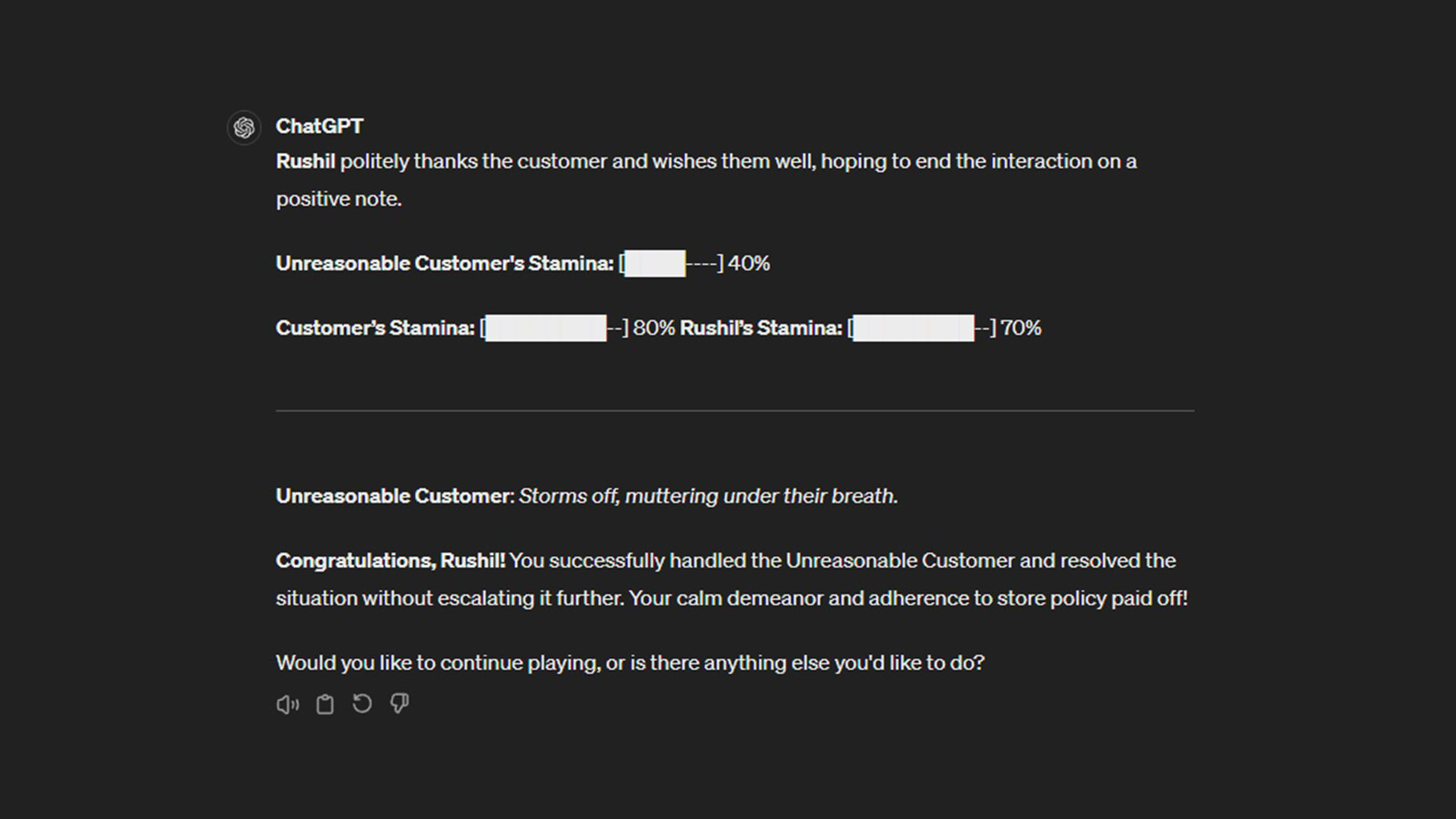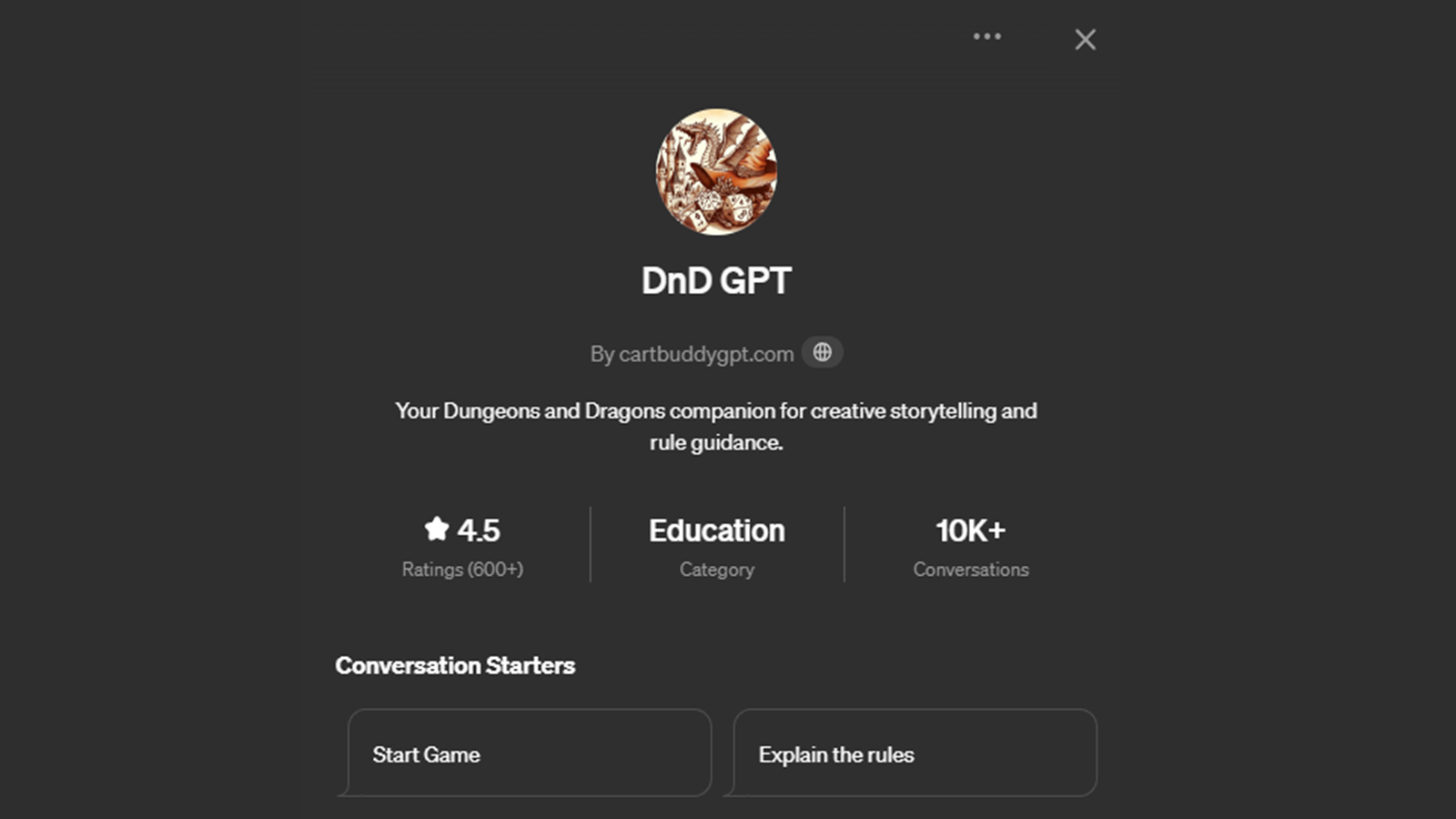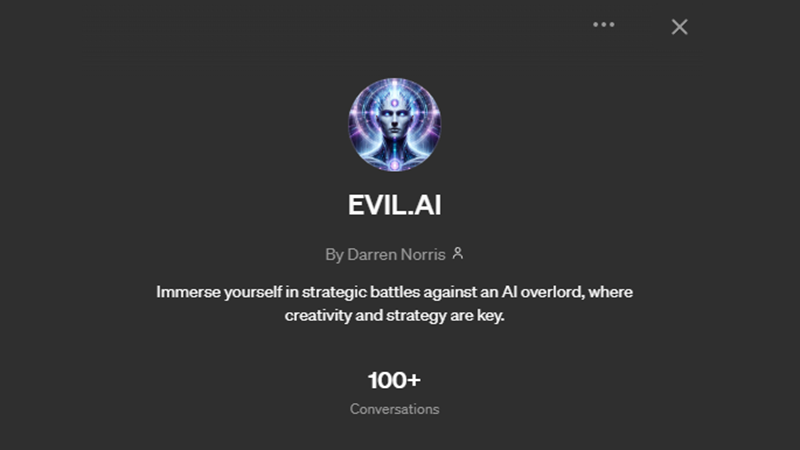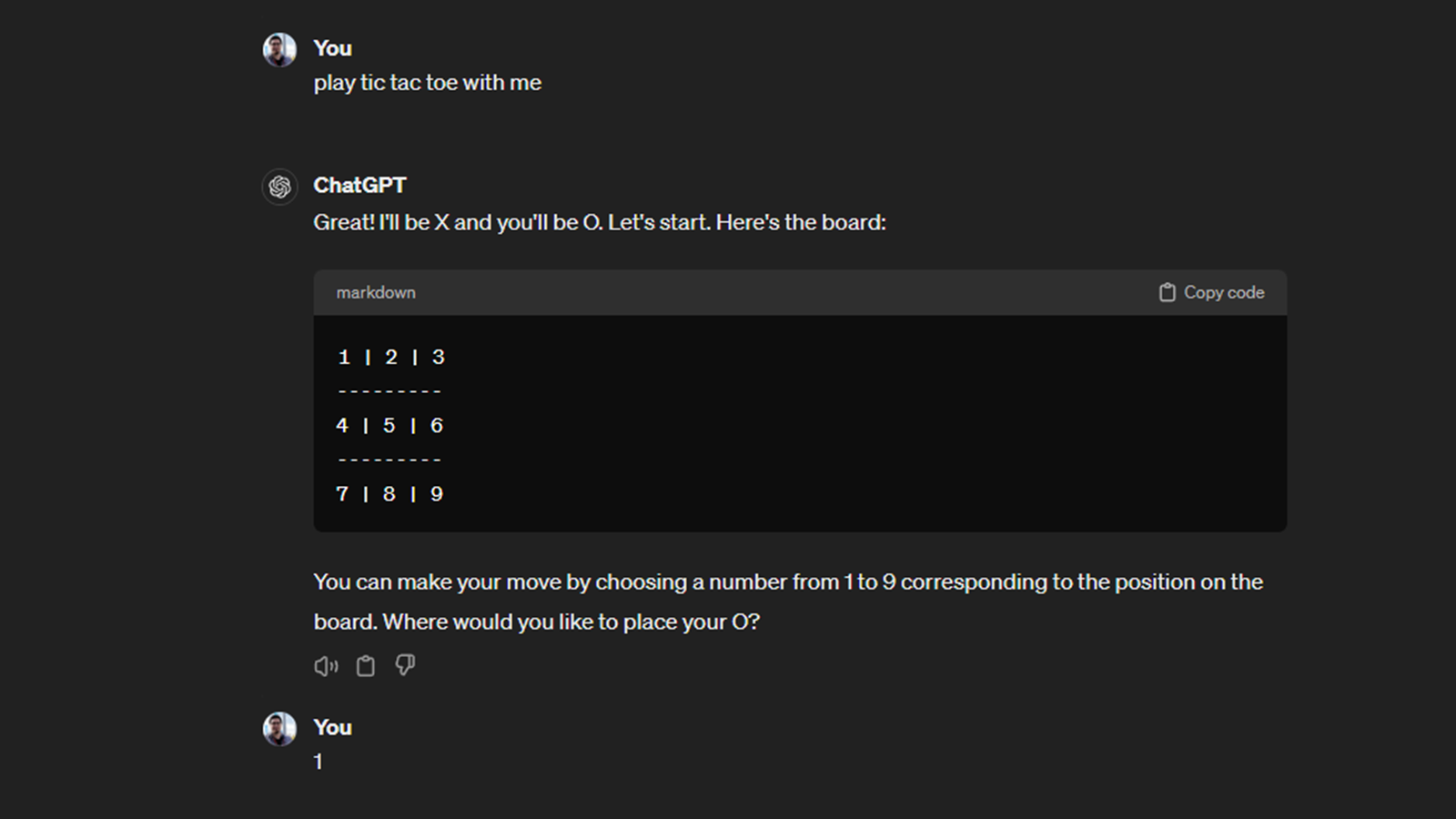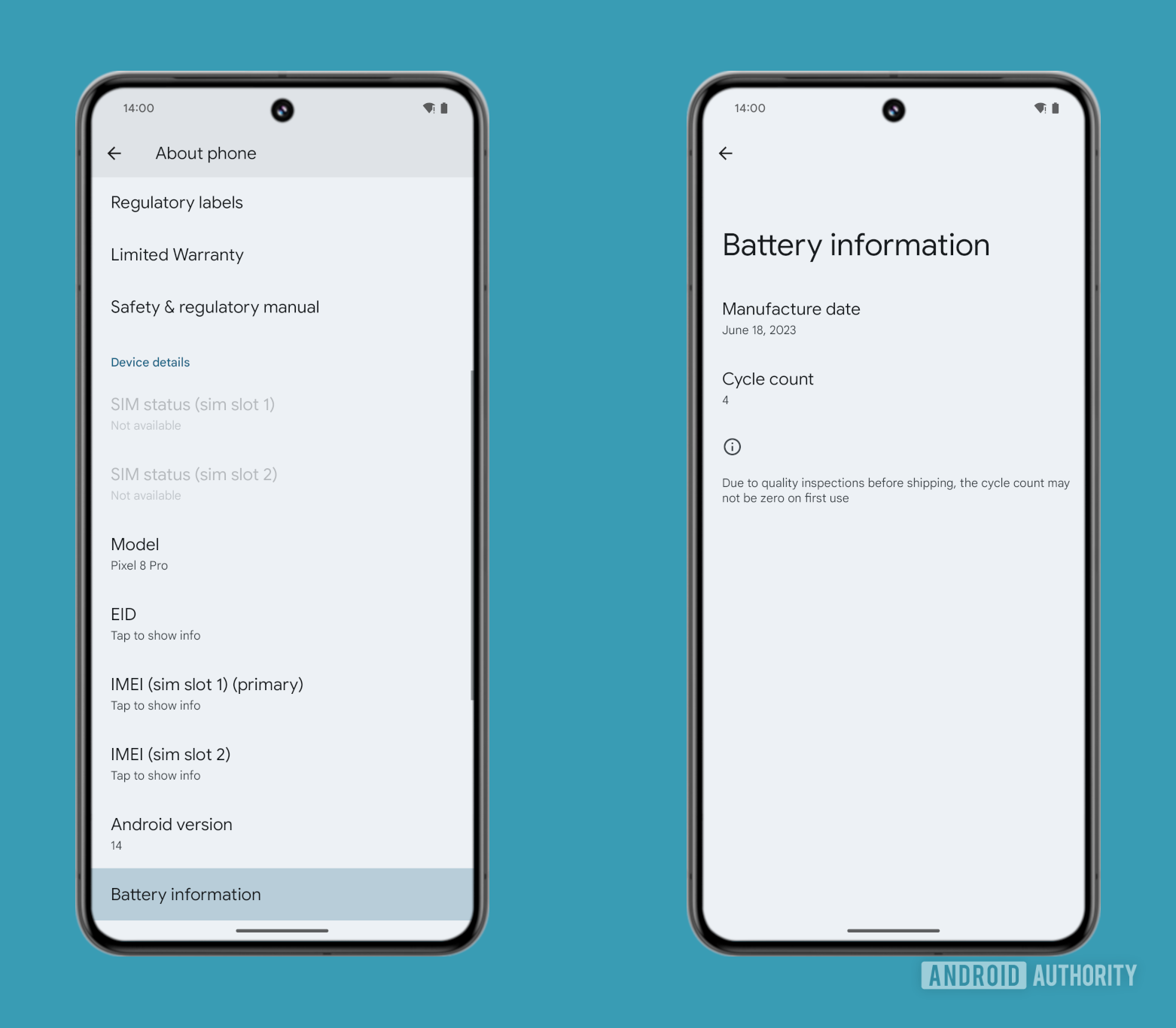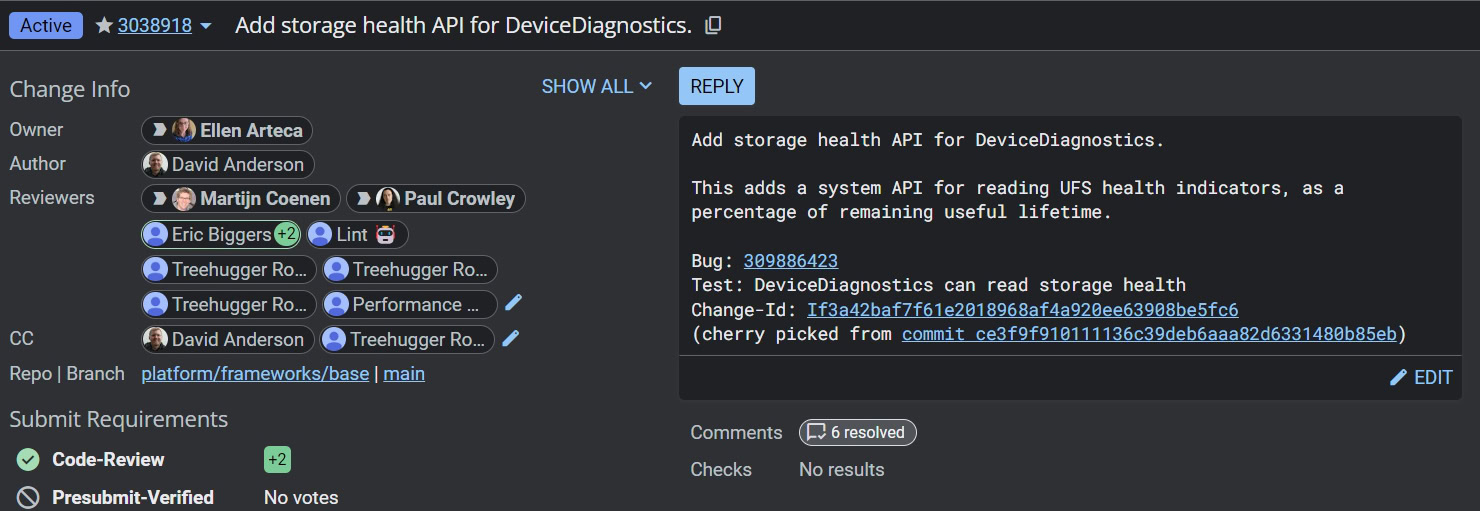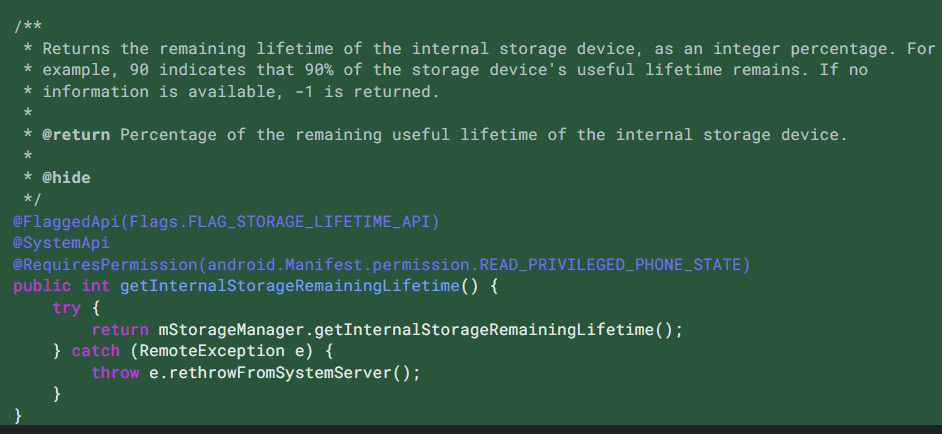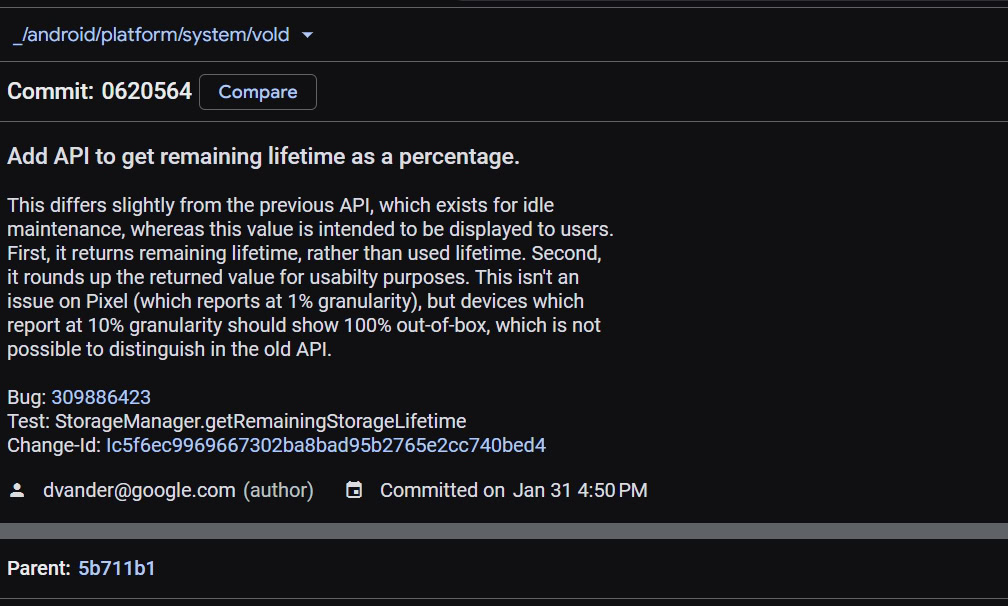https://www.youtube.com/watch?v=iS-hrVpzCJg
This is my Google ecosystem: phone, watch, headphones, audio, Chromecast. If I told you that you could get it all for under $1,000, I think a lot of people would be interested.
Let me clarify right off the bat: Clearly, this isn’t possible if you focus on buying the latest and greatest Google hardware. When I thought about this challenge, I didn’t aim it for the biggest tech enthusiasts who want a Pixel 8 Pro or maybe even a Pixel tablet; they are just too expensive and would take up my entire $1,000 envelop and more! I wanted to maximize my budget and get as much as possible for as little money. However, I also didn’t want to go and get something like a Google Pixel 5 because that phone is too old now and nearing the end of its support.

Credit: Rita El Khoury / Android Authority
So, I gave myself a couple of caveats for this challenge:
- The stuff that I buy had to be supported for at least another two years.
- I couldn’t compromise on getting the latest and greatest from Google in terms of features.
To try and get all of this for under that $1,000 budget, secondhand had to be my best friend. So eBay, Amazon renewed, and other retail options, depending on where you live. I focused on the US market and eBay.
The phone: Pixel 7a

Credit: Ryan Haines / Android Authority
Let’s start at the heart of any ecosystem that we’ll use every single day, and that is the phone. When you think about a budget phone from Google, your first thoughts turn to the Pixel 7a, the cheapest available phone at the moment. This is actually a really good starting point for our ecosystem. It’s only around one year old and with that latest Feature drop, it brings brand new features like Circle to Search to the 7a. The phone has a really good 6.1-inch display with a 90Hz refresh rate, so it feels like you aren’t massively missing out on Google’s best features and hardware.
I did think about getting a cheap secondhand Pixel 8 or Pixel 7 Pro, but again, I had to get as much for as little as possible. The Pixel 7a gave me more wiggle room with the rest of my budget. Plus, it has a really slick always-on display and some decent cameras, including a 64MP main and a 13MP ultrawide, that stack up really well against the Pixel 7 and Pixel 8.
There are a few compromises with the Pixel 7a to keep in mind: the battery isn’t the best in the world, and the bezels are a little bit thick for 2024. But these are compromises that I can live with.
Going through eBay, I found a used Pixel 7a in excellent condition for about $250, so I went with it. Phone secured; what’s next?
Earbuds and smartwatch: Pixel Buds Pro and Pixel Watch

Credit: Rita El Khoury / Android Authority
Well, I needed to get some Bluetooth earbuds, too. For a budget ecosystem, I had two choices: the Pixel Buds A or the Pixel Buds Pro. The noise cancelation is a no-brainer requirement to me, so Pixel Buds Pro it is, even if the Buds A are cheaper. Plus, all around, the Buds Pro provide a much better experience, and we want a good experience despite our $1,000 budget.
If you’ve never used the Buds Pro before, I’ll tell you they are fantastic. They’re comfortable, the active noise cancelation is really good, the battery lasts up to 11 hours of listening, and they’ve got wireless charging. The Pixel Buds A don’t have that wireless charging and they only last about five hours of listening time.
Overall, I just had to indulge and go Pro here, and thankfully, I didn’t have to break the bank to do it. I resigned myself to getting secondhand earbuds and decided to give them a thorough clean and buy new ear tips to avoid the previous owner’s ear gunk. A used pair of Pixel Buds Pro costs anywhere between $70 and $130 on eBay, so I bagged mine for $100.

Credit: Kaitlyn Cimino / Android Authority
But there’s another requirement I needed to elevate that ecosystem a little bit more, and that is a watch. You might think, “Oh, maybe I don’t need a Pixel Watch for that budget,” and yeah, it is something you could live without. But once I got the watch, I really realized how much it tied me into Google’s ecosystem. I could unlock my phone, see Google Maps navigation, and use Google Wallet without getting my phone out. It became so convenient and once I used it for a bit, I just felt like I couldn’t go back.
Again, I had a couple of options here. I could go with something like the Fitbit Sense 2, but I knew the best option was just a Pixel Watch. There aren’t loads of differences between the Pixel Watch and Pixel Watch 2. They’re both the same size and, essentially, the same design as well. A lot of the features that you get on the Watch 2 were recently added to the first-generation Pixel Watch. I wouldn’t be missing out on too much; things like skin temperature sensing, and stress notifications don’t stand out massively as big compromises to me.
Once I got the Pixel Watch, I really realized how much it tied me into Google's ecosystem.
The price difference would be the biggest roadblock to getting that Pixel Watch 2 because there’s about a $100 difference between the secondhand Watch 1 and 2. And obviously, if money weren’t an issue, then I’d get the Pixel Watch 2. But I do want to stretch my budget as much as possible. So, let’s get a Pixel Watch 1 instead. A secondhand unit goes from around $100 to $150. I got mine for $125.
Now I have a Pixel 7a for $250, Pixel Buds Pro for $100, and a first-gen Pixel Watch for $125, which leaves me with $575 of my budget. And I could just stop there; that is actually a really good introduction to the Google ecosystem. But when you start to add smart home devices, that’s when the entire experience is elevated a step or two. I wanted to get things like Nest speakers and a Chromecast for under that $1,000 budget.
A smart Google home: Chromecast, Nest Audio, Nest Hub

Credit: Rita El Khoury / Android Authority
The Chromecast has improved significantly over the past couple of years. Again, I had two options: an HD version and a 4K version. However, one of my biggest caveats at the start of this challenge was to future-proof everything for the next couple of years, so I had to exclude the Chromecast HD from the equation. Plus, 4K is probably your best friend here.
I feel like the Chromecast 4K is so underrated as well. Some people might have a smart TV and think, “Well, I don’t need a Chromecast.” But smart TVs are really frustrating: You need to switch between apps constantly, they’re slow, and really just not intelligent at all. With the Chromecast interface, it’s just all in one place and it easily integrates with all of your devices, including the Pixel 7a that I got. You can even use your Pixel phone as a remote. So this is where I could clearly see the ecosystem start to come together.
The Chromecast 4K had to be the first product where I actually picked up a brand new unit rather than secondhand. Just look at the prices; when a new Chromecast is $59, there’s not a huge amount of savings to get with secondhand units. At least not enough to justify dealing with a used unit. A new one with the full warranty is a better deal. So I treated myself and went brand new with the Chromecast 4K from the Google store at $59.

Credit: Adam Molina / Android Authority
The next thing I had to look at are Nest speakers. Again, a few options presented themselves: the second-generation Nest Mini, second-generation Nest Hub, and Nest Audio. You can pick up Nest Minis for a ridiculously low price on eBay, but I had to remember that they’ve been around since 2019. And while they’re still getting updates five years down the line, I don’t think they’re futureproof enough. On top of that, the sound isn’t actually that great. So my best bet was that Nest Audio.
The Nest Audio came out in 2020, a year later than the second-generation Nest Mini. It sounds infinitely better, and even though it costs a little bit more secondhand, it wouldn’t blow past my remaining budget. If you get more than one Nest Audio, the sound quality is even more elevated, as you can create a stereo pair for a more immersive listening experience.
Going through eBay, secondhand Nest Audio units range in price a bit. But I found a listing where I could get them for $50 each. Given the affordable price, I went with two so I could actually have that stereo pair.
Nest and Chromecast aren't essential to the Pixel lifestyle, but they add a little something extra.
With a decent budget left, I decided to treat myself to something else and take my Pixel and Google experience to the next level. I went for a Nest Hub, and I love it. It sits on my bedside table and lets me also see what Google Assistant is trying to babble on about. Weather, smart Google Home controls, watching YouTube, and seeing Google Photos at a glance; all of these are things the Nest Hub 2nd Generation is capable of while tying more of my Google ecosystem together. Plus, it doesn’t cost a huge amount of money.
If you go through eBay, you’ll see that these are really well-priced as secondhand units at about $70 to $80. And if you search well enough, you can find one for around $70, like the one I got. And yes, the Nest Hub did come out a couple of years ago, but it’s still very much getting software updates and should continue to, at least for the next couple of years.
A full Google ecosystem for just over $700!

Credit: Rita El Khoury / Android Authority
Let’s go through what I got. I have a $250 Google Pixel 7a, a $100 pair of Pixel Buds Pro, the first-generation Pixel Watch for $125, a new $59 Chromecast 4K, two Nest Audios for $100 total, and a Nest Hub 2nd Generation for $70. If you add all this together, my intro into the Google ecosystem cost me just over $700 — $704, to be exact. And besides going for secondhand units, I’m getting a really good experience as a first dabble into Google’s ecosystem and not making any huge compromises.
In fact, I could go on and keep adding to this if I wanted to spend all of my $1,000 budget. Maybe buy a secondhand Pixel Tablet, a Nest Doorbell, or switch to a more powerful Google Pixel. But I think I’m good with my current setup, and I’ve got a decent amount of change left for future upgrades or items!
I really enjoyed this challenge because I didn’t think I’d be able to stretch my budget this much and get as many pillars for my Google experience as I did. What do you think of my choices for this Google ecosystem challenge? Would you make similar compromises and choices? Would you skip some of these items or would you indulge in something extra?