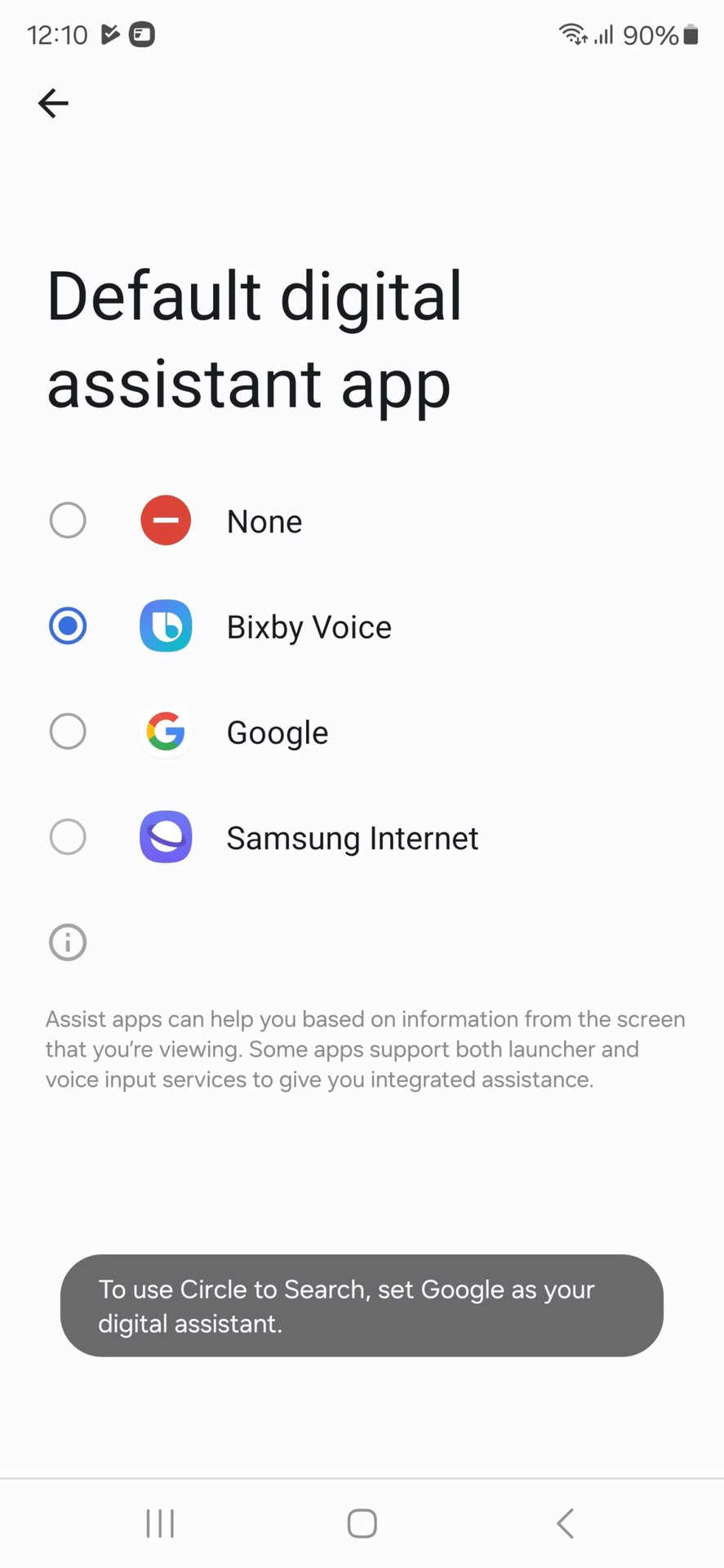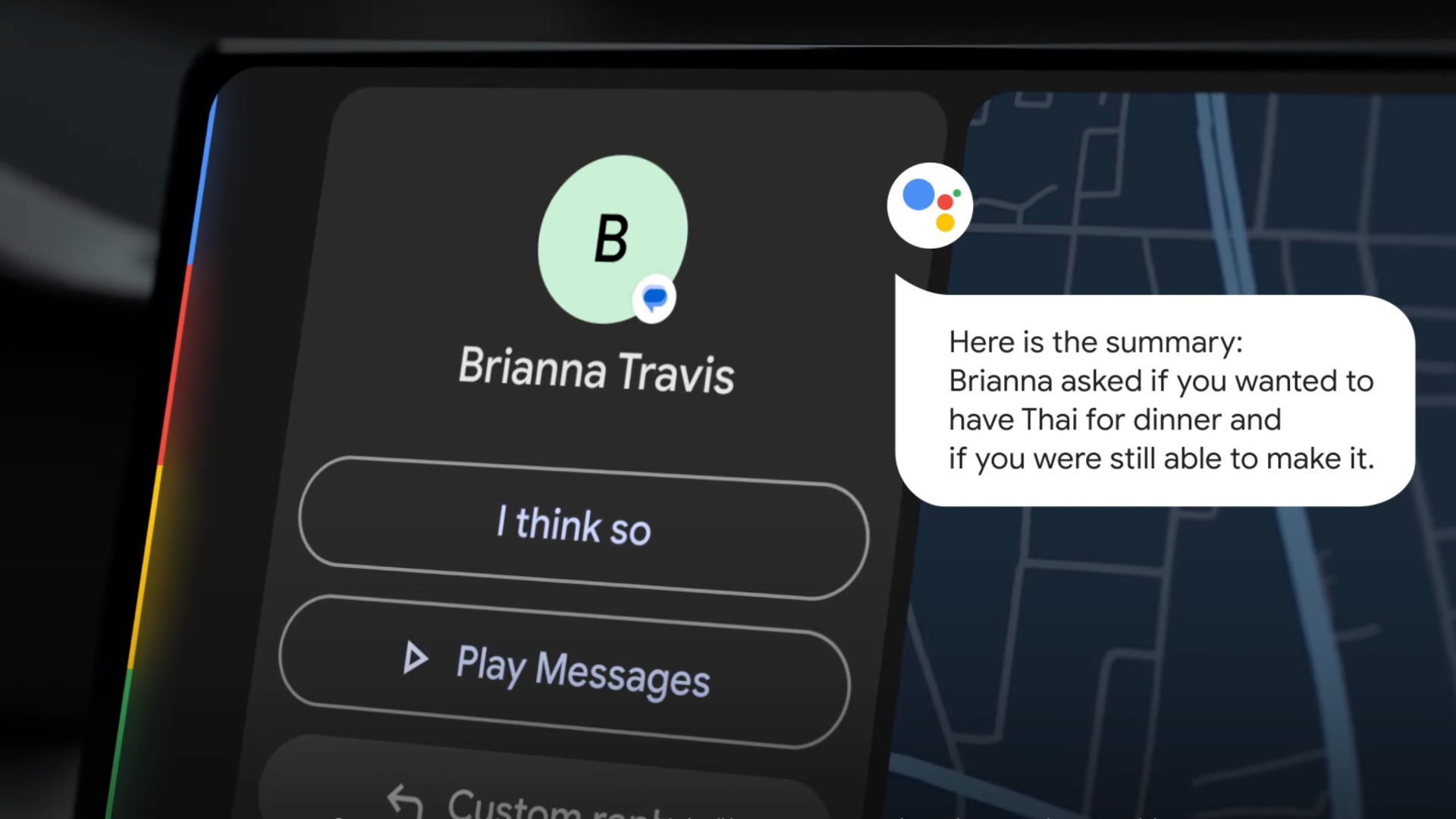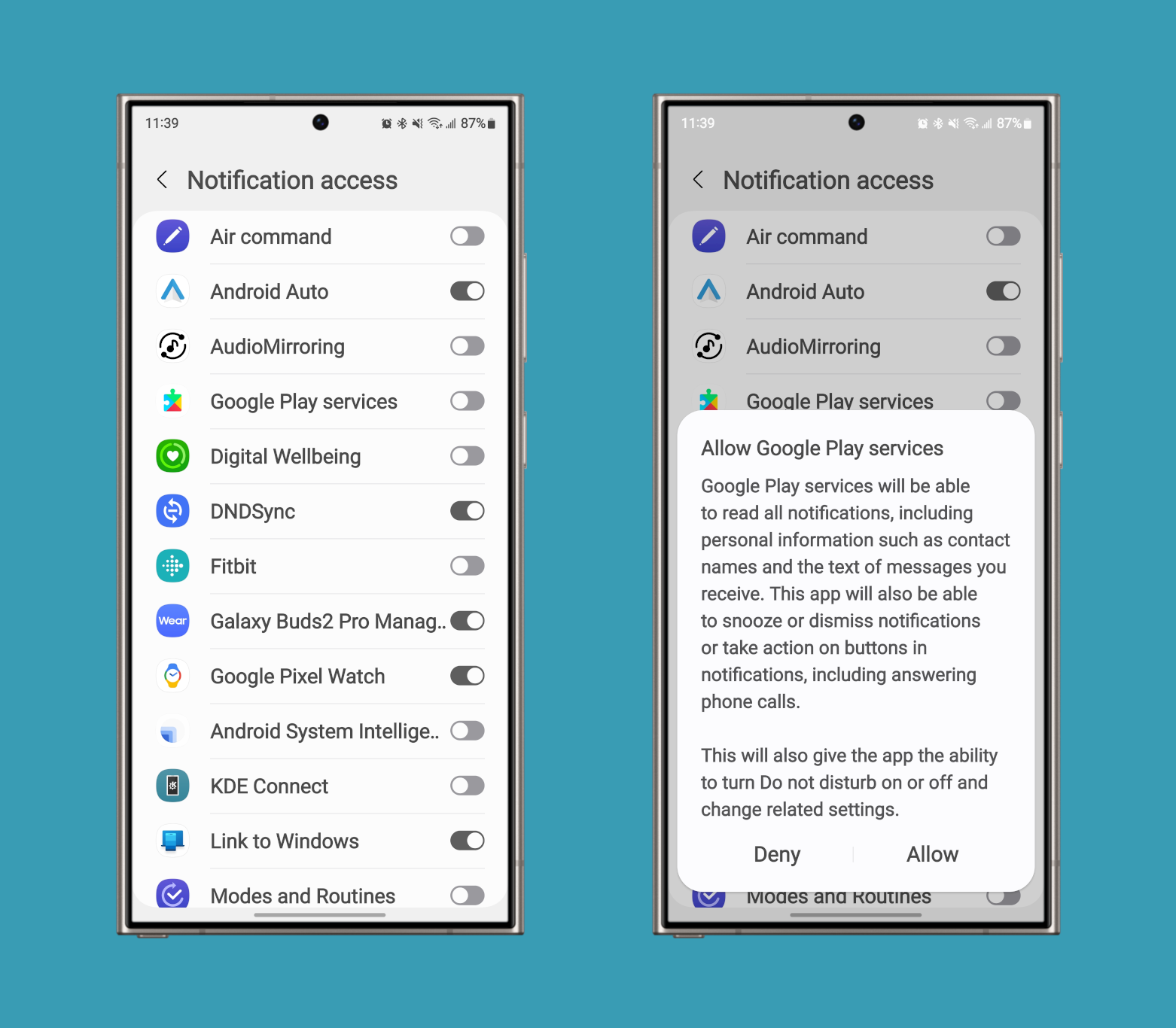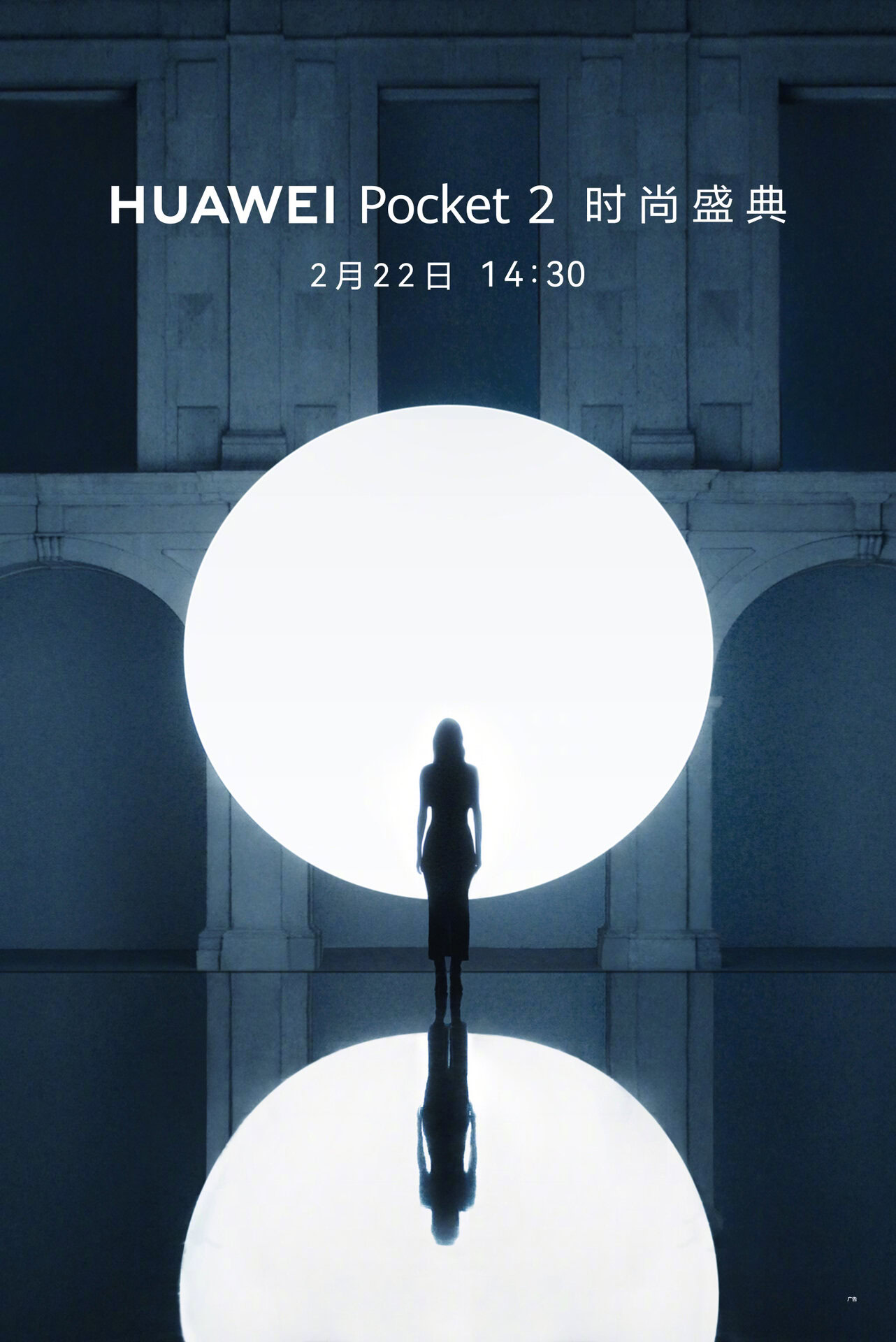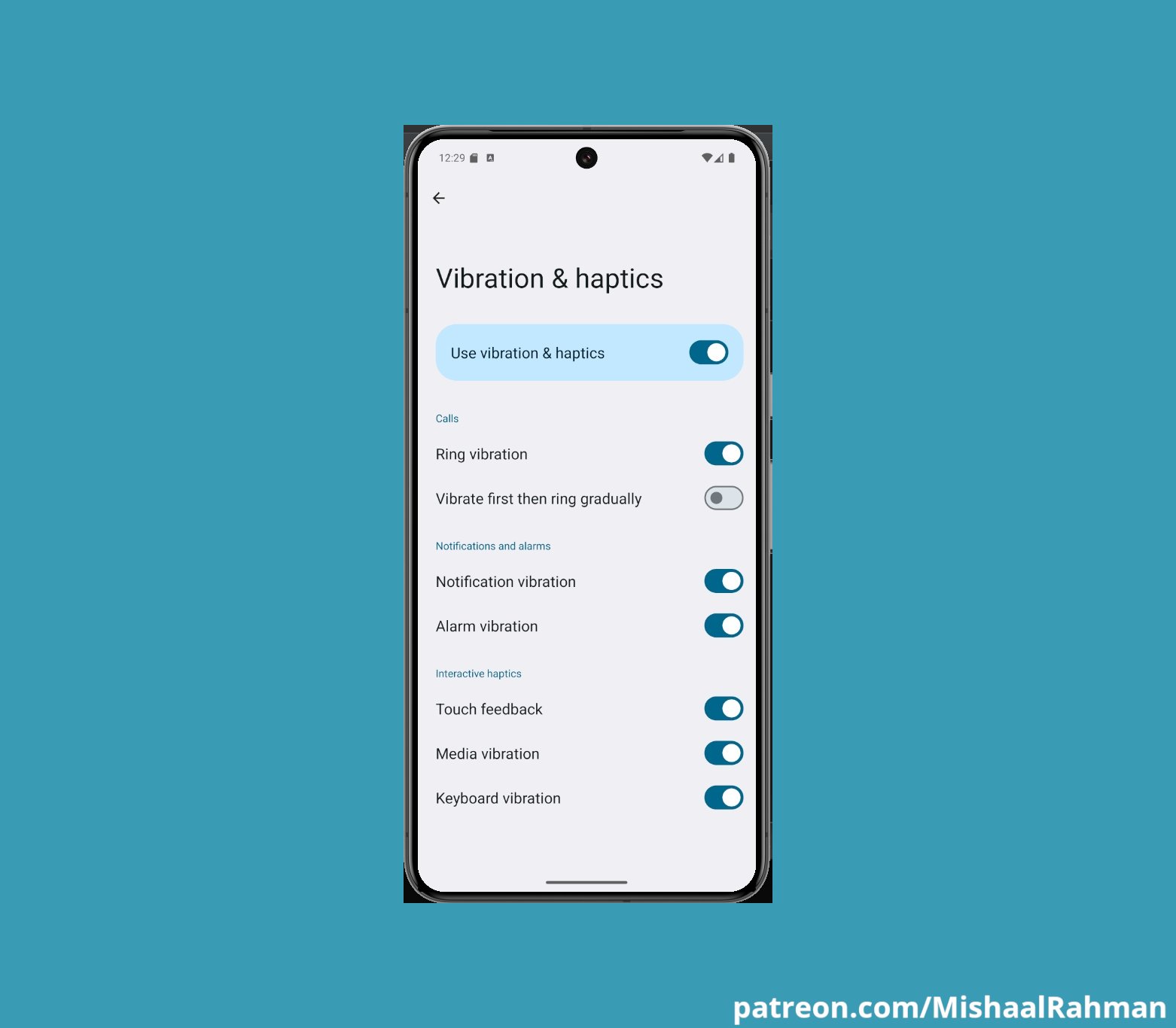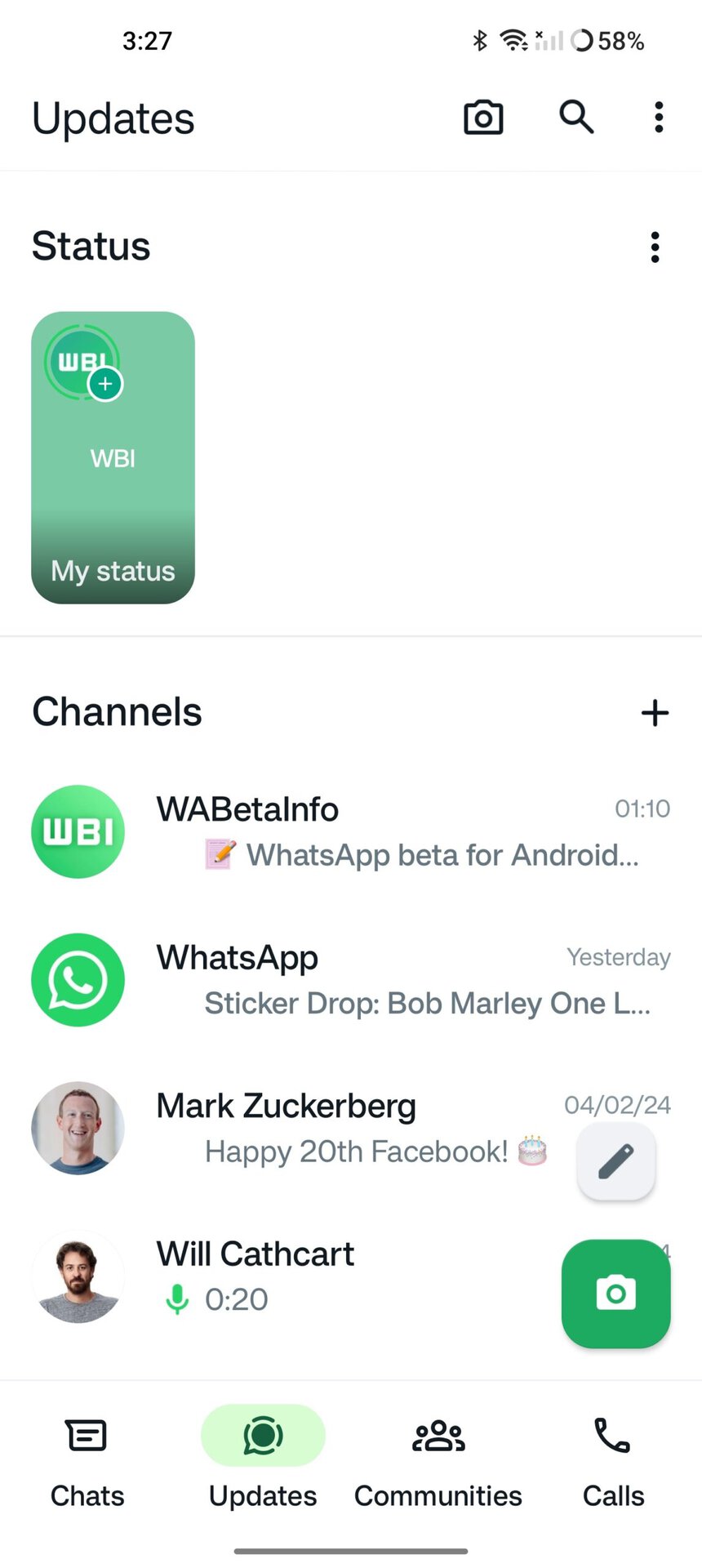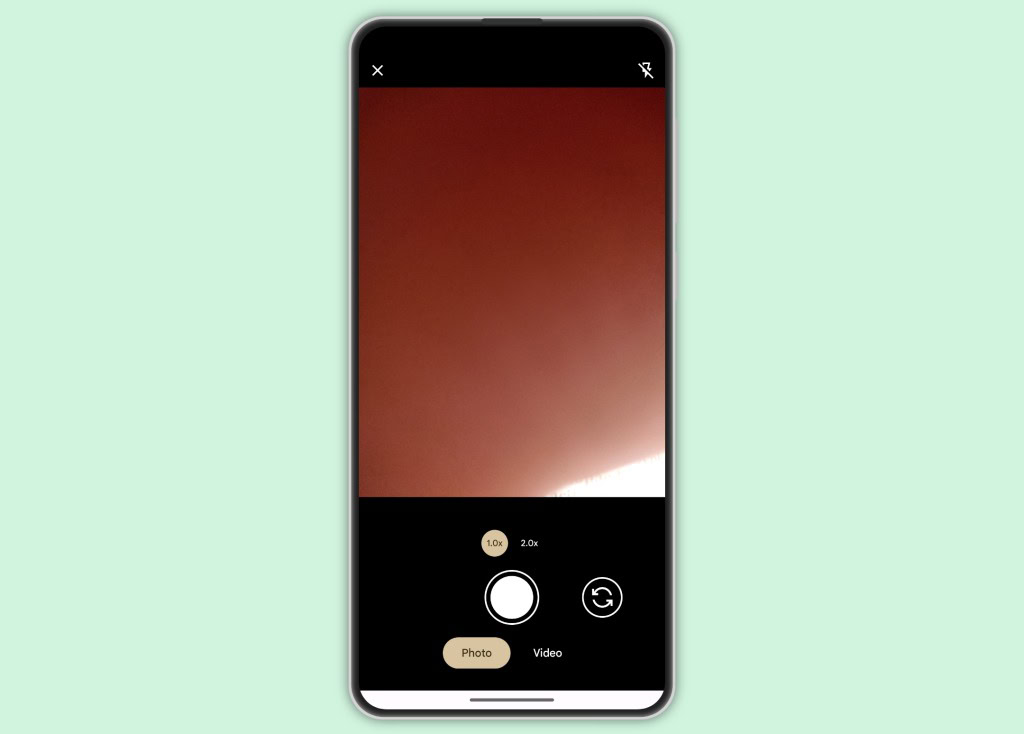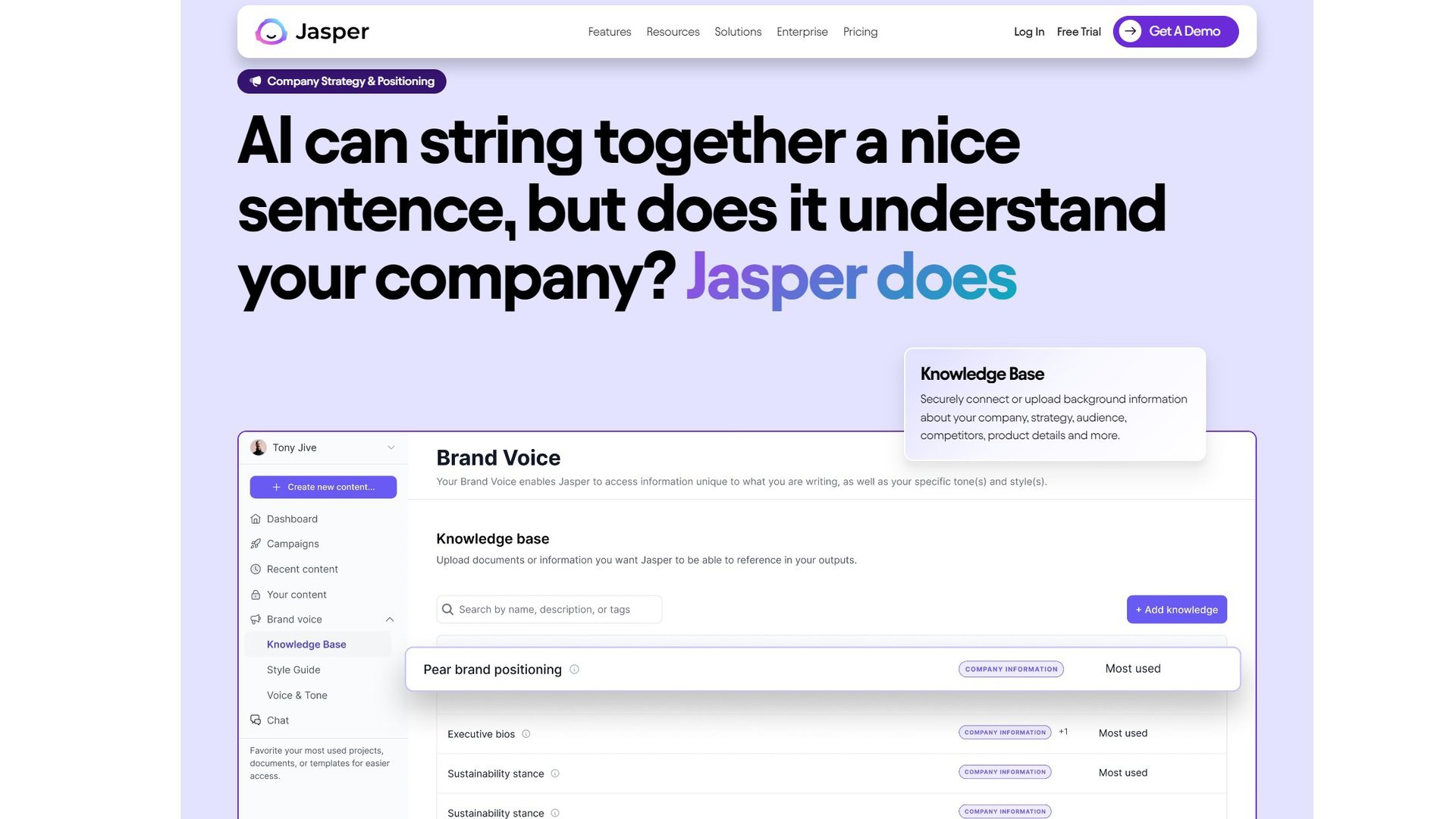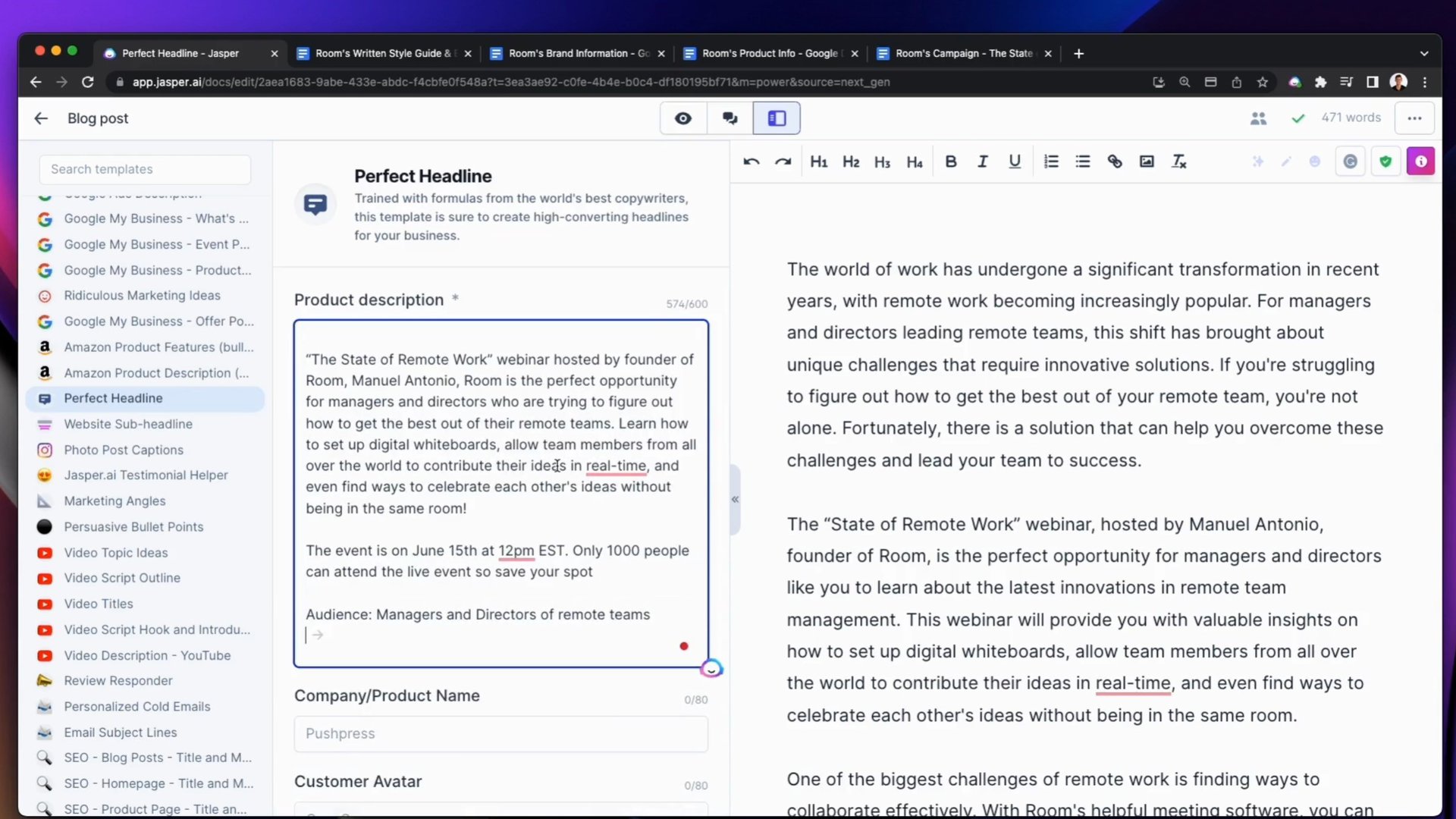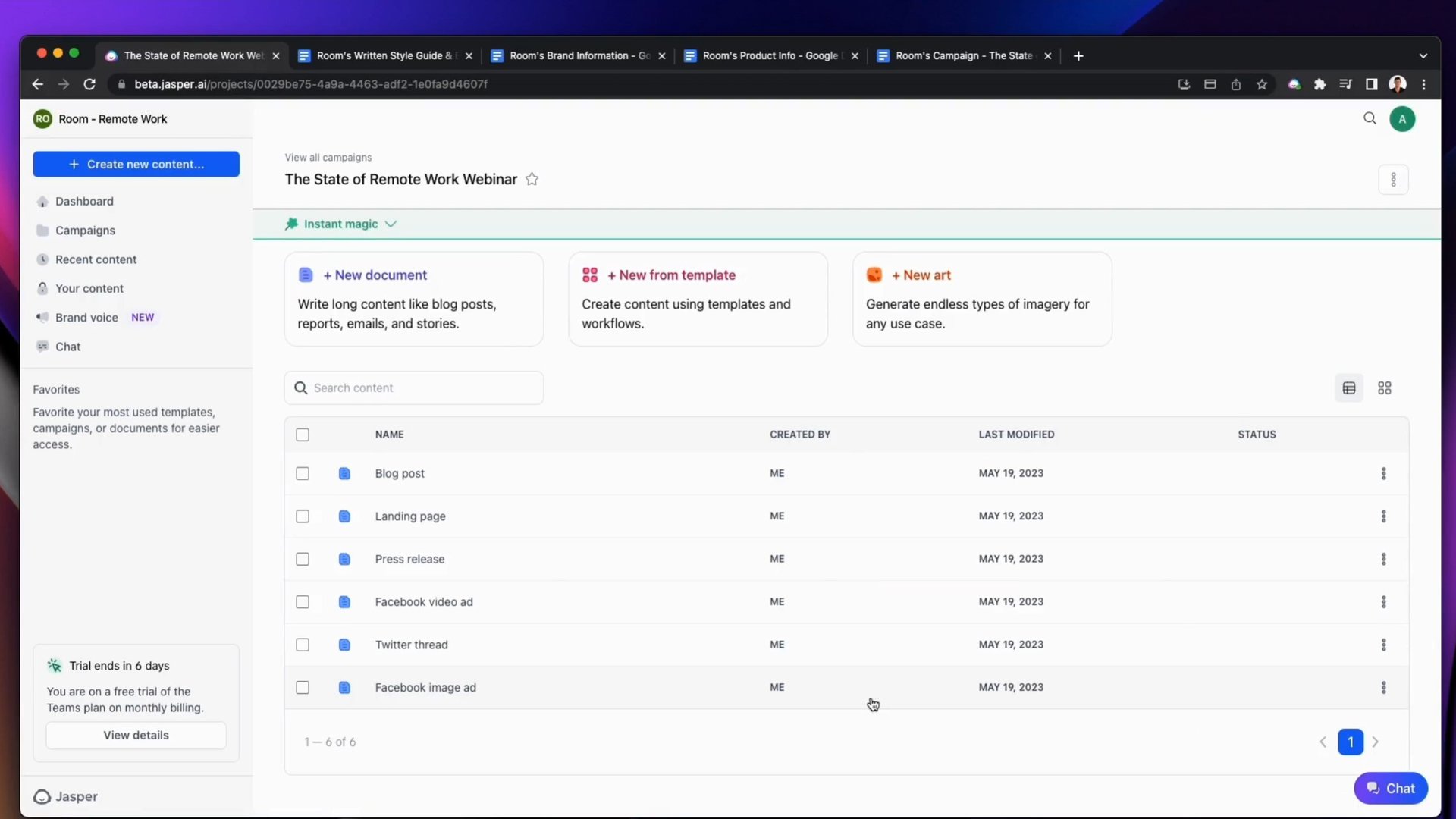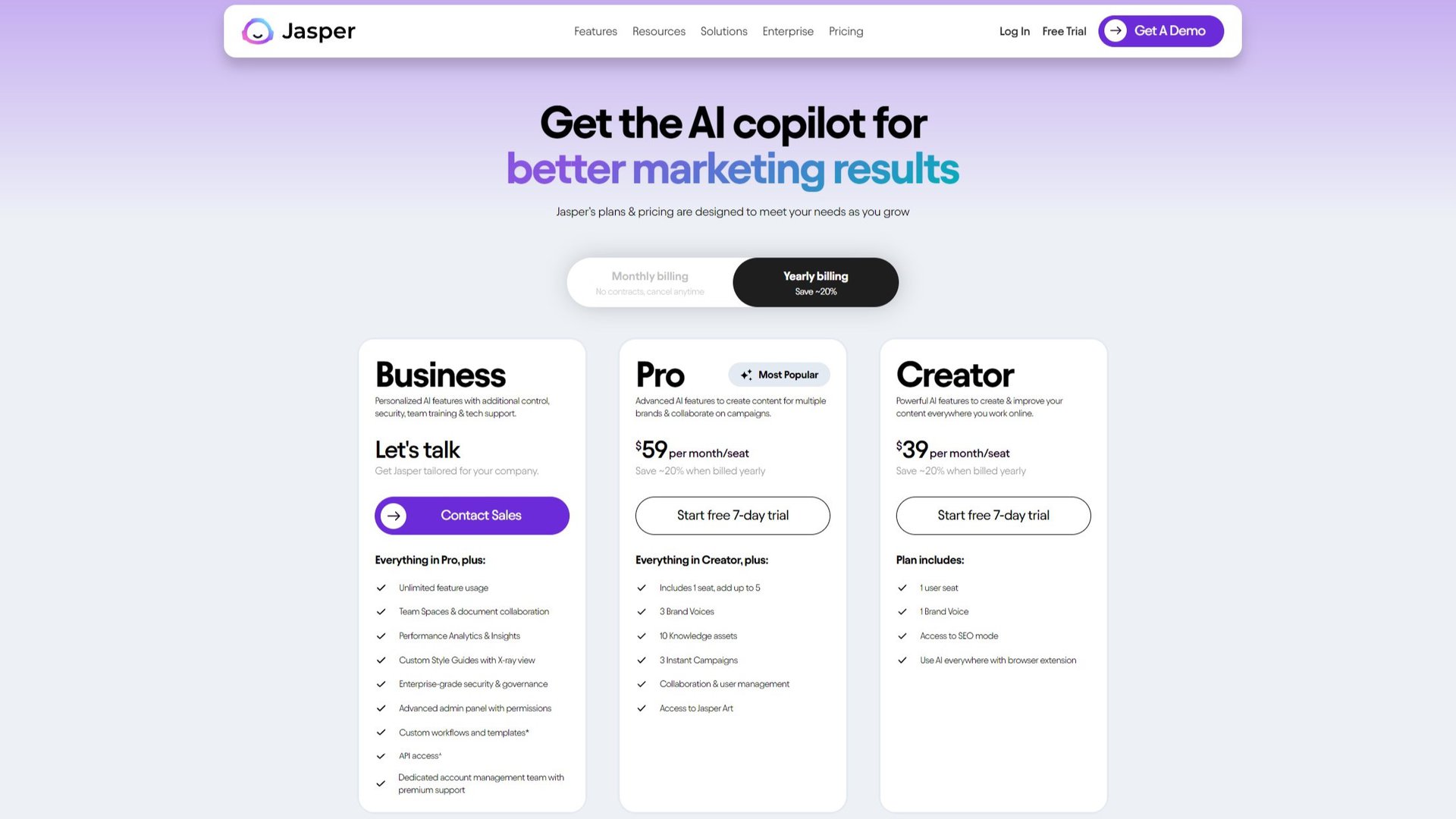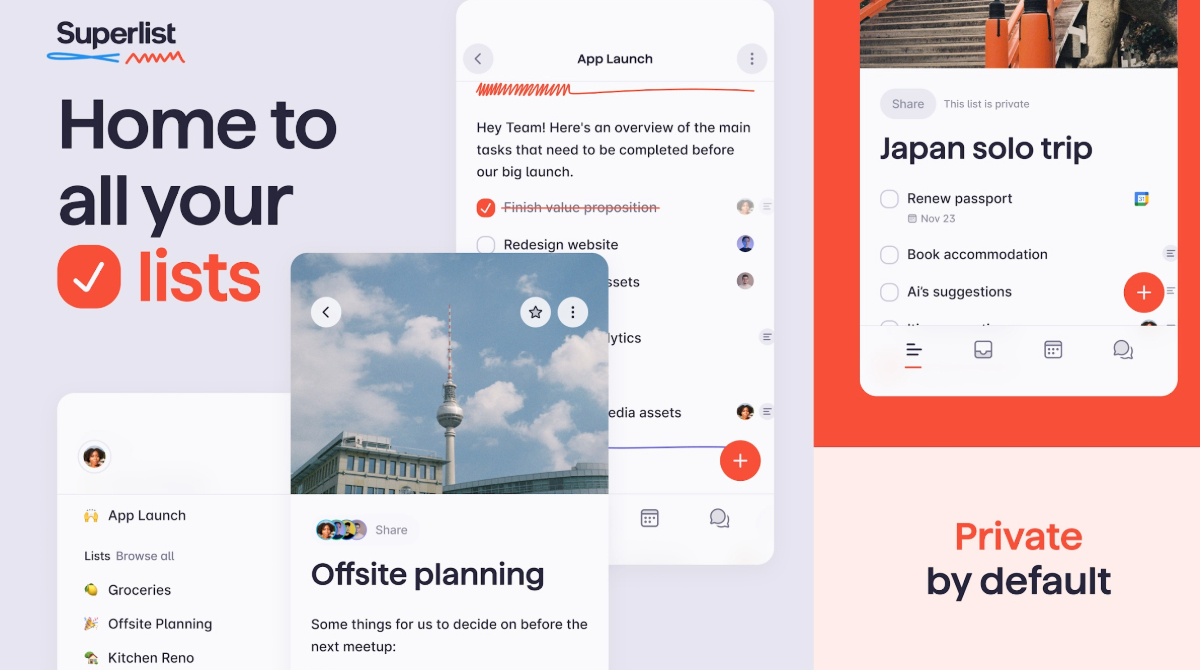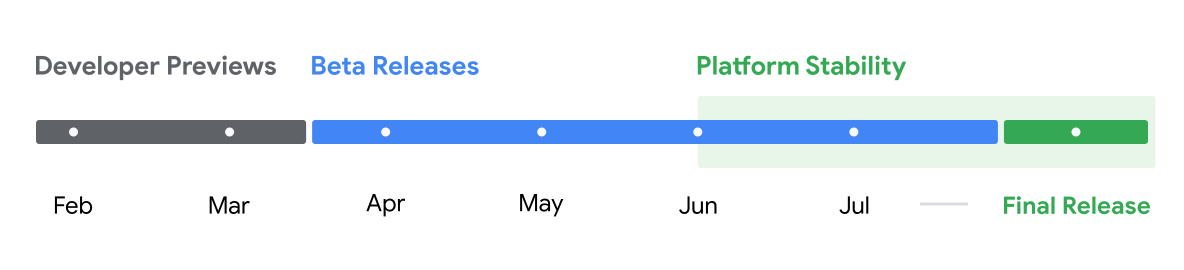Think of the biggest, most complicated Swiss Army Knife you’ve ever seen, one with more tools than you could ever use. Now, give it a USB-C port, a stylus, and four cameras on the back. Congratulations, you’ve got the Samsung Galaxy S24 Ultra. That might be oversimplifying one of the most capable Android phones on the market, but the analogy isn’t too far off. Let’s get into our Samsung Galaxy S24 Ultra review, and you’ll see what I mean.
What I like about the Samsung Galaxy S24 Ultra

Credit: Robert Triggs / Android Authority
There’s only one place to start with the Samsung Galaxy S24 Ultra, and that’s with AI — Galaxy AI, specifically. It’s the main event, the big idea, whatever else you want to call it. Samsung mentioned the phrase a whopping 50 times during its first Unpacked event of 2024, promising a laundry list of features to make your smartphone smarter and even more helpful. Now, take that with a grain of salt because we’re still very much in the experimentation phase of on-device AI, but I’ve found a few Galaxy AI features that should probably stick around.
We’ll come back to the photography features like Photo Assist (essentially Samsung’s version of Magic Editor) later, but there are plenty of other ways to make texting, calling, and even note-taking easier. One that I’ve been using is Chat Assist, which lives within the Samsung Keyboard. It reads through messages as you type them, offering tips for spelling and grammar, but it can also give you alternative tones to try. Chat Assist has tones like Professional and Casual for use with bosses and coworkers and a #Social tone, which loads your message with emojis and hashtags, like a tweet from back when X was Twitter.
Galaxy AI is the star of this show, and there's no real question about it.
As a writer, I can usually do without Chat Assist, but the Galaxy S24 Ultra’s Note Assist is a lifesaver. It covers a few different AI features, including the ability to summarize a webpage into a more concise set of notes, something I’ve sorely needed while researching how on-device AI works. Note Assist also covers transforming my horrendous S Pen handwriting into legible notes when I have to scribble out a quick reminder during a Zoom content meeting.
Some of the Galaxy S24 Ultra’s more refined AI features, however, are those co-developed with Google. Options like Circle to Search and the ability to generate wallpapers based on a few prompts are already available on the Pixel 8 series, and now they’re on Samsung’s latest flagships as well. Circle to Search works like Google Lens, though it’s a bit easier to control now that you can pick out specific elements from a more cluttered image. Samsung’s generative wallpapers are the same as those on the Pixel 8 Pro, right down to the list of prompts you can pick from, but they’re fun either way.
Our Galaxy S24 Ultra also came with Android 14 and One UI 6.1 out of the box. Samsung’s Android 14 experience doesn’t feel much different from its previous setup, though it has a few nice tweaks. The quick settings menu has been slimmed down, shifting to smaller buttons that seem to float above your home screen rather than block it out. Samsung’s color-coordinated theming is better, too, with more app icons matching your background color instead of exclusively the first-party options. The best software news is that the Galaxy S24 series is in line for seven years of upgrades — a solid bump from its previous four years of Android versions and five years of security patches, and one that puts it back in line with Google regarding update policies.
Once you move past the Galaxy S24 Ultra’s AI-fueled heart, you’re left with the phone itself. It feels like a Galaxy S23 Ultra with a bit more polish across all aspects. The two phones look almost identical, with boxy corners, camera rings that dot the satin-textured rear glass, and an S Pen that hides away along the bottom edge. So, if you like Samsung’s existing flagship design, you’ll probably find plenty to like about the updated version. And yet, those changes offer just enough quality-of-life improvement to make them worth mentioning.
For starters, Armor Aluminum is out, and titanium is in. Apple already switched from stainless steel to titanium on its iPhone 15 Pro series, and now it’s Samsung’s turn. However, Samsung is upgrading its frame for a very different reason. Whereas Apple made the change to save a few grams from its hefty Pro models, the Galaxy S24 Ultra adopted titanium purely for its improved durability. It only shaved about a gram off the weight of the previous Galaxy S23 Ultra, but the titanium frame has a slight texture, making it much more comfortable in hand than the previous model. Oh, and the textured finish is pleasingly fingerprint-averse, too.
Samsung also upgraded its top-tier flagship to the latest and greatest glass that Corning has to offer — as usual. The sweeping 6.8-inch Dynamic 2x AMOLED is now made of a special low-glare sheet of Gorilla Armor, while the rest of the Galaxy S24 series hangs onto Gorilla Glass Victus 2. We’ll have to wait and see if Gorilla Armor is the toughest glass that Corning has to offer, but the glare-resistant treatment is already an easy win for Samsung. It offers a night and day difference in how it handles bright sunlight compared to the previous display, making it much easier to use in broad daylight. The Galaxy S24 Ultra also tops out at 2,600 nits of peak brightness, which doesn’t hurt its performance on sunny days.

Credit: Damien Wilde / Android Authority
Samsung’s final display modification is probably the one you’ll notice first — it’s flat. The Galaxy S24 Ultra now matches its more affordable siblings by dropping the curved edges, so you no longer have to worry about accidental presses or squeezes. As someone with smaller hands, I welcome the change, as I can keep the frame in a tighter grip while using this beast of a phone with two hands. Granted, the swap results in slightly more noticeable side bezels, but I’d call it a fair trade.
Although its Galaxy AI features briefly touch on the Galaxy S24 Ultra’s reputation as a power user’s best friend, there’s a lot more to cover when it comes to performance. For starters, Samsung has finally done away with split levels of RAM, putting all Galaxy S24 Ultra configurations on equal footing with 12GB instead of limiting the base model to just 8GB. The increased RAM pairs nicely with the Snapdragon 8 Gen 3 for Galaxy, an overclocked version of Qualcomm’s latest silicon to give Samsung the most power possible.
That extra power translates to some of the best benchmarking scores in an Android phone right now. The Galaxy S24 Ultra topped everything but the iPhone 15 Pro Max in our Geekbench 6 run, came up just a hair short of the ASUS ROG Phone 8 Pro (in its high-performance X-Mode) in the graphically intensive 3DMark tests, and topped the charts in our PCMark race. Samsung’s strong numbers were less inspiring during our stress tests, tailing off to more modest results after a few runs, but they were still good enough to stay ahead of most competitors. Although the Galaxy s24 Ultra was left behind by the ROG Phone 8 Pro, it achieved its results without trying to burn a hole through our desks, meaning that you could enjoy its performance, unlike the ASUS model. Check out our dedicated Galaxy S24 benchmarks article for a deeper dive.
Of course, none of this benchmarking performance means a thing if the day-to-day experience suffers. Thankfully, we know Samsung well enough to expect a user experience matching its lofty lab numbers. I thoroughly enjoyed how the entire Galaxy S24 Ultra package came together during my weeks with the phone, offering more than enough power for gaming, social media, and its generative AI features without ever really coming close to the thermal troubles of Google’s early generation Tensor offerings.
The Galaxy S24 Ultra landed right between a few of my busier periods of work travel, meaning that it got to be my adventure companion rather than a business partner, powering my GPS and Spotify playlist for a drive from Baltimore to Philadelphia and back. While in Philly for a friend’s birthday, I put the Galaxy S24 Ultra through plenty of work as a go-to camera for both stills and videos and also used it to stream the divisional round of the NFL playoffs using T-Mobile’s 5G network. Although the phone warmed while streaming the game, it never reached a point where it was uncomfortable to hold, nor did I feel like the battery drained too quickly.
Mentioning the battery, it hasn’t changed. I can still push the 5,000mAh cell beyond a day of mixed usage, averaging a day and a quarter to a day and a half before I have to reach for a charger. Of course, when I’m leaning on Samsung’s generative AI capabilities, the results are slightly lower, closer to an even day. And yes, it’s easy to toss out anecdotal battery results, but the Galaxy S24 Ultra backs it up in the lab, too.
We put it through a battery stress test, which covers 4K video recording, 4K video playback, web browsing, and a simulated Zoom call, among other common tasks, with the Galaxy S24 Ultra coming out ahead of its predecessor nearly across the board. The Snapdragon 8 Gen 3 powered Samsung’s latest flagship to a 45% improvement in 4K video playback, as well as smaller 16% bumps to gaming, web browsing, and video recording. There’s a good chance that Qualcomm’s more efficient chipset is to thank for many of the results, though its advanced image processing comes with a tradeoff of 33% lower camera performance. All of this means that yes, the Galaxy S24 Ultra offers better battery life than its predecessor, and you should easily be able to push it past a day of usage, but you’ll want to be mindful of how much time you spend on each task.
When you inevitably need a charger, the Galaxy S24 Ultra still supports 45W wired — with a USB PD PPS charger — and 15W wireless speeds. It takes a hair over an hour to cruise from an empty battery to a full one with a compatible charger (no, there still isn’t one in the box), which is slightly faster than the previous generation. Our wired charging test showed a final time of about 62 minutes for the Galaxy S24 Ultra compared to around 64 minutes for the Galaxy S23 Ultra — an improvement, but a minor one.
What I don’t like about the Samsung Galaxy S24 Ultra
By now, you’ve probably picked up on the fact that the Samsung Galaxy S24 Ultra gets a lot of things right. It’s as powerful as you can ask for, delivers solid battery life and charging, and sports an upgraded frame with tougher Corning Glass. However, all that success comes at a cost — both literal and figurative.
The literal half of that cost comes in the form of a $100 price bump exclusive to the Galaxy S24 Ultra. It demands an eye-watering $1,299 at the base configuration, while the top-tier version with 1TB of storage reaches all the way to $1,659 — just a hair below the folding Galaxy Z Fold 5. Of course, price increases happen, but it’s tougher to justify the Galaxy S24 Ultra’s bump when you break down what you’re getting — or rather, what others aren’t.
Samsung's $100 price increase puts the Galaxy S24 Ultra in a class of its own and makes the Galaxy S24 Plus that much more enticing.
For starters, the Galaxy S24 and the Galaxy S24 Plus get access to the same Galaxy AI features as the Ultra. That means you don’t have to pass the $1,000 barrier to use Photo Assist, Chat Assist, or translate your phone calls from one language to another in real time. Those two phones also get the same Snapdragon 8 Gen 3 for Galaxy chipset in the US (or the Exynos 2400 in many global markets) and the same seven years of software updates. Samsung’s Galaxy S24 Ultra is the only one to get a titanium frame, but even that doesn’t matter much once you add a protective case.
Even the previous generations of Galaxy devices will get access to some of Samsung’s best AI features. The company inadvertently let slip that Circle to Search, Live Translate, Note Assist, and Photo Assist would be coming to at least the Galaxy S23 series, and you won’t have to worry about a $100 price bump on any of them.
There’s room for the literal cost of the Galaxy S24 Ultra to increase, too, with Galaxy AI features only currently guaranteed to stay free through the end of 2025. That means, should you choose to keep your Galaxy S24 Ultra through the end of its life cycle in seven years, you’ll probably spend five of those years paying for the AI-powered features that you already paid extra for. Of course, Samsung has yet to detail its plans for Galaxy AI past the end of 2025, but it has suggested it might offset some of the expected subscription fees by introducing more new features — we’ll just have to wait and see.

Credit: Robert Triggs / Android Authority
As for the figurative half of the Galaxy S24 Ultra’s cost, it’s a massive phone — there’s no way around it. Samsung’s 6.8-inch display might offer more screen real estate than anyone needs, but it comes at the cost of being almost impossible to use one-handed. Granted, the presence of the S Pen suggests that you’re not supposed to use one hand anyway, but most people won’t use a stylus at all times. Pair that with the massive rectangular frame with its perpetually uncomfortable corners, and the Galaxy S24 Ultra becomes a tough device to pocket for the smaller among us. Honestly, I don’t always feel like I have the pocket space for it, even if I wanted to carry a phone this big.
Circling back to the Samsung Galaxy S24 Ultra’s AI features, just remember that we’re still in the relatively early days of on-device capabilities. As such, some of the features are still hit or miss, including the real-time translations and the Photo Assist edits. While effective for short, informal chats, Samsung’s translations get rough around the edges with more complicated sentences and subjects. Not all of the Chat Assist recommendations are particularly helpful, either. The #Social tone, in particular, feels like an out-of-date throwback with an overabundance of hashtags and emojis that I would have used in middle school. Asking the Galaxy S24 Ultra to translate, transcribe, and summarize a long text can also push its gears to their limit, sometimes bailing on the task halfway through.
Samsung Galaxy S24 Ultra camera review

Credit: Robert Triggs / Android Authority
The Samsung Galaxy S24 Ultra’s camera doesn’t look different from its predecessor’s, which is a good thing. The Galaxy S23 Ultra earned its place as one of the best camera phones we used in 2023 with an impressive mix of long-range zoom and in-depth pro features, so it’s fair to expect the Galaxy S24 Ultra to slot right in the previous phone’s place. It largely does — don’t worry — but there are more changes to talk about than those that meet the eye, including many that take place after you press the shutter button.
We only have to spend a second or two on the hardware changes, as there’s only one worth mentioning. Samsung ditched its longstanding 10MP 10x optical telephoto sensor in favor of a shorter but higher resolution 50MP 5x optical telephoto sensor. That means the Galaxy S24 Ultra offers full-resolution photos at 5x zoom and applies a sensor crop for optical quality images up to 10x zoom, whereas the previous Galaxy S23 Ultra used a mix of digital zoom and post-processing for everything between 3x and 10x zoom. The new sensor also packs a wider maximum aperture of f/3.4 instead of f/4.9, which allows more light to reach the sensor as well as a shallower depth of field.
Outside the telephoto swap, the Galaxy S24 Ultra has the same 200MP primary sensor as its predecessor, complete with a wide f/1.7 aperture. It’s backed by 10MP 3x optical telephoto and 12MP ultrawide sensors, which remain unchanged from the previous generation. The 12MP punch hole selfie camera is unchanged, too.
Samsung’s default camera app hasn’t changed, either — it’s still loaded with customizable shooting modes and a mountain of pro features. However, the little Galaxy AI logo of stars pops up when you open your camera roll or the Samsung Gallery app. It’s both the button you tap on to begin making AI-powered edits and the tiny watermark that shows up as a reminder that Samsung’s algorithms played a role in your edited shot. Oh, and no, you can’t get rid of the watermark using AI, but you could crop it out of your shot — though that might also cut out the edits you so carefully generated. I’ll add some edited samples below, but first, a few unedited shots.
Samsung’s 200MP primary sensor delivers excellent shots in just about any kind of bright lighting condition. Whether it’s the bright, sunny pagoda or the pair of flags in the shade, the Galaxy S24 Ultra captured plenty of detail and recreated accurate colors — a welcome change from Samsung’s usual love of reds and greens. The close-up image of the balloons also shows good textures on each, with some appearing shinier, like the gray one to the right, while others are more matte. My portrait mode image of a duck also shows a pleasing depth of field, keeping the duck in focus but not immediately eliminating everything around it with artificial bokeh.
One aspect of Samsung’s cameras that is often critiqued is its issues with moving targets, and sadly, that remains an issue here. I won’t go into too much detail here as my colleague Rita El Khoury has already done that — check out her deep dive into how the Galaxy S24 Ultra handles people and pets for samples.
The change from a 10x optical zoom to 5x also works well for Samsung in bright daylight. Whereas the previous Galaxy S23 Ultra would have required a great deal of post-processing for the 5x shot of the Domino Sugar factory, the new camera captures it at full resolution before binning down to a 12.5MP final result. It picks up decent details for being on the far side of a wide harbor, with only a slight shift in the color profile where the building reflects on the water. Samsung’s 10x zoom shot uses a crop from the center of the schedule, which isn’t quite the same as true optical quality, but it’s a fair trade to get better mid-range photos. The factory’s 30x and 100x zoom images are noticeably softer, with most of the brick building being reduced to red and white rectangles — suitable for social media to show off that you can zoom so far, but that’s about it.
Testing the Galaxy S24 Ultra at night delivered perhaps the most surprising results during my time with the phone. I’m used to calling Google’s latest flagship the nighttime king, but the Galaxy S24 Ultra turned in better coloration in my selfie, more details above the water line in the ultrawide sample, and much, much better details in the 5x zoom image of Mr. Trash Wheel. The last of those three results is probably thanks to the higher resolution telephoto sensor, but Samsung’s Galaxy AI image processing shines across the entire slate of results.
Now, the editing test you’ve all been waiting for… it’s good, but not great. I expanded the image of my coffee cup and shifted the angle to see how Samsung would tackle generating part of my laptop, and it did just fine. It recreated Apple’s Starlight finish correctly but added a bit of texture to the otherwise smooth laptop and recreated the wood grain of the table as a series of lines. One of the more impressive details is that Samsung cut off the pot in the correct spot and correctly guessed the lighting by a window that wasn’t within the frame.
The sample photo of my cat tells a similar story — close but imperfect. It mostly erased my hand and my blue shirt, but rather than extending the blue of my pants off the side of the image, the Galaxy S24 Ultra halted it early, making my leg look more like a pillow than a human leg. Samsung didn’t bother to generate the rest of my cat’s paw, though the bokeh does a pretty good job of hiding what would probably be a stunted paw in a clearer picture.
I don’t have much to say about the Galaxy S24 Ultra’s selfie camera, mainly because it hasn’t changed since last year. It’s still a 12MP punch hole, which remains a more reliable bet than the previous 40MP monster from a few years back. Selfie cameras shouldn’t need to bin by default, especially when you’re probably not going to use the finished product for much more than social media. Samsung hasn’t modified its video capabilities too much, either, offering up to 8K quality at up to 30fps when using Pro Video mode or 4K resolution at up to 120fps.
Samsung Galaxy S24 Ultra specs
| Samsung Galaxy S24 Ultra |
| Display | 6.8-inch AMOLED, QHD+ resolution
120Hz display refresh rate (1Hz-120Hz)
HDR10+ |
| Processor | Qualcomm Snapdragon 8 Gen 3 for Galaxy |
| RAM | 12GB LPDDR5X |
| Storage | 256, 512GB, or 1TB |
| Power | 5,000mAh
45W wired charging
15W wireless charging
5W reverse wireless charging
No charger in box |
| Cameras | Rear:
- 200MP main
f/1.7, OIS
-12MP ultrawide, f/2.4, 120-degree FoV
1/3.52-inch sensor
- 50MP telephoto
5x optical zoom, 1.4 μm, f/3.4, 36-degree FoV
1/2.55-inch sensor
OIS
Front:
- 12MP
f/2.2, 8-degree FoV, AF |
| Video | Rear:
8K at 24/30fps (main lens only)
4K at 30/60fps (all lenses)
Front:
4K at 30/60fps |
| Audio | Stereo speakers
Triple mics
No 3.5mm port |
| Connectivity | 5G (mmWave + Sub6)
Wi-Fi 7
Bluetooth 5.3
NFC support
USB 3.2 Gen 1
UWB |
| SIM | Single nano-SIM tray
eSIM support |
| Security | Ultrasonic under-display fingerprint sensor
7 years of security/OS updates |
| Durability/Materials | IP68
Gorilla Glass Armor on the front and back
Titanium frame |
| Software | Android 14
One UI 6.1 |
| S Pen support | Yes |
| Dimensions and weight | 162.6 x 79 x 8.6mm
233g |
| Colors | Titanium Black, Titanium Yellow, Titanium Violet, Titanium Gray |
Should you buy the Samsung Galaxy S24 Ultra?

Credit: Damien Wilde / Android Authority
The Galaxy S24 Ultra is Samsung’s most refined ultra flagship to date. Its flat display does away with accidental presses, while the titanium frame is delightfully fingerprint-free, and it’s still tough to match the brilliance of Samsung’s high-end displays. The beast of a smartphone remains a dream for power users, too, with remarkable performance from the Snapdragon 8 Gen 3 chipset and several Galaxy AI features stepping in to make calling, texting, and even note-taking easier in your daily life.
We’ve come to expect greatness from Samsung’s Ultra year in and year out, and it continues to deliver. The Galaxy S24 Ultra packs four incredibly flexible rear cameras, offering some of the best zoom capability you’ll find on a flagship and a color profile that’s slowly but surely inching toward natural. Galaxy AI has a role here, too, especially when eliminating unwanted objects from your shots. Mix in an update promise that once again leads the Android class (or at least ties with Google), and it’s easy to see the Galaxy S24 Ultra earning a place in your pocket for a long time.
The Galaxy S24 Ultra offers all of the smartphone power you could ask for if you're willing to pay Samsung's sky-high price.
However, it’s just as easy to pass over the Galaxy S24 Ultra as an upgrade you don’t need. Its $100 price increase is tough to justify when the Galaxy S24 and Galaxy S24 Plus didn’t get the same treatment, and the Galaxy S24 Ultra seems to be missing a killer reason to upgrade now that many of its cloud-based Galaxy AI features have already been confirmed as coming to the older Galaxy S23 series. Samsung’s titanium frame isn’t a must-have, either, as it barely saves any weight, and you’ll probably forget it’s any different from Armor Aluminum as soon as you put your phone in a case.
If you decide the Galaxy S24 Utlra isn’t for you, its best alternative is just one step down the Samsung totem pole. The Samsung Galaxy S24 Plus (
) is the easiest member of the trio to recommend, offering the vast majority of the Ultra experience without the full brunt of the high price tag. It’s just a tenth of an inch smaller at 6.7 inches but packs a 4,900mAh battery and identical charging specs to Samsung’s most expensive flagship. As mentioned, the Galaxy S24 Plus also gets the same slate of Galaxy AI features, meaning that you can circle to search, tap into call or chat assist, and edit your photos without the uncomfortable corners of the Galaxy S24 Ultra’s boxy frame digging into your hand. You’ll have to live without the second telephoto sensor and the S Pen, but the savings are more than worthwhile.

Credit: Robert Triggs / Android Authority
You might also decide to skip Samsung’s Galaxy ecosystem altogether, in which case it’s time to check out some of the best Galaxy S24 Ultra alternatives.
The first option that springs to mind is Google’s Pixel 8 Pro (
). Although priced in line with the more affordable Galaxy S24 Plus, the Pixel 8 Pro is a true Galaxy S24 Ultra rival. It beat Samsung to the punch with Magic Editor for photos, its long-term update commitment, and even the swap from a curved display to a flat one. Of course, the in-house Tensor G3 chip still doesn’t hold a performance candle to Qualcomm’s powerful Snapdragon 8 Gen 3 for Galaxy, nor does the Pixel 8 Pro charge nearly as quickly as the Galaxy S24 Ultra. Ultimately, though, choosing between these two may come down to which flavor of Android you prefer — Google’s light, stock-like experience or Samsung’s heavier, feature-rich One UI.
Another wildcard worth looking at is the OnePlus 12 (
). It’s once again more affordable than the Galaxy S24 Ultra (most phones are), but it packs a spec sheet that punches well above its price tag. The OnePlus 12 stuffs a massive 5,400mAh battery into its slim frame, then backs it with 80W wired charging and finally brings back 50W wireless charging after several years on hiatus. It matches the Galaxy S24 Ultra with a Snapdragon 8 Gen 3 chipset under the hood and either 12 or 16GB of RAM. The partnership with Hasselblad continues to pay off for OnePlus, too, with a trio of powerful, high-resolution sensors and a color profile that’s come a long way. That said, the OnePlus 12 puts the least emphasis on new AI-powered features, so it might be one to avoid if you’re looking to get generative.
Oh, and given the sky-high price of the Galaxy S24 Ultra with 1TB of storage, it might be worth looking at a foldable Android phone as a better use of your money. Both the Samsung Galaxy Z Fold 5 (
) and OnePlus Open (
) are excellent options, with the former offering many of the same software features as the Galaxy S24 Ultra. It won’t receive as many updates, nor does it have the same slate of AI features, but it lets you customize the internal and external displays independently — something most foldable phones ignore. The OnePlus Open is one of those foldables, but it makes up for the limitation with a much more usable cover display and lighter overall construction.
Should you choose to venture outside of Android altogether, Apple’s iPhone 15 Pro Max (
) is the one iPhone worth considering. It’s the only device to outpace the Snapdragon 8 Gen 3 in our Geekbench 6 scores, and Apple’s top-tier flagship remains the camera to beat when it comes to shooting smartphone video. It grabbed a titanium frame before Samsung did, and Apple has finally softened its sharp iPhone edges, at least a little bit. The iPhone 15 Pro Max set the original standard for software update commitments, and it continues to match Google and Samsung each time they improve their promise. Of course, you’ll have to get used to iOS and its quirks, but you’ll finally show up as a blue bubble to all of your iMessage-toting friends.
All told, the Samsung Galaxy S24 Ultra is an excellent smartphone. It takes up the mantel of its predecessor and carries it further, adding a titanium frame and several Galaxy AI features to the mix while maintaining the already excellent camera setup. It’s Samsung’s most complete experience to date, offering power that can satisfy the most demanding of users at a price that’s high enough to potentially turn away almost all others.
Samsung Galaxy S24 Ultra review: FAQs
Is the Samsung Galaxy S24 Ultra waterproof?
The Samsung Galaxy S24 Ultra has an IP68 rating, which means it can be submerged in up to 1.5 meters of water for 30 minutes and is fully sealed against dust.
Does the Samsung Galaxy S24 have an SD card slot?
No, the Samsung Galaxy S24 Ultra has a single nano-SIM tray but does not support an SD card.
Does the Samsung Galaxy S24 Ultra have an S Pen?
Yes, the Galaxy S24 Ultra supports an S Pen, which is housed to the left of the USB-C port.
Does the Samsung Galaxy S24 Ultra come with a screen protector?
No, the Galaxy S24 Ultra does not have a pre-installed screen protector, but it does have an upgraded panel of Gorilla Armor.
Does the Samsung Galaxy S24 Ultra support 5G?
Yes, all models of the Samsung Galaxy S24 Ultra support 5G.
Does the Samsung Galaxy S24 Ultra have a headphone jack?
No, the Galaxy S24 Ultra does not have a headphone jack.