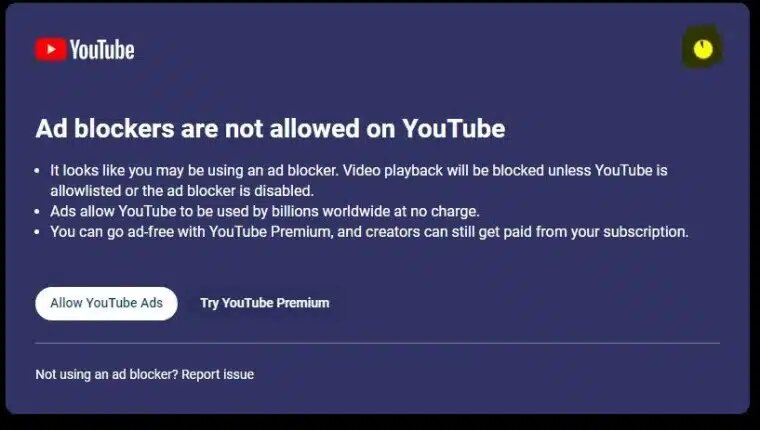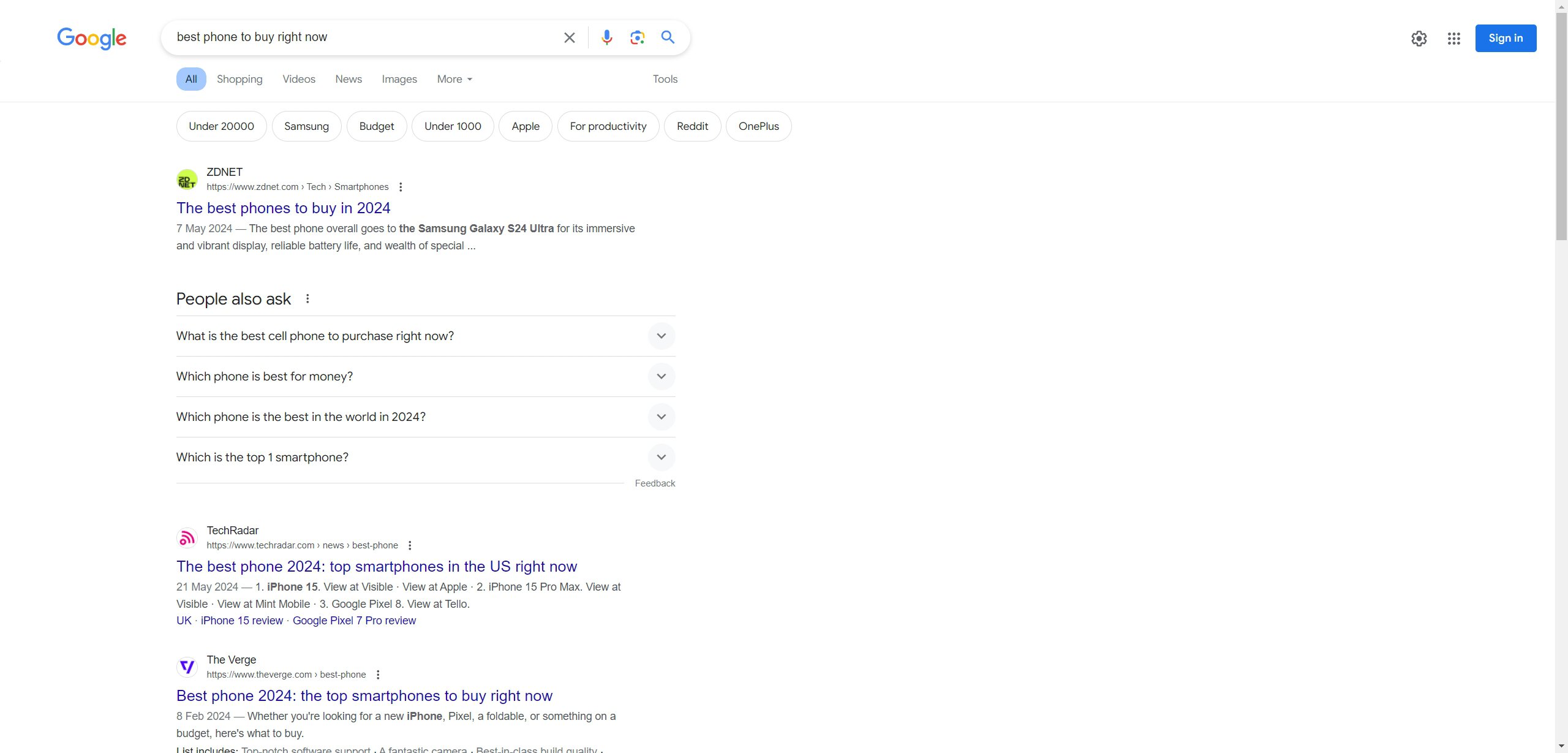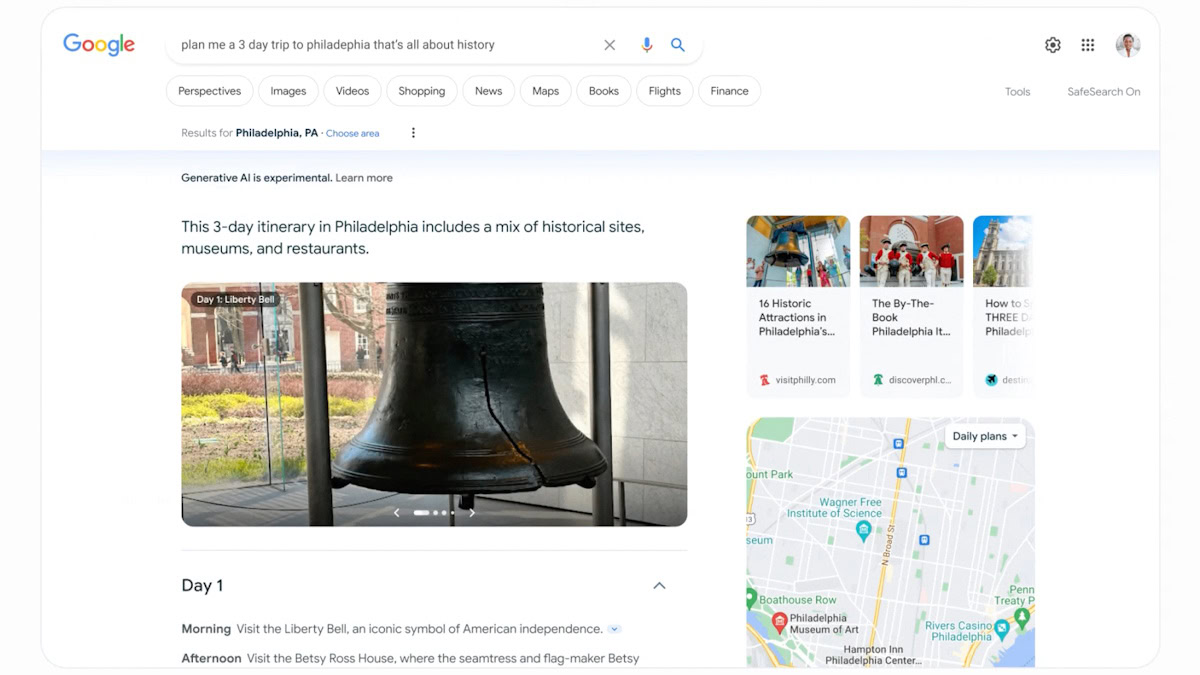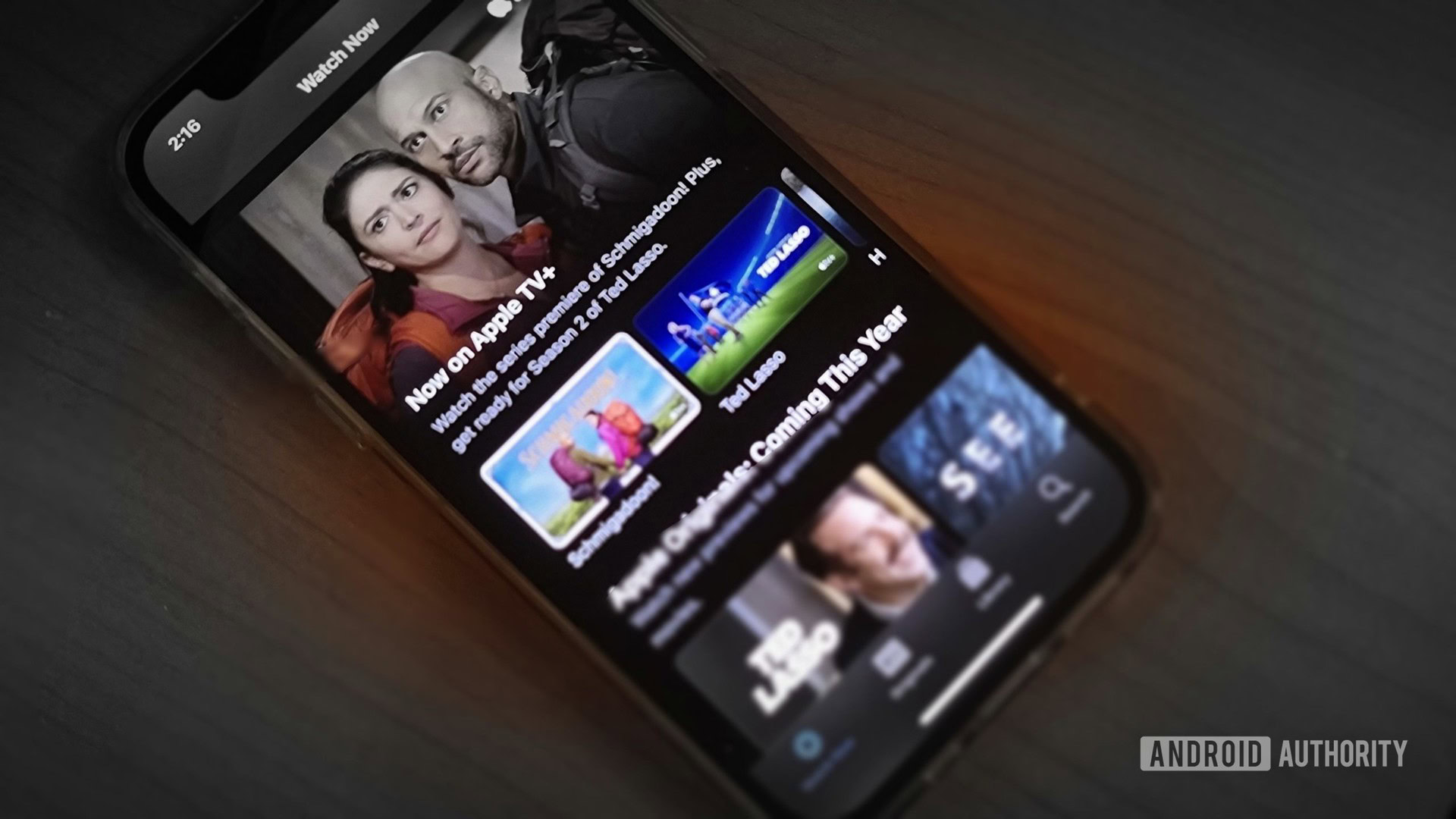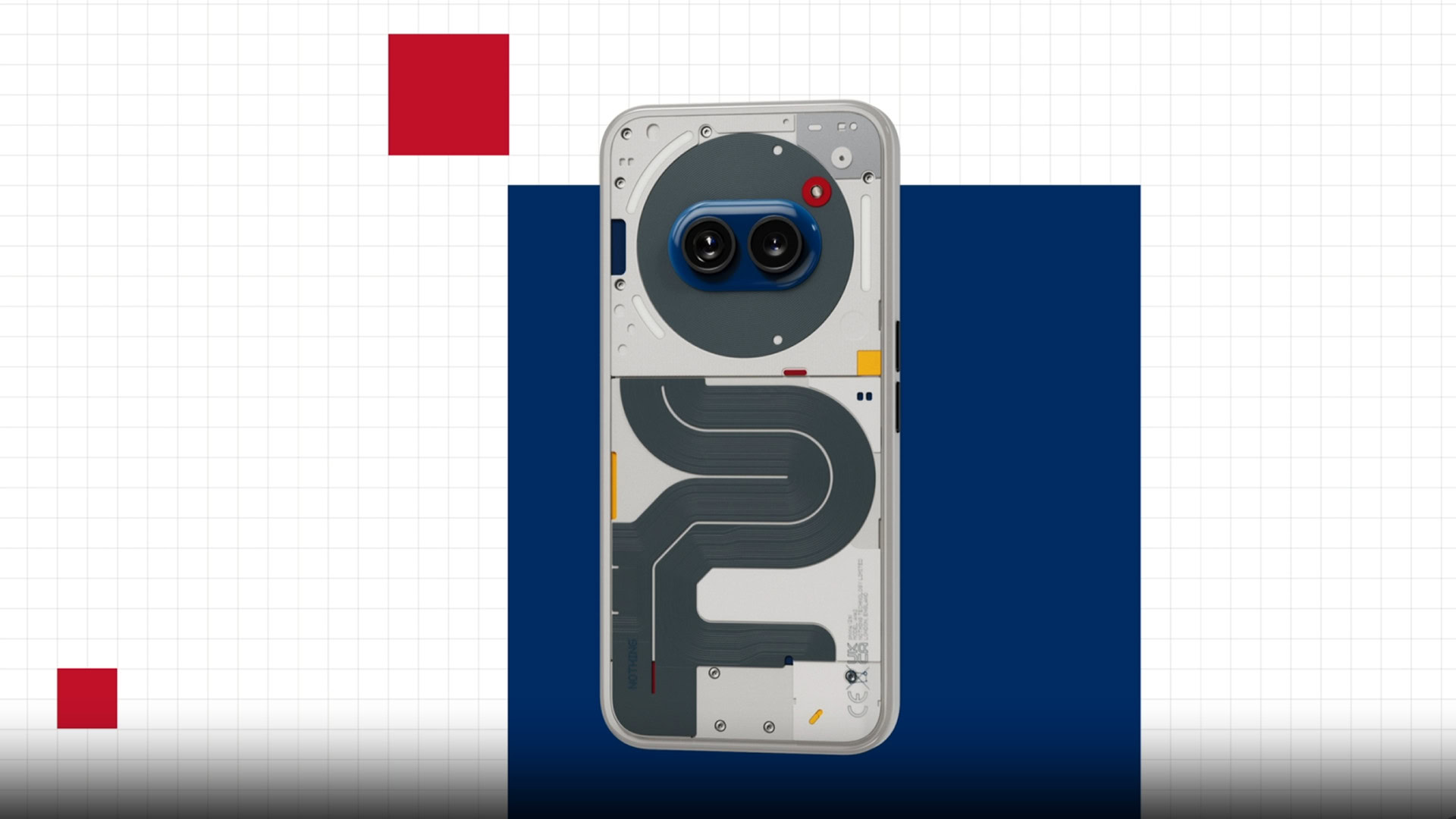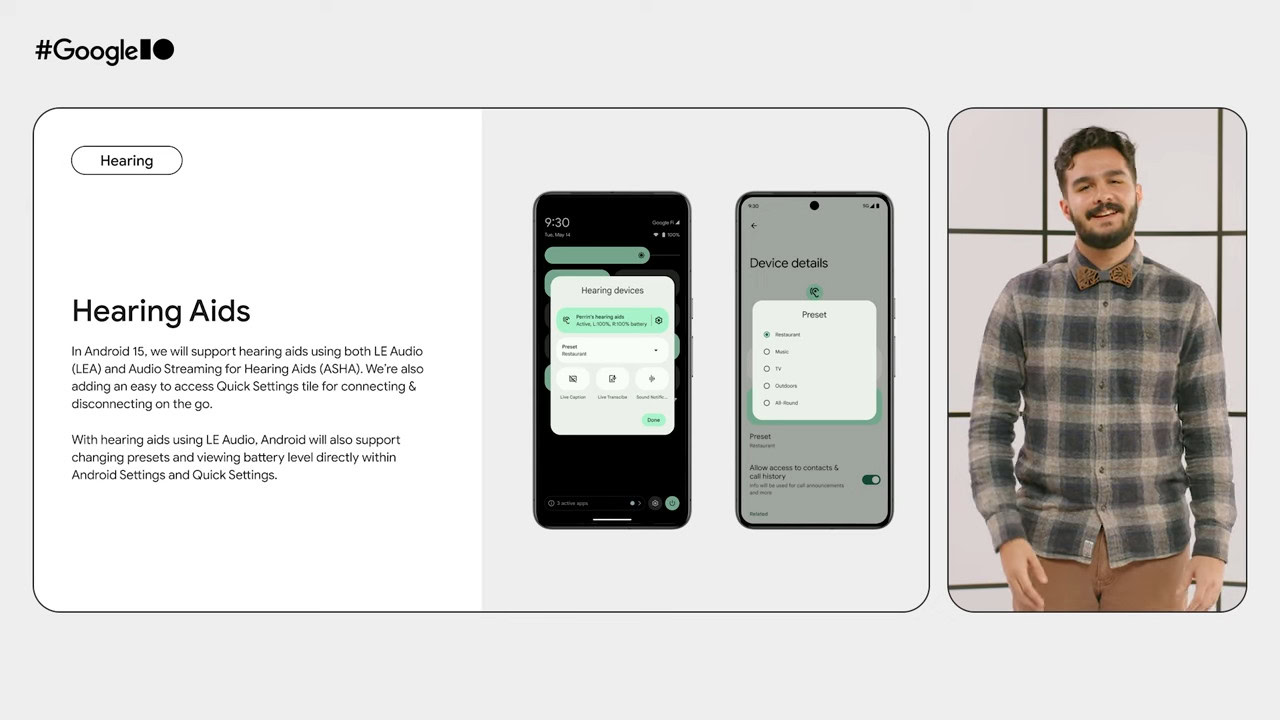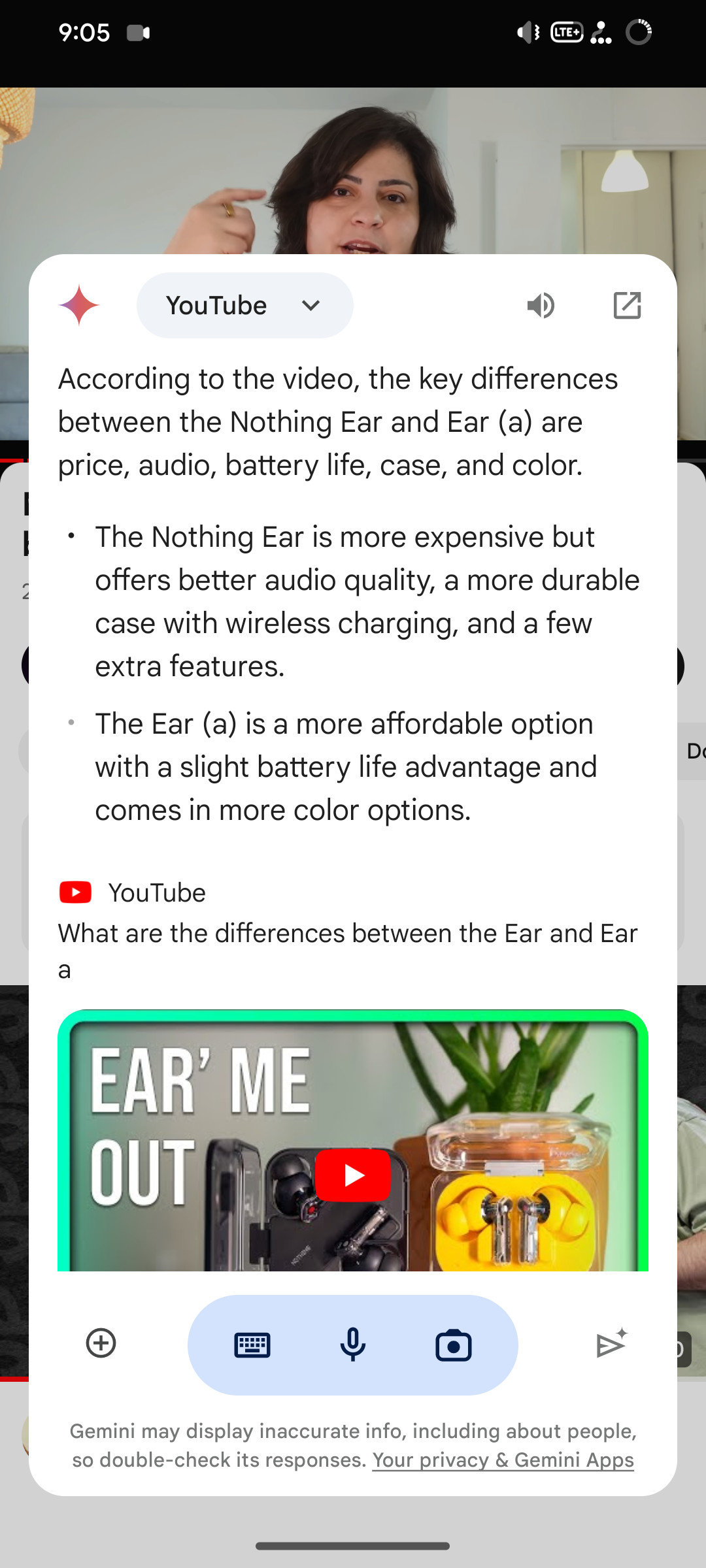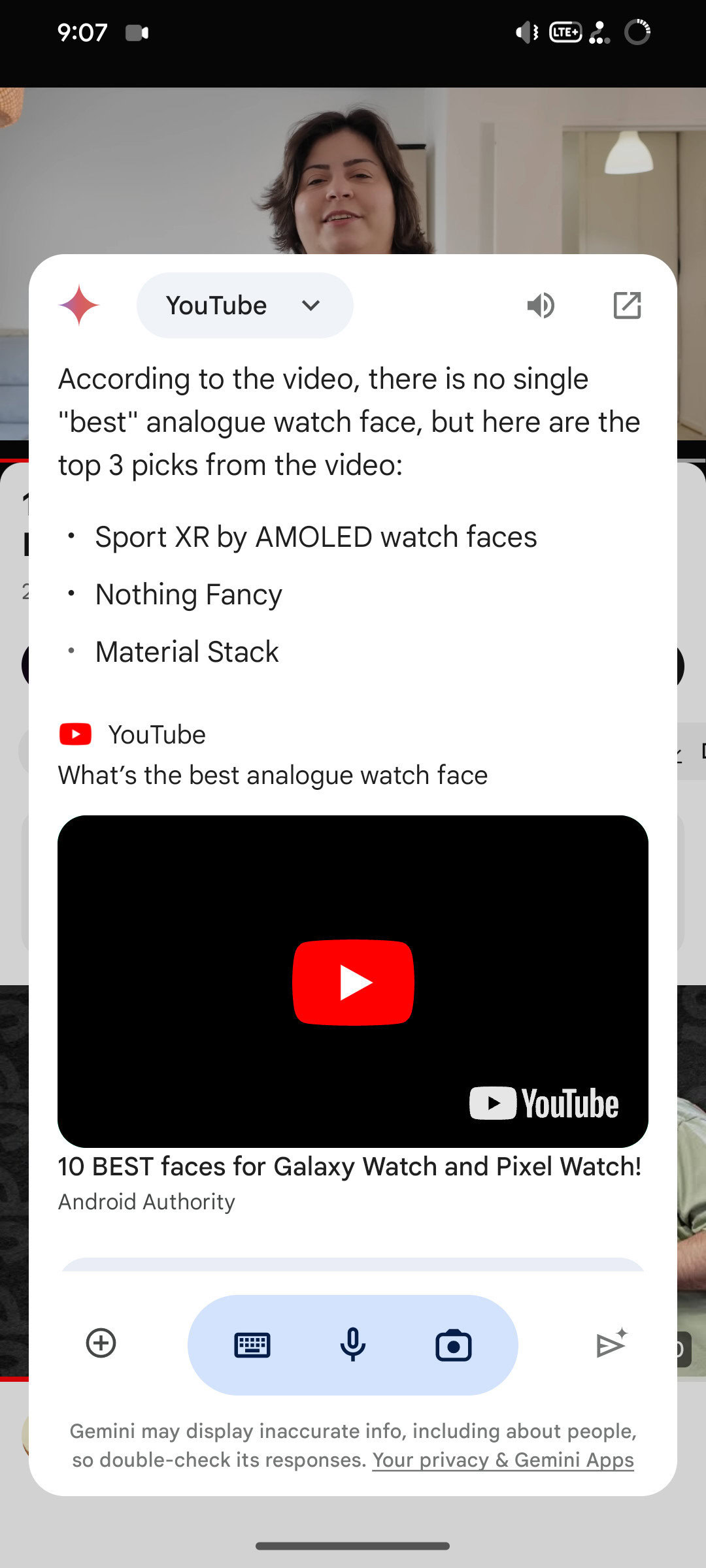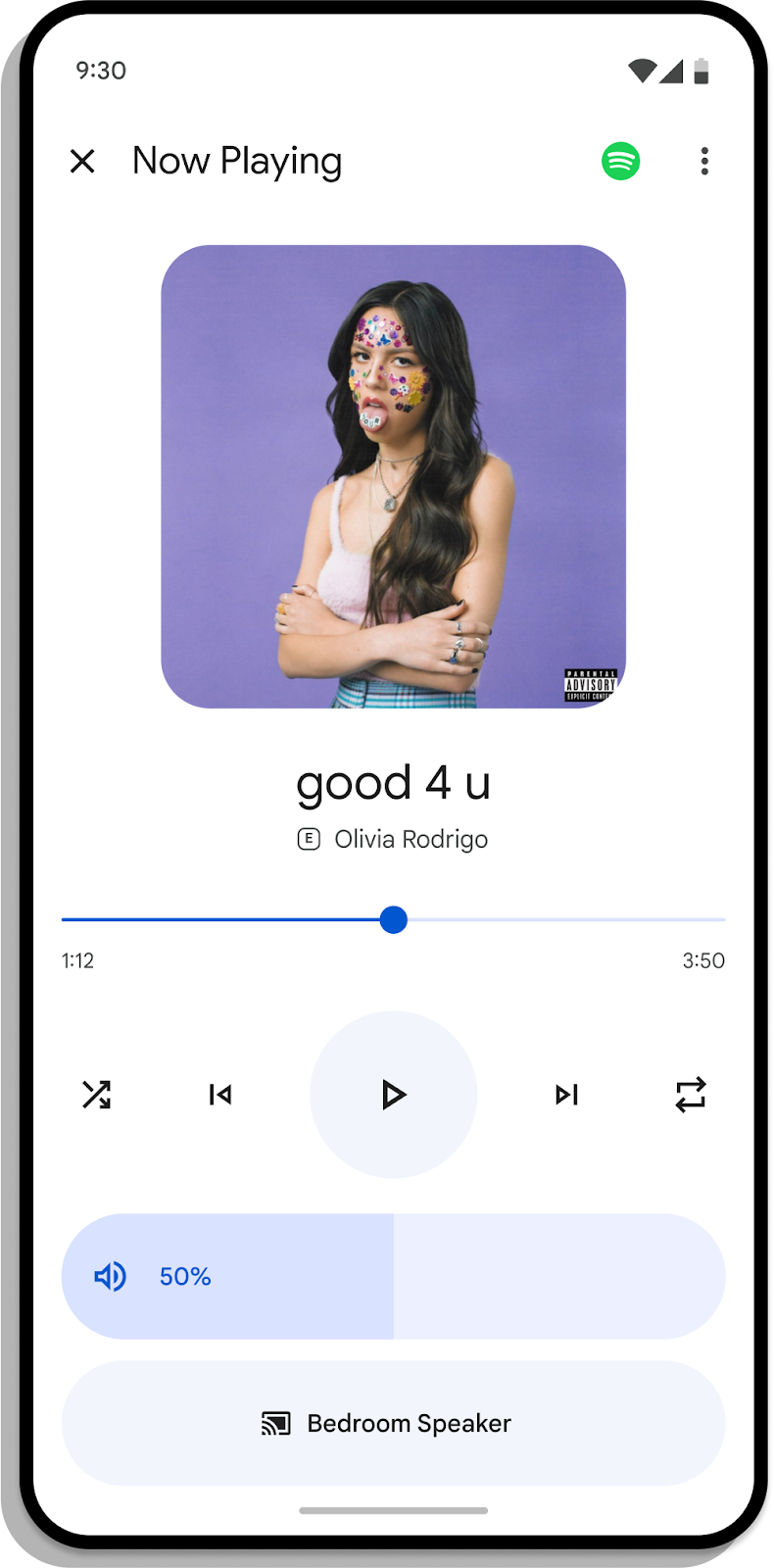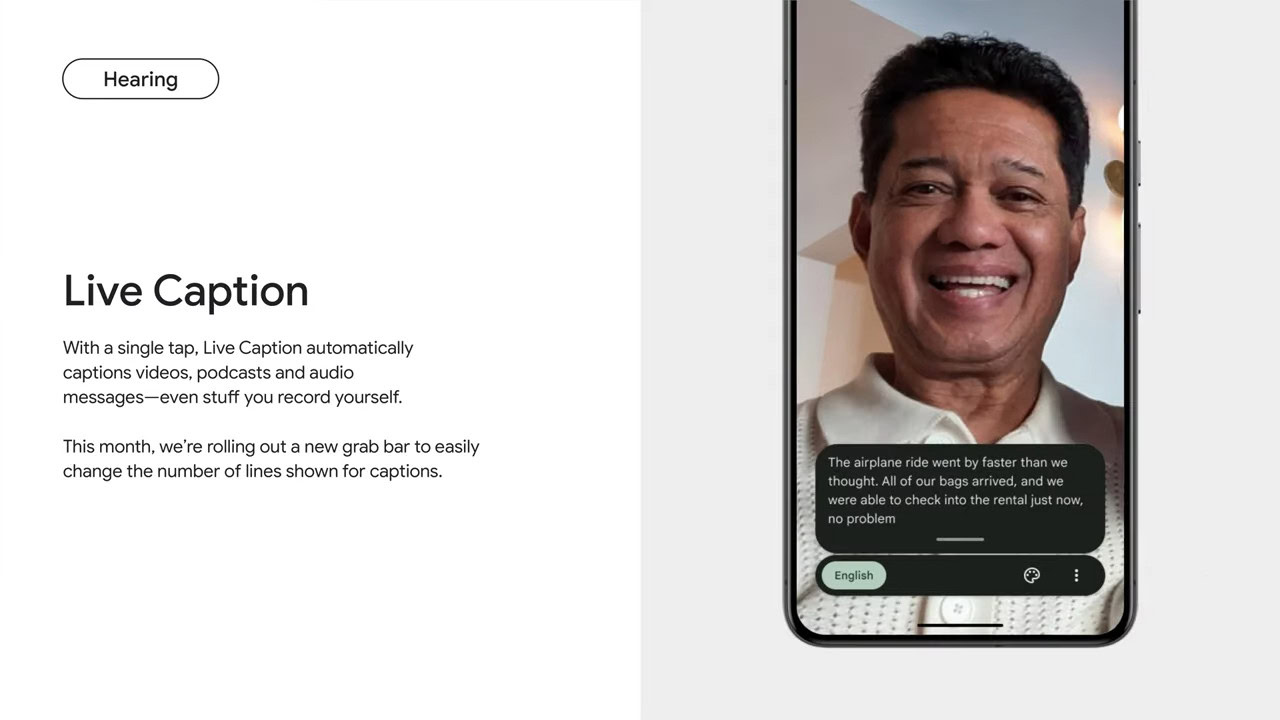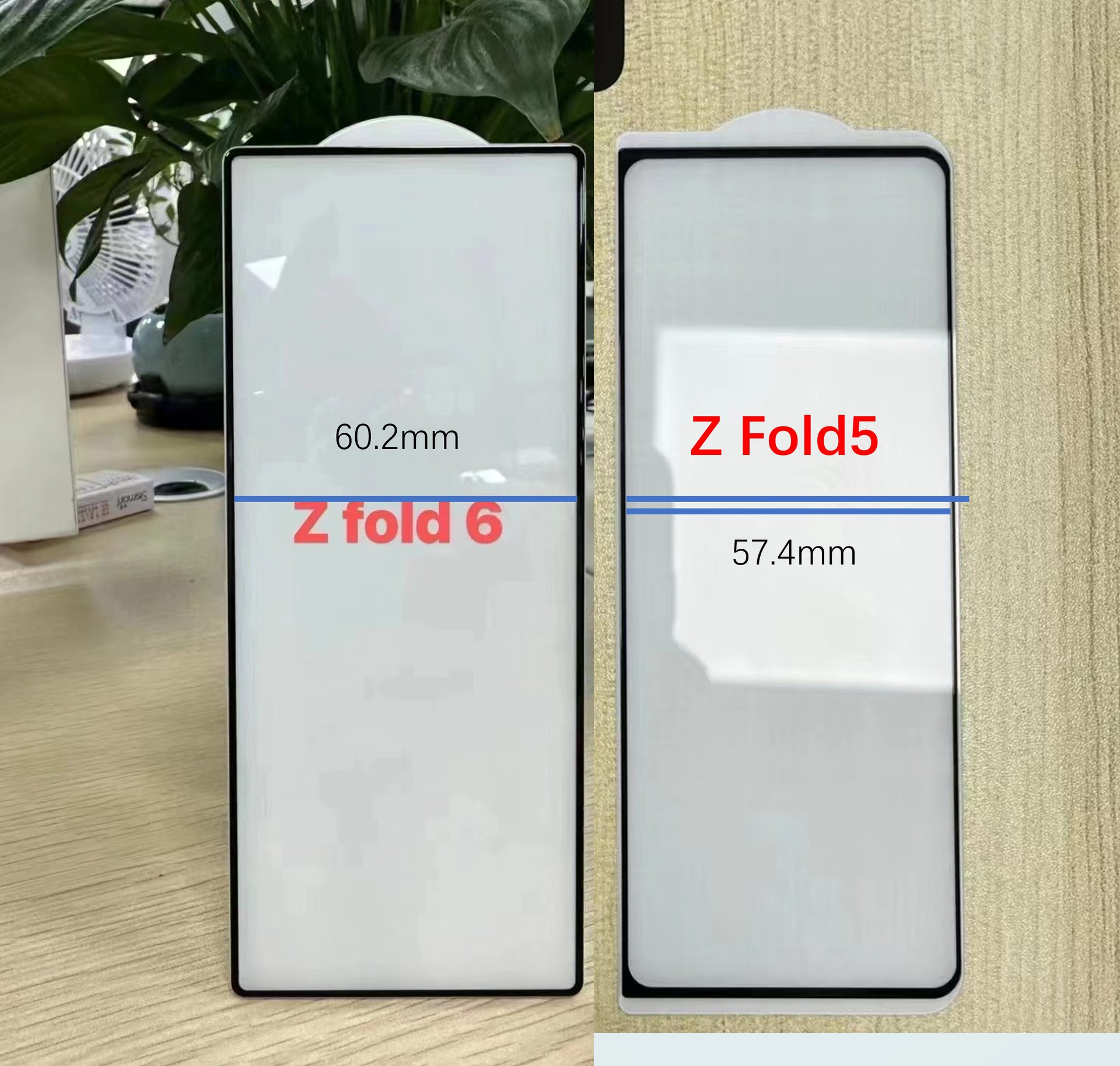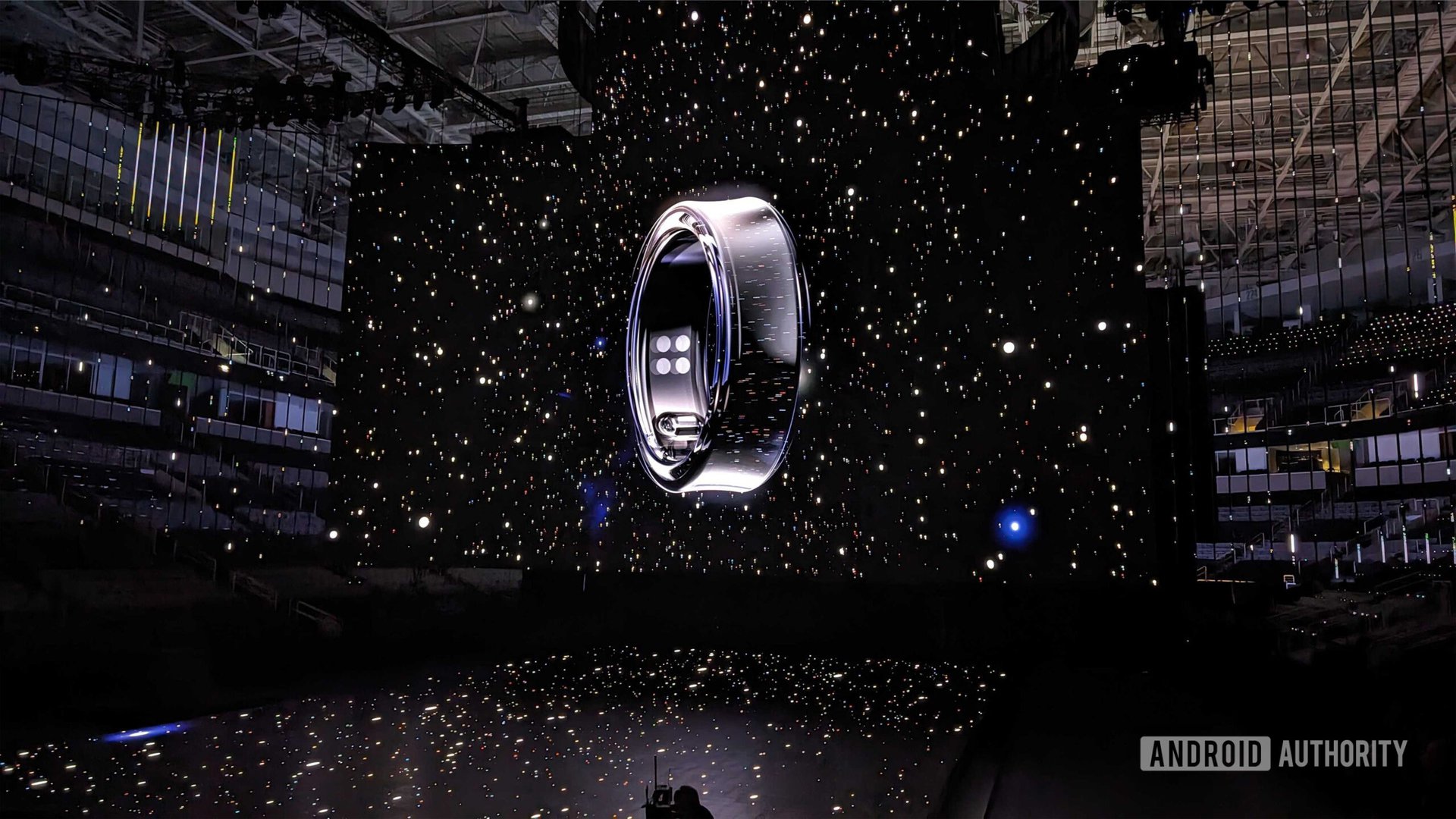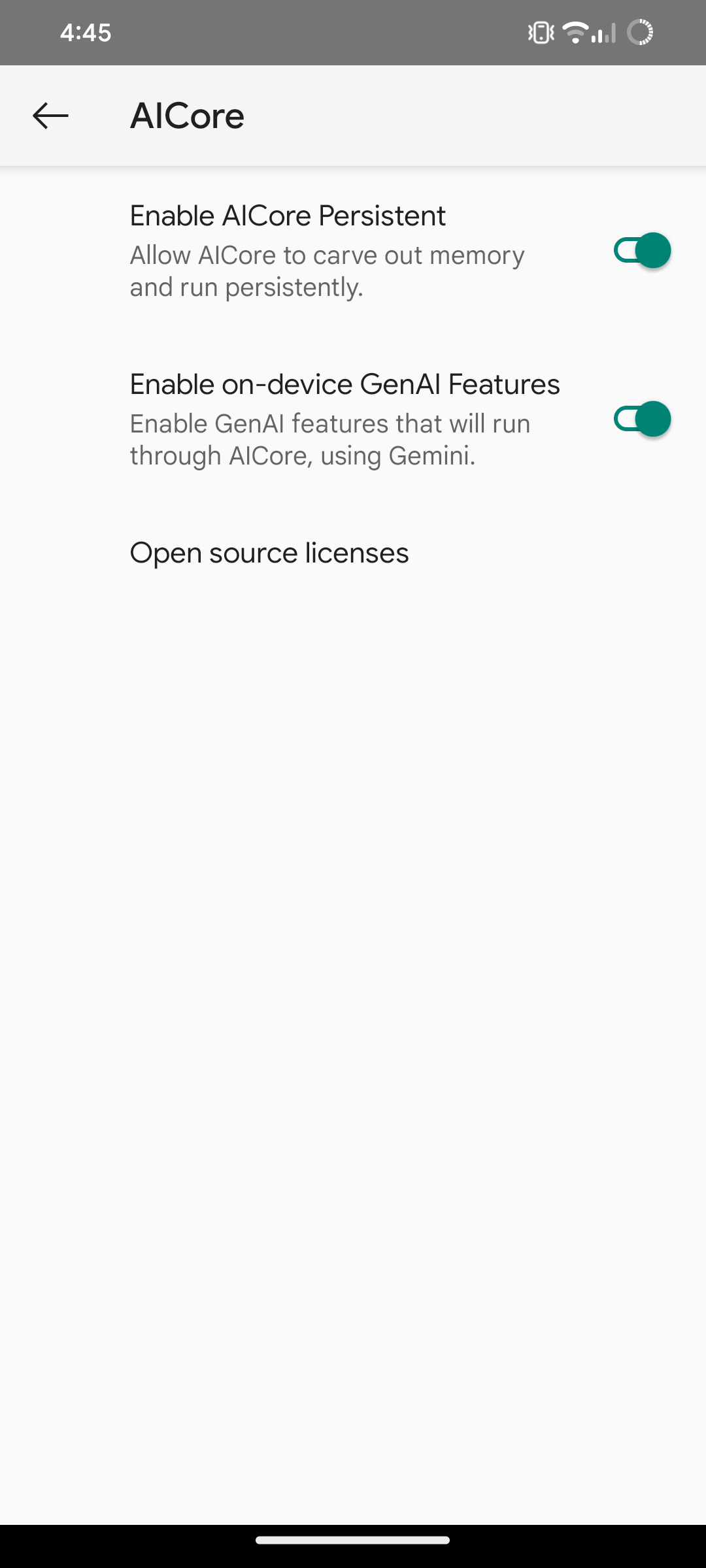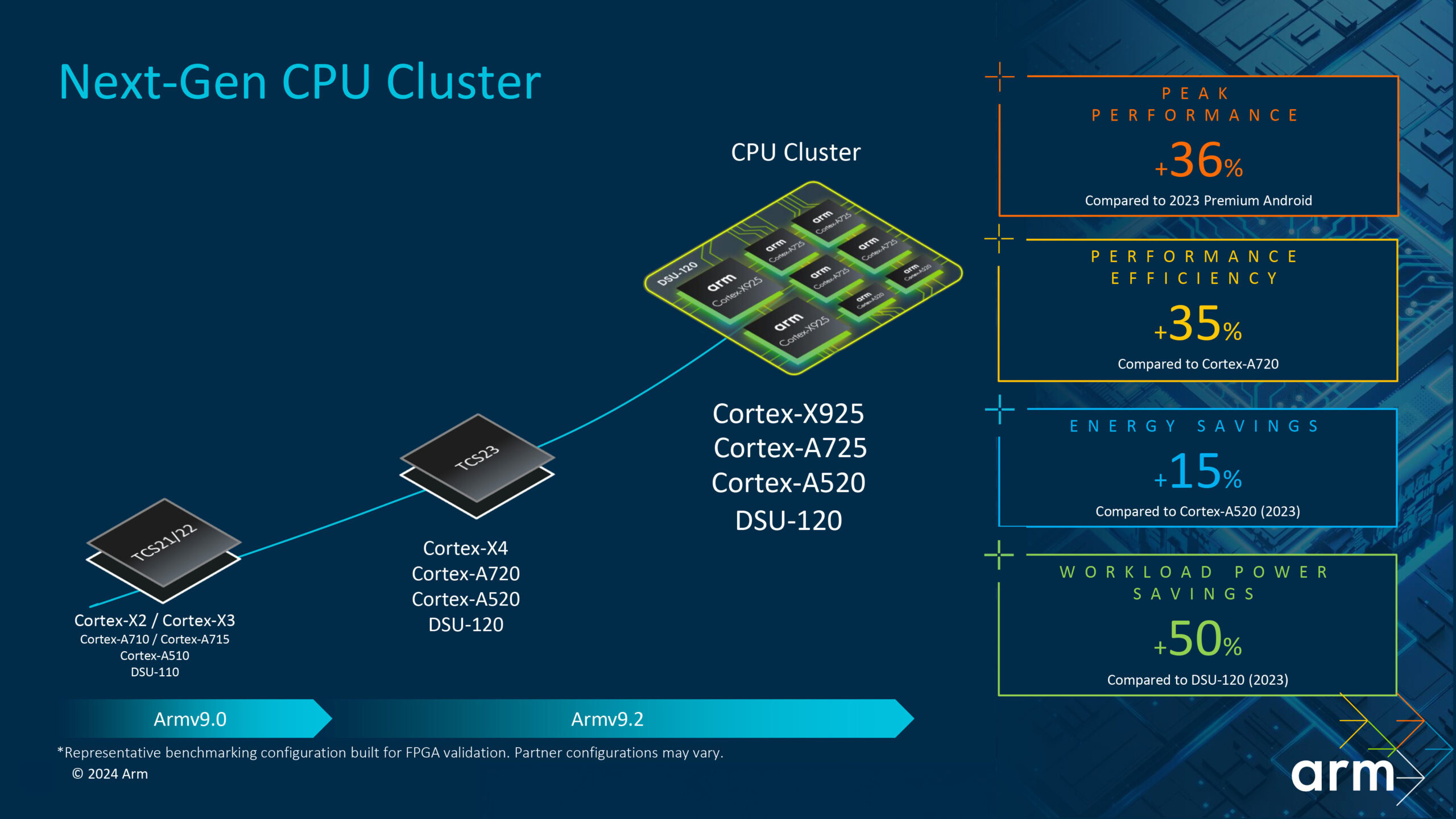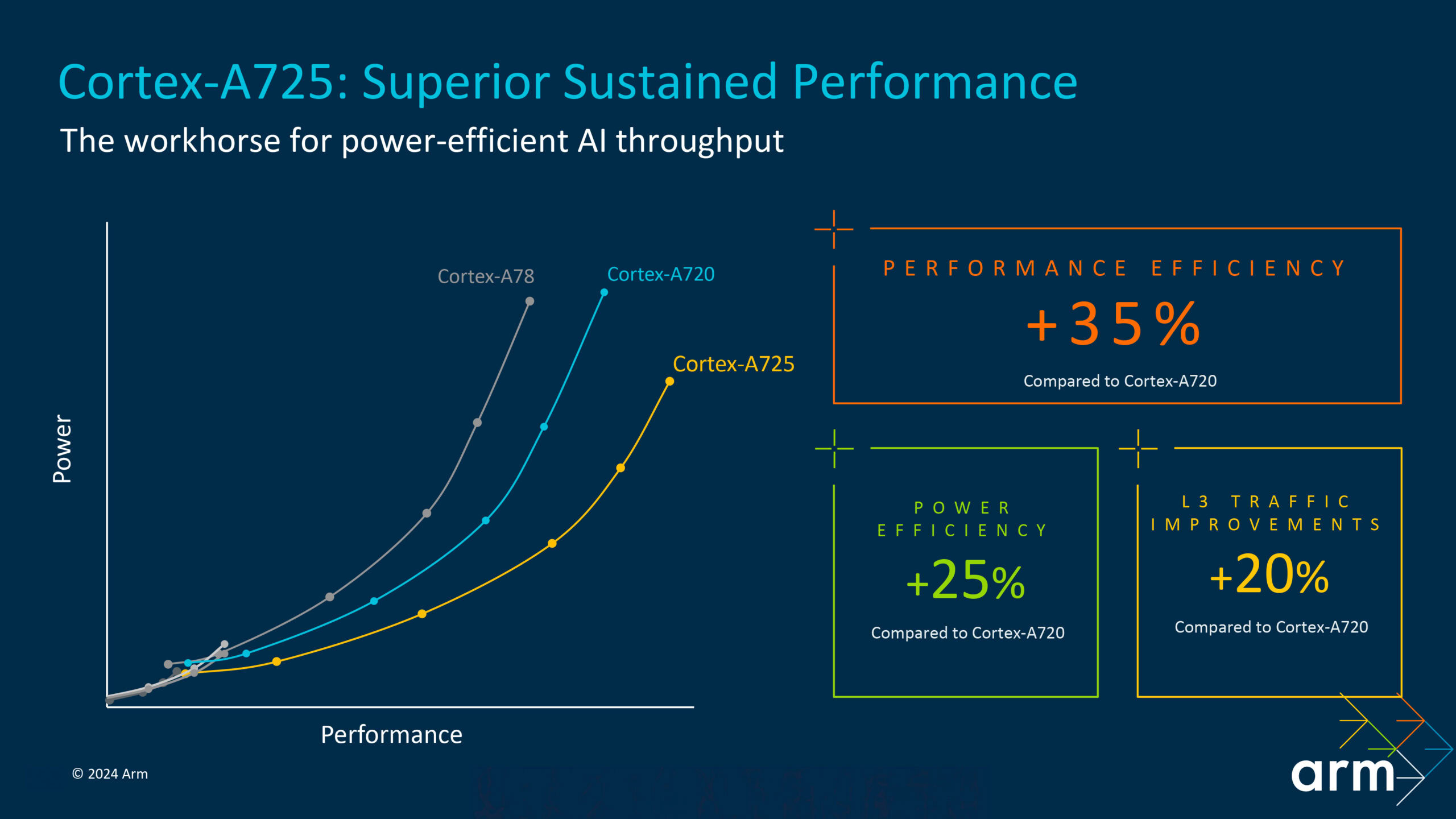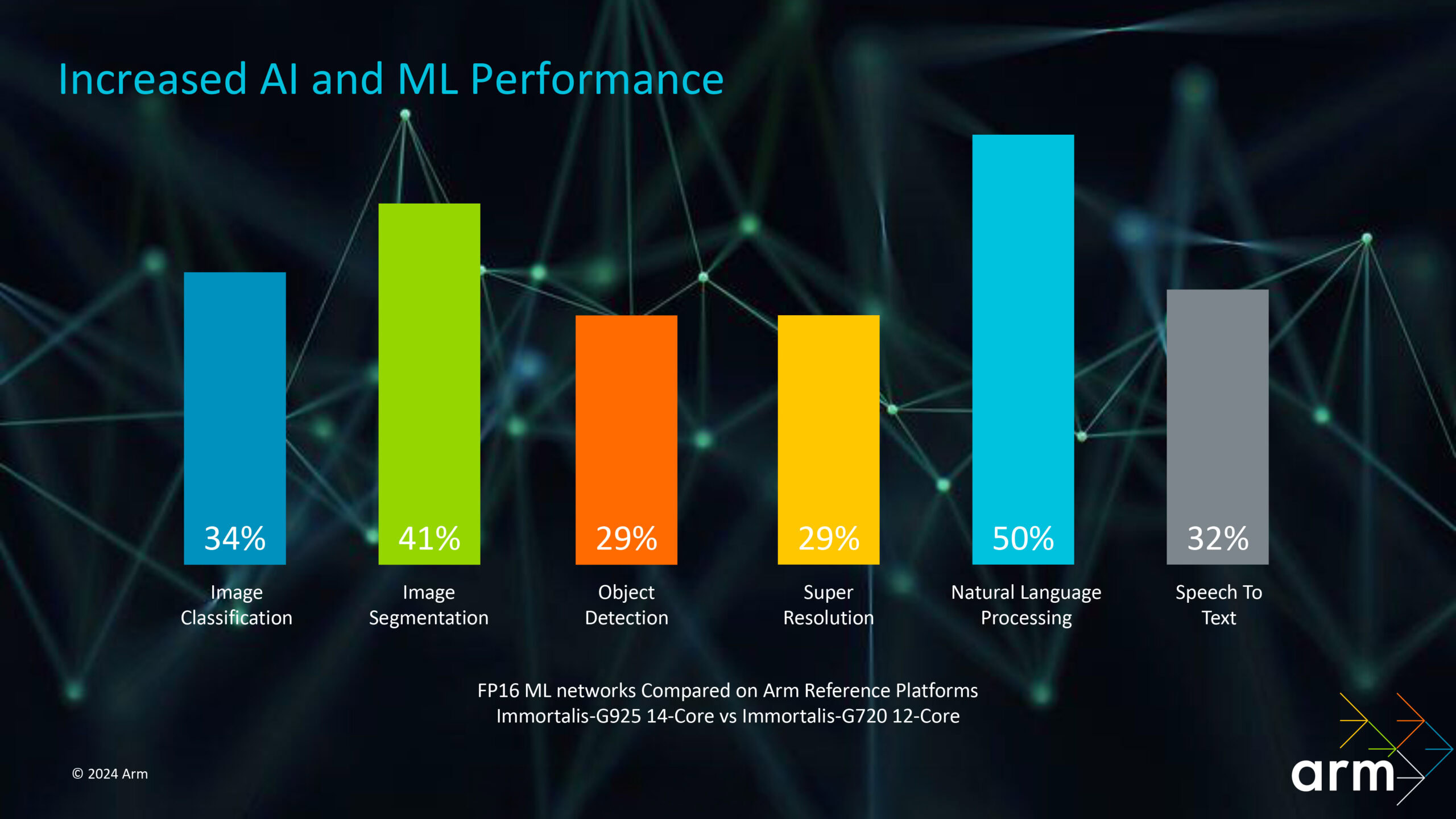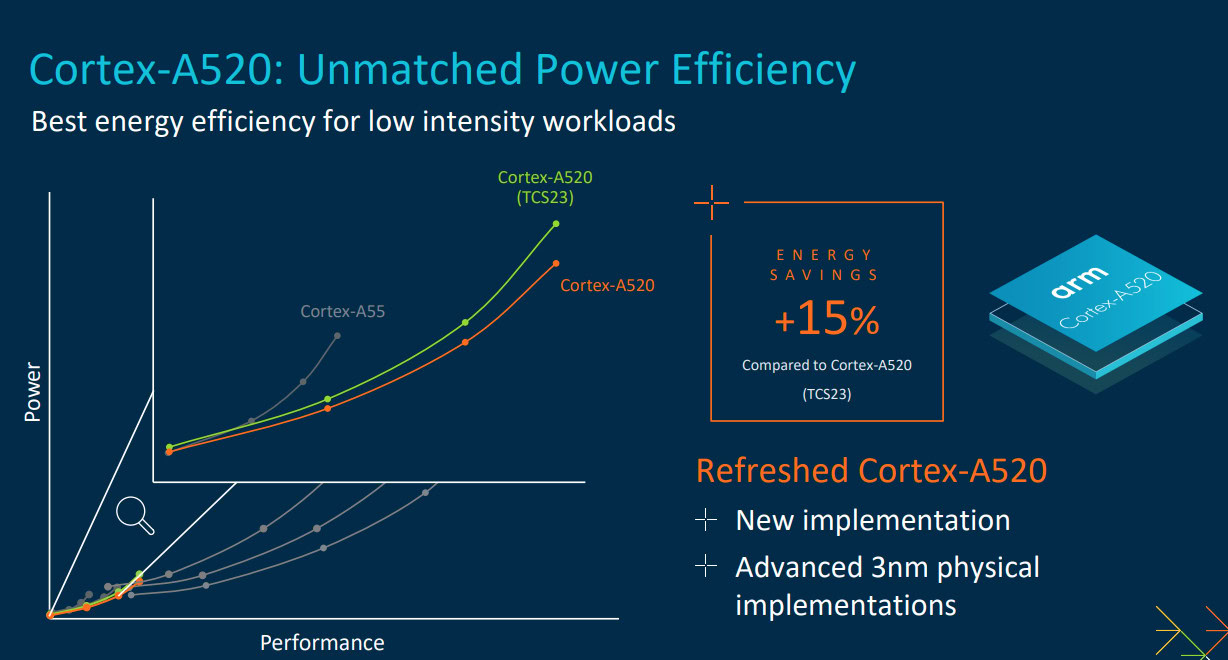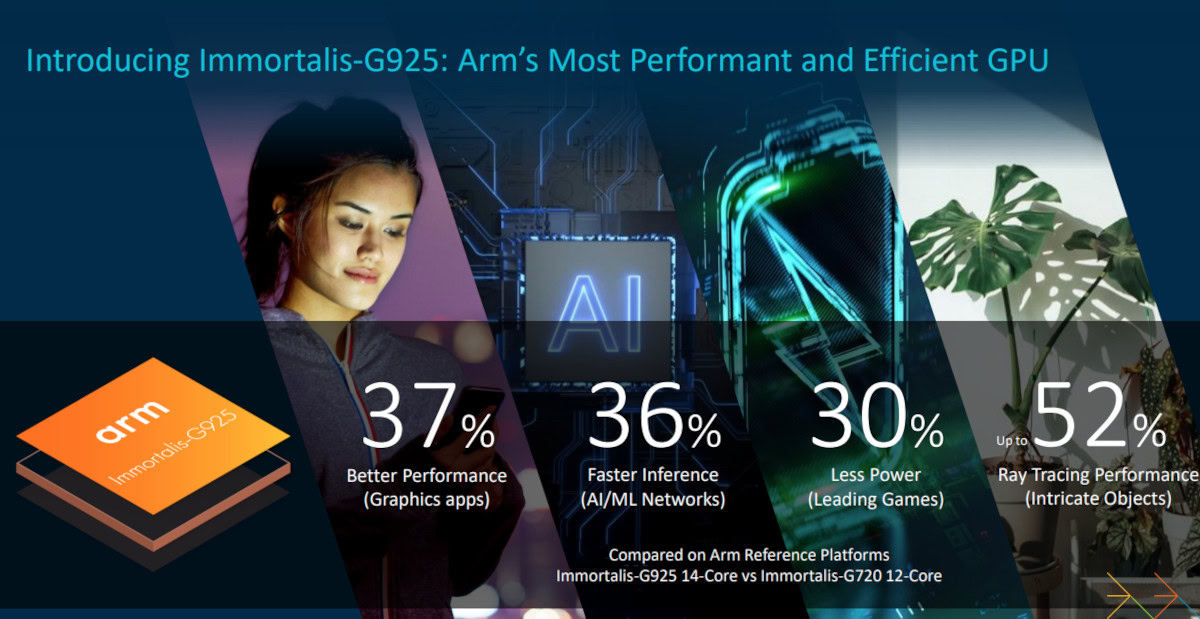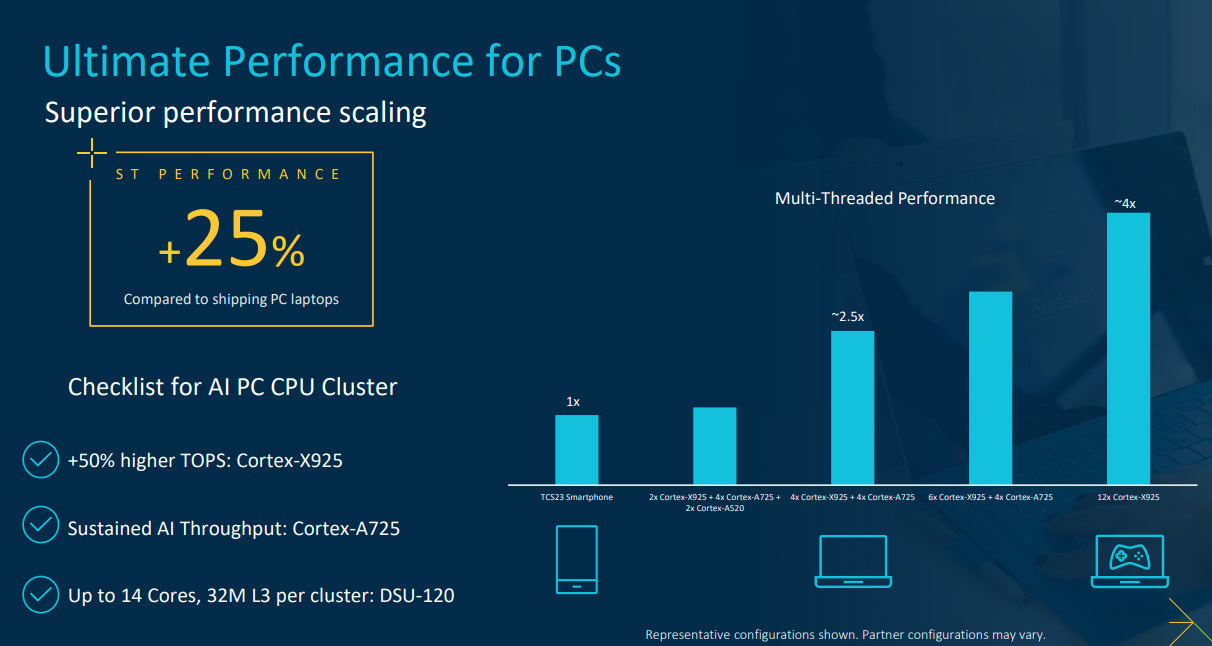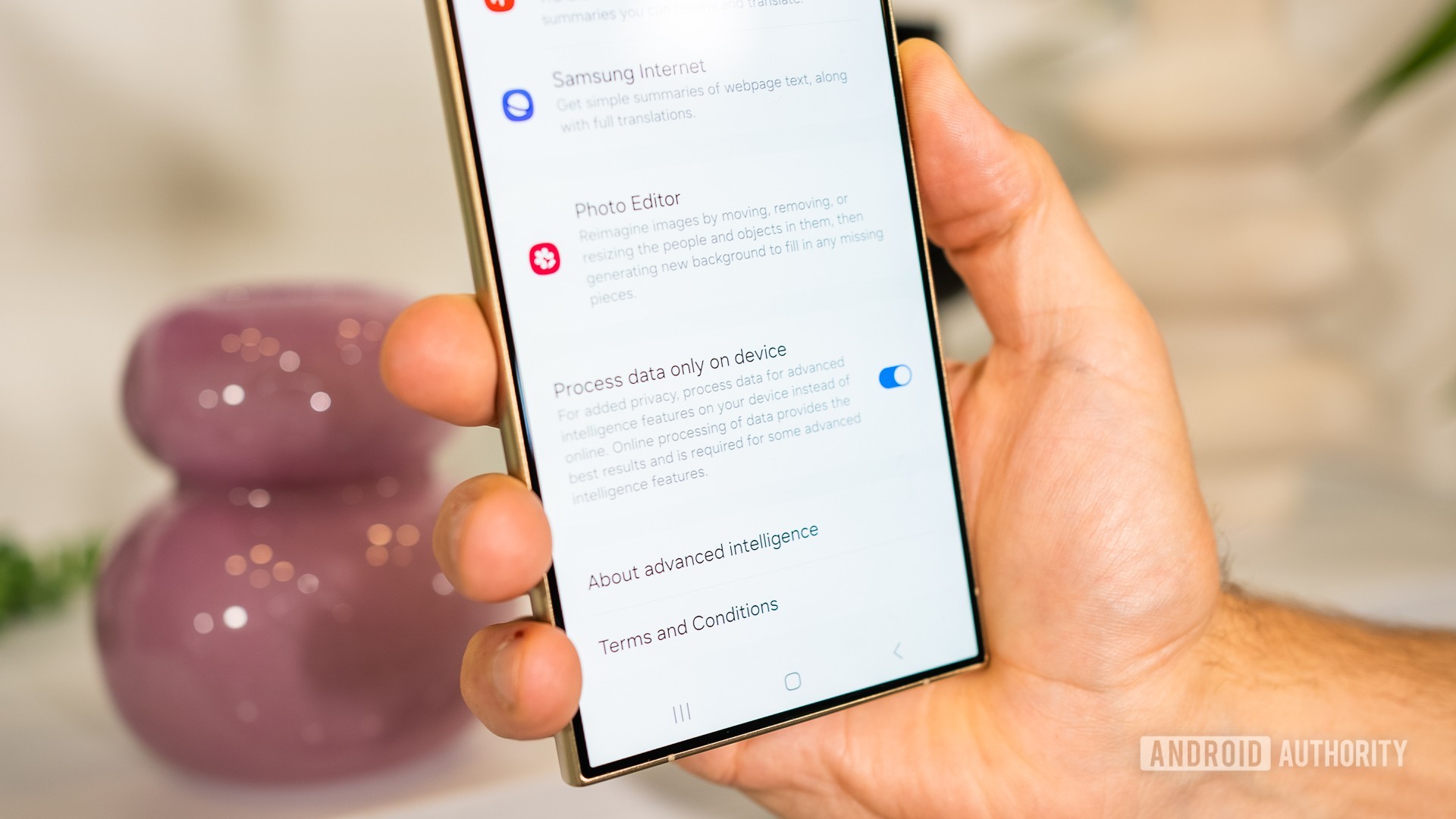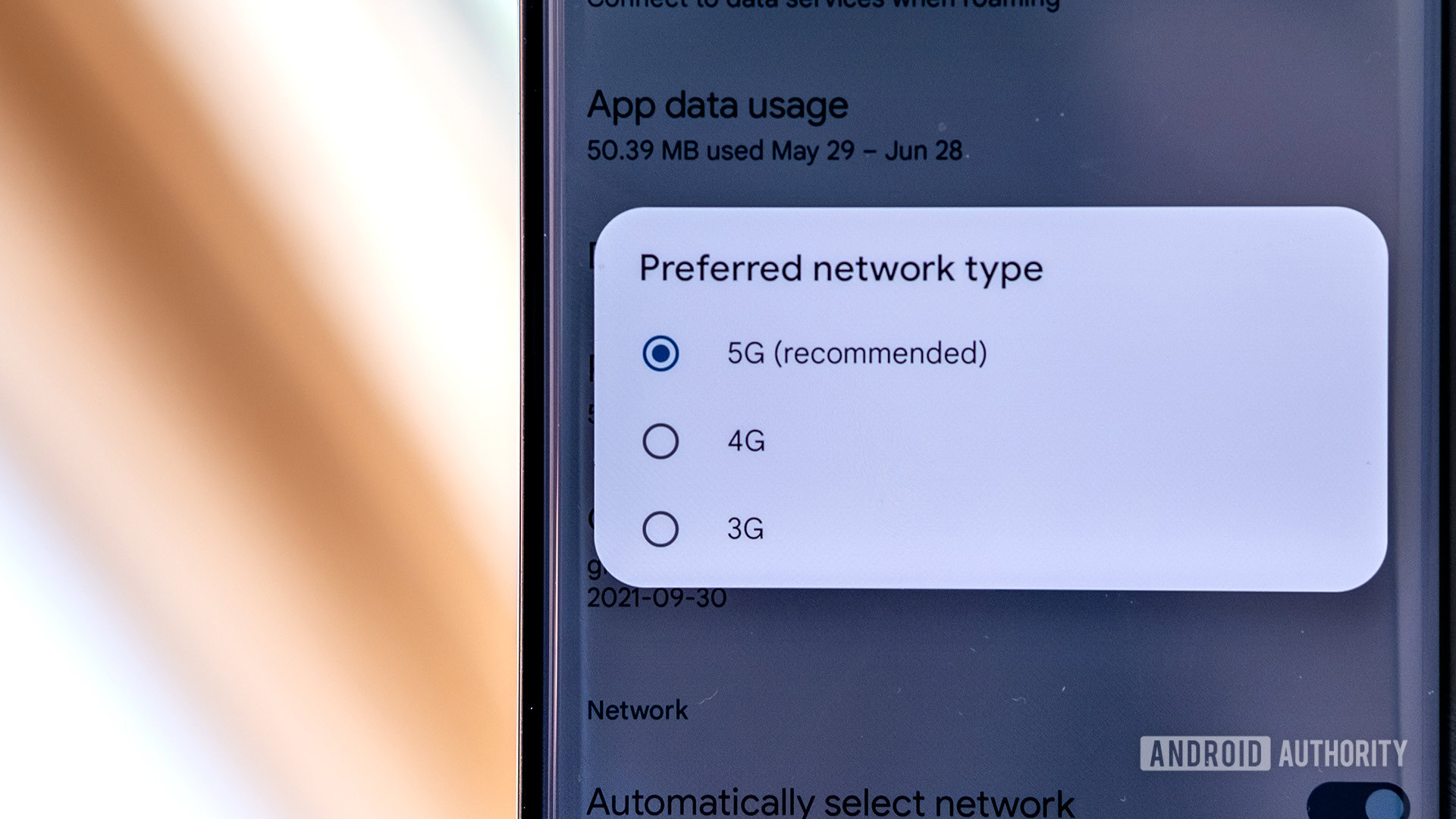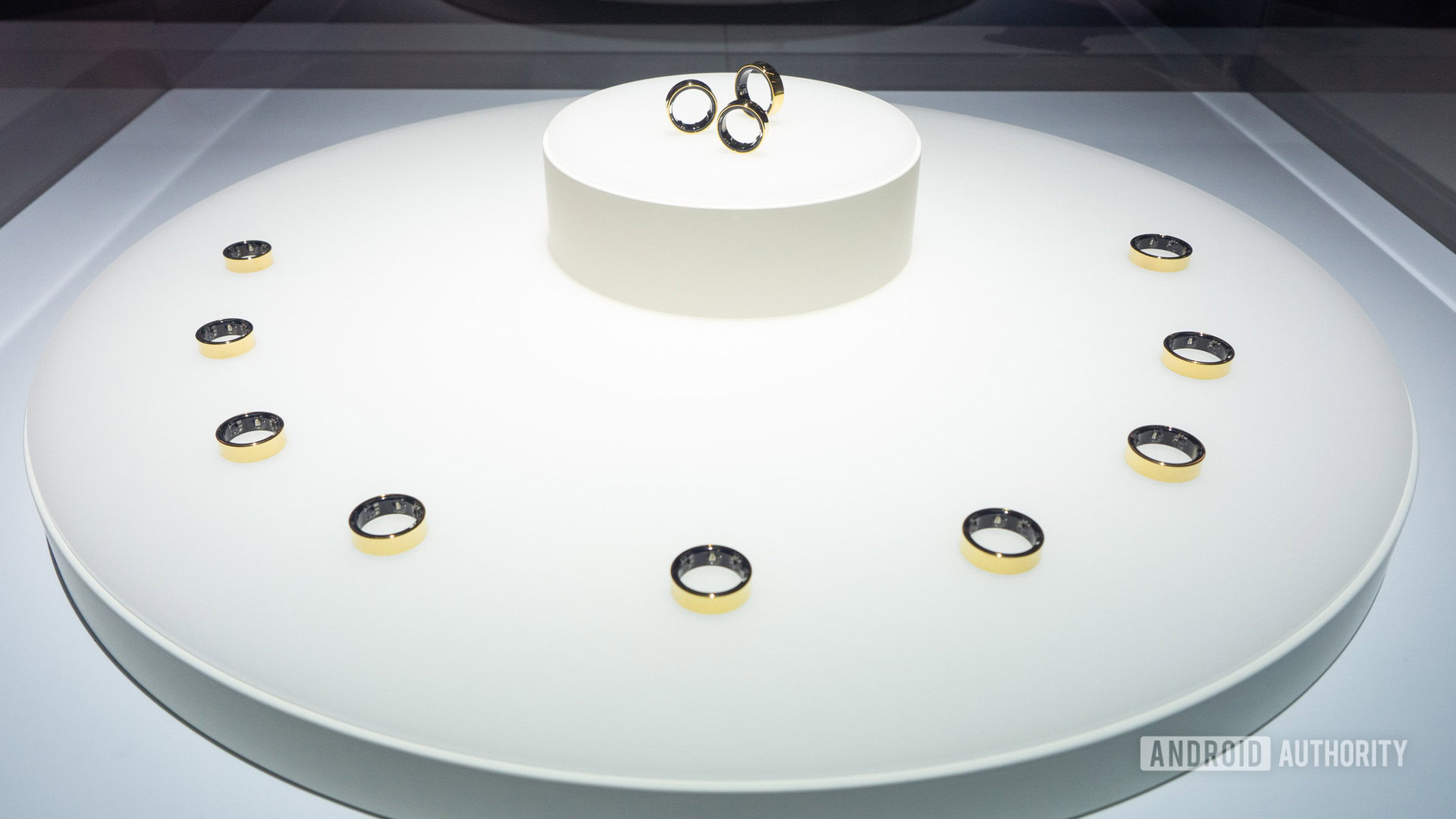Update: May 29, 2024 (3:00 PM ET): We’ve updated our Galaxy Z Flip 6 rumor hub with the latest leaked details about the device’s battery capacity, processor and more.
Original article: The Samsung Galaxy Z Flip 5 has been a very popular smartphone amongst consumers, more so than the larger, book-style foldable, the Galaxy Z Fold 5. The lower price and the accessible size are some of the reasons why users prefer this clamshell foldable. With 2024 now underway, we can look forward to Samsung refreshing this lineup with the launch of the Galaxy Z Flip 6. Here’s what we know about the Flip 6, what we can expect, and what we want it to be!
Will there be a Samsung Galaxy Z Flip 6?

Credit: Ryan Haines / Android Authority
The Galaxy Flip lineup has been well appreciated by consumers. While glass slab smartphones are still more popular than foldables, clamshell foldables like the Galaxy Flip 5 have been instrumental in changing public perception. Samsung has an immense lead in this market despite the presence of good competition, thanks to its marketing, distribution, and headstart on foldables. It is unlikely that Samsung will give up this advantage in this space with such immense potential. So even though the company has not announced anything officially yet, we’re confident that it will release a Galaxy Z Flip 6, even if it is a minor refresh.
Tipster Max Jambor has spotted references to the codename “B6” that Samsung is using internally for the device. For reference, the codename for the Galaxy Z Flip 5 was B5.
Will there be a cheaper Galaxy Z Flip 6?

Credit: Ryan Haines / Android Authority
Leaks and rumors indicate that Samsung wants to reduce the entry point for its foldables. The Galaxy Flip lineup is the cheaper foldable compared to the Galaxy Fold lineup, so it would make sense to release an even cheaper version of the clamshell foldable.
However, most leaks suggest that Samsung could be launching a cheaper version of the Galaxy Z Fold 6 instead. Reports have not yet refuted the possibility of a cheaper Galaxy Z Flip 6, but most of them so far are inclined towards a cheaper Fold 6 launching this year.
What is the most likely Galaxy Z Flip 6 release date?
- Samsung Galaxy Z Flip 3 — August 27, 2021
- Samsung Galaxy Z Flip 4 — August 26, 2022
- Samsung Galaxy Z Flip 5 — August 11, 2023
Samsung has a fairly predictable release cycle for its foldables, but the company could be aiming for an earlier launch for the Galaxy Z Flip 6. According to Sammobile, Samsung could launch the Galaxy Z Flip 6 in early July 2024, possibly in the second week. Since Samsung usually launches its devices on a Wednesday, that would give us a date of July 10, 2024 as the possible launch date for the Galaxy Z Flip 6.
The Bell corroborates an early release rumor, suggesting that Samsung wants to take advantage of marketing around the 2024 Summer Olympics that are scheduled to be held in Paris, France from July 26, 2024. Consequently, the launch could be held in Paris, France.
ETNews suggests that the foldable will be launched alongside the Galaxy Ring in the second half of July 2024.
Samsung has consistently unveiled its next generation of foldables every year in early August, with the new phones typically becoming available for shipping in mid-to-late August. However, these rumors indicate that Samsung has a change in plans for 2024.
What will the Galaxy Z Flip 6 look like?

We don’t have officially confirmed information from Samsung yet, but early leaked renders paint a good picture of what we can expect from the Galaxy Z Flip 6.
According to leaked renders from OnLeaks and Smartprix, the Galaxy Z Flip 6 could look very similar to its predecessor, the Galaxy Z Flip 5. It could have a similar clamshell shape and boxy design, and the overall aesthetics also could be very similar.

If you observe these leaked renders very closely, you will notice that the Galaxy Z Flip 6 has a shape that is boxier than the Galaxy Z Flip 5. The edges of the device end more sharply, while the Galaxy Z Flip 5 has a slight bevel along its edge.

Another point to notice is that there are two microphone holes on the top of the device in these renders, albeit this is another minor change.

The Galaxy Z Flip 6 is said to have a 3.4-inch cover display, while the inner folding display is said to be 6.7-inch in size, though a different report from display analyst Ross Young suggests that the Flip 6’s cover display could be approaching 3.9-inch.
The render leak from OnLeaks suggests that the Galaxy Z Flip 6 will measure about 165.0 x 71.7 x 7.4mm, compared to the 165.1 x 71.9 x 6.9 mm measurements on the Galaxy Z Flip 5. The only noteworthy change is a very slightly thicker body, indicating that we could see a marginal increase in battery.
Young also claimed on March 7 that the Galaxy Z Flip 6 colors are Light Blue, Light Green, Silver, and Yellow. He later clarified that the Light Green option will be known as “Mint,” while the silver variant will likely be called “Silver Shadow.”
What rumored specs and features could the Galaxy Z Flip 6 have?

Credit: Ryan Haines / Android Authority
MySmartPrice recently spotted the Galaxy Z Flip 6 listed in the FCC database under the model number SM-F741U. The listing revealed that the device will feature dual-cell batteries with model numbers EB-BF741ABY and EB-BF742ABY. PSI certification further confirms that these batteries will have rated capacities of 1,000mAh and 2,790mAh, respectively, resulting in a total rated capacity of 3,790mAh. This suggests Samsung might market the device with a 3,900mAh or 4,000mAh typical capacity.
For context, the Galaxy Z Flip 5 has a battery with a total rated capacity of 3,591mAh, which Samsung advertises as a 3,700mAh battery. Combined with a processor upgrade, we hope to see better battery life on the Galaxy Z Flip 6.
Unfortunately, a regulatory filing suggests that the phone will stick with 25W wired charging speeds once again. The Z Flip 5 took up to 80 minutes to fully charge its 3,700mAh battery, so we’re not optimistic about speed improvements with 25W charging and a slightly larger battery.
As for other changes, GalaxyClub has reported that Samsung is testing early versions of the Galaxy Z Flip 6, with prototypes sporting a 50MP main camera. This could be a major photography upgrade for the Flip series if it’s indeed confirmed. Samsung has stuck with a 12MP primary camera since the first Galaxy Z Flip model launched in 2020, though the Galaxy Z Flip 4 did sport a larger sensor.
According to Ross Young, the Flip 6 will offer 256GB and 512GB storage options.
The Elec reported on May 17 that the Galaxy Z Flip 6 could gain thicker ultra-thin glass (UTG) on the folding screen. This would enable improved surface hardness and a reduced display crease. The Korean outlet also asserted that the Z Flip 6 will use the Z Flip 5’s hinge.
The Elec also claimed on May 22 that the Flip 6 will be exclusively powered by a Snapdragon 8 Gen 3 chipset. This report comes after some sources asserted that Samsung’s new foldables could be powered by a Snapdragon chip or Exynos processor, depending on the region.
What might the Galaxy Z Flip 6 price be?
- Samsung Galaxy Z Flip 5 8GB/256GB: $999.99
- Samsung Galaxy Z Flip 5 8GB/512GB: $1.119.99
We don’t have price leaks for the Galaxy Z Flip 6 yet. However, we can draw reasonable conclusions based on the predecessor, the Galaxy Z Flip 5’s price.
The Galaxy Z Flip 5 started at just about $1,000 in the US. Many consider $999 a magic number that consumers look upon favorably, and Samsung has aimed to price its clamshell foldable under $1,000 (ignoring the rounding up). Considering that the Galaxy Z Flip 6 does not appear to have too many changes over its predecessor, it remains to be seen if Samsung could keep the pricing of the Flip 6 competitive.
Should you wait for the Samsung Galaxy Z Flip 6?

Credit: Ryan Haines / Android Authority
If you have a Z Flip 3 or 4, you might be better off waiting and picking up the Galaxy Z Flip 6 when it launches. These older phones are still plenty fast, and the only major upgrade will be the Flex Window. What about those who have an even older Flip or are thinking about getting a foldable for the first time? Honestly, the Z Flip 5 is a great phone already, and I don’t see any reason to wait, especially if your non-folding phone is still doing the job well enough.
If you’re not impressed by the Z Flip 5 but want a smart flip phone you have other options aside from waiting to see what Samsung does with the Flip 6. The best alternative to the Flip will be the Motorola Razr Plus (
), though there’s also a cheaper Razr (
) if you’re on a tighter budget but still want a foldable device. For even more options check out our guide to the best foldable phones.
Samsung Galaxy Z Flip 6 wishlist
Right when the Galaxy Z Flip 5 launched, we had a fair idea of what we would want from a successor. For the Galaxy Z Flip 6, we want Samsung to fix all shortcomings and then some. Here is our wishlist for the Samsung Galaxy Z Flip 6.
Better use of the cover screen

Credit: Ryan Haines / Android Authority
I love the Flex Window’s size, and it’s a big improvement over the display on my Galaxy Z Flip 4, but Samsung hasn’t done enough with it yet. While devices like the Motorola Razr Plus allow you to run full apps right on the smaller display, Samsung sticks mostly to widgets out of the box.
If you want to run actual apps on the smaller display, you’ll either have to pick from a limited selection of experimental apps via Samsung labs, or you’ll have to install the Good Lock launcher and the MultiStar plugin. Even if you find enough apps that work well, you’ll run into a few other limitations, such as there being no easy way to toggle between apps on the Cover Screen without jumping through hoops.
An upgrade to its camera package

Credit: Ryan Haines / Android Authority
Although the Galaxy Z Flip 5 has a decent camera experience, it’s largely identical to the Z Flip 4’s hardware and nowhere near as good as the Galaxy S23. The Z Flip is very much a flagship device, so I don’t see why we have to settle for hardware that’s anything less than the base Galaxy S model. The good news is that one early rumor points to the Galaxy Z Flip 6 getting a new 50MP main camera, which hopefully will offer a similar experience to the Galaxy S24.
Beyond this, I’d love to see a telephoto camera as well. Even if it’s not quite as good as the one in the Galaxy S24, it would better suit the more premium nature of the Z Flip series and get it closer to the very best camera phones.
Better battery life and faster charging

Credit: Ryan Haines / Android Authority
The Galaxy Z Flip series has never had great battery life, and while it’s gotten a bit better, you’ll still find it hard to make it much more than just a day with moderate use. In my experience, heavy use will drain it even faster. There have been times when I’ve seen my Z Flip 4 drop down to as little as 10% hours before bedtime, requiring me to plug it in early for the night. It’s time for this to change with the Z Flip 6.
To be fair, there’s a reason the Z Flip 5 only has a 3,700mAh battery: space is a premium here. Thankfully, it looks like Samsung is indeed going to squeeze a bigger battery into the Z Flip 6, even if marginally so.
On a related note, I’d like to see quicker charging. The Z Flip 5 currently has 25W charging, which isn’t horrible but not nearly as good as the Galaxy S23 Ultra’s 45W charging speed. Unfortunately, evidence suggests Samsung might stick with 25W yet again.
Dust protection

Credit: Ryan Haines / Android Authority
The Galaxy Z Flip 5 finally folds flat, which helps protect it a little, but there’s still no dust resistance. My brother-in-law is a farmer, and his Flip 3 died after only a year or so. This is a guy who takes great care of everything, which makes me wonder if the dusty conditions of farmwork might have played a role.
The good news is that Samsung has previously indicated it wants to eventually bring dust resistance to its foldable phones. The Motorola Razr Plus beat them to the job in 2023, which may further motivate Samsung to catch up here.
A bigger design shakeup

Credit: Ryan Haines / Android Authority
I have to say it, I think the Razr Plus is a more attractive phone, even if I prefer Samsung’s take overall. Although Samsung has refined its design and increased its coverscreen each generation, it’s also gotten more and more boxy.
I would like to see a design that’s a bit more rounded next time around. A slightly bigger display wouldn’t be bad either. I’d love to see anything that sets it apart beyond just increasing the screen and narrowing the hinge gap.








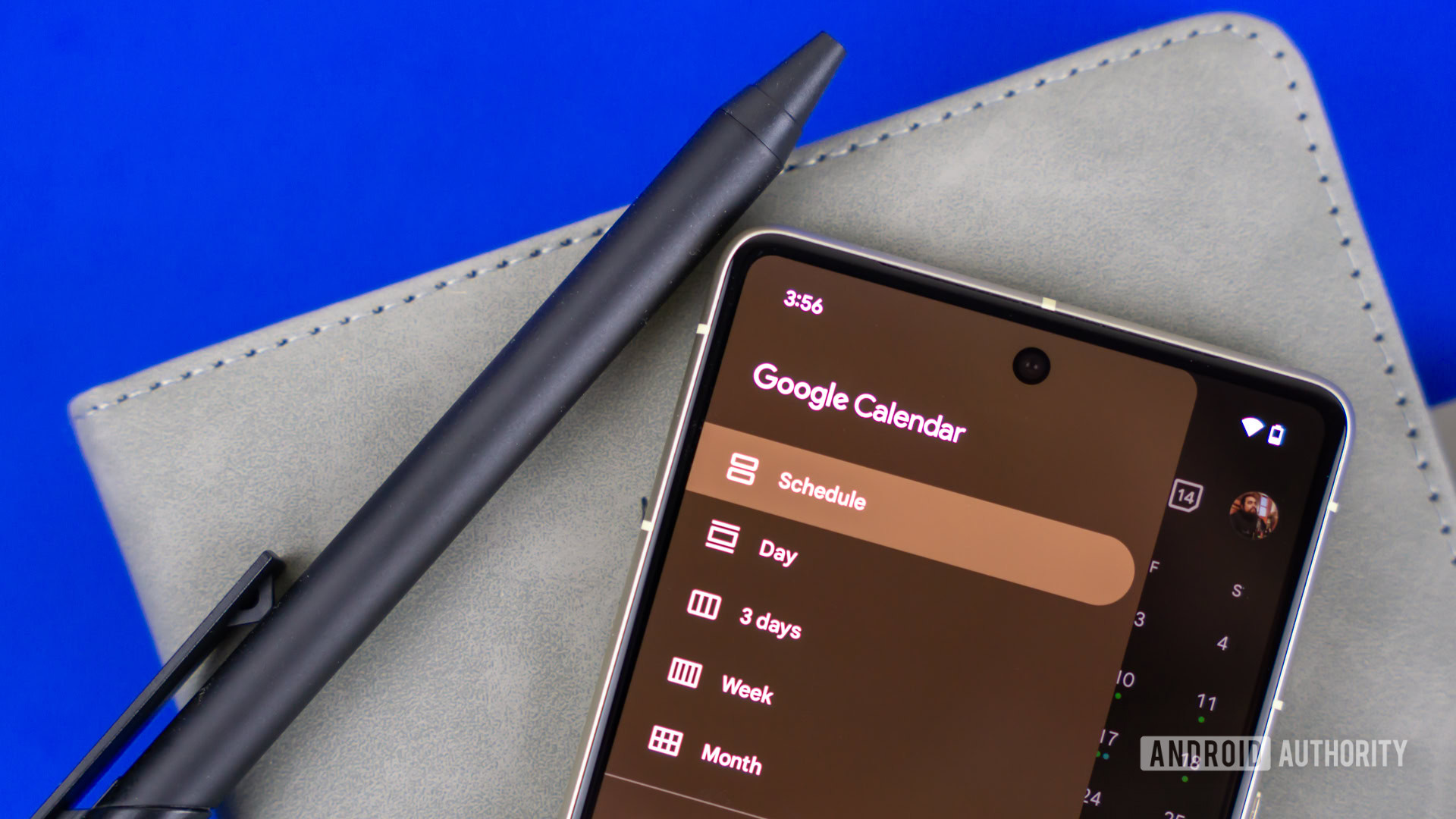


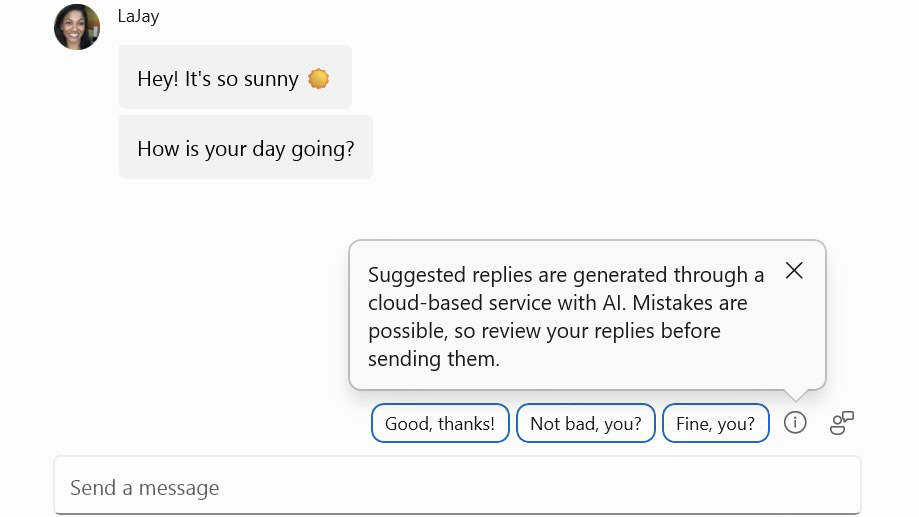





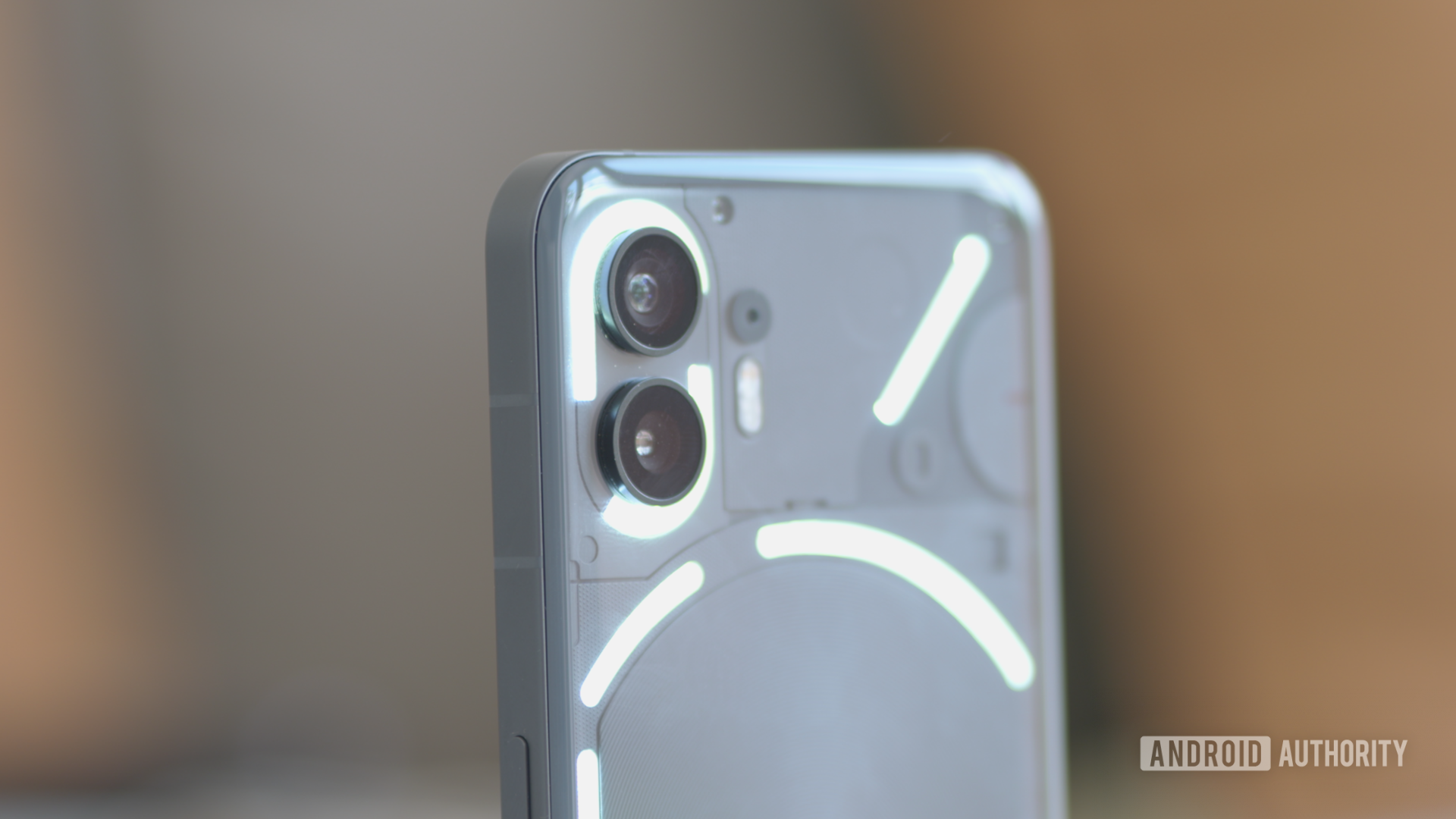



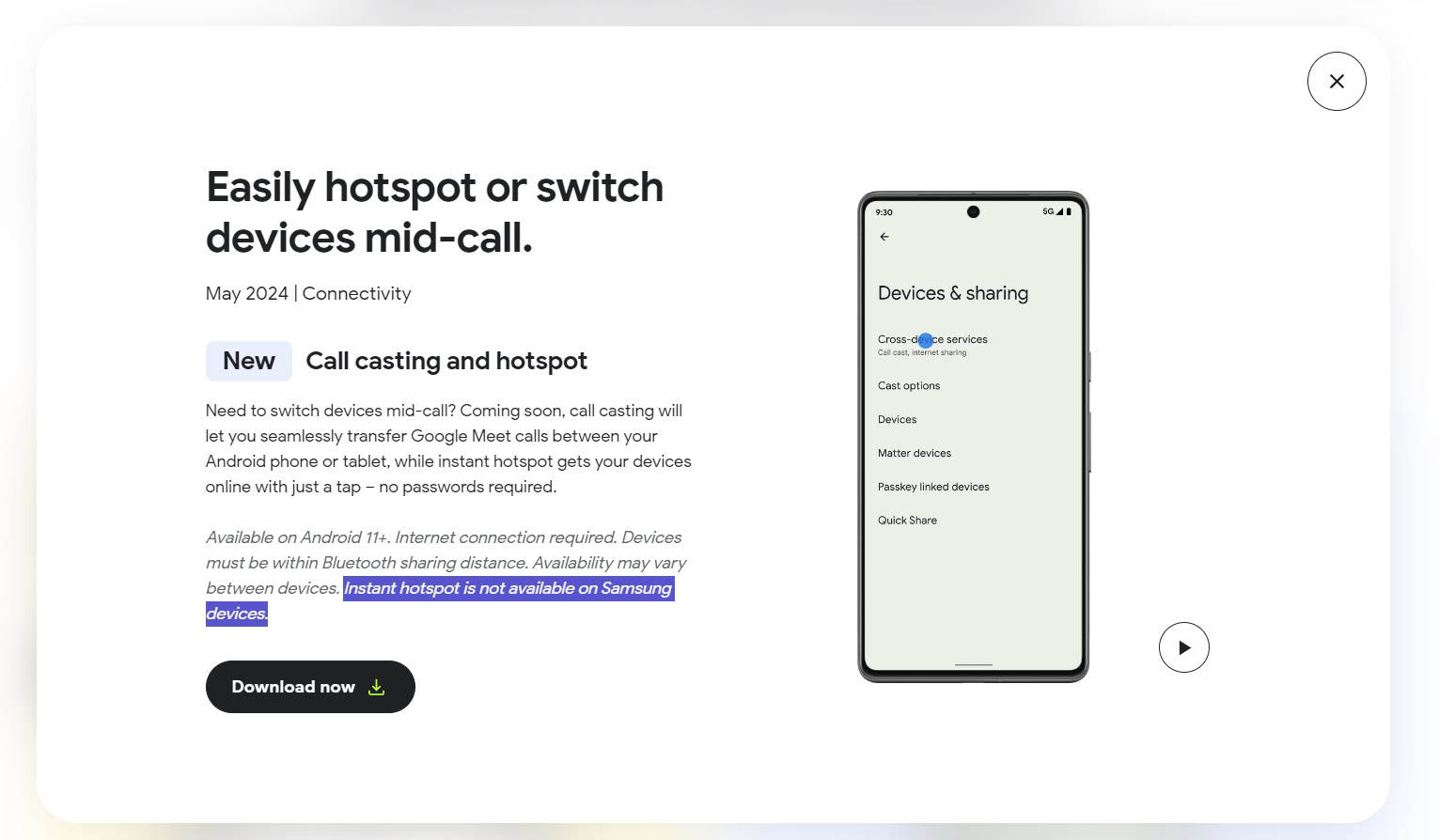



 THREAD)
THREAD)