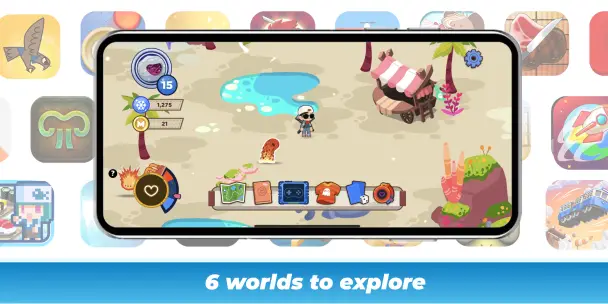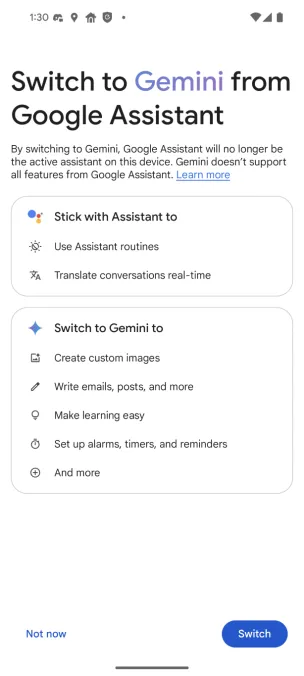The Argus 4 Pro color night vision camera is here and it’s just great
I’ve had the pleasure of playing with the 4K Argus 4 Pro color night vision camera for a few weeks at this point and it is hands down the best night vision I have ever seen, but besides that it’s everything I’ve wanted in a solar/battery camera for years.

Traditionally Wi-Fi/battery cameras I’ve so far tried, you’re tied into either a cloud service or local recording only. The Argus 4 Pro lets you use a NAS, SD card, FTP, and an Reolink Home Hub. I’ve currently got mine recording to SD and an FTP.
The unit connects via Wi-Fi 6 and can be powered by a solar panel and the battery or via USB-C power. I was using the solar panel until last week and it had no issues keeping the unit at 100% ever time I checked.
It’s got 180 degree video from two cameras stitched together extremely well (until your face is right on the camera and then you’ll see in video 3) and it just seems to work.
I should probably preface the videos below with there is no spotlight. That’s over light saturated front and center tree, two areas of light on the ground from other sources, but it’s dark when viewed.
I am re-mounting the camera in the front of my house as soon as I can figure out where to place the solar panel to try and catch some of the neighborhood weirdness, and I am taking requests for challenges against this camera which I will post here.
My Argus 4 Pro survived two rather major storms / getting blown off the shelter where I had placed it (without using mounting hardware) and a bird deciding it was a fine couch.
I’m not sure if the distance relays from the videos very well, but the house on the right in the middle of it is where my Wi-Fi is located and the Reolink Argus 4 Pro never seemed to have any issues being near the back of the yard.

Night coloring of faces is not perfect, but it’s so much better than any IR camera I’ve seen. And the ability to see people and things in other people’s yards without a spotlight being turned on is insane (also a reason I don’t have a lot of video to share, I need to point it elsewhere.)
There’s a launch day special going on at the moment where the camera and setup I received is $179 USD, which appears $20 off. My email says the base price is $239 so not entirely sure what’s going on there but it’s worth it at either price. The price is going to be whatever the link says.
You can grab the Reolink Argus 4 Pro at Reolink, Amazon, and wherever fine solar/battery color 4K night vision cameras are sold.
I didn’t catch anything interesting on video during testing, wish I could have caught a deer, burglar, or some such. I will be doing more testing with this as the camera is getting put into permanent rotation if it can handle the rigors of constantly being triggered out front.
Cut and paste Reolink 4 Pro press release follows
Reolink Announces Argus 4 Pro
World’s 1st Day & Night Color Vision Home Security Camera
Reolink Argus 4 Pro sets a new standard in the industry with 180-degree blindspot-free images and all-day color vision in 4K UHD resolution.
Wilmington, Del., June 10th, 2024 – Reolink, a renowned home security solution provider, is proud to unveil its newest addition to the Argus camera lineup: Argus 4 Pro. Engineered with proprietary cutting-edge technology and user-centric features, the Argus 4 Pro redefines home and business surveillance with its unmatched combination of 4K UHD 180° blindspot-free view and all-day color vision. The new Argus 4 Pro gives users extra peace of mind with a single wide panoramic view in vivid color that they can access remotely to keep an eye on their properties anytime, anywhere.
The Argus 4 Pro sets a new standard with its dual 4mm lenses, achieving an expansive 180° ultra-wide-angle view in 4K UHD resolution. This Reolink innovation surpasses the industry norm by concentrating pixels more densely, ensuring the finest image clarity. Argus 4 Pro seamlessly integrates dual lenses to not only deliver a blindspot-free view but also to enhance detailed image capture, overcoming significant image distortion challenges associated with Dual-Image Stitching Technology. The advanced algorithms developed for the Argus 4 Pro minimize distortion and cover every possible unseen area, ensuring a seamless and clear panoramic view.
Reolink’s industry-leading ColorX technology ensures the camera catches the light as much as possible. In low light conditions, the Argus 4 Pro can shoot full-color images with no need for infrared lights or spotlights, delivering nighttime images bright and vivid as the daytime ones. The Argus 4 Pro transcends the limitations of traditional IR night cameras and results in saving 2W/h power consumption when the camera is in night vision mode. The embedded Reolink ColorX technology contributes to a 30% more battery life comparing with other IR 4K UHD resolution cameras at a night condition*.
The Argus 4 Pro sets the pace with its incorporation of Dual-Band Wi-Fi 6 technology, marking it as the first-ever battery-powered home security camera with the most smooth 4K streaming experience. This innovation leaps forward in wireless connection, ensuring that even amidst numerous devices, the camera data transfers with lightning speed, enabling real-time previews and swift recording downloads that are both smooth and highly detailed.
Privacy is paramount at Reolink, with robust security measures in place to safeguard users’ personal data. Reolink’s commitment to privacy means providing end-to-end encryption, customizable privacy settings, and diverse data storage options—all without any subscription fees.
Key Features:
- 4K UHD 180° blindspot-free View
- All-day Color Vision
- 30% More Battery Life
- Wi-Fi 6 Ready, Smooth 4K Streaming
- Easy Installation Everywhere
- Enhanced Smart Detection with Accurate Alerts
- Diverse Local Storage (with support of 128GB SD card and Reolink Home Hub)
- Remote Access Anytime Anywhere
- 24-Hour Battery in Just 10 Mins of Charge
“The Argus 4 Pro represents the next evolution in smart home security,” said Fabrice Klohoun, Marketing Manager at Reolink. “With its advanced features and robust privacy protections, it offers unmatched surveillance experience and peace of mind to our customers.”
It is now available for purchase on Reolink.com and Amazon. To learn more about the Reolink Argus 4 Pro and Reolink’s full range of smart home security solutions and services, visit Reolink.com.
*Testing in specific lab conditions.
About Reolink
Reolink offers smart security solutions for homes and businesses, aiming for a seamless security experience with its wide range of products. Serving millions globally, it provides video surveillance and protection, standing out for its commitment to security technology innovation. Learn more about Reolink’s offerings at Reolink.com.
The Argus 4 Pro color night vision camera is here and it’s just great by Paul E King first appeared on Pocketables.