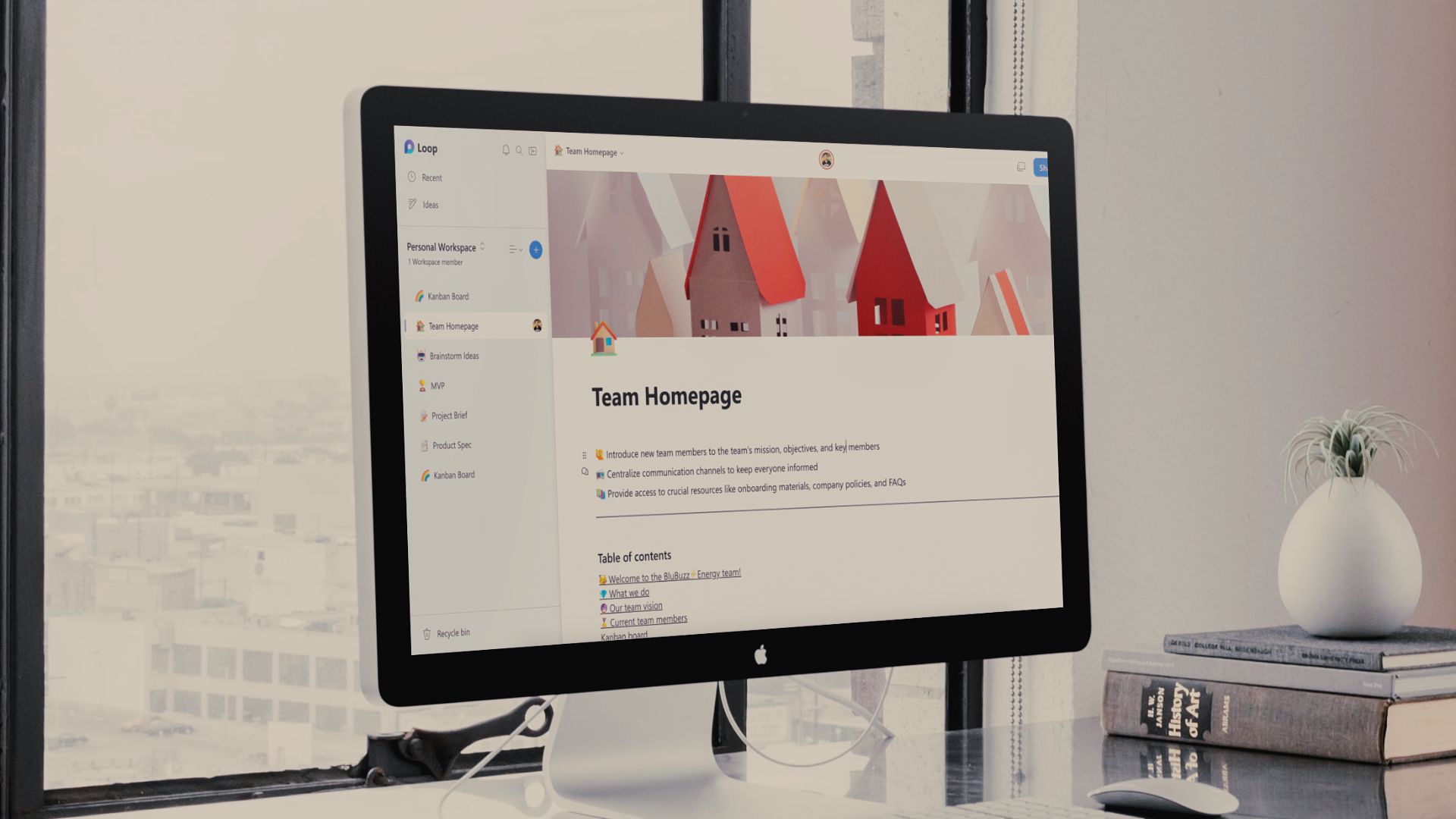What is Samsung Seamless Codec?
Samsung Scalable Codec, often known as SSC, is Samsung's proprietary codec that provides high-quality audio streaming over Bluetooth. Samsung revamped its TWS (Total Wireless Stereo) lineup in 2019 with the introduction of Galaxy Buds. Samsung (AKG) created Samsung Scalable Codec for its Galaxy Buds lineup to offer a stable Bluetooth connection with dynamic bitrate. Whether grooving to your playlists or catching up on podcasts on your Galaxy phone, Samsung's technology ensures a smooth connection between your device and headphones. But what exactly is Samsung Scalable Codec, and how is the newer Samsung Seamles Codec different? Continue reading to explore its benefits, compatibility, features, and current iteration.