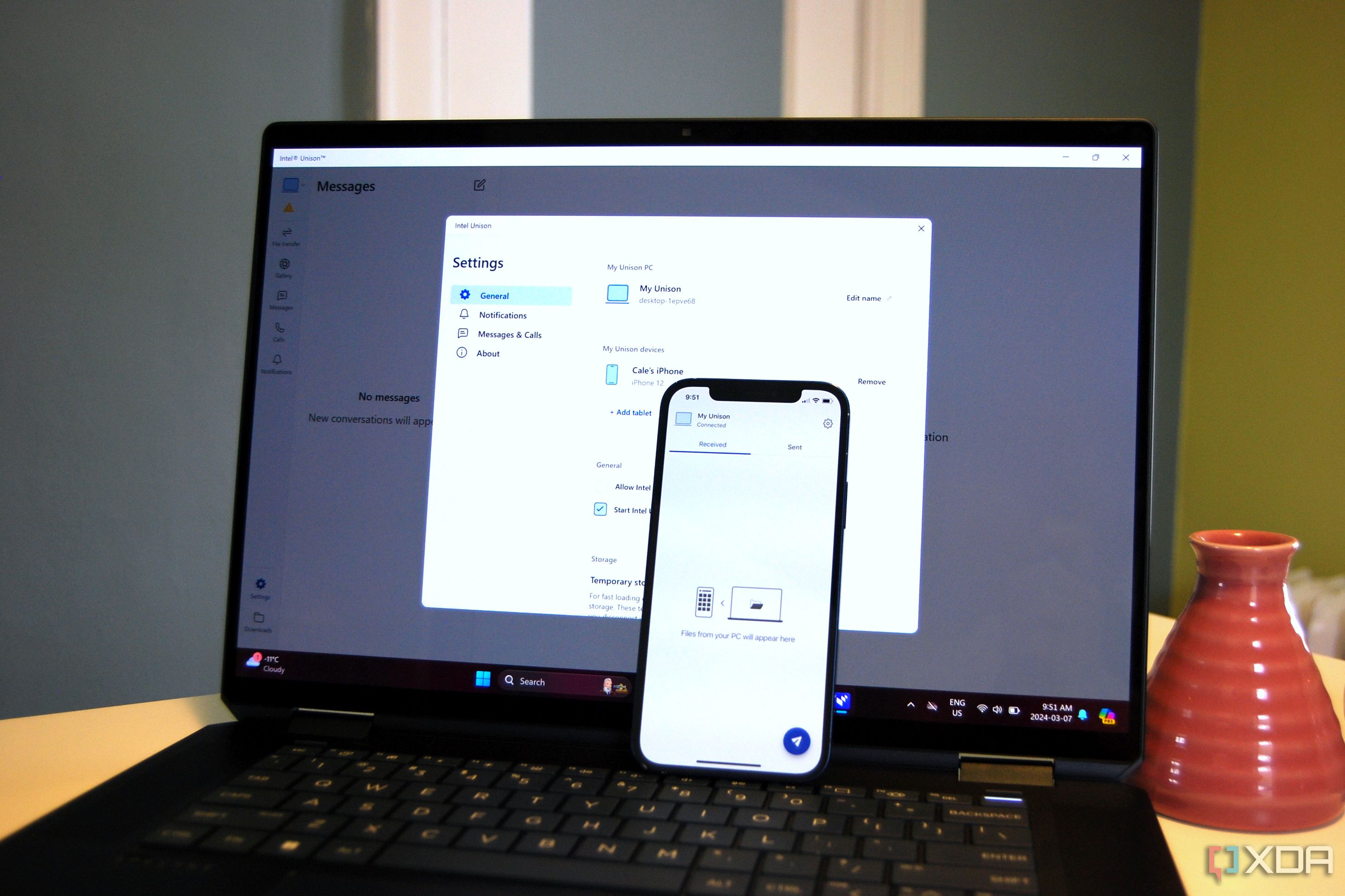How to upgrade the storage on the Surface Pro
Computers and electronics have been getting increasingly harder to repair and upgrade over the past decade or so, and that's especially true of tablets. But Microsoft has been bucking that trend for a while now, with every Surface Pro since the Surface Pro 7+ in early 2021 giving you the ability to easily remove the SSD so you can install a new one.