I’m in a love-hate relationship with Grammarly. So, when Apple Intelligence was previewed at WWDC24, I hoped the native, OS-level Writing Tools would replace my current third-party solution. Fast forward to earlier this week, Apple finally granted beta testers access to some of its upcoming AI features. Naturally, I rushed to put them to the test, and I’ve now come to some relevant conclusions. While Apple Intelligence’s Writing Tools shine in some ways, Grammarly will remain installed on my MacBook Air for the time being.
Apple Intelligence vs Grammarly: Availability
Apple Intelligence is available on iPhone 15 Pro models, along with M-powered iPads and Macs. To access the new Writing Tools feature, you must install the first beta of iOS 18.1, iPadOS 18.1, or macOS Sequoia 15.1, then get past Apple Intelligence’s waitlist. The wait wasn’t long for me, and once the artificial smarts became active on my device, I could use Writing Tools with any selectable text across the system for free — even when I’m offline.

Credit: Edgar Cervantes / Android Authority
Conversely, Grammarly is a cross-platform service available on most operating systems as a standalone app and browser extension. While the basic spelling and grammar checks are free, some more advanced features, like writing tone adjustments, require a monthly subscription. Notably, Grammarly is a cloud-based software that processes your data using the company’s servers and doesn’t work without an internet connection.
I tried Apple Intelligence’s Writing Tools on my iPhone, iPad, and Mac, and the feature works similarly across all devices. So, while I’ll be documenting my experience using it on my primary work machine, a MacBook Air M2, you can expect to encounter the same strengths and weaknesses on iPhones and iPads.
Apple’s Writing Tools: First impressions
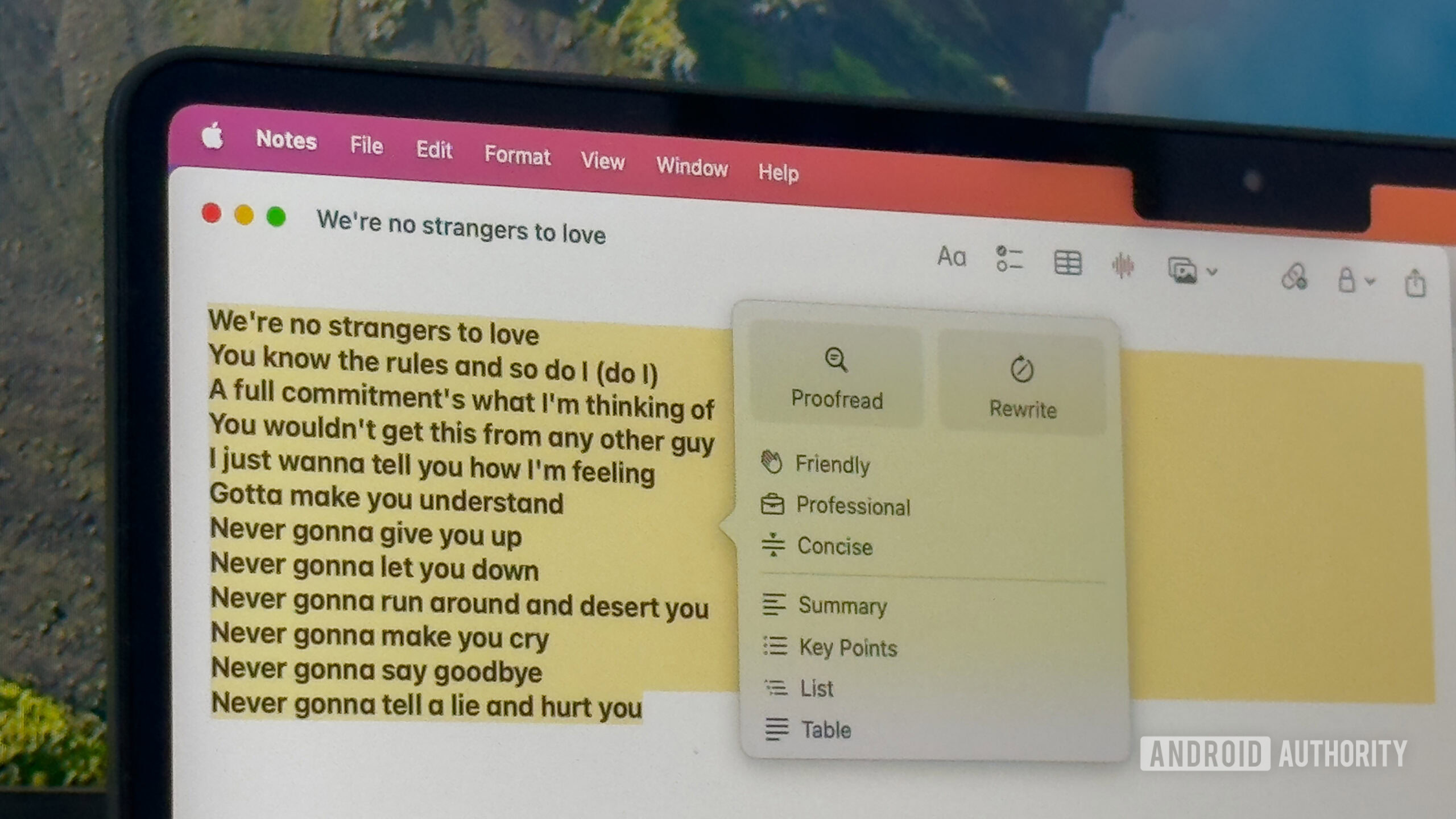
Credit: Mahmoud Itani / Android Authority
In typical Apple fashion, the Writing Tools feature lives in a sleek menu that users can access when selecting text. The user interface is minimalistic, modern-looking, and unintrusive. Through Writing Tools, AI can proofread, rewrite, summarize, create key points, generate a table or list, and adjust the text’s tone to become friendly, professional, or concise. Beyond smart replies in the Mail and Messages apps, Apple Intelligence’s Writing Tools, unlike Grammarly, can’t generate text from scratch based on user prompts.
Once Apple Intelligence performs the requested action, the revised text will appear in a floating bubble. You can then copy the entire result, have it replace the original text, or select parts of it. While it’s generally intuitive to operate, I found it challenging to spot the changes it has applied due to the lack of visual cues in Safari. Some apps like Notes and Messages highlight the applied edits, so Safari could potentially follow suit in a future OS beta.
For reference, Grammarly proactively scans the text and highlights errors, which you can individually address or ignore. Apple Intelligence goes for an all-or-none approach, designed to replace all your (selected) text instead of letting you go through the mistakes or suggested tweaks separately.
Apple Intelligence vs Grammarly: My personal use case
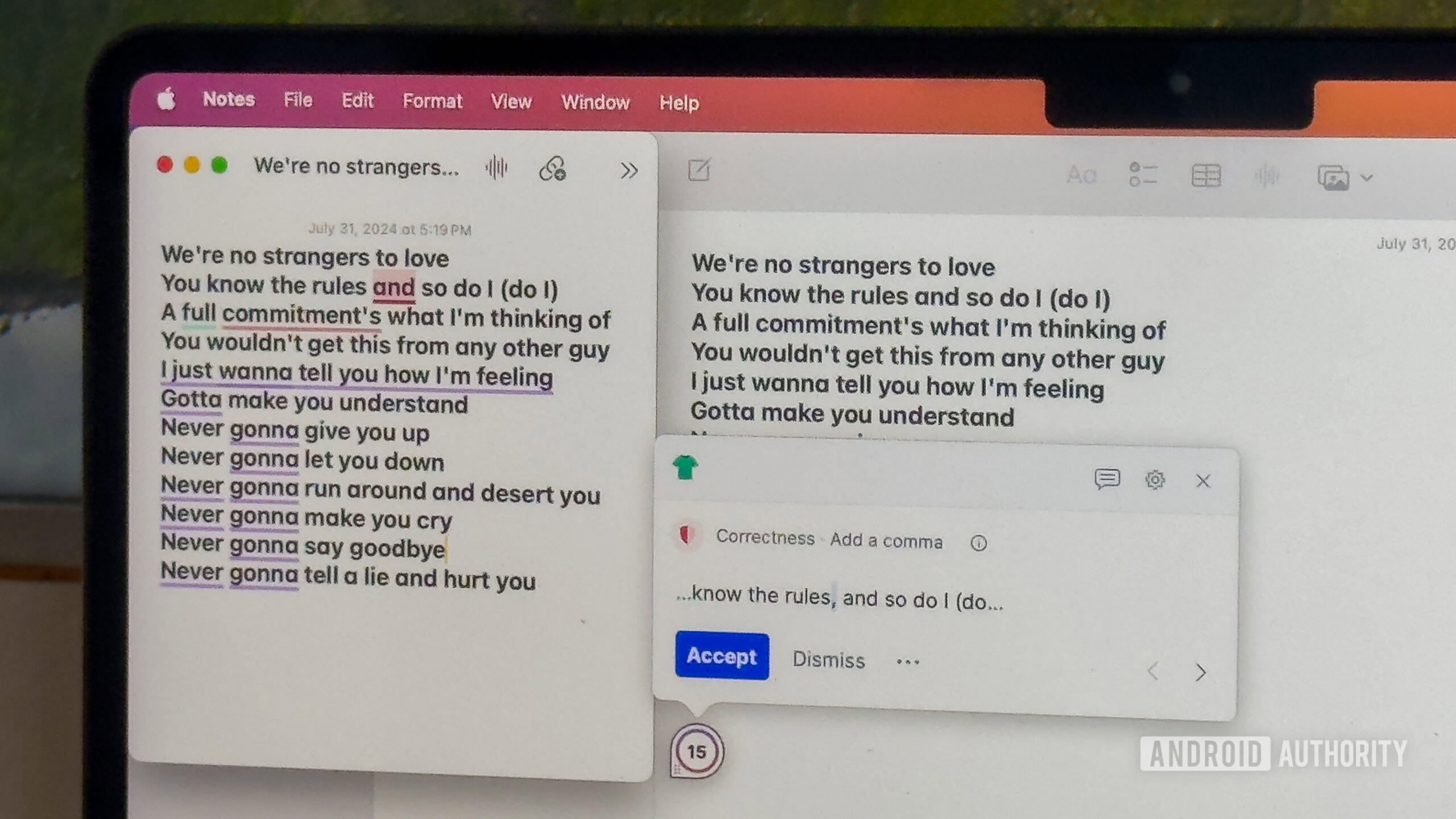
Credit: Mahmoud Itani / Android Authority
How useful a software is to you will primarily depend on your workflow and expectations. In my case, I only rely on Grammarly to fix typos, detect potential language errors, and rephrase some awkwardly worded sentences in my articles. I don’t really care about tone monitoring or adjustments, as my writing style differs depending on the article’s theme. I prefer maintaining my own freestyle tone, which I believe makes my work more personal and unique.
I attempted to utilize Apple Intelligence’s rewriting feature to rectify some awkwardly phrased sentences. In contrast to Grammarly, the tone of the rewritten text generally appeared too robotic and evidently AI-generated, in my opinion. I could discern that a human had not authored the sentences. Furthermore, Grammarly automatically identifies lengthy sentences and proposes smoother transitions, eliminating the requirement for manual selection and correction. To illustrate Apple Intelligence’s rewriting capabilities, the paragraph you are currently reading was processed using this feature. No human or Grammarly edits were made subsequently.
So, as you may have noticed, the paragraph above sounds too unnatural. It may be grammatical and understandable, but it’s clearly not humanmade. Consequently, Apple Intelligence still can’t replace Grammarly for rephrasing bloated sentences and suggesting smoother flows in my articles.
Apple's suggestions are an all-or-nothing affair, and having to proofread Apple's proofread version defeats this tool's entire purpose.
As for fixing typos and language errors, I’d be okay without proactive text scanning if Apple would at least highlight the changes its AI has made when typing in Safari. These text tools are far from perfect, and I’ll never unquestioningly accept their submissions. Having to proofread Apple’s proofread version of my article defeats the entire purpose of the assistant. Visual indicators would spare me the need to reread the whole text by letting me review the individual tweaks only and apply them where needed — just like Grammarly works.
So, until then, I’m unfortunately stuck with Grammarly, as I type my articles directly in WordPress.
Other Writing Tools options
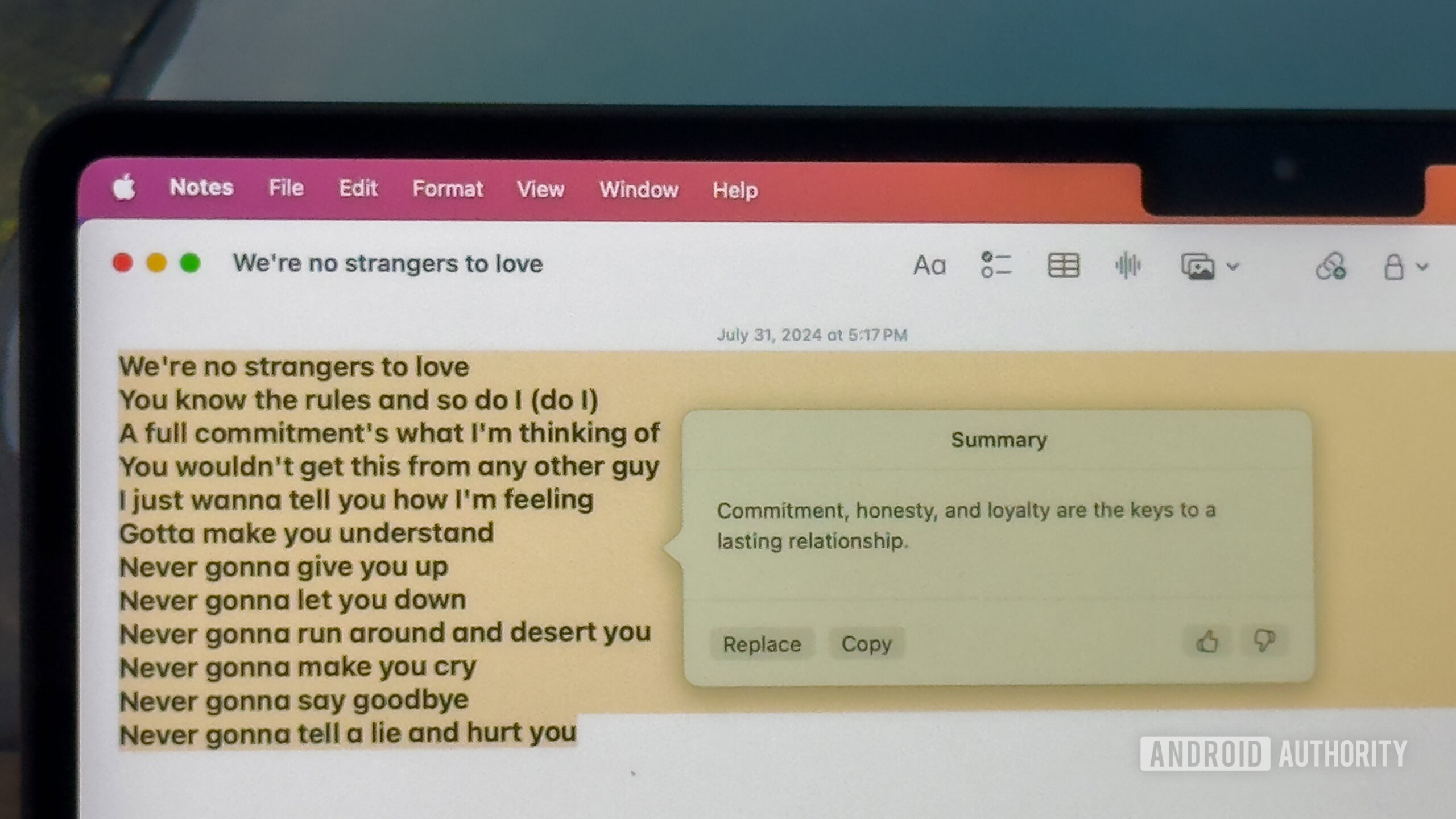
Credit: Mahmoud Itani / Android Authority
While I only need Writing Tools for proofreading and rewriting certain sentences in my articles, this Apple Intelligence offering features other handy options. For example, you can summarize any text on the web or have the AI list its key points. Similarly, it can neatly arrange the text in a table or as a list, which can make analyzing data easier. Otherwise, beyond neutrally rephrasing your text, Writing Tools can make the tone more friendly, professional, or concise, and I’ll include samples below.
Friendly:
Here’s a friendly tone sample from Apple Intelligence. I haven’t used this mode much because it doesn’t quite match my job or work style. But it can be useful when you’re texting people and you’re worried your tone might come across as too serious.
Professional:
Currently, we are adopting the professional tone sample provided by Apple Intelligence. Similarly, I have not extensively utilized this mode, as I generally possess the ability to maintain a professional tone when necessary, such as when communicating with colleagues. Otherwise, I tend to adopt an informal tone in everyday matters, as life is too short to take everything excessively seriously.
Concise:
Lastly, Apple Intelligence’s concise tone sample doesn’t fit my workflow, so I haven’t used it. Grammarly also supports a similar text tone feature, but I haven’t used it either. They’re useful, but not for me.
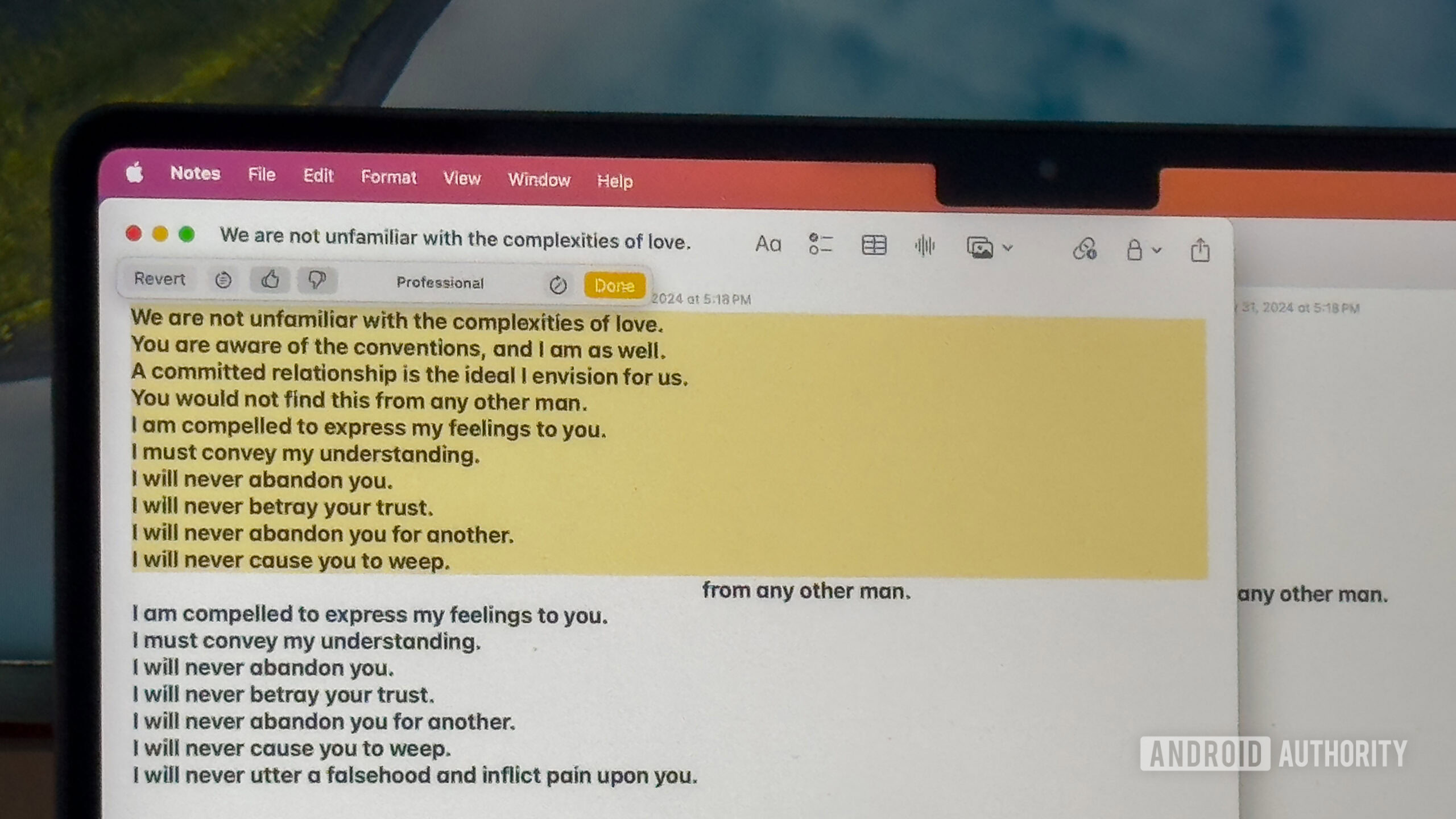
Credit: Mahmoud Itani / Android Authority
Apple Intelligence’s respective tone modifiers generated the three short paragraphs above, and I made no edits afterward. I personally think they sound more natural than the robotic rewriting option I previewed earlier in this article. The friendly sample is pretty casual, the professional one sounds corporatesque enough, and the concise version successfully trimmed the fluff I had included in my original paragraph without losing the meaning.
Apple Intelligence has some potential
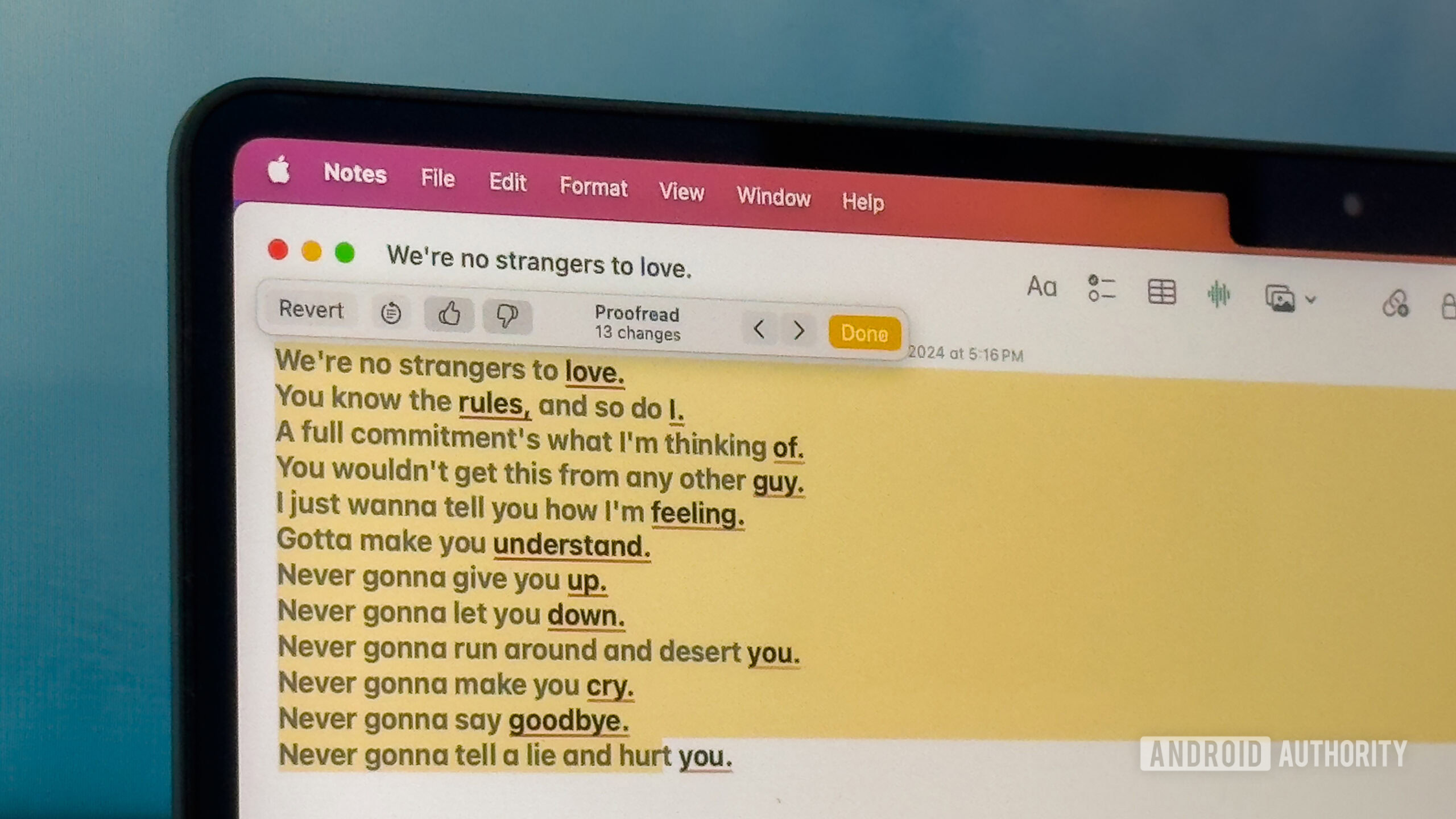
Credit: Mahmoud Itani / Android Authority
While the highlights and rephrased sentences push me to stick to Grammarly for now, Apple Intelligence’s Writing Tools may change that with future updates. I dislike how persistent Grammarly can be, suggesting the same edits over and over after I dismiss them for not matching my style. While it’s certainly effective, it feels too intrusive, stubborn, and a bit in the way.
On the other hand, Apple’s Writing Tools menu is less flashy and distracting, as it only pops up when summoned by the user. More importantly, though, it continues to work even if you’re not connected to the internet. However, until Apple implements the visual indicators mentioned above in Safari, using Writing Tools to proofread my work isn’t feasible.
Fortunately, we’re still testing the very first beta of the software, and the tech overlord will likely make many improvements before the stable release debuts to the public in October. Will Apple save me from my toxic relationship with Grammarly by this fall? Stay tuned.

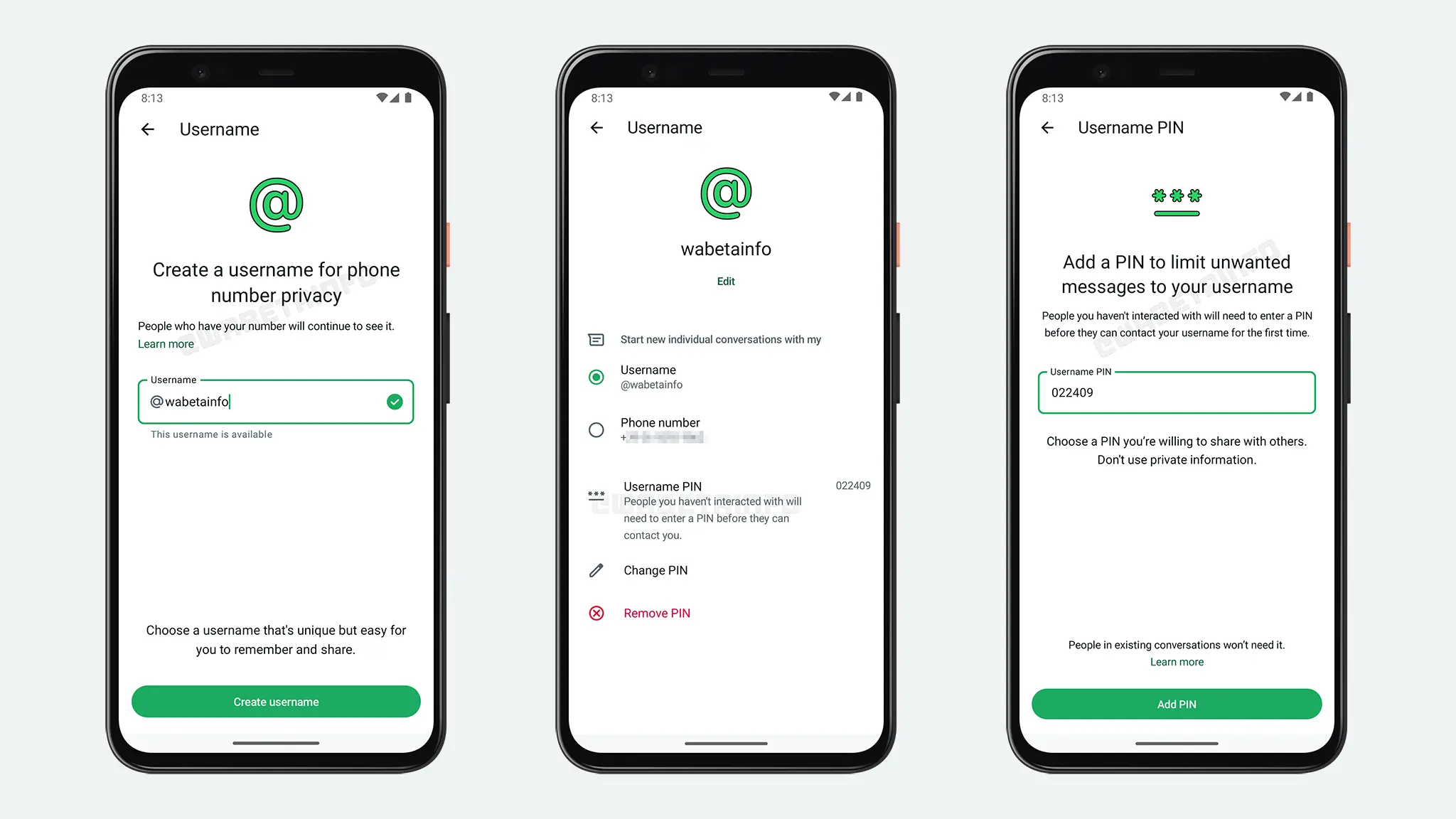









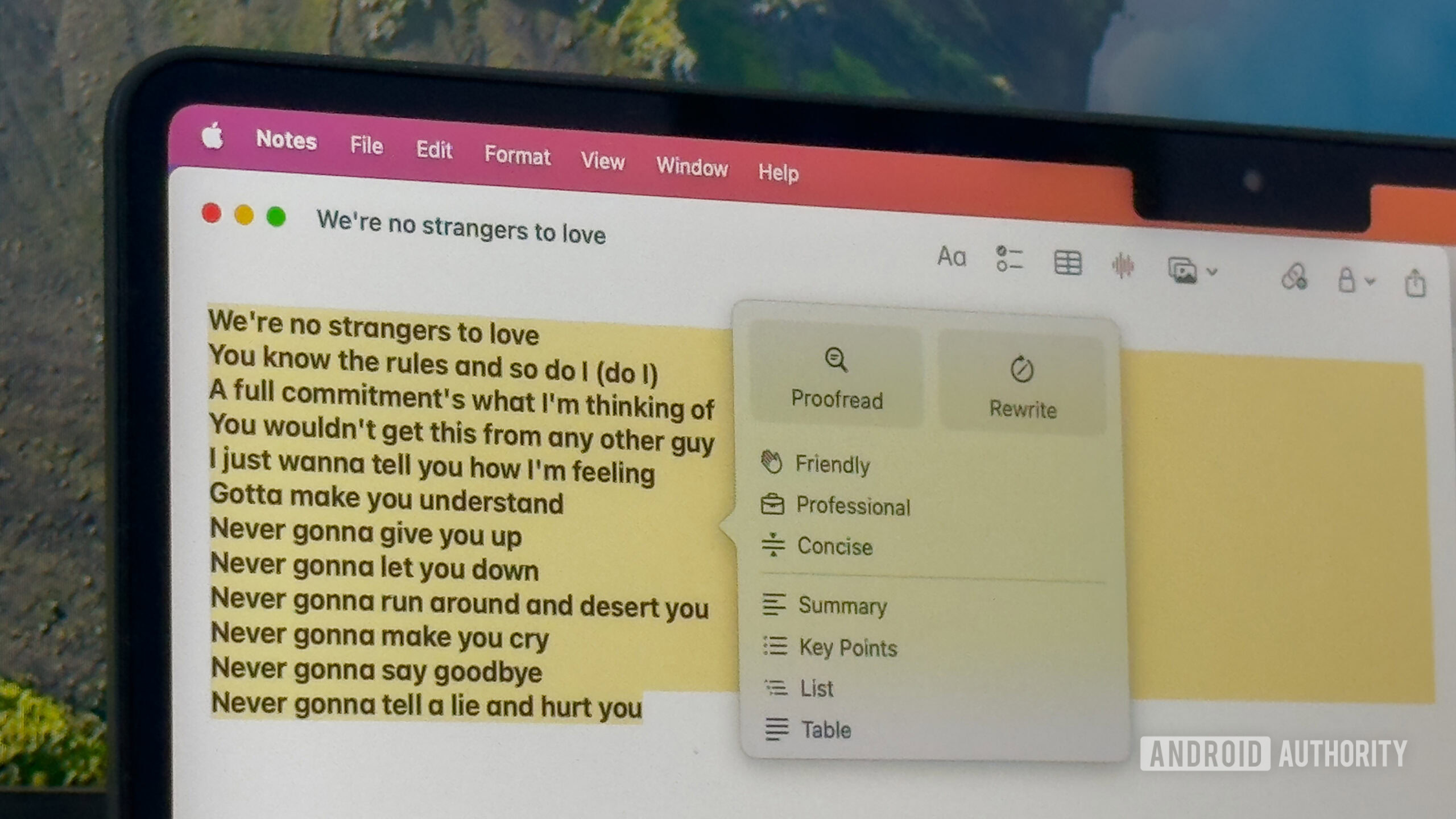
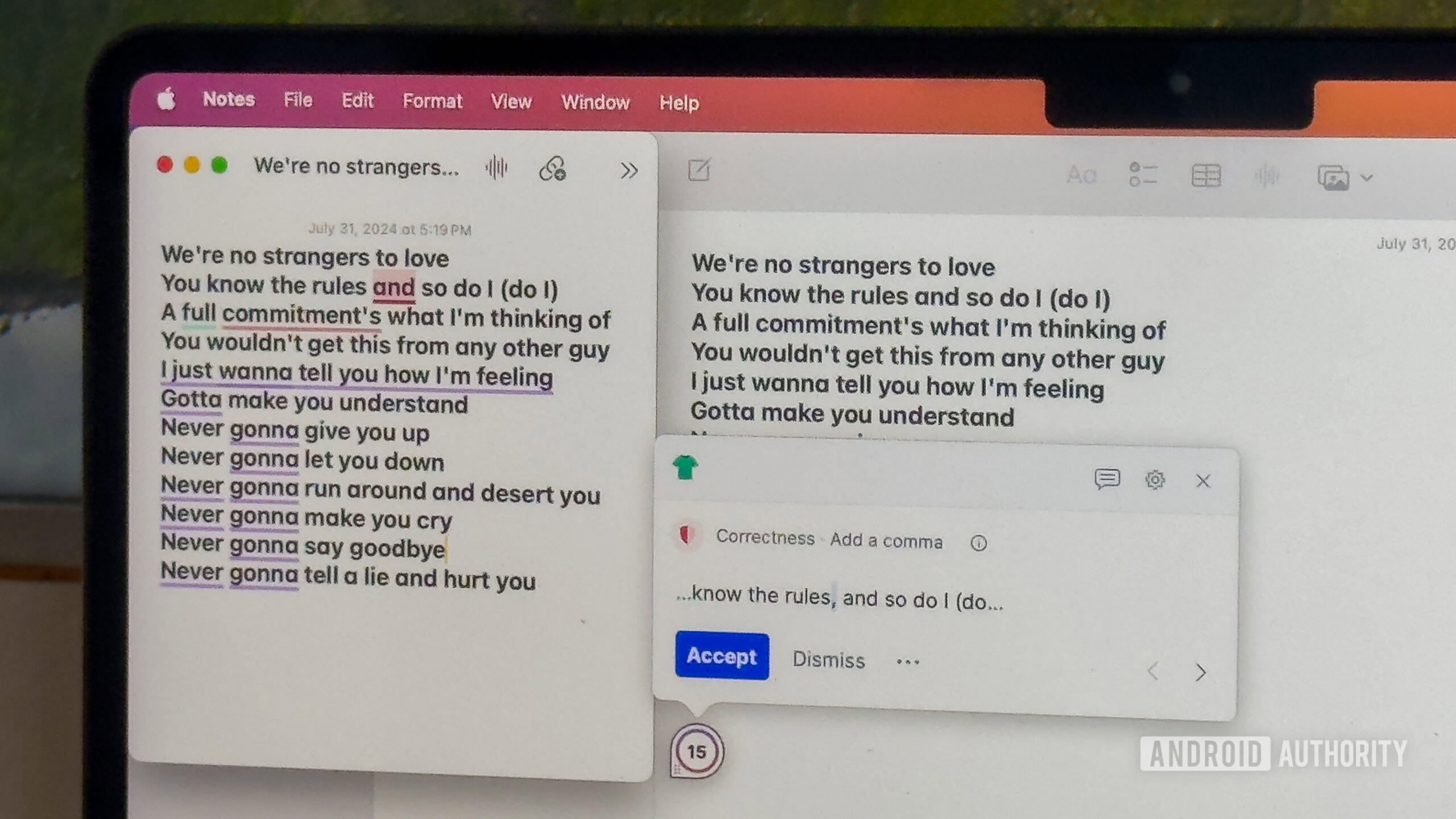
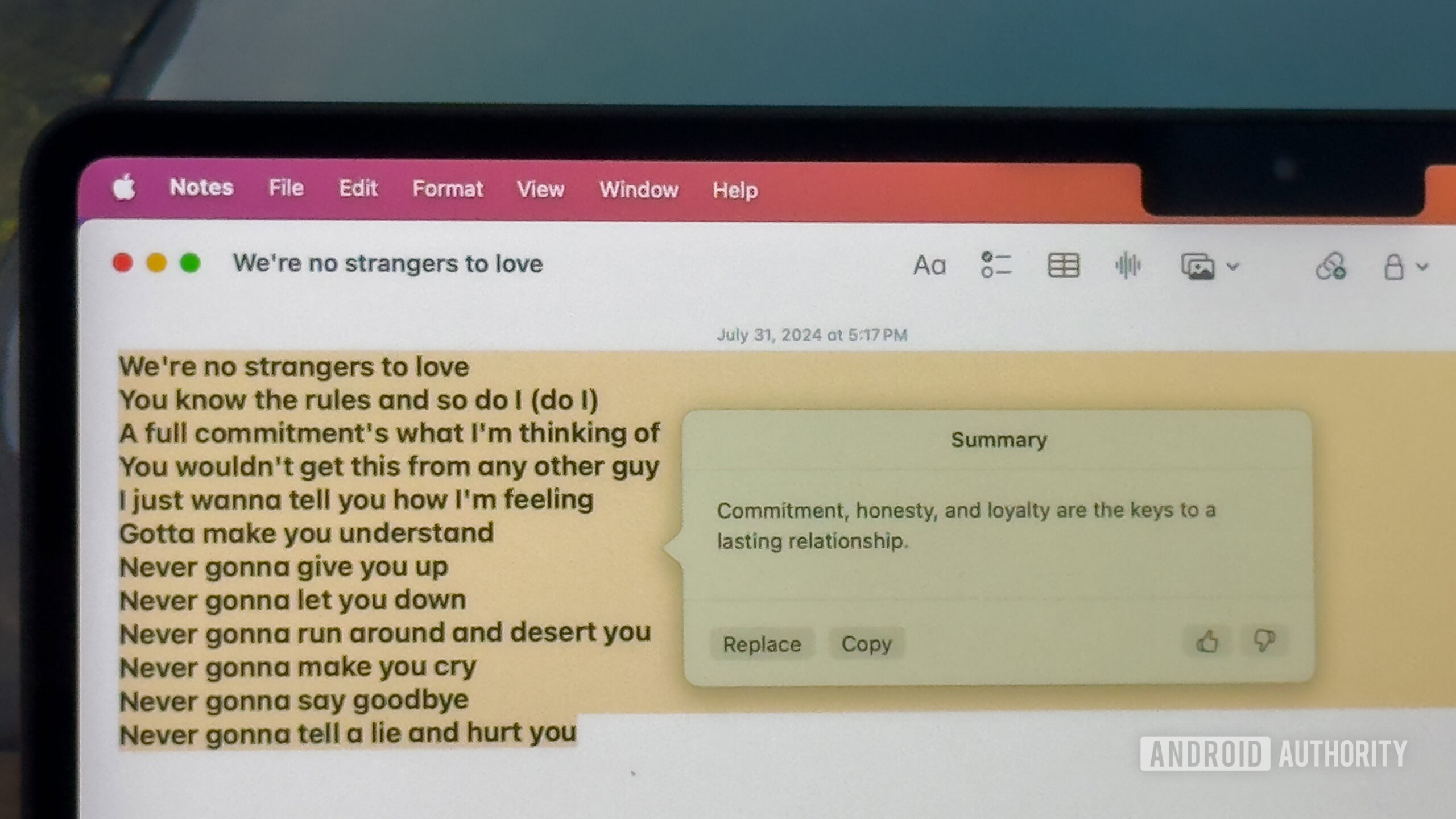
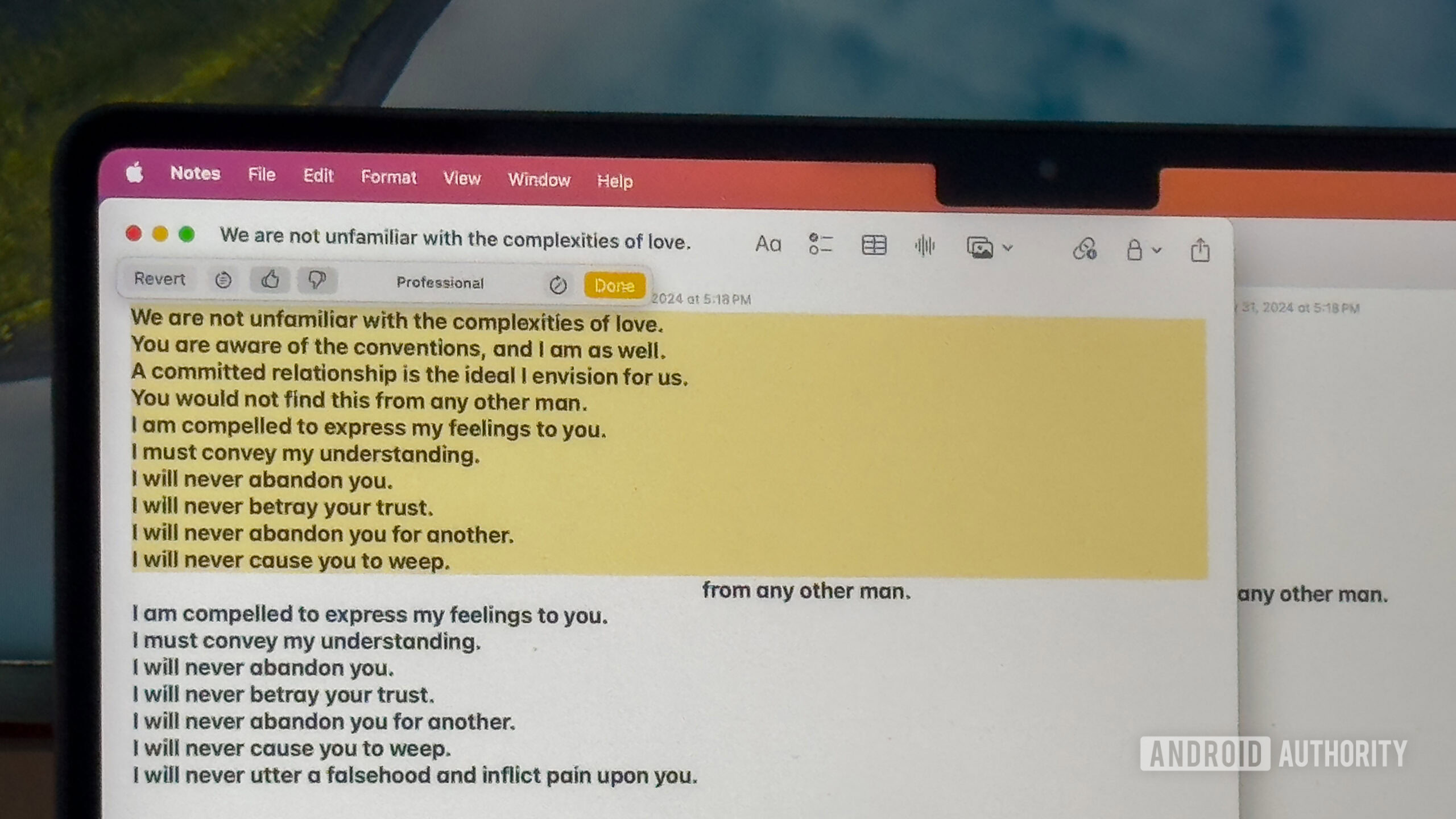
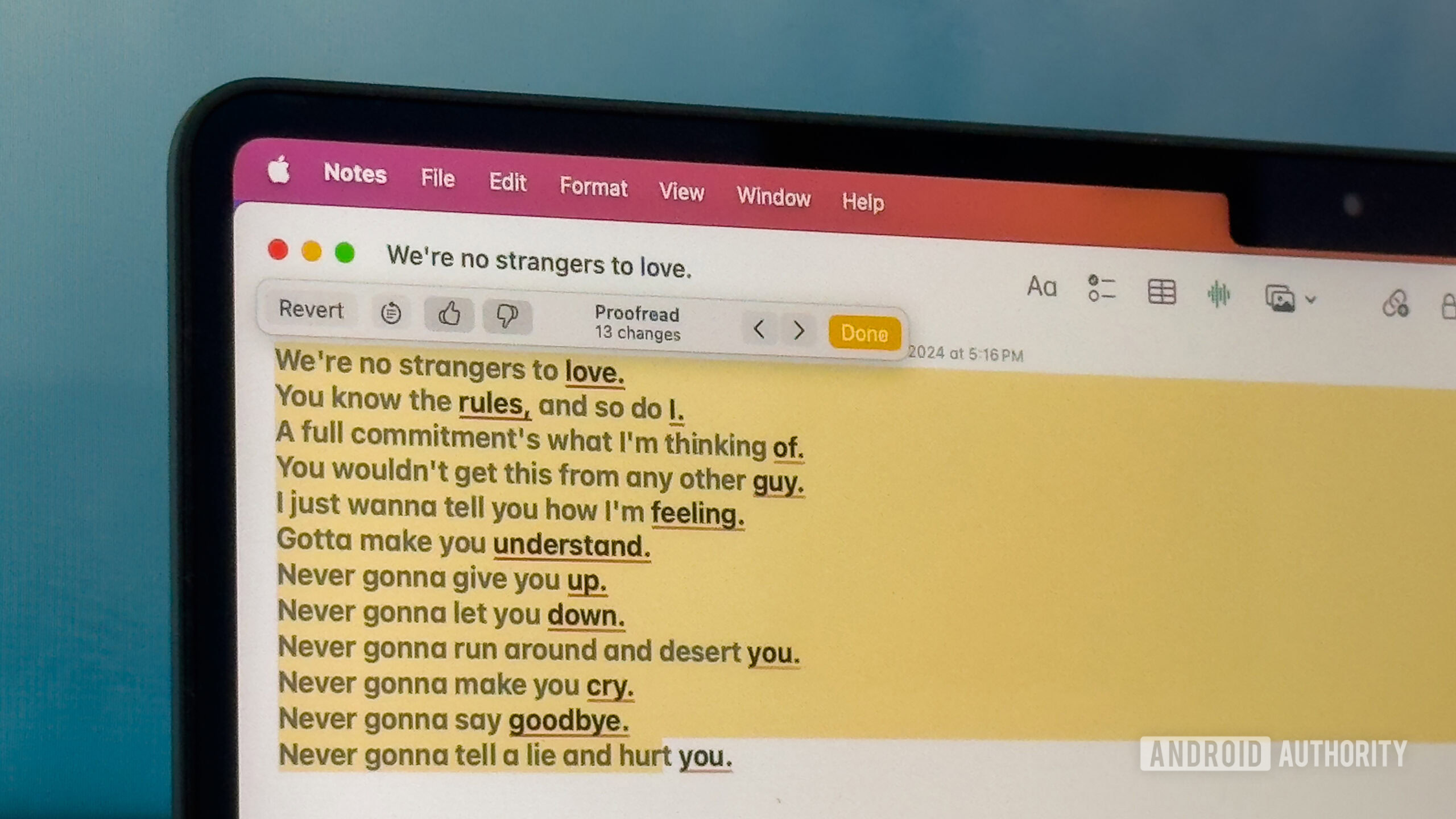


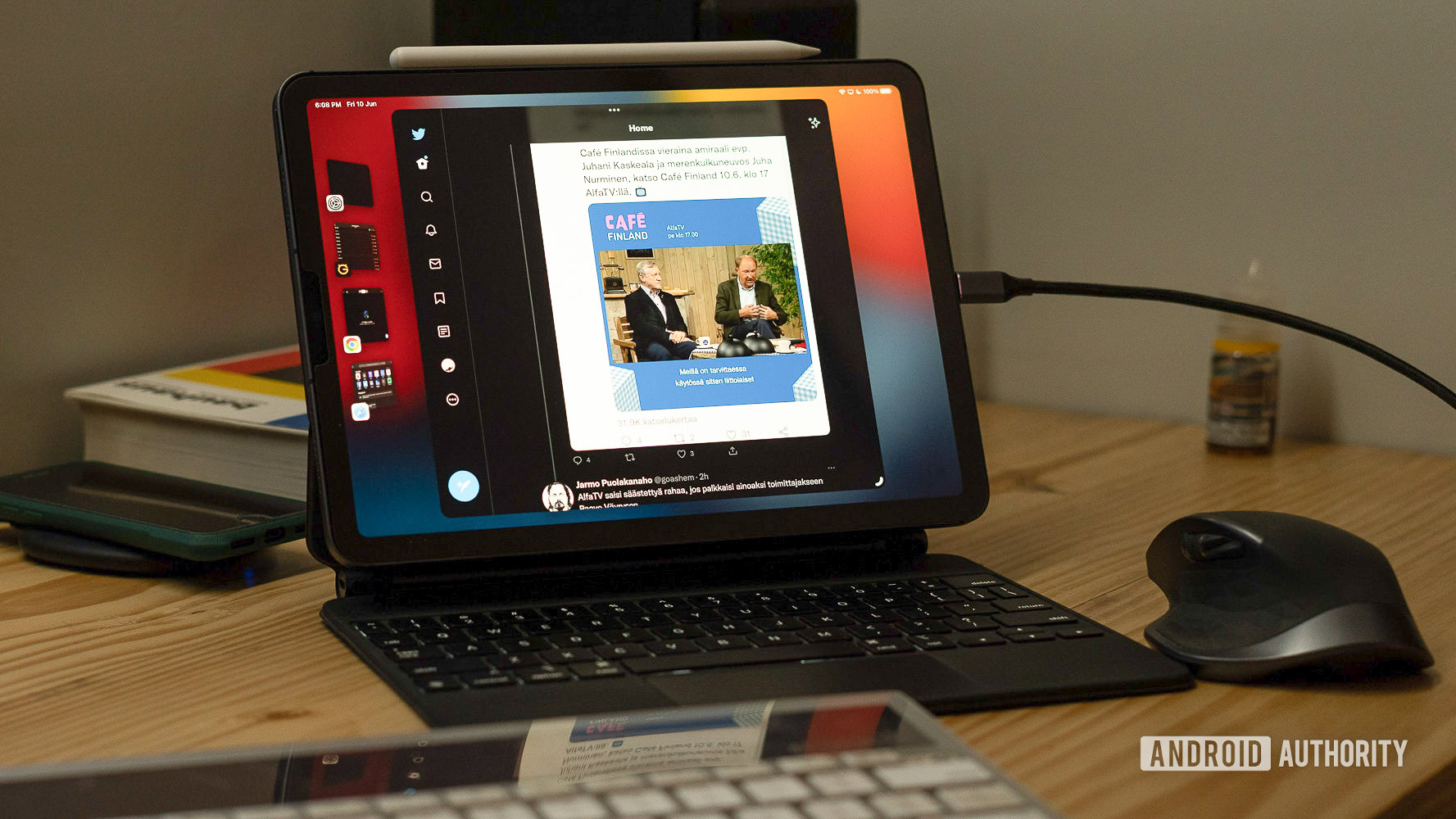

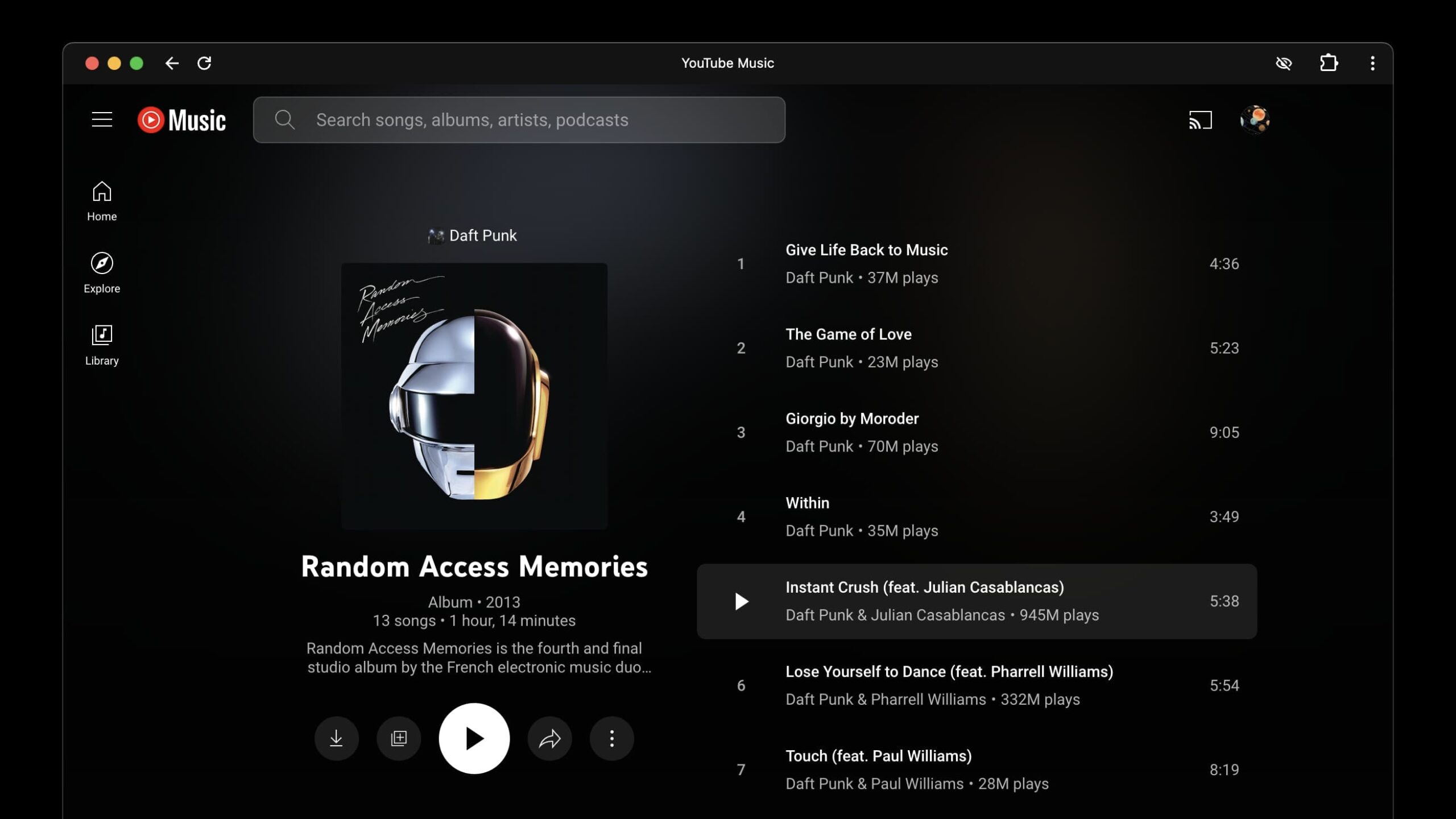
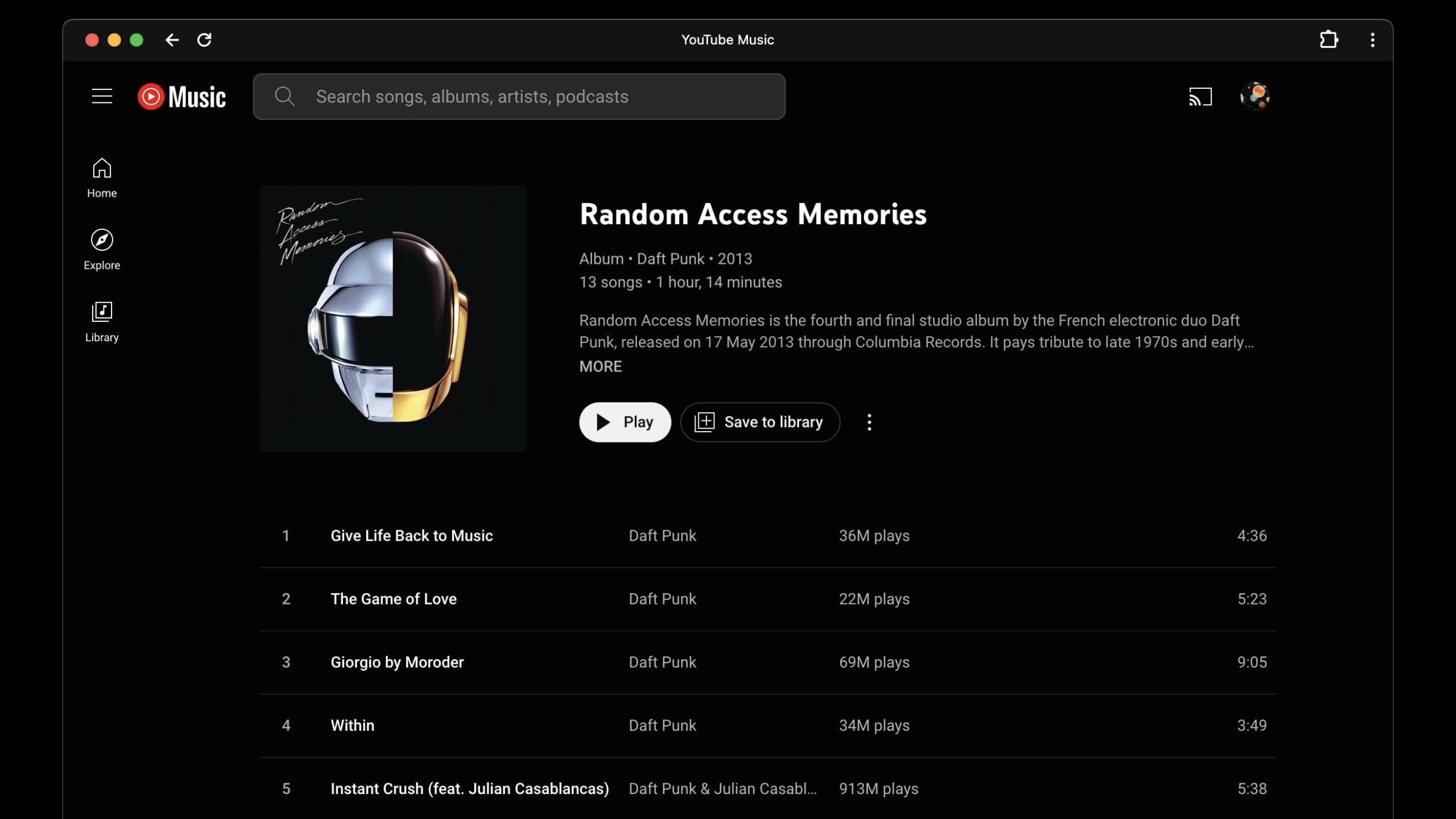




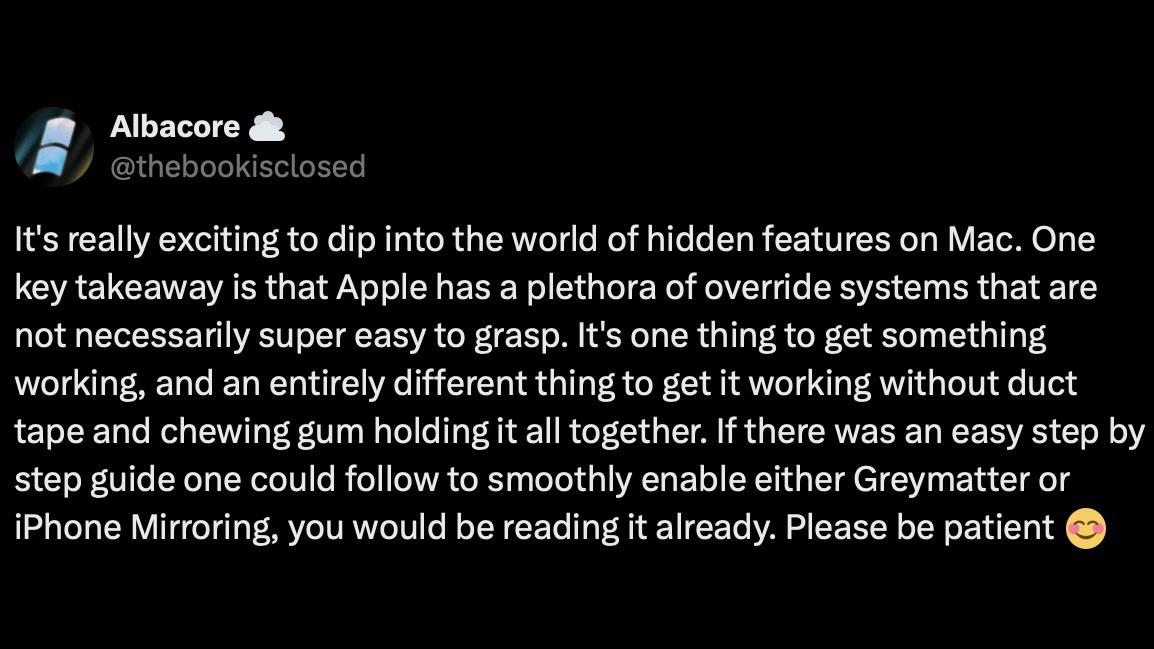



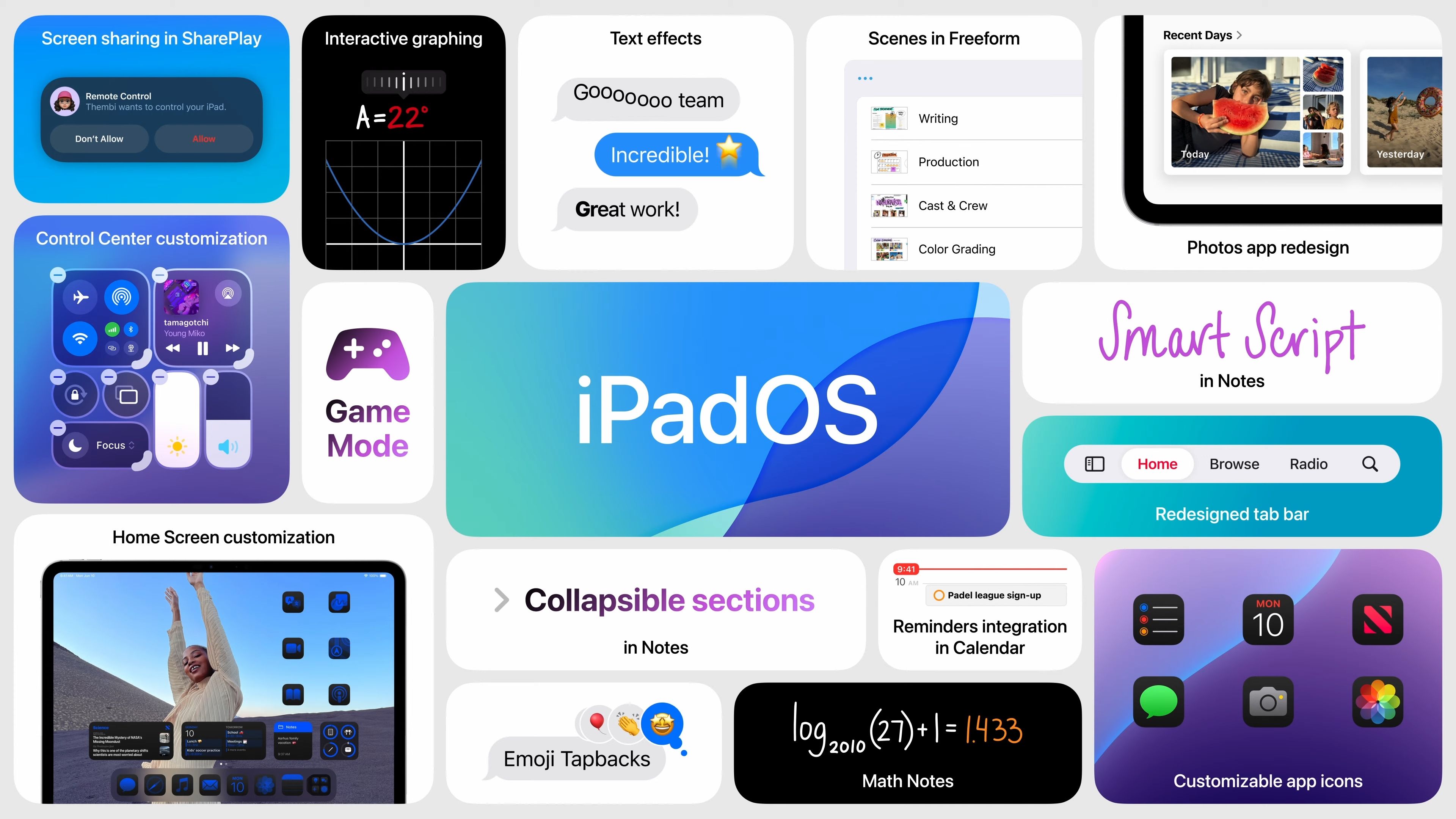



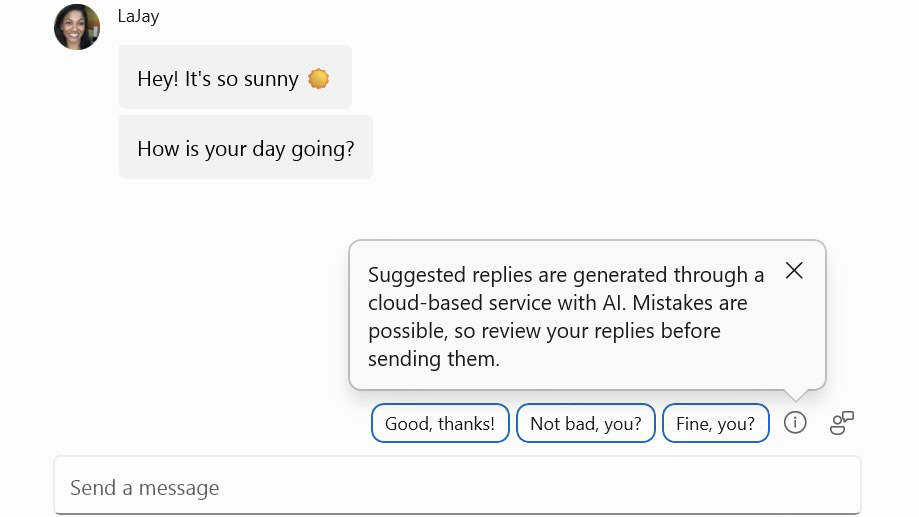

 THREAD)
THREAD)



















