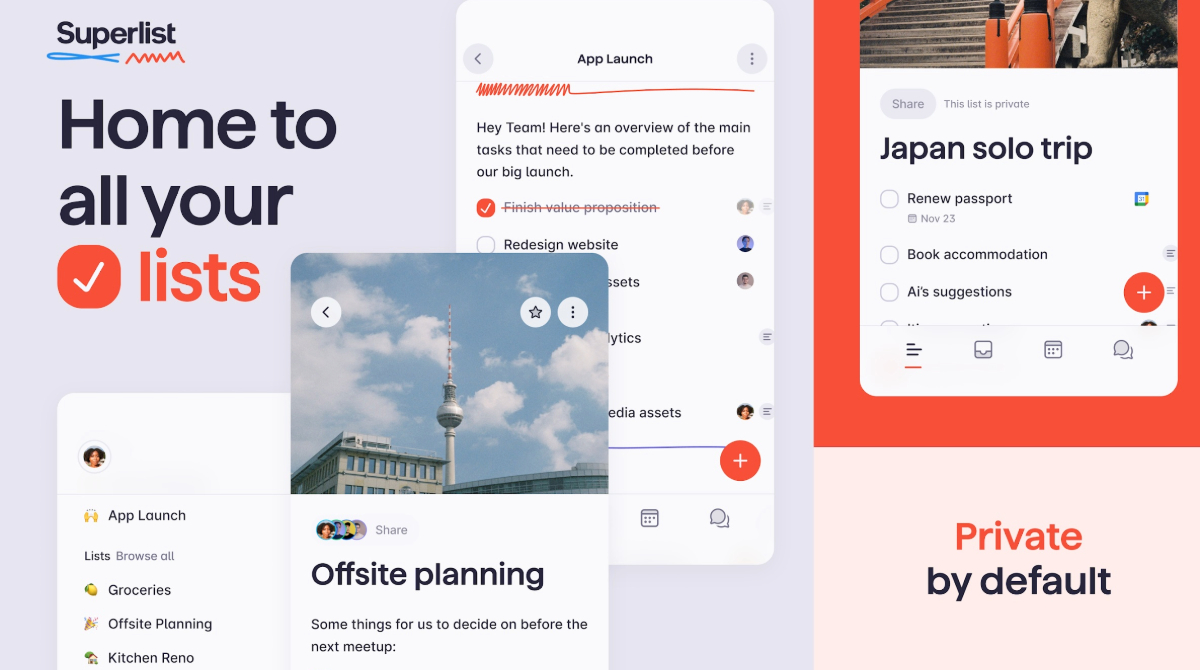I got my first Fitbit nearly a decade ago. Back then, you could argue that Fitbit was a proprietary eponym — a brand name that inadvertently became synonymous with similar products due to its success or popularity. This couldn’t be further from the case in 2024. The company’s decline started well before Google’s acquisition three years ago, but stalwart Fitbit fans will argue that Mountain View’s influence is the reason for its continued downfall. I’d argue that it’s a little more complicated than that.
When Fitbit was founded in the late 2000s, it was one of a few companies that seriously considered the fitness tracker space a budding technology segment. Initial products weren’t feature-packed, but the brand built a loyal following by introducing heart rate tracking technology at a time when few other consumer products did. Following its growing success, Fitbit listed publicly in 2015, making it one of the year’s hottest IPOs. However, that initial searing heat would dissipate rapidly in the coming years due to low sales, encroaching competition from Apple and others, and a series of troubled launches.
Understandably, when Google came knocking at the end of 2019, a wounded Fitbit was more than happy to listen. I’m sure that plenty of Fitbit users were, too. The company was faltering; financial and developmental backing from a tech giant would be a big shot in the arm. The deal was completed in January 2021, ushering in the Google Fitbit era.
The Google-Fitbit era

Credit: Kaitlyn Cimino / Android Authority
In reality, Google hasn’t been the greatest custodian of the fitness marque. Its priority has been implementing Fitbit’s smarts into its own refreshed health push rather than accommodating those already part of the ecosystem. Since it changed hands to Mountain View in 2021, Fitbit users have seen sweeping changes to the platform. While Google has integrated the Fitbit platform and technology with its Pixel Watch series, it has gutted other aspects of the overall experience to align with its vision.
It killed the popular Challenges, Adventures, Trophies, and Open Groups — fan-favorite gamification and social features. A few months later, it introduced a divisive app update with Google’s design language, lots of white space, and a layout that makes quick glances at key metrics a challenge.
Google's priority has been consuming Fitbit's smarts into its own health push rather than accommodating existing users.
Despite a loud and incessant user outcry, Google’s changes didn’t stop there. At the end of 2023, Google announced Fitbit’s exit from over 30 markets, more than halving its regional availability, to align the brand with Google’s own official product presence. This move was perhaps the most painful of Google’s decisions thus far, at least for me. It stripped the Fitbit brand from regions like South Africa, where it had operated for decades.
More turmoil came this month when the company shut down Fitbit’s online dashboard. It was the only other way users could view their Fitbit stats, input data, and control their devices beyond the app. Google’s forced shutdown and lack of a genuine web-based successor further alienated established users and gave those who explicitly relied on the interface no alternative. The requirement for Fitbit users to migrate to Google accounts is also rapidly approaching, forcing those with legacy Fitbit accounts to merge them with their Google profiles. Many users don’t want to serve Google their medical history.
Once a hardware company

Sense
Credit: Jimmy Westenberg / Android Authority
Sure, these are arguably all fixable issues. Google could always revise its market availability, tinker with the app, or allow Fitbit accounts to remain siloed. These problems are small compared to the real issue: Fitbit’s waning hardware appeal. The devices released since Google’s acquisition make Fitbit’s place in Google’s wearable strategy more apparent.
There have been eight major device launches under the Fitbit banner since 2021, most notably the Charge 5, Versa 4, and Sense 2. The former launched without issue, but the fitness tracker has been plagued by software update issues that left many users’ devices bricked. Fitbit acknowledged the issue by July 2023. A year later, the company has yet to implement a fix.
Google-merger issues are small compared to Fitbit’s waning hardware appeal.
In 2023, the flagship Fitbit Sense 2 and second-string Versa 4 were the first smartwatches to debut under Google’s wing; however, they were a shadow of their predecessors. While the Sense 2 gained all-day stress monitoring and the Versa 4 a cleaner design, their support for third-party apps, smartphone media controls, and Google Assistant were stripped from the devices to artificially set the Pixel Watch apart as the range’s flagship.
With the Pixel Watch 2 following on in 2023 and no new Sense or Versa model released since, Google’s wearable strategy is pretty clear — Fitbit is no longer a serious hardware company. There’s a clear lack of vision at the top end of Fitbit’s range. While the Charge series is likely to continue, the Sense and Versa lines’ future is bleak.
Glimpses of the old Fitbit

Credit: Kaitlyn Cimino / Android Authority
There’s no doubt that Fitbit has changed under Google’s leadership. However, it’s worth noting that Fitbit has had some successes during this period, too.
Fitbit’s last significant device, the Charge 6, is among its best launches in years. Instead of stripping features from the troubled Charge 5, it took users’ issues to heart, replaced the idiotic touch-sensitive button with a physical pusher, updated its core health tracking accuracy, and introduced Google apps that were previously limited to smartwatches. This launch gave us a glimmer of hope — it proved that Fitbit under Google is still willing to build on its core tenets.
Since then, Google also rolled out the Ace LTE, not only Fitbit’s first connected smartwatch, but one that injects a fun new take on fitness tracking that would be great on adult devices, too. A Fitbit device with a personality in 2024? Is this really Google’s Fitbit?
To be contrarian for a moment, Fitbit's app redesign is growing on me.
Google has since rolled out more of its apps to the Sense 2 and Versa 4. Yes, it’s slow progress, but progress nonetheless.
To be contrarian for a moment, Fitbit’s app redesign is growing on me. It’s lacking compared to Samsung Health and Garmin Connect, but it’s zippy, easier to navigate, and more pleasant to look at. Last week, I strapped on the Sense 2 in preparation for this piece, and in terms of fit and comfort, I often forgot I was even wearing it. Stuck in bed with a bout of flu, the watch kept me up to speed with my sleep quality, rising resting heart rate, and spiking temperature. As a Galaxy Watch user for the past few years, I missed these intricate insights. Anecdotally, Fitbit offers more nuance when tracking and transcribing these metrics. It’s clear that Fitbit still excels in core areas that once made me a fan.
Fitbit isn’t ruined, yet

Google Pixel Watch 2
Credit: Kaitlyn Cimino / Android Authority
We’re quick to judge Google, and who can blame us? The list of properties the company has spawned or bought and then culled is lengthy and lengthening annually. Naturally, Fitbit users are wondering if it will soon join the pile, and there’s evidence that Google prefers to cut features rather than transform them. There’s no ignoring the building chorus of users taking to Reddit and other forums to air their displeasure at Google’s influence over Fitbit. And yes, Google’s interest in Fitbit is more aligned with its eponymous products, molding it into a platform for its smartwatches and neglecting the users it adopted. Still, I don’t believe it’s binning Fitbit any time soon.
Google continues to update Fitbit’s devices. This month, it rolled out Versa 4 and Sense 2 updates, including reworked heart rate tracking and GPS accuracy, YouTube Music control support, and other quality-of-life updates. Even the Inspire 3, the company’s cheapest tracker, saw some love. Google is also planning broader generative AI updates within the Fitbit app, providing users with data-based insights.
So, to answer my initial question: no. Google hasn't ruined Fitbit, but it's well on its way.
All this suggests that Google is trying to keep Fitbit alive, but it’s obvious that the brand, its legacy users, and new Fitbit-branded hardware are not the priority. That is understandable. Google’s Pixel Watch series has proved successful, while Wear OS is stronger than ever. However, the more Google focuses on future Pixel Watch buyers, the more this approach will push the users it inherited away from the platform it’s trying to build. Fitbit remains a popular brand with swathes of users globally. Google risks alienating and losing the trust of these users in the long run for short-term gain with its Pixel Watch series. There aren’t many Fitbit alternatives in the $100 to $250 segment, and if Google remains parsimonious, it may relinquish this market to the likes of Garmin and Xiaomi.
So, to answer my initial question: no. Google hasn’t ruined Fitbit, but it’s well on its way. Fitbit is the company that got me into wearables, but I will likely never buy another device from the brand. Judging by Fitbit forums and other online communities, many users feel the same way.
![]()