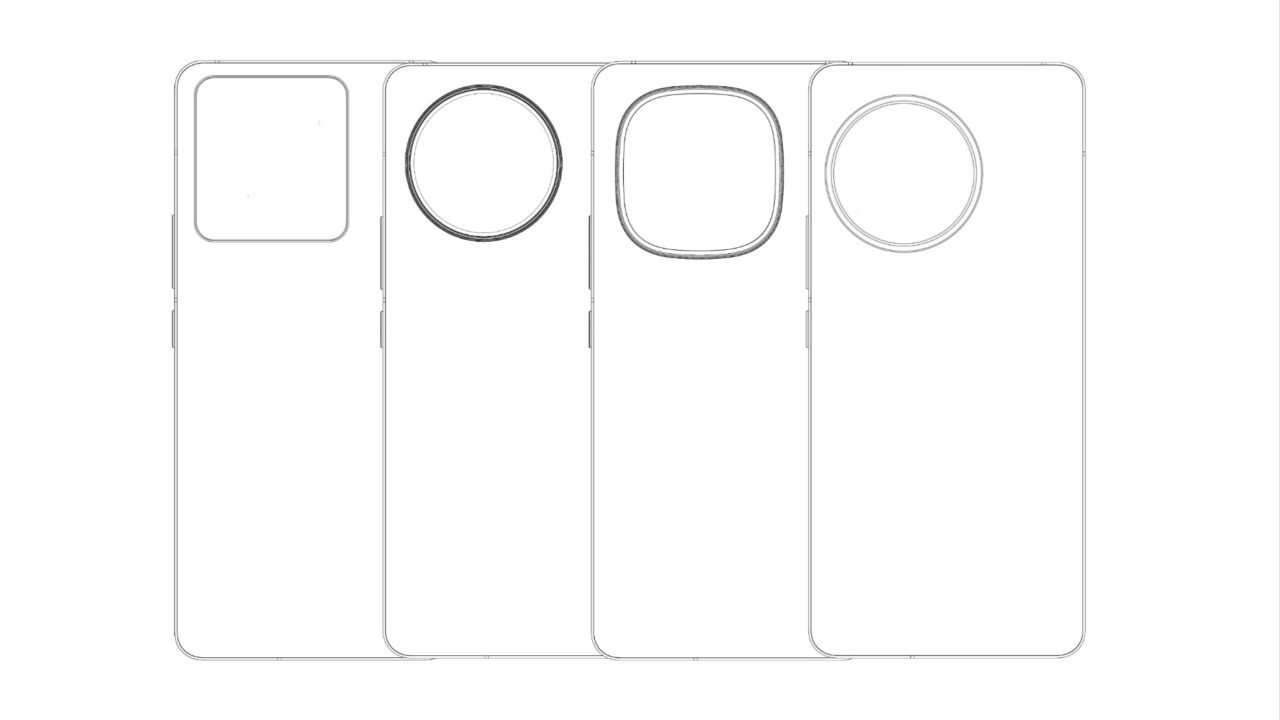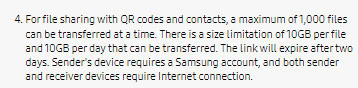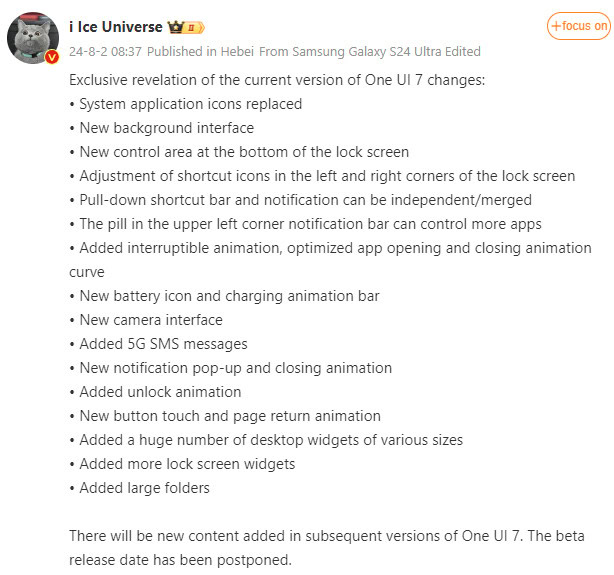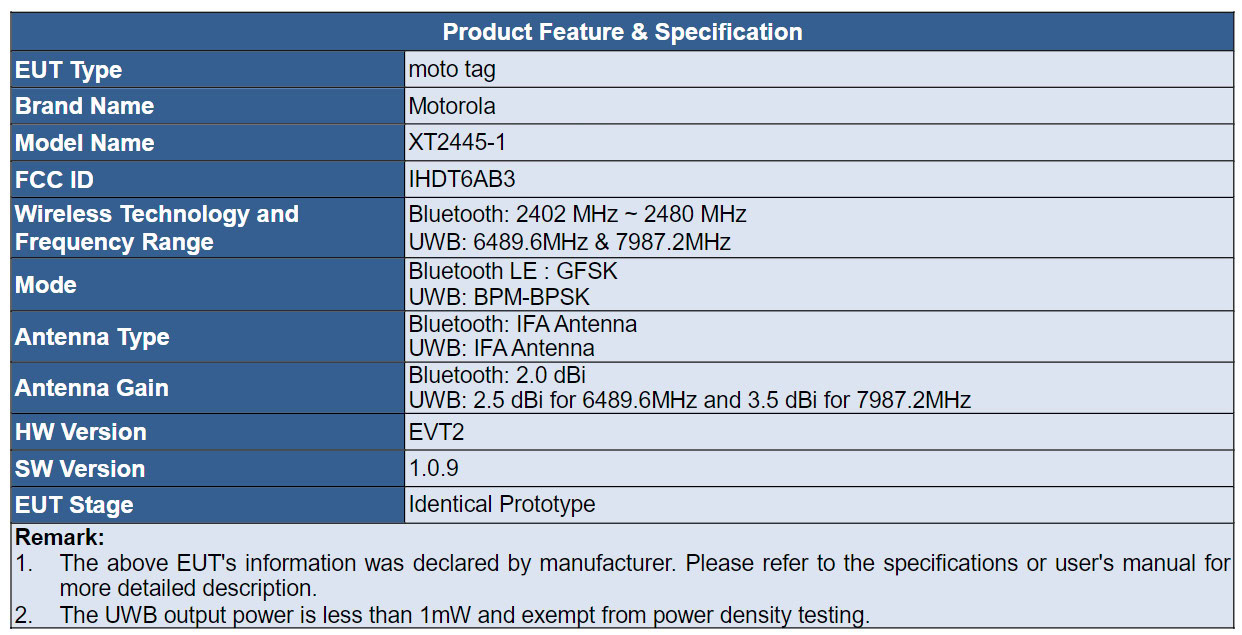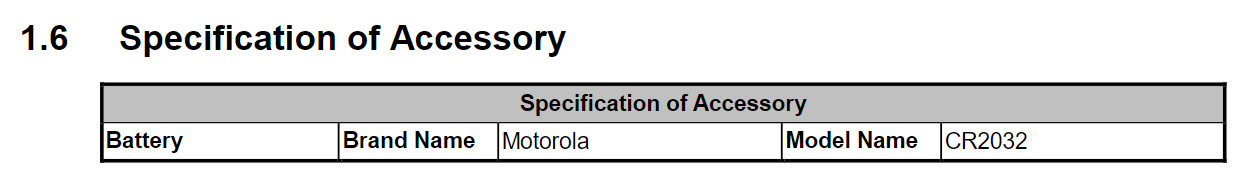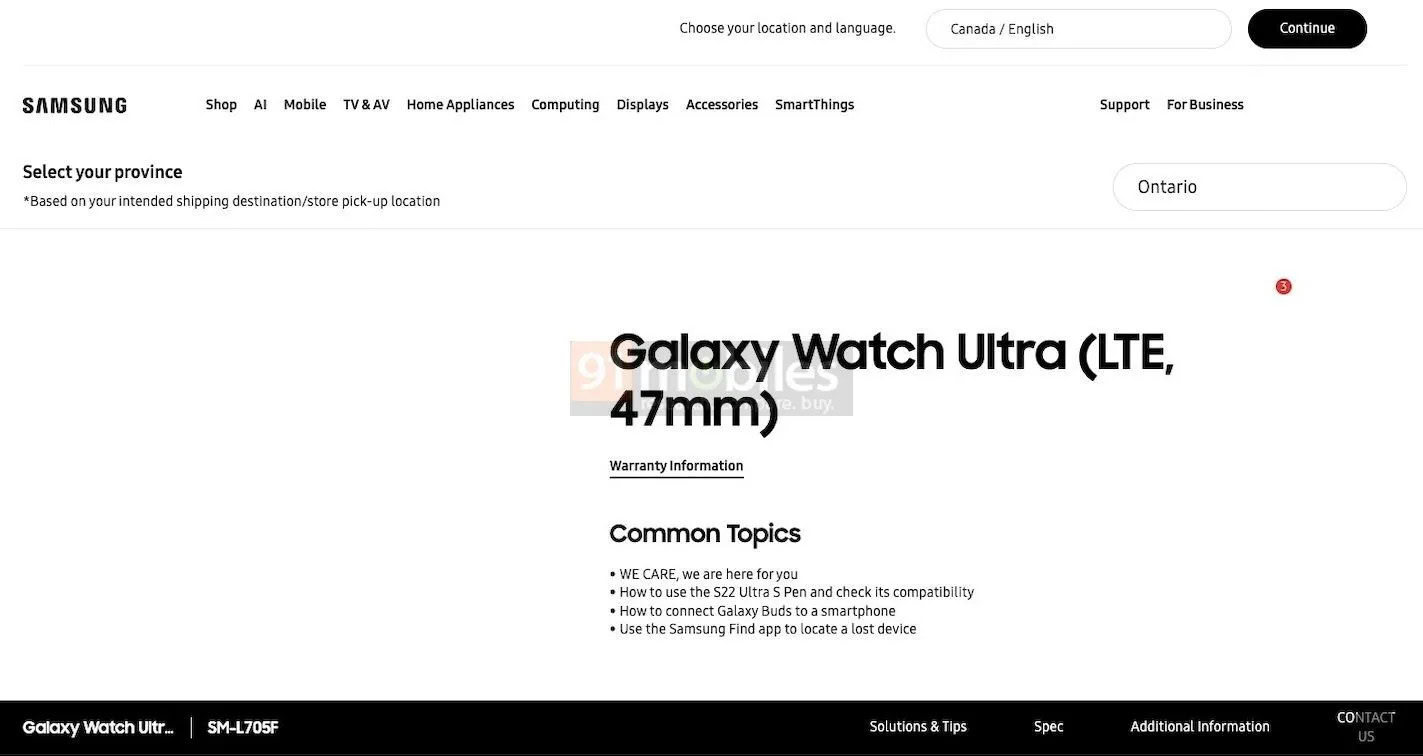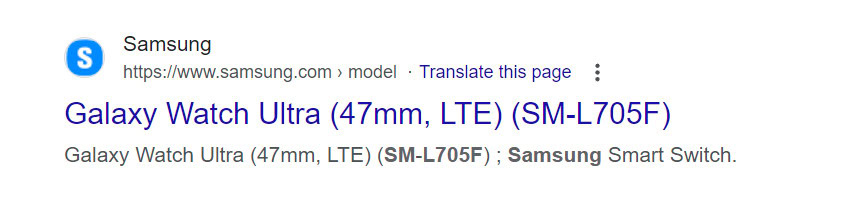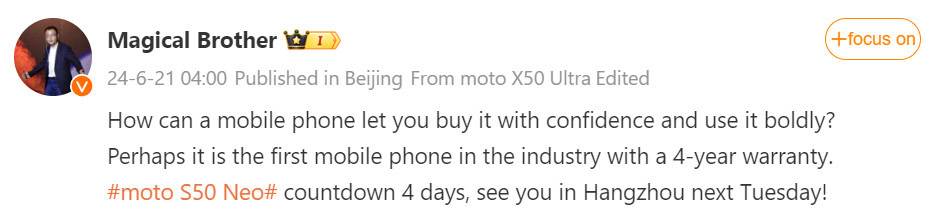https://www.youtube.com/watch?v=t1Um_nLH2pY
Not all flavors of Android are made equal, but which ones are actually the best, and which ones are at the bottom of the pile? Well, we decided to rank the major Android skins.
We took several factors into account when ranking these Android overlays, namely aesthetics, the level of polish, the number of features, and the OEM’s update policy. It’s also worth noting that this isn’t an authoritative ranking; it’s more for fun than anything else.
So with all that in mind, let’s get on with it, going from worst to best!
11. Tecno HiOS
I’ve heard some people call Xiaomi’s MIUI a bad Android skin, but these people really have no idea what a bad Android skin is if they haven’t used Tecno’s HiOS.
The Transsion-owned brand might be a number five player globally today, but HiOS is the worst Android skin in our ranking. That’s due to a derivative aesthetic akin to MIUI and iOS, separate dropdowns for notifications and quick toggles (my pet peeve), and plenty of obscure bloatware. Compounding matters is the fact that you’re also forced to install some bloatware after booting up.
Last year’s TECNO Phantom V Fold even shipped with a forum app that displayed NSFW images. There aren’t a ton of features, either, although we had fun with the “plump butt” camera filter. Finally, TECNO is only promising up to two major OS updates and three years of security patches for its high-end phones. That’s basically the bare minimum.
10. Xiaomi MIUI/HyperOS

Credit: Robert Triggs / Android Authority
If this ranking was purely about functionality, Xiaomi’s MIUI and HyperOS would definitely be in the top three. Between per-app volume controls, slick gallery features, and shutdown confirmation (requiring a PIN to turn off the device), Xiaomi has always delivered in this regard. Unfortunately for the Chinese brand, there’s more to a good Android skin than the number of features.
The biggest issue with MIUI and HyperOS is the amount of bloatware and ads. Making matters worse is that Xiaomi doesn’t actually make it easy to disable system ads in the first place. The company has eased up in recent years, but its phones still offer plenty of bloatware, app “recommendations,” and a GetApps store with persistent notifications. At least you can uninstall most of the bloat and disable these notifications, but do you know what would be better? Not dealing with this stuff in the first place.
Another major issue with Xiaomi’s software is the iOS-inspired look and feel, with my biggest complaint being (again) the split notification shade and quick settings menu. The company offers a respectable four major OS updates and five years of security patches on its flagship phones, but Samsung’s mid-tier A series still beats the Redmi line for updates.
9. HONOR Magic OS
It was a tough battle for ninth place, as we couldn’t decide between HONOR’s Magic OS and Xiaomi’s Android skin. Fortunately for HONOR, we decided to place Magic OS above MIUI and HyperOS.
HONOR’s Android software fails to stand out from a visual perspective, bringing to mind HUAWEI’s EMUI and Apple’s iOS. The skin brings a healthy variety of features, but there are also some gimmicky additions (e.g. Air Gestures, AI app recommendations, Yoyo Assistant), Apple-inspired features (e.g. Magic Capsule), and some bloatware. It’s also worth noting that top HONOR phones only ship with three years of OS updates and five years of security patches. Even rivals like Xiaomi and OnePlus do a little better than that with a 4+5 update policy.
There’s still a lot to like here, though. Magic OS brings some great eye protection features, text extraction capabilities, and the Magic Portal feature to quickly share content between apps. But HONOR needs to learn that it’s okay to say “no” to a feature suggestion.
8. vivo Fun Touch OS

Credit: Hadlee Simons / Android Authority
Fun Touch OS used to undoubtedly be one of the worst Android skins around, but vivo’s software has made major improvements since then. It’s just that the skin is largely inoffensive and drab rather than exciting.
The aesthetic is similar to stock Android in many places, such as the app drawer and home screens. Fun Touch OS brings brisk performance, a great camera app, and a healthy list of features, although it’s not quite on par with HyperOS or Color OS in terms of the latter.
The biggest issue with Fun Touch OS has traditionally been the copious amount of pre-installed apps. Things improved somewhat with the X100 Pro, but the company isn’t out of the woods yet. Vivo phones also top out at just three major OS updates and four years of security patches. Even HONOR has it beat in this regard, but at least it’s ahead of Sony. Again, it’s an inoffensive, merely adequate experience that won’t make you say “wow.”
7. ASUS Zen UI
Zen UI has made some meaningful improvements over the years, ditching the bloated, visually horrid approach of bygone years in favor of a relatively lean, stock-like experience. You’re not getting a lot of features here, although the ability to choose your quick-setting tile style (see above) is a welcome addition. The company has also added a couple of trendy AI features to the recent Zenfone 11 Ultra, namely audio recorder summaries and call translations.
Easily the biggest issue with ASUS software is the update situation, as you’re only getting two major OS updates and four years of security updates. That’s way behind most of the brands on this list. What’s even worse is that ASUS has dragged its feet in actually delivering these updates. A real shame.
6. Moto My UX/Hello UI

Credit: Ryan Whitwam / Android Authority
Motorola used to have one of the best software overlays in the game, and Hello UI (formerly My UX) still delivers a good experience in 2024. This Android skin effectively looks and feels like pure Android with a few tweaks. This approach has the added benefit of smooth performance as it isn’t encumbered by years of legacy crud.
The skin maintains beloved features like gestures (e.g. chopping your hand for the flashlight) and attentive display functionality, but has also introduced welcome new additions in recent years. This includes the well-received ReadyFor desktop mode, Spot Color camera functionality, and Google’s own Material You customizations. Motorola’s foldables even outdo Samsung when it comes to cover screen functionality.
There are two significant issues that drag things down, though. The first problem is that Motorola’s update policy varies wildly, from just one major OS update on its budget Android phones to three OS updates and four years of security patches on high-end phones like the Razr Plus 2024. But the policy for its flagship phones still lags behind the likes of OnePlus, Samsung, and Google, while the pace of updates is glacial too. The other issue with Motorola’s software is that its cheap phones are often filled with ads, “recommendations” masquerading as ads, and a horrible weather app.
5. Sony Xperia UI
Much like Motorola, Sony’s Android overlay builds features on top of stock Android rather than offering a full-blown overhaul. The result is a performant, lightweight Android skin for Xperia phones.
Sony’s Android skin brings an almost unparalleled variety of multimedia and camera features to high-end phones. This includes PlayStation remote play, loads of advanced photo/video controls in the camera app, a Video Creator app, and streaming your gameplay to YouTube. In saying so, those hoping for more general features and customization options seen in the likes of One UI might be a little disappointed. The Xperia UI also ships with a few bloatware apps, although it’s not as bad as others on the list.
The biggest issue with Xperia UI has historically been Sony’s pathetic update commitment, topping out at two major OS updates and three years of security patches. That’s poor form when Sony is regularly charging ~$1,400 or more for its top phones. The good news is that the recent Xperia 1 VI will receive three OS updates and four years of patches — still far behind the best in the industry but an improvement nonetheless.
4. Nothing OS

Credit: Ryan Haines / Android Authority
It’s a huge achievement for Nothing OS to be in the top five after just a few years on the market — most good Android skins usually require years of iteration.
The best thing about Nothing OS is its distinctive aesthetic, which features heavy use of monochrome colors, dot-matrix effects in places, and a few neat widgets. This skin would be higher on the list if we were judging things by looks alone. Nothing’s software also brings plenty of visual customization options as well as customization for the Glyph lighting seen on its phones. It doesn’t hurt that there’s little in the way of bloat here.
Unfortunately, the biggest issue with this software skin has to be the dearth of features. Sure, Nothing Phone 2 owners get stuff like ChatGPT integration, app locker functionality, and clone apps, but it lags behind pretty much every other major OEM in this regard. Nothing also promises three major OS updates and four years of security patches for its top-flight phones. That’s solid but a long way off OnePlus and OPPO, let alone top dogs Google and Samsung.
3. Color OS (OPPO/OnePlus)
OPPO’s Android skin — which also forms the basis for OxygenOS on OnePlus phones and Realme UI on Realme devices — is the best Android software from a Chinese smartphone brand in our book. One big reason for its high ranking is due to the variety of customization options. This includes changing the shape of quick setting tiles, tweaking system colors and icon name sizes, and the ability to adjust the speed of app launching/closing animations.
There are also plenty of useful everyday features, such as image clipper functionality, auto-pixelation of sensitive info in shared images, and some AI features (e.g. webpage summaries, object erasing). Color OS doesn’t beat Samsung and Google in terms of the all-important update policy, but you’re still getting four major OS updates and five security patches.
OPPO’s skin isn’t without flaws, though. For one, the sheer amount of bloatware and recommendations in some cases. This is usually restricted to Realme UI in some markets, but we noticed bloatware recommendations upon setting up the OnePlus 12 and OnePlus Open too. The software also lags behind Samsung One UI as far as foldable-specific features are concerned.
2. Samsung One UI

Credit: Robert Triggs / Android Authority
Is it any surprise that Samsung’s all-conquering Android skin is placed so highly? The Galaxy maker continues to offer a dizzying variety of features, including much-loved additions like Dex, Samsung’s Expert RAW camera app, lock screen widgets, and Bixby Routines. Samsung also brought a ton of Galaxy AI features to recent phones, covering everything from recorder summaries and webpage/file summaries to generative AI editing and live translations during calls.
Samsung is tied with Google when it comes to all-important updates, offering seven years of updates on its latest high-end phones. I’d be remiss if I didn’t mention its Good Lock suite of modules too, offering an unparalleled level of official customization options for every facet of your phone.
One UI just misses out on the top spot due to a ton of bloatware. It’s seriously hard to look past the sheer variety of pre-installed Samsung apps, Microsoft apps, and third-party bloatware. But nobody — not even Google itself — matches One UI for the sheer number of features.
1. Google Pixel UI
The Pixel UI has long been one of the best Android skins in the game, borrowing stock Android’s look and feel while offering some truly innovative features. Long-time Google Pixel features include call screening, a Now Playing feature that passively recognizes music around you, the ability to select text and images from the Recents menu, and the Google Recorder app. More recent additions include the Best Take photo mode, using your phone as a PC webcam, and webpage summarization smarts. One major downside is that some Pixel features, such as call-related capabilities, aren’t available around the world.
Another point in the Pixel UI’s favor is that there’s virtually no bloatware, unlike Samsung, Xiaomi, and others on this list. Google also offers an impressive seven years of OS and security updates for recent phones — in line with Samsung.
Perhaps the only significant issue I have with Google’s own Android skin is that it lags behind Samsung One UI when it comes to foldable-specific capabilities (e.g. per-screen customization). The Pixel UI lacks some traditional features compared to rivals, such as floating app windows and auto-pixelate functionality for shared images. Nevertheless, you’re getting plenty of exclusive features in return.
Do you agree with our Android skin rankings? What’s the best software in your book? Let us know via the poll below!