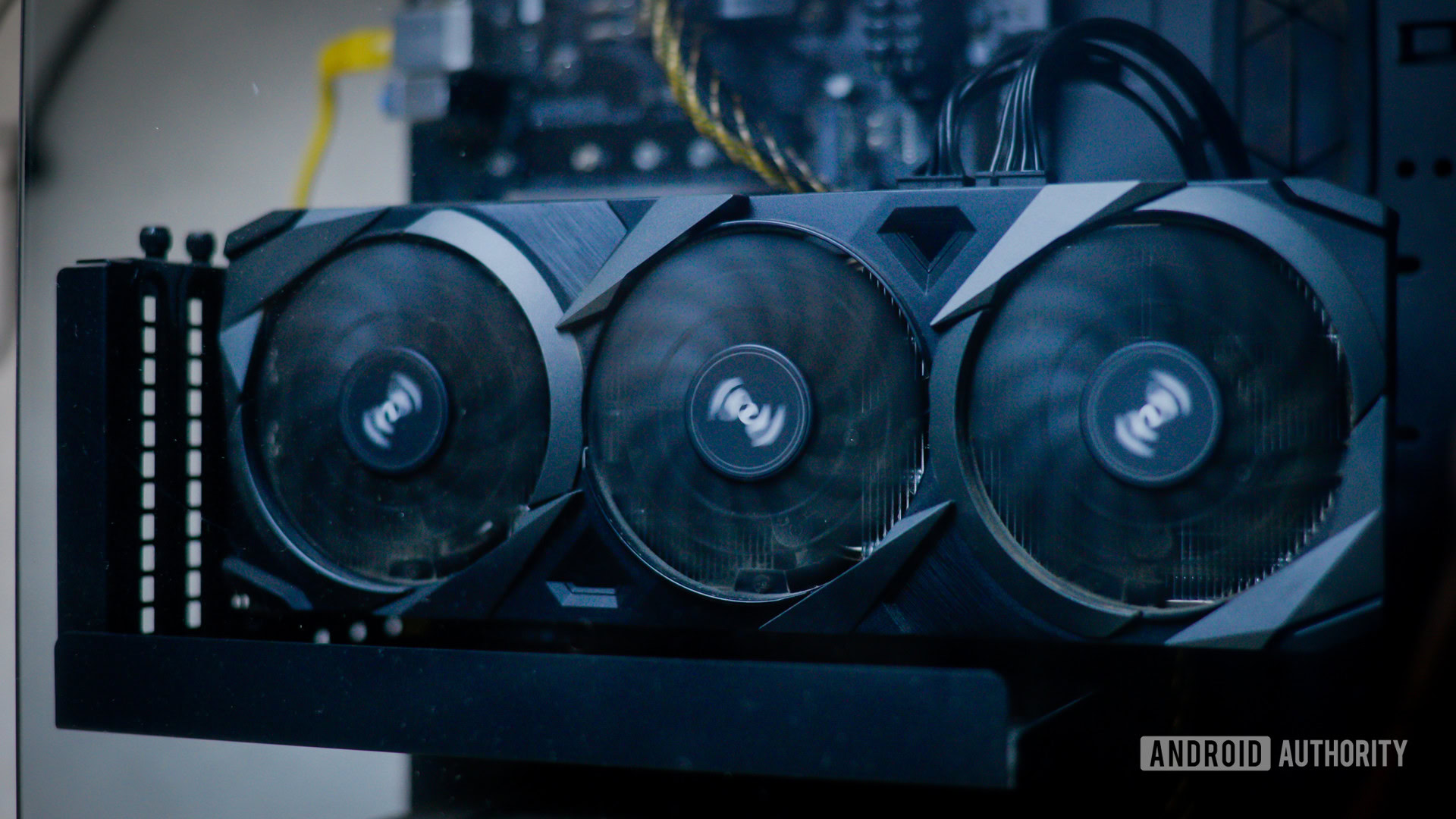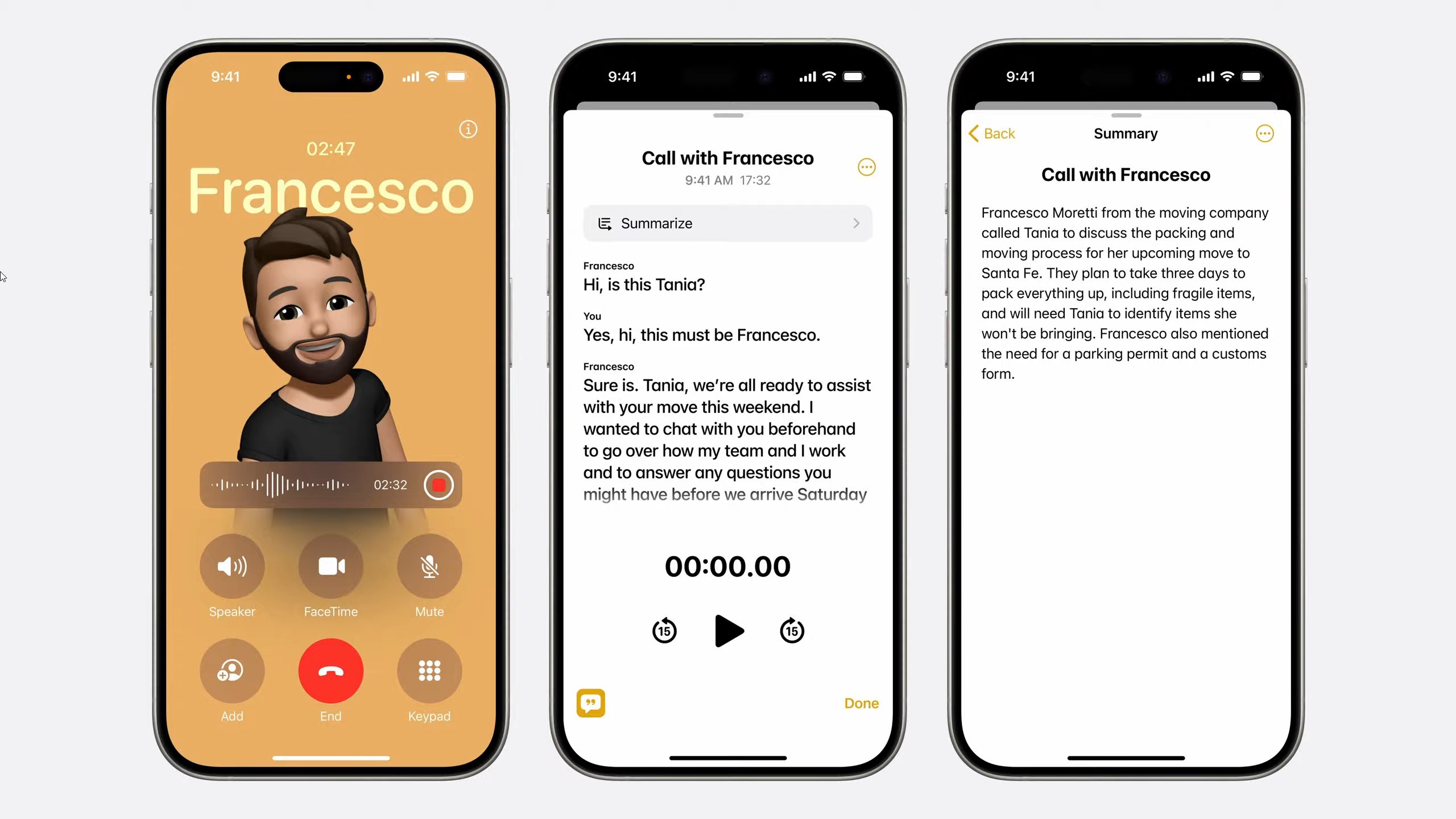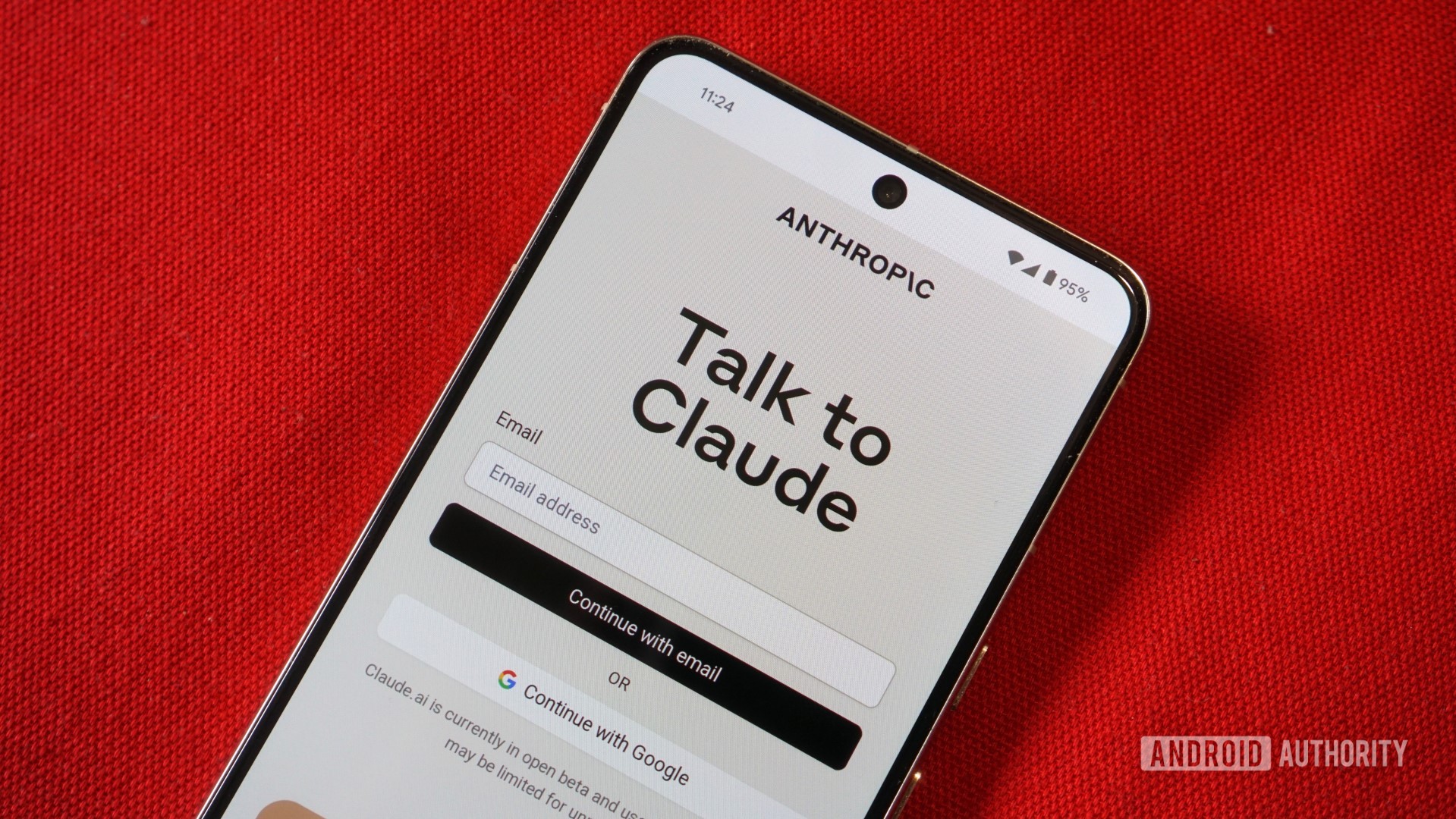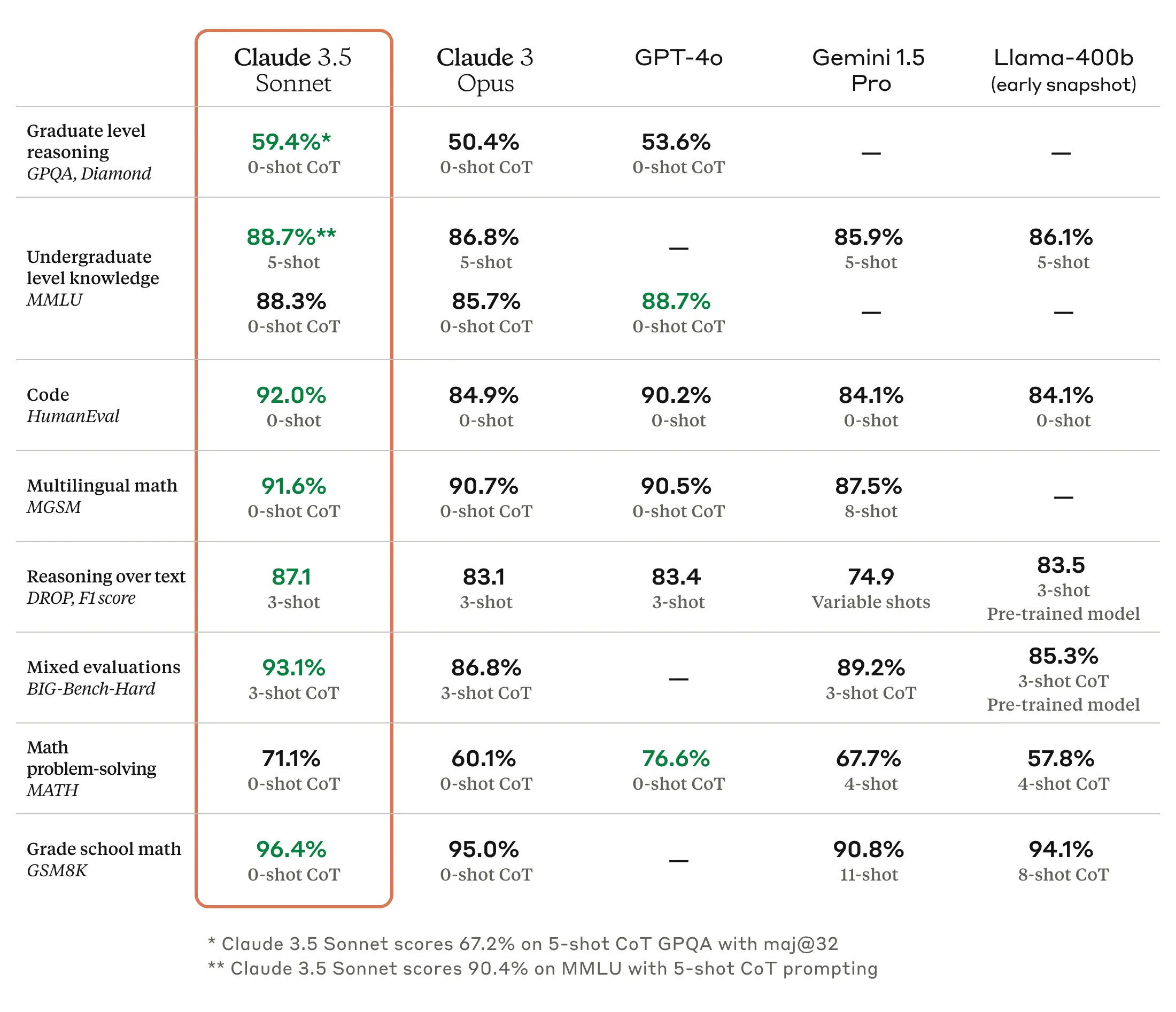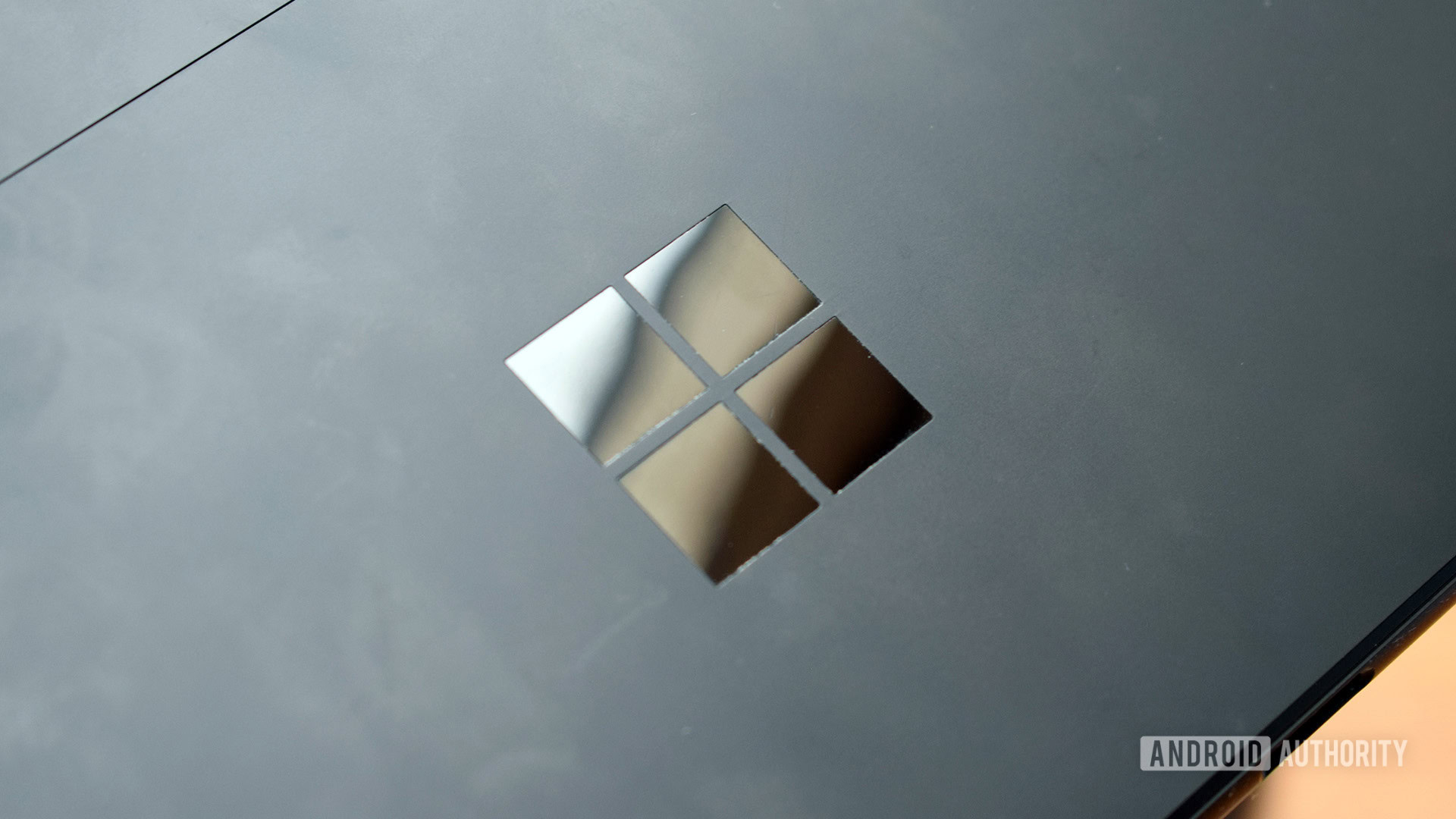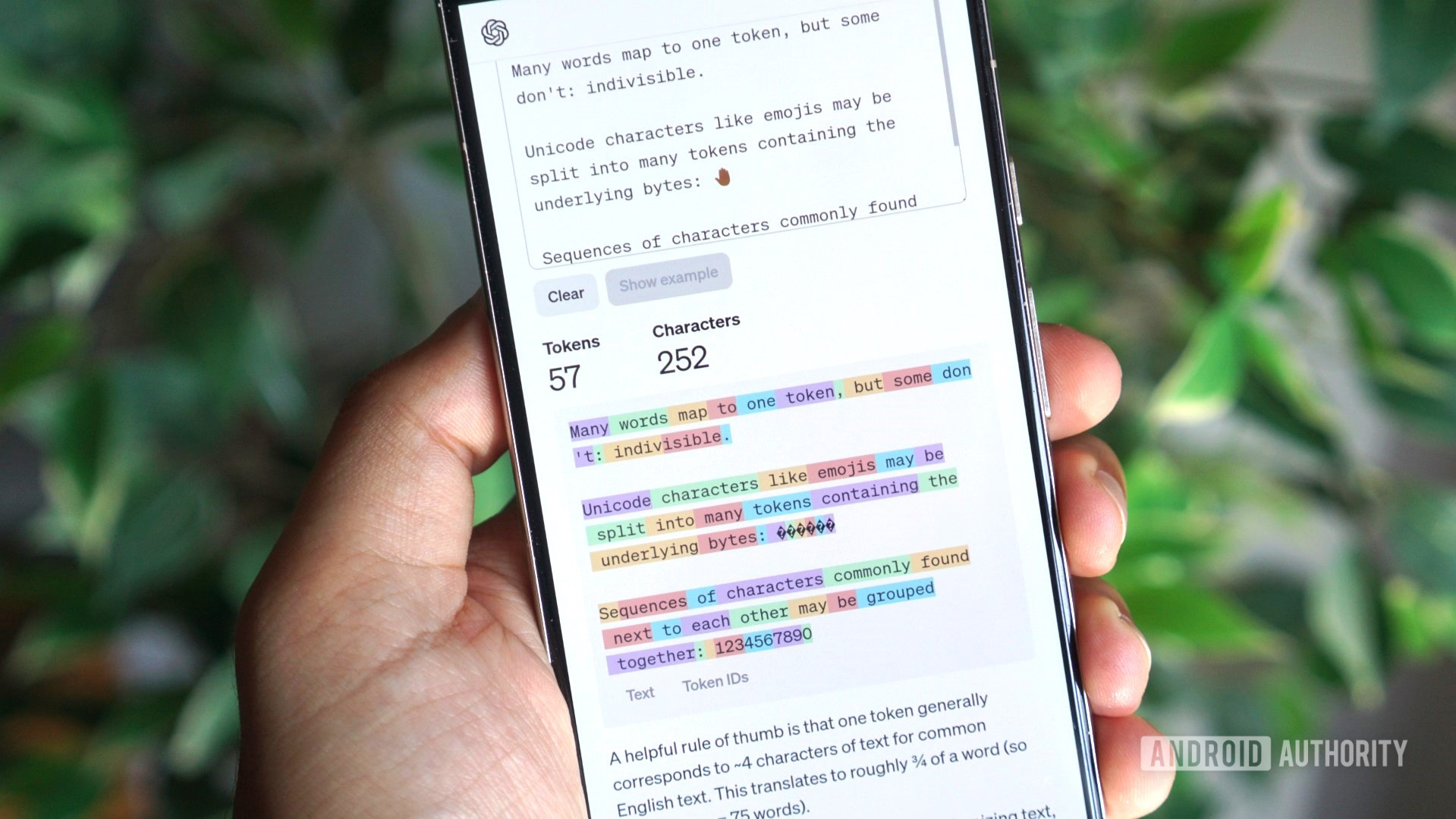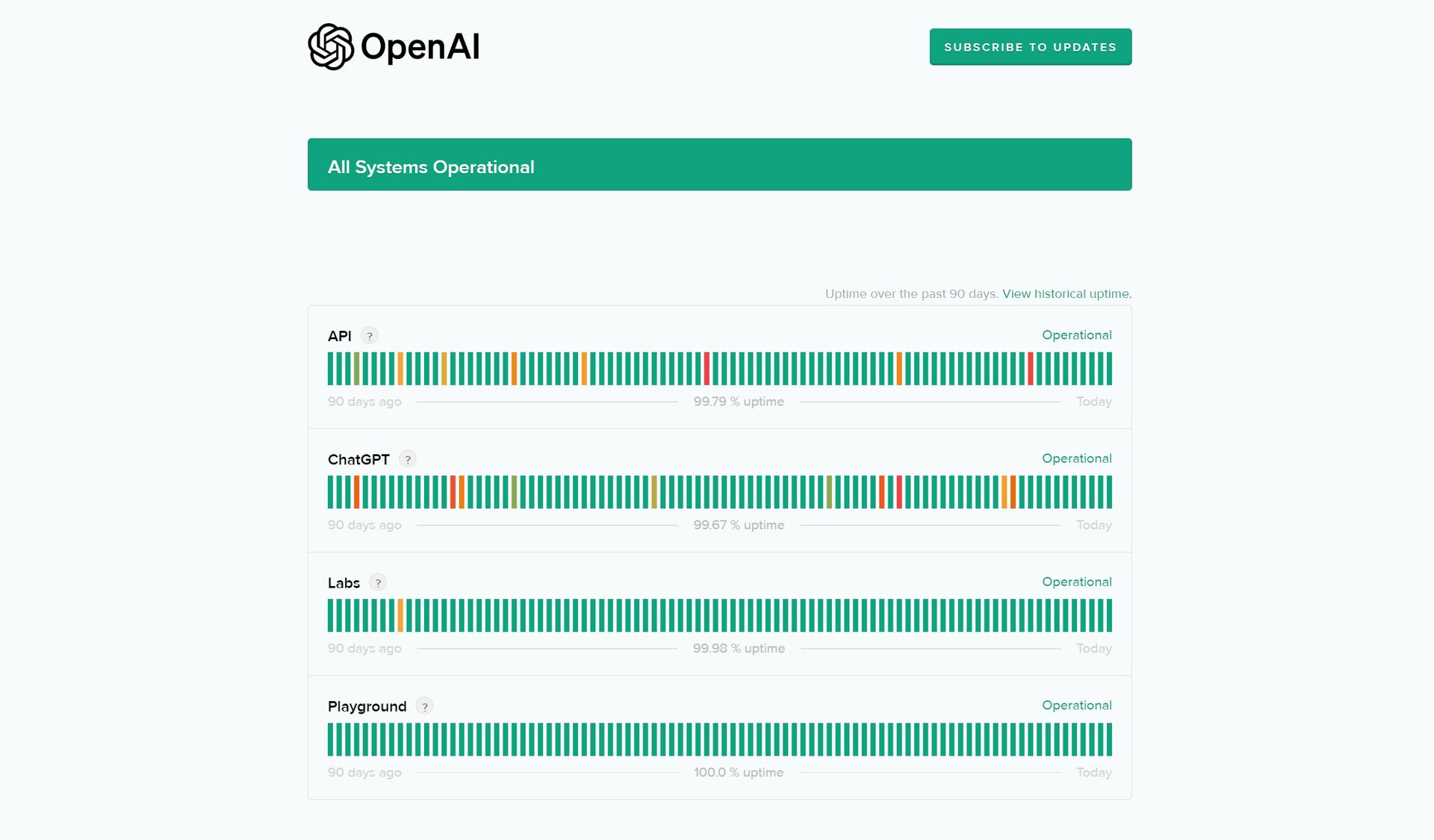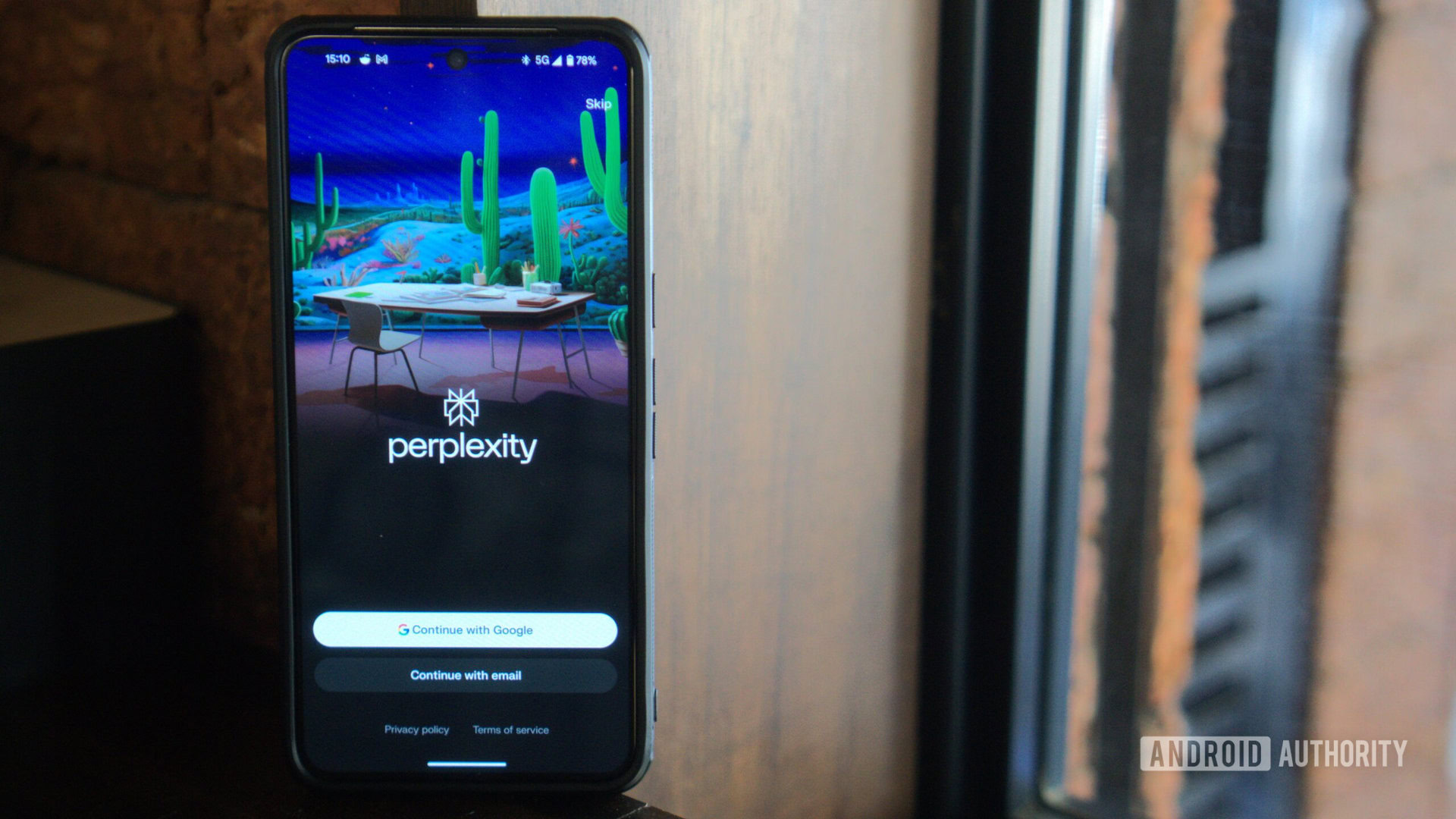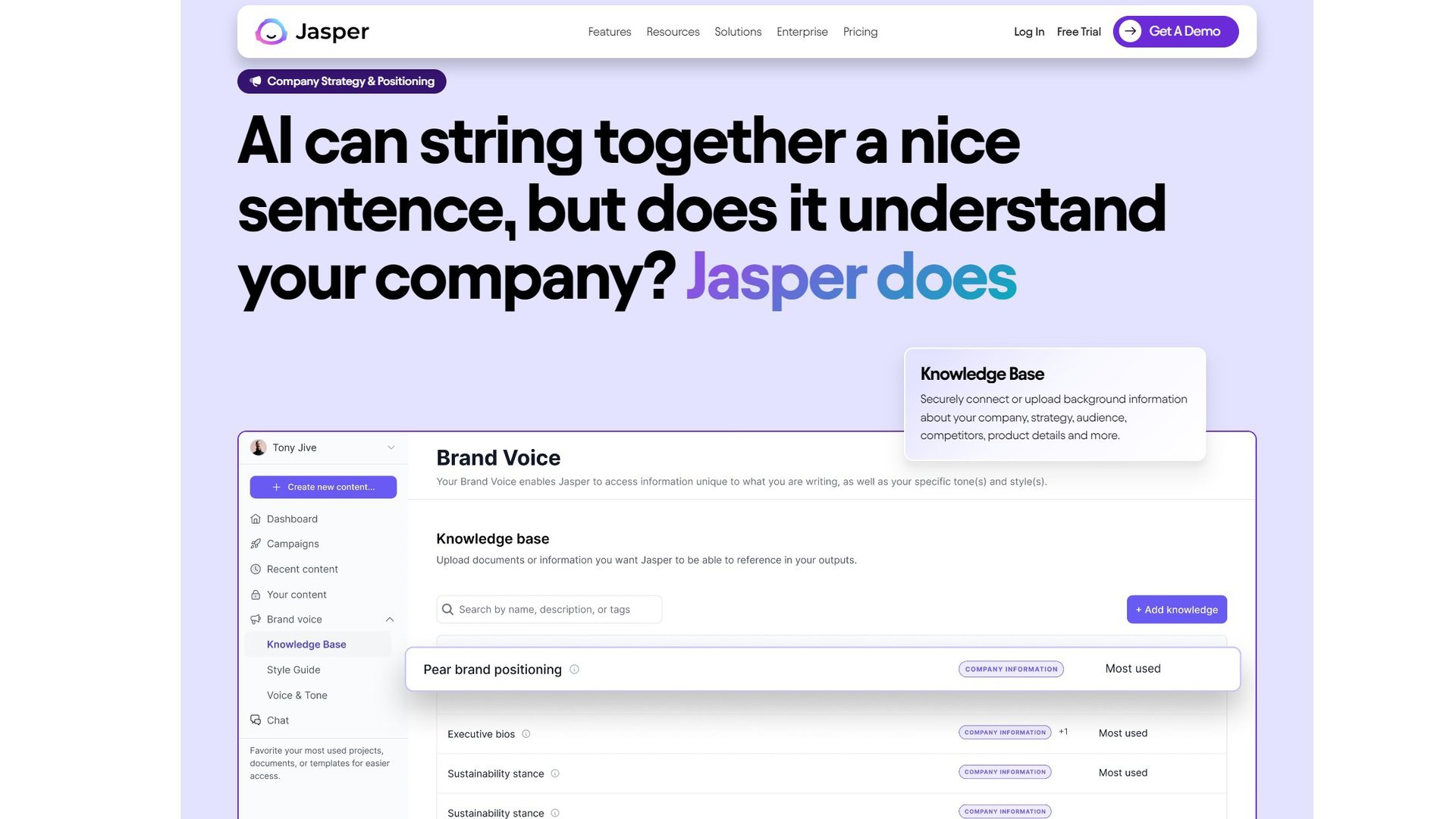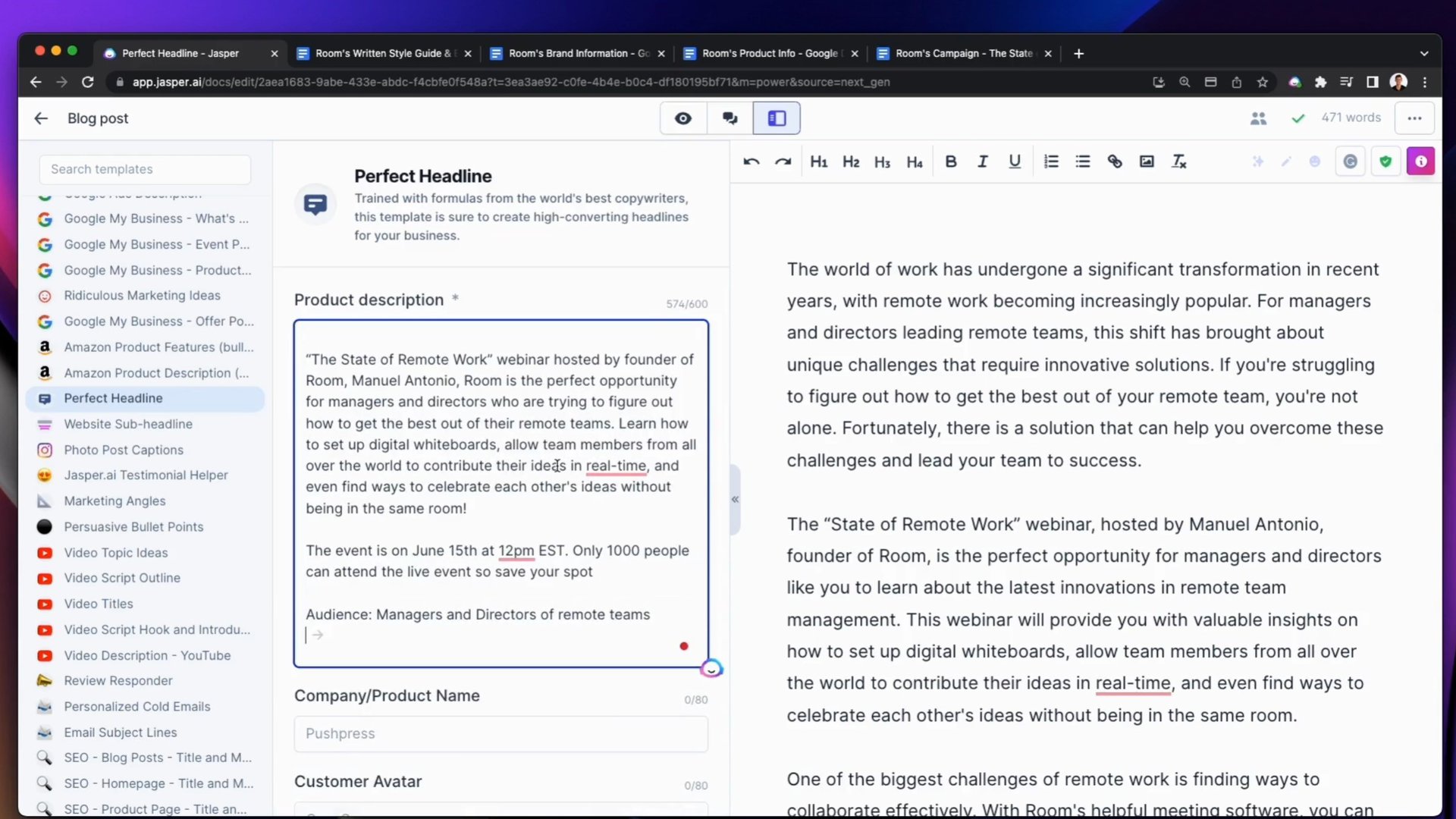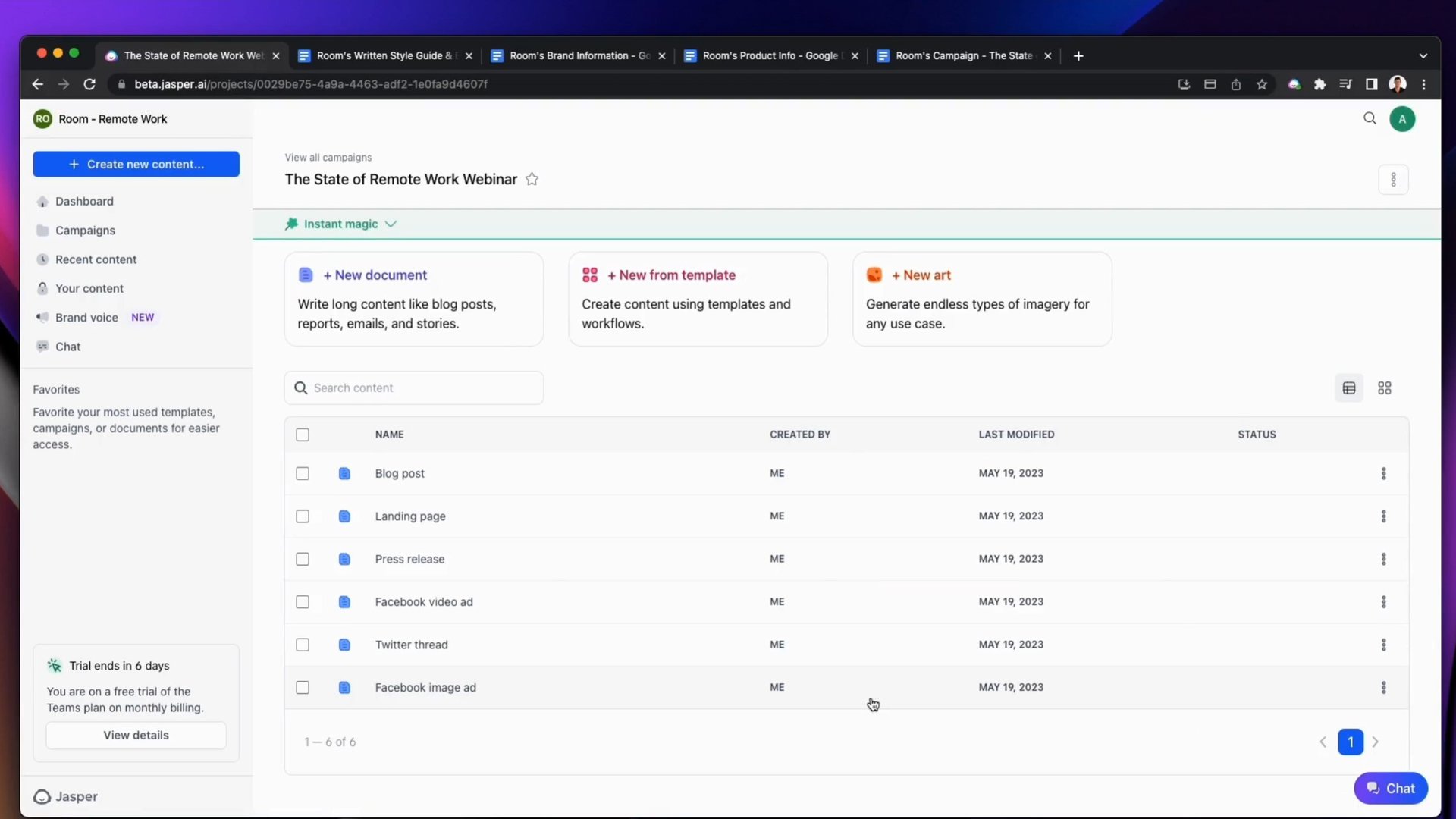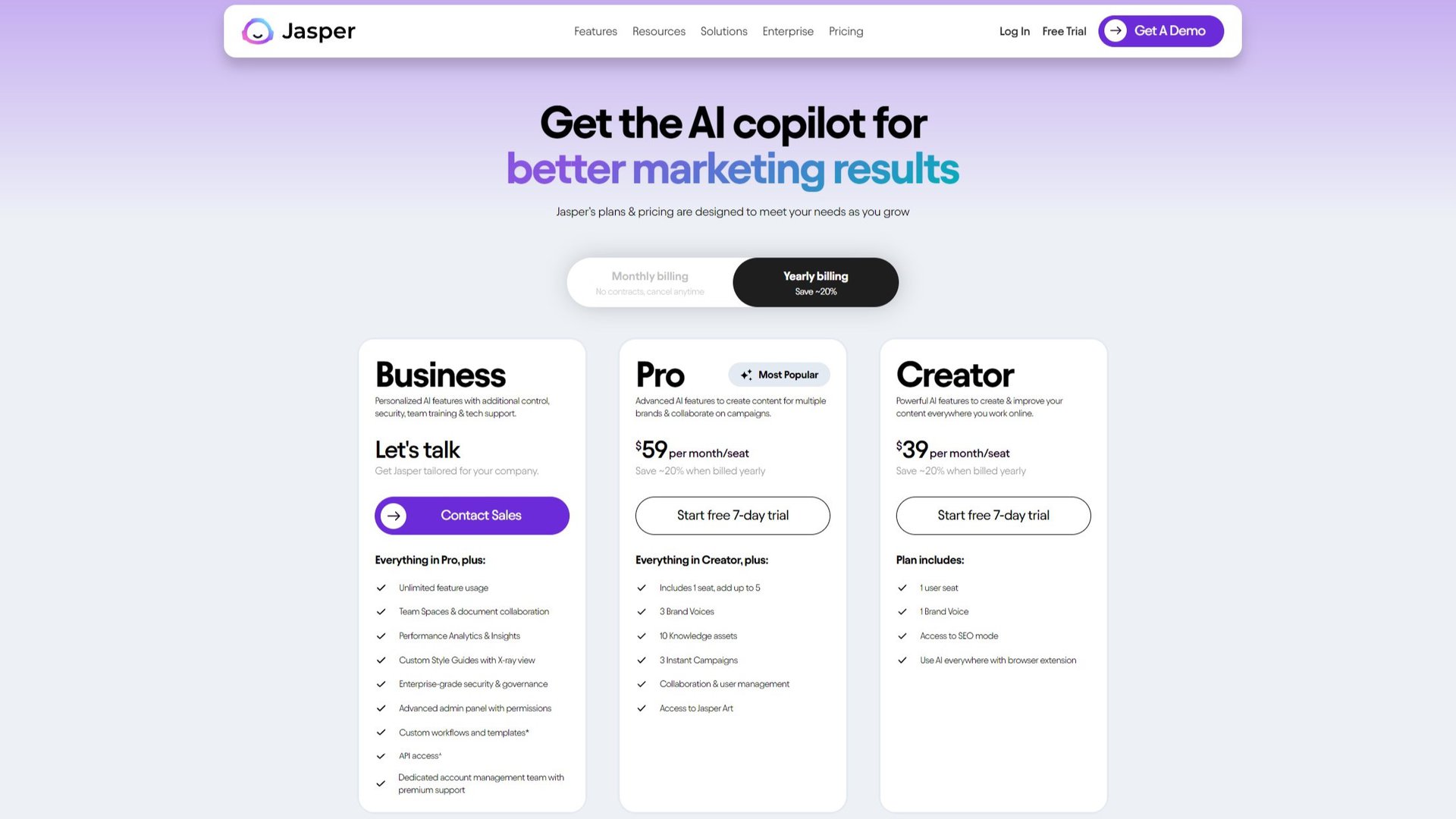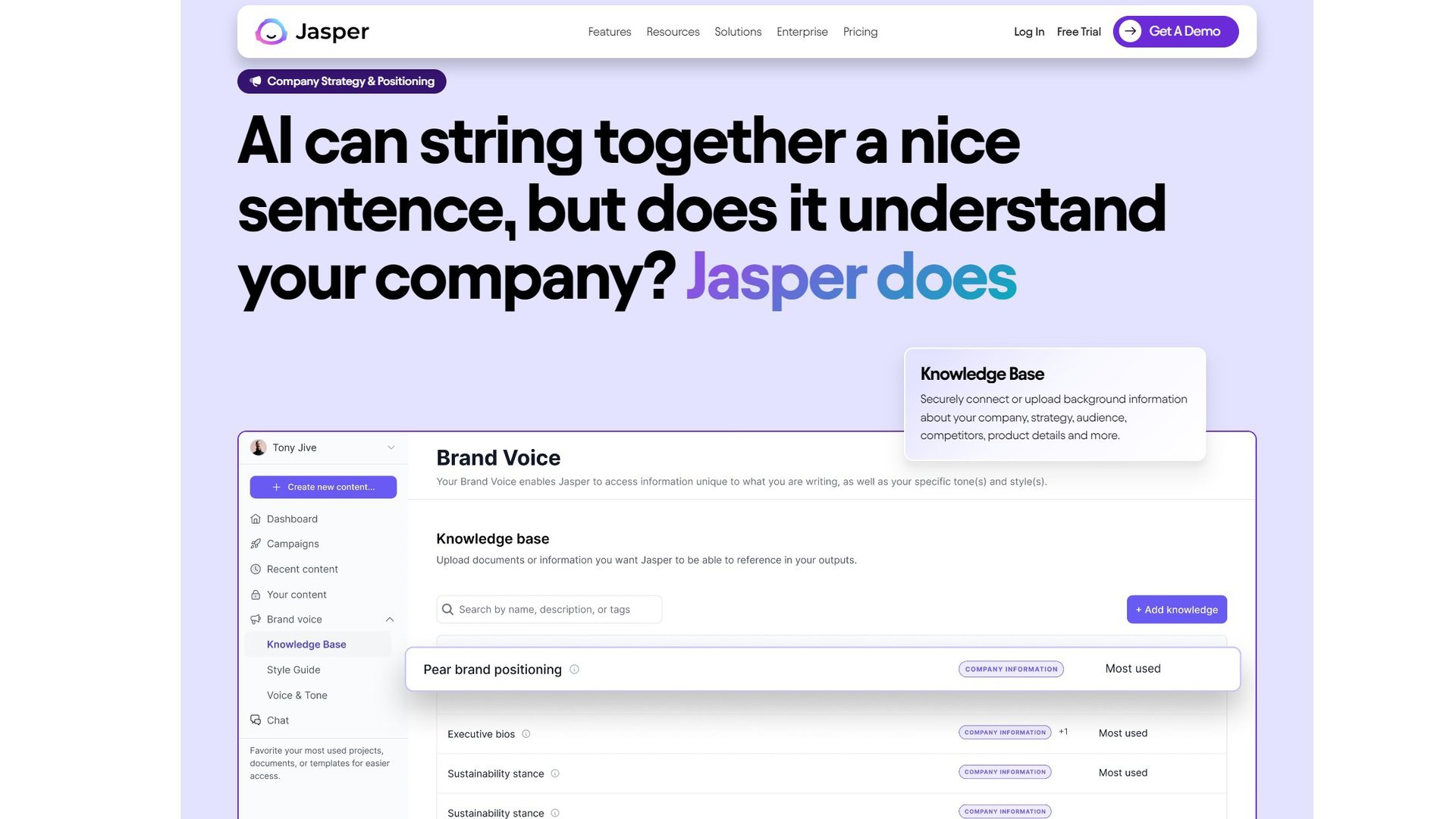
The world of generative AI has moved quickly over the past year, but most of the hype has centered around chatbots and AI image generators. And while ChatGPT and Gemini serve creatives, they don’t do much in the way of improving team coordination or productivity. Enter Jasper, an AI platform that makes generative AI simpler to use for creative professionals in the marketing industry.
Jasper hopes to streamline the creation and management of marketing campaigns, emails, blog posts, and even social media accounts. It may seem similar to existing AI tools like ChatGPT on the surface, but Jasper does offer a handful of features you won’t find elsewhere.
What is Jasper AI and how does it work?
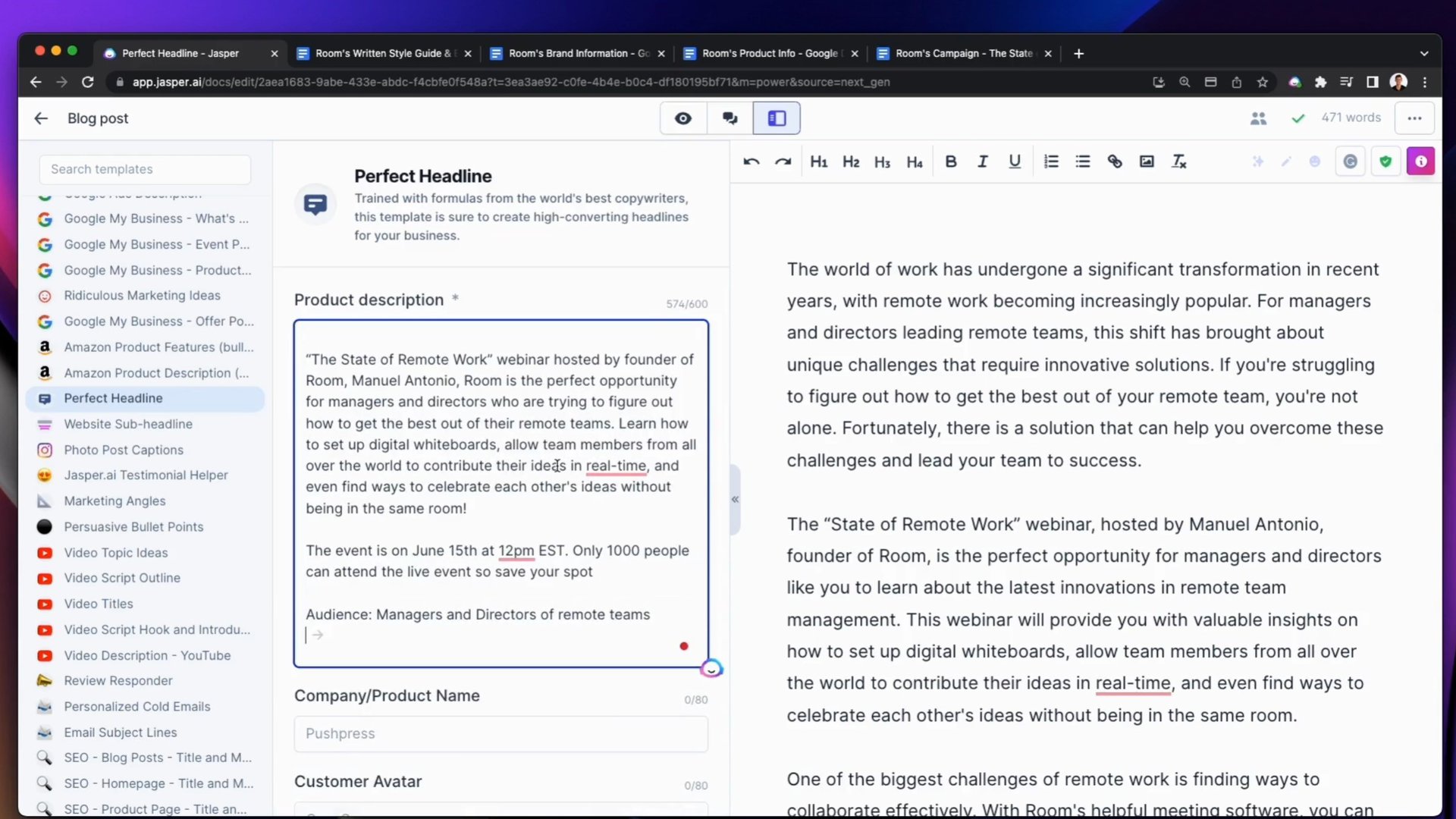
Jasper is an AI software suite that assists with common productivity tasks such as creating marketing content and summarizing meeting notes. If you’ve ever used a chatbot like ChatGPT, you already know what to expect from the conversational side of Jasper. You can ask questions, generate captions for social media posts, or summarize long pieces of text.
However, Jasper also offers much more than a simple chat interface. It can also host company-wide resources like style guides and offer a single dashboard from where you can create various marketing assets. Anyone in the company can access these tools to create content that fits within the brand’s voice.
Jasper makes it easier for large marketing teams to generate content for various platforms.
For example, you can specify a communication tone relevant to your brand and specific terms like product names and company-specific terms. Jasper will then use this information to create content that’s the perfect mix of humorous, informative, and professional. On higher-end plans, Jasper can also monitor the performance of your blog or social media accounts and offer suggestions on improving future content.
Jasper can generate both text and images, allowing you to create social media posts without using two different services. It also offers a host of templates across multiple categories, including blog posts, listicles, video scripts, Twitter threads, Google Ads headlines, and entire marketing campaigns. Selecting any one of these options will yield additional customization options too. For example, you can change the length or specify the text’s tone with a couple of clicks.
Under the hood, Jasper uses a proprietary AI large language model. That said, the company also relies on the GPT family of language models, including GPT-4.
Who is Jasper AI for?
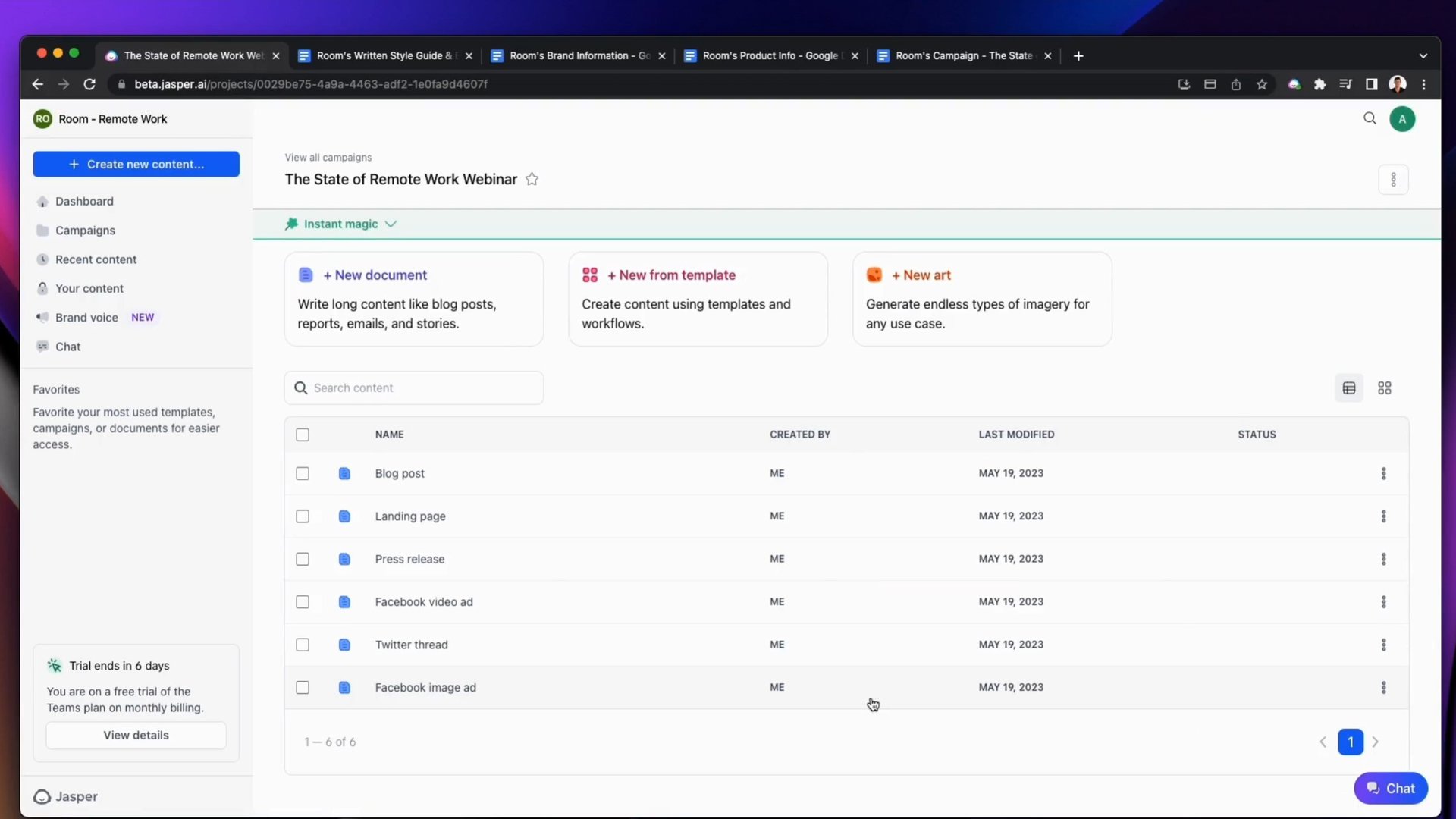
Jasper AI caters to businesses and creative professionals, particularly in the marketing, media, and similar industries. It’s similar to AI productivity suites like Microsoft 365 Copilot and Gemini for Workspace in that it tries to automate the time-consuming process of content creation, reviewing, and editing. Individual users won’t get as much value out of the platform, but Jasper does try to cater to them as well.
At its core then, Jasper is a writing assistant that promises to deliver content that aligns with a company’s brand and image. This is an area where regular chatbots like ChatGPT struggle since they don’t have much of a memory between sessions. And even if you use advanced features like OpenAI’s custom GPTs, they won’t integrate as well as Jasper with your company’s workflow.
Jasper helps create content that fits in line with your brand's identity and image, without typing lengthy prompts every time.
For example, you can upload a single marketing brief and have Jasper generate multiple forms of content based on it. With most other AI platforms, you’d have to manually request each asset and even provide instructions for the content to align with your brand’s identity. Jasper automates this whole process.
Even if you don’t need full automation, Jasper offers integrations for Google Docs, Chrome, Microsoft Word, and other productivity apps. This will allow you to access Jasper’s chatbot in a sidebar, where you can ask it to revise an existing document or generate additional paragraphs as you write.
Jasper AI vs ChatGPT: How do they compare?

Credit: Calvin Wankhede / Android Authority
While Jasper and ChatGPT are both examples of generative AI, they aren’t competing services. This is because Jasper’s main value comes from its dashboard which allows you to generate text, monitor content performance, and more. Meanwhile, ChatGPT serves as a chatbot that can answer factual questions and generate content.
With ChatGPT, every new chat is like a blank canvas — it doesn’t offer much in the way of copywriting features or templates. It also cannot be taught much about the company’s brand or preferred writing style. This makes it an excellent general-purpose AI tool but you’ll need to master the art of prompt engineering to extract the best results from it.
Jasper offers a dashboard with templates and customization options, while ChatGPT offers a simpler text-based interface.
Jasper tries to serve creative professionals more directly, offering a dashboard with sliders and dropdown menus that allow you to customize your content without instructing the AI directly. So all in all, neither ChatGPT nor Jasper is better because they cater to different needs and don’t always overlap in terms of their features. For example, ChatGPT is a much more valuable tool for programmers since Jasper doesn’t offer any coding-specific tools.
Jasper AI plans and pricing
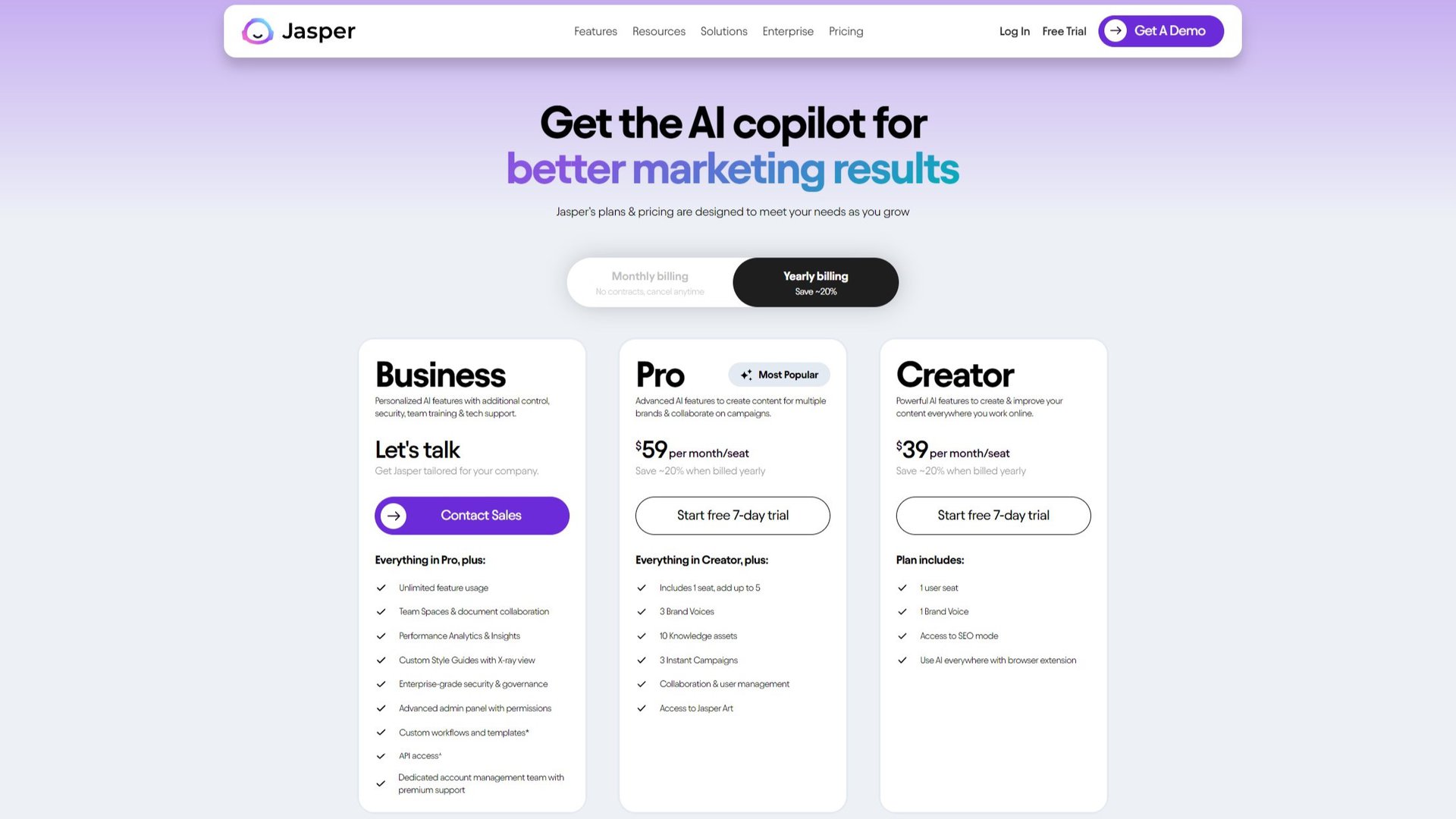
Since Jasper caters mainly to businesses and professionals, it doesn’t offer a free tier.
Jasper offers three pricing tiers, namely Creator, Pro, and Business. The price goes up between tiers but you also get more features, especially in the Business tier that adds collaborative workflows and team management tools.
| Creator | Pro | Business |
| Monthly price | $39 per user | $59 per user | Per-case basis |
| Intended user | Individuals | Small businesses | Large companies, enterprises |
| Restrictions | Single user only, no art generation | Up to five users, three brand voices, 10 knowledge assets | None, unlimited use |
Jasper AI trial: Here’s how to use it for free!
Many AI tools can be used for free, so you might be disappointed to hear that you’ll have to pay a monthly fee for Jasper. However, this isn’t actually out of the ordinary; rival productivity services like Microsoft 365 Copilot and Gemini for Workspace will cost you monthly as well.
Luckily, Jasper offers a one-month trial for its Creator and Pro plans that allows you to use all of the platform’s AI features for free. You’ll need a credit card to sign up but that’s about the only downside.
FAQs
Can Jasper AI write a book?
Yes, Jasper has a short story writing tool but you can also ask the AI to draft an entire book in parts.
Does Jasper AI use GPT 3?
Jasper AI uses an in-house language model that also relies on GPT-3.5 and GPT-4 to some degree.
Does Jasper AI have an app?
Jasper AI doesn’t offer a smartphone app as it’s a web-based tool but it does have a Chrome extension and integrations for Google Docs and Word.
Can Google detect Jasper AI content?
It’s unclear if Google has deployed AI detection tools yet, but it could change in the future.
Can Turnitin detect Jasper AI?
Yes, Turnitin can most likely detect Jasper AI because it uses the GPT-4 language model to some degree.