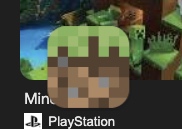Zobrazení pro čtení
Minecraft and Sharing the Field
When Microsoft purchased Mojang, the studio responsible for Minecraft, fans were worried this would mean that this incredibly popular series would become an Xbox exclusive going forward. But Microsoft didn’t purchase this franchise to remove its’ access from other consoles… instead, they saw the value in continuing to support the growth of Minecraft on every platform available, including those they are technically “competing” against. Their goal wasn’t just to grow their Xbox brand… they wanted Minecraft to be successful no matter where or how someone chose to play it.
We are each called to unique ministries and services to the Lord, but we’re all on the same side regardless of our “platform”… to shine the light of Christ in the darkness. Some may be called to positions that offer a larger audience with millions of views and thousands of “likes”, while others of us will quietly plant seeds in places that offer little recognition on this side of eternity… but we’re all working in the same field, just in different positions. Whether we plant or water, let’s serve with joy and support each other as we mine this field together.
I planted, Apollos watered, but God gave the increase. So then neither he who plants is anything, nor he who waters, but God who gives the increase. Now he who plants and he who waters are one, and each one will receive his own reward according to his own labor. For we are God’s fellow workers; you are God’s field, you are God’s building. 1 Corinthians 3:6-9
There is one body and one Spirit, just as you were called in one hope of your calling; one Lord, one faith, one baptism; one God and Father of all, who is above all, and through all, and in you all. Ephesians 4:4-6

- Like us? Follow us on Instagram, Twitter, Facebook, Spotify, TikTok, or YouTube for our articles, podcasts, and videos!
- Facebook: Finding God in Video Games
- Twitter: @FindingGodIn_VG
- Instagram: Finding God in Video Games
- Podcasts on Spotify/Apple/Google: Finding God in Video Games
- TikTok: @FindingGodInVideoGames
- YouTube: Finding God in Video games
- Our Daily Devotional book “This is the Way Scripture of the Day” is available for purchase here!:

Fight or Kite: Necesse is a cute retro survival game for Minecraft and Terraria fans

Minecraft's multiplayer Realms servers have been down since its last patch over three days ago

Minecraft's Realms servers have been down for most of the past four days. Mojang's official account for reporting service status updates noted that "intermittent failures or slowdowns" began on August 13th, and despite similarly intermittent reports of uptime in the days since, the servers remain inaccessible to most players today.
Minecraft's multiplayer Realms servers have been down since its last patch over three days ago

Minecraft's Realms servers have been down for most of the past four days. Mojang's official account for reporting service status updates noted that "intermittent failures or slowdowns" began on August 13th, and despite similarly intermittent reports of uptime in the days since, the servers remain inaccessible to most players today.
Databáze Minecraftu obsahuje nové PS5 ID, které naznačuje plné vydání pro platformu

Podle nejnovějších tvrzení by mohla být brzy vydána plná verze Minecraftu pro PlayStation 5.
Podle PlayStation Game Size na X (dříve Twitter) bylo do databáze Minecraft přidáno nové ID PS5, které naznačuje brzké vydání plné verze. Oficiální oznámení však teprve přijde.
🚨 New PS5 id added to database for Minecraft. https://t.co/PMsVxXlaax pic.twitter.com/nqcl42AaMz
— PlayStation Game Size (@PlaystationSize) August 14, 2024
Preview verze Minecraftu na PS5 aktuálně běží přes PS4 verzi. Vývojáři pracují na nativní verzi PlayStation 5, aby optimalizovali výkon hry na hardwaru konzole. Předběžná verze byla spuštěna na omezenou dobu, takže vývojáři mohli využít zpětnou vazbu a pracovat na případných nahlášených chybách, aby byl zážitek plynulejší, jakmile dorazí plná verze.
Prostřednictvím preview verze Minecraftu na PS5 si hráči mohou vyzkoušet obsah z Tricky Trials Update a Realms. Uživatelé náhledové verze také nemají přístup do Minecraft Store a mohou hrát pouze multiplayer s ostatními hráči z PlayStationu. Cross-play je k dispozici pouze prostřednictvím Realms.
Další novinkou je, že Minecraft nedávno obdržel Tetris DLC, které hráčům umožňuje zažít klasickou hru s jedinečným zvratem, který promění kolo 2D Tetris ve vzrušující 3D dungeon. Co si myslíte o přidání nového ID PS5 do databáze Minecraftu? Dejte nám vědět do komentářů.
Článek Databáze Minecraftu obsahuje nové PS5 ID, které naznačuje plné vydání pro platformu se nejdříve objevil na GAME PRESS.
The 34 best Minecraft texture packs August 2024

What are the best Minecraft texture packs? These colorful and game-altering texture packs can make your world a new experience. Of course, Minecraft's low-fi charm is part of the draw, but texture packs range from subtle changes to an all-over reskin, so you can choose just how much you want to leave vanilla Minecraft behind. We've scoured and tried a bunch of different packs to be able to recommend the very best.
Just like the best Minecraft mods and shaders, texture packs can help give an entirely new feel to one of the best PC games of the last decade, and it's just one of many ways of keeping the sandbox game feeling fresh after all these years. While some mods can alter Minecraft gameplay, and shaders change the quality and style of the graphics, texture packs allow you to add a new skin to existing blocks. Included in our list of the best Minecraft texture packs are realistic blocks, cartoonish overhauls, and cute changes to the way Minecraft mobs look.
What’s New in Minecraft ─ Latest Features and Additions 2024
Minecraft keeps growing, bringing new adventures and tools that spark creativity and challenge. With each update, players find fresh experiences that enhance the game. Looking ahead, a range of updates is set to enrich the Minecraft journey, inviting players to explore new aspects of the world they love. Before we start describing more about the ... Read more
The post What’s New in Minecraft ─ Latest Features and Additions 2024 appeared first on Gamer For Fun.
Best Multiplayer Games for Android
The world of gaming has extended its tendrils to smartphones. Where we once had games like the infamous Snake on classic Nokia headsets, we now have titles like Batman and Need for Speed either porting console quality games to phones or exclusively developing games that cater to phones. The point is that mobile phone gaming ... Read more
The post Best Multiplayer Games for Android appeared first on Gamer For Fun.
How Long Is A Minecraft Day?
12 Best Minecraft Server Hosting Providers in 2024
7 Free Minecraft Hosting Providers
Is Minecraft Dungeons Cross Platform? Crossplay Playstation, Xbox and PC!

Minecraft System Requirements [Can You Play Minecraft?]
Best Minecraft Hashtags for Instagram, TikTok, YouTube Growth
YourRage | A Chaotic Kick Streamer
Gamer’s Thoughts: My Palworld wishlist

Steam store page – Twitter/X – Wikipedia
I know that I’m extremely late when it comes to the Palworld hype. Palworld released in early January 2024 and currently, since there aren’t a lot of updates dropping, the hype died out. Yet, the roadmap looks extremely promising. Since this game is still in early access, I’m always hesitant in writing about the game. Since, you never know which mechanics or things will change and evolve during the early access period. Especially since we are currently only at v0.1.5.1. So, I decided to hold off on my first impression/review article for now. But, I wanted to talk about this game. So, here are some things I’d love to see in the full version of Palworld or even in one of the next updates.
First of all, what is a Palworld?

Palworld is a combination of several games, all thrown into one. It’s easy to describe Palworld with saying which games it combines.
Foremost, at its core, it’s a game you can somewhat compare to Ark Survival Evolved. When I first started playing, I noticed the similarities right away. The way how you have a crafting system to build your base, and you have monsters running around you can tame/catch is totally here as well.
I haven’t played a lot of Ark, so I can’t say if this mechanic is also present in Ark… But, the fact you can use your monsters to preform tasks in your base reminded me quite a lot of The Survivalists. A game where you are stranded on an island, and you can train monkeys to preform actions for you. The big difference is that now certain monsters can only preform certain tasks, instead of the monkeys just copying you.
Now, a lot of other articles describe this game as Pokémon with guns. After playing this game, I think that’s a somewhat unfair comparison. When I think Pokémon, I think a journey with gyms and an evil team. I think turn based battles and a big ending tournament as its conclusion. While some Pals share a very similar design language to some Pokémon, most of the mechanics of what makes a Pokémon game aren’t in this game. The other big mechanic is the capture mechanic, but by now this isn’t exclusive to Pokémon games anymore. Especially since we have games like Coromon.
There are also influences of the latest Zelda games. Especially Tears of the Kingdom. There are these huge, strong bosses roaming around on the huge open world map, you can beat at any time. Also, the korok seeds to upgrade your character are also here in the form of effigies and Pal souls to upgrade your monsters.
This game really feels like the developers looked at all the games they liked playing, looked at what worked and threw it all together into one pot and shook it until it all clicked together. The mechanics of this game really click extremely well together. If I didn’t know any better, I wouldn’t be surprised if I said that this was a finished game.
There are some silly bugs here and there and in some spots, this game feels unfinished. But, overall the game we have currently is amazing and if you would enjoy a game like this after reading what I wrote here… Give this game a try. I only told you the most basic things in this game. This game is a survival game with elements from a lot of other games like those I have already mentioned but also Minecraft, Dragon Quest Builders and various others.
Let’s talk improvements

While the game is a lot of fun to play at the moment, there are some things I wish that were improved or updated. While you get a lot of warnings that there are: save corruption bugs, crashes and bugs… Besides sometimes the lighting engine giving up for a moment or the AI of the pals or enemies doing some funky stuff, I haven’t seen too many worrying things.
Take for example this floating rock screenshot here. I have explored roughly half of the map after 35 hours of play, and this was the only floating rock I could find. That’s extremely impressive, especially since if you look at the size of the map… It isn’t small at all. In the future, new islands and area’s will be added so if they deliver them with this kind of quality, I have no complaints.
Well, I do have one recommendation. I’d love to see more landmarks in the map. Currently, almost all the landmarks in the game are based upon the terrain. I’d love to see more villages or ruins of them. I loved finding these things in the Zelda games and letting my mind wonder what happened there. It’s a very difficult balance act, since too many landmarks would make the map feel crowded and limit the amount of possible base locations.
Basically, I’d love more reasons for me to go exploring these regions and get unique rewards. Besides completing the Paldex, there isn’t a lot of reason to go exploring in certain area’s. And when you have set up the right kind of farms and work stations for your pals in your bases, the chance you run out of resources is rather small.
Speaking about bases, currently you can only have three bases. Most likely, this is done to improve the multiplayer performance. Since, the game emulates the three bases in the background, so you can easily have a base close to big ore clusters to farm those while you are working in your other base. If you don’t place a cap on those, it’ll tank the performance of any computer or server. Yet, I’d give the tools to the player to increase the cap. Personally, I think Minecraft has one of the best systems with the game rules. You can almost change anything to your playstyle and even disable or remove caps that are there for performance reasons. You already have quite a lot of toggles and sliders in Palworld, but I’d also expand on that.
Currently, the building system is decent, but it needs a lot of polishing up. The biggest problem I have with the building system are the stairs. It’s a nightmare sometimes to place stairs to go from one to another floor. Also, why can’t we place a full wall next to stairs? Most likely because some pals their hitbox would do some crazy stuff? Also, placing certain items or crafting stations on elevated floors doesn’t always work the best.
On top of that, besides the visual look of the floors, walls and ceilings, what’s the point of being able to unlock stone foundations? As a test, I tried to build a high tower with wood and one with stone. I didn’t find a difference. I’d love to see more meaning to what I unlock. Granted, stone can’t burn down. So, if you have any raids with flamethrower or fire enemies, your base isn’t in danger. But what’s the difference between stone and metal, then?
I honestly think that it’d be a bad idea if PocketPair only created more content and not make the mechanics have more depth. For example, something I’d love to see them implementing in the pal task system is a mechanic I love in Cult of the Lamb. When you welcome a new member in your cult, you can set the main focus of a member there. I’d love to see that you are able to set the main focus per pal. For example, when things are damaged in the base after a raid, you select one pal to go and get the repair kits and repair all damages first before going to do their usual tasks. Or when you have a pal that can do multiple things, and you mostly need that pal to pick up items, you could disable their other abilities. Maybe we need some items for that and those items can be only found in the wild, and we need to hunt for them. That’s an interesting idea to lure players out of their bases.
Dreaming like a madman

There are some UI elements I’d love to see change as well. First, I’d love to have a mini-map. The compass at the top of the screen only shows things in roughly 300m range, and that’s too short. Especially since in some areas the warp spots are spread quite far apart. A mini-map where you can pin certain things like the nearest warp spot would be amazing.
Secondly, in terms of the weapons. I’d love to see their stats before I craft them. Now it’s a guessing game that if I craft a certain weapon, if it’s going to be stronger or better than the one I currently have. It’d also be amazing if the durability is shown outside the inventory as well. There is some space in the UI element at the bottom right, so why not show it?
Now, in terms of the inventory. Sometimes I have issues with combining stacks of items. Sometimes I have to do it twice or thrice before they are combined. This is a rather small things, but outside of those… I don’t have a lot of small quality of life things that I could recommend. Maybe that if you sleep during the day in your bed, you can skip to night if you are hunting the nightlife pals?
Maybe there is one quality of life feature I think would be amazing. Quite often, when I’m hunting the stronger pals, I have my pal instructions set on “Focus on the same enemy”. I think it would have an amazing option if you have a feature where you are able to say to your pal if they are allowed to kill the wild pal or not. Since, if they are dead, you can’t capture them.
There is one attack that is a double-edged sword. In the Pokémon games, you have the self-destruct attack. You also have this one in Palworld, yet, some wild pals with this attack always take it over their other attacks. These bee pals always swarm me and instead of being able to weaken them, so I can catch them, I just get blown up. You barely have a chance to do any damage to weaken them to make capturing possible.
I just remembered one other quality of life feature. You can create saddles, gloves and other things to do special things with your pals. But, why I am allowed to create more than one? I mean, I can only use one of them at a time and they can be interchanged. So, if you make a saddle for a certain bird pal e.g. Helzephyr, that means you can use it on all Helzephyrs you catch.
But the biggest quality of life feature PocketPair could add is a mini-map inside caves/dungeons. The times I almost got lost in these caves is insane. Especially since there are only a handful of rooms in these and it’s easy to get turned around and confused.
Now, to completely change the subject… I wish there was more music in the game. The soundtrack in this game is amazing. Sadly, there isn’t enough in the game at the moment, so there are some silent moments. A little bit more ambient tracks would go a really long way in this game.
But, I saved one of my biggest things for last. That is inventory management. This is a total pain in bases. Since pals can put things inside chests, you can forget organisation. Thankfully, while crafting, the game pulls from all resources in your base, but if you need a certain item to use at another base, have fun to go searching through all your chests. What I usually do, if I can, is start crafting an item with the one I want to move and then cancel it. Since it drops the resources then and there. Now, how to solve this without breaking the game and the idea that pals can put things in chests? What if you have a new skill that pals can have? An organisation skill and depending on the level, they either put red things with red things or make a weapons chest and come to complain to you when there aren’t enough chests for their organisation?
If your base is fully set up, the proper of a lack of depth starts to show as well. When you build your base, why should you return to it besides needing to craft or repair your weapons? Give us some activities we can do in our base when we build them. I mean come on, we even have the amusement furniture set. If only we could play some mini-games with our pals to increase their sanity for example? Since currently, there is not a lot you can do when a pal is stressed.
Of course, a certain balance needs to be maintained. The more things a pal can interact with, the more chance you have to create lag or overwhelm the player. Also, the more depth you create, the more things you have to maintain and maybe that’s not the type of game that PocketPair wants to create. How I currently see Palworld is a playground sandbox in the schoolyard. It’s an amazing playground where you can make your own fun but it’s only part of the schoolyard and only has a swing, some monkey bars, a climb rack, a small castle and a slide. It’s all solid built and amazing to spend your time in… But, then you notice the potential this sandbox has to grow. What if we enlarged that sandbox with another castle, so the multiplayer can be player vs player as well? Or wait, why don’t we add an underground to that sandbox?
All I’m saying is that currently Palworld has an amazing foundation. The biggest issue at the moment is that the game lacks depth. While the current roadmap has a lot of expansions and more content, I hope PocketPair doesn’t forget to also make it more than just surface level. For example, imagne that the raid bosses can be captured and barely have an unique skills. Why should the player do the raids then? What reward do you get out of it? Not all mechanics can be fun because they are enjoyable to do. Players will get bored and they will look for a way to spice things up or to challenge themselves.
Now what that said, I’m going to close off this article. I’m quite excited for the future of Palworld and I’m going to wait a few more updates before I decide to write a review on the game. But overall, I’m really liking what I see. The basis of an amazing title is here already and I think we are going to get an even better game when this comes out of early access. Let’s wait and see what happens when the first big updates drop. Especially the raid bosses that got teased a few weeks ago.
Thank you so much for reading this article and I hope you enjoyed reading it as much as I enjoyed writing it. What do you think of PalWorld and what should be added or changed? Let me know in the comment section down below. Also, what do you think of my idea’s? I’m curious, feel free to leave a comment about that one to. But, I also hope to welcome you in another article but until then, have a great rest of your day and take care.
5 BEST FREE Games like Minecraft for Android (2024)
This article is about the best FREE games like Minecraft for Android. This article is unique from other articles on Similar Minecraft games lists.
Because here you get answers of
• What is the closest game to Minecraft on Android?
• What is the most similar game to Minecraft?
• Which Minecraft is best for Android?
• What is the best free Minecraft for Android?
In this list, we picked the newly updated games like Minecraft with 3D Sandbox graphics, Fully Open World, and premium featured for Free in Mobile.
So if you like this article, then make sure to share it with your Minecraft lovers friends, and Family!
5 Best Free Similar Games like Minecraft for Android in 2022

Minecraft is a sandbox game that allows players to collect resources, find shelter, craft tools, and create their own homes. This app not only encourages players to explore but also to survive. The game is available for Android, iPhone, iPad, and Windows.
The game features 20 million cubic meter procedurally generated worlds with an estimated 8-hour playtime. It offers 400+ unique blocks, 7 huge worlds to explore and two environments to discover.
Now without wasting any more time, let’s jump into the list:
Are You In Hurry? Then Check Out Below!
If you are in a hurry and don’t have much time to read the complete article. Then Block Craft 3D is a great choice.
Because this game is One of the best simulation games with special pixel graphics. This game is design for 2 or more players. But, when you are playing alone, you can do some unique, creative challenges.
Additionally, this is one of the best simulation games of all time.
Block Craft 3D

Watch this video on YouTube.
SIZE: 66 MB
RATING: 4.2
DOWNLOADS: 100 Million+
Block Craft 3D is an incredible block-building 3D puzzle game that can be played with a very simple touch. The game was developed by Finland-based developers PaleSky and updated on 4 August 2021.
This game is a new city building game with Lots of different constructions. You can build a house, a castle, a mine, or even a spaceship and Eiffel Tower in this Free game like Minecraft.
The game features Lots of Pets and free exploration, Amazing buildings in 3D, special pixel graphics, a Multiplayer game, and very responsive blocks control.
This game should be your first choice if you are looking for similar Games like Minecraft!
If you don’t like this as much then I am going to give you more similar games that will help you select the best Free Games like Minecraft for Android.
Mini World: Block Art

Watch this video on YouTube.
SIZE: 400 MB
RATING: 4.0
DOWNLOADS: 50M+
Mini World is a new free-to-play 3D Sandbox game like Minecraft, developed by SuperNice Digital Marketing Co., Ltd.
This game is a combination of adventure, exploration, and creation. There are three types of modes. First is Survival Mode, where you have to collect resources, build tools and shelters to survive.
The second is Creation Mode, where players are given all the sources from the start. The third is Mini-games, which come in different genres like parkour, puzzle, FPS, or strategy.
The game features Enormous Sandbox World, a Powerful game editor, games or maps gallery, Offline Single Player and Online Multiplayer, and a variety of unique monsters, blocks, materials, and mines. You can try this open-world similar game like Minecraft for once.
REALMCRAFT

Watch this video on YouTube.
SIZE: 91 MB
RATING: 4.1
DOWNLOADS: 50M+
Real craft is a unique Fascinating Free OPEN WORLD game, in which everything consists of 3D cubes, developed by Tellurion Mobile. Update on 20 July 2021.
If you like creative mine, survival building sandboxes, and craft games, then this game is a perfect match. Here you have to explore 3D worlds, fight mobs, destroy and build cubes like Minecraft.
There are four modes, Survival mode, creative mode, Multiplayer Mode, and Minigames like Egg wars, Snowball Fights and Bed Wars. The game is updated on 20 July 2021.
The game features Simulation, Exploration, Multiplayer, Various game modes, 100 types of blocks, a Friendly Community, and responsive controls with beautiful graphics. So try out once!
Terra Craft

Watch this video on YouTube.
SIZE: 71 MB
RATING: 4.2
DOWNLOADS: 1 Lakh+
Terra Craft is a New Free block building sandbox open-world game like Minecraft, developed by Andex Mobile.
The game comes with different biomes, seeds, villages! Like Minecraft, here you can Place and break blocks, build shelters and houses, farm the animals, mining, craft, gather resources and food, and fight with dangerous mobs!
The game features Cool graphics, A lot of various weapons and armor, 50+ block types for cube buildings, many amazing creatures, free-to-play, the Ability to play from a first and third-person view, and a WI-FI free game!
Planet craft: Block Craft

Watch this video on YouTube.
SIZE: 131 MB
RATING: 3.9
DOWNLOADS: 10M+
Planet craft is an online Multiplayer Survival & Creative Game like Minecraft, developed by Playlabs, LLC.
You have to Mine resources to craft blocks, survive and build your mini world 3D. You can play alone or with friends in online Multiplayer. This game is a super fun exploration, crafting, and building game.
The game features CREATIVE and CRAFT SURVIVAL modes, Thousands of fun mini-worlds, a Wide variety of WEAPON, Friendly animal and hostile MOBS, Infinite size of the block planet, WOODLAND MANSIONS, ENCHANTING, 300+ themed SKINS, 10+ predefined mini maps, 3D HD cube graphics, 4+ block texture packs, cute sounds and all of this Totally for FREE!
So you should check once:)
That is it friends, these are the 5 Best Free Games like Minecraft for Android in 2022!
Now tell which are your favorite games in this list by the comment below. We hope you like this article and share it with your Friend and people who are looking for free open-world games like Minecraft for Android.
25 Best 1.20 Minecraft Seeds (2024)
Whether you’re looking for stunning world generations, challenging terrain, or simply a perfect spawn point for your survival journey, we have something for you.
In our guide, we’ve picked a collection of seeds that promise to deliver an amazing journey for players on both Java and Bedrock editions.
[1/25]
Jungle Badlands Lake

Seed: 2708796073494809055
Screenshot Coordinates: At Spawn Point
Highlights:
- Ruined Portal – X: 280 Z: 104
- Ancient City – X: -328 Y: -51 Z: -168
- Jungle Temple – X: 168 Z: -760
- Savanna Village – X: 880 Z: 800
[2/25]
Tallest Mansion

Seed: 1914824789546162560
Screenshot Coordinates: At Spawn Point
Highlights:
- Woodland Mansion – X: 8 Z: 8
- Ravine – X: 30 Y: 46 Z: 65
- Diamond Fossil – X: -113 Y: -30 Z: 5 / X: -167 Y: -35 Z: 5 / X: -68 Y: -54 Z: -57
[3/25]
Survival Biome

Seed: -8985846748452277621
Screenshot Coordinates: X: 185 Z:36
Highlights:
- Ancient City – X: -552 Y: -51 Z: 24
- Shipwreck – X: -472 Z: -136
- Buried Treasure – X: -263 Z: -743
- Ocean Monument – X: 1,224 Z: 72
[4/25]
Village Mansion

Seed: 36674918975
Screenshot Coordinates: Spawn Point
Highlights:
- Cave – X: 64 Y: -24 Z: 120
- Ruined Portal – X: 376 Z: 216
- Shipwreck – X: 536 Z: -472
- Cold Ruin With Cluster – X: 408 Z: 328
[5/25]
Badlands Flatlands
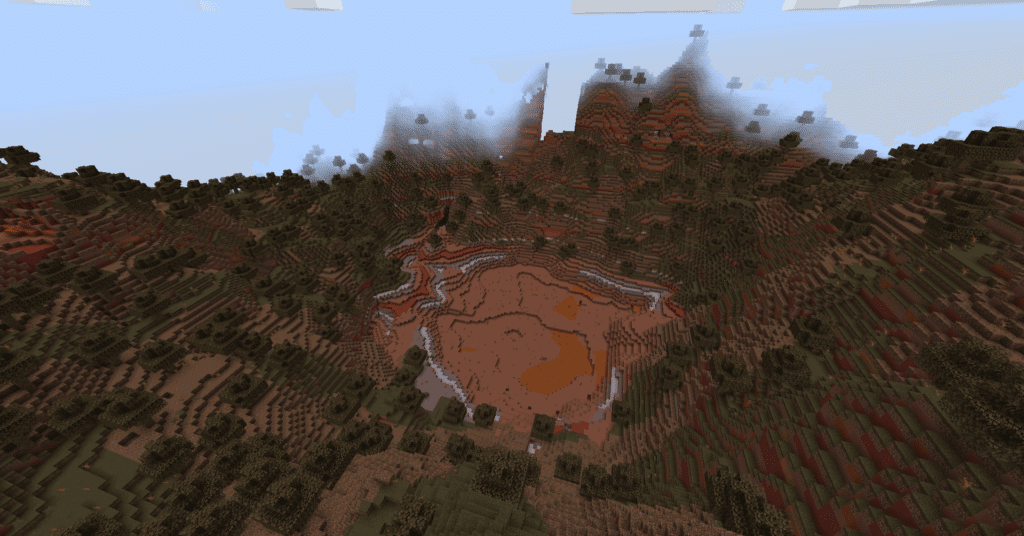
Seed: -2627568907589980629
Screenshot Coordinates: At Spawn Point
Highlights:
- Ancient City – X: -376 Y: -51 Z: -248 / X: 8 Y: -51 Z: 8 / X: -360 Y: -51 Z: 200
- Ruined Portal – X: -376 Z: -312 / X: 136 Z: -248
- Trail Ruins – X: -824 Z: 40
[6/25]
Floating Village

Seed: 4325227337
Screenshot Coordinates: At Spawn Point / X: 467 Y: -1.00 Z: -922
Highlights:
- Pillager Outpost – X: 256 Z: 304
- Plains Village – X: -1,440 Z: 80
- Ancient City – X: -1,096 Y: -51 Z: 40
- Ruined Portal – X: -1,176 Z: 344
[7/25]
Hallow Island

Seed: 868565863016403259
Screenshot Coordinates: X: -120 Z: 200
Highlights:
- Ocean Monument – X: -344 Z: 536
- Ruined Portal – X: -1,816 Z: 712
- Cold Ruin – X: -888 Z: 664
- Pillager Outpost – X: -1,008 Z: 1,392
[8/25]
Mushroom World

Seed: -1416662595560323244
Screenshot Coordinates: X: -632 Z: -440
Highlights:
- Shipwreck – X: -216 Z: -296
- Ocean Monument – X: -264 Z: -344
- Ruined Portal – X: -472 Z: -472
- Cold Ruin – X: -632 Z: -216
[9/25]
Mansion On A Hill

Seed: 3477968804511828743
Screenshot Coordinates: At Spawn Point
Highlights:
- Plains Village – X: -464 Z: -240
- Ruined Portal – X: -936 Z: -408
- Buried Treasure – X: -1,015 Z: -695
- Ocean Monument – X: 232 Z: 264
[10/25]
Blossom Crater Village

Seed: 9064150133272194
Screenshot Coordinates: At Spawn Point
Highlights:
- Pillager Outpost – X: 64 Z: 736
- Ancient City – X: -568 Y: -51 Z: 568
- Ruined Portal – X: 104 Z: 280
- Ocean Monument – X: -1,416 Z: -248
[11/25]
Seven Biomes
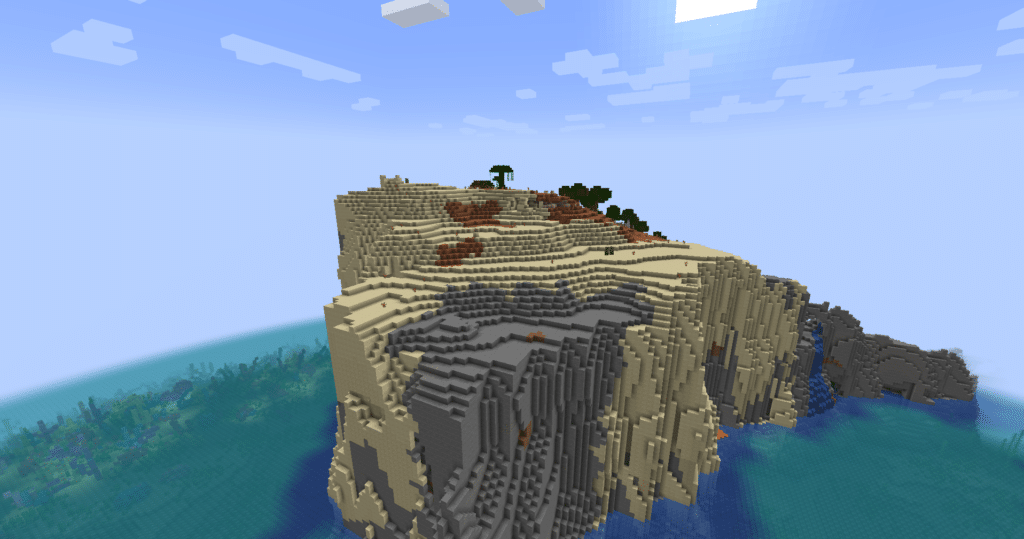
Seed: -5400265992213804356
Screenshot Coordinates: At Spawn Point
Highlights:
- Ancient City – X: 184 Y: -51 Z: -200
- Ravine – X: 79 Y: 41 Z: -220
- Warm Ruin – X: 72 Z: -184
- Mineshaft – X: 280 Z: -184
[12/25]
Woodland City

Seed: 79832131450984
Screenshot Coordinates: Spawn Point
Highlights:
- Jungle Temple – X: -792 Z: -360
- Shipwreck – X: 488 Z: -696
- Plains Village – X: 240 Z: -912
- Pillager Outpost – X: -1,184 Z: 832
[13/25]
Tower Island

Seed: 721962327732268233
Screenshot Coordinates: Spawn Point
Highlights:
- Cold Ruin – X: -248 Z: 184
- Buried Treasures – X: -440 Z: 8 / X: -376 Z: 72 / X: -376 Z: 152
- Ruined Portal – X: 120 Z: 296
- Shipwreck – X: -200 Z: 168 / X: 72 Z: -296
[14/25]
Cherry Blossom Crater

Seed: -7546871041441139804
Screenshot Coordinates: At Spawn Point
Highlights:
- Pillager Outpost – X: -384 Z: 48
- Plains Village – X: 592 Z: -384
- Ancient City – X: 1,688 Y: -51 Z: 776
- Zombie Village – X: 1,760 Z: 544
[15/25]
Fake Normal Spawn

Seed: -950547527103331411
Screenshot Coordinates: X: -297 Y: 110 Z: -226
Highlights:
- Shipwreck – X: -88 Z: -312
- Ruined Portal – X: 8 Z: -456
- Pillager Outpost – X: -512 Z: -464
- Ancient City – X: -952 Y: -51 Z: 56
[16/25]
Crater Lake Waterfall

Seed: 712220079375970
Screenshot Coordinates: At Spawn Point / X: -245 Y: -39 Z: 141
Highlights:
- Pillager Outpost – X: -1,312 Z: -480
- Ancient City – X: -1,464 Y: -51 Z: 200
- Trail Ruins – X: 1,496 Z: 8
- Jungle Temple – X: -136 Z: 1,240
[17/25]
Quad Ancient City

Seed: 2419912010728942704
Screenshot Coordinates: X: 149.70 Y: -39.00 Z: 240.39
Highlights:
- Plains Village – X: -240 Z: -464
- Ancient City – X: -168 Y: -51 Z: -168
- Ruined Portal – X: 120 Z: 200
- Shipwreck – X: -904 Z: -200
[18/25]
Massive Hill
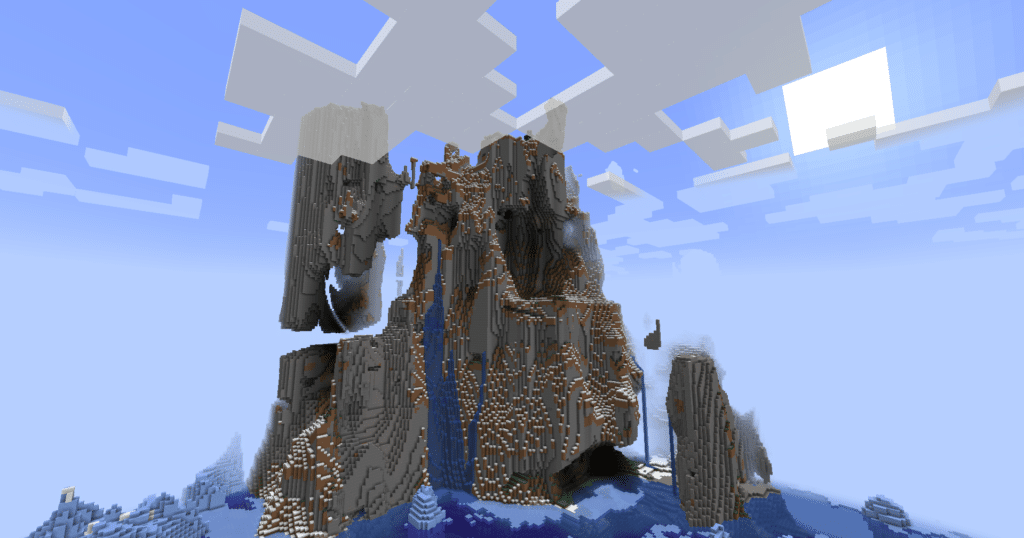
Seed: -6432548771407811278
Screenshot Coordinates: At Spawn Point
Highlights:
- Shipwreck – X: 216 Z: 168
- Snowy Village – X: 336 Z: 160
- Ruined Portal – X: 280 Z: 88
- Cold Ruin – X: -152 Z: 104
[19/25]
Archeology Haven

Seed: 2417997312107772943
Screenshot Coordinates: X: 0 Z: -224
Highlights:
- Desert Temple – X: -840 Z: -232
- Jungle Temple – X: -1,416 Z: 328
- Ocean Monument – X: -792 Z: 728
- Ancient City – X: 200 Y: -51 Z: 1,400
[20/25]
Cliff Mansion

Seed: 5700994178344922291
Screenshot Coordinates: At Spawn Point
Highlights:
- Ocean Monument – X: -296 Z: -360
- Ancient City – X: -952 Y: -51 Z: -152
- Jungle Temple – X: -1,176 Z: 872
- Taiga Village – X: 800 Z: 1,696
[21/25]
Cherry Village

Seed: 4669574483087448116
Screenshot Coordinates: X: 376 Z: 56
Highlights:
- Ancient City – X: -552 Y: -51 Z: -184
- Trail Ruins – X: -376 Z: -216
- Ruined Portal – X: -472 Z: -488
- Mineshaft – X: -72 Z: -88
[22/25]
Survival Challenge

Seed: 7000721640741873227
Screenshot Coordinates: X: -160 Z: -528
Highlights:
- Pillager Outpost – X: -2,224 Z: 336
- Ocean Monument – X: 1,080 Z: -1,256
- Desert Temple – X: 1,144 Z: 552
- Ancient City – X: 3,208 Y: -51 Z: -344
[23/25]
Desert Village

Seed: 2689156606574652174
Screenshot Coordinates: X: -784 Z: 224
Highlights:
- Shipwreck – X: 488 Z: 88
- Plains Village – X: 752 Z: 128
- Desert Temple – X: 136 Z: 792
- Ancient City – X: 568 Y: -51 Z: -632
[24/25]
Massive Cave System

Seed: 1512745985122650486
Screenshot Coordinates: X: -0.77 Y: 91 Z: 50
Highlights:
- Ancient City – X: 120 Y: -51 Z: -584
- Desert Village – X: -720 Z: -896
- Desert Temple – X: -1,304 Z: -1,176
- Shipwreck – X: -1,096 Z: -504
[25/25]
Mountain Mansion Crater

Seed: 4489244403660707827
Screenshot Coordinates: X: 65 Z: 102
Highlights:
- Jungle Temple – X: 344 Z: -344
- Plains Village – X: -1,824 Z: -832
- Ocean Monument – X: 728 Z: -1,976
- Woodland Mansion – X: 4,152 Z: 136
The post 25 Best 1.20 Minecraft Seeds (2024) appeared first on WhatIfGaming.
10 Best Cracked Minecraft Servers of 2024
List of 10 Best Cracked Minecraft Servers of 2024
Cracked Minecraft Servers
10 Best Cracked Minecraft Servers
1. PIKANETWORK
- Launch Minecraft: First, open the Minecraft launcher.
- Start the Game: Click the "Play" button to start the game.
- Access Multiplayer: Once in the game, navigate to the main menu and select the "Multiplayer" option.
- Add the Server: To connect to the PikaNetwork server, click on the "Add Server" button. This will open a form where they can input server information.
- Enter IP Address: In the "Server Address" box, type in the IP Address, which is smq.pika.host.
- Save Changes: After entering the IP Address, click on the "Done" button to save the server information.
- Join the Server: If the connection is successfully verified by Mojang session servers and is available, the connection icon will turn green. At this point, they can simply click on the "Join Server" button to dive into the world of PikaNetwork and enjoy all of its latest updates and game modes.
2. JARTEXNETWORK
- Launch Minecraft: Begin by opening the Minecraft launcher.
- Start the Game: Click the "Play" button to kick off your Minecraft journey.
- Access Multiplayer: Once inside the game, head to the main menu and select "Multiplayer."
- Add the Server: To connect to JartexNetwork, hit the "Add Server" button. This opens a server information form where you can input the server's IP address, which is smq.jartex.fun in this case.
- Save Your Changes: After entering the IP address, click "Done" to save the server information.
- Join the Server: Once the connection is successfully verified by Mojang session servers and is available, the connection icon will turn green. At this point, you're all set to click the "Join Server" button and dive into the world of JartexNetwork, ready to explore the latest updates and game modes they have to offer.
3. HYLEXMC
- Launch Minecraft: Begin by opening the Minecraft launcher.
- Start the Game: Click the "Play" button to commence your Minecraft journey.
- Access Multiplayer: Once inside the game, navigate to the main menu and select "Multiplayer."
- Add the Server: To connect to HylexMC, click the "Add Server" button. This will open a server information form where you can input the server's IP address, which, once again, is sm.HylexMC.net.
- Save Your Changes: After entering the IP address, click "Done" to save the server information.
- Join the Server: Once the connection is successfully verified by Mojang session servers and becomes available, you're all set. The connection icon will turn green, and you can now click the "Join Server" button. This will plunge you into the vibrant world of HylexMC, where you can explore the latest updates and partake in various game modes.
4. APPLEMC
- Launch Minecraft: To begin your journey, open the Minecraft launcher.
- Start the Game: Click the "Play" button to kick off your Minecraft adventure.
- Access Multiplayer: Once inside the game, make your way to the main menu and select "Multiplayer."
- Add the Server: To connect to AppleMc, locate and click the "Add Server" button. This action opens a server information form, allowing you to input the server's IP address, which, once again, is play.applemc.fun.
- Save Your Changes: After entering the IP address, simply click "Done" to save the server information.
- Join the Server: Once Mojang session servers successfully verify the connection and it becomes available, you're all set to embark on your adventure. Keep an eye on the connection icon, which will turn green, signaling that it's time to click the "Join Server" button. This will transport you into the immersive realm of AppleMc, where you can immerse yourself in the latest updates and various game modes.
5. ULTIMISMC
- Launch Minecraft: Commence your adventure by opening the Minecraft launcher.
- Start the Game: Click the "Play" button to initiate your Minecraft experience.
- Access Multiplayer: Once inside the game, head to the main menu and select "Multiplayer."
- Add the Server: To connect to UltimisMC, locate and click the "Add Server" button. This action triggers the opening of a server information form, allowing you to input the server's IP address, which, once again, is sm.ultimis.net.
- Save Your Changes: After entering the IP address, simply click "Done" to preserve the server information.
- Join the Server: Once the connection is successfully verified by Mojang session servers and becomes available, you're all set. Keep an eye on the connection icon, which will turn green, signaling that it's time to click the "Join Server" button. This will transport you into the captivating world of UltimisMC, where you can immerse yourself in the latest updates and partake in various game modes.
6. GAMSTER.ORG
- Launch Minecraft: Commence your journey by opening the Minecraft launcher.
- Start the Game: Click the "Play" button to kick off your Minecraft adventure.
- Access Multiplayer: Once inside the game, make your way to the main menu and select "Multiplayer."
- Add the Server: To connect to Gamster.org, locate and click the "Add Server" button. This action triggers the opening of a server information form, allowing you to input the server's IP address, which, once again, is mc.gamster.org.
- Save Your Changes: After entering the IP address, simply click "Done" to preserve the server information.
- Join the Server: Once Mojang session servers successfully verify the connection and it becomes available, you're all set. Keep an eye on the connection icon, which will turn green, signaling that it's time to click the "Join Server" button. This will transport you into the immersive world of Gamster.org, where you can immerse yourself in the latest updates and partake in various game modes.
7. ClubCraft Network
- Launch Minecraft: To begin your journey, open the Minecraft launcher.
- Start the Game: Click the "Play" button to initiate your Minecraft experience.
- Access Multiplayer: Once inside the game, head to the main menu and select "Multiplayer."
- Add the Server: To connect to ClubCraft Network, locate and click the "Add Server" button. This action opens a server information form, allowing you to input the server's IP address, which, once again, is ez.clubcraft.net.
- Save Your Changes: After entering the IP address, simply click "Done" to preserve the server information.
- Join the Server: Once Mojang session servers successfully verify the connection and it becomes available, you're all set. Keep an eye on the connection icon, which will turn green, signaling that it's time to click the "Join Server" button. This will transport you into the immersive world of ClubCraft Network, where you can immerse yourself in the latest updates and partake in various game modes.
8. FADEREALMS
- Launch Minecraft: Begin your journey by opening the Minecraft launcher.
- Start the Game: Click the "Play" button to initiate your Minecraft experience.
- Access Multiplayer: Once inside the game, make your way to the main menu and select "Multiplayer."
- Add the Server: To connect to FadeRealms, locate and click the "Add Server" button. This action opens a server information form, allowing you to input the server's IP address, which, once again, is sm.fadesmp.net.
- Save Your Changes: After entering the IP address, simply click "Done" to preserve the server information.
- Join the Server: Once Mojang session servers successfully verify the connection and it becomes available, you're all set. Keep an eye on the connection icon, which will turn green, signaling that it's time to click the "Join Server" button. This will transport you into the immersive realm of FadeRealms, where you can immerse yourself in the latest updates and partake in various game modes.
9. TWERION.NET
- Launch Minecraft: To begin your journey, open the Minecraft launcher.
- Start the Game: Click the "Play" button to initiate your Minecraft experience.
- Access Multiplayer: Once inside the game, head to the main menu and select "Multiplayer."
- Add the Server: To connect to Twerion.net, locate and click the "Add Server" button. This action opens a server information form, allowing you to input the server's IP address, which, once again, is smc.twerion.net.
- Save Your Changes: After entering the IP address, simply click "Done" to preserve the server information.
- Join the Server: Once Mojang session servers successfully verify the connection and it becomes available, you're all set. Keep an eye on the connection icon, which will turn green, signaling that it's time to click the "Join Server" button. This will transport you into the immersive world of Twerion.net, where you can immerse yourself in the latest updates and partake in various game modes.
10. MineTop
- Launch Minecraft: Begin your Minecraft journey by opening the Minecraft launcher.
- Start the Game: Click the "Play" button within the launcher to initiate your Minecraft experience.
- Access Multiplayer: Once you find yourself in the game, navigate to the main menu and select "Multiplayer."
- Add the Server: To connect to MineTop, locate and click the "Add Server" button. This action will open a server information form, where you can input the server's IP address, which, as previously mentioned, is play.minetop.fun.
- Save Your Changes: After entering the IP address, simply click "Done" to preserve the server information.
- Join the Server: When Mojang's session servers have successfully verified the connection's availability, you're all set. Keep an eye on the connection icon, which will turn green, signaling that it's time to click the "Join Server" button. This will seamlessly transport you into the captivating realm of MineTop, where you can immerse yourself in the latest updates and explore various engaging game modes.
.png)
Minecraft Minigame in the Browser on Google.com
Article Reading Time: 1 minute
Ever wondered if you could play Minecraft on your browser? It’s not the full game on google.com, but it’s a quick and easy way to have some casual fun for a minute or two. And the best part? You can do it right from your web browser, no need to download anything. Perfect for a quick break from work or studies 
It works on desktop PCs or mobile devices in the same way. Once you click on the button, it is activated, and you can mine as much as you wish on Google modules. It works on every browser we try, like Chrome, Safari, Firefox, or Edge.
The post Minecraft Minigame in the Browser on Google.com appeared first on WePlayGames.net: Home for Top Gamers.
Minecraft for PS5 is finally here

A native version of Minecraft is finally coming to PS5.
Acknowledging that until now, "the only way to play Minecraft on a PlayStation 5 is by purchasing the PlayStation 4 version of the game", Mojang says that "by developing a native version of Minecraft for PS5, we'll be able to make the game run more effectively on the PS5's hardware, so you can lose your inventory in lava in the smoothest possible way!"
The 42 best Minecraft seeds for 1.21 June 2024

What are the best Minecraft seeds for 1.21? In essence, seeds are codes that Minecraft uses to generate worlds for you. With the right seed, you can live your every fantasy in this amazing game, like easy-access strongholds for speedrunning, beautiful landscapes for building, or rare structures for looting. Given the infinite nature of Minecraft seeds, we've scoured the internet and tested out own to find the coolest and most demanded seeds.
You can leave your world generation completely up to fate, but if you’re unlucky, you could spend hours looking for a Minecraft village, an ancient city, desert temples, or whatever else you want to experience in the sandbox game. So that you don't waste time exploring a bad seed, keep reading our comprehensive list of 40 cool Minecraft seeds, or use the handy jumplinks to find the specific experience you're looking for. Unless otherwise stated, these seeds work for Minecraft Java version 1.21, the latest version of the game, so make sure your Minecraft launcher is set up for version 1.21 before heading into the game, or you may get different results. You will use these seeds in Bedrock edition thanks to parity, but some structures may differ.
Minecraft’s Tricky Trials chambers are just the right amount of tricky
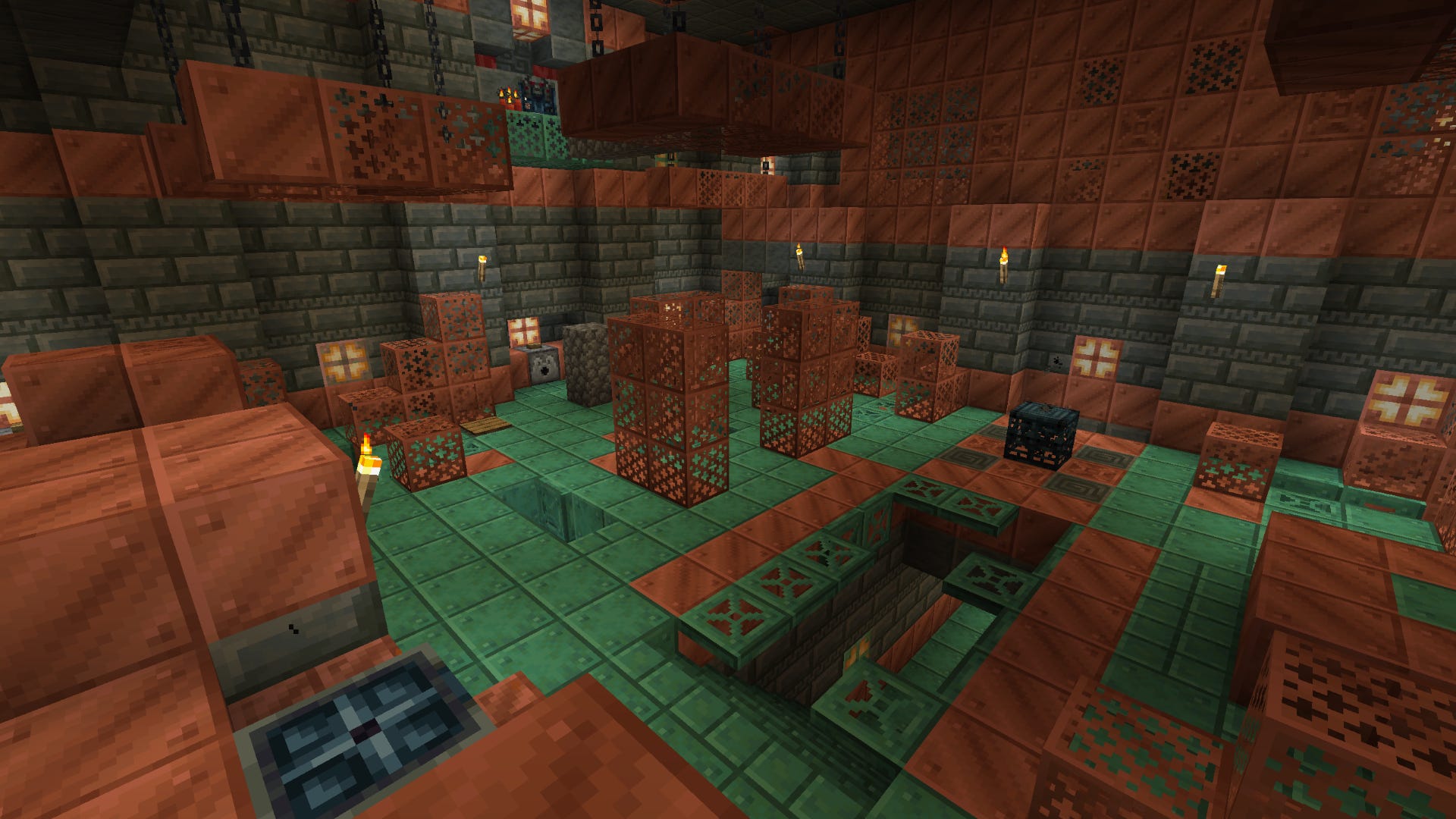
Minecraft is, very often, just a nice place to potter about in. But its call to adventure rings loudly in my square ears, and now that the Tricky Trials update has dotted the underground with action-heavy, loot-filled Trial Chambers, I’m simply powerless to resist.
Minecraft's Tricky Trials update is out, adding new challenge chambers, mobs and an auto-crafter

When I play Minecraft, I mostly just want to build things, or maybe go exploring across its landscapes, which still have the power to surprise and delight me. My son, meanwhile, mostly wants to murder me - and in the game.
The Tricky Trials update, out now, might help redirect his bloodlust. It adds trial chambers full of traps and treasure, including waves of hostile mobs to battle against.
Minecraft’s Tricky Trials chambers are just the right amount of tricky
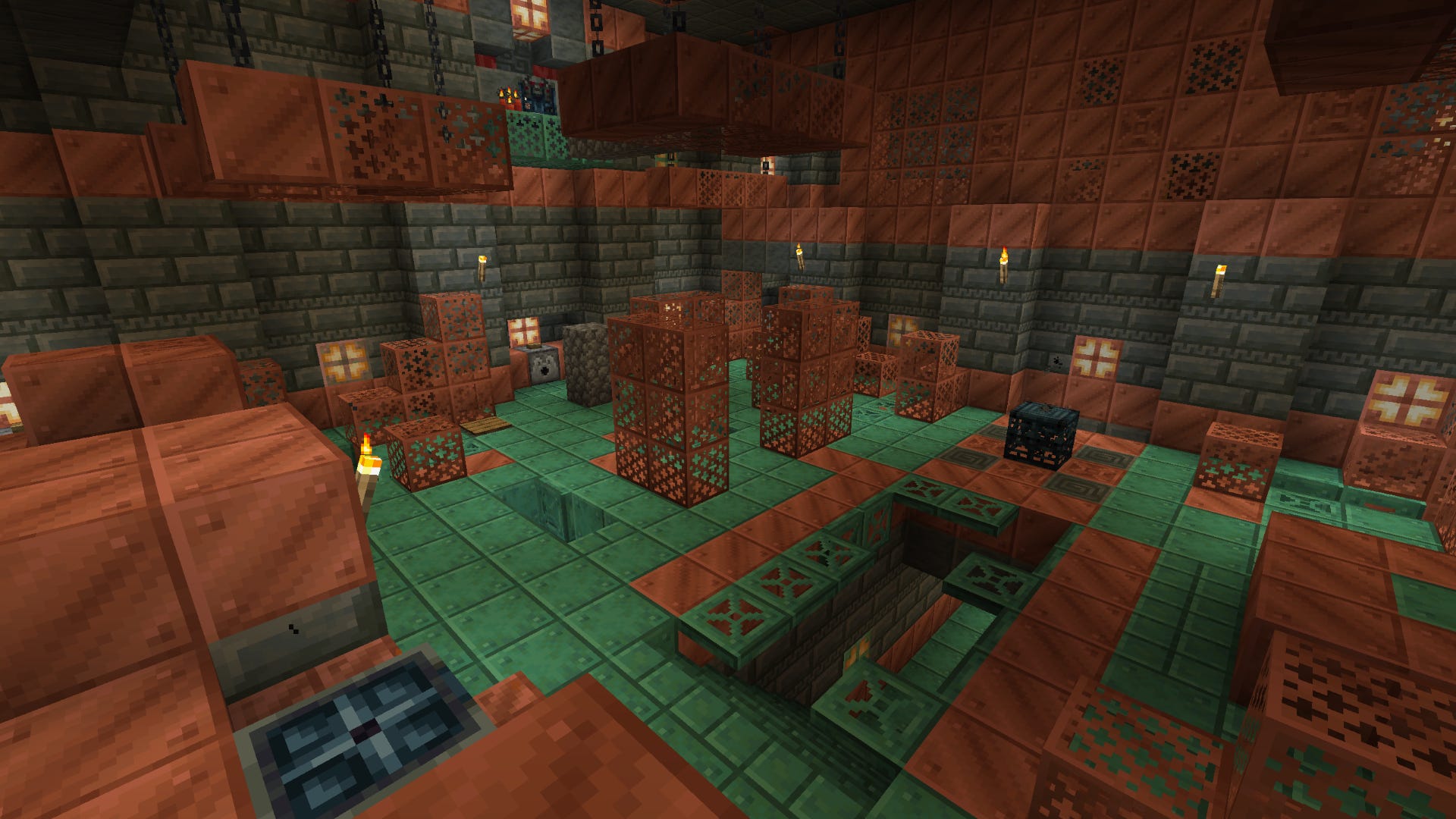
Minecraft is, very often, just a nice place to potter about in. But its call to adventure rings loudly in my square ears, and now that the Tricky Trials update has dotted the underground with action-heavy, loot-filled Trial Chambers, I’m simply powerless to resist.
Minecraft's Tricky Trials update is out, adding new challenge chambers, mobs and an auto-crafter

When I play Minecraft, I mostly just want to build things, or maybe go exploring across its landscapes, which still have the power to surprise and delight me. My son, meanwhile, mostly wants to murder me - and in the game.
The Tricky Trials update, out now, might help redirect his bloodlust. It adds trial chambers full of traps and treasure, including waves of hostile mobs to battle against.
Minecraft update 1.21 - Kobky a auto-crafting?! - INDIAN
Do Minecraftu 13. 06. pribudol dlho očakávaný update 1.21. Prvý krát sme sa o jeho pripravovanom obsahu dozvedeli na Minecraft Live 2023. Jeho názov, Tricky Trials, bol oznámený v apríli (dubnu) tohto roku a začiatkom júna (června) vydal Mojang dve videá bližšie popisujúce chystané Trial Chambers, nové mobky a predmety. Poďme sa teda pozrieť na to, čo nás v tejto veľkej aktualizácii všetko čaká.
Najväčšou novinkou sú už spomínané Trial Chambers. Nájdeme ich buď náhodne kopaním v jaskyniach alebo pomocou mapy zakúpenej od villagerov. Číhajú tam na nás pasce a mnoho nepriateľov. Tie na nás posiela nový blok - trial spawner. Náročnosť trialov sa stupňuje podľa počtu ľudí, s ktorými práve hráme. Po zabití všetkých mobiek sa môžeme tešiť na loot z tiež nového bloku vaultu. Použitím trialového kľúča dostane každý hráč svoje vlastné odmeny.
Ak by vám hordy nepriateľov nestačili, alebo by ste mali chuť získať lepšie odmeny, stačí vypiť záhadný elixír z tzv. ominous bottle. Ďalej získaný efekt Bad Omen vymeníte za Trial Omen a oveľa náročnejšie Ominous trials sa môžu začať. Alternatívne môžete s týmto efektom vojsť do dediny a na nič netušiacich villagerov privolať nájazd pillagerov. Z Ominous trials získame špeciálny kľúč, s ktorým máme šancu získať napríklad jednu z častí potrebných na vycraftenie novo pridanej zbrane.

Netflix oznámil animovaný seriál Minecraft - NerdFix
Streamovací gigant se pochlubil dalším zářezem do videoherního světa. Netflix oznámil, že brzy si jeho předplatitelé budou moci užít animovaný seriál Minecraft.
Seriál byl oznámen v rámci 15. výročí kostičkového fenoménu a měl by se pochlubit originálním příběhem a novými postavami. Jeho účelem by mělo být představit Minecraft v novém světle a přilákat do něj nové hráče. Za produkci je zodpovědné studio WildBrain, které má za sebou animované seriály Sonic Prime, Ninjago: Dragons Rising a Carmen Sandiego.
Seriál vzniká ve spolupráci s Mojang Studios, vývojářským týmem, který před 15 lety přinesl Minecraft na svět a nadále se o něj stará. Očekává se, že se seriál bude zabývat tématy jako je dobrodružství, kreativita a spolupráce, tedy třemi pilíři, které tvoří Minecraft.
Při čekání na další informace a datum premiéry tady máme krátkou upoutávku s ikonickým Creeperem, který vyletí do vzduchu. Po jeho explozi vidíme proud lávy v Netheru a obrovské logo Netflixu. V pozadí jsou slyšet zvuky pavouků a zombie.
Stojí za připomenutí, že v roce 2025 má do kin přijít také film Minecraft.

The Minecraft 1.21 'Tricky Trials' update finally has a release date, and it's only a few weeks away

© Xbox Game Studios
Minecraft is collaborating with Netflix on an original animated series from the creators of Sonic Prime and Carmen Sandiego

© Xbox Game Studios
Minecraft Animated Series Coming To Netflix

In celebration of Minecraft’s 15th anniversary, Netflix has a new animated series set in its world. This series will be the second adaptation of the hugely popular survival sandbox game known for its blocky textures currently in development, as a movie starring Jack Black is also in the works. The series doesn’t have…
5 Most Anticipated Changes in Minecraft’s Tricky Trials Update

Mojang has just given players their first official look at Minecraft’s next update – Tricky Trials. Along with the rundown on what to expect, they also gave us a release date of June 13th. With such a short window between now and when we can play it, here are the five changes we anticipate the most for Minecraft’s Tricky Trials update.
Tricky Trial Chambers

The Trial Chambers are brand-new structures that can be found throughout the world. Not only will they be visually striking being built out of copper blocks, but there will be plenty to do. They’re home to two new mobs and some other challenges, although they didn’t explain what these are. The Trial Chambers will also be filled with traps designed to get in your head and lead you astray.
10 most affordable LEGO sets that won’t break the bank

There are countless LEGO sets available to purchase and, if you’re trying to keep to a certain budget, things can get a little complicated. With sets costing hundreds of dollars, it’s not always easy to find an affordable LEGO set to gift or hoard.
However, as a collector with a child who is also turning into something of a LEGO fan, I’ve had to get thrifty, and I’ve become pretty good at finding LEGO sets on the cheaper side. On this list, I’ve included something for all tastes and the best part? None of these sets sell for more than $50 USD.
Bonsai Tree
Price: $49.99 USD

The Bonsai Tree LEGO set allows you to create not just one tree, but two. Well, almost. You can build one trunk and then have the choice between greenery or Cherry Blossoms to complete the look. I love this set and have it in my bedroom, changing the leaves depending on the season.
Venomized Groot (Marvel)
Price: $49.99 USD

I can’t be the only person whose favorite character from the Marvel universe is Groot, and this set combines him with another favorite - Venom. You can build this set to be either half-venomized or completely venomized, allowing for some customization and variety if you decide to deconstruct and build the set again.
Dobby the House Elf (Harry Potter)
Price: $34.99 USD

One for the Harry Potter fans, Dobby the House Elf doesn’t come alone. You also get a LEGO version of Tom Riddle’s Diary from The Chamber of Secrets, complete with soggy sock, and the cake which results in bars being put on Harry’s window. Dobby’s giant green eyes and happy smile are just too cute.
Everyone is Awesome
Price: $34.99 USD

The Everyone is Awesome set is definitely a display piece, with its rainbow backing and solid color minifigs. Designed by Matthew Aston, it’s a celebration of inclusivity, positivity and kindness. Even if it’s not designed to be played with, this one’s still a pretty cool set to have. Bonus points if you can avoid getting the song stuck in your head.
Dinosaur Fossils: T. Rex Skull (Jurassic World)
Price: $39.99 USD

Even if you’re not that much of a fan of the Jurassic World franchise (though I’m unsure how you couldn’t be, at least when it comes to the original movie), this set looks really nice sitting on a shelf. You get both the T. Rex footprint and fossilized skull to display, as well as a small plaque relaying details about real-life T. Rex.
Isabelle’s House Visit (Animal Crossing)
Price: $39.99 USD

Part of the fairly recent inclusion of Animal Crossing as a LEGO collection, Isabelle’s House Visit includes not only the house and surrounding greenery, but also a floating present and two minifigs - Isabelle and Fauna - which complete the scene. The set has only 389 pieces, so it's one children can help with and enjoy dismantling just to put it back together again.
Orchid
Price: $49.99 USD

My fiancé purchased the Orchid set for me as a gift and we built it together, so I may be a little biased here, but I cannot overstate how good value this set is. It’s actually pretty big, standing at 15 inches tall, so it’s replaced the real plant on my dining table. I can attest that, as someone who is terrible at keeping houseplants alive, LEGO flowers are an excellent alternative!
Escape from the Lost Tomb (Indiana Jones)
Price: $39.99 USD

If you’re a fan of the Indiana Jones franchise, or Egyptian iconology, or just LEGO in general and hankering to build something, the Escape from the Lost Tomb set is good value for money. It has 600 pieces and, when built, has interactive parts which make it good for both kids and adults.
Spider Tank (Star Wars)
Price: $49.99 USD

This mechanical spider from the Mandalorian comes with three minifigs: The Mandalorian himself, Grogu, and Bo-Katan Kryze. The Spider Tank itself has a shooting function, designed to fling tiny bits of LEGO across the living room for you to find hours later once the kids are in bed, so I’d argue that this one should be kept out of small kids, lest your feet feel the force of the LEGO step.
The Sword Outpost (Minecraft)
Price: $44.99 USD

I have to admit, my first thought when the Minecraft collection of LEGO was announced was, “What took them so long?”. I mean, it’s a world built entirely from blocks so it just makes sense to make things from the game out of LEGO. Well, this is one of the sets now available from the Minecraft LEGO collection, including an oversized version of a Diamond Sword and multiple minifigs, like the adorably blocky pig.
The post 10 most affordable LEGO sets that won’t break the bank appeared first on Destructoid.
Minecraft is 15 years old

Minecraft, the voxelated open-world everything game, is 15 years old.
Aren't birthdays just great? I still remember crying hysterically after my cousin blew out all the candles on my cake. Needless to say, my 30th birthday party ended on a somber note.
The post Minecraft is 15 years old appeared first on Boing Boing.
The Most Important Moments in Minecraft’s First 15 Years
As Minecraft turns 15 years old, we wanted to take a look back. As one of the most important (and best-selling) games of all time, Minecraft and Mojang’s journey has been incredible to witness – starting as a one-person creation and blossoming into a truly world-changing proposition.
With that in mind, we thought we’d take you back over the biggest moments in Minecraft’s history, year-by-year:
2009: Launching Classic Edition

On May 16, 2009, it all began. Inspired by the likes of Infiniminer and Dungeon Keeper, Markus ‘Notch’ Persson had begun work on what was initially known simply as “Cave Game” a week earlier, before settling on a catchier title: Minecraft: Order of the Stone. Then he was convinced to choose an even catchier title: Minecraft. What came to be known as the Java Classic Edition lacked much of what we’ve come to know from the game – but the building blocks (pun very much intended) were there.
Classic would generate a world, and allow you to dig and build freely, creating your own geometric slices of paradise in its technicolor world. Over the course of the year, Classic would split into Creative and Survival modes, ushering us closer and closer to the Minecraft we’ve known for a decade and a half.
2010: Minecraft Gets Its Crafting System – Plus Minecarts and Multiplayer

By January of 2010, Minecraft had already amassed over 100,000 players – but some of its most fundamental improvements were still to come – not least making good on that “Craft” part of the title. A crafting system was added late that month, introducing the familiar wood-iron-diamond ‘level’ system for items, and changing, well, everything about how we played the game. Dig-loot-craft-repeat was born.
But that was far from the only major change. By June, minecarts had appeared in the game, changing how players could travel through their worlds and, in August, the first version of multiplayer in Survival mode popped up. So much of Minecraft’s popularity is built on playing with your friends, and this was the first time we could see a glimpse of how huge that would be for the game.
2011: Minecraft 1.0 Released – and the First Port Arrives

If you want a sense of how fast Minecraft grew, consider this. By January of 2011, the game hit a million players. But July, that had jumped to 10 million. And, to top it all off – all of this came before the game had launched its full 1.0 version. That came on November 18, 2011. What came to be known as Minecraft: Java Edition was released during Minecon 2011, bringing everything millions of players were already loving to an even wider audience – even an “ending” to the game with the Ender Dragon boss fight.
And we can’t ignore that 2011 also saw the game’s first-ever non-PC ports. Minecraft: Pocket Edition launched exclusively for the Xperia Play smartphone in August, followed quickly by an iOS version – from these small beginnings, Minecraft would spread across practically every modern gaming device over the years, becoming the phenomenon it has been in the process.
2012: Minecraft Gets Lego-fied, Comes to Xbox 360, and Gets the Pretty Scary Update

If you wanted to pinpoint the moment where Minecraft became more than just a game, look no further than when Lego officially confirmed that Minecraft – in many ways the brick-building hobby’s digital cousin – would become an official set. Lego Minecraft Micro World allowed you to build four cubic vignettes from Minecraft in real-life, complete with Steve and Creeper mini-figs.
In the world of gaming itself, 2012 was no less important. This year marked the first meeting of Minecraft and Xbox, as Minecraft: Xbox 360 Edition launched in May, offering a console version of the game to millions of new players. This console edition became the basis for Minecraft’s off-PC future – from here, we’d see the game appear on almost every new Xbox, PlayStation and Nintendo console over the years.
We also saw a landmark new update: Pretty Scary brought a host of new mobs to fight off, and also brought one of the most important blocks in the game’s history – the Command Block became the basis for some of the most impressive creations in Minecraft, adding a level of programming that would allow magnificent ideas to spring forth.
2013: The Redstone Update Changes Everything and Horses Ride In

If 2012’s Command Block was the start of something special, 2013’s Redstone Update was when it got really special. Redstone, a block that allows players to power various elements of the game, had already been introduced, but this update opened up a host of new opportunities. Redstone could now be used to power pressure plates, change how rail blocks worked, detect daylight and much, much more. From here, players began to experiment with how far Redstone could take their creations – all the way up to creating working 8-bit computers inside the game.
On the less complicated side of things, we also got the Horse Update, which changed the game in a more adorable way, allowing you to tame and ride the majestic, blocky beasts and travel your world in a new way. Notably, this was a major moment for how Mojang worked with its community – the Horse Update was inspired by a mod, Mo’ Creatures, and shows how the game has been worked on with the fans themselves (many of whom went onto be Mojang developers, too).
2014: Microsoft Acquires Mojang and The Bountiful Update Blooms

I might not even be writing this article if it weren’t for 2014 – when Microsoft saw quite how earth-shaking Minecraft had become and acquired Mojang for $2.5 billion. After two years of working closely together, the two companies came together to shape the future of the game, which has only continued to grow in the decade since.
In the game itself, the Bountiful Update represented an enormous improvement. Built over a full 10 months, Bountiful saw massive changes to the codebase of the game, invisibly improving everything about the experience – but it also brought floating islands, underwater temples, killer rabbits, and much more.
2015: Minecon Breaks Records, and the HoloLens Demo Wows
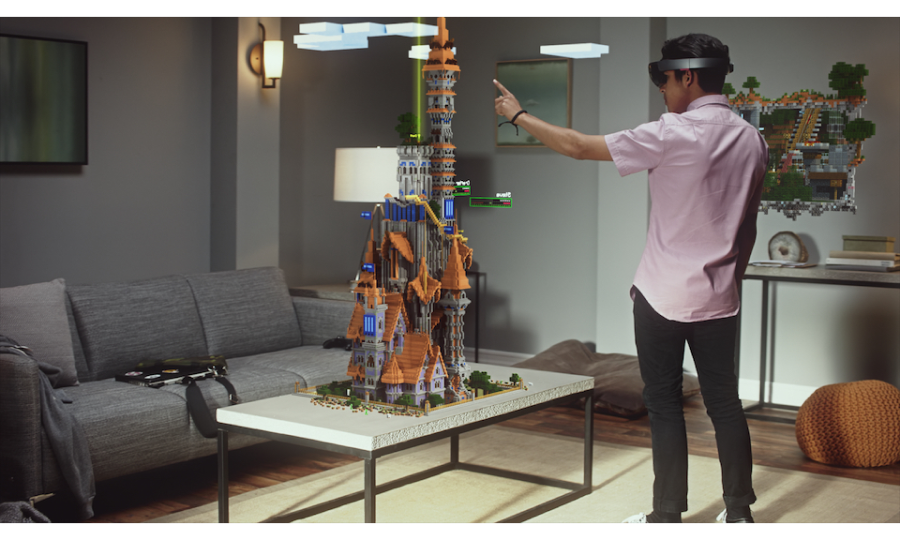
Since humble beginnings in 2010, Minecon had been bringing fans of Minecraft together to celebrate the game – and had subsequently become the home of some of the game’s biggest releases. Come this year, it had become a truly enormous affair – record-breaking, even. Held in London, Minecon 2015 sold 10,000 tickets, earning a Guinness World Record for the largest convention in history for a single game.
2015 also saw Mojang showing just how creative it could get with its ideas – the Minecraft HoloLens demo became one of the most talked-about E3 presentations of recent years. The mixed-reality headset could effectively create parts of a Minecraft world amid the real world around you, offering a perspective on the game no one could have imagined. While it never became a full product, it’s a brilliant evocation of how restlessly creative Mojang is with its game.
2016: Hitting 100 Million Sales, and Minecraft: Education Edition Launches

There was no doubt that Minecraft was already a worldwide concern, but 2016 saw its biggest cultural landmark yet – passing 100 million copies sold. In 2016, 53,000 people were buying Minecraft every day – and four copies were even sold in Antarctica. The game has now passed triple that number, but it was here that Minecraft truly set out its stall as one of the most-loved, most important games of all time.
Its influence was so strong, in fact, that 2016 also saw the launch of Minecraft: Education Edition (now simply Minecraft Education). Developed alongside Xbox Game Studios, this version of the game was designed to be used in the classroom, and has allowed kids to build collaboratively, learn from educators inside the game itself, and been updated to include worlds that help learning on Cyber Safety, natural history, and much, much more.
2017: The Better Together Update Unites Players, Minecraft Marketplace Empowers Them
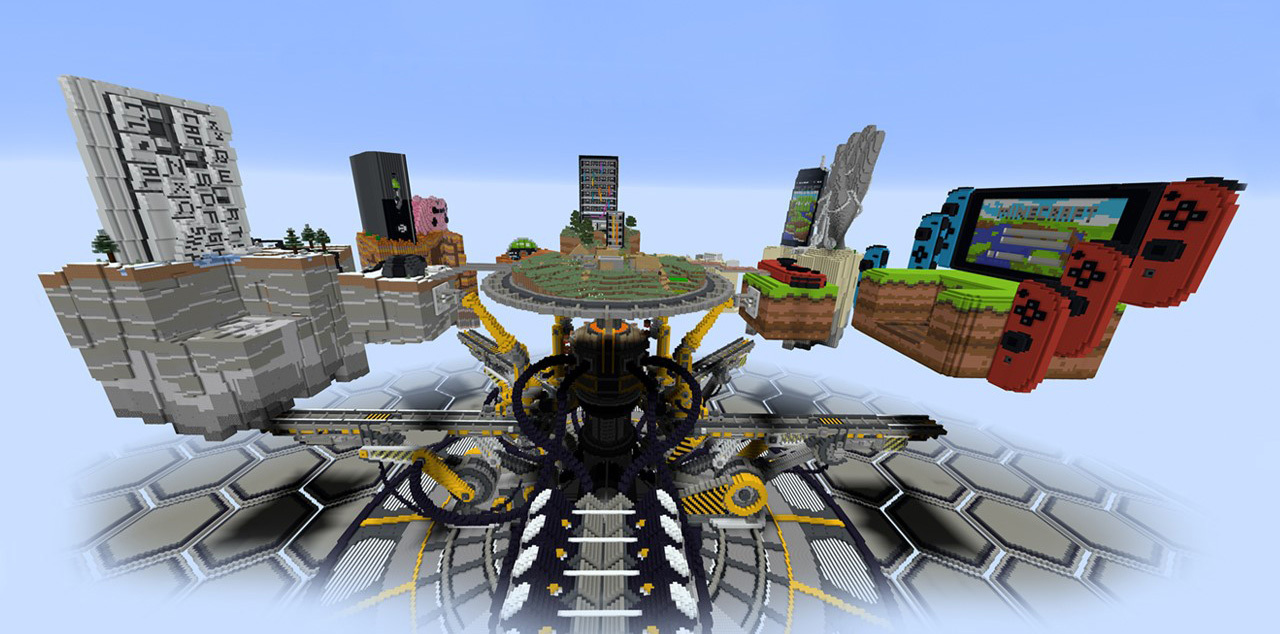
For years, players had been able to get Minecraft on their consoles, but 2017’s Better Together helped make that all the more significant. This was the moment that Mojang began to bring platforms together, allowing anyone with the Bedrock Edition of the game to play together, no matter what device they were playing on. It was a gigantic step, and a true piece of Minecraft magic.
In the same year, Mojang doubled down on its commitment to its community with Minecraft Marketplace – a store that sells curated creator-made skins, texture packs, and maps. Effectively, it offered modders – a huge part of Minecraft’s success over the years – to make money from their creations, and opened the door to literally millions of more people to access their hard work.
2018: Update Aquatic Opens Up New Worlds
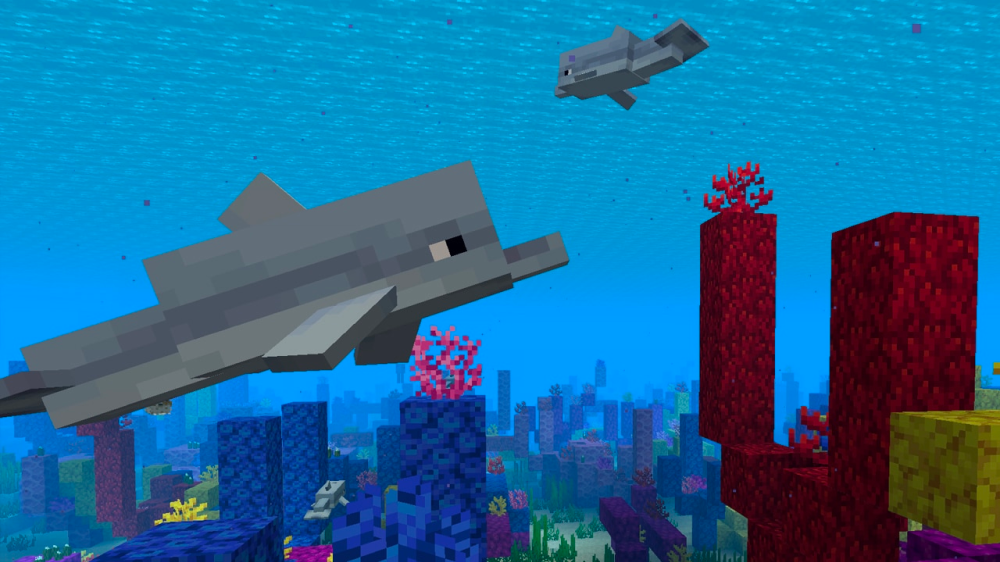
70% of Earth is covered with water, and while that ratio may differ in your Minecraft world, that’s still a lot of space you might otherwise not see. Not so after Update Aquatic – the biggest update to Minecraft’s oceans saw new mobs, blocks, and mysteries added to the game’s underwater realms.
From dolphins and turtles to the only-slightly-horrifying Drowned enemies, there was a lot to play with under the sea, not to mention buried treasure, shipwrecks, and reefs to explore.
2019: 10 Years of Minecraft, and the Village & Pillage Update Storms In

A decade is a very long time in gaming, but it was just the start for Minecraft. The 10-year anniversary of the game went hard, not least with a beautiful map that acted as an interactive museum about the game itself – and a re-release of the Classic Edition of the game to show you just how far the game had come.
Looking forward, we also saw the Village & Pillage update, which populated your world in new ways. Revamped villages (and their villagers) now sprung up across the biomes, offering trading, jobs, and more ways to interact. But to combat all this loveliness, we also saw the addition of Pillagers, a new faction of bandit mobs who’d roam the map looking to spoil your good time. Also, pandas were added, which is only ever a good thing.
2020: Nether Update Takes Us Deeper Underground, and Minecraft Dungeons Arrives

The Nether had long been an object of fascination and terror for Minecraft players, offering a whole other dimension to the game. But the Nether Update changed this world of danger forever, adding new biomes and mobs that turned it from a curious, dangerous place into a true realm to explore in itself.
Meanwhile, Mojang also saw fit to release the biggest Minecraft spin-off yet – Minecraft Dungeons twisted the original game’s basics into an all-new action experience. In partnership with Double Eleven, this game offers a new story-driven approach to the Minecraft universe, transforming familiar items, mobs, and blocks into dungeon crawling essentials.
2021: Minecraft Passes 1 Trillion Views on YouTube, While Caves and Cliffs Emerges

YouTube has been an incredibly important part of Minecraft’s history, with creators across the globe enjoying and sharing the game, and becoming famous in their own right as a result. If you want a sense of quite how intertwined the two became, Minecraft became the first entertainment franchise to break through the 1 trillion views mark on YouTube. As YouTube itself put it: “If each of those one trillion views were just one second long, that would add up to over 30,000 years.” Please, take it from me, don’t try and catch up on all of it.
Inside the game, we saw an update so massive it had to be split into two parts. Caves & Cliffs was the most ambitious update Mojang had ever put together to this point, not only adding the expected new mobs, items, and blocks, but adding entire new biomes and overhauling how Minecraft worlds themselves were generated.
2022: New Default Skins Added and The Wild Update Bursts Forth

Skin-swapping had been easy for a long time, but good old default skins Steve and Alex were probably a little lonely come 2022. Enter Noor, Sunny, Ari, Zuri, Makena, Kai, and Efe – new default skins that let players express themselves more easily than ever while jumping into their world.
Meanwhile, the Wild Update included even more new biomes on top of 2021’s Caves & Cliffs, including the Deep Dark, a biome only found underground, replete with ancient cities to discover, and the terrifying, blind Warden enemy. Also: frogs!
2023: Minecraft Legends Offers Another New Adventure, and Trails & Tales Launches

Minecraft Dungeons was only the start. Last year, Minecraft Legends arrived to offer another new look at how Minecraft could be adapted. This action strategy game zoomed way out to offer you a bird’s eye view of the Overworld – and an army of mobs to help you protect it from Piglin hordes.
In Minecraft itself, the Trails & Tales update offered new means of self-expression in your world, not to mention added new stories underground with the addition of archeology in desert biomes. Count yourself lucky if you find the new, rare Cherry Blossom biome – and maybe find your way there on the new camel mob, which has space for you and a friend on its back.
2024: Looking to the Future

And so we reach 2024, as Minecraft turns 15. You might think Mojang might want a bit of a break, but not so – they’ve already released the Armored Paws drop, and announced a massive birthday sale, but there’s so much more still to come. From the upcoming Tricky Trials update to secrets yet to be revealed, this 15th year is, somehow, only the beginning.
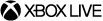
Minecraft
The post The Most Important Moments in Minecraft’s First 15 Years appeared first on Xbox Wire.
Minecraft: The 15th Anniversary Cape
The post Minecraft: The 15th Anniversary Cape appeared first on Xbox Wire.
10 cool Minecraft seeds to up your game in 2024
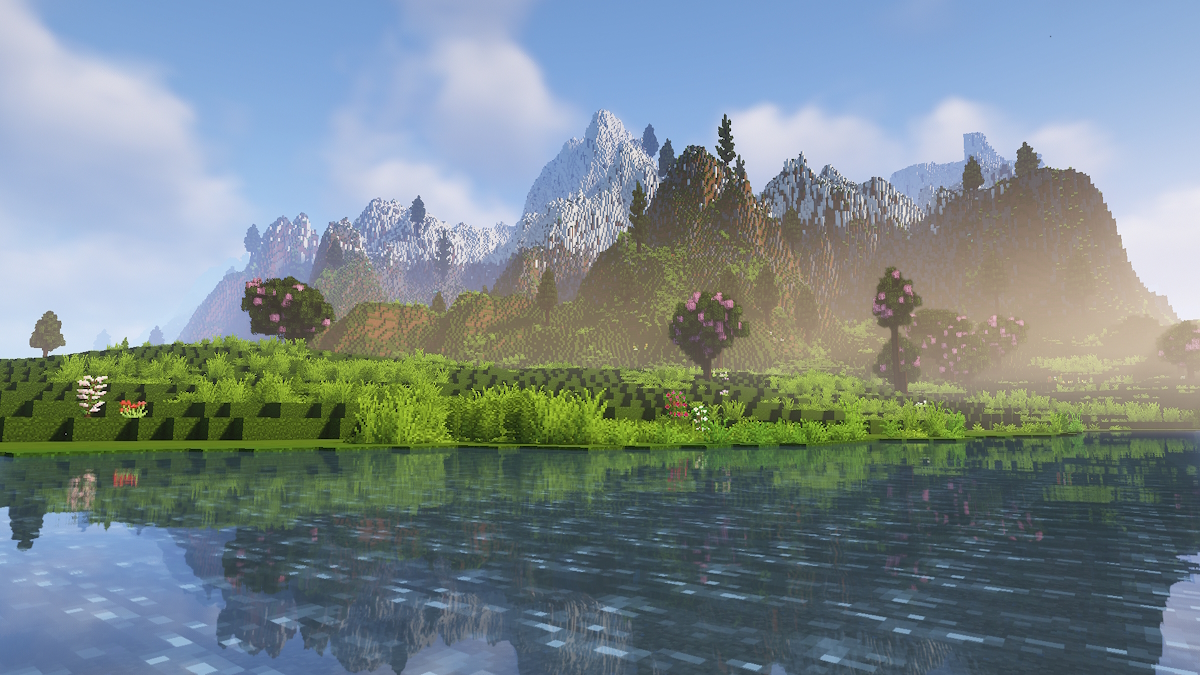
There are few games that are still going as strong, even after over ten years, like Minecraft. But, even today, there are plenty of ways to play the game by checking out different seeds. This way, you'll still have plenty of adventures and tons of fun. However, you might need to do a little searching for the best possible seed.
Seeds in Minecraft, instead of having a randomly generated world, are worlds already set up with plenty to find in them. After so many years of the beloved survival game being around, there's a chance of it getting stale, but these seeds will let you enjoy everything that 2024 has to offer for the beloved title.

1. Sakura Season (Seed: -5584399987456711267)
Cherry blossoms are just as magical in Minecraft as they are in real life. This seed lets you enjoy the beautiful pink trees in a huge Cherry Blossom biome, which was introduced in the 1.20 update. Randomly generated maps aren't always going to feature tons of stunning trees, but this seed lets you enjoy tons of them everywhere you look. It's easily one of the prettiest seeds you'll find.
2. Shipwreck Survival (Seed: -8065848147699287859)
Coming across a shipwreck while out sailing is a great find, since there can be a hoard of treasures within. However, it's much harder when you spawn on the shipwreck itself. This seed starts you out on one of the shipwrecks, surrounded by nothing but ocean as far as you can see. You'll need to scavenge materials from the shipwreck, build a boat, and begin your voyage to find any land you can.
3. Giant Cavern (Seed: 7445395903252703439)
Similar to the previous seed, this one instead spawns you inside of a massive cavern underground, with the goal of working your way up and out. Of course, being deep in the earth, there are plenty of resources for you to take to make it easier to build your way up to the surface. There are tons of smaller winding caves to explore in the cavern, and other great finds with this cool seed.

4. Coastal Village (Seed: -7783854906403730143)
This seed will spawn you right next to a charming village right on the water. While there are great places for adventuring nearby, such as the mountains and ocean ruins, there are also plenty of great views in the village on the shore. It's a perfect balance of cozy gaming to make a great farm and house, and adventuring to find the best gear and resources like iron.

5. Mooshroom Biome (Seed: 859337968100847433)
What's more enticing than mushroom cows? Since they were introduced into Minecraft years ago, Mooshrooms have been one of the most beloved mobs in the game. This seed gives you plenty of them to enjoy the company of, with a massive mushroom biome to explore when you travel to the island located at the coordinates 128, 66. Plus, the entire island is safe from monsters, making it a perfect paradise to use as a base.
6. Ancient City and Trail Ruins (Seed: 4349791831285849707)
If you're on the hunt for a great place to find armor trims, this is the seed you need to get. Not only is it chock full of fantastic places to explore, including the trail ruins above and the ancient city below, but it's also easy to find the extremely rare ward armor trims to deck yourself out in while you're out and about. This seed is perfect for adventures and exploring.

7. Woodland Mansion (Seed: 5705783928676095273)
Spawning directly in front of a massive mansion in the woods is a great head start to any Minecraft game. This seed gives you just that, along with a sprawling ancient city just nearby down below to go exploring in. Both the mansion and ancient city have plenty of armor trims for players to find, giving you tons to do no matter what kind of loot you're interested in.
8. Frozen Lake of Cherries (Seed: -6384763642895912697)
I can't help putting another Cherry Blossom seed on this list because they're just so lovely. This seed is a beautiful combination of the pink sakura trees and plenty of ice spikes and snow, making a gorgeous winter combo. It's the perfect scenic place to build a home or even an entire village. It's definitely more for aesthetics than anything, but it's still full of adventure.
9. Badlands Mountain (Seed: -932245979383499761)
Far from the lush lands that have appeared so far on this list, this seed will spawn you right on top of a mountain of badlands, surrounded by nothing but desert. It'll be tough to scavenge your way through this land due to the lack of trees and other necessary resources. If you're up for a challenge, this is a great seed to do it with.

10. Bamboo Jungle and Buried Treasure (Seed: -4813269715648826820)
With this seed, you'll be instantly surrounded by beautiful jungle and bamboo as far as the eye can see. This is stunning enough as it is, giving you plenty of materials to work with, but with this seed, you'll also want to dig around to find tons of buried treasure along the shore. While you're busy taming parrots and harvesting jungle wood, you'll also get to uncover plenty of secrets.
The post 10 cool Minecraft seeds to up your game in 2024 appeared first on Destructoid.
Kotaku’s Weekend Guide: 6 Games We're Obsessed With Right Now

We’re reaching the end of yet another week, and that (hopefully) means we’ve got a solid 48 hours of gaming bliss lined up. Perhaps you too are looking forward to spending some time this weekend gaming, but aren’t sure what to pick.
Minecraft is turning 15, so they're giving away some Character Creator items

Minecraft is turning fifteen years-old and to celebrate Mojang are running fifteen days of giveaways from May 15th until May 29th. Apparently each day will offer up "a new free Character Creator item representing a different year of Minecraft history."
This also means I've been playing Minecraft for nearly fifteen years. Do I care for Character Creator items? No. Will I be signing in each day on my son's account to get him the free thing? Absolutely.
Half of All PlayStation Gamers Are Yet to Upgrade to PS5, Sony Stats Reveal
 Last-gen OK?
Last-gen OK?
With the PlayStation 5 entering the second half of its life, figures from Sony indicate around half of all current PlayStation gamers are yet to upgrade to current gen.
As pointed out by Game File’s Stephen Totilo, Sony announced this week that PlayStation has 118 …

V Rising makes me wonder: is it time to rethink the survival crafting template?

When Minecraft smashed down like a meteor all those years ago, the idea of chopping down trees in games - to make wood to make shelter - felt excitingly new. Before then, games weren't particularly concerned with the mundanities of survival, presumably in the name of what they thought was fun. Games were for extraordinary adventures, not ordinary ones. But Minecraft changed that. It made a feature of finding food and keeping yourself fed, and not thirsty, and it introduced us to a gameplay loop revolving around it. Make a shelter to survive the night, make a set of equipment, and then when you've got a stable footing in the world, you can find myriad ways to upgrade every part of that.
To say that the idea caught on would be an enormous understatement. Minecraft was an era-defining moment. It propelled the whole gaming movement on YouTube, and YouTube with it, and helped launch the careers of so many gaming influencers there. It showed that there was a massive, captive audience for this kind of open-ended, multiplayer, crafting survival thing, and a stampede of other game-making companies rushed to follow it. Years later, there are many really successful games in this area: Ark, Rust, Terraria, Valheim, Palworld, Grounded, The Forest, Enshrouded, Don't Starve, to name a few. The genre has become so influential it's spread to brands like Fallout, and elements of it can be found in huge games like Fortnite. The concept is now so familiar it's understood implicitly wherever it's used. We know the loop, we know what to do. But why have I never questioned it?
This rushed to mind while playing V Rising, which just fully launched in version 1.0. You might remember it having a moment a couple of years ago in early access. Time has passed but even now, it's got a really compelling pitch. You are a newly arisen vampire who must build a castle and make your Castlevania-inspired mark on an unsuspecting world. A world in which you'll worry about the daytime rather than nighttime and where you'll suck blood to absorb powers and wield powerful magic. A land filled with bosses to beat and where a PvP endgame awaits, based around territorial dominance, should you want it - there are private servers and PvE servers if you don't. V Rising has bulked out in early access and is a full package now. The problem is, it locks its really good stuff away.
How many of these forgotten Fallout crossovers do you remember?

Recently, because I hate myself, I was browsing Twitter (I’m not calling it X) and I stumbled across an incredible conceptual video from an artist named DEVINK that shows what they imagine a potential Fortnite X Fallout crossover could look like.
This crossover seems like a bit of a no-brainer to me and I wouldn't be surprised if something like this happened in the future, but what about Fallout crossovers from the past? Well that's what I'm exploring in today's video (above) so please do give it a click and see if you remember any of the seven forgotten Fallout crossovers that feature within.
These crossovers range from an excellent and highly detailed Minecraft mash-up and some fairly fancy, but almost definitely forgotten cosmetics for Brink, through to what can only be described as one of the most haunting pieces of headwear for the Xbox 360 Avatars that I ever did see.
V Rising makes me wonder: is it time to rethink the survival crafting template?

When Minecraft smashed down like a meteor all those years ago, the idea of chopping down trees in games - to make wood to make shelter - felt excitingly new. Before then, games weren't particularly concerned with the mundanities of survival, presumably in the name of what they thought was fun. Games were for extraordinary adventures, not ordinary ones. But Minecraft changed that. It made a feature of finding food and keeping yourself fed, and not thirsty, and it introduced us to a gameplay loop revolving around it. Make a shelter to survive the night, make a set of equipment, and then when you've got a stable footing in the world, you can find myriad ways to upgrade every part of that.
To say that the idea caught on would be an enormous understatement. Minecraft was an era-defining moment. It propelled the whole gaming movement on YouTube, and YouTube with it, and helped launch the careers of so many gaming influencers there. It showed that there was a massive, captive audience for this kind of open-ended, multiplayer, crafting survival thing, and a stampede of other game-making companies rushed to follow it. Years later, there are many really successful games in this area: Ark, Rust, Terraria, Valheim, Palworld, Grounded, The Forest, Enshrouded, Don't Starve, to name a few. The genre has become so influential it's spread to brands like Fallout, and elements of it can be found in huge games like Fortnite. The concept is now so familiar it's understood implicitly wherever it's used. We know the loop, we know what to do. But why have I never questioned it?
This rushed to mind while playing V Rising, which just fully launched in version 1.0. You might remember it having a moment a couple of years ago in early access. Time has passed but even now, it's got a really compelling pitch. You are a newly arisen vampire who must build a castle and make your Castlevania-inspired mark on an unsuspecting world. A world in which you'll worry about the daytime rather than nighttime and where you'll suck blood to absorb powers and wield powerful magic. A land filled with bosses to beat and where a PvP endgame awaits, based around territorial dominance, should you want it - there are private servers and PvE servers if you don't. V Rising has bulked out in early access and is a full package now. The problem is, it locks its really good stuff away.
How many of these forgotten Fallout crossovers do you remember?

Recently, because I hate myself, I was browsing Twitter (I’m not calling it X) and I stumbled across an incredible conceptual video from an artist named DEVINK that shows what they imagine a potential Fortnite X Fallout crossover could look like.
This crossover seems like a bit of a no-brainer to me and I wouldn't be surprised if something like this happened in the future, but what about Fallout crossovers from the past? Well that's what I'm exploring in today's video (above) so please do give it a click and see if you remember any of the seven forgotten Fallout crossovers that feature within.
These crossovers range from an excellent and highly detailed Minecraft mash-up and some fairly fancy, but almost definitely forgotten cosmetics for Brink, through to what can only be described as one of the most haunting pieces of headwear for the Xbox 360 Avatars that I ever did see.
Minecraft Launcher Error Code 0x87e5003a: Try These Fixes

Minecraft is a popular sandbox video game enjoyed by millions worldwide, but it seems like Minecraft Launcher Error Code 0x87e5003a is giving headaches to a wide range number of fans.
If you are facing this error, don’t worry; this guide will walk you through some proven methods to fix it and get you back to your block-building adventures.
What is Minecraft error code 0x87e5003a?
When encountering the Minecraft Launcher Error Code 0x87e5003a, users are often met with a pop-up error message indicating that the game failed to start, accompanied by the error code.
This particular error code emerges and presents the gamer with the following message: “This game is already running. If you just quit the game, it should be ready to launch again in a moment”.
While this could potentially be a passing glitch, more often than not, this generally indicates that the ability to partake in the game will remain unavailable even following a waiting period.
How can I fix Minecraft Launcher Error Code 0x87e5003a?
1. Check the live status
- Open a web browser on your device.
- In the search bar, type Minecraft server status or a similar query and press Enter.
- From the search results, select a reliable website or service that offers real-time or updated information about Minecraft server status. Popular options include Minecraft Server Status or Mojang Status.
- On the chosen website, you may need to enter the server address (IP address or domain) you want to check.
- Click on the Check or Submit button to initiate the server status check. The website will then provide you with details about the server’s current status, whether it’s online, offline, or experiencing any issues.
- Review the information presented on the website to understand the current status of the Minecraft server. It might also display additional details about server performance and any ongoing incidents.
- If you want to cross-reference the information, you can also check official Minecraft community forums, social media accounts, or other community-driven platforms for updates on server status.
2. Force closing the game
Time needed: 2 minutes
It seems like forcing closing any active related instances is one of the best solutions to get rid of our today’s issue.
- Use the following keyboard shortcut: Windows + X
- Choose Task Manager.
- Make sure you’re in the Processes tab.
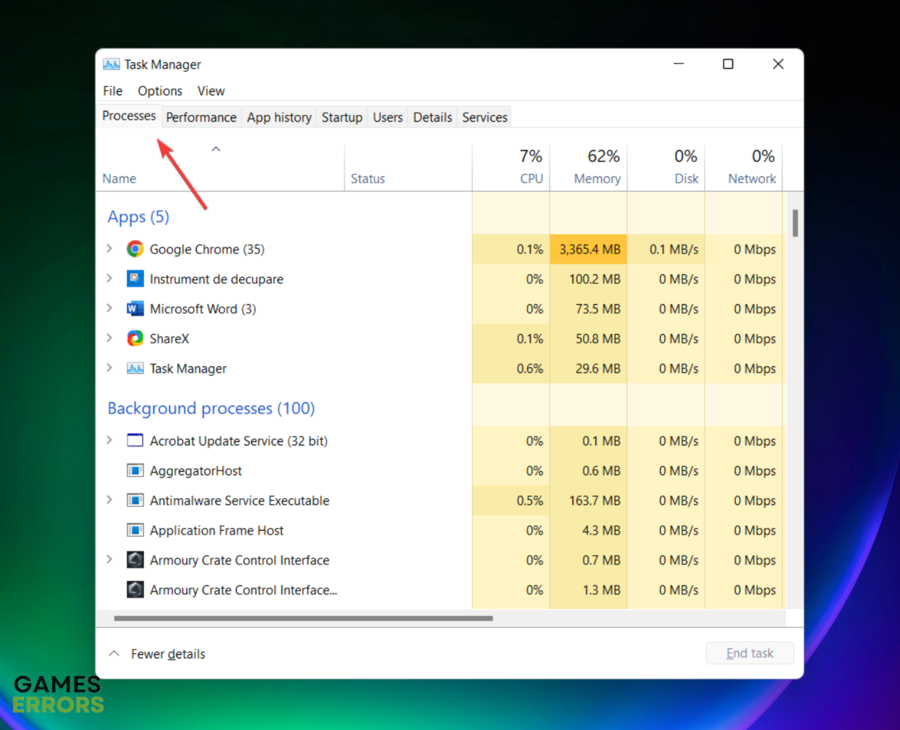
- Search for Minecraft or Minecraft Launcher, then select it, and click on the End task button.
- Restart your PC or console and check if you managed to get rid of the Minecraft Launcher Error Code 0x87e5003a.
3. Use an old Minecraft Launcher
If the error persists on your display, you might consider utilizing the previous version of the Minecraft launcher. If you lack familiarity with this option, you can access the Minecraft alternatives to acquire comprehensive details, along with discovering alternative Minecraft launchers.
4. Reinstall Minecraft
- Hit the Windows key, then type Control Panel, and open the first result.
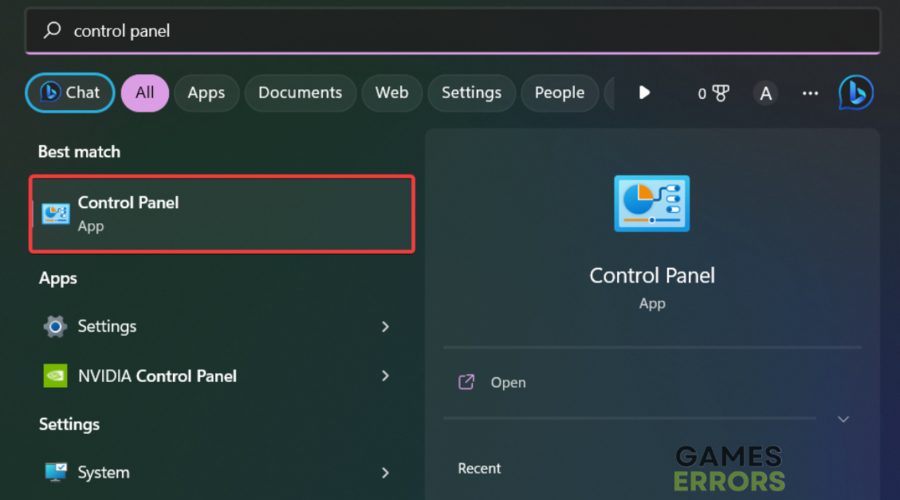
- Under the Programs section, choose to Uninstall a program.
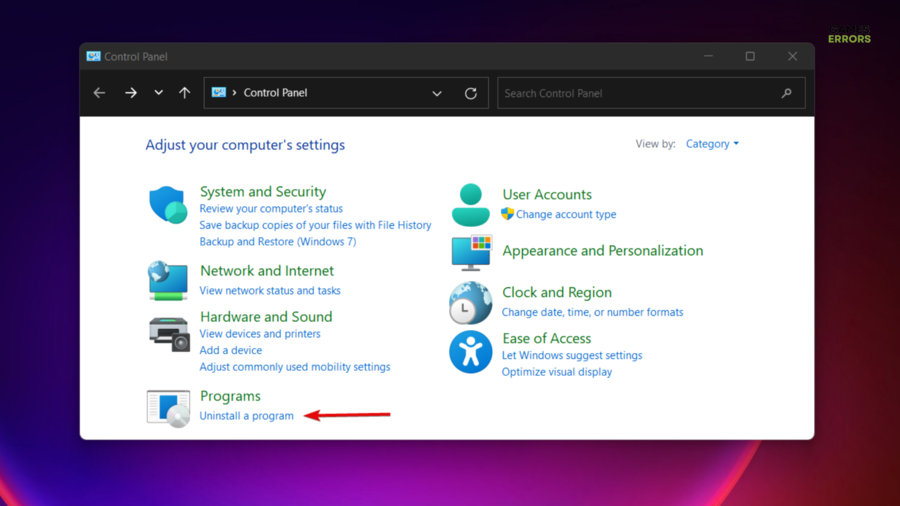
- Locate and click on Minecraft in the list of installed apps, then click on the Uninstall button, just as we show you with the LoL example in the picture below.
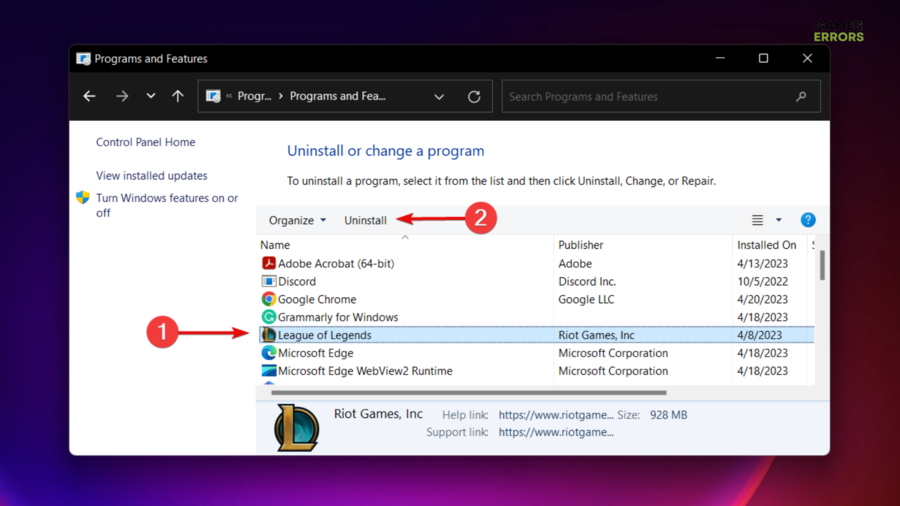
- Follow the on-screen prompts to remove Minecraft from your system.
- After uninstalling, open the Microsoft Store and search for Minecraft.
- Click on the Install button to download and install Minecraft again.
- Once the installation is complete, launch the game to see if the error is resolved.
Related articles:
- Minecraft Won’t Update: How to Force it to Update Properly
- Minecraft Packet Loss: How To Fix & Avoid It For Good
- Minecraft Error Code Creeper: Fix It Effortlessly
- Minecraft Error 403: How To Fix It Using Quick Solutions
- Minecraft Exception_Access_Violation 0xc0000005: How To Fix
By following the methods mentioned in this guide, you should now be able to fix the Minecraft Launcher Error Code 0x87e5003a.
Now, you can dive back into the fascinating world of Minecraft and enjoy your adventures without any hindrance. Happy gaming!
In case you encounter any additional questions, feel free to leave a comment in the dedicated section below.
The post Minecraft Launcher Error Code 0x87e5003a: Try These Fixes appeared first on Games Errors.
V Rising makes me wonder: is it time to rethink the survival crafting template?

When Minecraft smashed down like a meteor all those years ago, the idea of chopping down trees in games - to make wood to make shelter - felt excitingly new. Before then, games weren't particularly concerned with the mundanities of survival, presumably in the name of what they thought was fun. Games were for extraordinary adventures, not ordinary ones. But Minecraft changed that. It made a feature of finding food and keeping yourself fed, and not thirsty, and it introduced us to a gameplay loop revolving around it. Make a shelter to survive the night, make a set of equipment, and then when you've got a stable footing in the world, you can find myriad ways to upgrade every part of that.
To say that the idea caught on would be an enormous understatement. Minecraft was an era-defining moment. It propelled the whole gaming movement on YouTube, and YouTube with it, and helped launch the careers of so many gaming influencers there. It showed that there was a massive, captive audience for this kind of open-ended, multiplayer, crafting survival thing, and a stampede of other game-making companies rushed to follow it. Years later, there are many really successful games in this area: Ark, Rust, Terraria, Valheim, Palworld, Grounded, The Forest, Enshrouded, Don't Starve, to name a few. The genre has become so influential it's spread to brands like Fallout, and elements of it can be found in huge games like Fortnite. The concept is now so familiar it's understood implicitly wherever it's used. We know the loop, we know what to do. But why have I never questioned it?
This rushed to mind while playing V Rising, which just fully launched in version 1.0. You might remember it having a moment a couple of years ago in early access. Time has passed but even now, it's got a really compelling pitch. You are a newly arisen vampire who must build a castle and make your Castlevania-inspired mark on an unsuspecting world. A world in which you'll worry about the daytime rather than nighttime and where you'll suck blood to absorb powers and wield powerful magic. A land filled with bosses to beat and where a PvP endgame awaits, based around territorial dominance, should you want it - there are private servers and PvE servers if you don't. V Rising has bulked out in early access and is a full package now. The problem is, it locks its really good stuff away.
How many of these forgotten Fallout crossovers do you remember?

Recently, because I hate myself, I was browsing Twitter (I’m not calling it X) and I stumbled across an incredible conceptual video from an artist named DEVINK that shows what they imagine a potential Fortnite X Fallout crossover could look like.
This crossover seems like a bit of a no-brainer to me and I wouldn't be surprised if something like this happened in the future, but what about Fallout crossovers from the past? Well that's what I'm exploring in today's video (above) so please do give it a click and see if you remember any of the seven forgotten Fallout crossovers that feature within.
These crossovers range from an excellent and highly detailed Minecraft mash-up and some fairly fancy, but almost definitely forgotten cosmetics for Brink, through to what can only be described as one of the most haunting pieces of headwear for the Xbox 360 Avatars that I ever did see.
A Must-Play Zelda-Like Leads PS Plus’ Free Game Offerings This Month

It’s the first day of a new month, and Sony has announced the latest set of free games you can get as a subscriber of PlayStation Plus. It’s not an amazing list, but what’s on offer is pretty solid if you’re looking for something to play as spring gets going. In particular, there’s an adorably brilliant fox adventure…


.png)