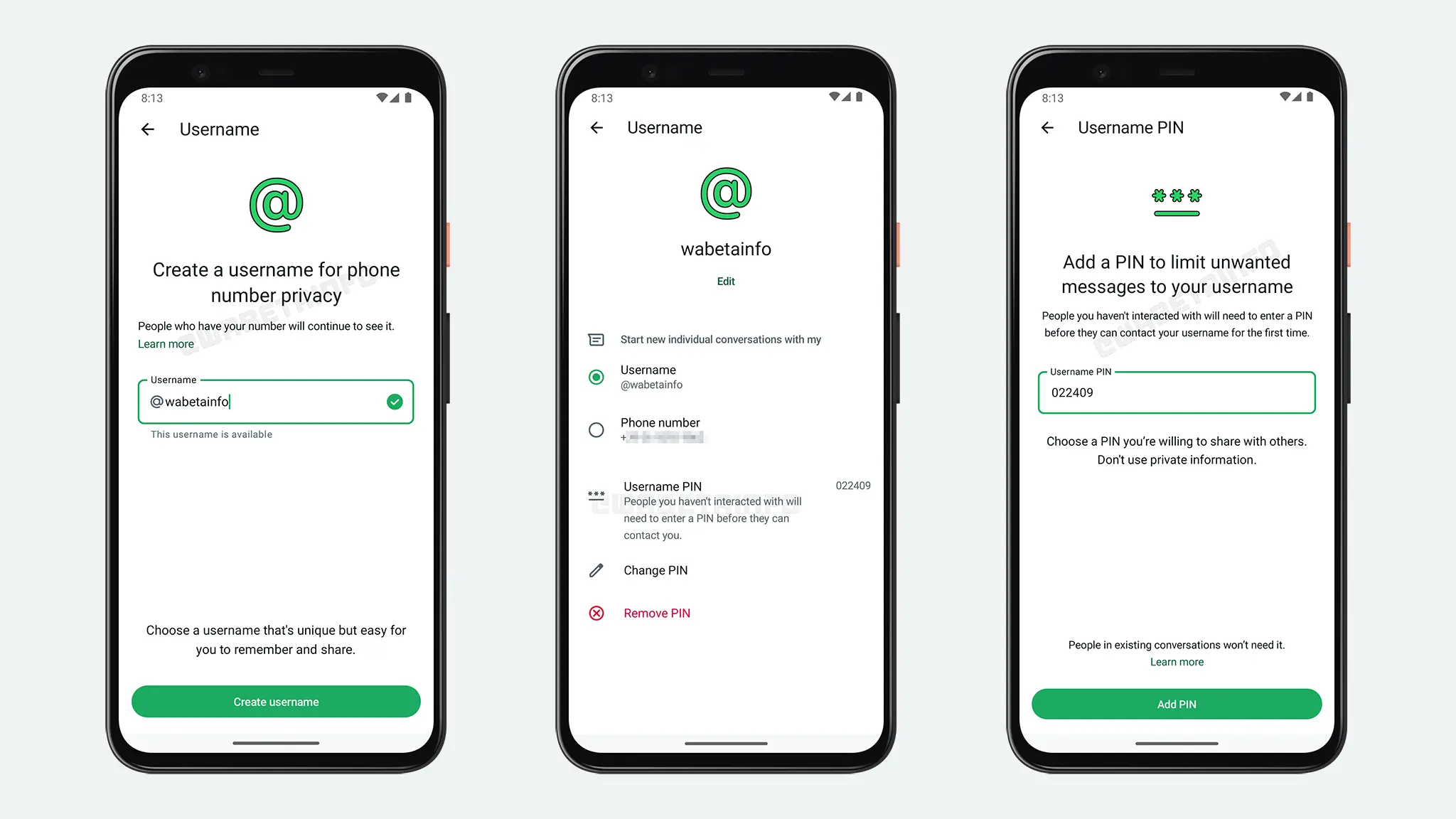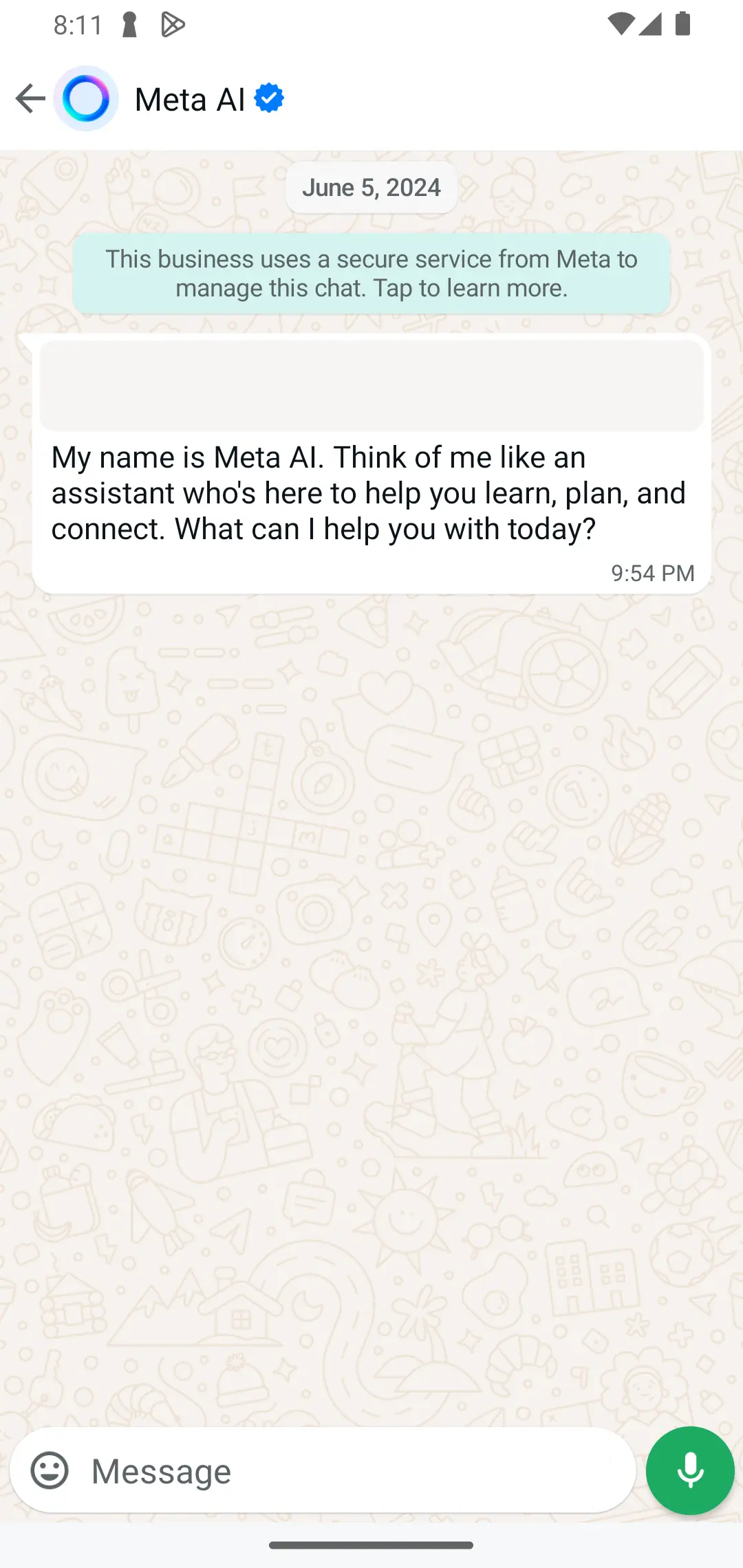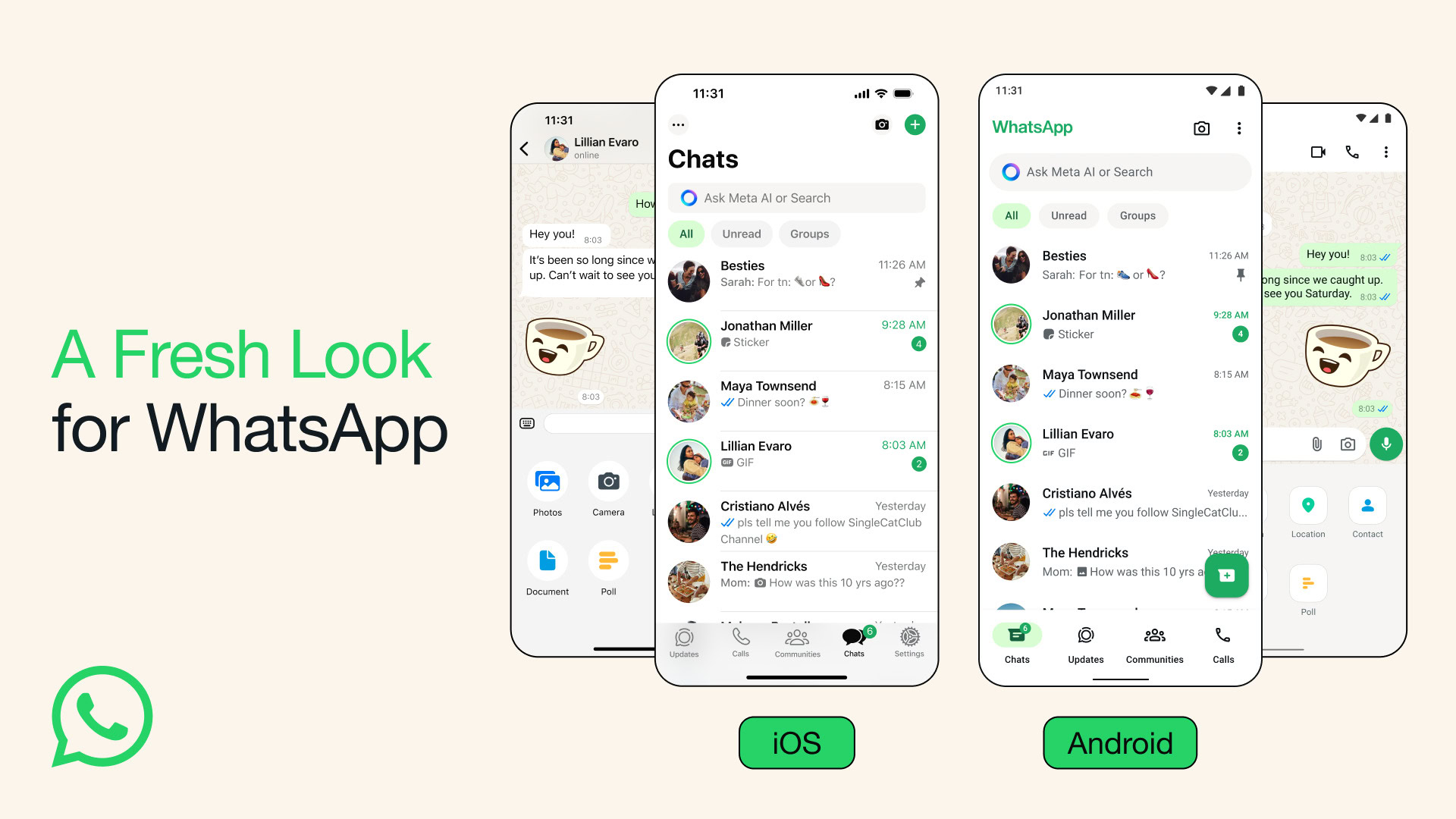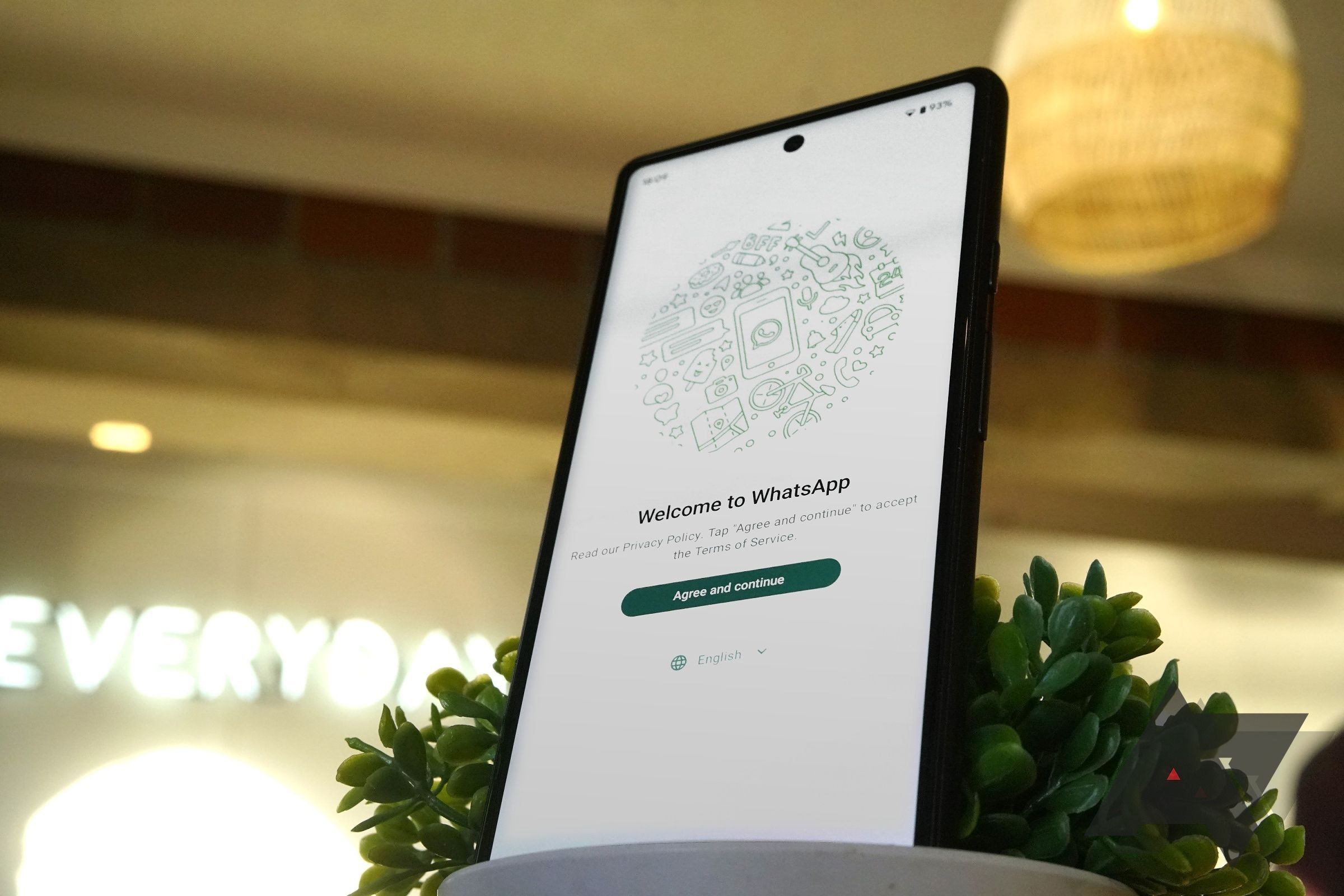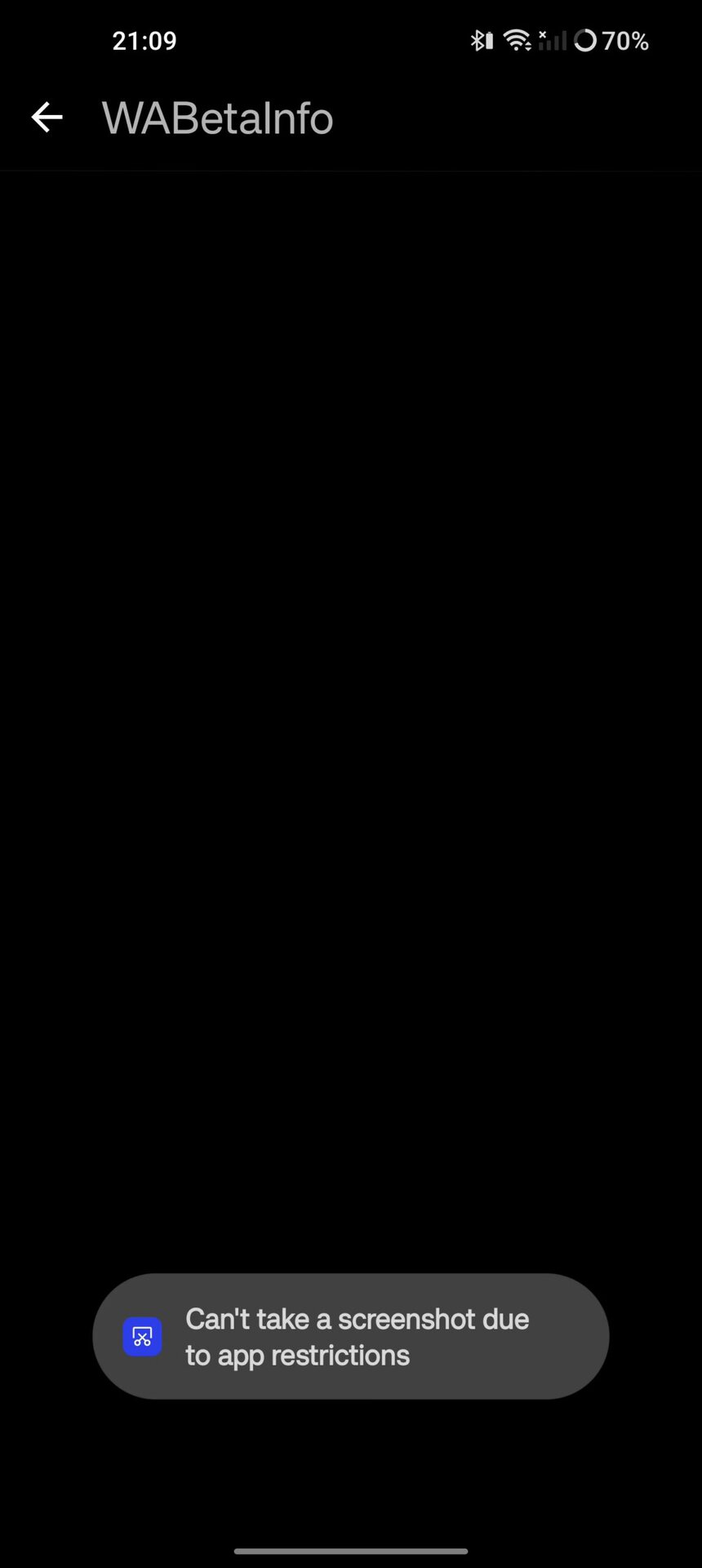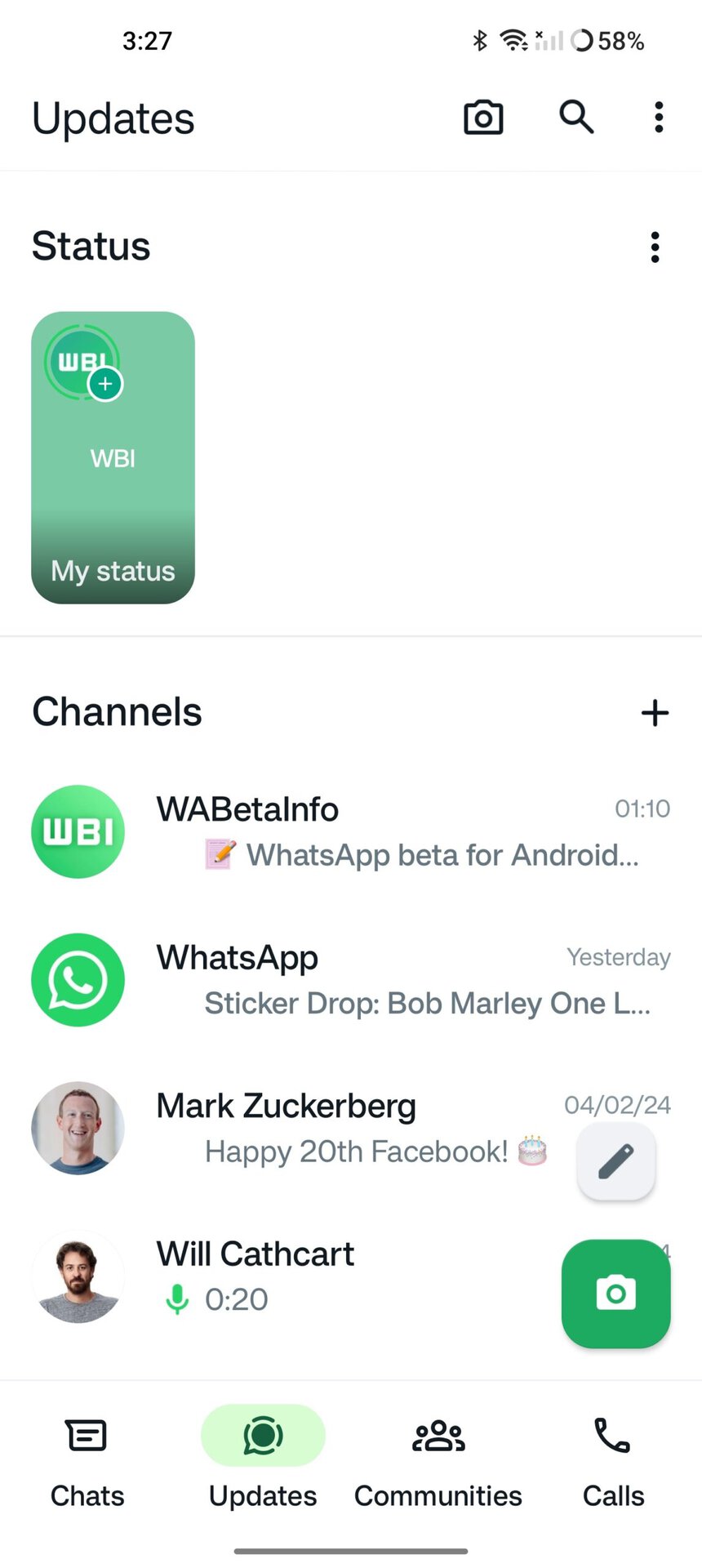Credit: Rita El Khoury / Android Authority
Opinion post by
Rita El Khoury
10 years ago to the day, Facebook announced that it was purchasing WhatsApp for $19.6 billion — that’s billion, with a B. The news rocked the online world for several reasons, not the least of which being Facebook’s iffy privacy and data handling reputation, plus its propensity to use ads anywhere, which contradicted with WhatsApp’s core principles and what everyone had loved about it so far.
The online media and communities weren’t clement about that purchase either, criticizing the sale, scrutinizing Facebook’s promises, and generally being pessimistic about WhatsApp’s future. As a WhatsApp user myself and a forced Facebook user (my friend created my profile before we graduated college so we could all keep in touch, and I barely used it), I felt conflicted by all of it. I wanted to move away from WhatsApp right then, but I also had all of my friends and family on it. Even some businesses too. I was sure not everyone would be as bothered as I was by the ownership transfer and, even if I could convince my close ones, I couldn’t convince an entire nation and culture.
Using WhatsApp for the first few months after that purchase felt 'dirty.'
Using WhatsApp for the first few months after that purchase felt “dirty,” but the sale slowly faded into the back of my mind. Every few months, something would come up that would remind me of Facebook’s involvement with WhatsApp, I’d feel icky again, and then just learn to ignore it. Even when WhatsApp changed its policies, I clicked on “Agree,” with all the resentment and resignation of the world.
Then WhatsApp’s co-founders left Facebook, and Cambridge Analytica happened, followed by many other Facebook scandals. With a bit of distance, and knowing I objectively didn’t like where things were at but was still sticking around on WhatsApp, I slowly realized that my relationship with the service transcends any other relationship I have with other apps and messaging apps on my phone.
My relationship with WhatsApp transcends any other app on my phone; it is engrained in my real life.
WhatsApp isn’t just WhatsApp to me, it’s the way I communicate with everyone I love. It has photos and voice notes from my dead grandma, my early flirtations with my now-husband, and every high and low I went through during those hellish 2019-2021 years while my country’s economy collapsed, COVID happened, half of Beirut blew up, I shut down my pharmacy, and I moved to France. WhatsApp was, whether I wanted to or not, engrained in every aspect of my real life. You can’t fabricate an emotion like that with an app.
With time, too, I noticed that WhatsApp didn’t get worse — at least not as bad as other social networks and messengers did. Until this very day, the service is still, mostly, ad-free, unlike the scourge of Instagram (Facebook’s other big social purchase). There’s no algorithmic feed either. You control your contacts, who can reach out to you, who sees you and your photos, which WhatsApp communities, channels, and businesses you communicate with, which groups can invite you in, and so on. You get end-to-end encryption across multiple devices too. All in all, 10 years later, it feels like WhatsApp has escaped the worst of Facebook.
10 years later, it feels like WhatsApp has escaped the worst of Facebook.
And in a way, Facebook itself has recently been on a bit of a redemption arc. Oh, I’m not even remotely convinced it’s all in good faith, but it was fun to see people rooting for Threads over X, for example, or falling for the Meta Quest 3 over the Apple Vision Pro. Look how far we’ve fallen that we’re choosing the least bad of two very bad options. But I digress.
I guess what I’m trying to say is that despite everything that felt iffy, 10 years ago, about this deal, it didn’t turn out as bad as we had all collectively imagined back in 2014.
Today, Telegram and Signal are right there, but they play that supporting actor role in my life, and I wouldn’t bat an eyelash if I lost access to them this very instant. WhatsApp on the other hand? It’s how I talk to my parents and aunt back home and that, my friends, says it all.