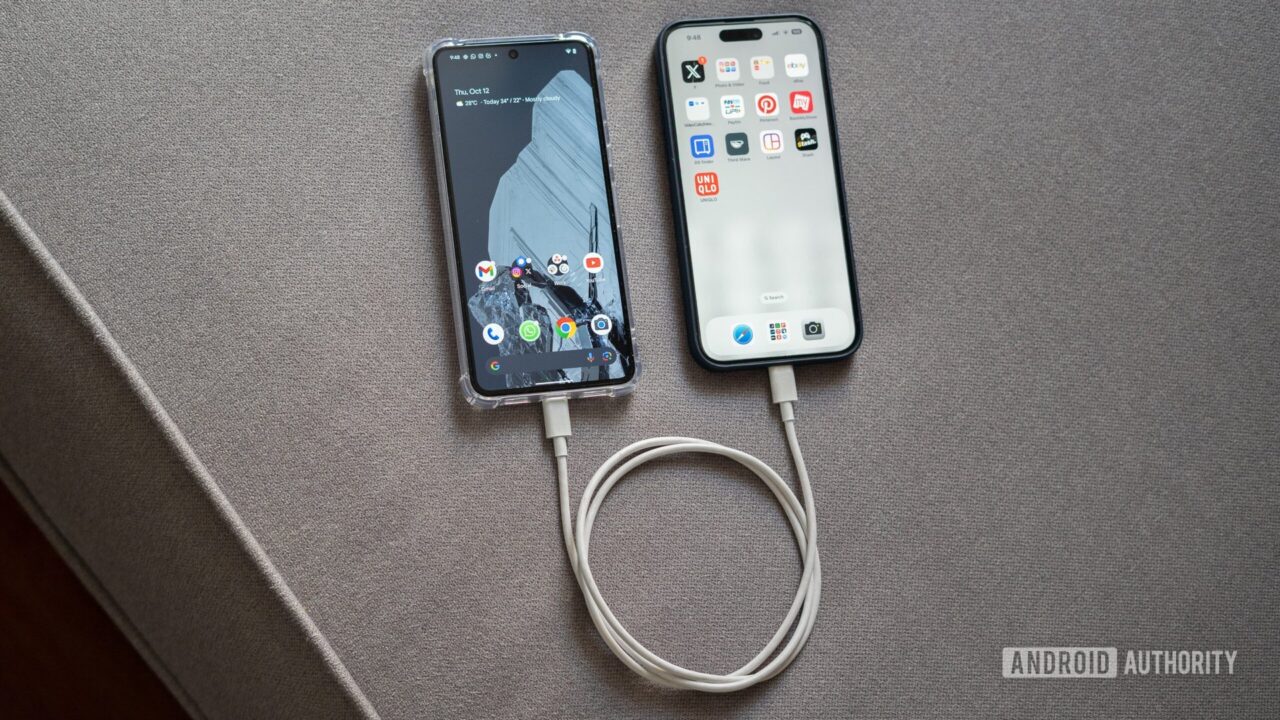
Credit: Dhruv Bhutani / Android Authority
At Android Authority, we are huge fans of Android phones. However, since we cover the entire mobile landscape, you might be surprised to learn that some of the people who work here don’t use Android phones as their daily drivers. Yes, we have a few traitors iPhone users in our midst, and they help us get a broader look at the Android versus iOS competition.
You might be surprised, though, to learn that many of our readers also use iPhones. In fact, after Android, iOS is the operating system most used to visit our site, even more so than Windows! Don’t believe me? Check out the chart below, which represents a typical month of Android Authority visits:
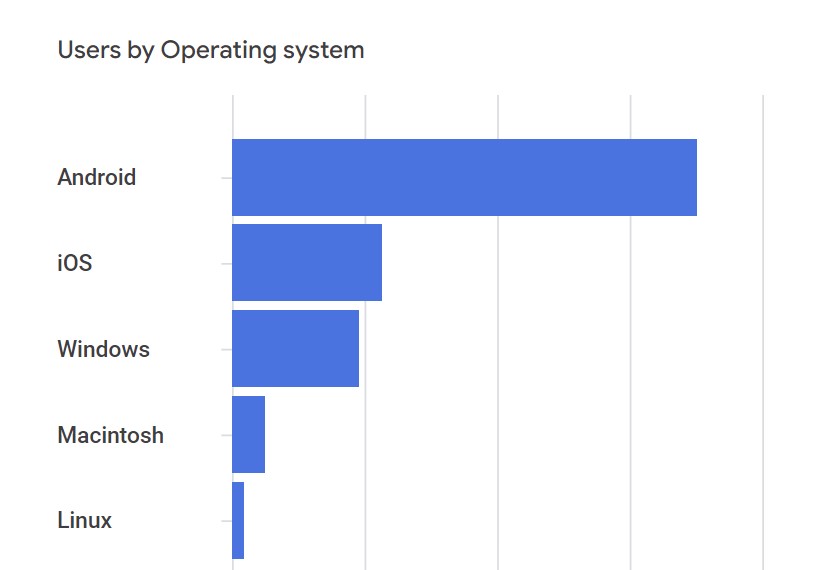
Credit: C. Scott Brown / Android Authority
With all this in mind, it would make sense that some of our iOS-based readers used to be Android fans but have since made the switch to the iPhone but are still keeping an eye on Google’s mobile adventures. That got us curious, and in an effort to dig deeper, we ran a poll asking if people had jumped ship from Android to iOS and why.
We ran this poll here at Android Authority but also on our X and YouTube profiles. Below, we’ve compiled some of the most interesting answers. We think this is a really cool and interesting look into what might need some work within Android. After all, if Google and/or Android OEMs addressed some of these complaints, maybe these people would still be Android users.
Let’s dive in!
Why our readers made the switch to the iPhone

Credit: Robert Triggs / Android Authority
Overall, there were a few recurring themes for the answers we saw. We’re going to organize the comments by those themes and give you some examples. Let’s start with one of the most significant differentiators between Android and iOS: privacy.
Privacy
On X, user Shafty023 summarized their reason for switching very succinctly:
Privacy is a huge one. Done with having Google see and know everything about me via my phone.
It is true that iPhones approach data privacy a bit differently than Android phones. The main difference is money: Although both companies are collecting user data, Apple’s revenue doesn’t rely on that data, while Google’s primary source of income is selling that data. That being said, Android phones have come a long way for privacy, and there are ways to “de-Google” an Android phone, such as by flashing Graphene OS. But it’s still true that if privacy is your main area of concern, you’re probably going to be happier on an iPhone.
Another X user, DarkLordWaffles, agrees:
Google is primarily an ad agency. They approach all business decisions from that perspective. Apple primarily a hardware company. Different design philosophies
And BaritoneGuy even claims to have read the fine print:
Privacy. Plain and simple. I actually spent the time to read all the squinty print before I switched. I went from Blackberry to Windows phone to Samsung and then Apple. If I could get an Android phone without the Google stuff I would like that, but if you want the phone to be functional then that is not possible.
iMessage and apps in general

Credit: Ryan Haines / Android Authority
In the United States, one of the most significant aspects of the iPhone keeping users from switching is iMessage. For reasons I won’t get into here, people in the US have not adopted platform-agnostic chat apps (WhatsApp, Telegram, etc.) nearly as much as the rest of the world has. This leaves iPhone users dependent on iMessage. It’s only logical that this allure would tempt Android users to make the switch to an iPhone.
On YouTube, here’s what Nathan1Sixteen had to say on that:
Because I got tired of my friends complaining about my text message bubble color
This references so-called “green bubble hate,” a US phenomenon in which people get angry at Android users for “ruining” group chats within iMessage. Considering we primarily use our phones as communication machines, can you really blame someone for using the operating system that is best for communicating with friends and family?
X user ERosener had similar sentiments:
I love android. But until RCS is widely available on iOS I have had to move back to my iPhone to be more compatible with family and friends. Pathetic, I know. 
This user is referencing Rich Communications Services (RCS), which is how many US-based Android users communicate with one another. It’s essentially iMessage, but for Android. Thankfully, Apple is going to incorporate RCS into iOS 18 this year, which will allow iPhone users to better communicate with Android users. However, those green bubbles aren’t going anywhere, and iPhone-to-iPhone communication will still be superior to iPhone-to-Android communication.
On a related note, another X user, ArtoriasAkai, doesn’t mention iMessage but does talk about how apps on iOS tend to be better and more polished:
I switched because of the apps. Standard and downloaded apps are just better on iOS. Both in polish and function. I got tired of hunting for the good apps on Android. Often the better/best apps cost money on Android.
This is because app development for iOS is more streamlined than for Android. For example, developers only need to worry about one hardware company instead of dozens and also only need to work with a fairly limited set of screen sizes and hardware specs, at least when compared to the thousands of Android phones out there.
Broader ecosystem

Credit: Ryan Haines / Android Authority
Since Apple tightly controls its hardware, it shouldn’t be surprising that its broader ecosystem consists of devices that all work very well with one another. While most of the integrations Apple offers can be replicated with Android phones, Windows laptops, Chromebooks, etc., Apple’s “it just works” ethos is undeniably alluring.
X user DigiDynamo000 elaborates on this:
The reason was more towards the ecosystem itself and how it worked well with my workflow. Though I recognize that on a 1:1 comparison, Android is the superior of the platforms.
Apple also dominates certain categories, such as tablets and smartwatches. Simply put, the Android tablet industry is dwarfed by the iPad and very few Android-compatible smartwatches can truly meet the level of the Apple Watch. X user ThatTim5 is keenly aware of that last point:
The Apple Watch. All the other smartwatches wasn’t [sic] that good.
While Google’s Wear OS (which is based on Android) has made big strides in the past few years, the company wasted too much time before taking smartwatches seriously. Because of this, Google is the David in a traditional David vs Goliath story when it comes to the Apple Watch — and if you want an Apple Watch, you must own an iPhone.
Hardware

Credit: Robert Triggs / Android Authority
The aesthetic appeal of a smartphone is subjective, for sure, but some differences are objectively more useful. One example is ease of use: a phone that is really big is going to be difficult for a person with smaller hands to use. This has been a significant problem in the Android world because buying a compact Android phone has generally forced you to make significant compromises on performance and features. Meanwhile, the sizing of iPhones allows you to get big and small phones without losing out on many features.
Android Authority reader Phil Scadden sums it up like this:
It is possible to buy a quality phone that still fits in your pocket with iOS. Hard to buy an android less than 6.4 inches
Obviously, there are plenty of Android phones out there with sub-6.4-inch displays. But how many of them are just as good as their 6.8-inch counterparts? Not many. Hopefully, the Pixel 9 series will help fix this problem in the Android world since the Pixel 9 Pro is poised to be smaller but still offer all the same features as the Pixel 9 Pro XL.
Outside of sizing, the physical features of a phone can also come into play. Android Authority reader Warden mentioned the Action Button on iPhones, a feature that doesn’t have much representation in the Android world:
Action button has been very convenient.
Granted, there are phones out there with buttons similar to the Action Button, but they are not as widespread, nor are they as easily customizable.
Convenience

Credit: Robert Triggs / Android Authority
Speaking of the convenience of the Action Button, it turns out that that word — convenience — came up quite a bit in some of these comments. For some people, it wasn’t a question of wanting to leave Android as much as a need to do so.
X user Kozjegyzo is a good example of this:
Because everything is Apple first with our company. Both hardware and software. So I had to. It’s not as bad as I thought but I kinda wanna go back to Android as a daily driver…
X user Danield011 has similar sentiments:
Just conveniences as all my family has iPhones
Finally, on YouTube, TechnoLawyer is in the same boat:
Because of my kids having iPhones. So mainly for iMessage, FaceTime, Apple Cash, and my oldest daughter’s use of Apple Notes to make lists and the sharing of said notes. If it weren’t for my kids, I think I’d have a Nothing Phone.
Keep this all in mind next time you wonder why someone would ever use an iPhone over Android. It might be that they simply have no choice.
Those are a lot of the reasons why some Android Authority fans have jumped ship to the iPhone. What do you think? What should Android do to address some of these concerns? Let us know in the comments below!




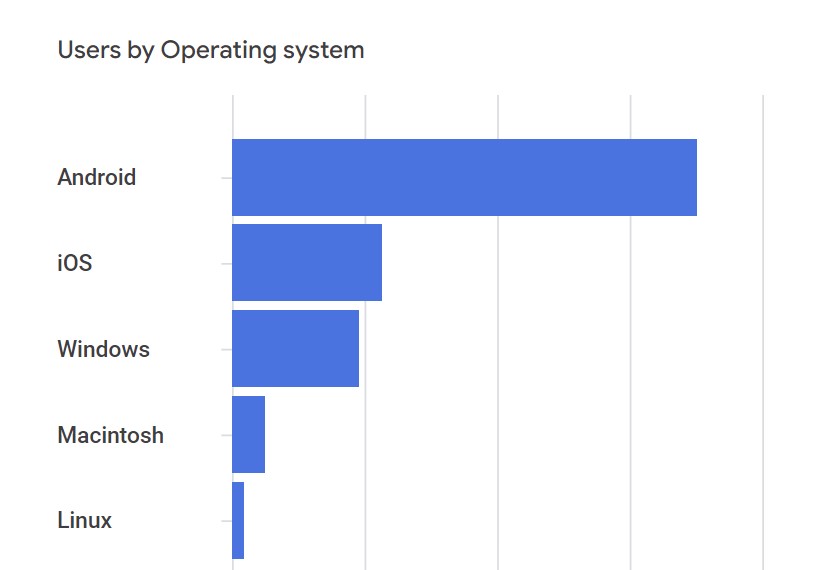






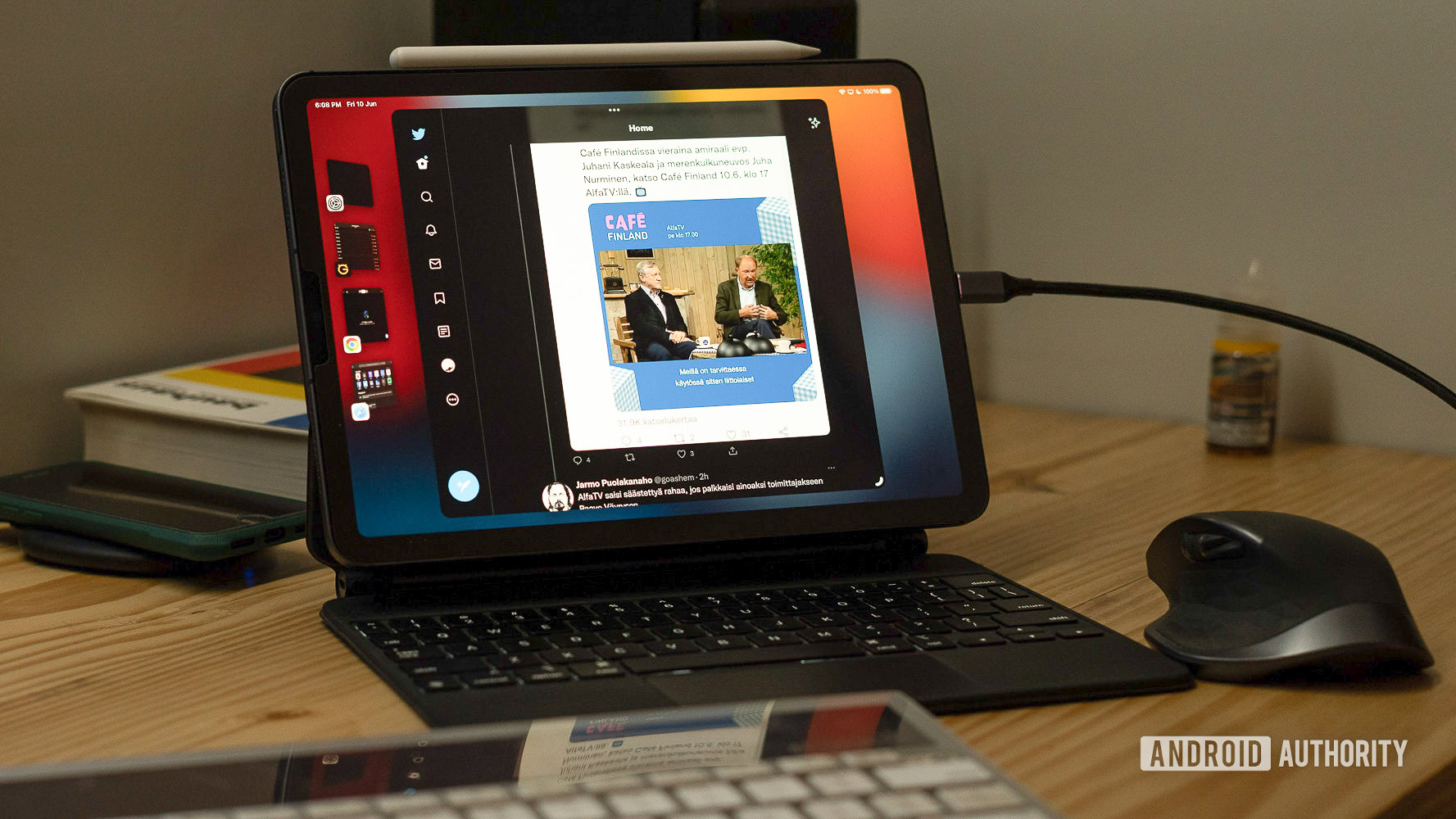





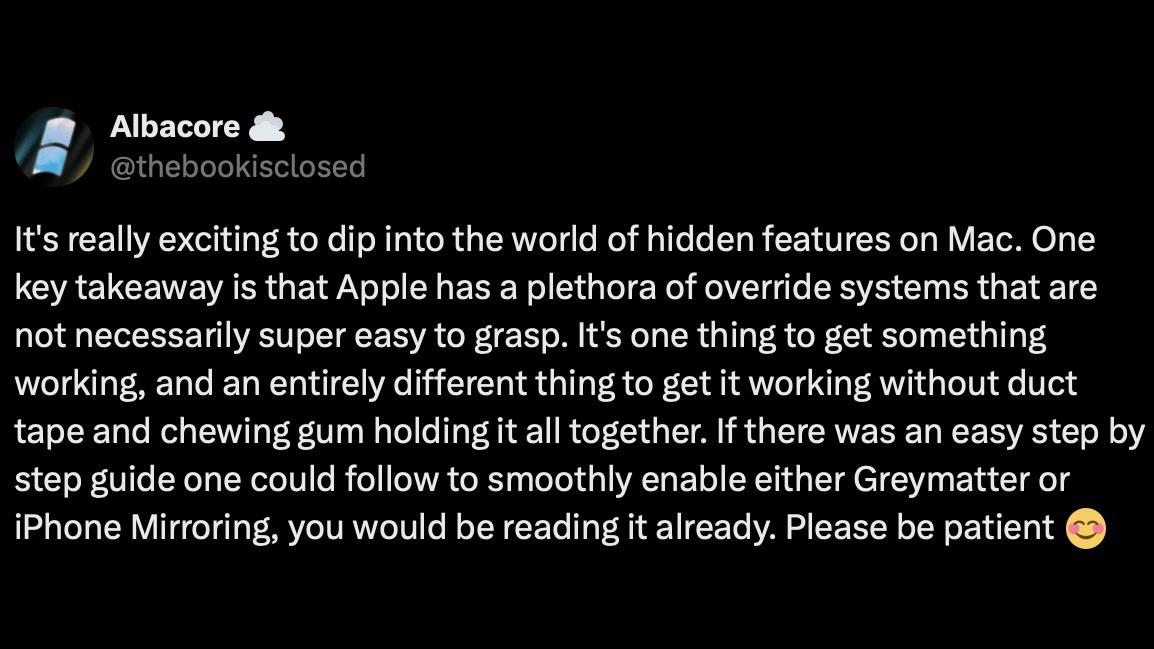
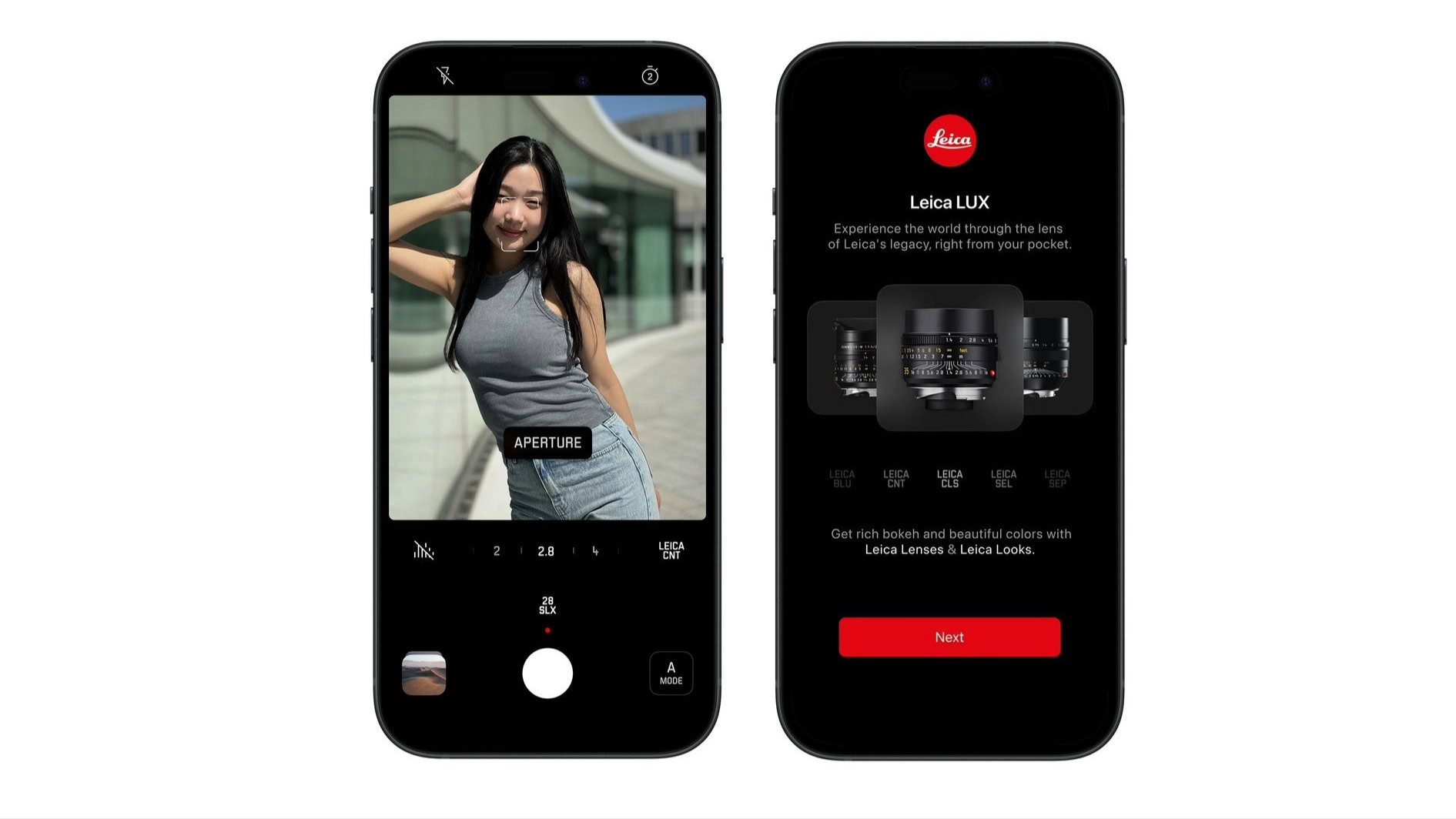













 THREAD)
THREAD)

















