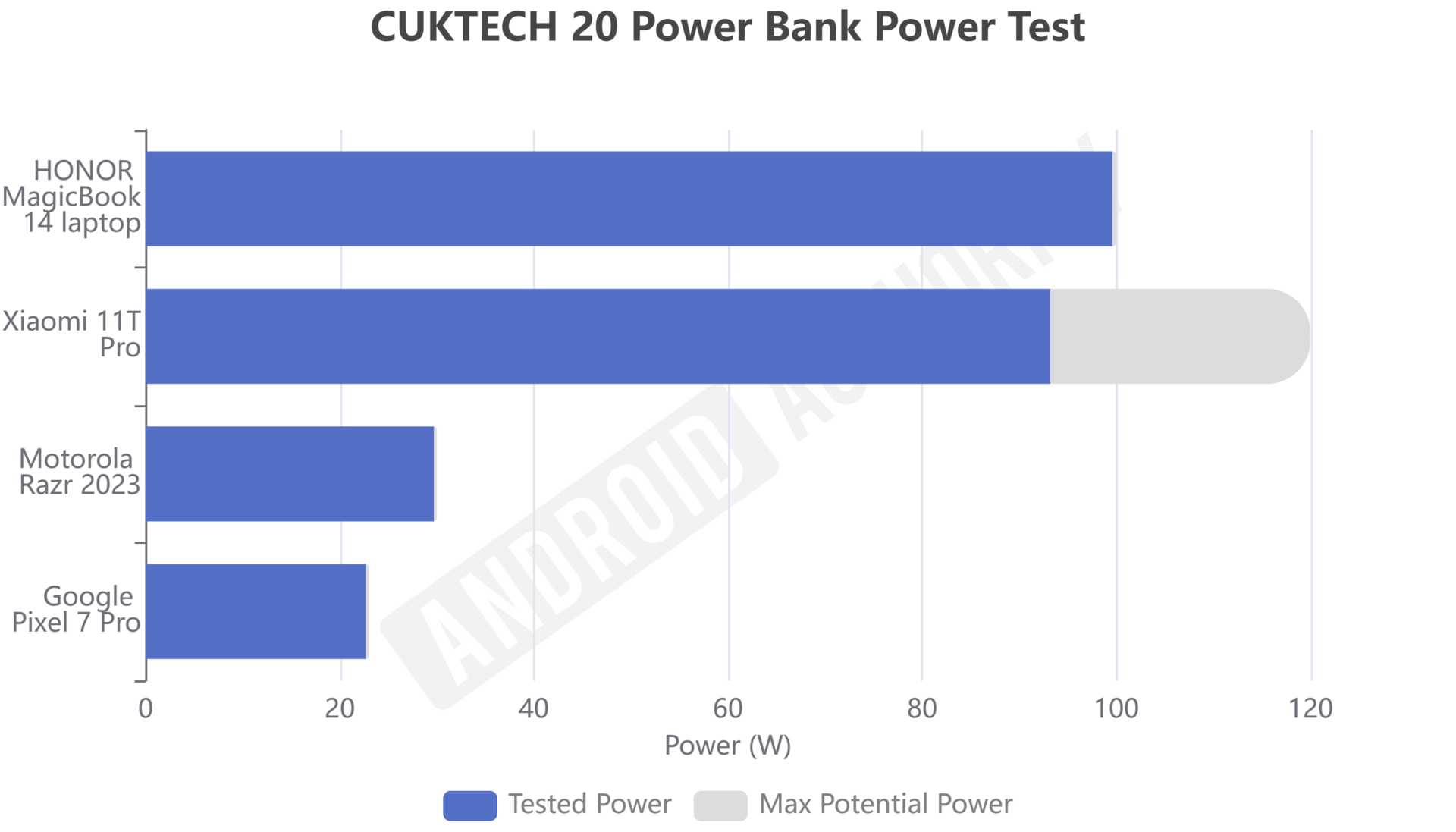Should you buy the CUKTECH 20 Power Bank?

Credit: Edgar Cervantes / Android Authority
The CUCKTECH 20 Power Bank has a great design. It looks pretty cool and feels very solid. And its multi-port design makes it very convenient as an all-in-one portable battery to juice up all your devices at once.
The 25,000mAh battery capacity is great. In my case, I am currently using a Motorola Razr 2023 as my daily driver, which has a 4,200mAh battery. I was able to charge my device about three times per full power bank charge, but that’s because I was using the battery pack for more than charging my phone. I would also use it for my headphones, smartwatch, and sometimes even my laptop.
The 1,000-cycle lifetime CUKTECH claims seems like a fair estimate; I was able to keep it alive for about 2-3 days per charge. At this rate, the battery should last me at least five years. Of course, the key words being “at this rate.” I’ve been using the battery non-stop as my sole charger for my phone and other accessories, for testing purposes. This is not something most would normally do. Ideally, you would use it only when you are out and about.
The charging speeds are quite impressive, and I’ve been nothing but satisfied. My smartphone “only” charges at 30W. This means any of the ports should be good enough to charge it at full speed. And I’ve had no trouble doing so. My Motorola Razr 2023 charges as quickly as it can, every single time. I was able to reach power peaks of over 100W on my HONOR MagicBook 14. Charging the Google Pixel 7 Pro at near full power was no issue, either. It always got very near the 23W max speeds, utilizing the support for PD PPS technology.
I also loved that I could see how fast the devices were charging using the integrated screen. It provides useful data like how long the battery will last at current charging rates, the percentage, live wattage, and more.
You shouldn’t just take my word for everything — or CUKTECH’s, for that matter. It’s always nice to have some verification of what a charger can do, which is why we have run our own charging and speed tests using a few third-party charging and Power Delivery measuring accessories. These are the ChargerLAB Power-Z KM003C, ChargerLAB Power-Z AK001, and a Toocki 100W testing cable. Here are some of our results with multiple devices.
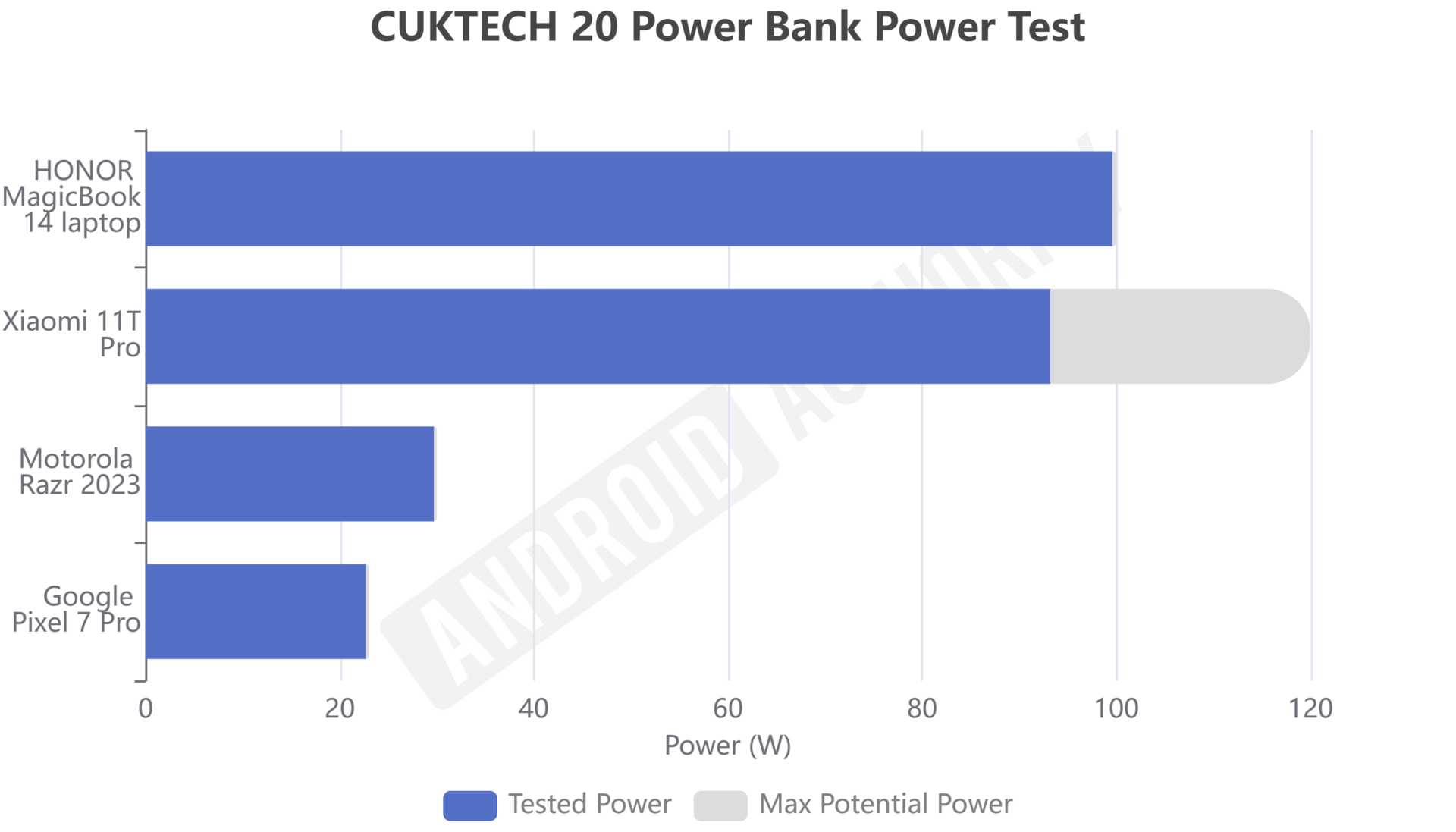
As for charging the battery, itself, we were able to clock the input wattage at a max of 60.8W. While CUKTECH advertises a 110W self-charging capacity, we tried multiple chargers and cables, all capable of such speeds. We even tried to charge the battery using two chargers at a time. We’re not sure how that advertised 110W charging speed is possible.
Thankfully those inaccurate numbers don’t extend to charging other devices with the CUKTECH 20 Power Bank. As you can see in the graph above, it proves to be great at charging different types of devices. It was able to max out the wattage on a 100W laptop. Additionally, it could top off the Google Pixel 7 Pro at max speeds, which means this battery can be a great solution for those with Power Delivery PPS charging needs. This makes it a great option for all Pixel 8 series and Samsung Galaxy S24 series users, for example. And it can even handle Motorola’s TurboPower standard, which is a nice addition.
The only standard we had an issue with was Xiaomi’s HyperCharge standard. We only tested the battery with the Xiaomi because of the promise of 120W charging, but we found some discrepancies with the testing on the Xiaomi 11T Pro. We did see the smartphone labeling the charging at 120W max, but using our testing accessories and the CUKTECH 20 Power Bank’s screen, we never got to see it reach 100W. Charging it was still very fast at 95.3W, but nothing close to 120W. And it’s not like the battery couldn’t handle these speeds, because we were able to reach above 100W with the laptop.
The CUKTECH 20 Power Bank is great for charging different devices on the go.
Additionally, we found that the battery had issues when using it with the Xiaomi phone. The charging would cut off and restart for no apparent reason. After plugging it in, it would charge, boost up to the speeds shown in the results above, and then cut off. The charging would then begin again after a couple or few seconds, only to cut off again as it sped up. Not sure what the issue could be, but it happened while using any of the testing accessories. Just something to keep in mind if you have a Xiaomi phone, though that won’t be a factor if you live in the States.
You might also care about multi-device charging. We also ran some tests on this. Of course, speeds get divided the more devices you plug into the battery. Even when plugging in three high-speed charging devices at once, we were able to reach a max of 157W in total output. When plugged in at the same time, the main USB-C port was able to charge the laptop at 101.7W, the Xiaomi 11T Pro at 43.1W, and the Pixel 7 Pro at 12.2W.
Another thing that surprised me was the fact that not once did I feel this thing getting hot at all. The unit kept cool no matter what, which suggests that the management here is quite impressive.

Credit: Edgar Cervantes / Android Authority
Of course, nothing is perfect. Especially when you’re paying $130 or less for a power bank that competes with units that get closer to the $200 mark. Personally, I think it’s a bit heavy and bulky. It measures 2.17 x 2.17 x 6.3in and weighs in at 1.39lbs. Other 25,000mAh batteries usually weigh between a pound and 1.15 pounds. That said, none of those are as well-built and featureful as this one. I would say its main competitor is the 27,650mAh Anker Prime Power Bank, and that one weighs more at 1.47lbs.
Weight aside, the size is also a bit of an issue. I must admit it was hard to get it into my small satchel comfortably, and I could definitely feel it when carrying it around. This shouldn’t be a problem if you have a larger bag or backpack, though. In fact, it fits into my backpack’s bottle holder perfectly, thanks to its narrower, longer shape.
There’s an issue I didn’t really face often, but I feel is important to mention. If you’re going to be using passthrough charging and powering a laptop, or multiple devices, you might run into problems. This is because the battery can only charge at a max of 110W, and this is using the fastest port available. In this scenario, you would only be able to use the second USB-C port to charge a laptop or faster device, which can only reach 60W speeds. And if you charge the battery using the 60W port, that’s not enough to charge the battery while it charges a laptop at higher speeds.
Also, call me picky, but I feel like if you’re getting such a powerful, large, and heavy portable battery, it should come with an AC outlet. Other competitors include them, and it can be such a convenient port to have.

Credit: Edgar Cervantes / Android Authority
We’ve tried and tested many portable batteries at Android Authority, but the CUKTECH 20 Power Bank is certainly among the best ones we’ve seen. That said, the fact that it is a higher-end power bank certainly helps it better reach our expectations. That’s why we can’t really compare it against $50-dollar power banks.
The CUKTECH 20 Power Bank costs $130, and we’ve recently seen it discounted for under $70, using Amazon coupons you can clip before adding the item to your cart. At those price points, we think the CUKTECH 20 Power Bank offers a great balance and value proposition to those who finally want to step into the world of high-end portable batteries, without overspending too much.
This battery has speeds to charge laptops, tablets, and the fastest of smartphones. You just have to remember to use the proper port when charging more demanding devices. And you’ll still have a couple of leftover ports to charge other less resource-intensive gadgets. Additionally, the 25,000mAh battery is plenty for most short camping trips lasting 1-3 days. And you can extend it longer if you’re not using your gadgets too much, and avoid more high-power devices like laptops. If you need to constantly power a laptop for longer, or take longer trips, you may want to consider looking for something bigger, though it’ll likely be much more expensive and far less portable.
What are the best CUKTECH 20 Power Bank alternatives?

Credit: Edgar Cervantes / Android Authority
- Anker Prime 27,650mAh Power Bank (
): The Anker Prime 27,650mAh Power Bank is technically a bit better on paper, but it’s also much more expensive at $180, and you might not even take advantage of the extra speed and capacity, depending on your needs. The build quality is also great, and it comes with a built-in screen too. Honestly, this is pretty much the CUKTECH 20 Power Bank’s most direct competitor.
- Omni Mobile 25,600mAh (
): The Omni Mobile 25,600mAh is a great option, with a much thinner profile and even a wireless charging pad, but it also costs more at $149, and it only has one USB-C port. It does have a DC port, though, aside from the two USB-A ports. That said, speeds are much slower here, topping off at 60W for the USB-C port, 72W for the DC port, 18W per USB-A port, and 10W wireless charging.
- Omni 40 Plus (
): The Omni 40 Plus is on a whole other level. but it is relatively similar in design, at least considering its longer, more gripable form factor. Just keep in mind it is $399, so it is a good upgrade if you feel none of these options are good enough. It comes with three USB-C ports that can charge at 100W max, and the two USB-A ports can handle 18W. On the other end, you can find both an AC and a DC outlet, both of which can also handle 100W speeds. The max output is 150W. and the battery is much larger at 38,400mAh.
Of course, you can also look at our list of the best portable batteries if you want to check out other alternatives.
CUKTECH 20 Power Bank specs
| Battery capacity | 25,000mAh |
| Ports | 1 x USB-C (PD 3.1 PPS): 120W max with Xiaomi phone, 140W otherwise.
1 x USB-C (PD 3.0 PPS): 60W max with Xiaomi phone, 45W otherwise.
1 x USB-A: 30W |
| Max output | 210W |
| Max input | 110W |
| Battery lifetime | More than 1,000 cycles. |
| Dimensions | 2.17 x 2.17 x 6.3in |
| Weight | 1.39lbs |
CUKTECH 20 Power Bank review: FAQs
What is the battery size of the CUKTECH 20 Power Bank?
The CUKTECH 20 Power Bank has a 25,000mAh battery.
Is the CUKTECH 20 Power Bank large?
While the elongated form factor helps with portability, the CUKTECH 20 Power bunk is still large, heavy, and bulky. It measures 2.17 x 2.17 x 6.3in and weighs 1.39lbs. This may be a bit too much if you prefer a more portable battery pack.
Does the CUKTECH 20 Power Bank have PPS?
Both USB-C ports on the CUKTECH 20 Power Bank support the PPS Power Delivery standard.
How much does the CUKTECH 20 Power Bank cost?
The CUKTECH 20 Power Bank costs $130. It is often heavily discounted, though. We’ve seen it go for under $70 in the past.
What does the screen in the CUKTECH 20 Power Bank display?
The CUKTECH 20 Power Bank screen can give you information on battery percentage, remaining time to charge/discharge, input speeds, output speeds, voltage, amps, and more. It can even display this info in a graph.
Can you take the CUKTECH 20 Power Bank on a plane?
According to the manufacturer, the CUKTECH 20 Power Bank can fly along with you on a plan. It cites the International Civil Aviation Organization, which states batteries of under 100Wh don’t need to be declared and are allowed in planes. This battery’s energy is rated at 90Wh.
How long does the CUKTECH 20 Power Bank last?
In terms of longevity, the CUKTECH 20 Power Bank is rated to last over 1,000 cycles. If you want to know how long it lasts on a single charge, this depends on your usage. You can bust through the 25,000mAh battery very quickly if you’re constantly charging laptops and tablets. Under normal conditions, we found the battery would last about 2-3 days.
How long does it take to charge the CUKTECH 20 Power Bank?
Based on our tests, it takes about two hours to charge the CUKTECH 20 Power Bank.
Can a CUKTECH 20 Power Bank charge a laptop?
Most times, the CUKTECH 20 Power Bank can charge a laptop. This will work as long as the laptop can charge at 140W or less. Some gaming laptops require more than this to charge.