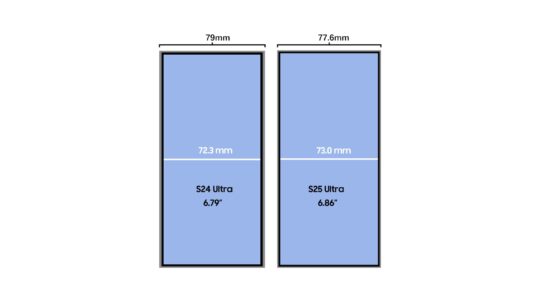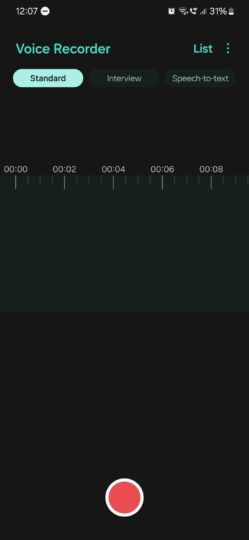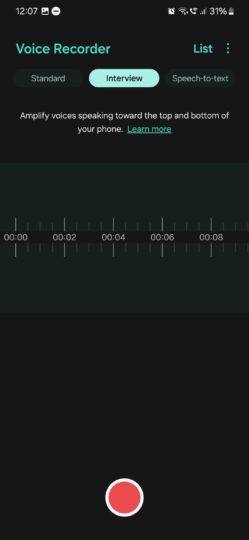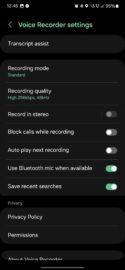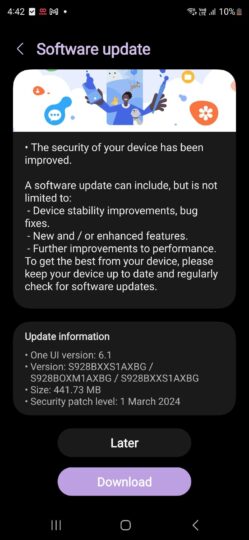Galaxy S25 Ultra is getting a bigger screen, thinner bezels
The Galaxy S25 Ultra, which will likely launch in January 2025, reportedly has a new design language featuring more rounded corners and softer edges. It is also getting new software that will gel well with the new design. The new design also improves the Galaxy S25 Ultra's screen size and bezels.
Galaxy S25 Ultra to feature a 6.9-inch screen, thinner bezels
According to a claim from usually reliable tipster Ice Universe (@UniverseIce), the Galaxy S24 Ultra will have a narrower body despite a bigger screen. It is said to have a 77.6mm wide body and a 6.86-inch screen. In comparison, the Galaxy S24 Ultra has a 79mm wide body and a 6.79-inch screen. This means Samsung will offer a bigger screen with a narrower body, which is a win-win for consumers.
The bezels around the Galaxy S24 Ultra's 6.8-inch screen measure 3.35mm. The Galaxy S25 Ultra, which reportedly has a 6.9-inch screen, has 2.3mm bezels around the display. That means the upcoming phone has 31% thinner bezels. This will improve the phone's ergonomics, and people will feel more comfortable holding it for a long time.
The Galaxy S25 Ultra is also said to feature more rounded corners, moving away from the sharp corners seen on the Galaxy S24 Ultra. This should bring more consistency between the design of the Galaxy S25, Galaxy S25+, and Galaxy S25 Ultra. Currently, the Galaxy S24 and the Galaxy S24+ have rounded corners, while the Galaxy S24 Ultra has sharper corners.
Watch our Galaxy S24 Ultra review in the video below.
The Galaxy S25 Ultra is said to use the Snapdragon 8 Gen 4 chip worldwide. It is an upcoming 3nm chip fabricated by TSMC and uses two high-performance CPU cores clocked at 4GHz and six power-efficient CPU cores clocked at 2.8GHz. It will reportedly use the new Adreno 8 series GPU with 40% faster performance.
Samsung's upcoming flagship smartphone is said to feature a quad-camera setup on the rear. It reportedly uses a 200MP primary rear camera with OIS, a 50MP ultrawide camera, two 50MP telephoto cameras (3x and 5x optical zoom), and a 12MP selfie camera. It will continue to use a 5,000mAh battery and have 45W fast charging.
The post Galaxy S25 Ultra is getting a bigger screen, thinner bezels appeared first on SamMobile.