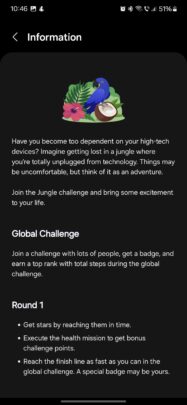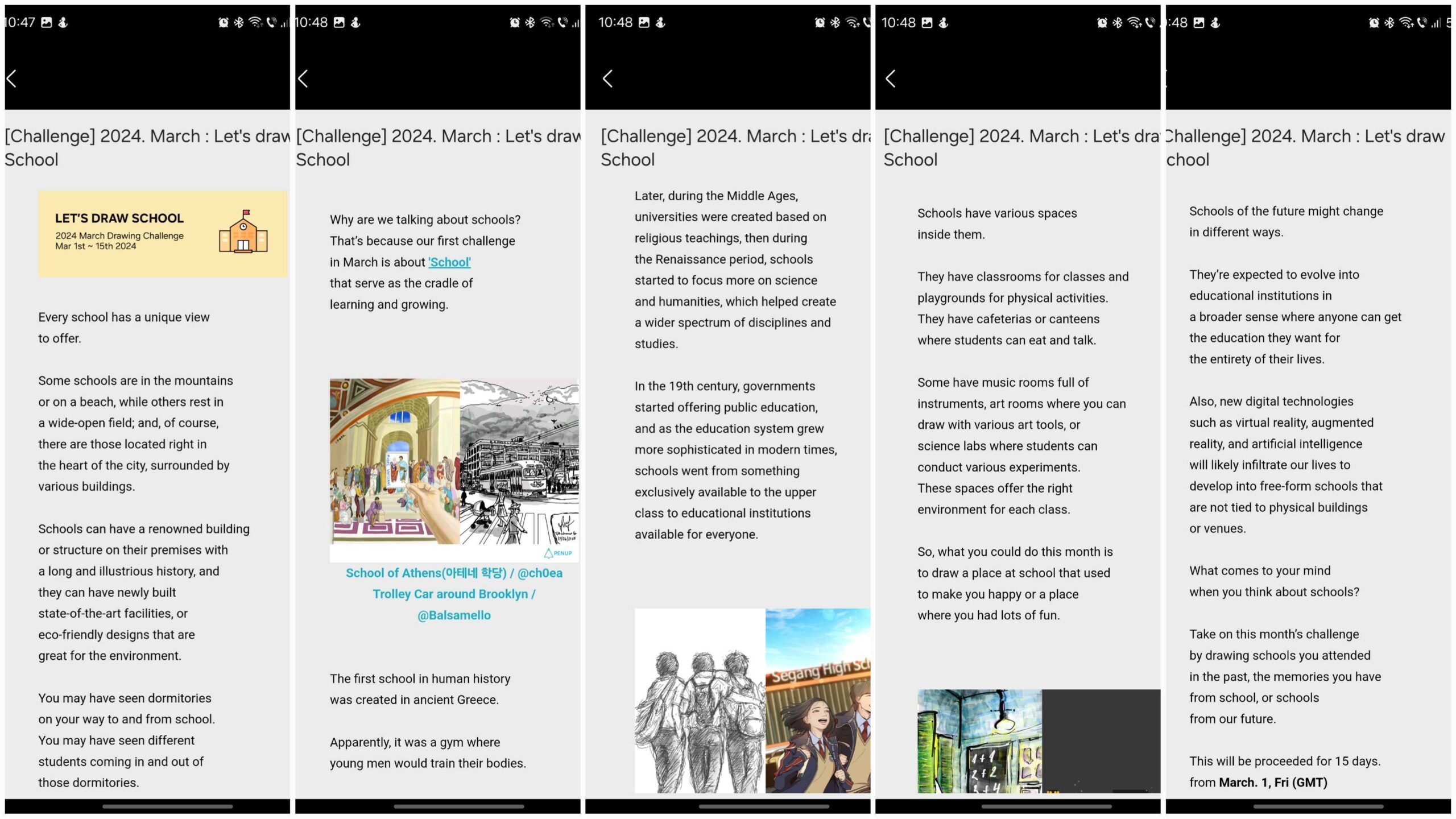Why you may want to wear a Galaxy Watch instead of a Ring
The upcoming Galaxy Ring is one of the most exciting products of the year for Samsung Health fans who have been waiting for a discreet and screen-free health and fitness tracker. But it is not a one-size-fits-all solution, and what will be the Ring's greatest quality in the eyes of some users could become its weakest point for others.
Some people love the idea of ditching the smartwatch in favor of a smart ring because Galaxy Watches have a few issues and UI design problems. These customers also hope that wearing a smart ring will free their wrists so they can once again wear their prized collection of classic and diverse analog watches, all without giving up health and fitness tracking through Samsung Health.
Galaxy Watches are sometimes sluggish, the UI doesn't seem greatly optimized for the circular screen, and battery life is decent but not stellar if you're using all the fitness and health trackers at once. Besides, smartwatches can sometimes look too toyish and cheap. Plus, having one more screen to worry about can add to the daily frustration.
Meanwhile, the Galaxy Ring is focused entirely on tracking the wearer's health, fitness, and sleep without any distractions. There are no extra bells and whistles, no apps to worry about, no screens to catch your eye, and no wristbands to discomfort you when you sleep.
So, what's even the point of wearing a Galaxy Watch anymore? Well, if you don't know, you'll want to hear this out.
Why you may want to wear a Watch instead of a Galaxy Ring
Assuming the Galaxy Ring and Galaxy Watches will have the same tracking capabilities, we narrowed it down to two main reasons why you might still prefer a Galaxy Watch over a Galaxy Ring, especially if you're new to Samsung Health and have to pick one device over the other but can't or don't want to have both:
- Music playback without a phone in your pocket.
- Live fitness monitoring when you work out.
If you enjoy the idea of leaving your phone at home when you go for a jog and listening to music in your earbuds, the Galaxy Watch will probably be the best way to go. Galaxy Ring specs are scarce as of now, but we're guessing it won't offer music playback capabilities through your Galaxy Buds.
As for the second reason, a watch might be a better fitness companion in high-intensity situations. You see, the Galaxy Ring will be able to record the wearer's health, fitness, and sleep data, but the primary way for users to check that recorded information is through the Samsung Health app on their phones. And that's not something you may want to do during a workout.
Because it doesn't have a screen, the Galaxy Ring doesn't have a way for you to check things like your heart rate, distance traveled, and reps live when you're out jogging or working out. You can't monitor any parameters during your active time. Or, at least, not conveniently without looking at your phone.
When wearing a Galaxy Watch, you can check those parameters at a glance from your wrist while you're being active. But at best, a Galaxy Ring will only post that information to the Samsung Health mobile app so you can consult it later, preferably after your fitness session.
Know what kind of fitness tracking experience you want
In conclusion, the Galaxy Ring might be the best wearable if you want to collect fitness and health data in the background and don't care about things like music playback and keeping an eye on your vitals when you're working out. Furthermore, it will probably be the best and least distracting device capable of tracking your sleep.
On the other hand, a Galaxy Watch will still be the superior fitness companion if you want to leave your phone at home when you go out running and want to play music in your headphones or track live health and fitness parameters from your wrist during those active moments.
Ideally, if you want to combine the best of all worlds and wear classic watches without abandoning Samsung Health, you'll probably want to use the Galaxy Ring at all times and pop the Galaxy Watch on your wrist only when you're working out. Then, once you're done, you can remove the Galaxy Watch or replace it with a classic timepiece but keep the Galaxy Ring on your finger for continuous background tracking.
If you have to choose between them, you'll have to figure out which aspects are more important to you. Would you prefer the comfortable and distraction-free background tracking of the Galaxy Ring? Or do you want to benefit from live fitness and health monitoring as you work out and smartphone-free music playback through your Watch and wireless headset?
The post Why you may want to wear a Galaxy Watch instead of a Ring appeared first on SamMobile.