Disney Dreamlight Valley: How to Make Fabulous Fajitas
Fabulous Fajitas is one of the new 5-star Entrée Meals added with the A Rift in Time expansion of Disney Dreamlight Valley. Players can make this Meal for themselves to restore a high amount of Energy or they can make it to gift it to any other character in the Valley. However, this recipe is exclusive to the owners of the expansion.
This guide will help you how to cook Fabulous Fajitas in Disney Dreamlight Valley.
Required Ingredients to Make Fabulous Fajitas in Disney Dreamlight Valley
Players can make a Fabulous Fajitas Dessert Meal with the following ingredients.
- 1x Poultry
- 1x Wheat
- 1x Cumin
- 2x Any Vegetables
Poultry is purchased from Gaston’s Stall for 500 Star Coins. Wheat can be purchased from Goofy’s Stall in Peaceful Meadow for 3 Star Coins.Cumin is a spice that can be foraged from the ground in the Ancient’s Landing biome. The areas that have the spawn for Cumin are Docks, Courtyard, Overlook, and Ruins. Lastly, you can use any two vegetables as the final ingredient.
NOTE: You can use any vegetables either from the Valley or the Eternity Isle.
How to Make Fabulous Fajitas in Disney Dreamlight Valley
Once players have gathered all the ingredients for the Fabulous Fajitas Recipe, they can make it at the Cooking Station. Go to any cooking station in the Valley and interact with it. After that, put the required ingredients one by one into the Cooking Pot and then select the “Start Cooking” option to make the Fabulous Fajitas Entrée Meal.
Use of Fabulous Fajitas in Disney Dreamlight Valley
Players can choose to eat the Fabulous Fajitas to restore 852 Energy, gift it to another villager to increase their Friendship Level, or sell it to Goofy for 851 Star Coins.
The post Disney Dreamlight Valley: How to Make Fabulous Fajitas appeared first on Nintendo Smash: Video Games News, Reviews & Guides.



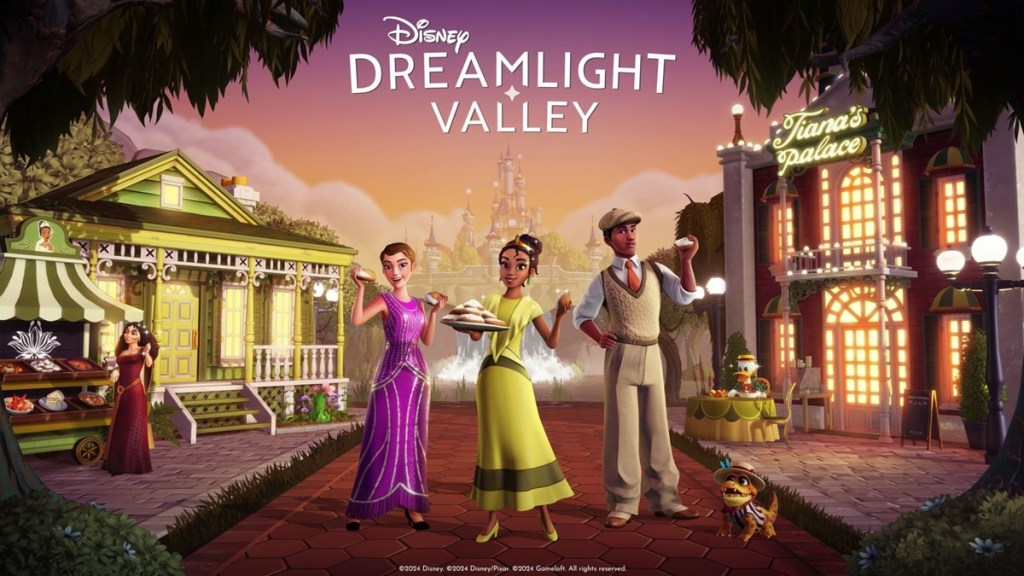







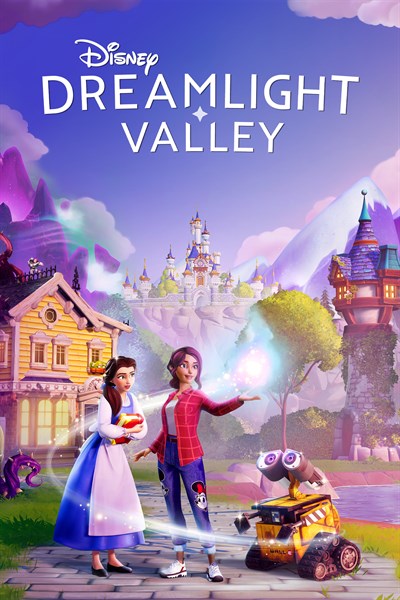
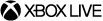
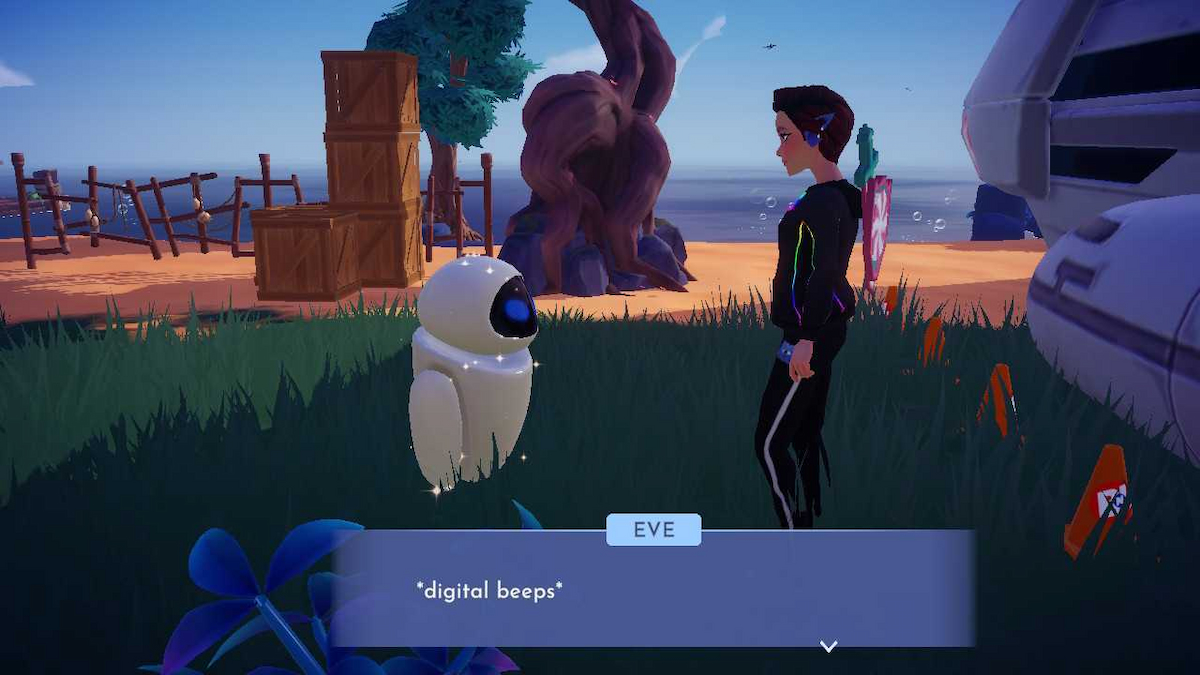

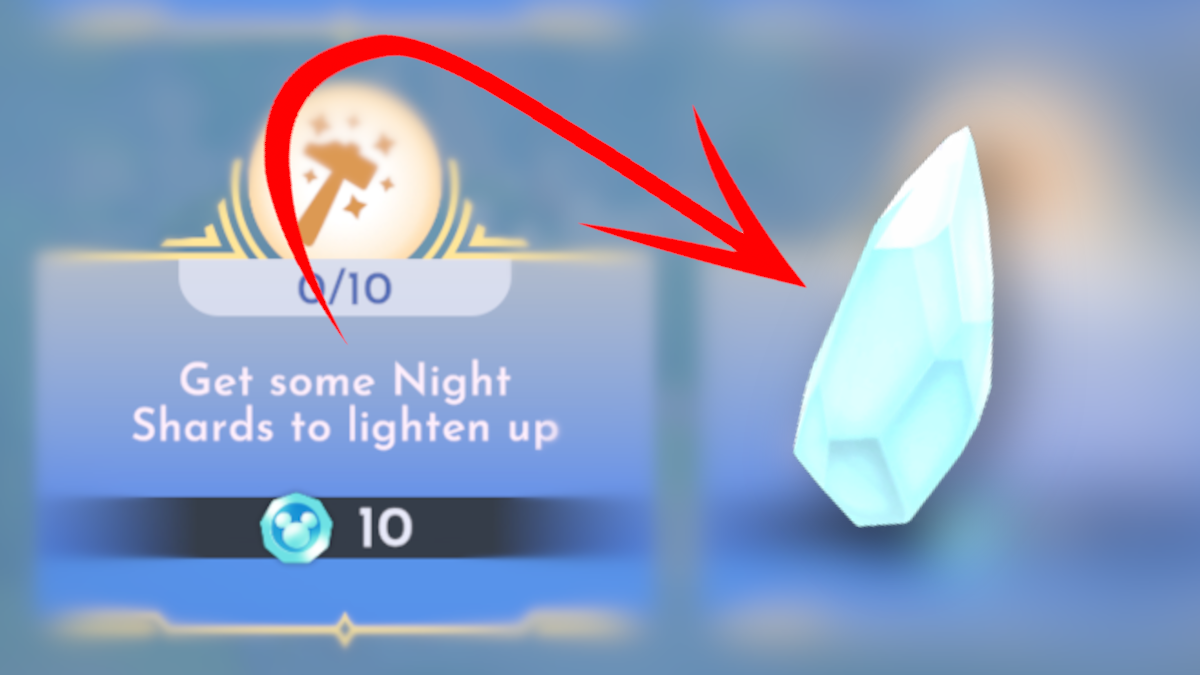







 Plus the best Star Wars and Marvel games.
Plus the best Star Wars and Marvel games.
