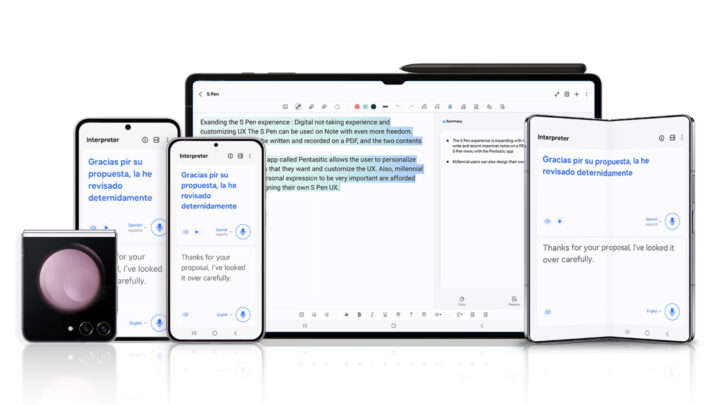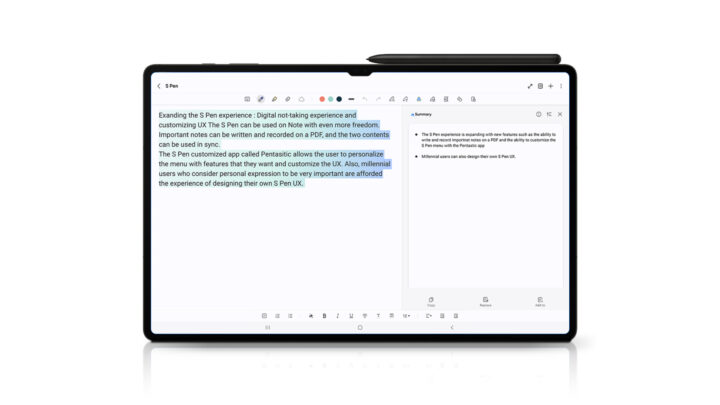We’re finally seeing more foldable smartphones arrive in the US market. Samsung has dominated the US with its Galaxy Z Fold 5 and Galaxy Z Flip 5, and only recently did we get the Google Pixel Fold. Now, OnePlus has arrived with the OnePlus Open, heating up the competition with its superior spec sheet. But which foldable should you buy? We compare the OnePlus Open vs the Galaxy Z Fold 5 to find out.
OnePlus Open vs Galaxy Z Fold 5: Specs
| OnePlus Open | Samsung Galaxy Z Fold 5 |
| Displays | Exterior:
- 6.31-inch AMOLED
- 10-120Hz refresh rate (LTPO)
- 2,484 x 1,116 resolution
- 20:9 aspect ratio
- Ceramic Guard
Interior:
- 7.82-inch AMOLED
- 1-120Hz refresh rate (LTPO)
- 2,440 x 2,268 resolution
- 2,800 nits peak brightness | Exterior:
- 6.2-inch AMOLED
- 48-120Hz refresh rate
- 2,316 x 904 resolution
- 23.1:9 aspect ratio
- Gorilla Glass Victus 2
Interior:
- 7.6-inch AMOLED
- 120Hz refresh rate (LTPO)
- 2,176 x 1,812 resolution
- 1,750 nits peak brightness
- Ultra Thin Glass |
| Processor | Qualcomm Snapdragon 8 Gen 2 | Qualcomm Snapdragon 8 Gen 2 for Galaxy |
| RAM | 16GB | 12GB |
| Storage | 512GB
No expandable storage | 256GB, 512GB, or 1TB
No expandable storage |
| Power | 4,805mAh dual-battery
67W wired charging
No wireless charging
No reverse wireless charging
80W charger in box | 4,400mAh dual-battery
25W wired charging
Fast Wireless Charging 2.0
Wireless PowerShare
No charger in box |
| Cameras | Exterior rear:
- 48MP wide, 1.12μm, OIS, PDAF, ƒ/1.7
- 48MP ultra-wide, 0.8μm, ƒ/2.2, AF
- 64MP telephoto, 0.7μm, OIS, 3x zoom (120x digital), ƒ/2.6
Exterior front:
- 32MP, ƒ/2.4, 0.7μm
Internal front:
- 20MP, 0.7μm, ƒ/2.2 | Exterior rear:
- 50MP wide, 1.0μm, OIS, Dual Pixel AF, ƒ/1.8
- 12MP ultra-wide, 1.12μm, ƒ/2.2
- 10MP telephoto, 1.0μm, OIS, 3x zoom (30x digital), ƒ/2.4
Exterior front:
- 10MP, ƒ/2.2, 1.22μm
Internal UDC:
- 4MP, 2.0μm, ƒ/1.8 |
| Audio | Stereo speakers
Dolby Atmos support
No 3.5mm headphone port | Stereo speakers
Dolby Atmos support
No 3.5mm headphone port |
| Durability | IPX4 | IPX8 |
| Biometrics | Side-mounted capacitive fingerprint sensor | Side-mounted capacitive fingerprint sensor |
| SIM | Dual nano-SIM tray
eSIM support | Dual nano-SIM tray
eSIM support |
| Software | Android 13
OxygenOS 13.2 | Android 13
One UI 5.1.1 |
| Dimensions and weight | Folded dimensions:
- 153.4 x 73.3 x 11.7mm (Green)/11.9mm (Black)
Unfolded dimensions:
- 153.4 x 143.1 x 5.8mm (Green)/5.9mm (Dusk)
Weight:
- 239g (Black)/245g (Green) | Folded dimensions:
- 154.94 x 67 x 13.4mm
Unfolded dimensions:
- 154.94 x 129.8 x 6mm
Weight:
- 253g |
| Colors | Emerald Dusk (Green), Voyager Black | Global: Cream, Icy Blue, Phantom Black
Samsung Exclusive: Gray, Blue |
The OnePlus Open and Samsung Galaxy Z Fold 5 are book-style foldables that have a full-sized outer display and open up to reveal an even larger inner display. Both foldables have two incredible displays, but the OnePlus Open edges out the Galaxy Z Fold 5 for the top spot.

Credit: Dhruv Bhutani / Android Authority
Not only are both displays on the OnePlus Open better on the spec sheet than the Fold 5, but they are more useful, too. OnePlus has gone with a wider cover display that is akin to a regular smartphone, so you will find yourself quite content keeping the Open closed.
The OnePlus Open's cover display is like a normal smartphone, while the Galaxy Z Fold 5's is taller.
On the other hand, the Fold 5’s outer display is usable, but since it is fairly tall, you may find it constricted in certain situations, like two-hand typing.

Credit: Ryan Haines / Android Authority
We found the OnePlus Open’s hinge to be a bit snappy, completing the closing action if you reach under a certain angle. In comparison, the Fold 5’s hinge is rock solid at all angles and does not have a mind of its own. Both felt premium and sturdy, so no concerns in that regard.
Inside, both the OnePlus Open and the Galaxy Z Fold 5 are powered by a similar processor. OnePlus offers more RAM at 16GB, but also defaults to a single 512GB storage variant, whereas the Fold 5 has a lower RAM at 12GB but storage options of 256GB, 512GB, and 1TB.
One key area where the Galaxy Z Fold 5 retains the upper hand is the IP rating. The Fold 5 is IPX8-rated for water resistance, surviving being submerged in up to 1.5m freshwater for up to 30 minutes. The OnePlus Open is IPX4-rated for water resistance, which means it will be okay if you splash a little water on it.
The Fold 5's IPX8 water resistance is significantly better than the Open's IPX4 rating.
The Galaxy Z Fold 5 also supports the S Pen Fold Edition, which is sold separately and housed externally. This means you’ll probably need an appropriate Galaxy Z Fold 5 case to keep it safe. You can use the stylus on the inner foldable display. The OnePlus Open supports the OPPO Pen active stylus, though this is not officially sold as a compatible accessory. It will work if you can manage to import one, and it will work on both the inner and the outer display.
As for software, Samsung has been in the foldable game for a while, and it shows in the maturity of One UI’s foldable optimizations. There are plenty of features — like app pairs, the ability to open a very large number of apps in floating windows, Flex mode, and more — that work tremendously well to take advantage of the large inner display. The Open is the first attempt from OnePlus at a foldable, and while Oxygen OS does have a few foldable-centric features, we found some room for improvement.
The Galaxy Z Fold 5 launched with Android 13 and One UI 5.1.1. The OnePlus Open launched with Android 13 and Oxygen OS 13.2. Both phones are promised to receive four major Android OS updates and five years of security patches.
OnePlus Open vs Galaxy Z Fold 5: Size comparison
This is where things get interesting and in favor of OnePlus. Both phones use typical glass and metal materials we see on foldables, though the camera hump on the Open is considerably larger than that on the Galaxy Z Fold 5.
When folded, the OnePlus Open is wide enough to be comfortable to use. In comparison, the Galaxy Z Fold 5 has a taller stance, which can feel unnatural and cramped.
When you unfold the phones, the Galaxy Z Fold 5 becomes quite pleasant to use, while the Open manages to retain its comfortable characteristics.
Opening the Open isn’t required to use it as a daily driver smartphone, while you will find yourself opting to unfold the Fold 5 in more instances, comparatively speaking.
What further helps the OnePlus Open is its thin profile, which is over 1.5mm thinner than the Fold 5. It’s a relatively small difference, but it made a noticeable difference when we held it in our hands.
Combine it with the lower 239g (Black)/245g (Green) weight, as compared to the 253g weight of the Fold 5, and the OnePlus Open wins a lot of points for being the more practical smartphone to use daily.
OnePlus Open vs Galaxy Z Fold 5: Camera

Credit: Ryan Haines / Android Authority
The cameras are the biggest point of difference between the two phones. While the Galaxy Z Fold 5 has a good camera setup that is practical and performs well across several scenarios, it does not compete against advanced camera setups that we see on glass-slab smartphones. In fact, the Fold 5 has the same camera setup as the Fold 4 before it. On the other hand, the OnePlus Open has significantly better hardware that comes very close to glass-slab smartphones.
The Galaxy Z Fold 5’s primary sensor is a 50MP Samsung GN3 sensor, while the OnePlus Open has the new 48MP LYTIA LYT-T808 sensor that gathers more light in a smaller footprint.
The OnePlus Open has a significant advantage over the Galaxy Z Fold 5 when it comes to cameras.
The differences widen for the ultrawide sensor (48MP on the Open vs 12MP on the Fold 5), telephoto (64MP vs 10MP), and exterior selfie camera (32MP vs 10MP). The inner selfie camera on the OnePlus Open is a 20MP conventional camera, while the Fold 5 opts for a 4MP under-display camera, which is technologically impressive but produces poor results.

Credit: Damien Wilde / Android Authority
We were very impressed with the photography chops of the OnePlus Open in our review. Check out our camera deep dive to learn more, but suffice it to say that it performed well in a variety of lighting conditions, giving Samsung a run for its money.
OnePlus Open vs Galaxy Z Fold 5: Battery life and charging

Credit: Dhruv Bhutani / Android Authority
The OnePlus Open comes with a bigger 4,805mAh battery that supports 67W wired fast charging, which OnePlus claims charges from 0-100% in 42 minutes. The company also includes a compatible charger in the box. There’s no wireless charging and reverse wireless charging, though. In our testing, we got a solid six hours of screen on time between charges, easily lasting a full day and then some. It charged from 0-100% in just 41 minutes using the included charger.
The OnePlus Open has a bigger battery and charges faster, though the Galaxy Z Fold 5 has wireless charging.
On the other hand, the Galaxy Z Fold 5 has a smaller 4,400mAh battery that supports 25W charging. In our Fold 5 battery life and charging tests, we found that the Fold 5 lasts for barely a day, even when you rely more on the outer display. If you use the larger inner display more, then you’d cut some more hours out. The charging speed is also sluggish, taking an approximate 85 minutes for a 0-100% charge. There is also no charger in the box, so you have to buy a charger separately.

Credit: Ryan Haines / Android Authority
The Galaxy Z Fold 5 does have 15W wireless charging through proprietary wireless chargers, 10W Qi wireless charging, and 4.5W reverse wireless charging.
In short, the OnePlus Open will last longer on a charge and will charge much more quickly when it does run out. However, if you are a fan of wireless charging, then the Fold 5 is your only choice.
OnePlus Open vs Galaxy Z Fold 5: Price and availability
- OnePlus Open (16GB/512GB): $1,699
- Samsung Galaxy Z Fold 5 (12GB/256GB): $1,800
- Samsung Galaxy Z Fold 5 (12GB/512GB): $1,920
- Samsung Galaxy Z Fold 5 (12GB/1TB): $2,160
The OnePlus Open has a lower starting price than the Galaxy Z Fold 5, marking the Open to be $100 cheaper. If you compare it against the equitable 512GB version of the Galaxy Z Fold 5, the OnePlus Open is $220 cheaper.
The Galaxy Z Fold 5 launched on July 26, 2023, and went on open sale on August 11, 2023, in the US. Samsung regularly has discounts and trade-in deals to keep the Fold 5 exciting for potential buyers.
The OnePlus Open has launched on October 19, 2023. It is available for pre-orders right now and will go on open sale on October 26, 2023, in the US. OnePlus will accept any phone in any condition for a trade-in and give you at least $200 in credit towards the Open.
OnePlus Open vs Galaxy Z Fold 5: Which should you buy?

Credit: Dhruv Bhutani / Android Authority
The OnePlus Open has several distinct advantages over the Galaxy Z Fold 5, and its lower price tag also makes it all the more appetizing.
The OnePlus Open is better and cheaper than the Galaxy Z Fold 5.
For folks looking to make the jump onto a foldable, the OnePlus Open offers a comparable experience where they won’t be missing their old phone all that much.
The only few areas where the Galaxy Z Fold 5 makes sense are if you really need wireless charging, the better IPX8 water resistance, or if you want active stylus support (and don’t want to bother with importing one). The Fold 5’s software also has more tricks up its sleeve to take advantage of the large display. Samsung’s ecosystem is also better populated with laptops and wearables, and the integrated experience is good. If you’re already a Samsung fan, you probably won’t be disappointed.
But if these reasons don’t hold sway over you, the OnePlus Open is hands-down the better foldable against the Samsung Galaxy Z Fold 5.