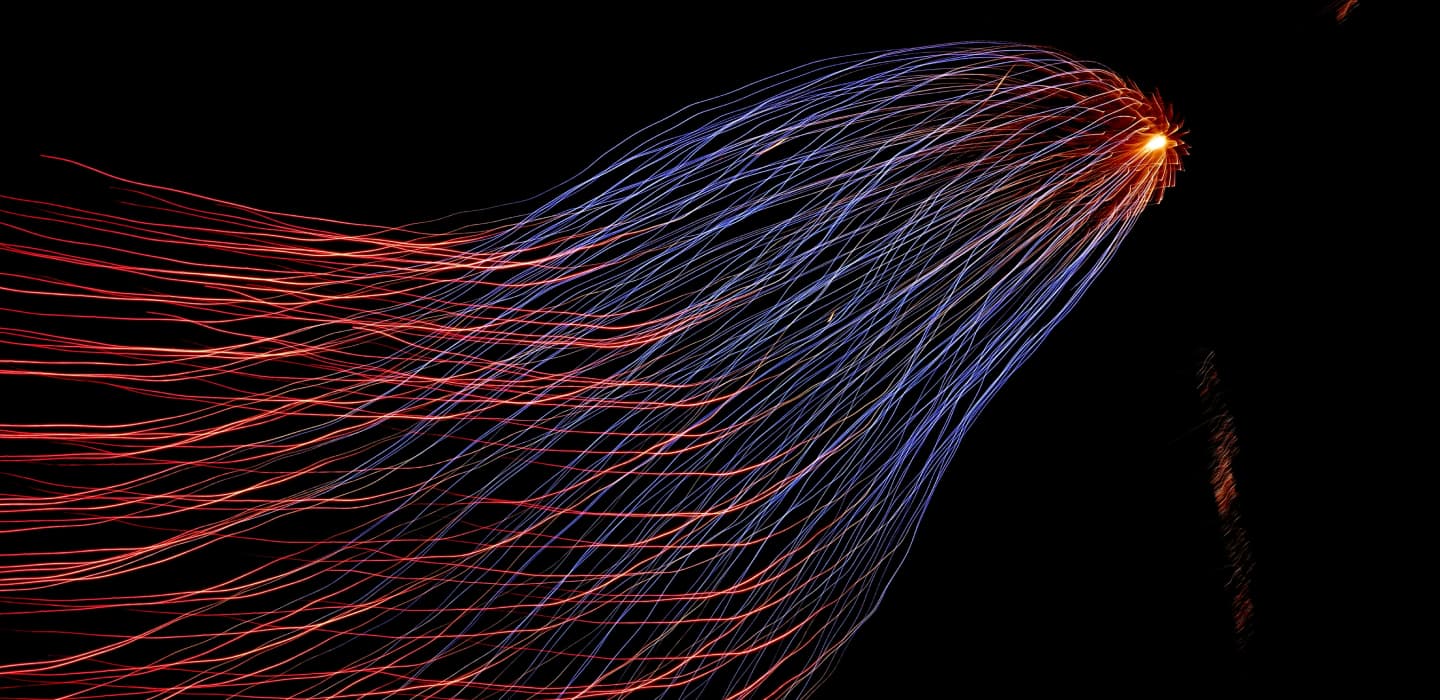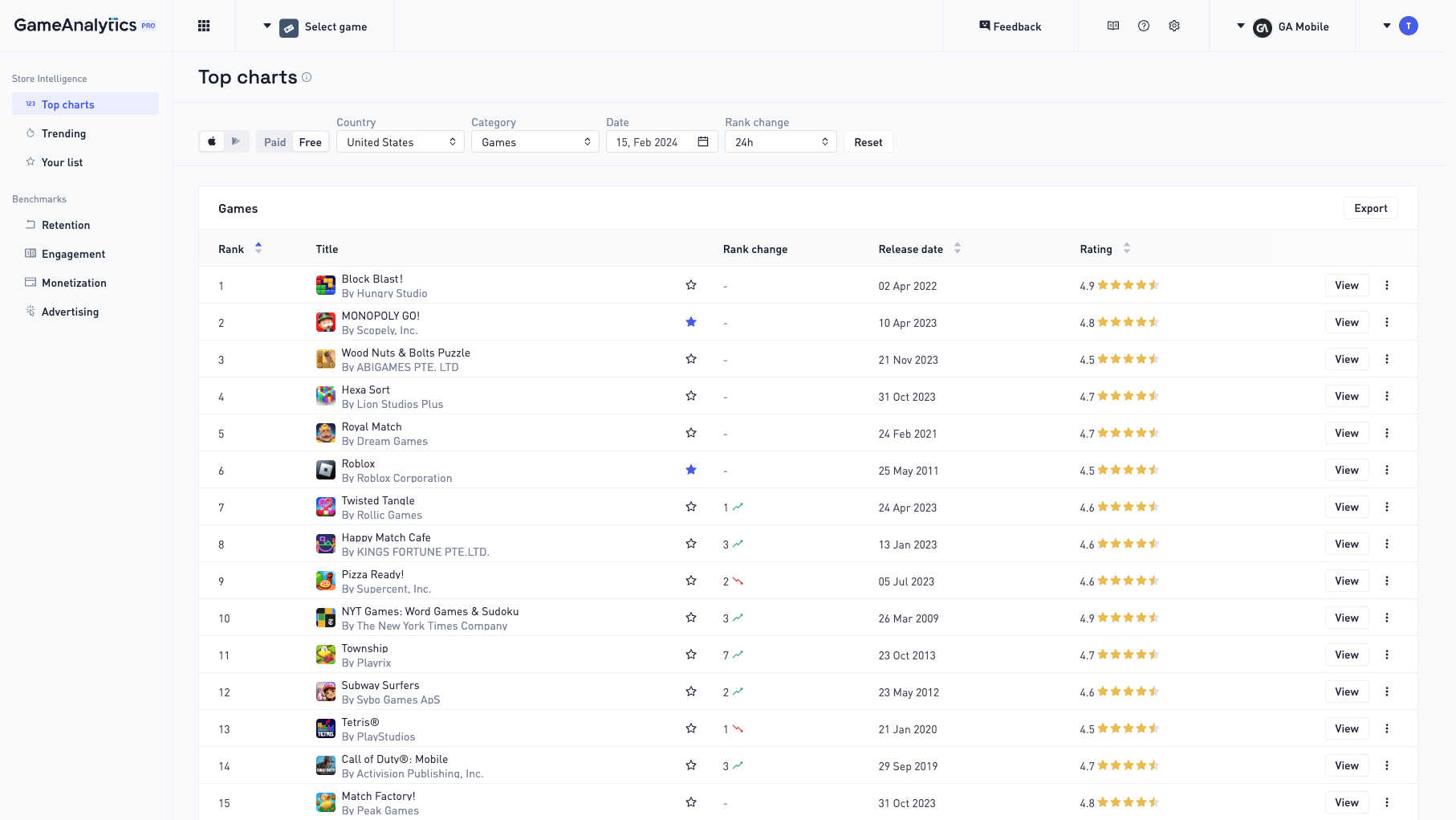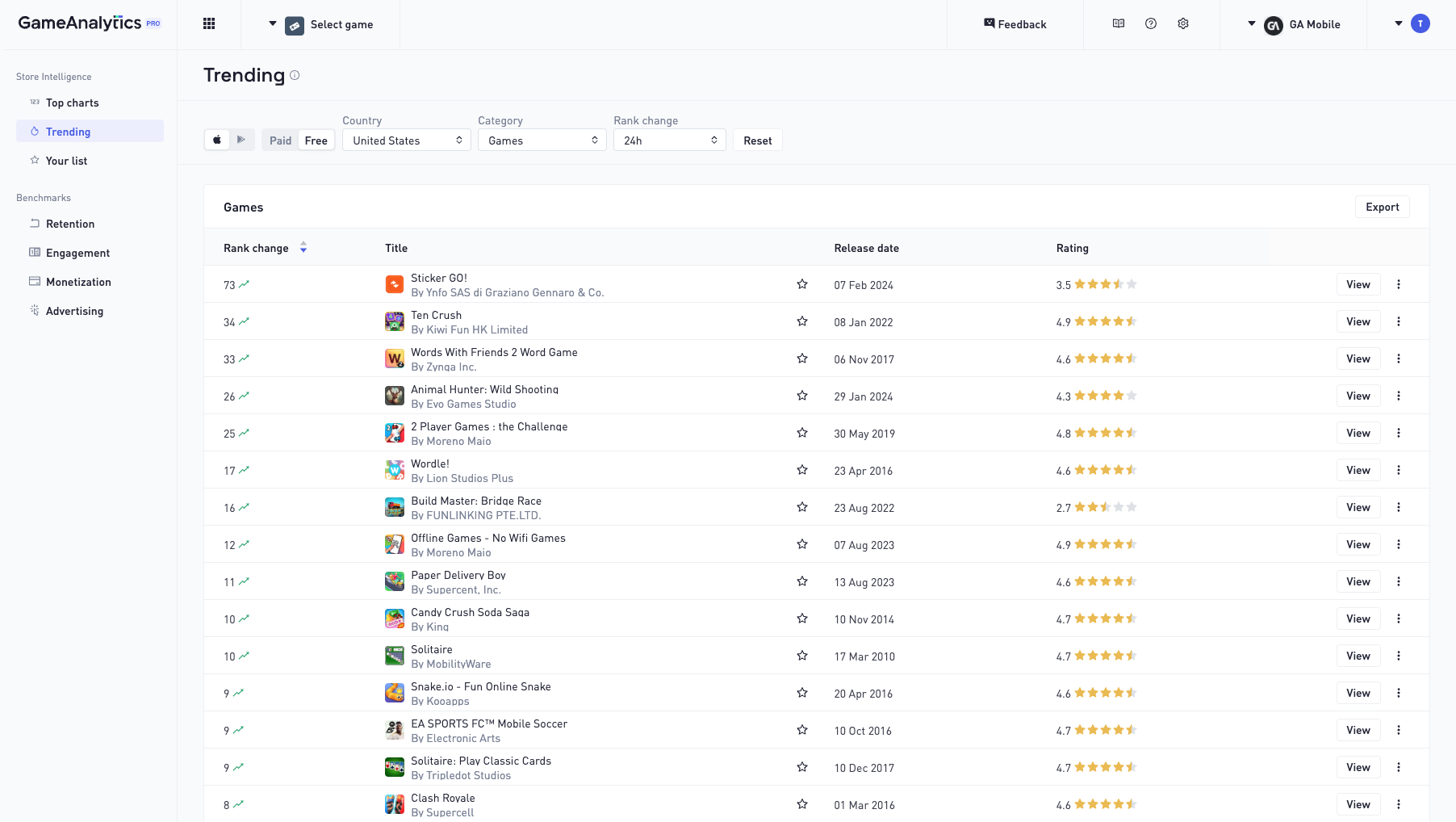Boost player satisfaction with enhanced health monitoring features

NOTE: Certain platforms send error events automatically if enabled, while others require manual sending. To start sending events for FPS, Boot time, and Memory, it is required to upgrade your SDK to Unity 7.8.0 or newer.
Every game developer strives to deliver a seamless and optimized gaming experience. To support your efforts, we expanded the capabilities of Health reporting, introducing FPS (frames per second), Memory Usage management, and App Boot Time features. Complementing existing error messages and related charts, our health reporting toolset allows developers to delve deeper into their game’s performance metrics, identify areas for improvement, and ultimately enhance player satisfaction.

Our health feature offers robust filtering capabilities, enabling developers to dissect performance metrics by country, build, and device. Such a granular level of analysis empowers developers to identify performance inconsistencies across different platforms and tailor optimizations accordingly.
At the core of health reporting and error tracking
Health reporting focuses on your game’s technical performance, providing efficient and profound insights into health-related issues. Reported errors are always categorized by severity (critical, error, warning, info, and debug), which allows you to assess their urgency and efficiently plan improvements.
These are the three prominent use cases that can help you guide your decisions confidently:
The first significant application is the ability to compare error counts between the latest and previous builds. This core functionality enables developers to track their game’s performance over time, identifying trends in error occurrence and assessing the impact of new releases. For example, observing a decrease in error counts following bug fixes in a new build provides developers with insights into the effectiveness of their troubleshooting efforts, guiding decisions on further updates.
Secondly, our feature facilitates in-depth analysis of error stacktraces, allowing developers to identify and prioritize specific error patterns affecting a significant number of users. For example, identifying a common stacktrace related to in-app purchases causing widespread crashes can help you address the underlying problem quickly, mitigating negative impacts on player retention and satisfaction.
Lastly, you can track device-specific error trends, helping you optimize your games for various hardware configurations. For example, identifying prevalent errors on older devices with lower processing power prompts you to review resource usage or implement fallback mechanisms, ensuring a smoother gameplay experience across different devices.
Frames per second (FPS)
The first Pro addition to your game’s ultimate health center is a detailed breakdown of frames per second (FPS) experienced by players throughout their gaming sessions. This feature enables developers to analyze FPS ranges and identify performance bottlenecks. By pinpointing areas of poor(er) performance, you can iteratively improve game builds to ensure a smooth and immersive gaming experience for players.
For instance, if a decrease in FPS is observed after deployment, you should review game’s code to pinpoint potential rendering inefficiencies. By implementing global rendering optimizations, you can improve FPS across all gameplay sequences, ensuring smoother gameplay experience, hence improving player satisfaction.
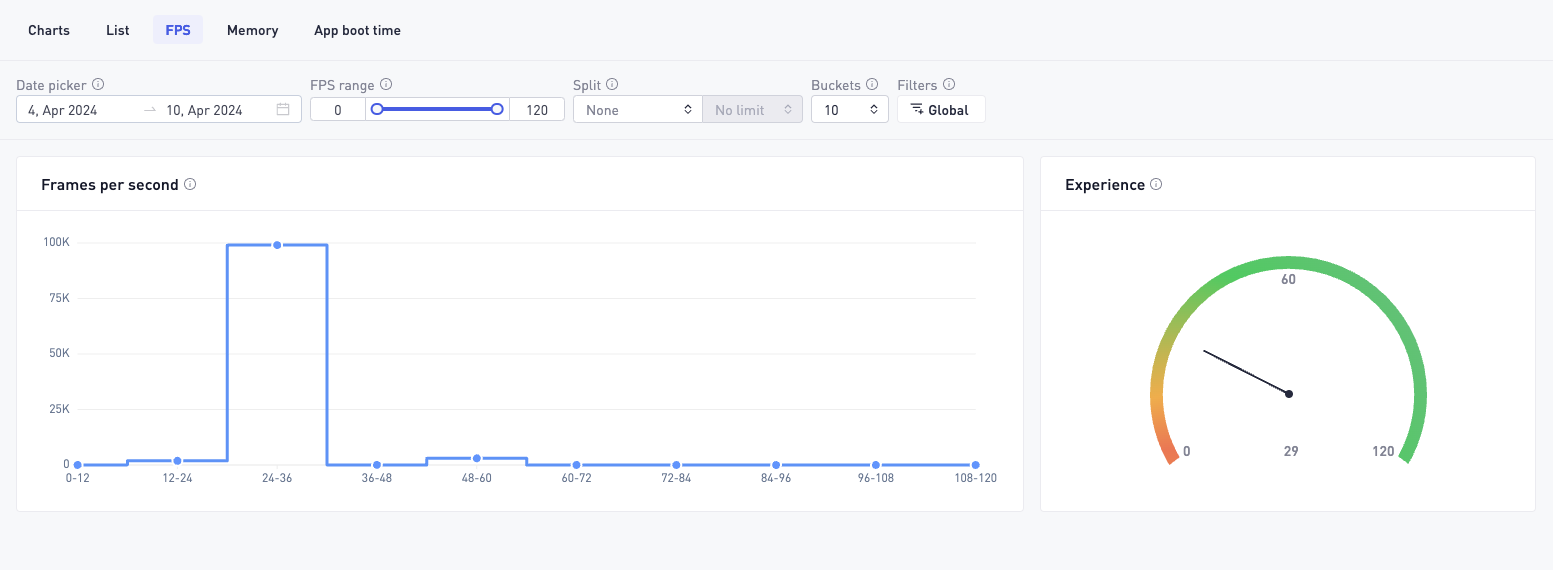
With the ongoing health monitoring, you can continue to track FPS metrics across various game builds and updates, ensuring that performance remains consistently high for all players.
Memory usage
When your game consumes excessive random access memory (RAM), it becomes challenging to run smoothly, especially on smaller devices with limited resources. Users on these devices may experience lag, slowdowns, or even crashes, leading to frustration and negative reviews. By prioritizing memory optimization, you not only enhance performance but also ensure compatibility with a broader range of devices.
Our Memory function – the second Pro addition to our health centre – provides valuable insights into the RAM usage of your application. By monitoring RAM usage, you can detect potential memory leaks that may lead to game crashes. This feature allows you to track the distribution of device memory usage and identify areas of excessive consumption, enabling you to implement memory-efficient coding practices and optimize game assets.
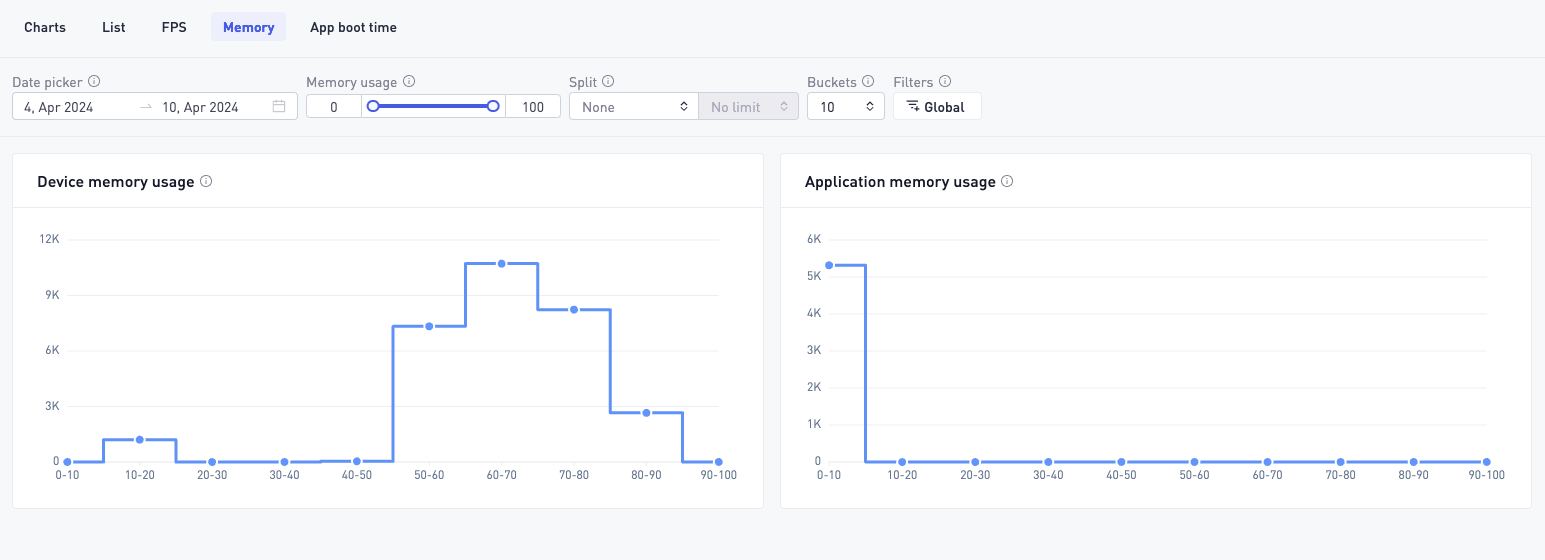
App boot time
The last Pro addition to our health reporting package, the app boot time function, is essential for optimizing player engagement and retention. The App Boot Time function provides developers with visibility into the loading time of their game. By analyzing app boot times, developers can identify opportunities to streamline the loading process, minimize wait times, and ensure a pleasing user experience from the moment players launch the game.
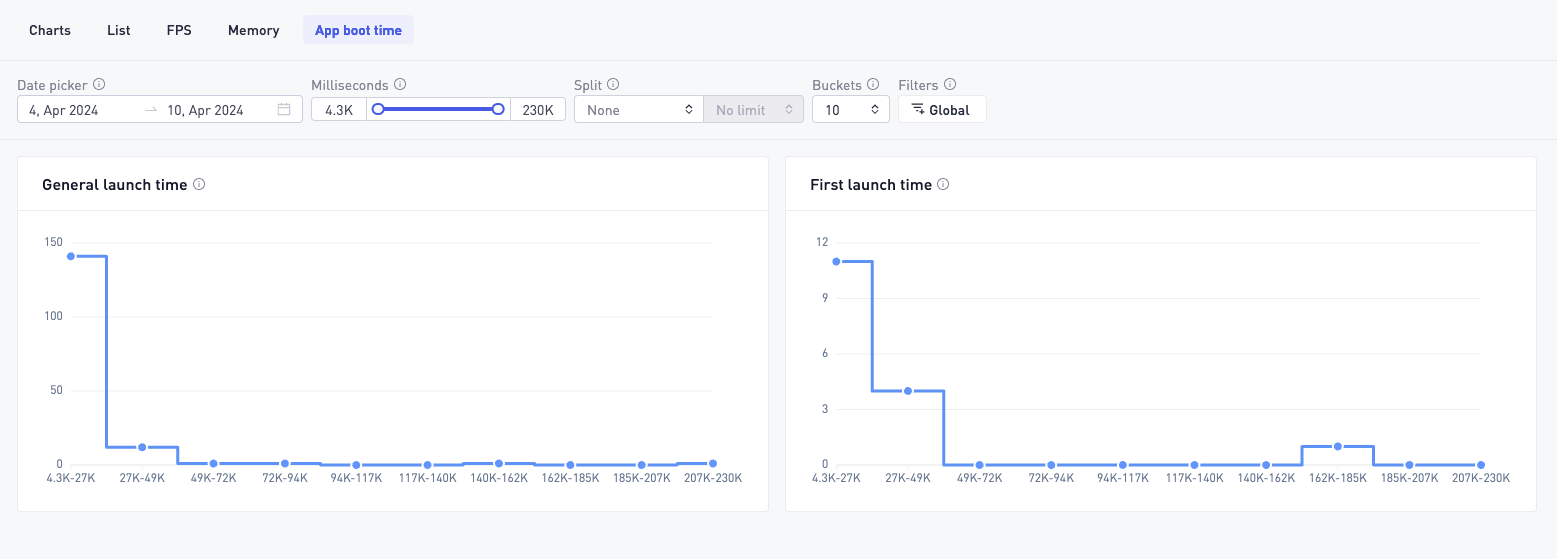
Our latest Health reporting features, including FPS, Memory management, and App Boot Time insights, are now available exclusively for GameAnalytics Pro users. With these tools, developers can delve deeper into their game’s performance metrics, identify areas for improvement, and improve player satisfaction. Upgrade to GameAnalytics Pro today to unlock these powerful features and optimize your game’s technical performance.