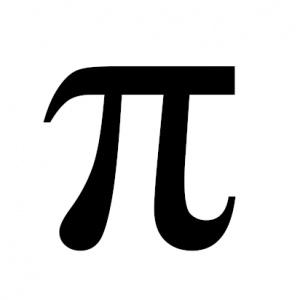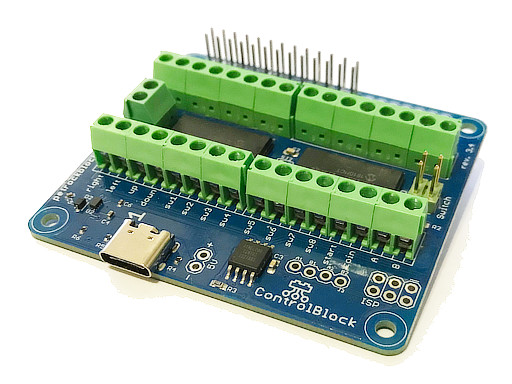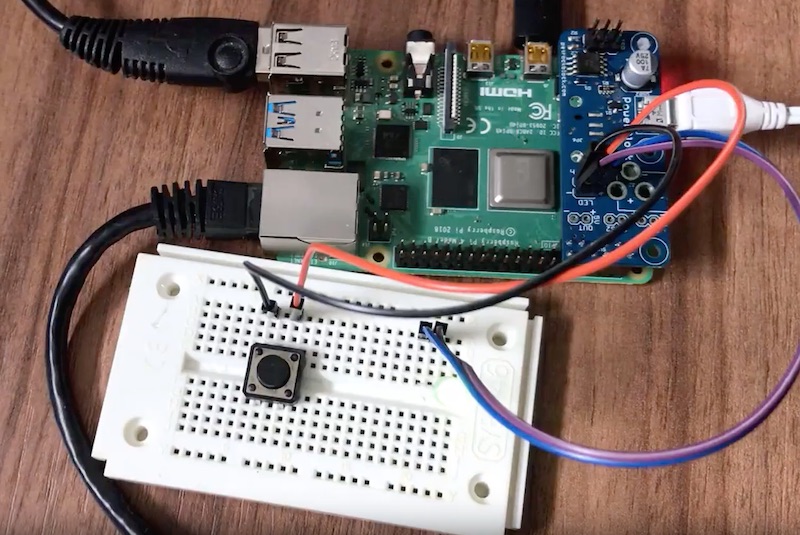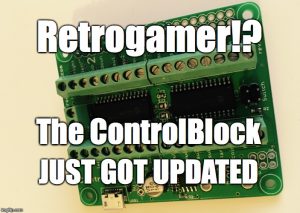Happy Pi Day – RetroPie 4.8 is released
Happy Pi Day! After a long wait, we are pleased to announce the release of RetroPie 4.8.
The RetroPie 4.8 images are built on the latest version of the Raspberry Pi OS Lite Buster (which is now their legacy release). This image supports the latest Raspberry Pi Zero 2 W and recent Raspberry Pi 4 boards that require a newer firmware than is available on the RetroPie 4.7.1 image.
Support for the current Bullseye version of Raspberry Pi OS is in progress.
There have been a lot of changes since the last image. RetroPie-Setup has had some visual and functionality improvements. Package management is now simpler and there have been improvements to joystick control in the dialog menus as well as the addition of an On Screen Keyboard for configuring your WiFi password. Versioning is now supported for source packages, so source packages will only update if there are new changes available. This makes updating quicker when you have many packages installed from source.
The front-end EmulationStation has had some useful changes including theming improvements, faster loading, and bug fixes. The new default theme is Carbon-2021 that uses a new theming feature to allow pixels for positioning/sizing. This should make it easier for people creating themes.
For the Raspberry Pi you can download a 4.8 image from https://retropie.org.uk/download/. For first installs please follow the Installation Instructions.
You can also install RetroPie on top of an existing Raspberry Pi OS (Buster) set up, or on top of Ubuntu on a PC/Odroid XU3/XU4. Links to the relevant instructions can be found on the download page.
If you want to support the project, donations are always appreciated and can be made on our Donation Page. The lead developer Jools Wills also has a Patreon page up at https://www.patreon.com/retropie.
Thanks to everyone who has helped with this release.
Changes since 4.7.1
- On screen keyboard for entering WiFi password in RetroPie-Setup
- Improved joystick support in RetroPie-Setup dialogs.
- Improvement to RetroPie package management and updating.
- retroarch – updated to v1.10.0
- Updates to many libretro cores – in depth details about libretro changes can be found on their site – https://www.libretro.com
- EmulationStation updated to v2.10.2
- Better Random: Perfect shuffle of systems, games and screensaver items
- Fixes for event handling so startup events are cleared
- Pixel positioning/sizing support for themes
- Added a progress bar during loading + threaded loading for systems (threaded loading is disabled by default currently)
- Added a cache for stat checks (performance)
- Support for new scripting events – switching systems/selecting games/screensaver videos and image switching/etc.
- Improvements to text wrapping for CJK glyphs
- Updated Arcade resource lists (used to hide MAME devices/bioses and to provide friendly names for zip archives)
- Ability to use full screen paging with LB/RB
- hatari – updated to v2.3.1
- xpadneo (Xbox One Bluetooth driver) – updated to v0.9
- zesarux – updated to v9.1
- lzdoom – updated to 3.87c
- xroar – updated to 1.0.9
- srb2 – updated to 2.2.9
- ags – switch to v3.5.1 release branch
- eduke32 – fix for gameplay bug in E1L4
- scummvm – updated to 2.5.1, first release since the ResidualVM merge includes bug-fixes and new games.
- cgenius – updated to the latest stable version (Added Cosmos engine, GUI, sound and controller improvements)
- tyrquake – updated to 0.69
- yquake2 – updated to v8.00 and added add-ons game source
- vice – switch to v3.5 branch
- advmame – fixes for building on GCC 10+
- audiosettings – add PulseAudio configuration support
- esthemes – support branches, to allow multiple themes on a single repo and many new EmulationStation themes added
- bluetooth – various fixes and improvements
- kodi – scriptmodule compatibility improvements on Ubuntu
- Improvements to handling of dkms drivers.
- New modules:
- lr-stella – added upstream / current Stella libretro core (Atari 2600 emulator)
- lr-tic80 – TIC-80 is a free and open source fantasy computer for making, playing and sharing tiny games (see https://tic80.com)
- lr-retro8 – retro8 is an open source re-implementation of the PICO-8 fantasy console.
- yabasanshiro – standalone Saturn emulator based on Yabause (RPi4 only)
- hypseus – Hyseus Singe (Daphne) SDL2 Laserdisc emulator
- ppsspp-1.5.4 – Added old ppsspp module (performs better for some users)
- dosbox-staging – an enhanced and modernized DosBox fork
- lr-uae4arm – libretro core of the uae4arm Amiga emulator.
The post Happy Pi Day – RetroPie 4.8 is released appeared first on RetroPie.