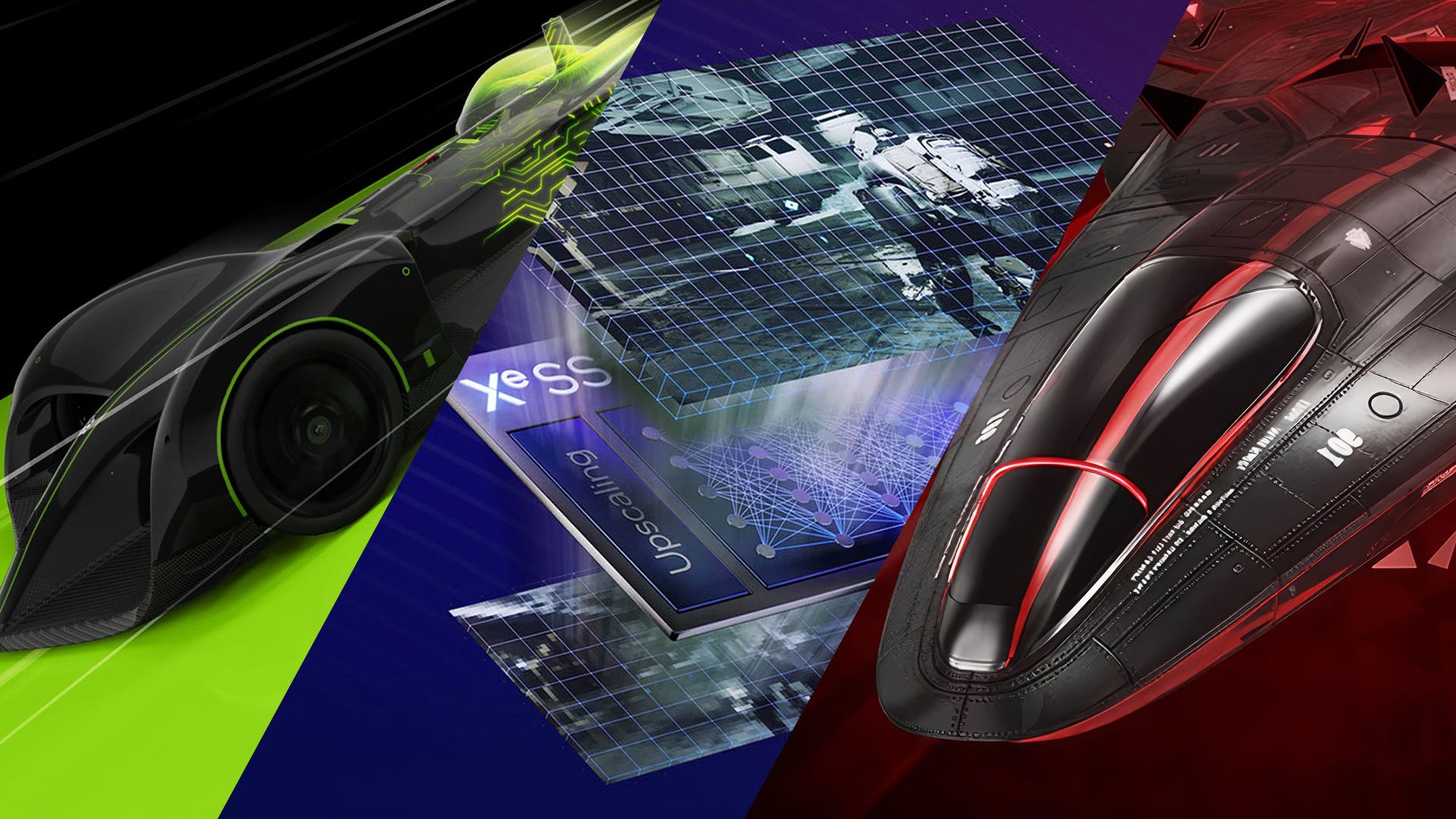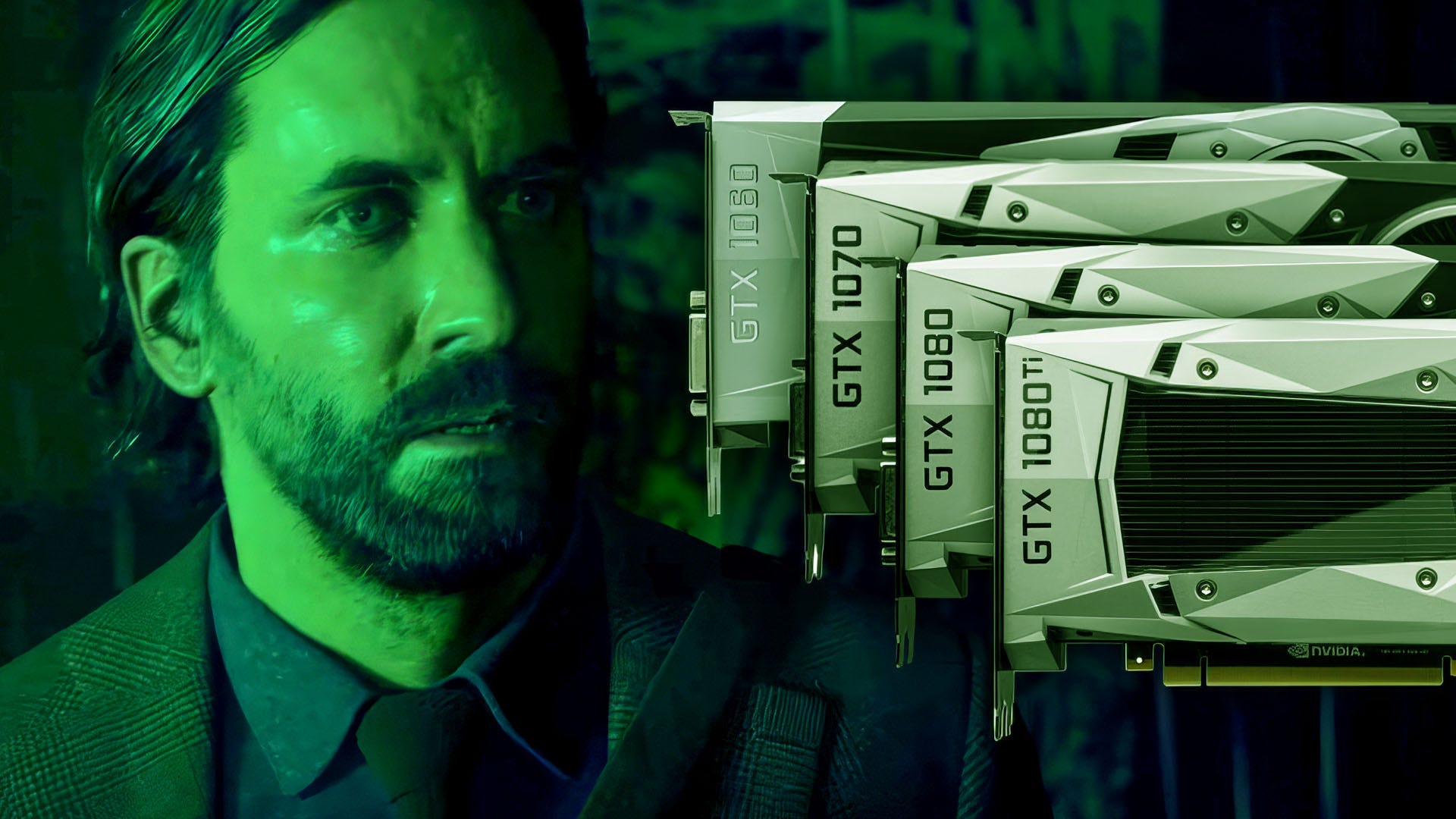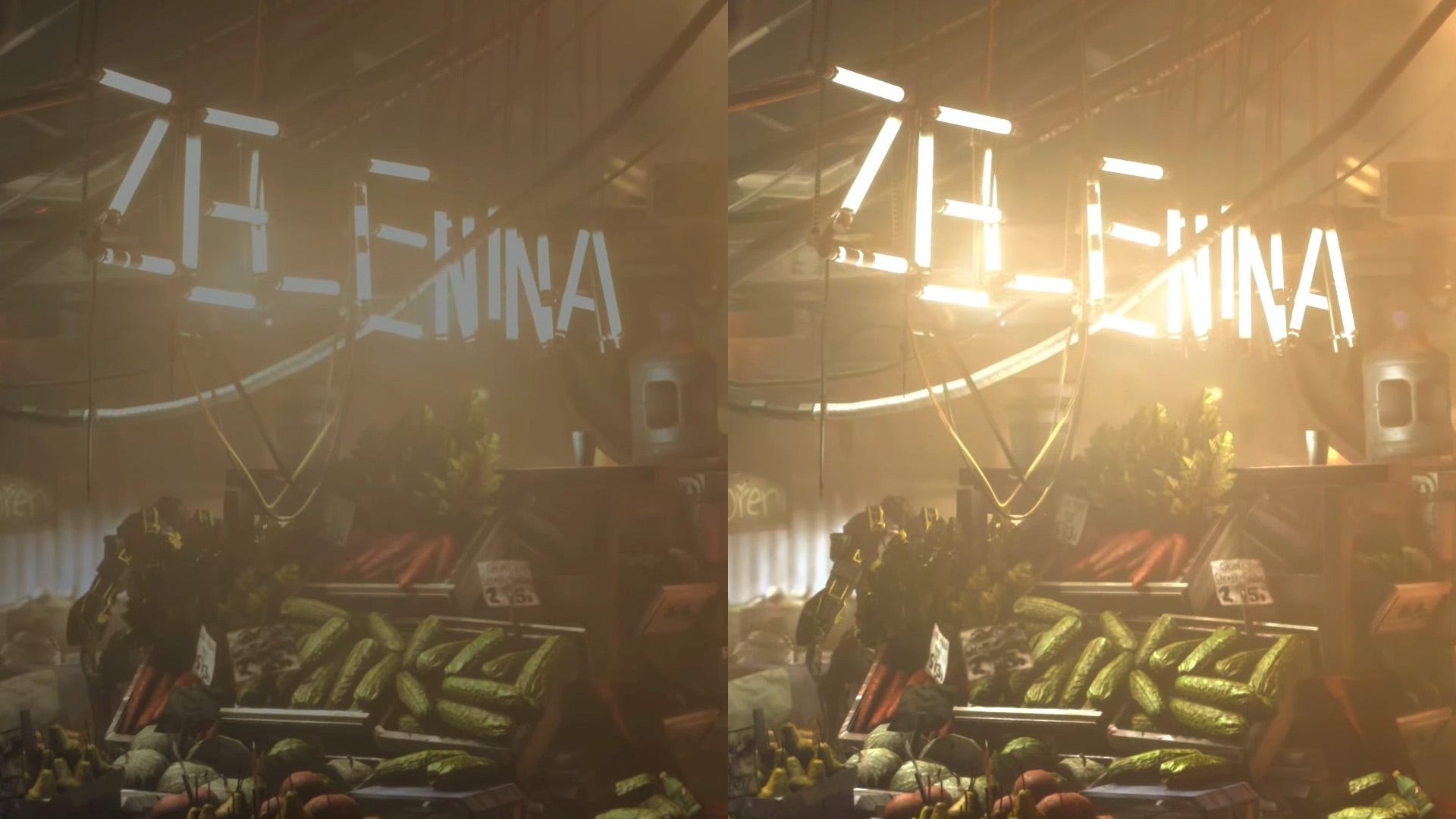Black Myth: Wukong truly delivers a stunning high-end PC experience
Ever since its reveal in 2020, Black Myth: Wukong has been an alluring project. Developer Game Science has been surprisingly open in comparison to other AAA studios and the game's apparent ambitions have been reinforced with each and every press release: a hero-focused action game retelling the story of Journey to the West, and a graphical tour de force using the latest Unreal Engine features. In fact, on PC Wukong uses the Nvidia branch of UE5 to enable full ray tracing, promising an even more impressive presentation. With the full game in hand, it's time to see if Game Science has fulfilled the graphical promise of that first trailer, how the RT features work on PC, and what optimised settings can be used to deliver a smooth experience on a range of hardware. Enough monkey business then, let's get right into it.
From the moment the game starts up, it's clear that Game Science has delivered a level of graphical fidelity that surpasses that of the initial trailer. The dazzling intro to the game dazzles, with titanic mythical beings looming over you and an entire area replete with unique volumetric rendering that's unfortunately rare in the modern age.
With each and every dash, staff swipe and bit of movement, the main character and his nemesis distort and move the physical volume of fog that they find themselves in. Beyond Housemarque's Returnal and some legacy PhysX titles, real physicalised particles like this are rare, and Game Science made sure to use this GPU-intensive effect effectively to add a mystical flourish to game moments and character entrances.