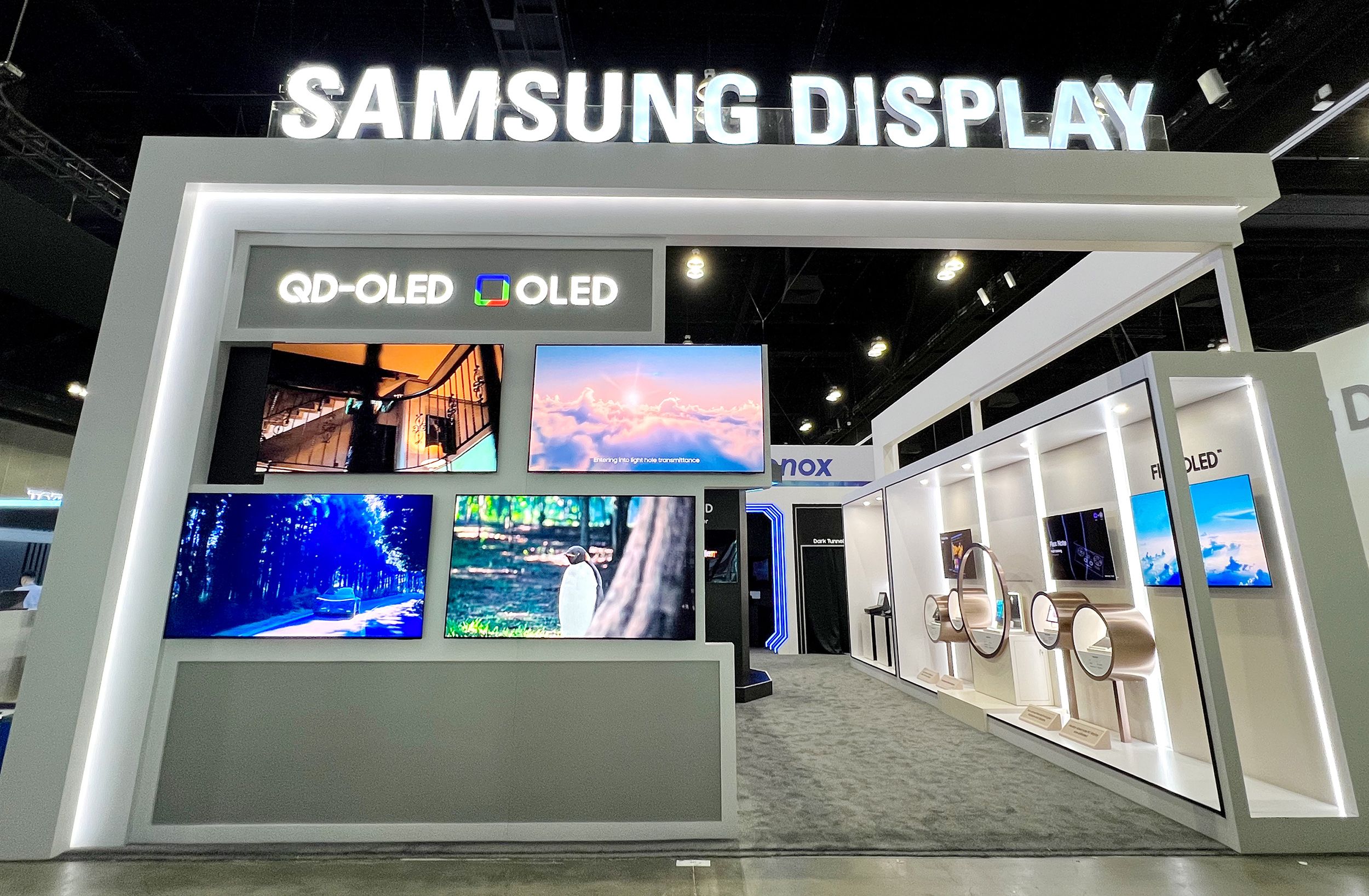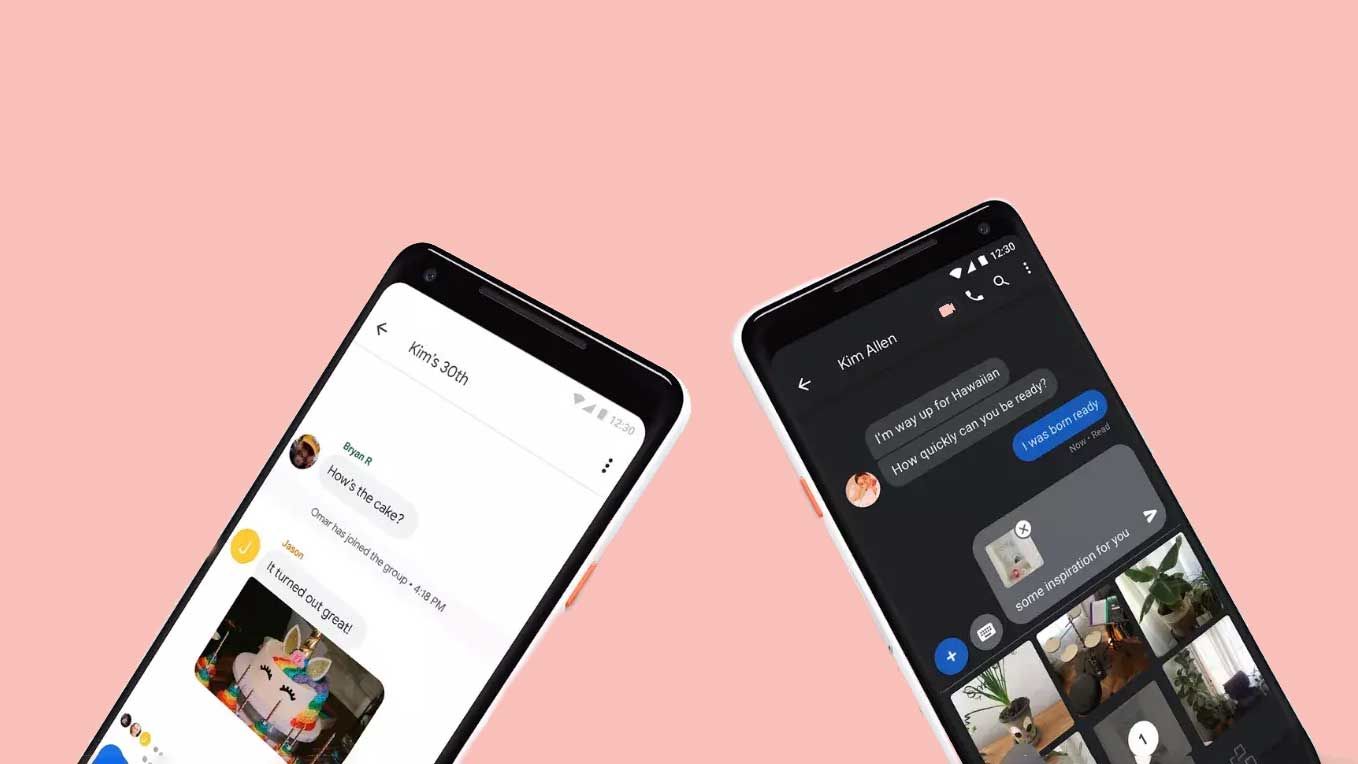Hands on with the Redmagic Cooler 5 Pro
Gaming on the go in 2024 can take a myriad of forms. Whether you want to play PC games without a desktop computer, relive emulated GBA games, or play Nintendo exclusives, you can buy a handheld console built for that purpose. But these devices are rarely cheap, and it's reasonable to question why you should pay hundreds of dollars for a console when your phone has access to a staggering array of games via the Play Store and apps like Xbox Game Pass.