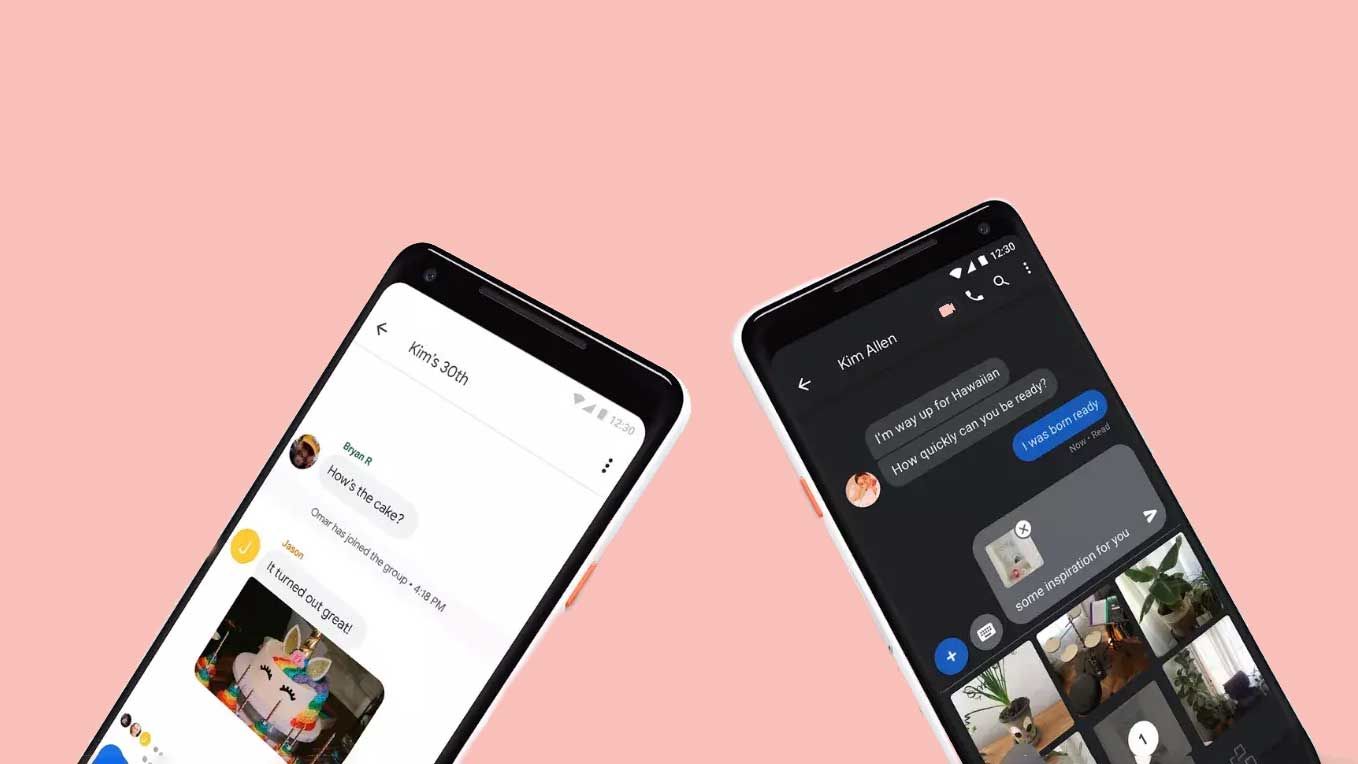Google Messages beta brings back dual-SIM support for RCS chats
![]()
- Dual-SIM support for RCS chats seems to be rolling out again with the latest Google Messages beta.
- The feature first appeared in January this year, but Google stopped the rollout shortly after it reached a few users.
- Dual-SIM support is still not widely available, but it could reach more users with a future update.
Google has been working on adding dual-SIM support for RCS chats in Google Messages for quite a while. Code related to the feature first appeared in a beta version of the app in January this year, after which the feature briefly rolled out for a few users. Google subsequently pulled the feature, but it might now be ready for rollout.
According to a recent report on Reddit (via 9to5Google), dual-SIM support for RCS chats has appeared again with the latest Google Messages beta (version 20240813_00_RC00) for a Nothing Phone 2 user in India. A screenshot of the RCS chat settings page shared by the user shows two connected SIM cards underneath the option to enable RCS chats.
![]()
The screenshot also includes a new “Backup format for sending attachments” setting with a description stating “SMS with a link.” This setting seems to be related to the Google Photos integration that was removed from the Messages app last year, which allowed users to upload media to the cloud and share it as a link to avoid compression. It’s not clear if this feature is making a comeback, as it’s not live in the beta release.
Dual-SIM support for RCS chats, on the other hand, is live in the beta release and will likely reach users on the stable channel with a future update. However, Google has yet to announce the rollout officially, so we may have to wait a while before it’s widely available.