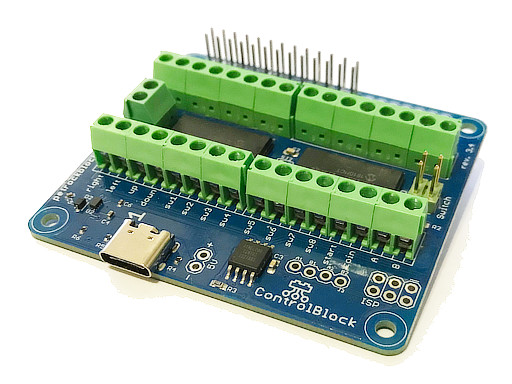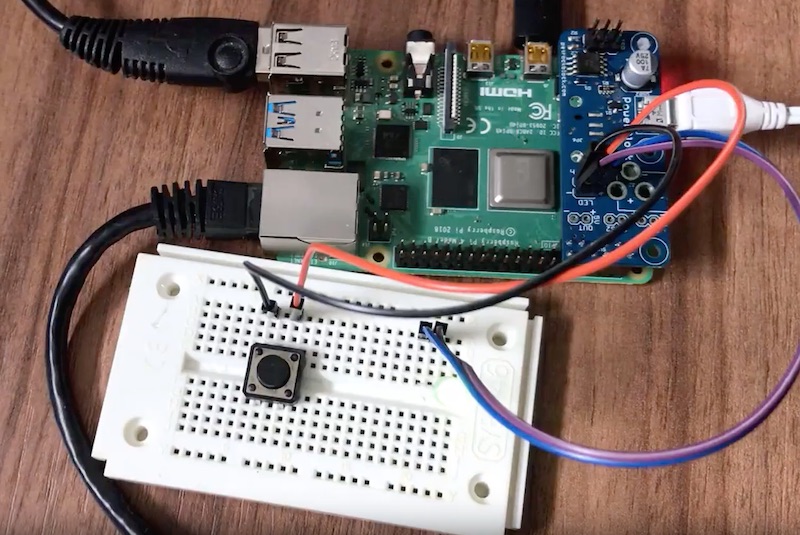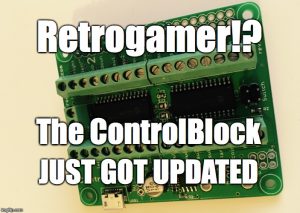More Power and USB-C for the ControlBlock
TL;DR

The ControlBlock provides
- a soft power switch and status indication functionality, as well as
- an easy-to-use interface for original and arcade game controllers.
It has been updated now with a dedicated power switch IC to provide all the power that you need for your retro project. Also, it comes with a a USB-C connector to align well with the latest Raspberry Pi connector changes.
Give Me More Information!
If you are looking for a way to connect original game or arcade controllers to your RetroPie installation together with a smart power button functionality, the ControlBlock could be your solution.
Here is why – the ControlBlock provides two core functionalities:
- For one, it provides a soft power switch and power status indication. You can choose the type of the button to your project needs: A toggle or a momentary button are both supported. Upon button presses it will take care for a safe shutdown. It will only cut the power from the Raspberry, when the system has fully shut down. So, no risk of data corruption.
- Two: A true retro-gaming project needs original or arcade gaming controllers. The ControlBlock provides an easy-to-use interface for connecting and integrating those controllers into your project: There are screw terminals that ensure a solid and lasting connection between the Raspberry Pi and the controllers. The ControlBlock driver supports various types of original gamepads and arcade controls for up to two players.

The ControlBlock has recently been updated with a dedicated power switch IC now. That thing can handle up to 7A and gives you plenty of freedom for any accessories that you would like to attach to your Raspberry Pi. Furthermore, the ControlBlock comes with a USB-C connector from now on. It now aligns well with the latest connector changes of the Raspberry Pi.
You can find more information about it at petrockblogs website.
The post More Power and USB-C for the ControlBlock appeared first on RetroPie.