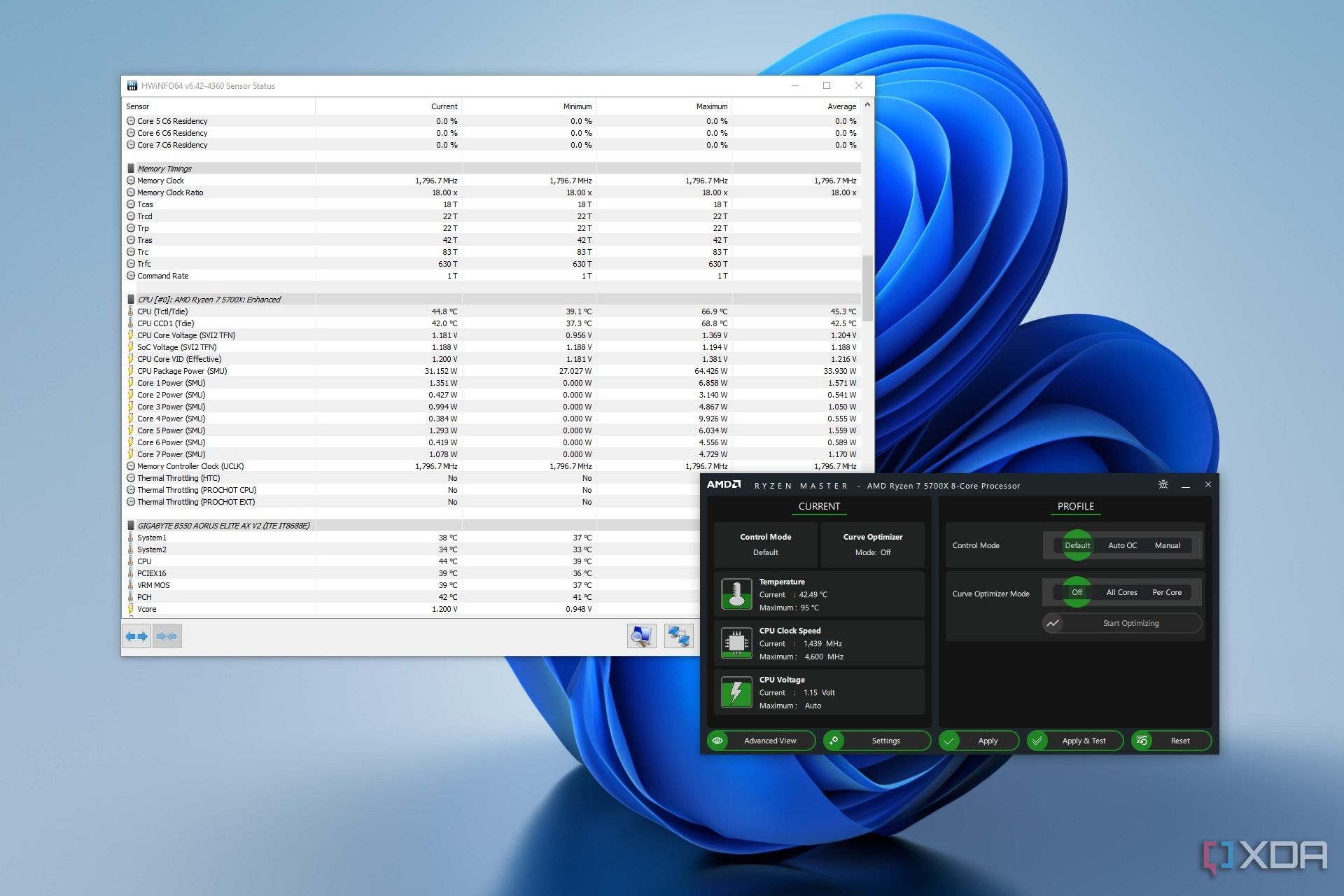Air coolers can handle almost everything, so who are AIO coolers really for?
The air cooling vs. watercooling debate is not new. Ever since liquid AIOs entered the market, PC users have argued fervently for both sides. There was a time when air coolers couldn't hold a candle to the power and efficiency of liquid coolers. But, for over a decade now, we've seen high-performance air coolers go head-to-head with AIOs, with products like Noctua NH-D15 and Thermalrigt Peerless Assassin beating many 240mm and even some 360mm AIOs in performance.