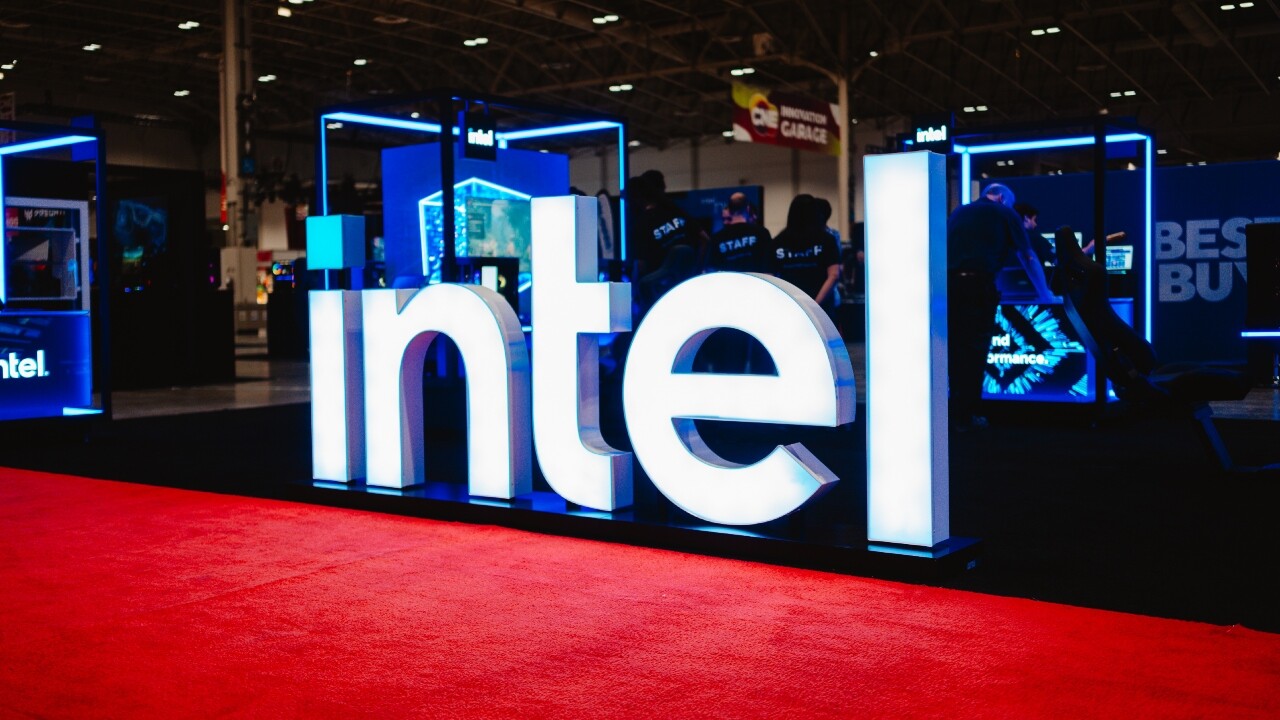The prices for building a gaming desktop PC have improved over the past few months, but they might still be too high for you. In fact, they even be so high that you consider purchasing a gaming laptop instead. As the name suggests, a gaming laptop is a laptop made with gaming in mind; big companies like Razer, Dell, and MSI make lots of these nowadays. These laptops can be attractive options for more on-the-move, lower-budget, and/or younger players as they tend to be a little cheaper and a lot more portable than desktop alternatives.
The prices for building a gaming desktop PC have improved over the past few months, but they might still be too high for you. In fact, they even be so high that you consider purchasing a gaming laptop instead. As the name suggests, a gaming laptop is a laptop made with gaming in mind; big companies like Razer, Dell, and MSI make lots of these nowadays. These laptops can be attractive options for more on-the-move, lower-budget, and/or younger players as they tend to be a little cheaper and a lot more portable than desktop alternatives.
In this article, I will explore if this is a viable alternative to building your own desktop. I’ll be covering a selection of important topics, starting with those that favor the laptops and transitioning toward those that favor the desktops.
This comparison will be mainly aimed at people wanting to play games on their system. You could also use this comparison for picking a system for similar workloads like video editing or 3D rendering, but the article is written with gaming in mind. Now, let’s get to it!
Cost of Laptops vs Desktops
The first topic is cost, and gaming laptops tend to be cheaper (especially after factoring in the computer itself, the operating system, and the monitor and keyboard).
Let’s compare the current ‘very good’ tier from our main chart against a laptop that is getting sold for the similar figure of 949 USD as a sample:
|
Very Good Tier PC ($991)
|
Laptop ($949)
|
| CPU |
Intel Core i5-12400F |
Intel Core i7-11370H |
| GPU |
GTX 1660 Super |
RTX 3050 Ti |
| RAM |
2x4GB 3200 mHz |
1×8 GB 3200 mHz |
| Storage |
2 TB HDD + 500 GB SSD |
512 GB SSD |
You can see from this test that laptops can sometimes be cheaper, despite not suffering too much in the performance department. The laptop has worse (but reasonably comparable) specs and a lower price tag. When you factor in that the ‘very good’ tier PC does not include an operating system, a screen, a keyboard, or a mouse/trackpad—the prices diverge considerably wider. Now, the laptop is only going to achieve its peak gaming performance when the system is plugged in, which hampers the portability I’ll be covering below, but for now we’ll set that aside.
This better bang-for-the-buck performance-wise is caused by multiple things. Obviously, there’s that list of bundled features. But within the device, the core components are usually soldered to the motherboard, which means that the motherboard doesn’t need to have unnecessary ports, slots, or devices. Laptop parts can also be built with one certain situation in mind, which gives companies room to strip down unused functions. Less features on each component often means that the production price is lower.
But it’s not all peaches and cream with the lower cost. Aside from the smaller storage, single-channel RAM, core spec differences, etc—there are a number of conventional compromises involved to achieve the lower price:
The operating system of a laptop is almost always cluttered with an array of bloatware programs that were pre-installed due to a marketing arrangement between the software publishers and the laptop manufacturers. Motherboards, RAM, and other unexciting components like the power supply tend to be not just lacking features but also of lesser quality in laptops (although directly comparing laptop and desktop motherboards and PSUs is slightly unfair, because of the different requirements for those parts). And you also have to keep in mind that the screen of a laptop is physically smaller and often has a lower refresh rate than desktop monitors.
Portability of Laptops vs Desktops
Laptops are more portable than gaming desktops. Obviously. Moving your desktop setup from A to B is a bigger task than moving your laptop (and maybe a mouse) from A to B. This might actually be the main selling point of laptops for the vast majority of users.

You won’t have to carry these around! Well, at least not the keyboard…
This is a nice feature for people that are always on the move, for work or school for instance. You can also use this to take your gaming setup with you on holidays or long flights. Lastly, this means that you can utilize your system in casual spots like cafés, if you have the confidence. It gives you quite some freedom when you are able to play your favorite games wherever you want.
Prepare for more obviousness: the reasons laptops are more portable are because they are much thinner and lighter than desktops, have all functional peripheral needs integrated into them, and can run on battery power for a while. Unless you’re planning to drag a generator around in addition to your tower, you’re probably not going to be able to run a desktop with ease away from a wall outlet.
The only real complication for this otherwise oh-so-straightforward section is, as noted above, that gaming performance tends to suffer on battery (as system components are throttled to preserve power), and that gaming drains the battery at a considerably higher rate than other ways of using a computer.
Up-front Work of Laptops vs Desktops
The last primary advantage of buying a laptop instead of building your own PC is that your system is already built for you. Laptops don’t require any assembly, and most ones can be booted up out-of-the-box (when plugged in of course, since they tend to not be fully charged). The fact that they don’t require any assembly means that you will save time, and that you will be protected from making any system-breaking mistakes. And component compatibility is obviously not even the remotest concern for a laptop user.
There are even some minor additional virtues along these lines. For example, you don’t have to keep a lot of boxes around of all your components just in case you have to RMA a product (just a laptop box). And the operating system is pre-installed and pre-configured, making the system plug-and-play.
Now, I’ve already mentioned earlier that the pre-installed OS is a double-edged sword—as it usually comes crammed full of versions of Candy Crush, desktop applications for services that work fine as websites (like Twitter), redundant and bothersome virus protection software, and other junk. But that’s not the only caveat here. It’s also worth pointing out that some of the work being avoided, such as installing an OS, takes 20 minutes at most. And it being a small pre-assembled device also means upgrades and customization are harshly limited, moreso even than prebuilt desktop PCs… but that will be discussed more in a bit.
Still, though: not needing to build, however easy we believe building a PC to be, will be a strong enticement for many.
Heat and Noise of Laptops vs Desktops

The chance of this happening is somewhere around zero. But a hot, loud laptop is something that most laptop users are used to.
So, a laptop wins in all of the foregoing sections… but not here. One major downside of a laptop is the fact that a mobile device is far more likely to overheat. Not just sometimes—most of the time when it is under full load. Now, overheating won’t destroy your laptop unless something is seriously wrong with it (or the ambient temperature is extremely high). In fact, nowadays there are a lot of systems that will automatically shut down the laptop if temperatures reach a dangerous level, though that isn’t the best thing.
More commonly, if the temperatures are high, the laptop will simply switch priorities to cool itself off. The performance of the CPU, GPU, and/or other parts will be capped to below max, and the laptop fans will spin very fast (making a loud noise). This is something that most laptop users will just have to accept. Whenever you put it under full load, or boot it up, it will drop in gaming prowess and it will be really loud.
This can really be a downside if you want to play recent hard-to-run titles, or just want to game without headphones. Playing games mixed with loud fan noise isn’t a great experience, and no one likes their system to be regularly running below peak performance.
Of course, there are fixes, like buying a laptop cooler, or just preemptively limiting the hardware so that it never runs hot, but those ‘fixes’ may be worse for most users than the problems they’re intended to address. After all, a laptop cooler reduces portability, and hardware limiting directly lowers framerates (as well as being an arguable a waste of money, since you still paid for the components’ full abilities). In the end, playing on a laptop often means having a hot, loud gaming session.
Upgrades and Customization of Laptops vs Desktops
The second major disadvantage to a gaming laptop is upgradability. A laptop is barely upgradeable. When you want to get more performance, you often have to buy an entire new system. Laptops are not built to be upgraded. The GPU and CPU are soldered to the motherboard, and often there aren’t even any free RAM slots or space/ports for extra storage.

This chip has been soldered to the board.
This can be a big downside for many, since it is usually far more expensive to buy a new laptop than to just upgrade one, two, or three components. The impact of this disadvantage will differ from person to person. If you plan to play the same games for the foreseeable future, you won’t need better hardware next year or the year after that (unless those games become increasingly performance-heavy). If you plan to play the newest games every year, you will have to upgrade more often, and this downside of not being able to upgrade will hit you harder.
There are upgradeable laptops out there, but they tend to be extra-expensive, and your upgrade choices will still be very limited. And you can simply employ external hard drives for extra storage space, though that again counts as a limitation on the portability of a self-contained laptop system.
Screens of Laptops vs Desktops

Seeing detail on a small screen can be tough.
The last disadvantage of note is that the screen size of a laptop is… small. You will most surely get a bigger screen when you use a desktop and buy a stand-alone monitor. Laptop screens are often in the range of 14-17 inches (for 1080p screens, that is). 1080p desktop monitors tend to be within 21-27 inches. If you like to have a bigger screen to see everything better, laptops are not for you.
A smaller screen makes it more difficult to see certain details, so games where you need, for instance, to look for enemies in the distance—might be less fun on a laptop. And if you want to use your laptop for workstation tasks in addition to gaming (like 3D rendering, photo editing, or video editing), it may also be annoying to have to zoom in to see the details that you are working on.
Moreover, as mentioned earlier, refresh rates tend to be lower on laptops than desktops; this has been less true in the last couple years than it was previously, but it’s still fairly conventional to see 60 Hz or 75 Hz monitors on gaming laptops. So, even in situations where the laptop is overcoming its potential specification and heat disadvantages to pump out high frame rates, the effort may be going largely wasted on a low-refresh-rate screen.
Conclusion
In conclusion, laptops can certainly be a viable alternative to a desktop system—even for gamers.
This, however, depends on what you need and what you want. You have to ask yourself a few questions to find out what best suits your needs: Is saving money high on your priority list? Does your system need to be portable? Do you want to build your own system? Are you okay with a loud system? Does your system need to be upgraded in the future? Would a small screen be a problem for you, or is that not particularly important?
I think that you can come a lot closer to knowing what the best option is for you by reflecting on and answering those questions. Gaming laptops can be a great option, but they do have drawbacks that interested gamers should bear in mind. I hope that this article cleared things up and helped you with the choice between a gaming laptop or building your own desktop. And feel free to share you thoughts in the comments below!