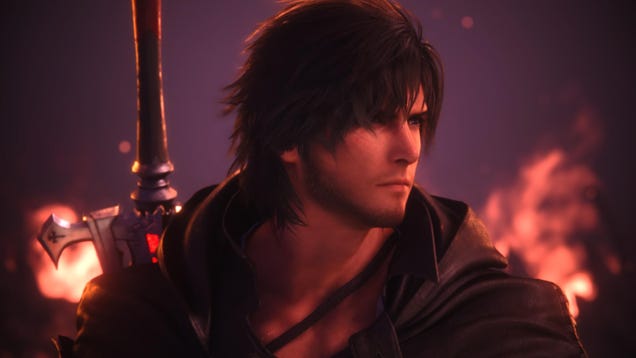I am trying to simulate a deformable/soft mesh falling onto the ground plane using the NVIDIA Warp framework, but I get the message "inverted tetrahedral element". I downloaded the Stanford bunny as bunny.obj so I am assuming the mesh data is fine? Could it be because of how they are loaded in the code?
The code I am using is:
import os
import numpy as np
import warp as wp
import warp.examples
import warp.sim
import openmesh
import meshio
import warp.sim.render
from SimulationDataConfig import *
from pxr import Usd, UsdGeom
class Example:
def __init__(self, stage_path="bunny.usd"):
self.sim_width = 8
self.sim_height = 8
fps = 60
self.frame_dt = 1.0 / fps
self.sim_substeps = 32
self.sim_dt = self.frame_dt / self.sim_substeps
self.sim_time = 0.0
self.sim_iterations = 1
self.sim_relaxation = 1.0
self.profiler = {}
builder = wp.sim.ModelBuilder()
#m = openmesh.read_trimesh("cylinder.obj")
mesh_points, mesh_indices = wp.sim.utils.load_mesh(filename="bunny.obj", method="meshio")
print(mesh_points)
mesh_p = np.array(mesh_points, dtype=np.int32).reshape(-1, 3)
mesh_ind = np.array(mesh_indices, dtype=np.int32).flatten()
print(mesh_ind)
#correct_indices = preprocess_tetrahedra(mesh_points, mesh_indices)
#mesh = wp.sim.Mesh(mesh_points, mesh_indices)
builder.default_particle_radius = 0.01
builder.add_soft_mesh(
pos=wp.vec3(0.0, 10.0, 0.0),
rot=wp.quat_identity(),
scale=1.0,
vel=wp.vec3(0.0, 0.0, 0.0),
vertices=mesh_p,
indices=mesh_ind,
density=100.0,
k_mu=500.0,
k_lambda=200.0,
k_damp=0.0)
self.model = builder.finalize()
self.model.ground = True
self.model.soft_contact_ke = 1.0e3
self.model.soft_contact_kd = 0.0
self.model.soft_contact_kf = 1.0e3
self.integrator = wp.sim.SemiImplicitIntegrator()
output_dir_root = "example_sims/output"
output = os.path.join(output_dir_root,"h5_f_{:010d}.h5")
output_dir = os.path.dirname(output)
config_file = os.path.join(output_dir, 'config.h5')
#config = SimulationConfig(self.model, self.sim_dt)
#self.config = config
#self.config.write_to_file(config_file)
self.state_0 = self.model.state()
self.state_1 = self.model.state()
if stage_path:
self.renderer = wp.sim.render.SimRenderer(self.model, stage_path, scaling=1.0)
else:
self.renderer = None
self.use_cuda_graph = wp.get_device().is_cuda
if self.use_cuda_graph:
with wp.ScopedCapture() as capture:
self.simulate()
self.graph = capture.graph
def simulate(self):
for _s in range(self.sim_substeps):
wp.sim.collide(self.model, self.state_0)
self.state_0.clear_forces()
self.state_1.clear_forces()
self.integrator.simulate(self.model, self.state_0, self.state_1, self.sim_dt)
# swap states
(self.state_0, self.state_1) = (self.state_1, self.state_0)
def step(self):
with wp.ScopedTimer("step", dict=self.profiler):
if self.use_cuda_graph:
wp.capture_launch(self.graph)
else:
self.simulate()
self.sim_time += self.frame_dt
def render(self):
if self.renderer is None:
return
with wp.ScopedTimer("render"):
self.renderer.begin_frame(self.sim_time)
self.renderer.render(self.state_0)
self.renderer.end_frame()
if __name__ == "__main__":
import argparse
parser = argparse.ArgumentParser(formatter_class=argparse.ArgumentDefaultsHelpFormatter)
parser.add_argument("--device", type=str, default=None, help="Override the default Warp device.")
parser.add_argument(
"--stage_path",
type=lambda x: None if x == "None" else str(x),
default="bunny.usd",
help="Path to the output USD file.",
)
parser.add_argument("--num_frames", type=int, default=300, help="Total number of frames.")
args = parser.parse_known_args()[0]
with wp.ScopedDevice(args.device):
example = Example(stage_path=args.stage_path)
for _ in range(args.num_frames):
example.step()
example.render()
if example.renderer:
example.renderer.save()
What could be the reason for this message? Does anyone know a fix or how I should approach it