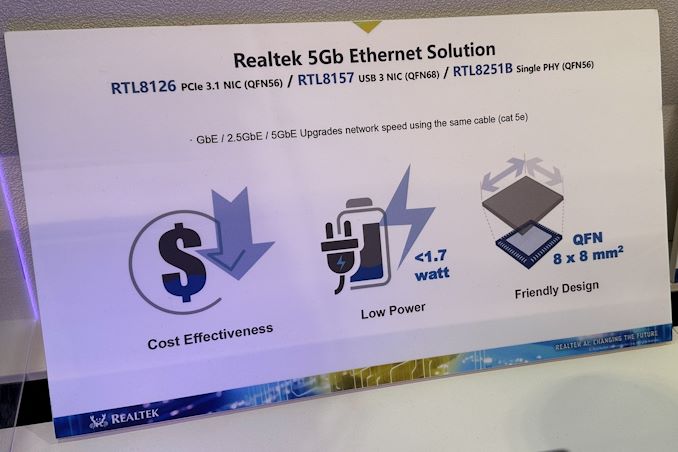The final approval of the 802.11be standard may only be scheduled for December 2024, but that has not put a spanner in the works of the Wi-Fi Alliance in creating a Wi-Fi 7 certification program.
At the 2024 CES, the program was officially announced with products based on silicon from Broadcom, Intel, Mediatek, and Qualcomm obtaining the Wi-Fi CERTIFIED 7 tag. Broadcom, Mediatek, and Qualcomm have already been through two generations of Wi-Fi 7 products, and it is promising to finally see Wi-Fi 7 exit draft status. This enables faster adoption on the client side, as well. The key features of Wi-Fi CERTIFIED 7 are based on the efforts of the IEEE 802.11be EHT (Extremely High Throughput) working group.
The introduction of 6 GHz support in Wi-Fi 6E in select regions opened up channels that were hitherto unavailable for in-home wireless use. Wi-Fi CERTIFIED 7 brings in support for 320 MHz channels. These ultra-wide channels are available only in the 6 GHz band.

These channels are responsible for the high throughput promised in Wi-Fi CERTIFIED 7. However, the non-availability of 6 GHz in many regions has proved to be a deterrent for client device vendors. Many of these companies do not want to spend extra for features that are not available across all geographies. It is likely that many client devices (particularly on the smartphone side) will ship without support for 320 MHz channels initially.
Multi-Link Operation (MLO) is yet another technique to boost available bandwidth for a single client. Wi-Fi CERTIFIED 7 allows clients to connect to the access point through multiple bands at the same time. It also increases the reliability of connections.

Wi-Fi 7 also brings in 4K QAM , allowing up to 12 bits to be encoded per symbol. This represents an increase in spectral efficiency of 20% over Wi-Fi 6 (which only required support for 1024 QAM).

Dense constellations require extremely sophisticated circuitry at both the transmitter (linear power amplifiers) and receiver ends (to avoid symbol decoding without errors). Those are part of the advancements that we can see in Wi-Fi CERTIFIED 7 devices.
Some of the other key updates in Wi-Fi CERTIFIED 7 include support for 512 compressed block acks, multiple resouce units to a single station / client, and triggered uplink access.
802.11n introduced the concept of block acks at the MAC layer where multiple wireless 'frames' (MAC Protocol Data Units or MPDUs to be more exact) can be acknowledged by the receiver in one response. The ack indicates the missed MPDUs, if any, in the previously transmitted set. In Wi-Fi 6, the limit for the number of MPDUs per block ack was 256. In Wi-Fi 7, this has been pushed up to 512. Spreading out this communication allows for better resource usage.
Wi-Fi 6 introduced the concept of resource units in the OFDMA scheme wherein the radio channel gets partitioned into smaller frequency allocations called RUs. These allow small packets to be transmitted to multiple users at the same time. In Wi-Fi 6, each user could get only one RU. Wi-Fi 7 allows for better efficiency by enabling allocation of non-contiguous RUs to a single user.

Benefits of Multiple RU Allocation to a Single User (Source: Mediatek)
Wi-Fi 6 introduced the concept of triggered uplink access, allowing clients to simultaneously transmit data back to the access point in an independent manner. This transmission is synchronized by the AP sending out a trigger frame containing the resource unit allocation information for each client. Wi-Fi 7 optimizes this scheme further for QoS requirements and latency-sensitive streams.

In the meanwhile, the 802.11 working group has already started the ground work for Wi-Fi 8. 802.11bn (ultra-high reliability or UHR) aims to bring more resilience to high-speed Wi-Fi networks by allowing multi-link operation distributed over multiple access points, coordination between multiple access points, and power saving features on the access point side.

Timeline for 802.11bn (EHR): Wi-Fi 8 Deployments in 2027 - 2028? (Source: What Will Wi-Fi 8 Be? A Primer on IEEE 802.11bn Ultra High Reliability [PDF])
The Wi-Fi Alliance expects a wide range of application scenarios for Wi-Fi 7, now that certification is in place.

These include mobile gaming, video conferencing, industrial IoT, automotive, multi-user AR / VR / XR, immersive e-training modules, and other use-cases. Wi-Fi 6 brought in a number of technological advancements to Wi-Fi, and Wi-Fi 7 has added to that. Unfortunately, AR / VR / XR has been trying to break into the mainstream for quite some time, but has met with muted success. It is one of the primary single-client use-cases that can benefit from features like MLO in Wi-Fi 7.
Advancements in spectral efficiency over the last few generations have helped greatly in enterprise deployments. These are scenarios where it is necessary to service a large number of clients with a single access point while maintaining acceptable QoS. User experience in MDUs (multi-dwelling units / apartments) where multiple wireless networks jostle with each other has also improved. That said, vendors are still in search of the ideal single-client scenario to bring out the benefits of Wi-Fi 7 - wireline speeds have largely been stagnant over the last decade, and there are very few ISPs offering gigabit speeds at reasonable prices or over a wide enough area. Both wireline and wireless technologies have to evolve in tandem to bring consumer benefit and pull them in with attractive use-cases. As it currently stands, the pace of progress in Wi-Fi has largely surpassed wired networks over the last couple of decades.