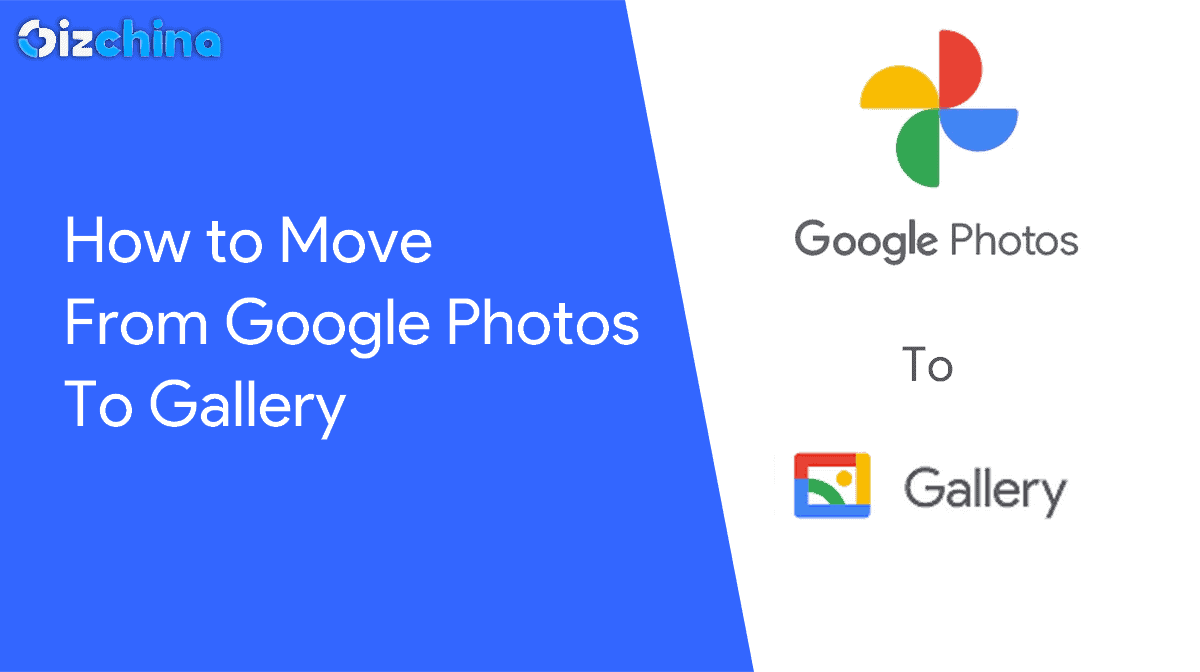Gemini could get an ‘ask photos’ extension (APK teardown)
![]()
- Google is working on adding a Photos app extension to Gemini.
- Lines of code mention a “ask photos” feature.
- The extension appears to be limited to only Google Photos.
You may remember earlier this year, Google announced a feature called “Ask Photos” during its Google I/O event. We have discovered a Google Photos extension for Gemini that could be related to that very feature.
While digging into the Google app (beta version 15.33.36.29.arm64), we stumbled upon a few interesting lines of code. Specifically, there’s a mention of an “ask photos” extension for Gemini. You can see the lines of code we found below.
<string name="assistant_robin_action_ask_photos_single_image_content_description">Google Photos Image</string>
<string name="assistant_photos_card_a11y_description">Results from Google Photos extension</string>
<string name="assistant_photos_card_title_string">Google Photos</string>
<string name="assistant_photos_icon_content_description">Google Photos icon</string>Just as a refresher, “robin” is the internal codename for Gemini. Based on the code we found, it seems like the extension could have a lot in common with the Ask Photos feature for the Google Photos app.
As Google explained back in May, this feature would allow you to interact with your photo library through natural language queries. For example, Gemini would search through photos containing car license plates if you were to ask it something like, “What’s my license plate number?” Ask Photos’s functionality was also said to extend past basic search functionality, being capable of tasks like organizing and sharing photos.
It appears this ask photos extension is fairly early in development, so don’t expect it to roll out anytime soon. We’ll have to wait a little longer to get more clues about this feature.