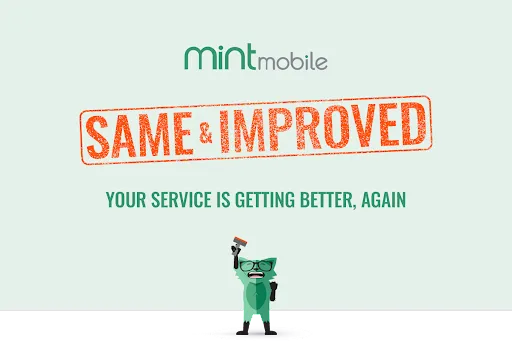Thinkware U3000 Dash Cam six and a half months review
The Thinkware U3000 Dash Cam was delivered to me in October 2023 and has been in use for far too long without a review. Sorry about that Thinkware, some health things came up. The unit I was given is powered by an OBDII connector (or or alternate 12v power adapter,) and adds features my other dash cams didn’t have such as a parking mode that will trigger and record events when your car gets bumped, or someone walks in front of the camera.

As readers of Pocketables might recall I recently had some health issues, so the first interesting test the U3000 got was being installed and running for almost two months off my car battery without my car being started. It was still running fine when I started being able to drive again and I had no warnings or any indications that the battery was low at two months. I had expected that I would be jumping the car, but yeah, worked fine. This may be because the unit is timed to turn off after a couple of days however, just discovered that option after I wrote this.
The U3000 records up to 4K on a front camera, and at 2K on a rear camera (I did not get the version with the rear camera,) and records to a sufficiently fast SD card. From there video can be exported to an app, or you can pop the SD card out and read it on a computer.
The unit has pretty decent night vision, claims to have red light camera, tailgating, and lane departure warnings. However living in a state with only one county with red light cameras, and only having the front camera, I’m not sure how that works. My vehicle also has lane departure warnings so I have never enabled that.
I suspect the red light camera alert is one of the internet based features rather than a hardware feature, and that will require you to connect to your hotspot on your phone or vehicle, or just drive very very close to your house. There are a host of Thinkware Connected features, but on this unit you’ll be required to supply nonstop Wi-Fi for this unit at least.
I’ve found that I don’t miss the screens my other cameras had, I barely used them anyway but I do miss the rear camera just for completeness and wish I’d gotten that, but I get and review what I get and review.
Ooh, one neat thing it appears you can watch from a remote location if the unit is connected to the internet. I don’t have the ability to safely do this but could be neat if you’re managing a fleet or want to know how your kid is driving.
U3000 nitpicking
As with all dashcam apps I’ve reviewed, I really don’t like it. At least not the Android implementation. It’s not terrible, but there are things about it that really are annoying and incomplete feeling.
We’ll start with the videos. You want a video off the the camera you transfer it to your phone. Once it’s on your phone it’s in the app’s private data and if you want to do anything with it, such as upload it to YouTube to send to the police you have to open the app and move it to an album. Once it’s in an album Android can manage and do whatever you want with it.
I however see no practical use to hide the videos from the rest of the Android system. There should at least be an option for where to place them because if you download the videos, get out of your car and walk over to an officer, to get the video you need to launch the app and it needs to connect to the dashcam… if it can’t it will just hold you hostage until it times out attempting to connect which appears to be about 30-45 seconds. At that point you can now go into the app and view videos from there, choose to export them to an album, from a file viewer toss them to YouTube, and then send the officer a link as there seems to be no share option in the app. Far too complex a process after you’ve just witnessed an accident.
While the resolution is indeed 4K, in lower light some artifacting is a bit over the top when people are speeding past you as shown below.


In both of the above the overall picture looks fine, but you’re more than assured that while it’s 4K you’re not going to be getting that without artifacting and image loss. Pretty much standard on devices that aren’t taking 500+MB a minute for video recording, but a pain if you want to pick out a license plate. I really wish there were an “I want to record this at 2 gigabytes per minute” option so I could slap in a 128GB and have 60 minutes of video I could count the speckled berry bird crap on car windows at 500 feet, but no. This is the case for everything I’ve reviewed as a note.
Night video is pretty good, unfortunately all my night video has slid off of the card and I’ll have to record some more at some point.
My kids have complained repeatedly about their desire to turn the notification off about how many events have happened since the car was shut off as it annoys them. I don’t see an option to change that, but also it is not much of an annoyance to me.
During the 7 months I’ve been reviewing this (once again, sorry on that delay Thinkware, got a freaking tumor to blame,) really not a whole lot has happened. I’ve recorded a couple of crashes, used the video to report some people who need a talking to, and handed over the video once to police. Everything was recorded well enough to see what happened, although you might not be able to tell who was looking where.
It’s a really neat dashcam, and I never thought I would dig a device without a screen as much, but I do really appreciate it just being out of the way and recording. I never notice this while driving. I never am distracted by a light flashing on and off, and I am never worried that it looks like I have something worth breaking into my car to steal because it doesn’t look like much more than a dashcam.
I also wish there were some voice option where I could trigger it to mark something as important so I can go back and find it later. I’ve taken to just giving the camera a whack which will mark that video as an incident/potential crash.
And finally – I don’t know how to stress how much I absolutely hate glued on product. I just went through this with my last dash cam and although I didn’t have any of the issues with this one I had with that, it very much limits one moving the unit around if you’re not happy with placement or switching vehicles. While I’ve got it mounted in the center, I’d love to move it to the passenger side just to get it completely out of my line of sight. Ah well.
Instruction manual is also only online and can be found here.
Overall
While I only had the front camera kit, you can grab the full kit at Amazon and add features such as a rear camera, tailgater alarms, and added ability to capture a more complete scenario when someone speeds by you and then immediately wipes out. You can also grab it from a non-tagged link on the Thinkware Store.
Thinkware U3000 Dash Cam six and a half months review by Paul E King first appeared on Pocketables.