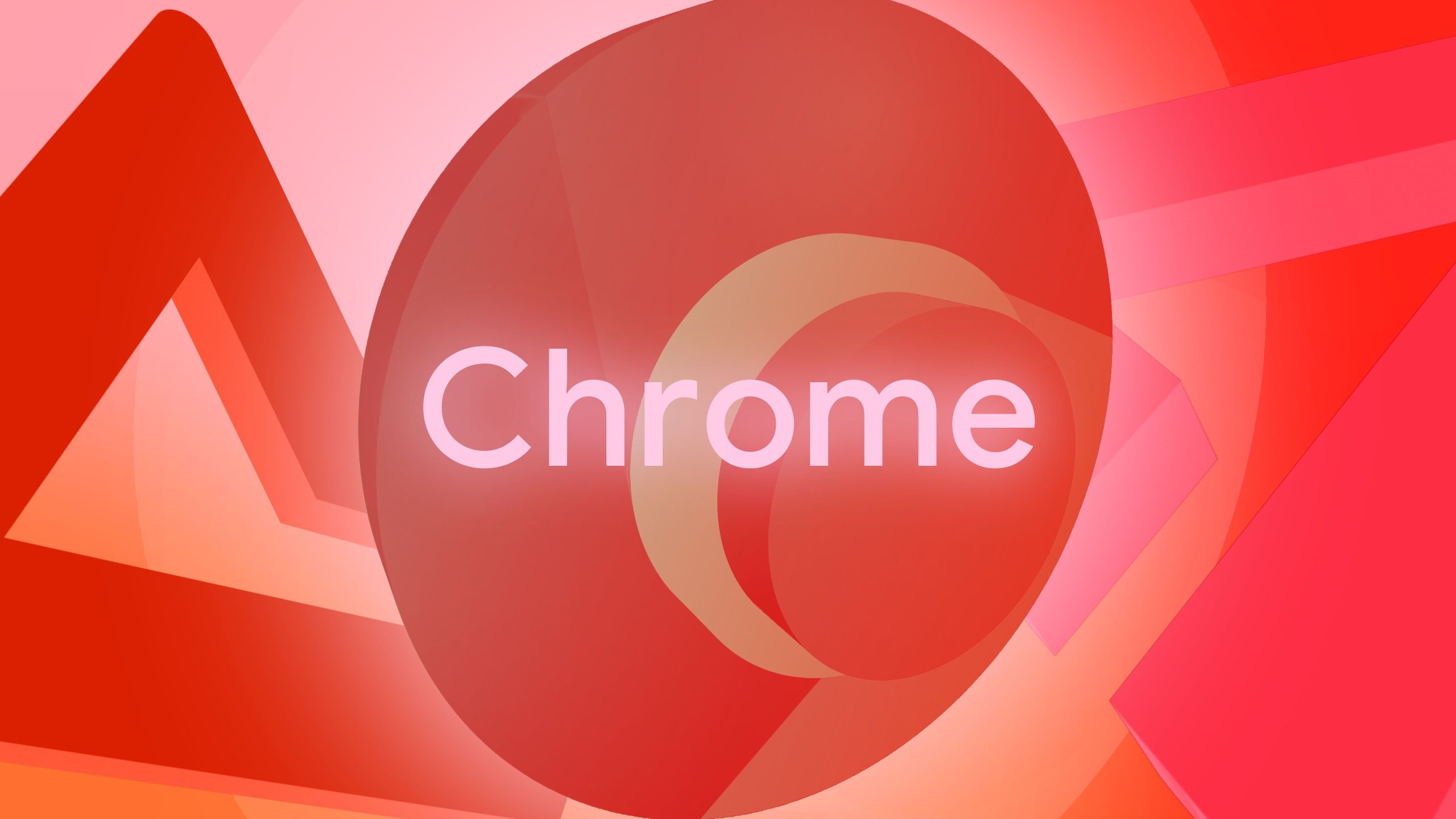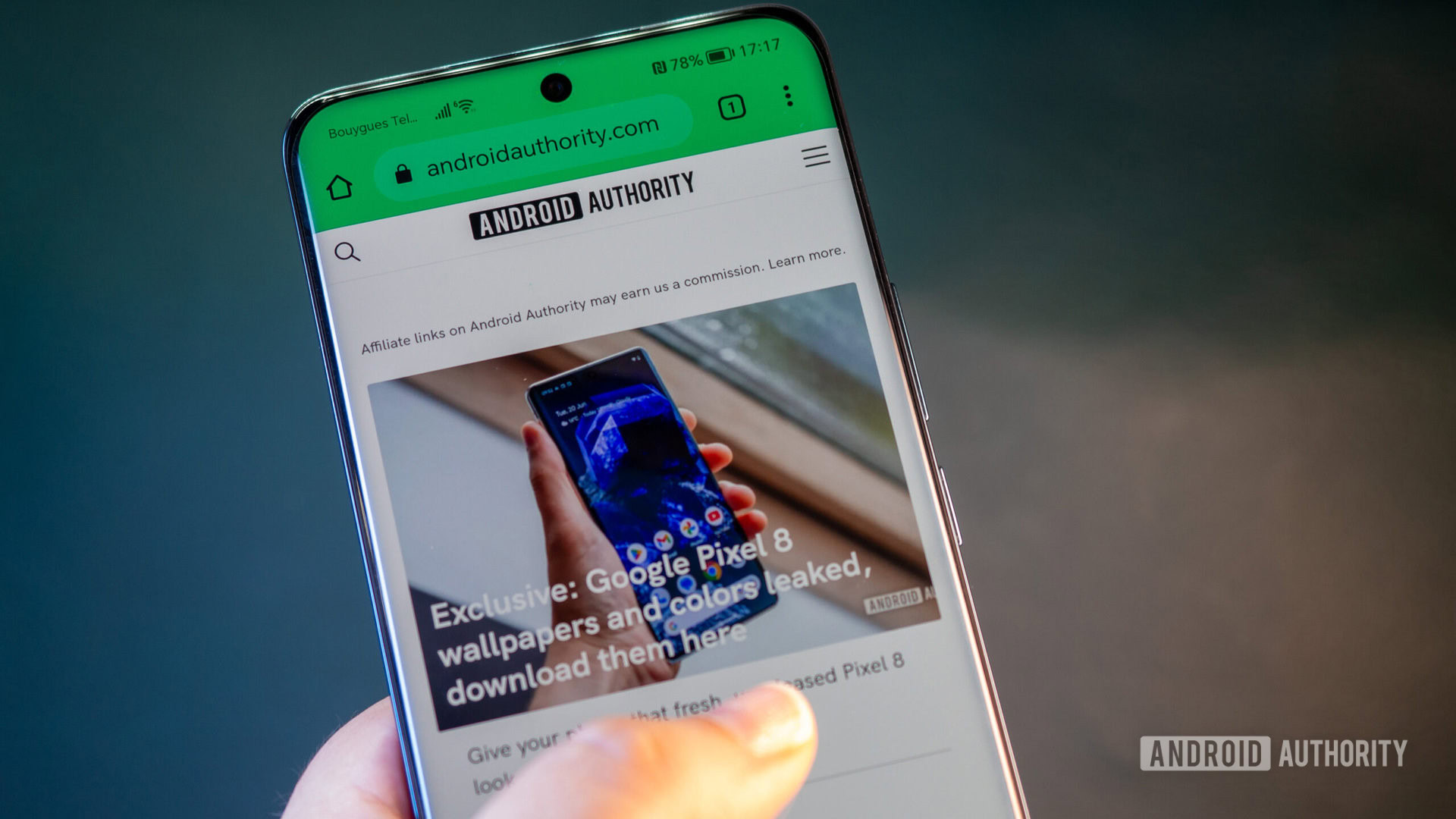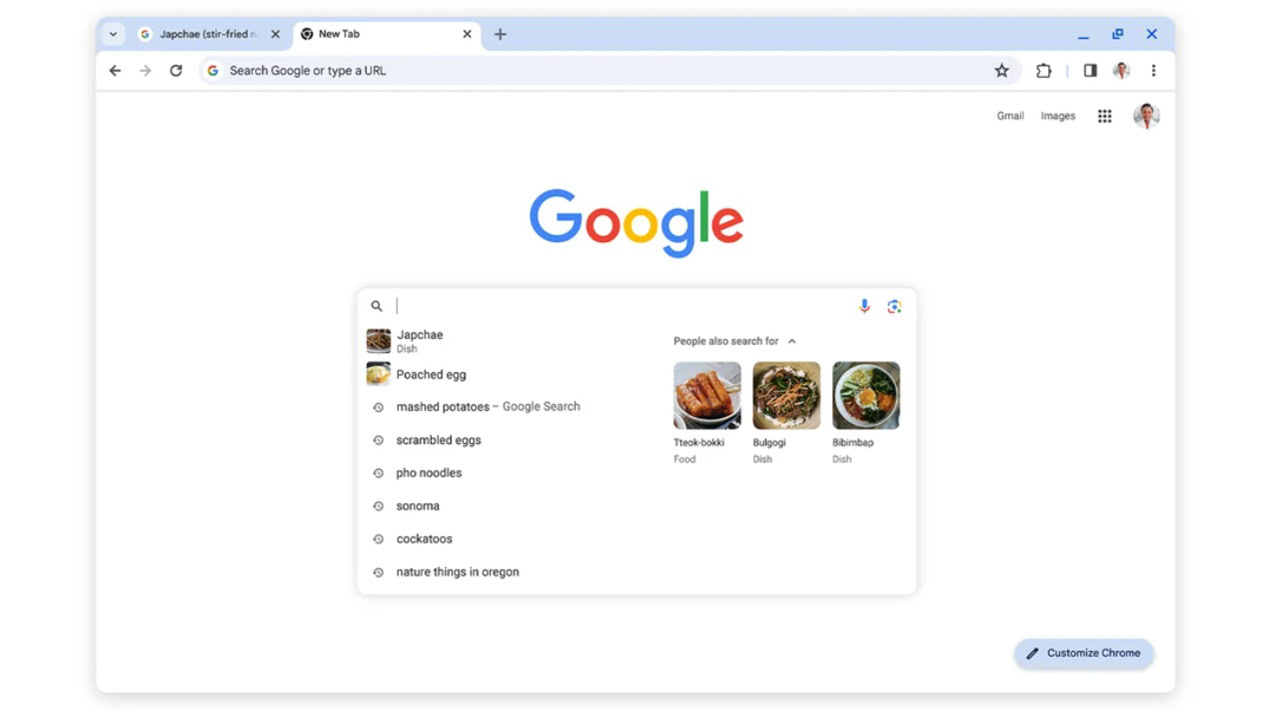Chrome will soon redact sensitive info when you’re screen-sharing on Android
![]()
- Chrome is about to trial a new feature that will automatically redact sensitive data when you share your Android screen.
- The Chrome Flag description outlines that form info such as passwords and credit card details would be redacted when screen-sharing or recording.
- It is not yet known when this feature will be available to try or if it will eventually be rolled out to all users.
Accidentally flashing your password or credit card info is always a worry when you’re sharing your screen. Google is looking to address this concern with an experimental feature for Chrome on Android. When available, Google will automatically detect and redact sensitive data when you’re sharing or recording your screen.
As shared on X by Leopeva64, the feature appears as a new Chrome Flag called “Redact sensitive content during screen sharing, screen recording and similar actions.” Chrome Flags are experimental features that Google has yet to roll out fully, but anyone can try them.
They captured an image of the Chrome Flag and its description that explains how the feature will work. It outlines that “if sensitive form fields (such as credit cards, passwords) are present on the page, the entire content area is redacted during screen sharing, screen recording, and similar actions”
![]()
As the description lays out, if you’re sharing your screen or recording it in a way that others might view, this optional tool will add an extra layer of privacy. This level of data protection has hitherto only been available in Chrome’s Incognito Mode, which prevents screen capture by default.
You can’t try out the new Chrome Flag just yet, but it should be available on Chrome Canary in the coming weeks and will work on Android 5 and above. Check out our article on Chrome Flags to learn more about what they are and how to try them.