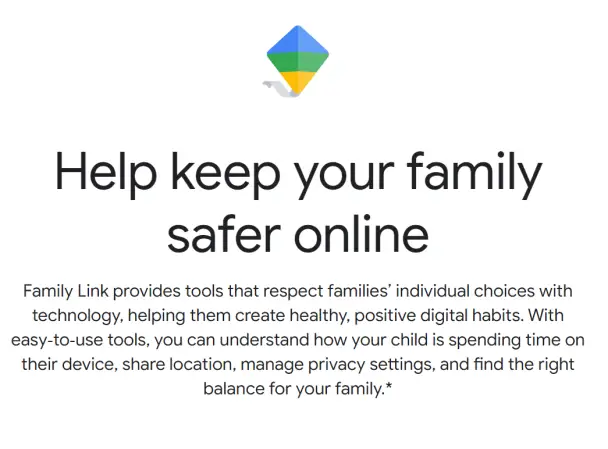I had to physically destroy a cheap tablet this weekend after all data destruction methods including Google Family Link remote wipe failed
A while back on Vine I’d picked up a tablet of remarkable minor problems. One of them being that the USB port only worked on the most antiquated chargers I had. I had never investigated setting it up for ADB as this was my for my kiddos on managed accounts and hidden behind a password. Secure enough for a kid’s tablet.

The device developed a little crack from a drop, which was no big deal, it was still usable. I attempted to instill the understanding of the need for a password as I assume (erring on the side of caution) managed accounts have some of my information. Even if they don’t I want my kids to have a lock on their phones so if they lose them someone else can’t make calls to <pick country that would cost a lot to call> or be used to call in fake emergency services calls. Simple security.
The tablet’s main user decides what she’s going to use as her password. Yay! Then she figures out how to set the wallpaper on the lock screen so it shows her her password in case she forgets it. Boo!
And then someone steps on the tablet.
We were left with a tablet that the touch screen was completely unresponsive. I attempted to get into the bootloader, nope, attempted adb, nope (didn’t even recognize it,) even looked up the part for the screen and it was more than the tablet was worth.
Exhausting all methods I knew from my ROM flashing days I resigned myself and went into the Google Family Link program and chose to wipe the tablet as there was no saving this beast.
And nothing happened.
Nothing.
The tablet was connected to our Wi-Fi, powered on, I could lock and unlock it from Family Link, but the wipe and erase function straight up did nothing. We waited hours. I repeatedly wiped and erased remotely. I made the unit beep for it’s location and to verify that it was getting commands. But it never wiped the tablet.
I spent about two weeks attempting everything I could think of, bearing in mind my rooting days were about 3 phones behind me, and I couldn’t even see that anything was connected when I plugged the tablet into my computer. There was only power drain. Never anything.
Then again, might not be anything if ADB was never turned on… but I couldn’t turn it on. The only thing I didn’t try was a USB Keyboard and mouse and I would have needed a USB-A to C adapter which have gone off somewhere to hide for a decade.
Deciding this was a gaping glaring security risk it was time to take the mini sledgehammer to it. I whacked it in a bag hard enough to pop the screen off the back, gently removed the battery as I didn’t want to let the magic smoke out, and went about destroying the storage.
That accomplished I felt it was now safe to recycle the rest.
I may have been a bit paranoid thinking her managed account could somehow come back to bite me, but let’s put it simply that I don’t want to find yet another zero day in which a compromised child account manages to gain access to an adult’s OAUTH2 tokens or some such.
After the destruction we went over security measures once again and that making the lock screen wallpaper be your password was a bad idea.
The stepping on the tablet, it’s an accident and why they got an inexpensive device. Next one I will make sure to add some sort of remote access app for times when this happens as evidently I can’t trust Family Link to do it.
I thought about taking some pictures, but I didn’t really like the destruction. I didn’t want to do this, I just wanted to recycle the thing, but it’s somehow tied to my Google account, however minutely, and I just watched my accountant’s digital life go down in flames due to a scam app, so not really willing to risk it.
I had to physically destroy a cheap tablet this weekend after all data destruction methods including Google Family Link remote wipe failed by Paul E King first appeared on Pocketables.