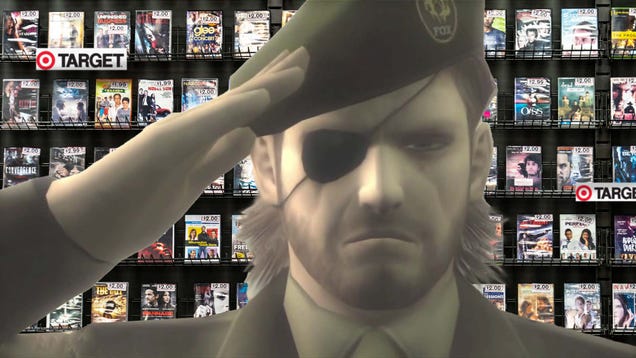How to choose the best TV for gaming right now
The best gaming TVs aren’t much different from the best TVs you can buy in general. But if you’re looking to make your PlayStation 5 or Xbox Series X games look their best, there are a handful of key features to keep in mind. To help you get the most from your living room setup, we’ve broken down a few tips for buying a good gaming TV below. We’ve also scoured the current TV market and picked out a few well-reviewed options from across the price spectrum.
What to look for in a gaming TV
Whether you use it for gaming or not, all good TVs are built on the same foundations. You want a 4K resolution, high-enough brightness to overcome glare and make HDR content pop, a relatively high contrast ratio with deep and uniform black tones, colors that find the right balance between accuracy and saturation and wide viewing angles. For video games specifically, you want a TV with minimal input lag and fast motion response, with no blur or other unwanted artifacts behind quick-moving objects. Of course, finding a set that does all of this well and fits into your budget can be tricky.
OLED and LCD
For now, top OLED TVs generally offer the best picture quality for gaming or otherwise. But good OLED sets usually cost more than their LCD counterparts, and some models may not get bright enough for those who have their TV set in a particularly bright room.
More specifically, modern OLED TVs may utilize different types of OLED display tech: WOLED (i.e., “White OLED”) or the newer QD-OLED. We won’t dig too deep into how the two diverge in panel composition and subpixel structure, but the simplified version is that QD-OLED displays use a layer of quantum dots (hence the “QD”) to deliver a wider gamut of more vibrant colors and higher overall brightness than traditional WOLED sets.
This doesn’t mean all QD-OLED TVs are inherently better: How well an individual set performs is more important than the panel it uses, and some premium WOLED TVs like the LG G4 utilize a new form of display tech called Micro Lens Array (MLA) to greatly improve brightness themselves. Those can be better at keeping colors natural in the face of reflections as well. And virtually all OLED TVs share the same core strengths. But as good QD-OLED sets have come down in price, they’ve started to look like the standout for those looking to balance value and superior picture quality.
If you opt for an LCD TV— whether to save cash or stick in room with poor light control — an advanced backlight with smaller and more precise mini LEDs and effective full-array local dimming will usually improve contrast and lighting detail. Many of these TVs, including some budget-level models, also use quantum dots to enhance colors. They usually aren’t as vivid or fast in motion as the top OLED sets, but they’re often brighter and more affordable, and the best can still produce an excellent image in their own right.
HDMI 2.1
To get the most out of a PlayStation 5 or Xbox Series X/S, your TV should have full HDMI 2.1 support. This is the latest major update to the HDMI spec, enabling a higher maximum bandwidth — 48 gigabits per second, up from HDMI 2.0’s 18 Gbps — and a handful of features that are beneficial for gaming performance specifically. These include variable refresh rate (VRR) and automatic low latency mode (ALLM), which we detail further below.
Beyond that, perhaps the chief perk of HDMI 2.1 is its ability to transmit sharp 4K video up to a 120Hz refresh rate with modern consoles like the PS5 and Xbox Series X, or up to 144Hz with a powerful gaming PC. Not every PS5 or Xbox Series X/S game supports frame rates that high — and some only do at lower resolutions — but those that do will look and feel especially fluid in motion. HDMI 2.1 also includes support for Enhanced Audio Return Channel (eARC), which allows you to pass higher-quality lossless audio from a source device connected to the TV to a compatible soundbar or receiver.
The more full HDMI 2.1 ports your TV has, the better. “Full” is the key word there. As reported by TFT Central, because HDMI 2.1 is backwards compatible with HDMI 2.0, TV and monitor manufacturers have been allowed to brand HDMI ports as “HDMI 2.1” even if they lack full (or any) support for the spec’s upgraded features. We recommend a few TVs below that have true HDMI 2.1 ports, but if you’re buying a new TV for gaming, make sure your chosen set isn’t trying to hide any capabilities you may consider essential.
HDR — High Dynamic Range
HDR refers to a TV's ability to display a wider range between the darkest and brightest parts of a picture. This broader range can bring out details that would otherwise be missing on a standard dynamic range (SDR) TV, in both the very dark and (especially) very bright areas of an image. HDR typically comes with an improvement to color reproduction as well, displaying a larger palette of more vibrant colors that brings content closer to its creator’s original vision.
To get an HDR picture, you need both content that is mastered to take advantage of the tech and a TV capable of displaying that content. HDR also comes in a variety of formats, which are generally split between those that utilize static metadata (e.g., HDR10) and those that utilize dynamic metadata (e.g., HDR10+, Dolby Vision). In short, the latter allows a TV to optimize its brightness and colors on a per-scene or even per-frame basis, while the former uses one set of optimized settings for the entirety of the given content. Support for these formats can differ depending on the TV, content and game console you use. The Xbox Series X and S, for example, support Dolby Vision for gaming, while the PS5 does not.
The good news is that most TVs you’d buy in 2023 are HDR-ready in some fashion, even on the budget end of the market. The catch is that some TVs are much better at getting the most out of HDR than others. The same goes for actual content mastered in HDR. With video games in particular, there aren’t quite as many titles designed to take advantage of HDR as there are movies (though the number is growing all the time), and the variance in HDR quality tends to be wider.
HGiG — HDR Gaming Interest Group
HGiG stands for the HDR Gaming Interest Group. Sony and Microsoft are both members, as are many TV makers and game developers. What this means is that, ideally, all the groups communicate information so that you can start up a new game on a console or PC and have it automatically recognize your display. Once that happens, the game can adjust the internal settings to adjust for that display's capabilities and give you the best picture quality possible, without losing details in the brightest or darkest areas of the screen. For example, daylight at the end of a dark tunnel may portray a brightly lit environment instead of looking like an overexposed white blob.
This is a good thing, but the reality is a bit more complicated. Not all TVs highlight HGiG compatibility in their settings menu, while only some PlayStation and Xbox games recognize and follow the guidelines. If an HGiG option is listed in your TV's tone mapping settings, you should turn it on prior to running the console's HDR settings. Then, if you're playing a game that supports HDR and HGiG, you should be in good shape without having to adjust the various luminance levels again. Still, how all of this looks to you might differ depending on your TV and the game you’re playing. Owners of certain LG OLED TVs, for instance, may prefer their TV’s Dynamic Tone Mapping setting. Use whatever settings you think look best.
ALLM — Auto Low Latency Mode
ALLM allows a source (like your PS5 or Xbox) to tell the display to switch into a picture mode that reduces lag between receiving each frame of an image and displaying it on the TV. This cuts out additional processing that could be the milliseconds of difference between landing a precise input or not. A good modern TV can automatically switch to game mode, then back out when you'd rather watch a movie or TV show.
VRR — Variable Refresh Rate
VRR will sound familiar if you're a PC gamer. Most players have experienced slowdown, screen tearing or stuttering as a system struggles to render each frame at the target speed, which is most commonly 30 or 60 fps on a TV. With VRR, everything stays in sync: Your display won't show the next frame until it's ready, which can make things feel smoother and more responsive, even if the system fails to deliver on its target frame rate.
There are a few different implementations of VRR available, including Nvidia’s G-Sync, AMD’s FreeSync and the HDMI Forum’s VRR spec, which is part of the full HDMI 2.1 standard. Both a TV and an input device need to support the same VRR tech for it to work, and different devices may only support VRR within a specific refresh rate window. On a 120Hz display, for instance, the PS5’s VRR only works between 48Hz and 120Hz.
As a reminder, the PS5 supports HDMI Forum VRR, the Xbox Series X/S support HDMI Forum VRR and FreeSync, while gaming PCs may support G-Sync or FreeSync depending on whether they use a Nvidia or AMD graphics card. A great gaming TV supports all the big VRR formats, but missing, say, G-Sync, isn’t a killer if you only game on a PS5 or Xbox.
8K (You don't need it)
One thing you don’t need to worry about is 8K support. Although the PS5 and Xbox Series X are technically capable of outputting 8K video, very few games are made for that resolution, and 8K’s practical benefits are extremely minimal unless you plan on sitting unreasonably close to a massive TV. The few 8K TVs on the market are also very expensive.
Good gaming TVs you can get right now
There’s never a perfect time to buy a new TV. Prices on current models are always dropping, and next year’s upgrades are always just around the corner. But if we had to narrow it down, the best times to pounce would be right around Black Friday — when we usually see larger-than-usual discounts on the newest sets — and during the late spring to early summer period, when last year’s models steadily drop in price as manufacturers clear out inventory.
As of this writing, we’re still in the middle of the latter. The latest TVs from Samsung, LG, Sony, Hisense and the like are now readily available, so many of the better sets from 2023 are in the process of being phased out. If you can grab one of those older models while they’re still available and on sale, that should get you the most bang for the buck. Many of those older sets are now totally out of stock, though. While we at Engadget do not formally review TVs, we’ve researched the market and rounded up a few sets that have been widely well-reviewed by other professional review sites we trust, including Rtings, Wirecutter, Reviewed and PCMag, among others.
Richard Lawler contributed to a previous version of this report.
This article originally appeared on Engadget at https://www.engadget.com/best-gaming-tv-131509986.html?src=rss
©

© Future Publishing via Getty Images