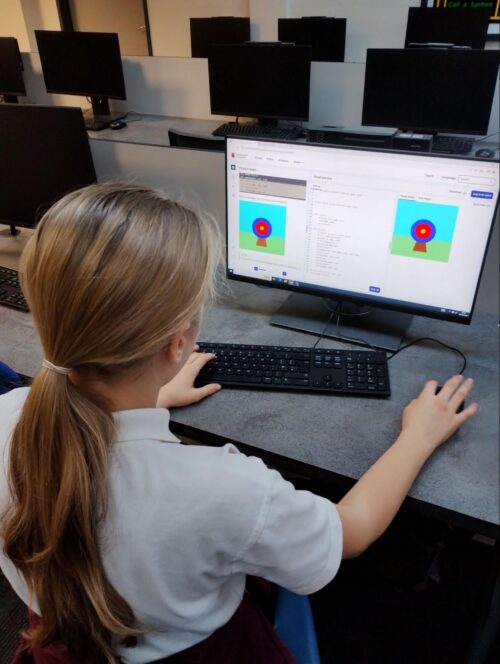Coolest Projects 2024: 7197 young tech creators showcase their projects online
Our Coolest Projects 2024 online showcase has come to a close, with 7197 young people from 43 countries sharing the incredible things they have made with code. A huge congratulations to everyone who took part!

Coolest Projects is our annual global celebration of young digital creators and the cool things they make with technology. This year’s showcase featured 4678 amazing projects, from a doughnut clicker game created in Scratch to an app that tracks sunscreen usage and areas with high UV levels for users.
This week, we celebrated each and every young creator and their incredible tech projects in a special livestream:
Every year, we invite some very special VIP judges to choose their favourite projects to highlight. Meet our 2024 judges and find out about the projects they picked.
Azra Ismail’s favourite projects
Azra is the co-founder of MakerGhat, an education nonprofit based in India that aims to nurture underserved youth to become the next generation of entrepreneurs and leaders. MakerGhat has reached around a million youth to date through hands-on making programmes. She is also an Assistant Professor at Emory University, where she directs the CARE Lab (Collective Action & Research for Equity). Azra was named in the Forbes 30 under 30 Asia list, and has previously worked with Google, the Wadhwani Institute for AI, and United Nations Global Pulse. She has a PhD in Human-Centered Computing and Bachelor’s in Computer Engineering from Georgia Tech.
See Azra’s favourite projects:
- Advanced programming project WorkTunes by Qizhen from China
- Net Zero Home, a hardware project made by Reyansh, Advith, and Aditya in India
- Web project Igbo Language Project by Zihe in the USA
- Mobile app ShareWear created by Christina in Canada
- ArtHub made by Ada and Tingzhi from the USA, from the games category
- Scratch project Mental wellbeing 2 :) created by Sophie from the UK

Greg Foot’s favourite projects
Greg is an award-winning Science Presenter and Producer who has written and hosted a bunch of stuff on TV, YouTube, radio, and stage over the past 20 years. Greg has a BBC Radio 4 show called Sliced Bread that investigates whether wonder products like face creams and air fryers are indeed ‘the best thing since sliced bread’, or marketing hype. Greg regularly pops up on TV — he’s a regular on the BBC’s Morning Live and was the in-house science guy on Blue Peter and Sunday Brunch for many years. He’s also hosted multiple TV series, made live shows for families on YouTube (Let’s Go Live), and toured science theatre shows around the UK.
Take a look at Greg’s favourite projects:
- Advanced programming project Evolution Simulation made by Daniel, Anton, Finlay, and Connor in the UK
- Hardware project Imash (AI Water Dispenser) created by Lionel from Indonesia
- Coloring Pages Using Edge Detection created by Grace in the USA, from the web category
- Mobile app Allergen Alert: Food and Cosmetic Safety Tool by Anika in the USA
- Desktop Goose: Meme Defender, a game created by Joel from Indonesia
- Scratch project Guess The Country made by Lavitra from India

Natalie Lao’s favourite projects
Natalie is the Executive Director of the App Inventor Foundation, a global nonprofit that has empowered over 20 million inventors of all ages to create over 100 million apps to improve their lives and uplift their communities. She received her PhD in ML and AI education from MIT’s Computer Science and Artificial Intelligence Lab, and currently serves as Expert on Mission at UNESCO to develop the UN’s AI Competency Framework for K-12 Students.
See which projects Natalie chose as her favourites:
- Creating A Smart Pill Dispenser with AI Technology to Help Fight the Medication Nonadherence Problem With Raspberry Pi Technology, an advanced programming project by Andrew in the USA
- Hardware project Vim! created by Grace and Charles in Ghana
- Website for Recycling of School Uniform by Jing, Jack, and Arthur from China, from the web category
- OriPal, a mobile app made by Akari, Lila, and Lily from Japan
- Pose Estimation Single-player Squash Game by Lung Ngok in Hong Kong, from the games category
- Scratch project DUCK! (yes, in all caps) created by Abby in the USA

Selin Ornek’s favourite projects
Selin is a 17-year-old multi-award winner and changemaker who has been passionate about using tech for good since an early age. She taught herself to code at age 8 and started building robots at 10, and participated in Coolest Projects for many years. She has built seven robots to date, including the social good robot iC4U, a robot guide dog for visually impaired people, and BB4All, an anti-bullying school aid robot. She has also built a stray dog wellbeing app, JAVA, and an AI model for breast cancer diagnosis. Her aim is to inspire young people, especially girls, to see the fun and importance of using tech for good.
Selin’s favourite projects are:
- Advanced programming project ROBO GREENY from Andrei in Romania
- MicroBit BitBot Controller, a hardware project made by Shivam from the UK
- Web extension Multi-Lingual Input Tools created by Sai in the USA
- Mobile app Pocket Doc. by Arjun from Ireland
- Vamoose made by Allison and Isabel from the USA, from the games category
- Imma Time-Loop, a Scratch project by Muhammad from Indonesia

Broadcom Coding with Commitment® award
We partnered with Broadcom Foundation to give a special award to young creators using coding and computing to solve real-world problems that matter to their communities. Broadcom Coding with Commitment® is a special recognition for a Coolest Projects creator aged 11–14 who has used computing as an essential problem-solving tool to help those around them.

This year’s Broadcom Coding with Commitment® recipients are Naitik, Shravasti, and Nikita from India in recognition of their project Drainage alert system. Their thoughtful project uses a water flow sensor connected to a Raspberry Pi computer to detect when waste enters the drainage system and causes blockages and send an alert to the local council.
Get inspired and keep creating!
Now you’ve seen the judges’ favourite projects, it’s time to pick your own! Take a look at the Coolest Projects 2024 online showcase gallery to see all the amazing projects from young people all over the world, and get inspired to make your own.

Participants will shortly receive their own unique certificates and the personalised feedback on their projects from our team of judges, to celebrate their achievements.

Support from our Coolest Projects sponsors means we can make the online showcase and celebration livestream an inspiring experience for the young people taking part. We want to say a big thank you to all of them: Amazon Future Engineer, Broadcom Foundation, GoTo, Kingston Technology, Meta, and Qube Research & Technologies.
The post Coolest Projects 2024: 7197 young tech creators showcase their projects online appeared first on Raspberry Pi Foundation.