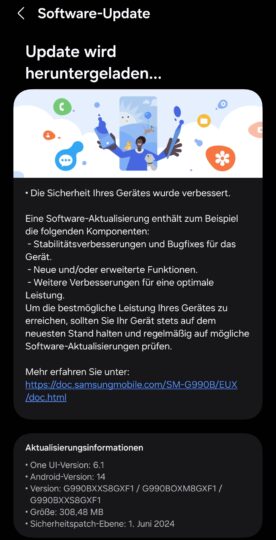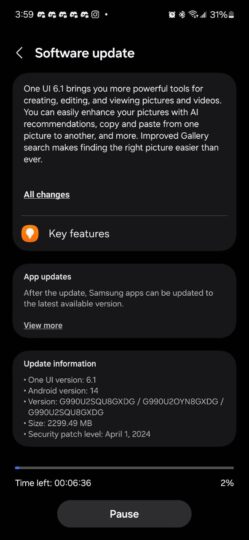Credit: Harley Maranan / Android Authority
- Some older Samsung phones, especially from the Galaxy S21 series, are developing a thin green line on their displays.
- The exact cause is unclear, but it might be a hardware defect potentially worsened by heat from software updates.
Update: April 22, 2024 (3:58 AM ET): Samsung is reportedly offering a free, one-time screen replacement to select Galaxy users who have phones displaying the green line issue. This offer seems to be available only in India for now. You can read more about it here.
Original article: April 17, 2024 (5:18 PM ET): Multiple reports are surfacing online about a display issue plaguing some older Samsung Galaxy devices. Dubbed the ‘green line issue,’ it manifests as a slim, vertical green line that disrupts the screen, potentially hampering phone functionality. This problem seems to primarily affect Galaxy S21 series phones, with the Galaxy S21 Ultra and S21 FE models being the most frequently cited.
Some users seem to have encountered the green line randomly, while others are attributing it to software updates or intense usage, like gaming sessions. An X/Twitter user reported (also spotted by AndroidSage) noticing the line immediately after installing a software update on their Galaxy S21 FE, while another encountered it after installing the April patch to their Galaxy S21 Ultra (model number SMG998B).
The exact cause of the green line issue remains uncertain. While it could just be a software glitch, software-related glitches should typically be fixed by a simple reboot or a factory reset. The fact that the issue persists for some users suggests a potential hardware defect.
What causes the green line issue?
The most likely cause of the green line issue seems to be a faulty display connector or flex cable. These internal components link the display to the phone’s main circuit board, and any damage or looseness within them can lead to display malfunctions.
While it’s easy to call it a coincidence that this issue is cropping up with or around software updates, a quick search on social media platforms reveals that many users have faced similar problems with their older Samsung models. Most of those cases were also linked to software updates.
A possible explanation is that software updates, coupled with environmental factors, might generate enough heat (especially on phones with Samsung’s Exynos chipsets) to cause or accelerate a pre-existing hardware defect within the display assembly. Some theorize that this heat could loosen the glue holding the display components together, leading to the green line issue. However, this theory isn’t entirely conclusive, as intensive activities like gaming also generate significant heat but are less frequently linked to the issue.
Over the past year, the green line issue has impacted older AMOLED smartphones from other manufacturers, too. OnePlus, in response to similar complaints, started offering its customers in India a lifetime screen warranty across its own affected devices.
While Samsung has yet to acknowledge this issue officially, the company has offered repairs and replacements for similar problems experienced by Galaxy S20 series users in the past. If you’re facing a similar issue on your Galaxy device, it’s advisable to proactively document your issue with photos or videos and present your case to a Samsung representative.