Nvidia and MediaTek partnership could make G-Sync gaming monitors more affordable for everyone

© Nvidia
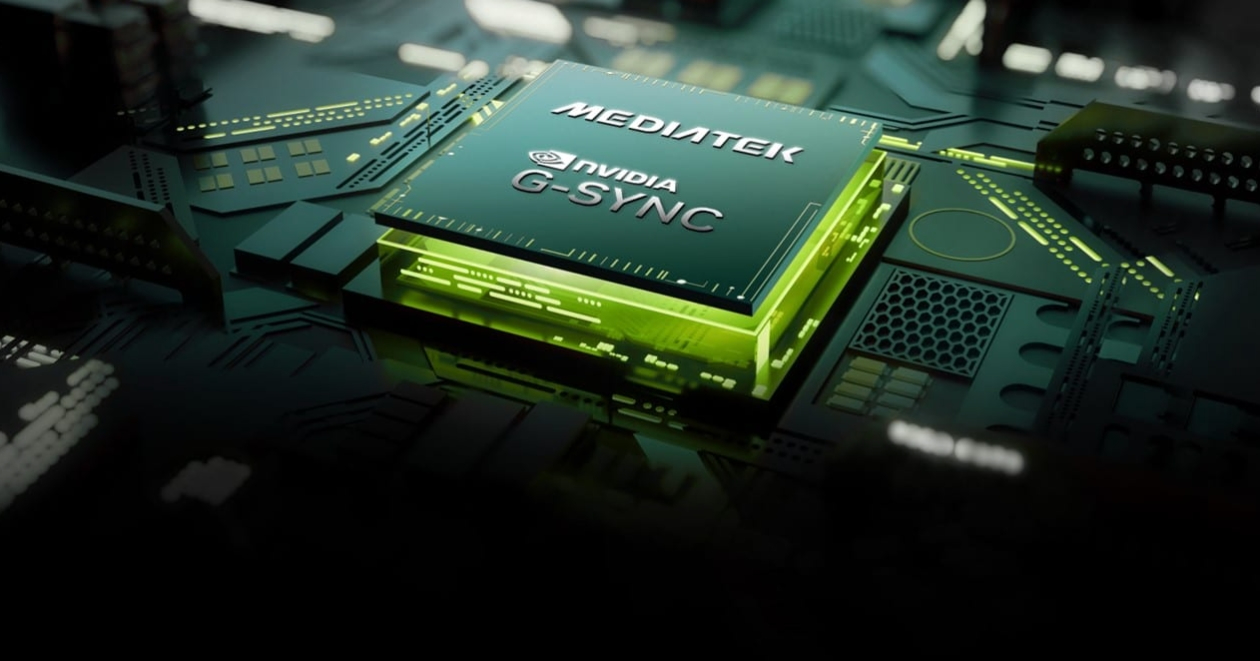

© Nvidia
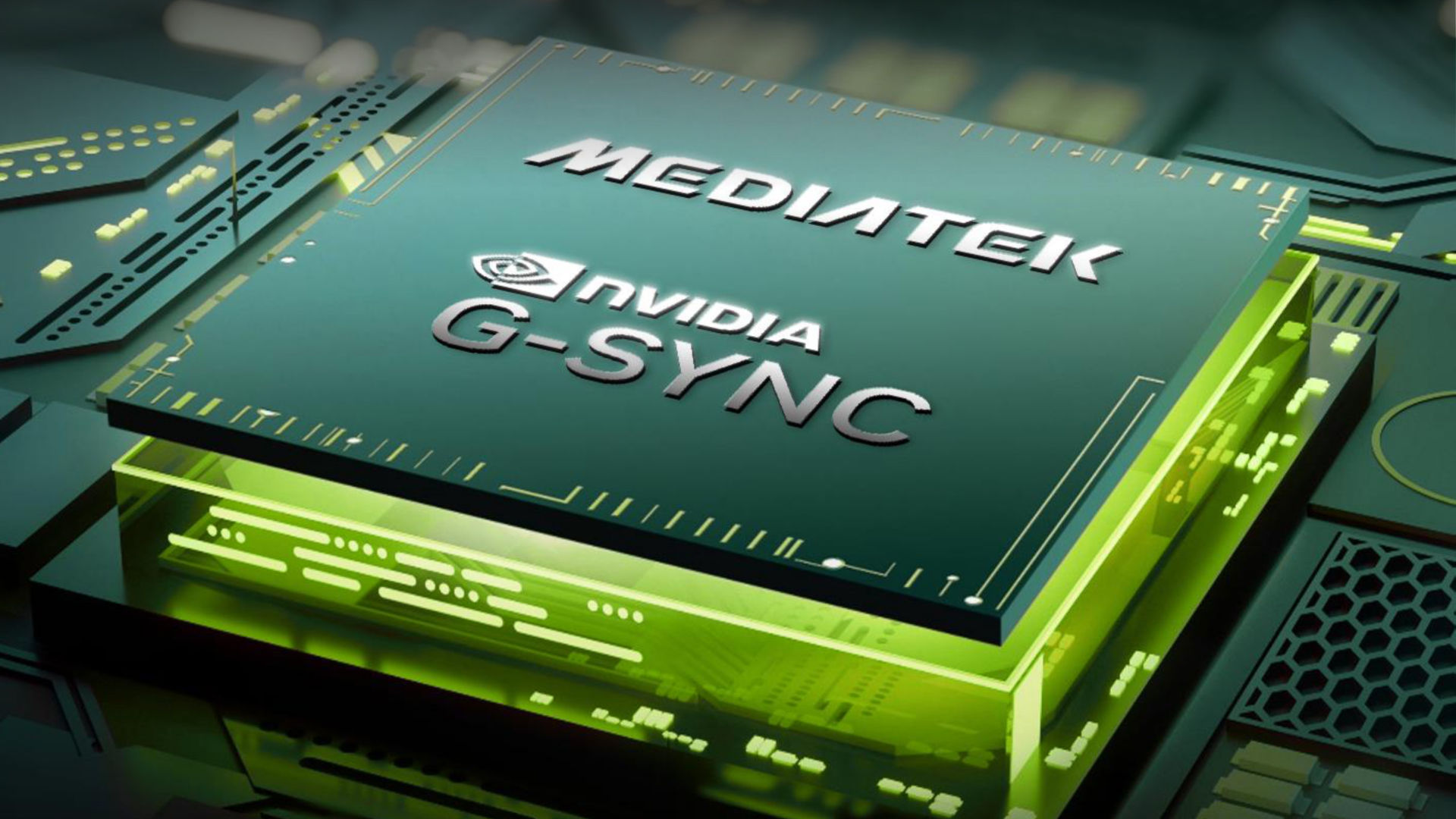
Nvidia has announced it has partnered with MediaTek to produce a scaler chip for gaming monitors, that has the full G-Sync feature set built-in. Rather than having to use a separate G-Sync module, display vendors can now use this single chip to bring Nvidia's variable refresh rate system to more products.
In 2013, Nvidia launched G-Sync, a system that allows monitors to vary the refresh rate so that when the GPU has finished rendering a frame, the display can instantly display it instead of having to wait. In that situation, there's a risk of the frame being swapped during the display process, resulting in a 'tear' across the screen.
VRR also greatly reduces any stuttering induced by differences between the display's refresh rate and a game's frame rate.
G-Sync isn't the only variable refresh rate (VRR) technology though, as DisplayPort 1.2 or newer, and HDMI 2.1 both feature it. AMD also has a VRR system called FreeSync, which is based on the DisplayPort version, though it has been substantially improved since it first appeared in 2015.
FreeSync doesn't require any additional hardware inside the monitor, just that the display has to be able to adjust its refresh rate over a given range (e.g. between 30 Hz and 144 Hz). However, if a monitor manufacturer wants to offer full G-Sync support, it needs to purchase and fit a separate add-in board, with Nvidia's G-Sync chip and a little bit of RAM.
That adds to the bill of materials and since FreeSync is also royalty-free, vendors such as Asus, Acer, Gigabyte, MSI, et al have preferred to go with AMD's system (especially since it works with AMD, Intel, and Nvidia GPUs).
Hence why Nvidia has teamed up with MediaTek to produce a scaler chip, with the full G-Sync feature set built into it, including the latest Pulsar technology—this is a system to reduce motion blur, keeping small details as clear as possible, even when whipping the camera about in a game.
Three vendors—Acer, AOC, and Asus—have already announced some gaming monitors that will use the chip. They're all 27-inch, 1440p gaming monitors with a maximum refresh rate of 360 Hz.




There's no word on how expensive the Predator XB273U F5, Agon Pro AG276QS2, and ROG Swift PG27AQNR will be, or when they will be available to buy, though I should imagine that an announcement will be made soon enough.
The more important question to ask, regardless of the price tag, is "Why should I buy a G-Sync monitor instead of a FreeSync one?" On paper, there's little to separate the two technologies and it comes down to the individual application of each one in a gaming monitor.
A display that supports G-Sync Ultimate will meet a certain level of hardware capabilities, whereas you're not necessarily guaranteed that with a standard FreeSync one. AMD does have FreeSync Premium, with higher specifications and more features than the original FreeSync, though.

Best gaming monitor: Pixel-perfect panels for your PC.
Best high refresh rate monitor: Screaming quick.
Best 4K monitor for gaming: When only high-res will do.
Best 4K TV for gaming: Big-screen 4K gaming.
While you might think that having a GeForce RTX graphics card requires you to be using a G-Sync gaming monitor, the reality is far from being that specific. Nvidia has a list of monitors that it certifies as having G-Sync Ultimate or standard G-Sync features, or just being G-Sync Compatible (i.e. it's a FreeSync monitor but it will work with Nvidia GPUs).
That said, G-Sync Ultimate monitors do have a very wide VRR range, typically from 1 Hz up to the monitor's maximum refresh rate, whereas G-Sync Compatible displays have a narrower range, e.g. 48 Hz to 144 Hz. With those monitors, if a game's frame rate drops below the lowest value in the VRR range, it might activate blur reduction, LFC (Low Framerate Compensation), or simply double the refresh rate to keep things in the VRR range.
With these new MediaTek G-Sync equipped monitors, you should get the complete G-Sync Ultimate features without the big cost of having to pay for the additional G-Sync module. How all of this pans out in the real world… well, we'll let you know when we get one in for review!

© Nvidia


© Tom's Hardware

Finding yourself a gaming projector used to be a bit of an oxymoron, but today you can get projectors that speed along with ridiculous 240 Hz refresh rates, and a super low 4 ms input latency. The Optoma UHZ55 is one of those. It's built around competitive gaming, but it's not the only one out there today. It does a lot, and it does it well for the price, but the question is whether it stands up against the rest of the top tier projectors on our best gaming projector roundup on specs other than speed. Because, let's face it, not everyone needs a superspeed projector. And not everyone has the cash to spend on often-wasted refresh rates.
As it turns out, it's a pretty close call. But there's a couple of things holding the Optoma UHZ55 back.
Out of the box, the Optoma UHZ55 is pretty understated. No flashy design, just your average black projector with a hatch of wide slits on the sides for exhausting all that air. And it needs them, because this thing really blows at higher refresh rates. You definitely notice it fire up when you switch up into gaming mode. Which isn't so fantastic when the projector is placed right by your head.
Thankfully the keystone correction and vertical lens shift make it a lot easier to project from an angle other than directly in front of your chosen wall. Not only are there digital and physical controls for zoom, focus and lens shift, all are easy to set. It's important to note, however, that the keystone or "geometric correction" can't be changed once you've set the lens tilt. Moreover, in gaming mode, the keystone resets so you kinda do have to put it behind your head or get it rigged up to the ceiling if you want the full speed the beamer offers.

Projector type: DLP
Lamp type: Laser
Resolution: 1080p
Image size: Up to 300-inch
Refresh rate: Up to 240Hz
Response time: 4ms
Throw ratio: 1.21:1 ~ 1.59:1 (Long throw)
Brightness: 3,000 ANSI lumens
Inputs: 1 x Ethernet , 1 x HDMI 2.0 (eARC), 1 x RS232 , 2x HDMI 2.0, 3 x USB Type-A, 1 x 3,5mm Jack, 1 x S/PDIF
Dimensions: 337 x 265 x 119.3mm
Features: Keystone correction, 1.3 Zoom, Creative Cast, Optoma Connect
Light lifespan: 30,000 hours
Warranty: 3 Year limited
Price: $2,099 | £1,498
The UI is easy to navigate, either with the controls on the top of the projector, or the little light up controller. But as much as the UI is gorgeous, the saddest thing about the Optoma UHZ55 is that it runs on a custom Android operating system. Aside from the few apps on the Optoma Marketplace, such as Netflix, TED, Prime, there's not a lot to choose from. Google Play services are completely off the cards, meaning no YouTube.
That could be a dealbreaker for some, but if you're always going to have your rig hooked up it shouldn't be too much of a problem as you'll have that for programs. Otherwise, you'll need to invest in an Amazon Fire Stick or similar, which means spending out on yet another device if you just want to catch up on your subscriptions without moving your gaming laptop, or whatever.
Hooking it up, it becomes clear where Optoma's focus was pointed. There's absolutely no noticeable latency from inputs with the Optoma UHZ55. Whether in 4K or 1080p in gaming mode, the movement is smooth as anything, and I could make the most of the super high frame rates with V-Sync on.
The image is damn sharp when you perfect the focus, too, even looking great with the curtains open on a sunny day thanks to all those lumens.





But how does it fare against the rest of the best gaming projectors?
You can get the BenQ TK700STi—currently on our best projector list as the fastest at 240 Hz/4 ms—for $1,699/£1,340. That's a saving of $400/£160 over the Optoma, for essentially the same specs, and a speaker that's just as terrible. Of course, the BenQ's lamp life is rated to nowhere near as long as the Optoma UHZ55, which starts to look real good for the long haul and maybe worth spending the extra money on.
✅ You're a competitive gamer: If you've a need for speed, and your machine can make use of that 240 Hz refresh rate with high fps, the Optoma UHZ55 is one of the fastest beamers we've tested.
✅ You have the space for long throw: The Optoma UHZ55 needs to be positioned between 1.2 and 8.1 m away from the projection surface, and close to straight on since the keystone doesn't work in gaming mode… make sure you have somewhere to put it.
❌ You're planning to use the built-in speaker: The speaker is weak and tinny to the point of being quite painful, especially if you're sitting right next to it. You will want to grab your own speaker setup for this one.
❌ You won't always have a machine / firestick: Without Google Play, the Optoma UHZ55's app options are few. It's only good for Spotify, Netflix, TED, and Amazon Prime on its own.
That said, compare it to the current top beamer on our list—the BenQ X3100I—and you start to see why speed isn't everything. The Optoma UHZ55 is almost £200 more ($800 for those in the US) for a higher refresh and half the input latency. So if you're packing a monster rig with one of the best graphics cards around, you'll likely want to make the most of the high refresh rate on the Optoma, but if you're barely hitting 120 fps at 1080p, there's not much need to spend the extra dollar.
Sure you're sacrificing some speed with the Benq X3100I, but it's generally a more well-rounded projector, with the same lamp-life rating and fantastic image quality, but with 5W stereo speakers and an actual Android TV dongle backing it up.
Essentially, unless you already have one of the best speakers for PC gaming, a machine that can pump out 200+ fps—and an Android dongle/Fire Stick if said machine is a gaming laptop and not always around—it's a little harder to recommend the UHZ55. It's difficult to justify the extra cost against its (ever so slightly slower) competitors, plus all the extras you'll have to get hold of. But if you're all set with a surround sound system and a monster gaming PC, it'll eat through those frames like nobody's business.

© Future

I realised recently that a juicy subject for another Should You Bother With has been staring me in the face – or rather, I’ve been staring at it. Ultrawide gaming monitors have clearly avoided non-starter status, given they’ve been around for years, seemingly being exchanged for currency – and yet they’re nowhere near what you might consider the 'default' option when making a display upgrade. Regular widescreen monitors, with regular 16:9 aspect ratios, remain the go-to. So why switch?

I realised recently that a juicy subject for another Should You Bother With has been staring me in the face – or rather, I’ve been staring at it. Ultrawide gaming monitors have clearly avoided non-starter status, given they’ve been around for years, seemingly being exchanged for currency – and yet they’re nowhere near what you might consider the 'default' option when making a display upgrade. Regular widescreen monitors, with regular 16:9 aspect ratios, remain the go-to. So why switch?


© Tom's Hardware


© Shutterstock

Gaming monitor technology continues to advance. When we see new models come to market with ever higher refresh rates, they're usually 1080p models. With the advent of OLED technology in particular, refresh rates are ticking upwards on higher resolution panels too.
1000Hz, though? That's never been seen on any gaming panel. Screens capable of 540Hz are on the market, but they're still rare, and very expensive 1080p TN panels aimed at competitive gamers. 4K examples such as the stunning Asus ROG Swift OLED PG32UCDM are capable of 240Hz, but that's still well short of the 1000Hz 4K panel spotted by Blur Busters at the DisplayWeek 2024 conference in California.
Surprisingly, TCL has offered next to no information on this panel, though Blur Busters say it's an LCD display. OLED is catching up fast, with dual-mode 480Hz offerings from Asus and LG coming to market in 2024, and 1000Hz prototypes possible within the next couple of years.
While this panel looks mightily impressive on paper, there are some caveats. The screen appears as though it's very much a proof-of-concept, with no information on what, if any compromises needed to be made in order to achieve such a refresh rate.

Best gaming monitor: Pixel-perfect panels for your PC.
Best high refresh rate monitor: Screaming quick.
Best 4K monitor for gaming: When only high-res will do.
Best 4K TV for gaming: Big-screen 4K gaming.
Then there's the question of whether DisplayPort 2.1 with Display Stream Compression (DSC) is capable of driving such a panel, meaning a future DP 3.0 or HDMI 3.0 standard may be required to support such a refresh rate without crazy levels of compression or loss of color depth. And, you'll need a powerful graphics card and/or CPU to get anywhere near those kinds of frame rates. Some kind of next gen frame generation technology may be a prerequisite.
So, while this is an impressive feat by TCL, it's the kind of thing that'll have limited practicality for the foreseeable future. 1000Hz is more likely to debut at 1080p or 1440p resolutions before we see 1000Hz at 4K.
Beyond gaming, I look forward to seeing what 1000Hz content would look like. Planet Earth 4 perhaps? By the time displays supporting 1000Hz at 4K become a thing, Sir David Attenborough will probably be 120 years old, and we'll be eyeing the next big thing. I want my wall sized 16K 1000Hz window replacement panel.
In the meantime, do check out our picks for best high refresh rate gaming monitor in 2024. You won't even need a 2030 graphics card to run any of these.

© Blur Busters

Popping colours, refresh rates that push the limits of what the human eye can actually perceive, and deep blacks that really make you feel the cosmic void when playing a space sim. A powerful monitor is a key component of a serious PC gamer's arsenal, and hardware manufacturer MSI has been dutifully creating them for decades now, ensuring you're always getting the best visual experience when settling in for a session.
Now, MSI has released its latest line of flagship QD-OLED gaming monitors for 2024, but before introducing the contenders, let's look at the technologies and designs that make these monitors so special.
It's no secret that OLED panels offer the best visual quality on the market, with fast response times (0.03ms for all QD-OLED panels), wide viewing angles, and those famous contrast ratios, where each pixel is capable of emitting 'true black,' making for a vibrant image that you can only fully appreciate when it's right there in front of you. All new MSI monitors with QD-OLED panel now use DisplayHDR True Black 400—one of the latest iterations of HDR technology which features global dimming, peak luminance of 400 cd/m², and true 8-bit image quality.

MSI's QD-OLED range enlists the power of AI too, with AI Vision revealing details in dark areas and saturating colours beautifully. MSI Gaming Intelligence, meanwhile, has a bundle of features to further optimise your experience. Night Vision, for example, reveals the dark areas in the corner, while Optix Scope adds a hardware level zoom to any weapon in your game. Smart Crosshair is also a useful tool to add a crosshair in any game and changes its colour automatically for maximum contrast with the background so you always have a clear aim.
If you are looking for a monitor for your console, MSI QD-OLED monitors can also be a good choice thanks to the increased bandwidth of HDMI 2.1. Auto Low Latency Mode support makes these monitors especially powerful for those looking for an edge in online and competitive games.
One of the historical drawbacks of OLED has been burn-in, where the panel degrades over time due to the heat emitted from static images on the screen. MSI's QD-OLED panels offset this with a Graphene film and customised heatsink design, which together disperse the heat and extend the panel's lifespan. OLED CARE 2.0 adds to its predecessor's roster of techs like Pixel Shift and Static Screen Detection with new tricks like Multi Logo Detection, Taskbar Detection, and Boundary Detection, all minimising the risk of burn-in.

And for that sweet, sweet peace of mind, each panel comes with a 3-Year Burn-in Warranty too.
You can find out more about MSI QD-OLED panels right here, but for now let's move onto the actual monitors, shall we?

This 34" Ultrawide QHD (3440x1440) display features DisplayHDR True Black 400, an impressive 1500000:1 contrast ratio, 175 Hz refresh rate, and VESA Certified ClearMR 9000, ensuring crystal-clear images with minimal motion blur.

The 32" MPG 321URX QD-OLED delivers a pure 4K (3840x2160) UHD experience, capping out at 240Hz, which even the most powerful graphics cards will have their work cut out in maximising. If you are looking for a 4K monitor to get the best out of your high end graphics card, you have a great option here.

This 27" WQHD 2K (2560x1440) display comes with a searing 360 Hz refresh rate, DisplayHDR TrueBlack 400, and is VESA Certified ClearMR 13000, which is the highest motion range (and lowest blur) rating a monitor can have. With high refresh rate and low latency, the MPG 271QRX QD-OLED is also a good option for competitive esports players.

Want a huge, ultrawide screen that will expand your experience all the way into your peripheral? Then this one's for you. With a DQHD (5120x1440) resolution (that's a 32:9 aspect ratio) and 49" of screen real estate, this panel is a powerhouse for both gaming and work. It's endowed with all the perks of other QD-OLED displays, with a searing 144Hz refresh rate that's more than enough for most modern gaming needs.
Would you like to know more? Find out about the availability of these monitors at the MSI website. You can also follow what's happening in the MSI labs on Facebook, Instagram, and X (Twitter).

© MSI

We're in the middle of a bit of a monitor revolution that comes around once every few years, as new panel types take hold and wow the crowds. That's certainly the case in 2024 with a slew of new monitors based around Samsung's third-gen QD-OLED panels.
We've been focusing on the 32-inch 4K 240Hz offerings, which include the sublime Asus ROG Swift PG32UCDM, which we lauded as the best gaming monitor we've ever tested, while the Alienware AW3225QF is the best value option for UK buyers.
Since then, I've been testing MSI's competitor to both of these, the catchily-named MPG 321URX, and it's also a fantastic gaming monitor - and one that looks like the best option for those in the US, given a lower introductory price on the opposite side of the Atlantic. But how does it compare to the Dell and Asus models we've tested already?

Today's my last day writing deals at RPS! That's a shame, but I have still have two to four articles to share with you, and I'm going to start with this ultrawide monitor from Lenovo, the Legion R45W-30. This is a huge 45-incher, offering what is essentially two 1440p 165Hz screens side-by-side. It normally retails for £799, but today Very are offering it for £100 off - £699. That's a good price for what is essentially two mid-range gaming monitors seamlessly joined into one.

If you like to play competitive games that benefit from a higher frame-rate and refresh rate, then this 1440p 240Hz monitor for $300 in Best Buy US is well worth knowing about. This is an HP OMen 27qs to be exact, a well-regarded Fast IPS model that combines good all-around characteristics with excellent motion handling and that high refresh rate - now discounted by $130.
