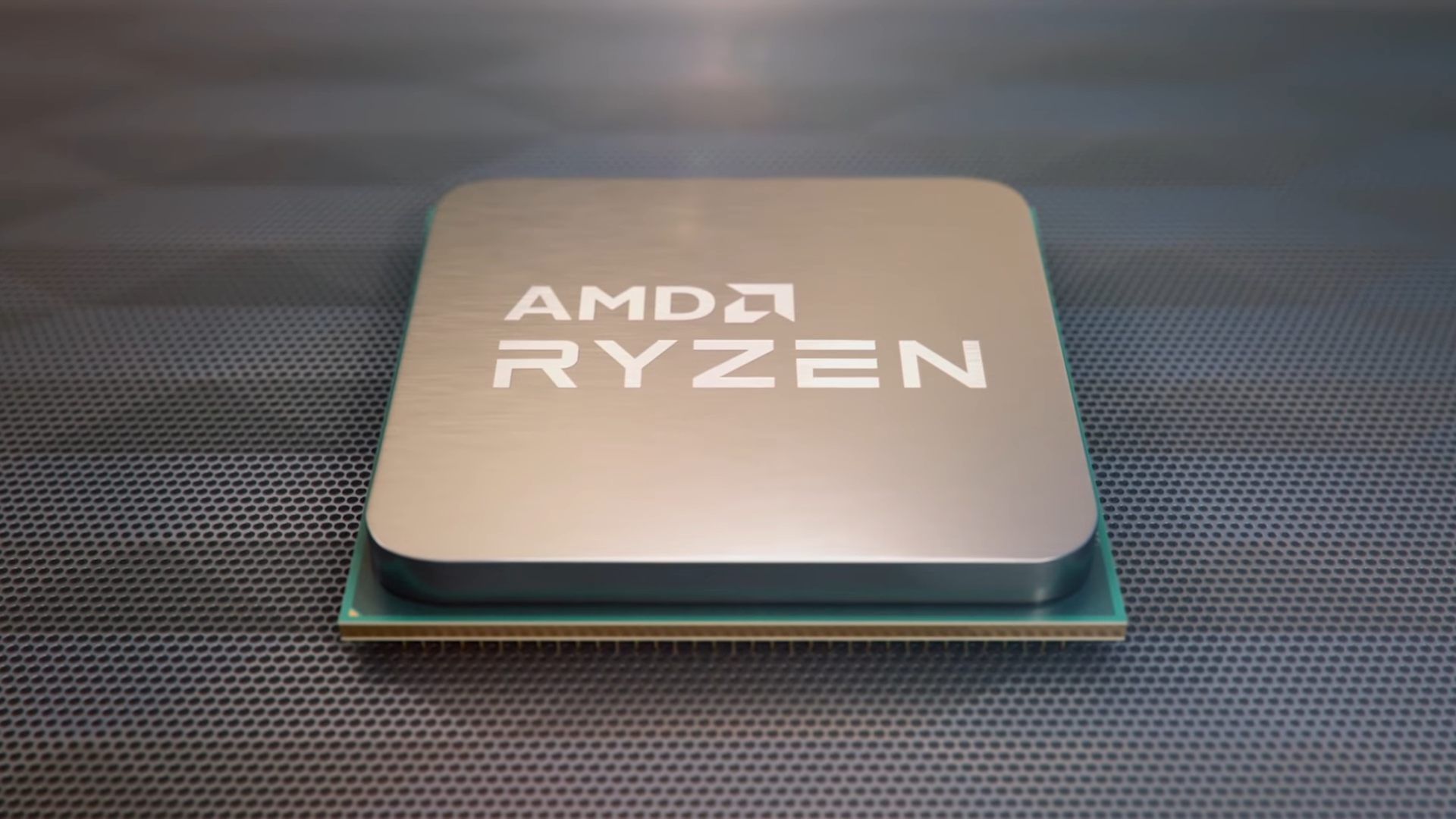As an avid computer user, having a high-quality keyboard is essential for your productivity and comfort. While mechanical keyboards are renowned for their superior tactile feedback, durability, and customization options, many models can be quite expensive. However, you don’t need to shell out a lot of money to experience the benefits of mechanical keys. There are affordable options that provide an excellent typing experience without breaking the bank.
We’ve compiled a list of the best cheap mechanical keyboards that deliver premium quality at budget-friendly prices. Whether you’re looking to upgrade from a stock keyboard or want to try out a mechanical option for the first time, you’re sure to find a great pick on our list for under $100. Keep reading to discover some of the best Mechanical Keyboards on the market today.
What I Look in Mechanical Keyboard Before Buy:
When shopping for an affordable mechanical keyboard, there are a few factors Which I consider:
Durability and Build Quality
I go and Look for a keyboard with a sturdy plastic or aluminum chassis and high-quality mechanical switches rated for at least 50 million keystrokes. These ensure longevity and a premium feel. Popular, durable switch options include Cherry MX Reds, Browns, or Blues.
Key Layout and Size
Choose between a full-size keyboard with a number pad, a tenkeyless model without a number pad, or a compact 60% or 75% size. A smaller footprint means more desk space but fewer keys. Make sure all the keys you need for productivity or gaming are present.
Programmable Keys and Backlighting
If customization or gaming in low light is essential, look for a model with programmable macro keys to map custom commands and adjustable backlighting. RGB backlighting offers millions of colour options to match your setup.
Ergonomics
For extended use, an ergonomic and adjustable keyboard is best. Look for one with a slight slope for a natural wrist position, padded palm rest, and height adjustment options.
Additional Features
Consider media controls, USB passthrough, detachable cable or wireless connectivity based on your needs. Braided, detachable USB-C cables are durable and make storage easy.
With some research, you can find a high-quality yet budget-friendly mechanical keyboard with all the features that matter most to you. Your hands and wallet will thank you!
Redragon K552 Mechanical Gaming Keyboard
Hardware Platform: PC
Item Weight: 1.34 pounds
Colour: WHITE
Country of Origin: China
The Redragon K552 Mechanical Gaming Keyboard is our top recommendation for those seeking an affordable yet high-quality mechanical keyboard. At under $50, this keyboard provides exceptional value without compromising performance.
Redragon is a reputable brand that produces durable, dependable mechanical keyboards at budget-friendly price points. The K552 features custom mechanical switches that provide a tactile bump and audible click with each keypress, resulting in a satisfying typing experience for many. The keys have a lifespan of up to 50 million keystrokes, so this keyboard should last through years of regular use.
With 87 conflict-free keys, the K552 is compact yet includes all standard keys as well as 12 dedicated multimedia keys. The minimalist design allows for more space for your mouse. Backlighting on each key allows for use in dim environments, with adjustable brightness settings. The keyboard is also spill-resistant, with channels that divert small liquid spills away from internal components.
For the money, the Redragon K552 Mechanical Gaming Keyboard simply can’t be beaten. Whether for work, play, or both, this keyboard provides a premium feel and essential features at an affordable price point. For budget-conscious consumers seeking a high-performance mechanical keyboard, the K552 should be at the top of your list. With a proven brand and build quality, as well as overwhelmingly positive customer reviews, this keyboard is a safe, smart choice.
Havit Mechanical Keyboard Wired 89 Keys Gaming Keyboard
The Havit Mechanical Keyboard Wired 89 Keys Gaming Keyboard is a compact, budget-friendly mechanical keyboard ideal for gamers looking to experience the tactile feel of mechanical switches without breaking the bank.
Item Weight: 2.42 pounds
Manufacturer: Havit
Package Dimensions: 15.86 x 6.93 x 2.2 inches
ASIN: B08WH9L32S
High-Quality Switches
This keyboard features Kailh blue switches, a Chinese clone of the popular Cherry MX blue switches. Kailh switches provide a satisfying clicky feel and audible feedback when pressing the keys. The 50g actuation force and 4mm travel distance result in a responsive keypress suitable for fast-paced gaming. While not quite as smooth as genuine Cherry switches, Kailh switches perform reliably for their low cost.
Minimal Design
With a tenkeyless 89-key layout, the Havit Mechanical Keyboard has a small footprint that frees up desk space. Its minimal black design with red LED backlighting has an understated style suitable for any setup. The keyboard does not have dedicated media keys, macro keys or wrist rest. However, its compact size, detachable USB cable and lightweight build make it highly portable.
Programmable Keys
Although the Havit Mechanical Keyboard lacks dedicated macro keys, it allows you to program macros, remap keys and create profiles through its software. The keyboard has onboard memory to save up to 5 profiles that can be switched on-the-fly. Its reprogrammable keys provide more customization options for both gaming and productivity use.
For budget PC gamers wanting an affordable entry into the world of mechanical keyboards with clicky, tactile Kailh blue switches, the Havit Mechanical Keyboard Wired 89 Keys Gaming Keyboard is a solid, compact choice. While basic in features, its high-quality switches, minimal and portable design as well as programmable keys cover the essentials for enhancing your typing and gaming experience. Overall, an excellent value mechanical keyboard for the money.
Redragon K552-N Kumara Mechanical Keyboard
The Redragon K552-N Kumara is an excellent budget-friendly tenkeyless mechanical keyboard option. Tenkeyless keyboards lack a number pad, freeing up desk space while still including arrow and function keys.
Product Dimensions: 13.94 x 4.86 x 1.46 inches
Item Weight: 0.01 ounces
Manufacturer: Redragon
ASIN: B07D3GR1MK
Item model number: K552W-N
Compact yet Durable Design
The K552-N Kumara features a compact yet sturdy plastic chassis and plate-mounted keys. It measures 14.9 x 7.2 inches, small enough to fit in most backpacks. The minimalistic design is ideal for minimal desktop spaces and gamers who prefer more room for mouse movement.
Despite its small size, the K552-N Kumara feels solidly built. The plate-mounted mechanical keys have a tactile bump and audible click for satisfying feedback with each keypress. The keys are rated for up to 50 million keystrokes, ensuring durability for both gaming and typing.
Customizable Backlighting
The K552-N Kumara comes with red backlit keys and 9 different lighting modes, including reactive, wave and ripple effects. The backlight brightness is adjustable to suit your preferences. The red backlighting also complements the keyboard’s black chassis for a stylish gaming esthetic.
Programmable Keys
Although tenkeyless, the K552-N Kumara provides programmable keys for added functionality and customization. The FN key allows access to media controls, lighting effects, and can be programmed to launch applications or execute macros. Gamers will also appreciate the Windows key lock option to avoid accidentally minimizing games.
For budget PC builders and gamers seeking a compact yet customizable mechanical keyboard, the Redragon K552-N Kumara is a solid choice at an affordable price point. Its small footprint, plate-mounted keys, and programmable backlighting offer great value without compromising performance or durability. Overall, the K552-N Kumara punches well above its weight class.
RK ROYAL KLUDGE RK61 Wireless 60% Mechanical Keyboard
The RK ROYAL KLUDGE RK61 is an affordable 60% mechanical keyboard that delivers a high level of customization for the budget-conscious.
Brand: RK ROYAL KLUDGE
Compatible Devices: Gaming Console
Connectivity Technology: Bluetooth
Special Feature: Ergonomic, Backlit, Wrist Rest
Colour: Brown, Yellow
Programmable Keys
The RK61 allows you to program all 61 keys for custom macros and function layers using the keyboard’s firmware. This means you can set up shortcut keys for commands you frequently use, create layers for specific programs or games, or simply remap keys to your personal preferences. Programming the RK61 does not require any special software and can be done directly on the keyboard.
For additional customization, the RK61 comes with Cherry MX-compatible key switches in your choice of linear red, tactile brown, or clicky blue. The hot-swappable PCB means you can easily swap between different key switches to find what feels and sounds best for your needs. Keycaps are also interchangeable, so you can customize the look of your keyboard with aftermarket keycap sets.
Wireless Connectivity
The RK61 can connect either over a wired USB-C connection or Bluetooth wireless for cable-free use. The built-in rechargeable battery provides up to 10 hours of use over Bluetooth. Switching between wired and wireless modes is seamless and can be done with the press of a function key.
For the budget-conscious looking to dive into the world of mechanical keyboards, the customizable RK ROYAL KLUDGE RK61 is an excellent place to start. With hot-swappable switches, programmable keys, and wireless connectivity, this 60% keyboard allows you to tailor a premium typing experience without paying a premium price. At under $50, the RK61 delivers features generally found in keyboards costing significantly more. If you’re looking for an affordable mechanical keyboard that doesn’t compromise on customization, the RK ROYAL KLUDGE RK61 should be at the top of your list.
Conclusion
With technology advancing so rapidly, it can be easy to get caught up in the latest flashy gear and overspend on devices that will quickly become outdated. However, for something as simple yet essential as a keyboard, tried-and-true often makes the most sense. Mechanical keyboards have endured for good reason.
They provide an unparalleled typing experience that boosts speed, accuracy and comfort. While mechanical keyboards were once cost-prohibitive for most, many budget-friendly options have emerged that deliver premium quality without the premium price. For under $100, you can equip your workstation with a durable keyboard that will improve your productivity and typing enjoyment for years to come. So save your funds for the tech that really matters, and invest in a solid mechanical keyboard that gets the job done. Your fingers and wallet will thank you.