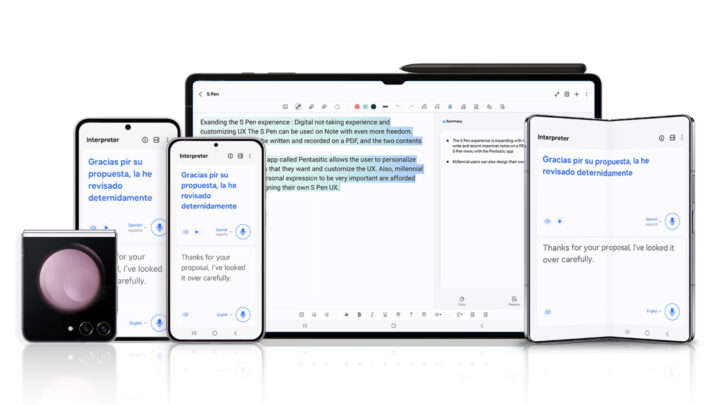Your favorite Galaxy S24 AI wallpapers are wider than they appear
Included in the Galaxy AI suite for the Galaxy S24 series is a Generative Wallpaper tool. You may have heard of it, and it is one of the funner sides of Galaxy AI for Samsung's latest flagships. If you already have used Generative Wallpapers on your Galaxy S24, here's a neat little trick you might want to try.
Fun fact: The wallpapers generated by the AI on the Galaxy S24 are wider than they appear. They're not precise 19.5:9 rectangular images. They contain more AI-generated scenery than it seems, but they're cropped to fit the Galaxy S24's home screen.
Unfortunately, because Samsung doesn't offer an option to save these Generative Wallpapers as image files, and because they don't appear in the Gallery, you can't view the whole AI-generated picture at once. But if you are having fun with these AI wallpapers, there is a way to see more than meets the eye.
View Generative Wallpapers in landscape mode
It turns out that Generative Wallpapers for the Galaxy S24 series are optimized for both portrait and landscape modes. Better yet, landscape wallpapers are not just cropped versions of portrait wallpapers.
If you allow your Galaxy S24's home screen to show content in landscape mode and rotate your phone 45 degrees, you will see that your AI-generated wallpapers are wider than they appear in portrait mode. Take a look at the examples below.
Wallpapers viewed in landscape mode are cropped at the top and bottom, but they will show more content to the sides — content you'll never see in portrait orientation.
As far as we can tell, this is the only official way to get a more complete view of the wallpapers you can generate with the help of AI on the Galaxy S24 series. But hopefully, Samsung will add more settings and options soon.
Until then, if you want to have a bit more fun with your AI wallpapers, you can try this trick by pinching the home screen, accessing “Settings” by tapping the cogwheel icon, and turning on the “Rotate to landscape mode” option.
If you are going to generate more AI wallpapers on your Galaxy S24, keep in mind that there is a limit of 15 wallpapers you can create before old designs are replaced by new ones.
The post Your favorite Galaxy S24 AI wallpapers are wider than they appear appeared first on SamMobile.