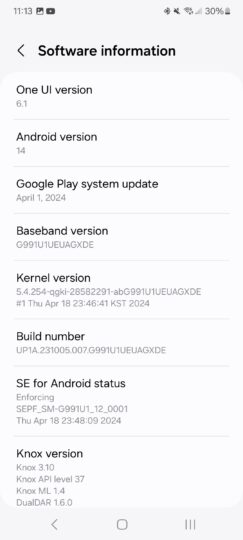One UI 6.1 starts rolling out to Galaxy S21 in the US
Last week, Samsung released the One UI 6.1 update for the Galaxy S21 in South Korea and Europe. Now, the company has released the update for unlocked Galaxy S21 units in the US. Other regions could get the update in the next few days.
Unlocked Galaxy S21 units get One UI 6.1 update in the USA
Samsung's newest One UI version is now available for the Galaxy S21, Galaxy S21+, and Galaxy S21 Ultra in the US. The update is available for factory-unlocked units and comes with firmware version G99xU1UEUAGXDE. This is a huge update, so we advise you to download the update via a Wi-Fi network. The new software doesn't include the May 2024 security patch.
Galaxy S21 One UI 6.1 features
The One UI 6.1 update brings several new features, some of which are powered by Galaxy AI. Those features include Circle to Search, AI-powered image editing recommendations, copying objects from one image and pasting to another, more accurate image clipping, improved search in the Gallery app, and the ability to change the playback speed of certain parts of a video. You can start editing videos, export the editing file to another Galaxy device, and continue editing there.
You can decorate wallpapers, add new widgets to the lock screen, customize alarm alerts, add personalized stickers to calendar entries, customize reminder alerts, and choose icons for reminder categories. One UI 6.1 lets you turn off/on Modes & Routines from the home screen. You can reorder Modes and set new Routines conditions.
The update also brings the new Quick Share feature, locate your devices from the dedicated Samsung Find app, share your location with others, and sync Samsung Internet tab groups with other devices. Samsung Cloud offers enhanced data protection, while Samsung Wallet now supports passkeys.
If you want to upgrade from your Galaxy S21, look at the Galaxy S23 or the Galaxy S23+ in our video below. Both phones offer brighter screens, faster processing, better cameras, and longer battery life than the Galaxy S21.
In Samsung Health, you can compete with yourself by comparing your workout results against your previous records. You can have more daily targets, including active hours and floors climbed. Women can record moods and physical symptoms while tracking their menstrual cycles in Samsung Health.
With One UI 6.1, Microphone Modes and Video Call Effects are easier to access. The Weather widget offers more information. You can open all minimized apps at once and input text using voice without leaving the keyboard. There are more ways to protect your Galaxy S21's battery while charging. The Finder screen now offers matching results from the web via Google Search. The update also adds the Google Messages app if it wasn't present.
Thanks for the tip, R. Scott Herron!
The post One UI 6.1 starts rolling out to Galaxy S21 in the US appeared first on SamMobile.