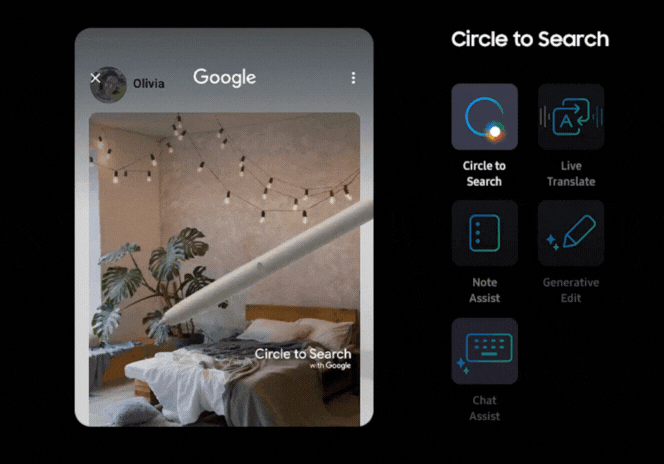The Galaxy S24 series is getting all the attention nowadays, but your Galaxy S22 series device is treating you just fine. Whether you own the base model, the Plus, or the Ultra, you're not ready to give up on your Galaxy S22 just yet, and that's fine by us. We think the 2022 model is still a great phone, regardless of whether it's the Snapdragon or Exynos variant.
Nevertheless, after two years of usage, you may feel like your Galaxy S22, Galaxy S22+, or Galaxy S22 Ultra's battery doesn't last as long as it used to on a single charge. You want to keep using the phone and wish its battery could last as it used to.
Or perhaps the screen has too many scratches, and the frame is too scuffed. You'd like to give your Galaxy S22, S22+, or S22 Ultra a shiny new look without breaking the bank.
However, your phone is out of warranty, and you're not sure where to start. Well, this might be just the place. Stick around, and we'll try pointing you in the right direction for all the information you need.
What are your options to renew your Galaxy S22-series device?
Samsung offers in-store repairs in every market. In addition, in some markets like the USA, UK, Europe, India, and others, the company may also offer doorstep repair services, mail-in options, and pick-up repair services.
And if you're a DIY enthusiast, Samsung has launched the Self-Repair program in several markets, including the USA and Europe. This option lets you buy the parts and tools you need to replace your Galaxy S22's battery and screen yourself. Samsung also provides online instructions through its partners, such as iFixit.
You can save some money using the DIY Self-Repair program, but there's the risk of damaging other Galaxy S22 components. It's a risk you'll have to decide whether or not you want to take.
Ultimately, it's up to you to decide which repair method works best. You should be able to find more information about the repair options available in your market on Samsung's website. Here are a few examples:
What can you repair on your Galaxy S22, S22+, and S22 Ultra?
One key thing to remember if you want to replace your Galaxy S22, S22+, or S22 Ultra's battery or screen is that they often come together in one kit. In most markets, you can replace either your screen or the entire screen module, which includes the display, metal frame, and battery.
However, in most markets, you cannot change only the battery without the other components. The battery replacement kit usually includes the screen assembly.
As for prices, we'll use the US market as an example. Here's an estimate of what you should expect to pay for a screen or screen module replacement for your Galaxy S22 device if you want Samsung to do the work:
- Galaxy S22 screen repair — $174.
- Galaxy S22+ screen repair — $199.
- Galaxy S22 Ultra screen repair — $249.
- Galaxy S22 screen module (display+battery+frame) replacement — $199.
- Galaxy S22+ screen module replacement — $229.
- Galaxy S22 Ultra screen module replacement — $289.
If you want to DIY and use the Self-Repair program, as of this writing, Samsung's partner iFixit offers assemblies (display + battery + frame), with and without the tools you need for DIY repairs, for the following prices:
- Galaxy S22 screen + battery + frame module for $159 / $166 with iFixit tool kit.
- Galaxy S22+ screen + battery + frame for $182 / $189 with iFixit tool kit.
- Galaxy S22 Ultra screen + battery + frame $232 / $239 with iFixit tool kit.
You can renew and personalize your Galaxy S22
One last tip we have for you is that, if you go the DIY route and use Samsung's Self-Repair program to renew your Galaxy S22, S22+, or S22 Ultra, nothing is stopping you from mixing and matching colors and creating combos that even Samsung hasn't offered.
The repair kits for the Galaxy S22 don't include the back panel. You can buy those separately, but let's assume you don't have to. Well, nobody says you can't mix, for example, your Dark Green Galaxy S22 back panel with a Dark Gray or Pink Gold metal frame.
As long as you find the right color choices in stock for screen modules + frames, you can create dozens of color combinations that were never officially on sale for the Galaxy S22 series.
The post What does it take to replace your Galaxy S22’s battery or screen? appeared first on SamMobile.