Normální zobrazení
-
Massively Overpowered

-
The Daily Grind: How long are you willing to wait for an MMORPG from announcement to launch?
Back in July, Kotaku penned a piece on Kien, a game originally announced for the Nintendo Game Boy Advance… in 2002. Apparently, the game was finished back then, but no publisher would take it on. A full 22 years later, one of the original devs returned to revamp the game and get it out on […]
-
Massively Overpowered

-
Almost 3000 characters broke the SWG Legends server this weekend celebrating the SOEclipse
Earlier this afternoon, Star Wars Galaxies rogue server SWG Legends hosted a massive event called SOEclipse, essentially the precise moment when the Legends Omega server has officially been alive longer than the original live servers under SOE. Players were invited to log in and join the devs in Cloud City for the festivities, countdown, and […]
Almost 3000 characters broke the SWG Legends server this weekend celebrating the SOEclipse
-
Massively Overpowered

-
Star Wars Galaxies legends teases Jedi Themepark part 2, the Endor revamp, and a chef overhaul
At the tail end of July, the devs behind rogue server Star Wars Galaxies Legends released a new dev blog discussing development of the game over the month – and into the future. While the volunteer team admits to a “slowdown” thanks to real life, it says there’s been more work completed on the incoming […]
Star Wars Galaxies legends teases Jedi Themepark part 2, the Endor revamp, and a chef overhaul
-
Free Gamer - Open Source Games (Free/Libre)

-
Amiga para siempre: FS-UAE Amiga emulator hits version 3.0
FS-UAE is one of the newest Commodore Amiga emulators on the scene, and perhaps the only true multiplatform emulation project for the system still in development. It has had astounding progress since it was originally released in 2011, and last week it announced the release of version 3.0. The changes in the newest release are many and varied, so feel free to check the full changelog available here. FS-UAE has garnered a very good reputation for being a quality emulator focusing on ease of u
Amiga para siempre: FS-UAE Amiga emulator hits version 3.0
FS-UAE is one of the newest Commodore Amiga emulators on the scene, and perhaps the only true multiplatform emulation project for the system still in development. It has had astounding progress since it was originally released in 2011, and last week it announced the release of version 3.0.
The changes in the newest release are many and varied, so feel free to check the full changelog available here. FS-UAE has garnered a very good reputation for being a quality emulator focusing on ease of use and multiplatform support. The developer also maintains the OpenRetro Database, where users can submit information and configuration files to help running the games easier.
| The FS-UAE launcher tool |
The Amiga is one of the home computers originally developed by Commodore back in the 1980s. During its heyday it was considered to be a revolutionary platform, notorious for its user friendliness and the quality of its sound chipset. Its game library, although found to be meager by some nowadays, has maintained a solid fanbase over the years. Games like The Secret of Monkey Island, Sensible Soccer, and Lemmings, were all originally developed on the Amiga, and many other titles for the platform have ever since attained cult status among gaming communities.
All the code for FS-UAE is, of course, Free Software, and its main repository can be found on Github here.
Code license: GPLv2
Post your comments on this thread.
This post was retrieved from freegamer.blogspot.com.

-
Free Gamer - Open Source Games (Free/Libre)

-
Amiga para siempre: FS-UAE Amiga emulator hits version 3.0
FS-UAE is one of the newest Commodore Amiga emulators on the scene, and perhaps the only true multiplatform emulation project for the system still in development. It has had astounding progress since it was originally released in 2011, and last week it announced the release of version 3.0. The changes in the newest release are many and varied, so feel free to check the full changelog available here. FS-UAE has garnered a very good reputation for being a quality emulator focusing on ease of u
Amiga para siempre: FS-UAE Amiga emulator hits version 3.0
FS-UAE is one of the newest Commodore Amiga emulators on the scene, and perhaps the only true multiplatform emulation project for the system still in development. It has had astounding progress since it was originally released in 2011, and last week it announced the release of version 3.0.
The changes in the newest release are many and varied, so feel free to check the full changelog available here. FS-UAE has garnered a very good reputation for being a quality emulator focusing on ease of use and multiplatform support. The developer also maintains the OpenRetro Database, where users can submit information and configuration files to help running the games easier.
| The FS-UAE launcher tool |
The Amiga is one of the home computers originally developed by Commodore back in the 1980s. During its heyday it was considered to be a revolutionary platform, notorious for its user friendliness and the quality of its sound chipset. Its game library, although found to be meager by some nowadays, has maintained a solid fanbase over the years. Games like The Secret of Monkey Island, Sensible Soccer, and Lemmings, were all originally developed on the Amiga, and many other titles for the platform have ever since attained cult status among gaming communities.
All the code for FS-UAE is, of course, Free Software, and its main repository can be found on Github here.
Code license: GPLv2
Post your comments on this thread.
This post was retrieved from freegamer.blogspot.com.

-
Free Gamer - Open Source Games (Free/Libre)

-
Amiga para siempre: FS-UAE Amiga emulator hits version 3.0
FS-UAE is one of the newest Commodore Amiga emulators on the scene, and perhaps the only true multiplatform emulation project for the system still in development. It has had astounding progress since it was originally released in 2011, and last week it announced the release of version 3.0. The changes in the newest release are many and varied, so feel free to check the full changelog available here. FS-UAE has garnered a very good reputation for being a quality emulator focusing on ease of u
Amiga para siempre: FS-UAE Amiga emulator hits version 3.0
FS-UAE is one of the newest Commodore Amiga emulators on the scene, and perhaps the only true multiplatform emulation project for the system still in development. It has had astounding progress since it was originally released in 2011, and last week it announced the release of version 3.0.
The changes in the newest release are many and varied, so feel free to check the full changelog available here. FS-UAE has garnered a very good reputation for being a quality emulator focusing on ease of use and multiplatform support. The developer also maintains the OpenRetro Database, where users can submit information and configuration files to help running the games easier.
| The FS-UAE launcher tool |
The Amiga is one of the home computers originally developed by Commodore back in the 1980s. During its heyday it was considered to be a revolutionary platform, notorious for its user friendliness and the quality of its sound chipset. Its game library, although found to be meager by some nowadays, has maintained a solid fanbase over the years. Games like The Secret of Monkey Island, Sensible Soccer, and Lemmings, were all originally developed on the Amiga, and many other titles for the platform have ever since attained cult status among gaming communities.
All the code for FS-UAE is, of course, Free Software, and its main repository can be found on Github here.
Code license: GPLv2
Post your comments on this thread.
This post was retrieved from freegamer.blogspot.com.

-
AndroidPCtv
-
Winlator. Play PC games on Android with this Windows emulator
Let’s see today how to play Windows PC games on Android using the Winlator emulator, a system under development that opens up many possibilities. In this tutorial you ... The post Winlator. Play PC games on Android with this Windows emulator first appeared on AndroidPCtv.
Winlator. Play PC games on Android with this Windows emulator
Let’s see today how to play Windows PC games on Android using the Winlator emulator, a system under development that opens up many possibilities. In this tutorial you ...
The post Winlator. Play PC games on Android with this Windows emulator first appeared on AndroidPCtv.
-
Free Gamer - Open Source Games (Free/Libre)

-
Amiga para siempre: FS-UAE Amiga emulator hits version 3.0
FS-UAE is one of the newest Commodore Amiga emulators on the scene, and perhaps the only true multiplatform emulation project for the system still in development. It has had astounding progress since it was originally released in 2011, and last week it announced the release of version 3.0. The changes in the newest release are many and varied, so feel free to check the full changelog available here. FS-UAE has garnered a very good reputation for being a quality emulator focusing on ease of u
Amiga para siempre: FS-UAE Amiga emulator hits version 3.0
FS-UAE is one of the newest Commodore Amiga emulators on the scene, and perhaps the only true multiplatform emulation project for the system still in development. It has had astounding progress since it was originally released in 2011, and last week it announced the release of version 3.0.
The changes in the newest release are many and varied, so feel free to check the full changelog available here. FS-UAE has garnered a very good reputation for being a quality emulator focusing on ease of use and multiplatform support. The developer also maintains the OpenRetro Database, where users can submit information and configuration files to help running the games easier.
| The FS-UAE launcher tool |
The Amiga is one of the home computers originally developed by Commodore back in the 1980s. During its heyday it was considered to be a revolutionary platform, notorious for its user friendliness and the quality of its sound chipset. Its game library, although found to be meager by some nowadays, has maintained a solid fanbase over the years. Games like The Secret of Monkey Island, Sensible Soccer, and Lemmings, were all originally developed on the Amiga, and many other titles for the platform have ever since attained cult status among gaming communities.
All the code for FS-UAE is, of course, Free Software, and its main repository can be found on Github here.
Code license: GPLv2
Post your comments on this thread.
This post was retrieved from freegamer.blogspot.com.

-
Kotaku
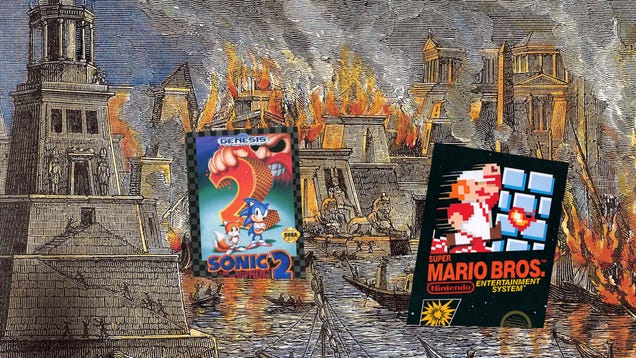
-
Nintendo And Sega Raid Longstanding ROM Sanctuary To Remove Tons Of Classic Games
Vimm’s Lair, one of the oldest places on the web to find and download classic video game ROMs and emulators, recently announced the removal of many titles due to requests from Sega, Nintendo, Sony, the Entertainment Software Association, and Lego. Read more...
Nintendo And Sega Raid Longstanding ROM Sanctuary To Remove Tons Of Classic Games
Vimm’s Lair, one of the oldest places on the web to find and download classic video game ROMs and emulators, recently announced the removal of many titles due to requests from Sega, Nintendo, Sony, the Entertainment Software Association, and Lego.
-
Free Gamer - Open Source Games (Free/Libre)

-
Amiga para siempre: FS-UAE Amiga emulator hits version 3.0
FS-UAE is one of the newest Commodore Amiga emulators on the scene, and perhaps the only true multiplatform emulation project for the system still in development. It has had astounding progress since it was originally released in 2011, and last week it announced the release of version 3.0. The changes in the newest release are many and varied, so feel free to check the full changelog available here. FS-UAE has garnered a very good reputation for being a quality emulator focusing on ease of u
Amiga para siempre: FS-UAE Amiga emulator hits version 3.0
FS-UAE is one of the newest Commodore Amiga emulators on the scene, and perhaps the only true multiplatform emulation project for the system still in development. It has had astounding progress since it was originally released in 2011, and last week it announced the release of version 3.0.
The changes in the newest release are many and varied, so feel free to check the full changelog available here. FS-UAE has garnered a very good reputation for being a quality emulator focusing on ease of use and multiplatform support. The developer also maintains the OpenRetro Database, where users can submit information and configuration files to help running the games easier.
| The FS-UAE launcher tool |
The Amiga is one of the home computers originally developed by Commodore back in the 1980s. During its heyday it was considered to be a revolutionary platform, notorious for its user friendliness and the quality of its sound chipset. Its game library, although found to be meager by some nowadays, has maintained a solid fanbase over the years. Games like The Secret of Monkey Island, Sensible Soccer, and Lemmings, were all originally developed on the Amiga, and many other titles for the platform have ever since attained cult status among gaming communities.
All the code for FS-UAE is, of course, Free Software, and its main repository can be found on Github here.
Code license: GPLv2
Post your comments on this thread.
This post was retrieved from freegamer.blogspot.com.

-
Free Gamer - Open Source Games (Free/Libre)

-
Amiga para siempre: FS-UAE Amiga emulator hits version 3.0
FS-UAE is one of the newest Commodore Amiga emulators on the scene, and perhaps the only true multiplatform emulation project for the system still in development. It has had astounding progress since it was originally released in 2011, and last week it announced the release of version 3.0. The changes in the newest release are many and varied, so feel free to check the full changelog available here. FS-UAE has garnered a very good reputation for being a quality emulator focusing on ease of u
Amiga para siempre: FS-UAE Amiga emulator hits version 3.0
FS-UAE is one of the newest Commodore Amiga emulators on the scene, and perhaps the only true multiplatform emulation project for the system still in development. It has had astounding progress since it was originally released in 2011, and last week it announced the release of version 3.0.
The changes in the newest release are many and varied, so feel free to check the full changelog available here. FS-UAE has garnered a very good reputation for being a quality emulator focusing on ease of use and multiplatform support. The developer also maintains the OpenRetro Database, where users can submit information and configuration files to help running the games easier.
| The FS-UAE launcher tool |
The Amiga is one of the home computers originally developed by Commodore back in the 1980s. During its heyday it was considered to be a revolutionary platform, notorious for its user friendliness and the quality of its sound chipset. Its game library, although found to be meager by some nowadays, has maintained a solid fanbase over the years. Games like The Secret of Monkey Island, Sensible Soccer, and Lemmings, were all originally developed on the Amiga, and many other titles for the platform have ever since attained cult status among gaming communities.
All the code for FS-UAE is, of course, Free Software, and its main repository can be found on Github here.
Code license: GPLv2
Post your comments on this thread.
This post was retrieved from freegamer.blogspot.com.

-
Android Authority

-
A new era of retro gaming dawns on Apple devices as RetroArch arrives
Credit: Hadlee Simons / Android Authority RetroArch, a versatile emulator frontend, has finally launched officially for iPhones, iPads, and Apple TVs. The app offers access to numerous emulation cores, allowing users to play classic titles from various consoles. Apple’s recent embrace of retro game emulators on its App Store continues to bear fruit. RetroArch, a free, open-source, and cross-platform frontend, has made its debut on Apple devices, bringing a vast library of classic games
A new era of retro gaming dawns on Apple devices as RetroArch arrives
![]()
- RetroArch, a versatile emulator frontend, has finally launched officially for iPhones, iPads, and Apple TVs.
- The app offers access to numerous emulation cores, allowing users to play classic titles from various consoles.
Apple’s recent embrace of retro game emulators on its App Store continues to bear fruit. RetroArch, a free, open-source, and cross-platform frontend, has made its debut on Apple devices, bringing a vast library of classic games to iPhones, iPads, and Apple TVs.
While not an emulator itself, RetroArch serves as a versatile platform where users can load various emulation cores, enabling users to play games from a multitude of consoles. The platform supports a plethora of emulators, known as libretro cores, allowing users to revisit beloved titles from over 50 gaming systems spanning generations.
From the Atari 2600 and Commodore 64 to the PlayStation Portable and Nintendo DS, RetroArch’s extensive list of supported systems caters to a wide range of retro gaming enthusiasts. Popular cores include FinalBurn Neo for arcade games, Beetle PSX for PlayStation, and Mupen64Plus-Next for Nintendo 64, etc.
The app also boasts an array of modern features. Netplay enables online multiplayer sessions, and soft patching allows for game modifications. Features like save states, MFi controller support, and key remapping offer customization options, while gyro controls, cheats, and custom overlays further enhance the gaming experience.
However, users should be aware of a few caveats. Transferring game files (ROMs) to RetroArch requires manual steps, and certain emulation cores that are available on RetroArch’s other platform versions are absent in its iOS avatar.
Despite these minor hurdles, RetroArch’s debut on Apple’s ecosystem represents a major victory for retro gaming accessibility. RetroArch is now available for free on the App Store for devices running iOS/iPadOS 14.2 or tvOS 11.0 and later, and also the Vision Pro headset.
-
Android Authority

-
The PPSSPP emulator is now finally available on the Apple App Store
Credit: C. Scott Brown / Android Authority PPSSPP, the popular PSP emulator, is now available to download from the Apple App Store. Apple recently updated its App Store guidelines to allow emulators, which paved the way for this emulator to finally arrive for iPhones and iPads in an easy-to-install manner. Only a few homebrew games come with the emulator, so you must source your own PSP games. For those who want to play retro PlayStation games, the PPSSPP emulator is one of the top Andr
The PPSSPP emulator is now finally available on the Apple App Store
![]()
- PPSSPP, the popular PSP emulator, is now available to download from the Apple App Store.
- Apple recently updated its App Store guidelines to allow emulators, which paved the way for this emulator to finally arrive for iPhones and iPads in an easy-to-install manner.
- Only a few homebrew games come with the emulator, so you must source your own PSP games.
For those who want to play retro PlayStation games, the PPSSPP emulator is one of the top Android emulator choices. Ever since Apple relaxed its App Store guidelines to allow emulators, we’ve been holding our breath on finally being able to play retro PlayStation games on our iPhones and iPads. That day is finally upon us, as PPSSPP has finally been released on the Apple App Store.
PPSSPP creator Henrik Rydgård has announced on the official PPSSPP website that the emulator has been approved for the App Store. The first release of PPSSPP for iOS has some limitations compared to earlier unofficial builds:
- Vulkan support through MoltenVK is not yet enabled
- Magic Keyboard (iPad Keyboard) is not supported
- The JIT recompiler is not supported
- RetroAchievements is temporarily disabled
The developer mentions that MoltenVK will be re-enabled in the future. Magic Keyboard will be supported through another method (since the older method relied on an undocumented API that wouldn’t fly for the App Store). Even RetroAchievements will be back with a better login UI.
Unfortunately, the JIT recompiler will not be coming back as it clashes with Apple’s rules. Consequently, CPU emulation performance is reduced, but the silver lining is that iOS devices are generally fast enough to run nearly all PSP games at full speed. The PSP CPU is not that resource-intensive to emulate, and the IR-based caching interpreter currently in use also has further room for improvement.
You can download PPSSPP on any iPhone running iOS 12.0 or later straight from the App Store now. The app is also compatible with the iPad, iPod touch, and Apple Vision Pro.
Download PPSSPP from the App Store
The emulator comes with a homebrew store that features a few free indie games, but you’ll have to source your favorite PSP games through other means. The developer has instructions on dumping physical games into ISO and CSO files, while PSP games downloaded from PSN onto a PSP can also be copied off that device. Long story short, you will need to load ISO files into the PPSSPP app to play the game.
-
Kotaku

-
Popular Emulator Changes Logo After Adobe Sends Legal Threat
The people behind the immensely popular iOS retro game emulator, Delta, have been forced to quickly change the app’s logo after receiving legal threats from Adobe and warnings from Apple. Read more...
Popular Emulator Changes Logo After Adobe Sends Legal Threat
The people behind the immensely popular iOS retro game emulator, Delta, have been forced to quickly change the app’s logo after receiving legal threats from Adobe and warnings from Apple.
-
Free Gamer - Open Source Games (Free/Libre)

-
Amiga para siempre: FS-UAE Amiga emulator hits version 3.0
FS-UAE is one of the newest Commodore Amiga emulators on the scene, and perhaps the only true multiplatform emulation project for the system still in development. It has had astounding progress since it was originally released in 2011, and last week it announced the release of version 3.0. The changes in the newest release are many and varied, so feel free to check the full changelog available here. FS-UAE has garnered a very good reputation for being a quality emulator focusing on ease of u
Amiga para siempre: FS-UAE Amiga emulator hits version 3.0
FS-UAE is one of the newest Commodore Amiga emulators on the scene, and perhaps the only true multiplatform emulation project for the system still in development. It has had astounding progress since it was originally released in 2011, and last week it announced the release of version 3.0.
The changes in the newest release are many and varied, so feel free to check the full changelog available here. FS-UAE has garnered a very good reputation for being a quality emulator focusing on ease of use and multiplatform support. The developer also maintains the OpenRetro Database, where users can submit information and configuration files to help running the games easier.
| The FS-UAE launcher tool |
The Amiga is one of the home computers originally developed by Commodore back in the 1980s. During its heyday it was considered to be a revolutionary platform, notorious for its user friendliness and the quality of its sound chipset. Its game library, although found to be meager by some nowadays, has maintained a solid fanbase over the years. Games like The Secret of Monkey Island, Sensible Soccer, and Lemmings, were all originally developed on the Amiga, and many other titles for the platform have ever since attained cult status among gaming communities.
All the code for FS-UAE is, of course, Free Software, and its main repository can be found on Github here.
Code license: GPLv2
Post your comments on this thread.
This post was retrieved from freegamer.blogspot.com.

-
Free Gamer - Open Source Games (Free/Libre)

-
Amiga para siempre: FS-UAE Amiga emulator hits version 3.0
FS-UAE is one of the newest Commodore Amiga emulators on the scene, and perhaps the only true multiplatform emulation project for the system still in development. It has had astounding progress since it was originally released in 2011, and last week it announced the release of version 3.0. The changes in the newest release are many and varied, so feel free to check the full changelog available here. FS-UAE has garnered a very good reputation for being a quality emulator focusing on ease of u
Amiga para siempre: FS-UAE Amiga emulator hits version 3.0
FS-UAE is one of the newest Commodore Amiga emulators on the scene, and perhaps the only true multiplatform emulation project for the system still in development. It has had astounding progress since it was originally released in 2011, and last week it announced the release of version 3.0.
The changes in the newest release are many and varied, so feel free to check the full changelog available here. FS-UAE has garnered a very good reputation for being a quality emulator focusing on ease of use and multiplatform support. The developer also maintains the OpenRetro Database, where users can submit information and configuration files to help running the games easier.
| The FS-UAE launcher tool |
The Amiga is one of the home computers originally developed by Commodore back in the 1980s. During its heyday it was considered to be a revolutionary platform, notorious for its user friendliness and the quality of its sound chipset. Its game library, although found to be meager by some nowadays, has maintained a solid fanbase over the years. Games like The Secret of Monkey Island, Sensible Soccer, and Lemmings, were all originally developed on the Amiga, and many other titles for the platform have ever since attained cult status among gaming communities.
All the code for FS-UAE is, of course, Free Software, and its main repository can be found on Github here.
Code license: GPLv2
Post your comments on this thread.
This post was retrieved from freegamer.blogspot.com.

-
Free Gamer - Open Source Games (Free/Libre)

-
Amiga para siempre: FS-UAE Amiga emulator hits version 3.0
FS-UAE is one of the newest Commodore Amiga emulators on the scene, and perhaps the only true multiplatform emulation project for the system still in development. It has had astounding progress since it was originally released in 2011, and last week it announced the release of version 3.0. The changes in the newest release are many and varied, so feel free to check the full changelog available here. FS-UAE has garnered a very good reputation for being a quality emulator focusing on ease of u
Amiga para siempre: FS-UAE Amiga emulator hits version 3.0
FS-UAE is one of the newest Commodore Amiga emulators on the scene, and perhaps the only true multiplatform emulation project for the system still in development. It has had astounding progress since it was originally released in 2011, and last week it announced the release of version 3.0.
The changes in the newest release are many and varied, so feel free to check the full changelog available here. FS-UAE has garnered a very good reputation for being a quality emulator focusing on ease of use and multiplatform support. The developer also maintains the OpenRetro Database, where users can submit information and configuration files to help running the games easier.
| The FS-UAE launcher tool |
The Amiga is one of the home computers originally developed by Commodore back in the 1980s. During its heyday it was considered to be a revolutionary platform, notorious for its user friendliness and the quality of its sound chipset. Its game library, although found to be meager by some nowadays, has maintained a solid fanbase over the years. Games like The Secret of Monkey Island, Sensible Soccer, and Lemmings, were all originally developed on the Amiga, and many other titles for the platform have ever since attained cult status among gaming communities.
All the code for FS-UAE is, of course, Free Software, and its main repository can be found on Github here.
Code license: GPLv2
Post your comments on this thread.
This post was retrieved from freegamer.blogspot.com.

-
Free Gamer - Open Source Games (Free/Libre)

-
Amiga para siempre: FS-UAE Amiga emulator hits version 3.0
FS-UAE is one of the newest Commodore Amiga emulators on the scene, and perhaps the only true multiplatform emulation project for the system still in development. It has had astounding progress since it was originally released in 2011, and last week it announced the release of version 3.0. The changes in the newest release are many and varied, so feel free to check the full changelog available here. FS-UAE has garnered a very good reputation for being a quality emulator focusing on ease of u
Amiga para siempre: FS-UAE Amiga emulator hits version 3.0
FS-UAE is one of the newest Commodore Amiga emulators on the scene, and perhaps the only true multiplatform emulation project for the system still in development. It has had astounding progress since it was originally released in 2011, and last week it announced the release of version 3.0.
The changes in the newest release are many and varied, so feel free to check the full changelog available here. FS-UAE has garnered a very good reputation for being a quality emulator focusing on ease of use and multiplatform support. The developer also maintains the OpenRetro Database, where users can submit information and configuration files to help running the games easier.
| The FS-UAE launcher tool |
The Amiga is one of the home computers originally developed by Commodore back in the 1980s. During its heyday it was considered to be a revolutionary platform, notorious for its user friendliness and the quality of its sound chipset. Its game library, although found to be meager by some nowadays, has maintained a solid fanbase over the years. Games like The Secret of Monkey Island, Sensible Soccer, and Lemmings, were all originally developed on the Amiga, and many other titles for the platform have ever since attained cult status among gaming communities.
All the code for FS-UAE is, of course, Free Software, and its main repository can be found on Github here.
Code license: GPLv2
Post your comments on this thread.
This post was retrieved from freegamer.blogspot.com.

-
Kotaku

-
Nintendo Goes After 8,535 Switch Emulator Backups In Mass Takedown
Months after it shutdown the popular Switch emulator Yuzu over copyright infringement and piracy concerns, Nintendo has initiated a mass takedown of related backups and apparent clones on the Microsoft-owned platform Github. Over 8,000 repositories were removed as the Zelda publisher seemingly tries to stomp out forks…Read more...
Nintendo Goes After 8,535 Switch Emulator Backups In Mass Takedown
Months after it shutdown the popular Switch emulator Yuzu over copyright infringement and piracy concerns, Nintendo has initiated a mass takedown of related backups and apparent clones on the Microsoft-owned platform Github. Over 8,000 repositories were removed as the Zelda publisher seemingly tries to stomp out forks…
-
Android Authority
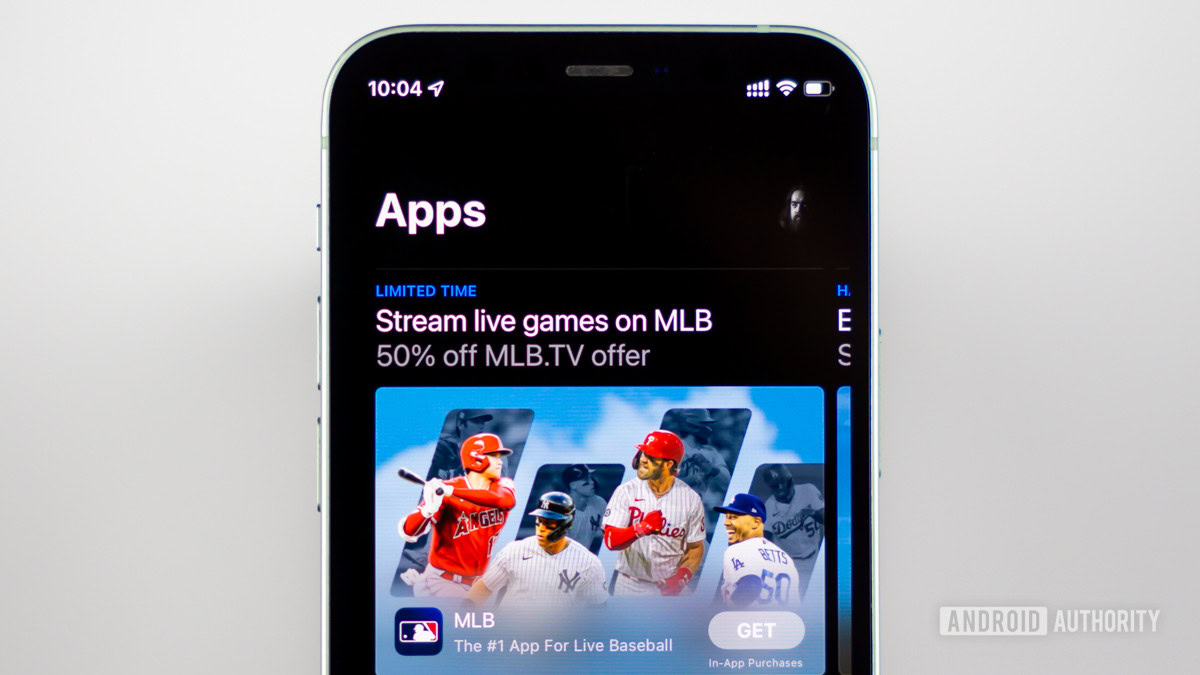
-
Multi-platform emulator Provenance is coming to the Apple App Store
Credit: Edgar Cervantes / Android Authority The lead developer of popular multi-platform emulator Provenance has confirmed it is coming to the App Store. Provenance supports a slew of consoles that, as of now, have no representation on the App Store. This is just the beginning, as we expect a deluge of emulators to come to the App Store this year. Recently, Apple surprised us all by quietly changing the rules of the App Store to allow emulators. Previously, emulating consoles and other
Multi-platform emulator Provenance is coming to the Apple App Store
![]()
- The lead developer of popular multi-platform emulator Provenance has confirmed it is coming to the App Store.
- Provenance supports a slew of consoles that, as of now, have no representation on the App Store.
- This is just the beginning, as we expect a deluge of emulators to come to the App Store this year.
Recently, Apple surprised us all by quietly changing the rules of the App Store to allow emulators. Previously, emulating consoles and other systems on iPhones meant needing to sideload programs, but no longer. Now, we’re already seeing emulators landing on the platform, but today’s news is a really big one.
Provenance, the popular multi-platform emulator for iOS and tvOS, is officially coming to the App Store. Speaking with iMore, lead developer Joseph Mattiello said his team “are working on a release.” However, he did clarify: “I need to investigate these new rules before an App Store submission, and to improve some quality-of-life issues. Also, I need to change some things to adhere to the App Store’s rules, such as mentioning ‘beta.'” In other words, it might be a while before Provenance actually ends up on Apple’s first-party store.
Regardless, when it does land, Provenance will be a huge boon for emulation fiends. Like the mega-popular emulation suite RetroArch, Provenance offers a slew of emulation services inside one package. That means this one program can emulate dozens of consoles, including many popular Nintendo and Sony platforms. You can see a complete list of what Provenance currently offers at the link. You’ll also see there that Nintendo DS, PlayStation 2, and Sega Dreamcast support is currently in development.
For now, using Provenance on an iPhone requires sideloading it, a process that most iPhone users will not be familiar with. Having the app on the App Store will introduce millions of people to emulation on iPhones who probably have never done it before.
Now that the doors are open, we expect emulators to start coming to iPhones at a frantic pace.
-
Android Authority

-
Hands-on with Delta: The first Nintendo emulator available on the Apple App Store
Credit: Hadlee Simons / Android Authority The Delta app has just arrived on the Apple App Store. This is one of the first console emulators on Apple’s app market. Our first impressions reveal it’s a pretty solid app, although it could do with a few more features. It’s only taken Apple well over a decade, but the company finally allowed video game emulators on the App Store this month. This means the iPhone maker is catching up to Android by offering easy access to emulators. It didn’t t
Hands-on with Delta: The first Nintendo emulator available on the Apple App Store
![]()
- The Delta app has just arrived on the Apple App Store.
- This is one of the first console emulators on Apple’s app market.
- Our first impressions reveal it’s a pretty solid app, although it could do with a few more features.
It’s only taken Apple well over a decade, but the company finally allowed video game emulators on the App Store this month. This means the iPhone maker is catching up to Android by offering easy access to emulators.
It didn’t take long for developers to bring the first emulators to the App Store, and arguably the most high-profile (and legitimate) addition so far is the Delta app. The brainchild of the popular GBA4iOS app, Delta emulates NES, SNES, N64, Game Boy Color, Game Boy Advance, and the Nintendo DS. The app was first released roughly five years ago and required users to sideload it, but the App Store availability means it’s finally available for all.
Setting things up
The new app has relatively lax requirements, only requiring an iOS device running iOS 14 or later. That means all iPhone SE models and the iPhone 6s series or later can run the emulator. It’s also worth noting that the emulator has no egregious permissions (only requiring access to Siri and Search and the ability to store data on the phone or in iCloud). According to the listing, the emulator doesn’t collect your data either, and there are no in-app ads here.
Setting up Delta is pretty simple once downloaded from the App Store. You’ll need to transfer your game ROMs via iTunes or the Files app. I transferred a few ROMs to the emulator by first uploading them to Google Drive and then downloading them to the Files app.
The transfer process isn’t nearly as simple or fast as on Android phones, where you can just transfer your files by plugging your phone into a PC, but this method gets the job done just fine. At least newer iPhones come with USB-C, allowing you to copy over ROMs from a flash drive or external drive.
You’ll also need Nintendo DS firmware files to run the DS emulator (which uses the MelonDS core). You’ll need to grab them from your own DS and transfer them to Delta via the Files app. But the other emulated consoles don’t require extra firmware files, allowing you to play games from the get-go.
Games get added to the app’s main screens, and there is a screen for each console’s games rather than one screen for all ROMs regardless of console.
What about actually playing games?
![]()
Getting started is easy: Tap the desired game to get up and running. Delta defaults to touchscreen controls (with different skins on offer), but you can also use a Bluetooth controller if that tickles your fancy. We’d definitely recommend this option for the N64 titles or any games requiring precise/fast inputs.
The app specifically supports Nintendo Switch controllers, the Nintendo Switch retro controllers, PS4/PS5 gamepads, Xbox One S and Series controllers, MFi controllers, and Bluetooth/wired keyboards. And I found that my Xbox One S gamepad worked just fine, with no need to remap buttons out of the gate (although the option is there anyway).
I only tried about half a dozen Nintendo 64 and GBA games so far, and performance in compatible games seemed smooth enough. Just don’t expect games that ran poorly on the N64, like Perfect Dark, to run at a much smoother pace here. I also noticed some visual glitches in a couple of games, namely Conker’s Bad Fur Day and F1 World Grand Prix. World Driver Championship failed to actually run too, although this likely is a game-specific issue as it’s demanding on other emulators too.
There isn’t an FPS (frames-per-second) counter, though, and those expecting a resolution scaler for sharper visuals will be disappointed too. There’s no filter for GBA or NES/SNES titles, either. So, you might want to wait for console-specific emulators if you want to tinker with settings. But there are a few extras worth knowing, such as Delta Sync to import your save data from other devices, local multiplayer support, save states (both manual and automatic), and AirPlay support.
Is Delta worth a shot?
![]()
It’s clear that we’re still in the very early days of emulators on the Apple App Store, but Delta is definitely as close as we’ve got to a RetroArch-style experience on the platform. That is, an (almost) all-in-one app capable of running games from multiple consoles.
Delta is a winner by default, really, owing to it being the first Nintendo emulator on the App Store. But it still compares favorably to emulators on Android.
The app only supports Nintendo games up to and including the N64 for now, though. However, the developer noted that more consoles are coming. Furthermore, a reference in the app points to Sega Mega Drive support. So fans of classic Sega games like Sonic the Hedgehog, Streets of Rage, and Golden Axe should keep an eye on this development.
It’s also worth reiterating the somewhat barebones nature of this emulator compared to rival emulators that give you loads of options. However, the major features that actually matter are present and accounted for, such as controller support and save states, making it well worth a look.
In the meantime, you can download Delta for free from the App Store by clicking the button below. The one downside is that EU users will have to download it via the AltStore alternative app market.
-
Free Gamer - Open Source Games (Free/Libre)

-
Amiga para siempre: FS-UAE Amiga emulator hits version 3.0
FS-UAE is one of the newest Commodore Amiga emulators on the scene, and perhaps the only true multiplatform emulation project for the system still in development. It has had astounding progress since it was originally released in 2011, and last week it announced the release of version 3.0. The changes in the newest release are many and varied, so feel free to check the full changelog available here. FS-UAE has garnered a very good reputation for being a quality emulator focusing on ease of u
Amiga para siempre: FS-UAE Amiga emulator hits version 3.0
FS-UAE is one of the newest Commodore Amiga emulators on the scene, and perhaps the only true multiplatform emulation project for the system still in development. It has had astounding progress since it was originally released in 2011, and last week it announced the release of version 3.0.
The changes in the newest release are many and varied, so feel free to check the full changelog available here. FS-UAE has garnered a very good reputation for being a quality emulator focusing on ease of use and multiplatform support. The developer also maintains the OpenRetro Database, where users can submit information and configuration files to help running the games easier.
| The FS-UAE launcher tool |
The Amiga is one of the home computers originally developed by Commodore back in the 1980s. During its heyday it was considered to be a revolutionary platform, notorious for its user friendliness and the quality of its sound chipset. Its game library, although found to be meager by some nowadays, has maintained a solid fanbase over the years. Games like The Secret of Monkey Island, Sensible Soccer, and Lemmings, were all originally developed on the Amiga, and many other titles for the platform have ever since attained cult status among gaming communities.
All the code for FS-UAE is, of course, Free Software, and its main repository can be found on Github here.
Code license: GPLv2
Post your comments on this thread.
This post was retrieved from freegamer.blogspot.com.

-
Android Authority
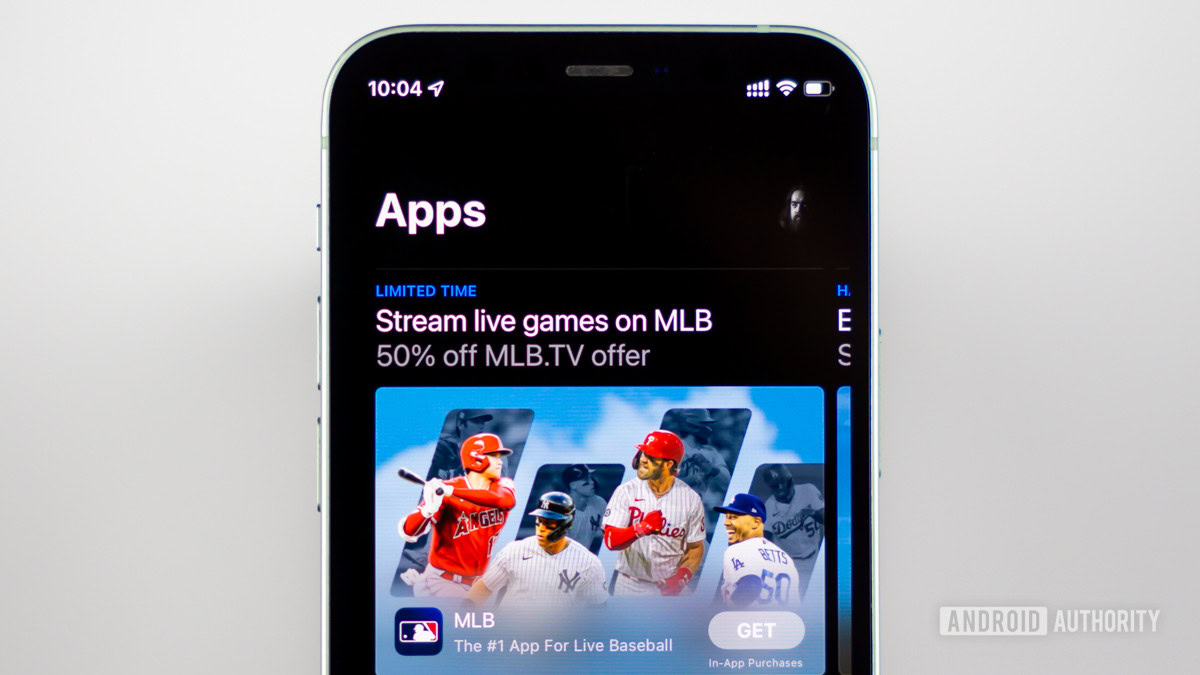
-
Multi-platform emulator Provenance is coming to the Apple App Store
Credit: Edgar Cervantes / Android Authority The lead developer of popular multi-platform emulator Provenance has confirmed it is coming to the App Store. Provenance supports a slew of consoles that, as of now, have no representation on the App Store. This is just the beginning, as we expect a deluge of emulators to come to the App Store this year. Recently, Apple surprised us all by quietly changing the rules of the App Store to allow emulators. Previously, emulating consoles and other
Multi-platform emulator Provenance is coming to the Apple App Store
- The lead developer of popular multi-platform emulator Provenance has confirmed it is coming to the App Store.
- Provenance supports a slew of consoles that, as of now, have no representation on the App Store.
- This is just the beginning, as we expect a deluge of emulators to come to the App Store this year.
Recently, Apple surprised us all by quietly changing the rules of the App Store to allow emulators. Previously, emulating consoles and other systems on iPhones meant needing to sideload programs, but no longer. Now, we’re already seeing emulators landing on the platform, but today’s news is a really big one.
Provenance, the popular multi-platform emulator for iOS and tvOS, is officially coming to the App Store. Speaking with iMore, lead developer Joseph Mattiello said his team “are working on a release.” However, he did clarify: “I need to investigate these new rules before an App Store submission, and to improve some quality-of-life issues. Also, I need to change some things to adhere to the App Store’s rules, such as mentioning ‘beta.'” In other words, it might be a while before Provenance actually ends up on Apple’s first-party store.
-
Android Authority

-
Hands-on with Delta: The first Nintendo emulator available on the Apple App Store
Credit: Hadlee Simons / Android Authority The Delta app has just arrived on the Apple App Store. This is one of the first console emulators on Apple’s app market. Our first impressions reveal it’s a pretty solid app, although it could do with a few more features. It’s only taken Apple well over a decade, but the company finally allowed video game emulators on the App Store this month. This means the iPhone maker is catching up to Android by offering easy access to emulators. It didn’t t
Hands-on with Delta: The first Nintendo emulator available on the Apple App Store
![]()
- The Delta app has just arrived on the Apple App Store.
- This is one of the first console emulators on Apple’s app market.
- Our first impressions reveal it’s a pretty solid app, although it could do with a few more features.
It’s only taken Apple well over a decade, but the company finally allowed video game emulators on the App Store this month. This means the iPhone maker is catching up to Android by offering easy access to emulators.
It didn’t take long for developers to bring the first emulators to the App Store, and arguably the most high-profile (and legitimate) addition so far is the Delta app. The brainchild of the popular GBA4iOS app, Delta emulates NES, SNES, N64, Game Boy Color, Game Boy Advance, and the Nintendo DS. The app was first released roughly five years ago and required users to sideload it, but the App Store availability means it’s finally available for all.
Setting things up
The new app has relatively lax requirements, only requiring an iOS device running iOS 14 or later. That means all iPhone SE models and the iPhone 6s series or later can run the emulator. It’s also worth noting that the emulator has no egregious permissions (only requiring access to Siri and Search and the ability to store data on the phone or in iCloud). According to the listing, the emulator doesn’t collect your data either, and there are no in-app ads here.
Setting up Delta is pretty simple once downloaded from the App Store. You’ll need to transfer your game ROMs via iTunes or the Files app. I transferred a few ROMs to the emulator by first uploading them to Google Drive and then downloading them to the Files app.
The transfer process isn’t nearly as simple or fast as on Android phones, where you can just transfer your files by plugging your phone into a PC, but this method gets the job done just fine. At least newer iPhones come with USB-C, allowing you to copy over ROMs from a flash drive or external drive.
You’ll also need Nintendo DS firmware files to run the DS emulator (which uses the MelonDS core). You’ll need to grab them from your own DS and transfer them to Delta via the Files app. But the other emulated consoles don’t require extra firmware files, allowing you to play games from the get-go.
Games get added to the app’s main screens, and there is a screen for each console’s games rather than one screen for all ROMs regardless of console.
What about actually playing games?
![]()
Getting started is easy: Tap the desired game to get up and running. Delta defaults to touchscreen controls (with different skins on offer), but you can also use a Bluetooth controller if that tickles your fancy. We’d definitely recommend this option for the N64 titles or any games requiring precise/fast inputs.
The app specifically supports Nintendo Switch controllers, the Nintendo Switch retro controllers, PS4/PS5 gamepads, Xbox One S and Series controllers, MFi controllers, and Bluetooth/wired keyboards. And I found that my Xbox One S gamepad worked just fine, with no need to remap buttons out of the gate (although the option is there anyway).
I only tried about half a dozen Nintendo 64 and GBA games so far, and performance in compatible games seemed smooth enough. Just don’t expect games that ran poorly on the N64, like Perfect Dark, to run at a much smoother pace here. I also noticed some visual glitches in a couple of games, namely Conker’s Bad Fur Day and F1 World Grand Prix. World Driver Championship failed to actually run too, although this likely is a game-specific issue as it’s demanding on other emulators too.
There isn’t an FPS (frames-per-second) counter, though, and those expecting a resolution scaler for sharper visuals will be disappointed too. There’s no filter for GBA or NES/SNES titles, either. So, you might want to wait for console-specific emulators if you want to tinker with settings. But there are a few extras worth knowing, such as Delta Sync to import your save data from other devices, local multiplayer support, save states (both manual and automatic), and AirPlay support.
Is Delta worth a shot?
![]()
It’s clear that we’re still in the very early days of emulators on the Apple App Store, but Delta is definitely as close as we’ve got to a RetroArch-style experience on the platform. That is, an (almost) all-in-one app capable of running games from multiple consoles.
Delta is a winner by default, really, owing to it being the first Nintendo emulator on the App Store. But it still compares favorably to emulators on Android.
The app only supports Nintendo games up to and including the N64 for now, though. However, the developer noted that more consoles are coming. Furthermore, a reference in the app points to Sega Mega Drive support. So fans of classic Sega games like Sonic the Hedgehog, Streets of Rage, and Golden Axe should keep an eye on this development.
It’s also worth reiterating the somewhat barebones nature of this emulator compared to rival emulators that give you loads of options. However, the major features that actually matter are present and accounted for, such as controller support and save states, making it well worth a look.
In the meantime, you can download Delta for free from the App Store by clicking the button below. The one downside is that EU users will have to download it via the AltStore alternative app market.
-
Free Gamer - Open Source Games (Free/Libre)

-
Amiga para siempre: FS-UAE Amiga emulator hits version 3.0
FS-UAE is one of the newest Commodore Amiga emulators on the scene, and perhaps the only true multiplatform emulation project for the system still in development. It has had astounding progress since it was originally released in 2011, and last week it announced the release of version 3.0. The changes in the newest release are many and varied, so feel free to check the full changelog available here. FS-UAE has garnered a very good reputation for being a quality emulator focusing on ease of u
Amiga para siempre: FS-UAE Amiga emulator hits version 3.0
FS-UAE is one of the newest Commodore Amiga emulators on the scene, and perhaps the only true multiplatform emulation project for the system still in development. It has had astounding progress since it was originally released in 2011, and last week it announced the release of version 3.0.
The changes in the newest release are many and varied, so feel free to check the full changelog available here. FS-UAE has garnered a very good reputation for being a quality emulator focusing on ease of use and multiplatform support. The developer also maintains the OpenRetro Database, where users can submit information and configuration files to help running the games easier.
| The FS-UAE launcher tool |
The Amiga is one of the home computers originally developed by Commodore back in the 1980s. During its heyday it was considered to be a revolutionary platform, notorious for its user friendliness and the quality of its sound chipset. Its game library, although found to be meager by some nowadays, has maintained a solid fanbase over the years. Games like The Secret of Monkey Island, Sensible Soccer, and Lemmings, were all originally developed on the Amiga, and many other titles for the platform have ever since attained cult status among gaming communities.
All the code for FS-UAE is, of course, Free Software, and its main repository can be found on Github here.
Code license: GPLv2
Post your comments on this thread.
This post was retrieved from freegamer.blogspot.com.

-
Liliputing

-
AltStore PAL is the first “Apple-approved” third-party app store for iOS (in Europe-only)
After years of blocking third-party app stores from iPhones and iPads, Apple has changed its rules regarding installation of apps from sources other than its own App Store… at least in Europe. The changes come in response to the European Union’s Digital Markets Acts, and Apple’s not particularly happy about them. But now that the […] The post AltStore PAL is the first “Apple-approved” third-party app store for iOS (in Europe-only) appeared first on Liliputing.
AltStore PAL is the first “Apple-approved” third-party app store for iOS (in Europe-only)

After years of blocking third-party app stores from iPhones and iPads, Apple has changed its rules regarding installation of apps from sources other than its own App Store… at least in Europe. The changes come in response to the European Union’s Digital Markets Acts, and Apple’s not particularly happy about them. But now that the […]
The post AltStore PAL is the first “Apple-approved” third-party app store for iOS (in Europe-only) appeared first on Liliputing.
-
Liliputing

-
Lilbits: Apple allows game console emulators in the App Store now… but not this one
Earlier this month Apple updated its App Store guidelines to allow developers to distribute “retro game console emulators” for iOS and iPadOS for the first time. But it was unclear at first whether that meant all emulators were welcome, or if this was just a way to let game publishers offer emulators that would allow you to […] The post Lilbits: Apple allows game console emulators in the App Store now… but not this one appeared first on Liliputing.
Lilbits: Apple allows game console emulators in the App Store now… but not this one

Earlier this month Apple updated its App Store guidelines to allow developers to distribute “retro game console emulators” for iOS and iPadOS for the first time. But it was unclear at first whether that meant all emulators were welcome, or if this was just a way to let game publishers offer emulators that would allow you to […]
The post Lilbits: Apple allows game console emulators in the App Store now… but not this one appeared first on Liliputing.
-
Android Authority
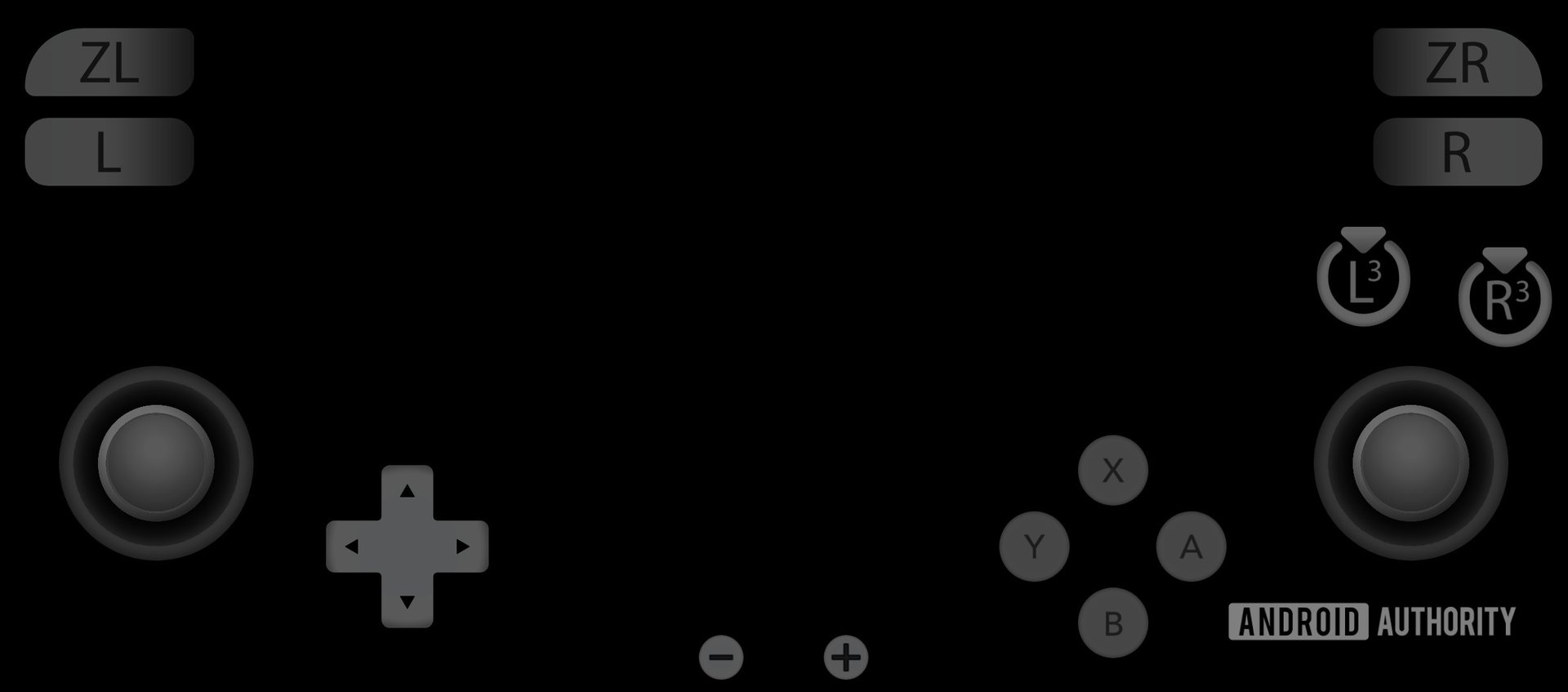
-
Yuzu guide: The best Nintendo Switch emulator for Android
The Nintendo Switch is a great portable gaming device, but one can argue that it’s not as portable as the phone that is always in your pocket. Most of us have our phones with us everywhere, making them the best portable gaming device. But have you ever wondered if you could play a Nintendo Switch game on your Android flagship smartphone? If you did, then you’re looking for Yuzu, the best Nintendo Switch emulator for Android that lets you play Nintendo Switch games on your phone. What is Yuzu
Yuzu guide: The best Nintendo Switch emulator for Android
The Nintendo Switch is a great portable gaming device, but one can argue that it’s not as portable as the phone that is always in your pocket. Most of us have our phones with us everywhere, making them the best portable gaming device. But have you ever wondered if you could play a Nintendo Switch game on your Android flagship smartphone? If you did, then you’re looking for Yuzu, the best Nintendo Switch emulator for Android that lets you play Nintendo Switch games on your phone.
What is Yuzu emulator?
![]()
An emulator is a type of program that lets one operating system or device behave like another. Emulators on Android essentially let you run games (or other software applications) that were intended to be run on an entirely different platform.
The Yuzu Emulator was an open-source Nintendo Switch emulator. It emulates the Nintendo Switch on different operating systems, namely Windows, Linux, and Android.
Unfortunately, the team behind Yuzu was sued by Nintendo in February 2024. The two entities eventually settled, with the Yuzu team agreeing to pull the emulator from the Play Store and shutting down the Github page. The team also agreed to pay over $2 million in damages to Nintendo.
Nevertheless, you can still find links to the emulator online from third-party app repositories such as APKMirror. But do be warned that the developers aren’t working on it anymore, so don’t expect further app updates.
Note that you will need a hackable Nintendo Switch console to use the Yuzu emulator on any Windows, Linux, or Android device. Yuzu needs files like the prod.key from the console to work. You will also need to dump your Nintendo Switch games in order to play them on the emulator.
What are the requirements to run the Yuzu emulator on Android?
Emulation is a fairly resource-intensive process, and the experience is better on powerful hardware. If you have a budget device, you should temper your expectations.
Minimum requirements to run the Yuzu emulator on Android:
- A recent Qualcomm Snapdragon SoC: Snapdragon 460 or newer.
- Integrated GPU: Adreno 605 GPU (with Turnip drivers) or newer, or ARM Mali-G57
- At least 8GB of RAM.
- Android 11.
Recommended requirements to run the Yuzu emulator on Android:
- A recent flagship Qualcomm Snapdragon SoC: Snapdragon 865 or newer.
- Optimal experience: Qualcomm Snapdragon 8 Gen 2 or newer.
- Integrated GPU: Adreno 740 GPU or newer; or ARM Mali-G720 or newer.
- At least 8GB of RAM.
- Android 11.
For Yuzu on Android, the developers noted that newer Qualcomm Snapdragon flagship processors are part of the hardware requirement to run Yuzu. Devices powered by Samsung Exynos or MediaTek SoCs are not expected to work at all, as the developers deem the GPU drivers to be “worse than Adreno,” but you may have limited success. The developers use the Qualcomm Snapdragon 865 as the recommended requirement for SoC, though we reckon you’d need a Snapdragon 8 Gen 2 for an enjoyable experience.
The Yuzu emulator is best enjoyed on recent Snapdragon flagship phones.
You’d also enjoy the experience on gaming smartphones with trigger buttons on the shoulder that you can remap to on-screen buttons.
Further, emulation requires a lot of RAM for a smooth experience. The developers mention 8GB RAM as the minimum requirement, and more RAM would be better. To determine whether your smartphone meets the minimum requirement, we recommend ignoring any virtual RAM your OEM advertised.
Yuzu on Android also requires Android 11 or newer to run.
What is it like using the Yuzu emulator on Android?
I used the Yuzu emulator on my ASUS ROG Phone 6 Pro, a top-tier gaming phone with the Snapdragon 8 Plus Gen 1 SoC and abundant 18GB of RAM, and the results were pretty good. Your results will vary if you have an Android phone that does not have a recent Qualcomm Snapdragon flagship SoC.
I tried out Pokémon Brilliant Diamond, and it worked reasonably well. I did experience a few issues: there were some artifacts occasionally, frames sometimes dropped during certain cutscenes, and the phone ran noticeably warm (which is a rarity for the ROG Phone 6 Pro, indicating that it is indeed working very hard). The game’s first run also takes a fair few seconds as the game is initialized.
With Pokémon Scarlet, I faced graphic issues, with the game not rendering correctly. One of the suggestions spotted while troubleshooting the problem was to use the MESA Turnip GPU drivers within Yuzu. I tried it out with a few recent releases, and these from August 14, 2023, finally did the trick for me. There were artifacts occasionally, and the frame dropped to 20fps when out in the open. But the game worked, though whether it is enjoyable or not would be subjective.
The fact that I can play these games on my phone without needing to carry around my Switch means I can start gaming whenever I have some time to spend on it. Ideally, I would only use an emulator on my phone when I have access to a good charger since I do need my phone for my other daily needs, and game emulation can use up a lot of battery.
What may put many people off is that in most emulation scenarios, you need both a source device and a host device. In the case of Yuzu, you need to already own a Nintendo Switch and an Android flagship phone. You then must go through a fairly complex setup procedure to get the Switch emulator running on your phone. Once you have it set up, there’s still no guarantee that the game works flawlessly.
While the emulator and its progress are commendable on a technical level, the fact remains that this setup is not suited for most people due to its steep entry requirements.
It’s also worth reiterating that Yuzu’s shutdown means you can’t expect more app updates. So any performance issues or persistent bugs that aren’t addressed with new GPU drivers won’t be fixed in the future.
How to set up and use the Yuzu emulator on Android
As mentioned, using the Yuzu emulator on Android requires the prod.key file from your Nintendo Switch. You will also need to dump the files of the games that you own so that you can play them on Android.
- Pre-requisites: You will need the decryption keys from your own Switch, as well as dumps of your own games to play. There are guides online to get these decryption keys and to dump your games.
- Once you have the pre-requisite files, copy them to your Android phone.
- Install the Yuzu emulator from a third-party website (e.g. APKMirror) and run it.
- The app will ask you to set the prod.key location, so choose where you have copied the same from Step 2.
- You will also be asked your game folder location, so choose the same from Step 2.
- Enjoy your Switch games on your Android!
Note that, unlike other system emulators, Yuzu lacks quicksave functionality. So, for most games, you will have to use the in-game save functionality, usually accessed by pressing the X button.
FAQs
Is Yuzu emulator safe?
Yes. Yuzu emulator was open-source, and the code was available for all to inspect. Hence, it is safe to use if you can still find it online from a reputable website. Remember not to download the emulator or additional system and game files from questionable sources, as that would be risky.
Can you play online with Yuzu emulator?
You can play locally online with the Yuzu emulator, similar to local wireless Switch-to-Switch connections. You cannot use the Nintendo Switch Online services.
How to speed up Yuzu emulator?
The first step would be to ensure that you are on the latest Yuzu build, as the app gets frequently updated with bug fixes and optimizations. Next, you can try playing with the different graphics settings within the emulator. Trial and error is involved in figuring out what works best for your setup. And lastly, you can try a different GPU driver that could improve rendering and optimize for any lags you may be facing.
Is Yuzu emulator free?
Yes, Yuzu emulator was free on Android. There was an early access version that is a one-time purchase, with the advantage being more frequent and early releases.
-
Free Gamer - Open Source Games (Free/Libre)

-
Amiga para siempre: FS-UAE Amiga emulator hits version 3.0
FS-UAE is one of the newest Commodore Amiga emulators on the scene, and perhaps the only true multiplatform emulation project for the system still in development. It has had astounding progress since it was originally released in 2011, and last week it announced the release of version 3.0. The changes in the newest release are many and varied, so feel free to check the full changelog available here. FS-UAE has garnered a very good reputation for being a quality emulator focusing on ease of u
Amiga para siempre: FS-UAE Amiga emulator hits version 3.0
FS-UAE is one of the newest Commodore Amiga emulators on the scene, and perhaps the only true multiplatform emulation project for the system still in development. It has had astounding progress since it was originally released in 2011, and last week it announced the release of version 3.0.
The changes in the newest release are many and varied, so feel free to check the full changelog available here. FS-UAE has garnered a very good reputation for being a quality emulator focusing on ease of use and multiplatform support. The developer also maintains the OpenRetro Database, where users can submit information and configuration files to help running the games easier.
| The FS-UAE launcher tool |
The Amiga is one of the home computers originally developed by Commodore back in the 1980s. During its heyday it was considered to be a revolutionary platform, notorious for its user friendliness and the quality of its sound chipset. Its game library, although found to be meager by some nowadays, has maintained a solid fanbase over the years. Games like The Secret of Monkey Island, Sensible Soccer, and Lemmings, were all originally developed on the Amiga, and many other titles for the platform have ever since attained cult status among gaming communities.
All the code for FS-UAE is, of course, Free Software, and its main repository can be found on Github here.
Code license: GPLv2
Post your comments on this thread.
This post was retrieved from freegamer.blogspot.com.

-
Free Gamer - Open Source Games (Free/Libre)

-
Amiga para siempre: FS-UAE Amiga emulator hits version 3.0
FS-UAE is one of the newest Commodore Amiga emulators on the scene, and perhaps the only true multiplatform emulation project for the system still in development. It has had astounding progress since it was originally released in 2011, and last week it announced the release of version 3.0. The changes in the newest release are many and varied, so feel free to check the full changelog available here. FS-UAE has garnered a very good reputation for being a quality emulator focusing on ease of u
Amiga para siempre: FS-UAE Amiga emulator hits version 3.0
FS-UAE is one of the newest Commodore Amiga emulators on the scene, and perhaps the only true multiplatform emulation project for the system still in development. It has had astounding progress since it was originally released in 2011, and last week it announced the release of version 3.0.
The changes in the newest release are many and varied, so feel free to check the full changelog available here. FS-UAE has garnered a very good reputation for being a quality emulator focusing on ease of use and multiplatform support. The developer also maintains the OpenRetro Database, where users can submit information and configuration files to help running the games easier.
| The FS-UAE launcher tool |
The Amiga is one of the home computers originally developed by Commodore back in the 1980s. During its heyday it was considered to be a revolutionary platform, notorious for its user friendliness and the quality of its sound chipset. Its game library, although found to be meager by some nowadays, has maintained a solid fanbase over the years. Games like The Secret of Monkey Island, Sensible Soccer, and Lemmings, were all originally developed on the Amiga, and many other titles for the platform have ever since attained cult status among gaming communities.
All the code for FS-UAE is, of course, Free Software, and its main repository can be found on Github here.
Code license: GPLv2
Post your comments on this thread.
This post was retrieved from freegamer.blogspot.com.

-
Android Authority
-
The best Game Boy Advance emulators for iOS
From the Game Boy to the Nintendo Switch, handheld gaming has always been an absolute joy for gamers of all generations. Playing on the go offers a certain level of convenience that console games just cannot; but whether you’re looking to replay some of your favorite Game Boy titles or are just now discovering the retro handheld, finding the original copies of old Game Boy and Game Boy Advance games can be frustrating and expensive to acquire. Thankfully, emulation has made experiencing old ret
The best Game Boy Advance emulators for iOS
From the Game Boy to the Nintendo Switch, handheld gaming has always been an absolute joy for gamers of all generations. Playing on the go offers a certain level of convenience that console games just cannot; but whether you’re looking to replay some of your favorite Game Boy titles or are just now discovering the retro handheld, finding the original copies of old Game Boy and Game Boy Advance games can be frustrating and expensive to acquire.
Thankfully, emulation has made experiencing old retro handheld games like the GBA easier and more convenient than ever before. In fact, thanks to smartphone emulators, you can play your retro games from the convenience of your iPhone or iPad. Today, we’ll be sharing some of the best GBA emulators for iOS devices that are well worth your time.
-
Android Authority

-
Nintendo is suing the team behind the Yuzu emulator, used for Switch games
Credit: Curtis Joe / Android Authority Nintendo has reportedly filed a lawsuit against the team behind the Yuzu emulator. The gaming company argues that Yuzu facilitates piracy “at a colossal scale.” There are a few viable Nintendo Switch emulators on the market, but Nintendo has already forced the prominent Skyline emulator to shut down. Now, the company has set its sights on another popular Switch emulator. Nintendo has sued the team behind the Yuzu emulator (as spotted by Bloomberg‘s
Nintendo is suing the team behind the Yuzu emulator, used for Switch games
![]()
- Nintendo has reportedly filed a lawsuit against the team behind the Yuzu emulator.
- The gaming company argues that Yuzu facilitates piracy “at a colossal scale.”
There are a few viable Nintendo Switch emulators on the market, but Nintendo has already forced the prominent Skyline emulator to shut down. Now, the company has set its sights on another popular Switch emulator.
Nintendo has sued the team behind the Yuzu emulator (as spotted by Bloomberg‘s Stephen Totilo), claiming that the program unlawfully circumvents Nintendo’s encryption and enables piracy.
Emulators themselves typically aren’t illegal, but the US’s Digital Millenium Copyright Act (DMCA) does prohibit the circumvention of encryption for games.
Yuzu doesn’t ship with decryption keys for Switch games. However, Nintendo claimed in its court filing that Yuzu’s website notifies users that decryption keys are required to get games working. The Japanese company asserts the team also provided links to illegally obtain these keys.
What does this mean for Switch emulation?
Furthermore, the Mario maker claimed that the Yuzu emulator and team were “facilitating piracy on a colossal scale.” Nintendo pointed to Legend of Zelda: Tears of The Kingdom being downloaded over a million times before its release. Yuzu isn’t responsible for distributing games, though, but Nintendo asserts that the team’s Patreon account gained thousands of paid members as a result of the title’s illicit release.
No matter how you cut it, Nintendo is a massive corporation with the resources for a protracted legal battle if necessary. And if the shutdown of the Skyline emulator is anything to go by, then Yuzu’s survival is far from guaranteed.
There’s still hope for people wanting to emulate Switch games, though. Some of the team members behind the Skyline emulator are working on a new emulator dubbed Strato, currently set to launch in the first half of 2024.
-
Kotaku

-
PS Portal Hack Lets The Handheld Run PSP Games
The PlayStation Portal is a cool device that solves a unique problem: playing games in a shared household with one console. But Sony’s $200 handheld can only stream games from a connected PlayStation 5, making it more of a remote-play system than a full-fledged, standalone piece of gaming hardware like the beloved PS…Read more...
PS Portal Hack Lets The Handheld Run PSP Games
The PlayStation Portal is a cool device that solves a unique problem: playing games in a shared household with one console. But Sony’s $200 handheld can only stream games from a connected PlayStation 5, making it more of a remote-play system than a full-fledged, standalone piece of gaming hardware like the beloved PS…
-
Free Gamer - Open Source Games (Free/Libre)

-
Amiga para siempre: FS-UAE Amiga emulator hits version 3.0
FS-UAE is one of the newest Commodore Amiga emulators on the scene, and perhaps the only true multiplatform emulation project for the system still in development. It has had astounding progress since it was originally released in 2011, and last week it announced the release of version 3.0. The changes in the newest release are many and varied, so feel free to check the full changelog available here. FS-UAE has garnered a very good reputation for being a quality emulator focusing on ease of u
Amiga para siempre: FS-UAE Amiga emulator hits version 3.0
FS-UAE is one of the newest Commodore Amiga emulators on the scene, and perhaps the only true multiplatform emulation project for the system still in development. It has had astounding progress since it was originally released in 2011, and last week it announced the release of version 3.0.
The changes in the newest release are many and varied, so feel free to check the full changelog available here. FS-UAE has garnered a very good reputation for being a quality emulator focusing on ease of use and multiplatform support. The developer also maintains the OpenRetro Database, where users can submit information and configuration files to help running the games easier.
| The FS-UAE launcher tool |
The Amiga is one of the home computers originally developed by Commodore back in the 1980s. During its heyday it was considered to be a revolutionary platform, notorious for its user friendliness and the quality of its sound chipset. Its game library, although found to be meager by some nowadays, has maintained a solid fanbase over the years. Games like The Secret of Monkey Island, Sensible Soccer, and Lemmings, were all originally developed on the Amiga, and many other titles for the platform have ever since attained cult status among gaming communities.
All the code for FS-UAE is, of course, Free Software, and its main repository can be found on Github here.
Code license: GPLv2
Post your comments on this thread.
This post was retrieved from freegamer.blogspot.com.

