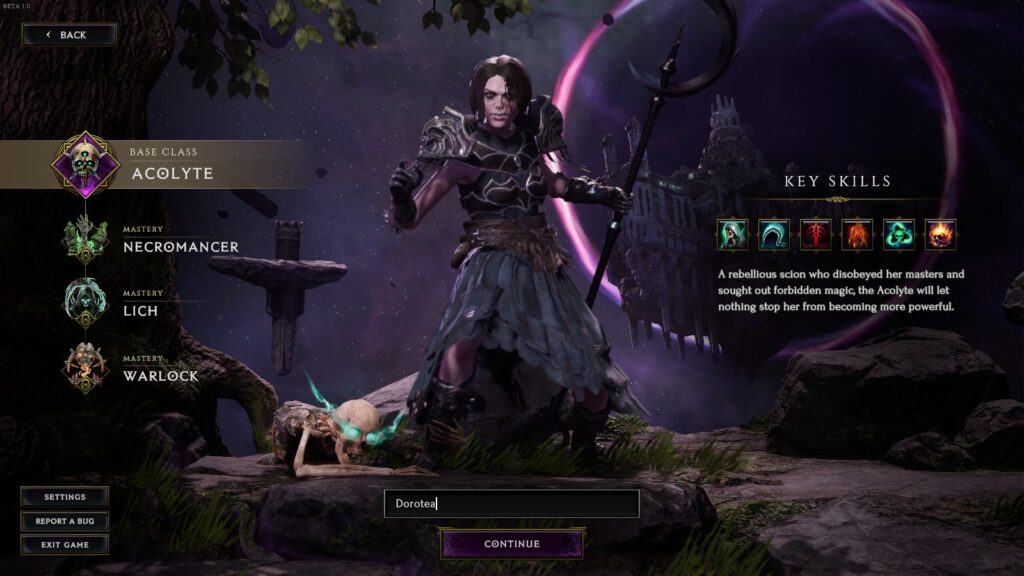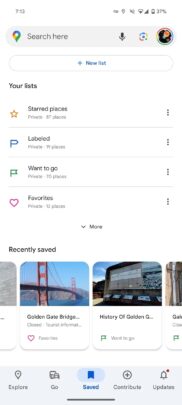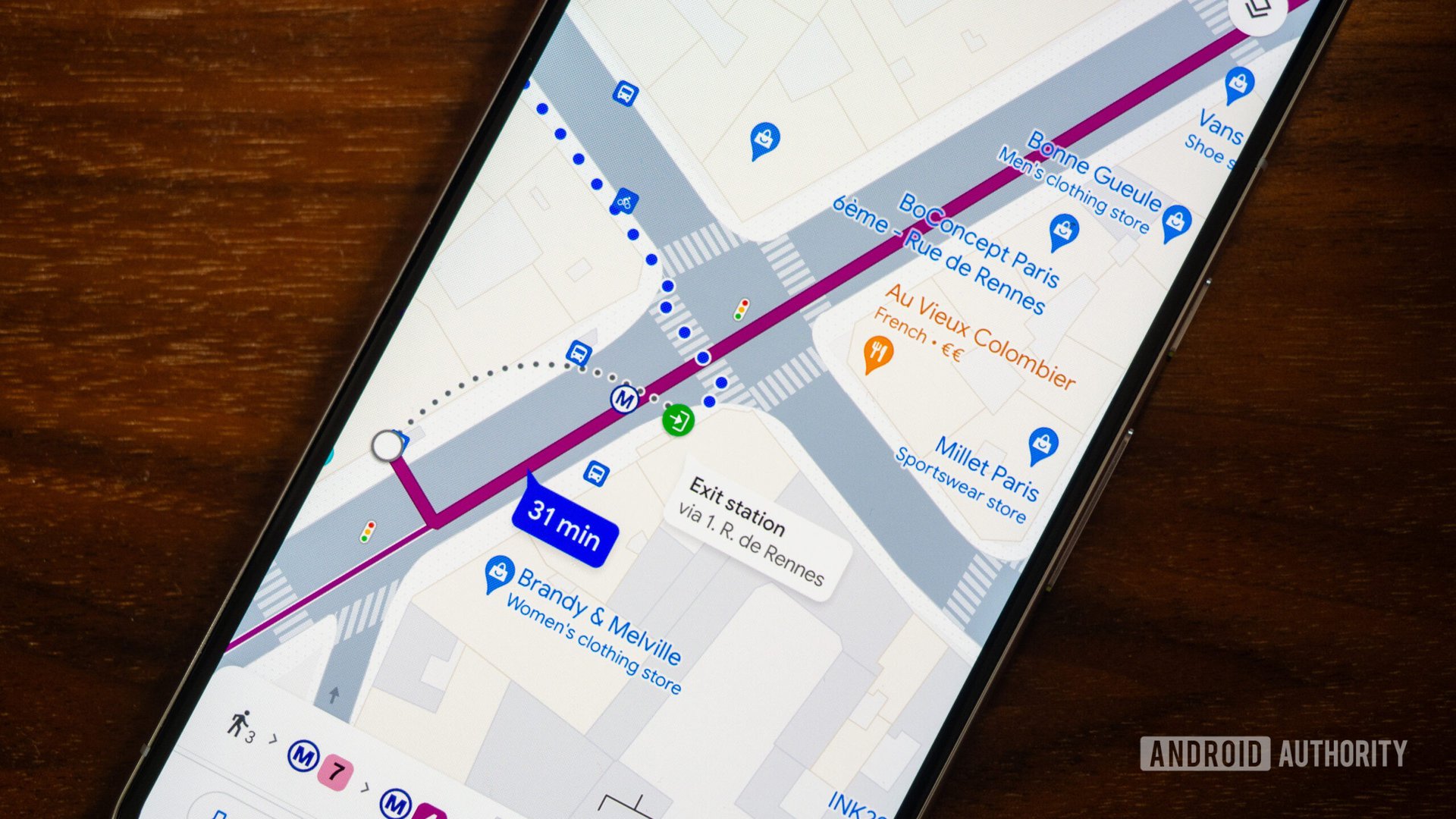Credit: Rita El Khoury / Android Authority
- Maps will soon provide public transit and walking suggestions next to driving routes if the travel times are comparable and practical.
- Search is expanding a feature for finding information on long-distance train routes and adding support for buses.
- Maps will also introduce a few features to help you find chargers for your EV.
Google is about to introduce a bevy of new features to Maps and Search. These new features are centered around making sustainable travel easier for everybody.
Today, Google announced some updates to Maps and Search will be coming soon. These features range from eco-friendly travel suggestions to electric vehicle (EV) charger placement and more.
One of the updates coming to Maps will help the user find alternative travel options that produce fewer carbon emissions. Said to be landing in the coming weeks, this feature will allow Maps to provide public transit and walking suggestions next to driving routes. This feature will be available in 15 cities including: Amsterdam, Barcelona, London, Montreal, Paris, Rome, and Sydney.
On a related note, Google says it is expanding a feature in Search that allows a user to see schedules, tickets, and links to complete bookings on the results page for long-distance train routes. This feature will now be available in 38 countries, such as Australia, Japan, Greece, and more. In addition, the firm is adding support for long-distance bus trips as well, which will be available in:
- Brazil
- Canada
- Chile
- France
- Germany
- Ireland
- Italy
- Japan
- Mexico
- Poland
- Spain
- Sweden
- Ukraine
- UK
- US
As for flying, Google is making it easier to see the carbon emissions created by your flight. The company plans to make travel impact model (TIM) insights — which provide emission estimates — available as a developer API that can be applied on any website or app. This will also be available as a Google Sheets add-on and a calculator on the TIM website.
Moving on to EVs, Maps is getting some features that make it easier to find chargers. Google says in the coming months, the app will start showing AI-powered summaries that describe where a charger is located in an area, like a multi-level parking lot. On top of that, Google is adding the ability to see chargers on the in-car map, joined by information like real-time port availability and charging speed. This is expected to roll out globally in the coming months, starting with vehicles that have Google built-in.
The final two features deal with planning your trip with your EV. Last year, Google debuted a feature that shows drivers the best charging locations for EVs with Google built-in. The company is now expanding that feature for multi-stop trips. Along with this, google.com/travel will now display hotels that offer EV chargers.
If you’re trying to lower your carbon footprint, these features should come as a welcomed addition to Maps and Search.