The primary function of a proxy server, such as CroxyProxy YouTube, is
to act as a critical intermediary between users and the internet. Its
core purpose revolves around enhancing security, privacy, and
performance.
Here's how it works: when a user seeks online content, the
proxy server steps in on their behalf. It not only hides the user's
real IP address and identity but also serves as a protective barrier
against cyber threats and unauthorized access to sensitive data.
Additionally, proxy servers have the ability to cache frequently
accessed content, which lightens the load on the actual server and
results in improved browsing speeds.
In essence, proxy settings are indispensable for creating safer and
more efficient internet experiences. They empower users to access
blocked content, sidestep geo-restrictions, and maintain their
anonymity while navigating the web. With these settings in place,
users can have peace of mind, knowing that their online activities are
shielded from potential risks and their privacy is upheld.
Now, let's distinguish between two key players in web communication:
Proxies and Reverse Proxies.
A Proxy is your trusted assistant when it comes to serving clients. It
takes on the responsibility of accessing resources on behalf of
clients, offering the perks of anonymity and caching. How does it
achieve this? By skillfully concealing clients' IP addresses and
enhancing security. This setup also helps in boosting performance.
Conversely, a Reverse Proxy plays a different role. It acts as a
protective shield for servers, shielding them from direct client
contact. When a client makes a request, the Reverse Proxy steps in and
deftly routes the request to the appropriate server while keeping the
server's identity under wraps. This configuration strengthens
security, achieves load balancing, and accelerates content delivery.
What Are The Other Options Besides CroxyProxy YouTube?
While CroxyProxy YouTube is an effective way to unblock YouTube
content, it might not be the perfect fit for everyone. If you're
looking for alternative solutions, here are a few options to consider:
-
Tor Browser: Looking for privacy above all else? The Tor
Browser is your go-to option. While it may not be the fastest
choice, it offers a high level of anonymity, making it a great
pick for accessing YouTube content discreetly.
-
Opera Browser: Opera browser offers a convenient built-in
VPN that allows you to unblock YouTube on all supported platforms.
You can activate it in the settings, and once it's turned on, you
can easily toggle it to access YouTube videos without encountering
blocks.
-
ProxySite: Another option is ProxySite, which offers a
user-friendly interface and access to YouTube with proxies from
around the world. It boasts a more diverse range of server
options, with over 20 servers available in the US and Europe.
-
Web Proxies: Don't forget about web-based proxy services
similar to CroxyProxy. HideMyAss and KProxy are examples that can
help you get past content blocks, including YouTube.
-
VPN: If you're trying to access YouTube in locations where
it's blocked or restricted, a VPN can be your best friend. Instead
of connecting directly to YouTube, your device connects to a VPN
server located in a region where YouTube is accessible. This
server then acts on your behalf to access YouTube content and
deliver it back to you securely.
-
Hotspot Shield: If you want more advanced features,
Hotspot Shield is a popular VPN choice. It offers both a free
version with basic functions and a premium version with additional
perks. It's a reliable option for bypassing restrictions and
accessing YouTube content from virtually anywhere.
-
Smart DNS Proxies: Smart DNS proxies like Smart DNS Proxy
and Unlocator are tailored for unblocking geo-restricted content,
including YouTube. They're known for their speed, making them
ideal for streaming. Plus, they work on a wide range of devices.
FAQs
Q: What is CroxyProxy YouTube, and how does it work?
A: CroxyProxy YouTube is a web proxy service tailored for
unblocking YouTube content. It operates as an intermediary between
you and YouTube, hiding your IP address and enabling access to
blocked videos. When you enter a YouTube URL on the CroxyProxy
website, it intercepts the request and forwards it to YouTube on
your behalf, ensuring privacy and access.
Q: Is CroxyProxy YouTube free to use, or are there premium
features?
A: CroxyProxy YouTube offers both free and premium versions.
The free version provides basic functionality, such as IP address
hiding and web filter bypass. The premium version offers advanced
features, like access to additional servers and faster connection
speeds, for those seeking an enhanced experience.
Q: How does CroxyProxy YouTube protect my privacy?
A: CroxyProxy YouTube shields your IP address from websites,
internet service providers, and regional firewalls. This helps
maintain your online privacy by preventing your activities from
being tracked or monitored. It acts as a protective barrier between
your device and the web, ensuring your identity remains
confidential.
Q: Can I use CroxyProxy YouTube on various devices and
browsers?
A: Yes, CroxyProxy YouTube is designed to be versatile. You
can access it on any device with a web browser, whether it's a
computer, tablet, or smartphone. It is also compatible with popular
web browsers, ensuring accessibility for a wide range of users.
Q: Are there any additional benefits to using CroxyProxy YouTube
besides unblocking content?
A: Absolutely! Besides unblocking YouTube videos, CroxyProxy
YouTube can improve your online security by encrypting your
connection. It also allows you to bypass geo-restrictions, enabling
access to content that might be otherwise unavailable in your
location. Plus, it ensures a smoother, faster streaming experience
by caching frequently accessed content.
![]()

















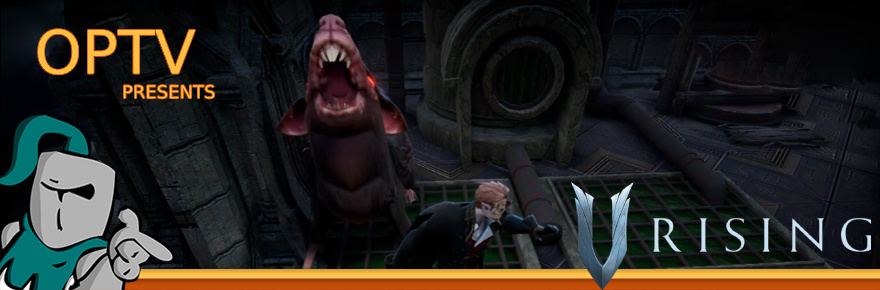






















.png)